7 Reasons Google Ads Isn't Reaching Your Full Daily Budget

Any time you run a PPC campaign, your budget will be at the forefront of your mind. Are you spending too much money, or are you misspending your budget? Are you managing your budget to maximize your potential new conversions? There's a lot to keep in mind!
It doesn't help that some marketers think of PPC networks as inherently predatory. You give them $100, and they'll take that $100, and if you're making a mistake that makes spending that $100 worthless, that's not their problem.
The fact is, PPC networks don't work that way. There are times when you might log in one day and find, much to your confusion, that your ads aren't even spending the full budget you've given them.
Imagine that you gave Google Ads a budget of $100 per day, and you set up some targeting and some ad copy and let them run. You check a few days later and find that your ad spend looks odd. One day you only spent $85. The next day, you spent $92; the day after, you only paid $69. You gave Google the ability to charge you $100 daily, and they aren't taking it. So what gives?
Let's dig in!
Quick Update (2023)
In early 2022, Google Ads introduced a new budget simulator tool that provides advertisers with a more accurate prediction of how changes to their budget could impact their campaign's performance. This tool can help advertisers make more informed decisions about their budget and maximize their ad spend. It's been a useful addition to Google Ads so far; I think you'll like it too.
Google Ads has also introduced automated bidding strategies, such as Target CPA (Cost per Acquisition) and Maximize Conversions, which automatically adjust bids to help advertisers reach their target goals while staying within their budget. These strategies use machine learning algorithms to optimize bids based on various factors, including historical performance data and user behavior.
Despite these changes and updates, it's still possible for advertisers to experience issues with their ads not spending their entire daily budget.
Google's Budget Flexibility
The first thing I recommend that you check when you notice that you're not spending the full amount in your daily budget is this: how long has it been going on?
See, Google, much like Facebook, has some level of flexibility in the way they spend your budget. They implemented this back in 2017 as a way to help optimize your ad campaigns on a day-to-day basis without you needing to monitor and adjust your budgets on a daily or hourly basis yourself.
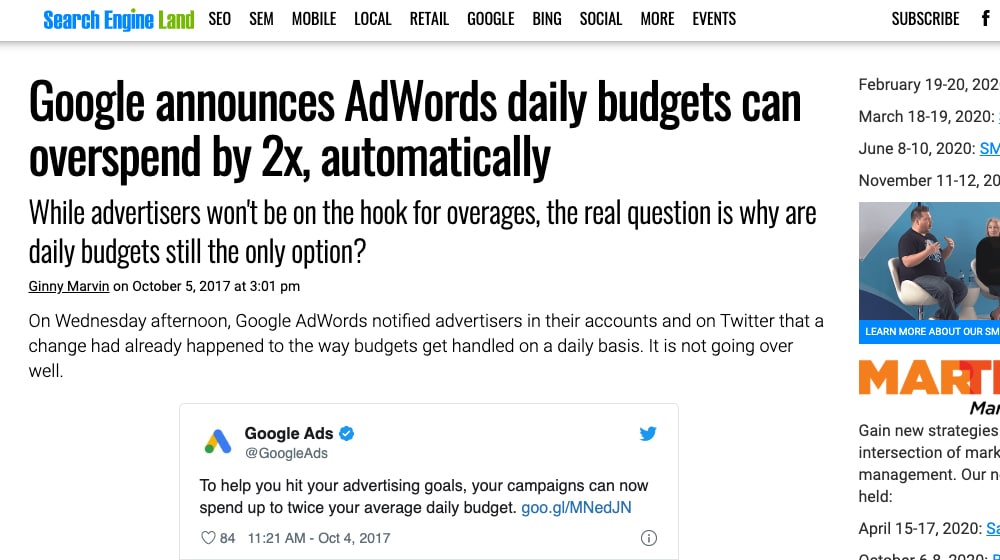
Here's how it works. When you set a daily budget, Google extrapolates that to a monthly budget. So if you say, "I'll spend $100 per day", Google says to themselves, "alright, we have $3,000 this month to work with."
In general, they will try to stick to your daily budget. This setting establishes the baseline for what you're getting out of your advertising.
However, what happens if demand for your search query suddenly increases one day – such as a day before a holiday when you suddenly have sales going on? If you're on the ball as a marketer, you might know this is coming ahead of time, and you can log in on the morning of that day and increase your daily budget. If you don't know about the spike, or if it's unrelated to anything you can predict, you miss that opportunity.
Rather than allow you to waste that opportunity and feel bad about it, Google decided to add some flexibility to their daily budget calculations. Specifically, they add a new cap: they can spend up to 2x your daily budget in a single day.
"What? Doesn't that mean, if five days have extra demand this month, I could end up spending $3,500 out of my $3,000 budget for the month?"
Well, no. Google averages it out. They guarantee that, as long as you don't dramatically adjust your budget mid-flow, they will average out your daily spending to equal $3,000 for the month.
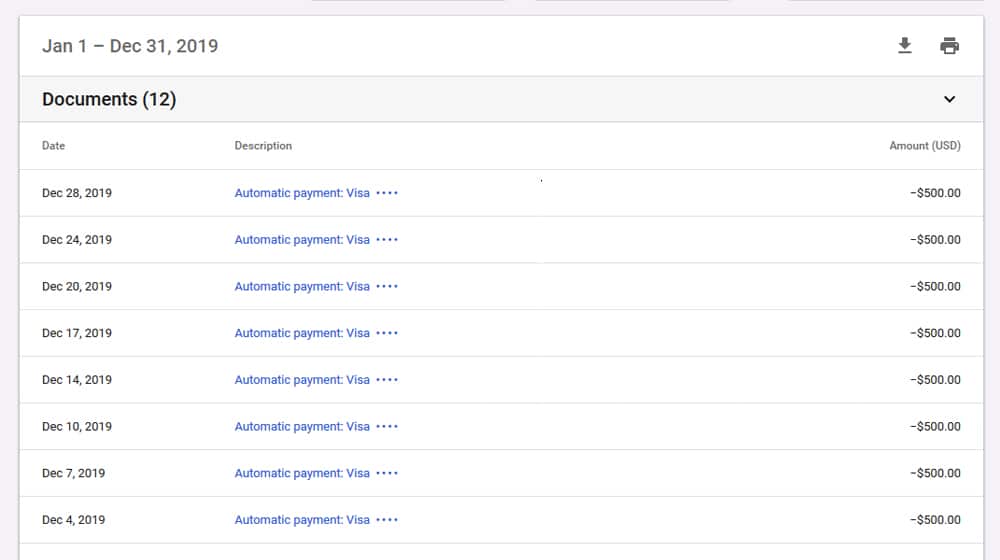
What this means is that sometimes your daily spending will cut off early. If they spend 2x your daily budget one day, they have to under-spend a corresponding amount on other days, so the average comes back down.
This is why I say that you need to look at the broader context of your under-spending. If you've noticed Google isn't spending your entire daily budget the last few days, take a look and see if, a few days prior to that, they overspend.
1. Your Bids are Too Low
One of the critical calculations when running PPC advertising is your cost per action. Whether paying per conversion, lead or hit, you pay for some discrete action. With Google ads, the cost and amount of that action you get depends on your bid in the ad auction.
Most PPC networks run on an ad auction system. You set a bid, which is the maximum amount you are willing to pay for that action. Other people bidding for the same keywords and ad position compete with you for that space. If you bid $1 per action and someone else bids $2, that someone else pays $1.01 and gets the top spot, and you get the second spot for $1. If no one else bids higher than you, you pay a smidge over the second-highest bid.
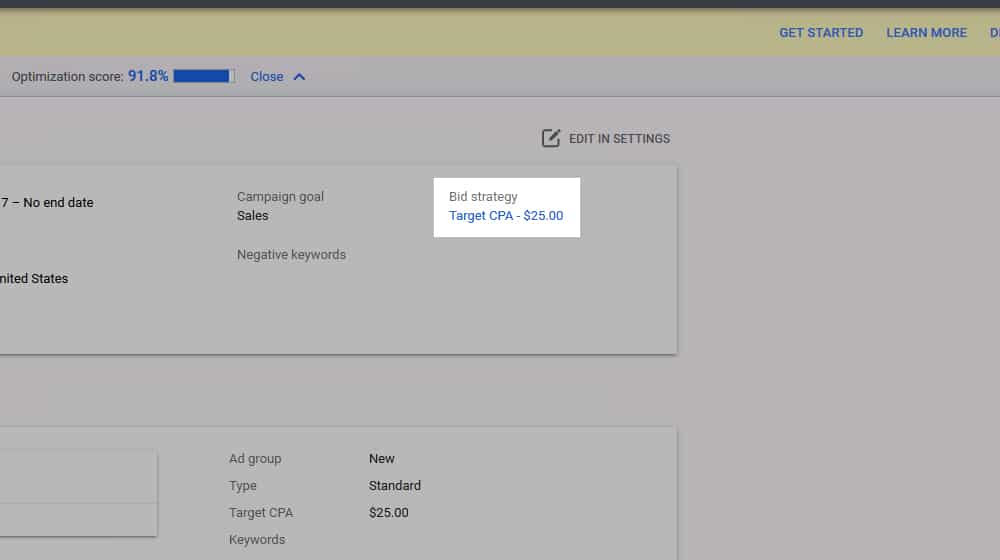
This phenomenon can lead to issues with some keywords with a lot of competition. If there are five open spaces in the ad display, and there are ten people bidding for a spot, five of those people are going to be outbid and won't be able to get a place for their ads.
This is a simplification, of course. Due to daily budgets, more than five people can get space in those five spots. Likewise, due to dayparting and other factors, more space is open than it seems there should be.
Still, sometimes, if your bid is too low, you're going to have a low amount of exposure. You might not get any exposure, or you might only get the dregs once other budgets are exhausted. This might not be enough exposure to spend on your daily budget.
2. Your Ad Rank is Low
Google assigns an ad rank to every ad on its platform. This rank is a pretty complex calculation, but it results in a numerical value attached to your ad. This value determines your ad position. The top spot is an ad ranked #1. The second spot is an ad ranked #2, and so on.
Ad rank is determined by a calculation involving factors like your bid amount, your expected click-through rate, your ad relevance, your landing page experience, and even the competition in the ad auction at the time the ad is being calculated.
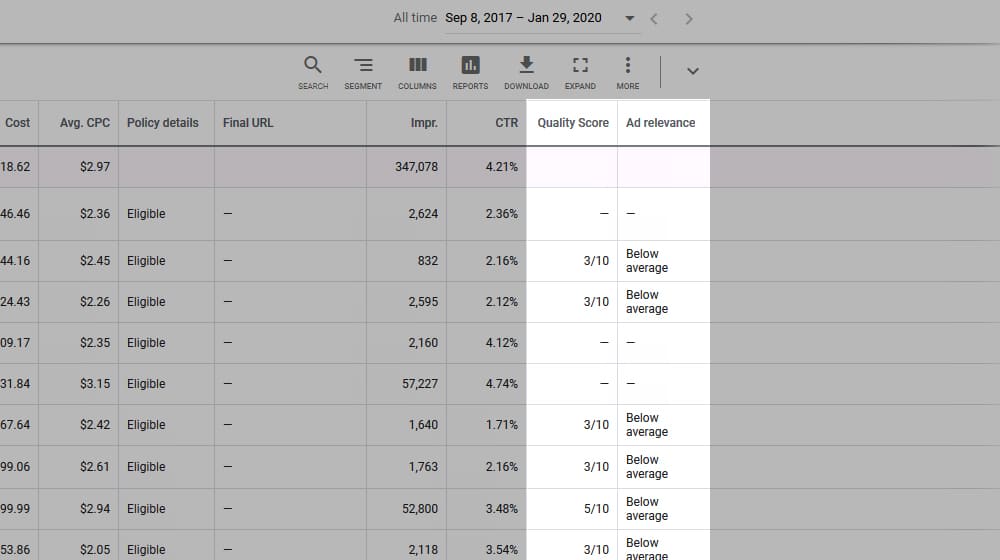
What's more complicated is that the number is always changing. Every single time a user searches for your keyword and your ad is eligible to appear, Google makes this calculation to determine if your ad will show up.
Ad rank is a complex enough topic that I actually covered in detail in another post. You can find that post here: Why Your New Google Ads Have a Low Ad Rank.
Additionally, to check to see if this is your problem, you will need to check into your impression share data. Google provides this data in your Google Ads account, but you need to know where to look.
- Sign into your Ads account.
- Click on Campaign, Ad Groups, Product Groups, or Keywords to choose a category.
- Click on the columns button and click to modify your columns.
- Click on competitive metrics, and choose impression share columns to display.
- Apply and look at your data.
3. Your Keywords Have Low Volume
Another possible issue that you might run into is that your ads are doing too well. Well, perhaps not too well, but as well as they possibly can.
When we look for keywords to target with ads and content marketing schemes, we tend to follow some old advice where we look for keywords with a particular balance. We look for keywords that have high enough volume to be worth targeting but low enough competition that we don't have to pay an arm and a leg to target them.
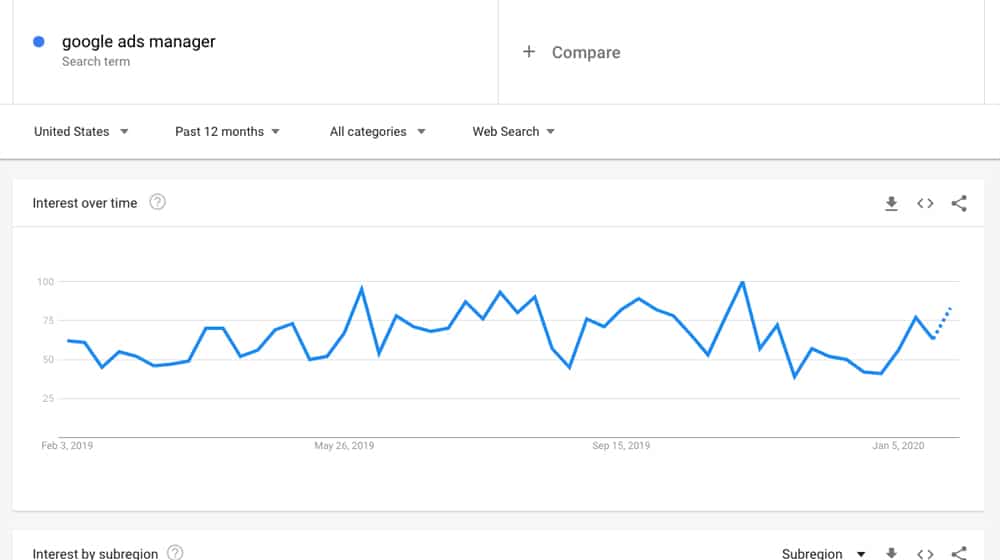
The problem with this is that sometimes we get it wrong. On the one hand, a keyword might have too much competition, and it means we don't get the exposure we want or have to pay more for it. On the other hand, sometimes, our keywords have less volume than we thought they did.
Sometimes, if you pick a narrow enough keyword, the volume and competition metrics are low enough that you get it all. Yup, all of it. You pay for each and every bit of potential traffic coming from that keyword, and you still have money left over.
4. You Don't Have Enough Keywords Listed
This situation is pretty similar to the issue above; if you don't have many keywords listed on your ad, your ad might not have much volume to run each day. Even if one of those keywords has a moderately high monthly volume, its daily volume might be low enough that you spend enough to capture it all.
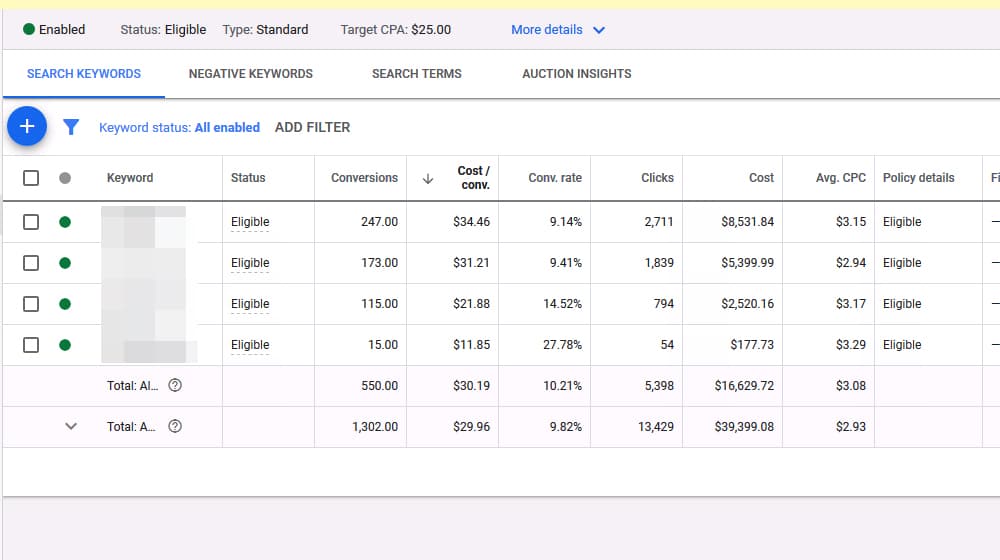
This can be especially true if you're trying to use exact match keywords rather than, say, phrase matching. I rarely recommend broad matching since that can capture a ton of irrelevant traffic, but phrase matching gives your ads some flexibility within your keywords that can be very valuable. I recommend reading up on keyword match types.
5. Your Click-Through Rate is Too Low
Perhaps one of the most common causes for ads to fail to spend their full budget is a low CTR.
With Google Ads, you're generally going to be focusing on pay-per-action ads, rather than pay-per-impression ads. This means you're only charged when someone actually clicks on your ad.
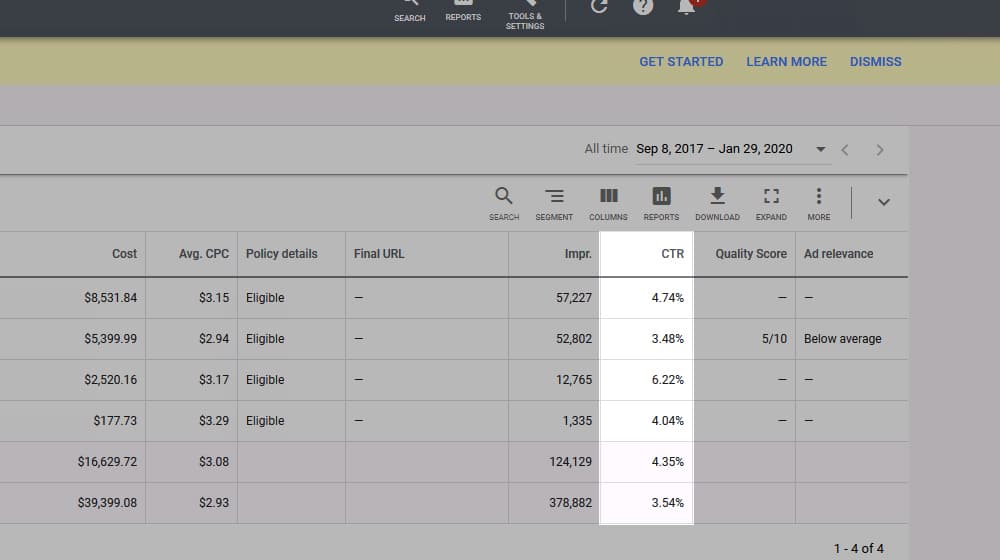
Thus, if you're not spending your full budget, it means you're not getting enough clicks to eat through that whole budget. If you're getting plenty of impressions – you can check your impressions in Google Ads easily, as mentioned above – and not many clicks, there's obviously something going wrong.
There are a few reasons why this might be.
- There's a disconnect between your keyword and your ad copy. If a user is searching for running shoes and you're targeting a shoes-based keyword with dress shoe ad copy, the user isn't going to be very likely to click your ad, no matter how much you're paying for it.
- There's a disconnect between your searcher intent and your offer. If a user is looking for instructions on how to build a chair and you're offering them the chance to buy a chair fully assembled, they aren't going to be interested.
- Your ad copy isn't sufficiently compelling. This one can be pretty subjective. You have to make your viewers want to click your ads, after all, and there are as many ways to do that as there are ads running today.
6. Your Target Location is Too Narrow
Another possible reason I occasionally see for under-spending ads is a very narrow geographic targeting setup. With Google Ads, you can target specific geographic areas, as broad as a country or as narrow as a sub-section of a city.
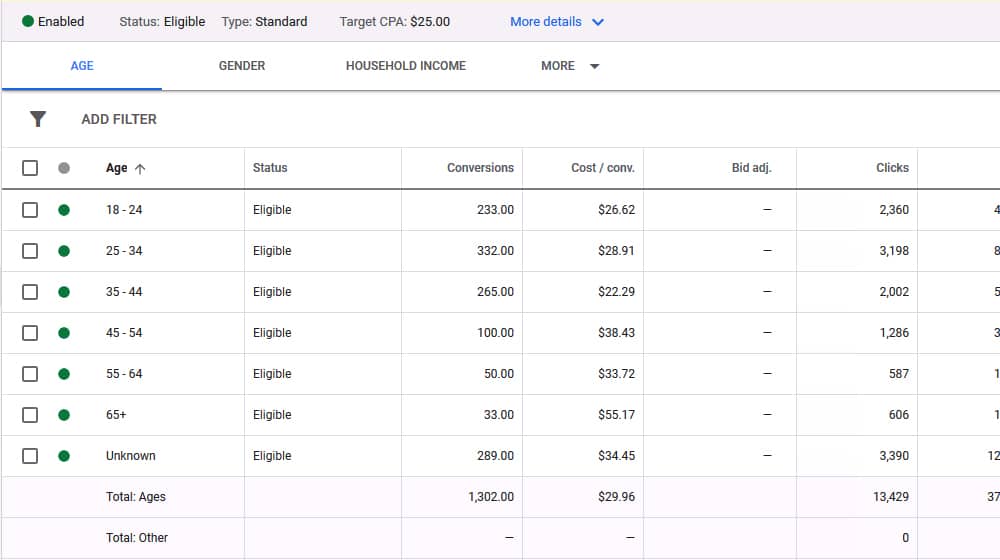
You might then wonder why your high-volume keyword is giving you nothing, despite your targeting, bidding, and other adjustments. There's no visible reason why it should be so limited until you realize that you're restricting it to a suburb of Oklahoma City or something, and your target audience is actually a whole lot smaller than you thought.
Thankfully, it's very easy to check this – just look at the location settings in your targeting options – and fix it.
7. Your Ad Schedule is Too Short
With Google Ads, you can break down your ad schedule hour by hour throughout the day. You can run ads specifically from, say, 2 pm to 4 pm and 8 pm to 10 pm, and no other times if you so desire.
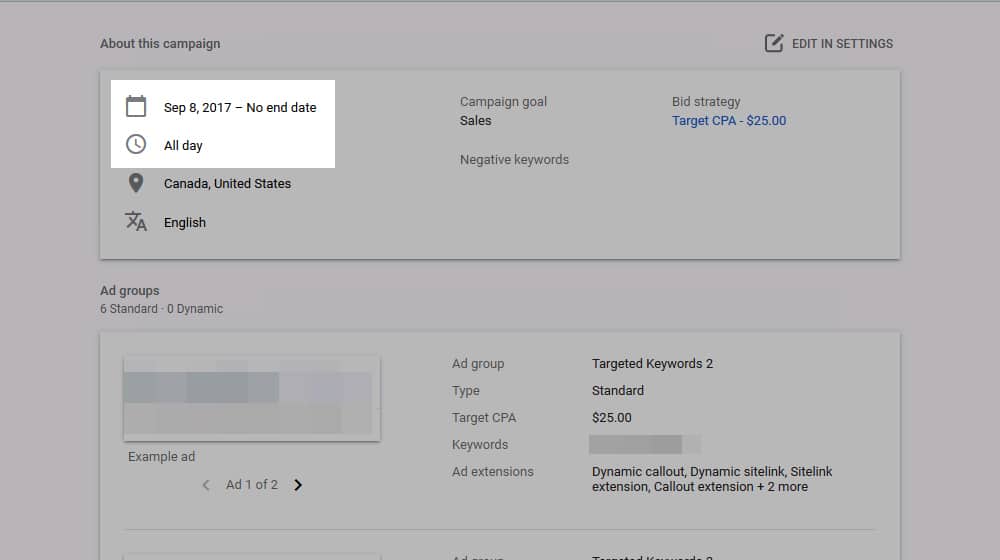
Dayparting can be a very potent strategy. When used properly, you can reserve your ad spend for the peak activity hours for your users. If you know that, between specific hours, you tend to get a higher conversion rate than other times of the day, it makes sense to limit your ads to those hours. That way, more of your ad spend can be spent during those hours.
This strategy can end up having the same problem as the low-volume keywords, however.
Your Experiences
What about you? I know a lot of you out there have spent a long time testing and optimizing your Google Ads, and you've probably seen just about every problem under the sun.
Have you encountered times when your ads weren't spending their full daily budget every day? If so, what did you eventually find was the problem? I'd love to learn more, so leave me a comment below and we can get a conversation started!










September 17, 2020
When do you think I should increase my budget? My ads aren't using my full budget so I'm not even sure if increasing my budget is going to fix anything. What do you recommend?
September 19, 2020
Hey Mark! Increasing your budget won't help - what I recommend is setting up additional ads with brand new keywords. Cast a wide net, and as long as you have conversion tracking set up, you can let it run for a month or so and trim the fat by removing any keywords that aren't resulting in conversions, or that fall below your acceptable cost-per-conversion threshold. This will use more of your budget, and you might find some new higher-value keywords in the process!
September 27, 2020
Thanks, that makes a lot of sense. I think I just disabled too many keywords. Maybe I need to test more keywords or run more ad variations.
September 28, 2020
Hey Jeremy!
If you do try new "test" keywords make sure to create a seperate ad group so they don't get jumbled up into your "good" keywords.
Then you can run those test keywords for a month or two and do and rinse/repeat by removing the worst performers and keeping the ones that yielded good results.
Creating seperate ad variations may not use more of your budget, they will just test those ads to find out which is converting the best and select that copy to use.
Adding more keywords is going to help you reach your full daily budget. You just have to go through that process of giving your keywords enough time to convert, and removing the ones that aren't converting.
November 09, 2024
Why my ads account not spending
December 30, 2024
Hey Joseph, if this guide didn't help - please drop me a line! Happy to take a look at your account.
June 18, 2021
Hi James,
I have a video campaign that was running with three ad creatives. After they ran for a week or two, we decided to split the creatives into separate campaigns to spread the budget evenly between videos. So the new campaigns are simply duplicates of the original campaign, but for some reason they're now only spending a fraction of the budget. The only exclusions are a handful of placements. I've added keywords, topics, audiences and placements, and the location is targeted but with a half-dozen metro areas included. So I don't think it should be limited by available impressions or target inventory. We started with a $1 bid, and I've upped that to $1.80, but the avg. CPV is like $0.30 - $0.40 so I don't think that's the issue. Can you think of anything I might be missing?
June 21, 2021
Hi Jared!
Google Ads has a max budget per campaign, as well as per ad group.
The parent campaign's budget settings may be limiting your ad groups.
Have you paused the original campaign? That may resolve the issue as well.
I would triple-check that the new ad group settings are identical to the old one.
Sometimes new ad groups are slow to gain traction, too. It may just be that you have to give it a few weeks. From my experience, they don't hit their full stride for a while.
It's always the slowest in the first week or two.
I hope this helps 🙂
February 20, 2022
I am having problems with Google ads and wonder if you can help me.
I have been using google ads on a smart ads campaign I set up for over 12 months and was getting approx 80 clicks a day and lots of calls, inquiries, and sales, which was excellent and working well.
The only problem was the landing page was set to the old website. This old site doesn't support Klarna and a "spread the cost" app, which we need to have on our website.
I had a Shopify website built over a year ago and added the domain, but I could not get google ads to accept this website address as a landing page; it came up for many reasons.
So I contacted a guy off the Fiverr site who said he could rectify this and either attract more sales for the amount I was spending or reduce ads spend for the same amount of sales.
I was spending £1500 per month billed £500 every fortnight, the return per sale for this was working out £50 per ad spend per sale each sale being £275, this is the cost we charge for the courses we sell, which I thought was quite a lot.
The guy advised me to get it off a smart campaign and set it up properly. Which he did, or so I thought.
The results were great, and it was receiving double the amount of clicks, approx 109-150 per day, but all my sales entirely and totally stopped, and so did any inquiries. So weird!
He, too, could not get my website to connect as a landing page within google ads, so he advised me to purchase a new domain, which I did, which did seem to be accepted as a landing page by google ads.
He then put a link so that if anyone did press on my website, it would direct to this site. He could not understand why google ads were showing so many clicks but why nothing was happening sale was, like it used to; in fact, the sales should if gone up as he predicted.
It was as if the google ads system was showing clicks, but it was like my ad had been switched off to me, not a single sale for three weeks, or inquiry, yet the ads spend of £50 I still paid a day!
When I was previously getting a sale or two a day and lots of inquiries, it was like my ads for courses were being shown to bullfighters with no interest whatsoever, but we checked the search words together, and these were the same as I was previously using in my smart campaign.
I eventually canceled this setup with Fiverr, as previously I had many sales even if they were expensive; I'd rather have them than none at all.
I have reset up a smart ads campaign myself, and I believed it to be set up the same way I initially set it up, but I am receiving approximately ten clicks in a week! Previously 80 a day! And although I have a budget of £50 a day, I just received a weekly report; I've spent approx £10 of my ads budget in a week when my budget is set to spend up to £350 per week!
Why are google ads not spending the ads budget or nowhere near the amount when they used to spend it on the smart account previously?
I just wish id left it alone, as it was producing great results; it may be a simple toggle not clicked on or something, but I cannot find anything wrong, so I need expert help.
Thank you in advance.
February 21, 2022
Hey Alison!
It's tough to give you helpful advice without seeing your Google account performance before and after the changes.
There are so many variables; the quality of the website, your bid amount, your competition, the Quality Score of each page, the length of time the ads were running, and so on.
It could be that the new website has a lower quality score, which means the price per click went up, and those ads are being delivered to fewer users than before.
Or, those new ads are targeting keywords that aren't as valuable. You may need to review the keyword variations your ads are showing up for and add any that are not relevant to your business to the negative keywords list.
I usually recommend targeting specific groups of keywords, setting up conversion tracking, and letting the campaign run for a couple of months.
Then, trim the fat by pausing keywords that aren't resulting in conversions.
This method is a better way to go than running a smart campaign, in my opinion, but it requires more work.
So, step one is to get proper Google Ads conversion tracking set up for sales, your contact form, and your phone number. Call tracking is the toughest one.
Step two is to create an extensive list of keywords you'd like your website to appear for.
Be patient and let them run for a month or two and build up enough data. If you're impatient, you might be excluding great keywords.
Step three is to review your performance after a month or two and pause any keywords with zero conversions. This strategy gives more fuel to the keywords generating the most conversions and removes the ones charging you with no results.
Review your quality score of each keyword, too, and try to improve that score. It has a direct impact on the cost of your ads:
You want your ads to be relevant to the keywords, and you want to focus on improving your website design and customer experience.
It's pretty hard to go wrong with this approach. Create lots of ad variations and keywords, set up conversion tracking, and then prune out the non-performers.
This process is impossible without conversion tracking - you're essentially working blindly without it. Focus on that first 🙂
August 17, 2022
Hi James,
I have an issue of my AdWords recently, 5 days ago the ads cost dropped 57% by no reason. I usually spent $300 a day, and the ads have been working well in the last 8 months with good results. However, since last Friday, the ads spent dropped from $340 to around $170 a day. Google usually encourage to increase the budget, always says I have limited budget and should increase, but now not even take all the budget.
I checked the notification on the top corner and The system explanation showed the data how much decreased by comparison to previous date. The weird thing is I got less Impression, and less CTR, but why my cost per ads also drop from $3.5 to $2.3.
Related metrics that changed
Impr.: -38%
Clicks: -52%
CTR: -22%
Impr. share: -14%
Lost impr. share (rank): +15%
Avg. CPC: -11%
The system explanation also shows: "Google ads checked for all the common reasons for performance changes. Explanations found for: Search interest and Auction activity" .
The issue is :
Search interest
and
Auction activity"
Areas checked but found no explanation for: Eligibility status changes; Conversion value fluctuations; Budget; Bids and bid adjustments; Negative keywords; Prominence metrics; Targeting changes; Conversion action changes; Campaign conversion setting changes; Bid strategy type changes; Bid limit changes; Network change.
Overall, the system suggested that everything if fine but Search interest and Auction activity.
what's Auction Activity about?
BTW, it happened 6 months before, my budget spent only 50% for 3 days, and I called google support and they said it would go back to normal, maybe it is the system changes. In the end, everything went back to normal after 3 days.
However, this time happens again, it has been already 5 days. I am a bit worried that it will stay the same forever. I have called google support, but their customer service was so unprofessional this time, and know even less than me.
Please give some suggestions thanks..
August 19, 2022
Hey Jeff!
Auction Activity is a report that indicates how many companies are bidding on similar keywords. So it seems likely that your competitors paused those ads or otherwise changed their advertising campaign and that the number of monthly searches for your keywords dropped a bit (Search interest).
This kind of thing is super common! It depends on which keywords you're targeting. Some are seasonal; for example, weight loss products are less sought after during the summer than at the beginning of the year.
I recommend creating several new ad groups with new keywords to test. You should always test new ads with small budgets and trim the non-performing ads. It takes a lot of rinsing and repeating. If you leave any ad account alone long enough, this decay can start to happen.
There's a chance that your search interest will spring back down the line, but for now, I advise taking advantage of that freed-up budget by testing new ads! Good luck!
April 01, 2024
I would just like to thank you for these blogs. They have helped me learn the basics of Google Ads quickly while the pressure is on to gain conversions.
April 15, 2024
Hey Natalie, you're so welcome! Comments like yours are what keep me going 🙂 I truly appreciate it.