MonitorBacklinks.com Review: How Well Does It Work?
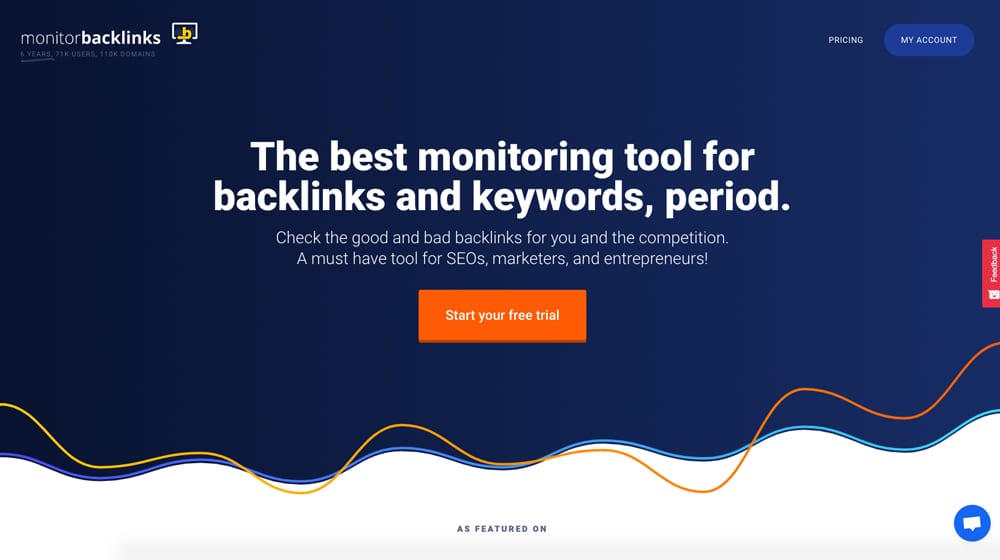
When it comes to SEO, backlinks are one of the most important elements you can spend time working on. Google's algorithm relies on links as the backbone of the web, of the network of relationships that determine the traffic flows and trust of various sites. Building backlinks, however, can be a tedious and thankless task, and without some way to monitor them, you have no way of telling how your efforts are working.
That's why it comes as no surprise that there are dozens of different tools on the web all aimed at monitoring and tracking backlinks. Ahrefs is one of the biggest names in the business, with dozens of powerful features and a huge index to monitor. It's also quite expensive, with a very limited "Lite" plan starting at $99 per month. Plenty of businesses can't really afford that, so they look elsewhere.
Enter Monitor Backlinks. Monitor Backlinks is a tool suite that does exactly what it says on the tin. Hook it up to your site and they can monitor new backlinks, audit the status of old backlinks, chart out trends in backlinks over time, and more.
Is it a good platform? How does it stand up against the competition? Let's dig in.
 30 Second Summary
30 Second Summary
You can use Monitor Backlinks to track your site's backlinks and keep an eye on competitor links for $25-50 per month. You'll get email alerts when you get new links, which helps you spot both opportunities and potential spam quickly. You can track up to 2,500 backlinks and 50 keywords with the basic plan or upgrade for more capacity. While you might miss some links beause of index gaps and delayed updates, you'll still get helpful metrics and competitor insights that make it a solid budget-friendly option for tracking your links.
Pricing
The foremost concern in many business owners' minds is price. Something like Ahrefs has a ton of great features, sure, but it's priced to keep out a lot of the small businesses that could really use such a powerful tool. So where does Monitor Backlinks stand with their service?
Monitor Backlinks has a scaling service model based on the number of domain names you want to track information about. The cheapest plan, the "Start" plan, is $25 per month. For this price, you can track one domain and up to two competitor domains. Competitor domains don't show you quite as much information as tracking your own domains, but it's still worthwhile for comparison and research purposes.
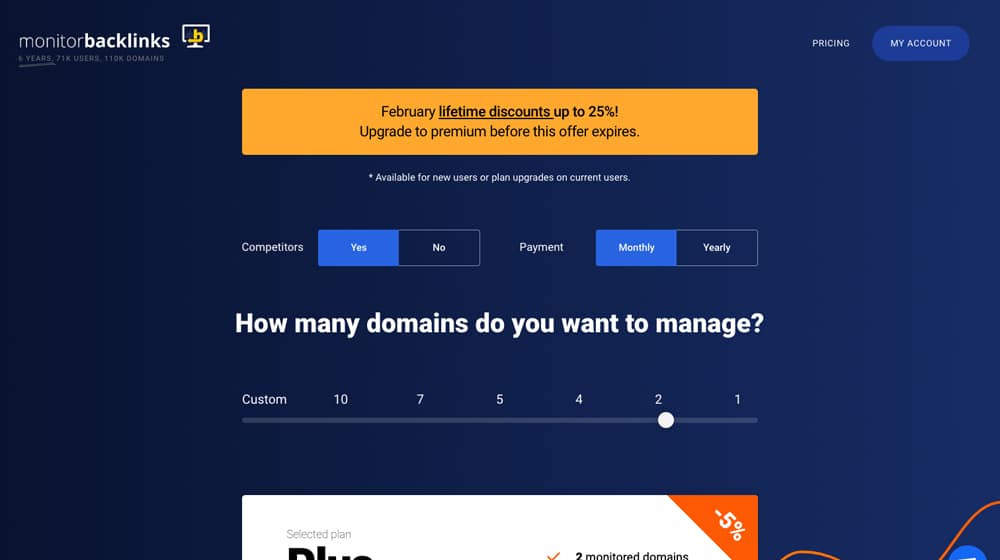
This starter plan limits you to 2,500 backlinks, and up to 50 keywords in the keyword and rank tracking tools. This might not seem like a lot when you see the numbers involved in the higher tier plans, but that's still plenty for a smaller business. A small business that has been operating for a few years but hasn't really put a ton of work into link building might not have anywhere near 2,500 backlinks to track, let alone that many just recently.
The next tier up is the "Plus" plan, and it primarily just kicks up the numbers. You can track two of your own domains and up to four competitor domains. Your link reports can track up to 12,500 links, and up to 200 keywords. It's pretty good for someone who has been operating a website with some dedicated link outreach for years, but who doesn't need to be tracking a ton of different sites. This plan also incorporates Majestic link rating, allows you to enroll up to three users as team members, and gives you data exporting. It bumps the cost up to just under $50 per month.
Another step up from there is the "Professional" plan, which is aimed at people who run more than one business, though not really an agency-type situation. You can track up to four domains and four competitors, with 25,000 links and 400 keywords for rank tracking. They also bump up your team collaboration to five users.
Finally, Monitor Backlinks has a handful of scaled plans, with names like 5D4C, 7D4C, and 10D4C. These are, as you might be able to guess, 5/7/10 domains 4 competitors. They have corresponding bumps in the number of links and keywords that can be tracked, as well, and the price scales up accordingly. They offer discounts for higher tier plans, of course.
Oh, and as with most such companies with scaling plans, you can contact their sales department for a custom plan with as many domains as you need. That's the expensive option available for enterprises and for agencies representing a bunch of different small businesses.
You can, of course, view their pricing page (linked above) to see the details of each plan yourself. Be sure to check out the free trial, it's pretty generous!
Features
How does Monitor Backlinks stand up in terms of features?
Monitor Backlinks is, in my mind, a mid-range platform. They're smaller than something like Ahrefs, which offers a half a dozen different comprehensive tools, all of which would be powerful offerings on their own. On the other hand, they're higher up than something like one of those free backlink scanners out there that just relies on a few Google searches to pull up links and doesn't do much grading.
What Monitor Backlinks does, it does very well. What it doesn't do is go out of its way to develop a whole bunch of tertiary or unrelated services to sell as a package. They're focused, and I applaud them for that.
So what do they do, specifically?
First and most obviously, they scan your site and their index for backlinks. They can generate a report of all of your backlinks – up to the limit on your plan, anyway – and can report that to you. They can, to a certain extent, see the age of those backlinks, and can chart them to show you how you've been doing in terms of growth and outreach.
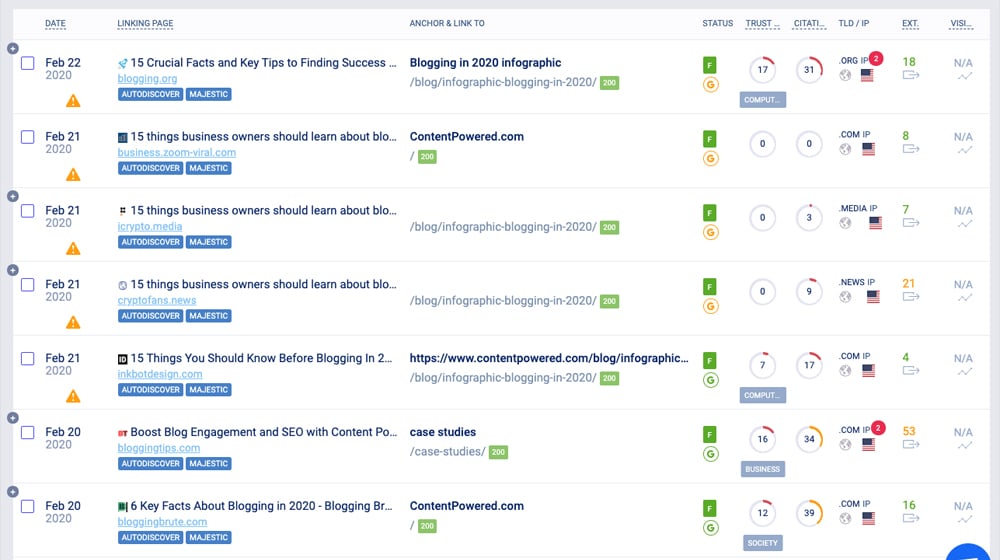
There are a lot of cool side features to this core feature. One that I really like is that you can set up email notifications for new backlinks. When their service detects a new backlink, they will email you with information about it.
This is hugely useful for a few reasons.
- If you're working on outreach through something like infographic promotion, guest blogging, or interviews, this notifies you when your content is published, which you might not otherwise be able to see right away. This gives you a great opportunity to engage with it and share it immediately, showing you're on the ball and a worthy partner for whoever you're working with.
- It will notify you if a piece of your content goes viral, because you'll suddenly start getting a bunch of additional notifications about links to a given piece of content. These spikes are good to know about because you can capitalize on the viral trends quickly.
- It will notify you if your content is being linked to (or scraped) by spam sites. If you suddenly have a backlink from some random Chinese blog, or if you get a link from a domain you don't recognize, you can check it out. A lot of PBN scrapers don't care to strip links, so internal links will become backlinks, and you can see when your content is stolen and can disavow it.
This is one of my favorite features in Monitor Backlinks, simply because of the utility involved.
Another of their best features is the link analysis they give you. If there's a metric out there, they can give it to you. Some of them require a plan a step up above the starter plan, but that's fine; it's still cheaper at that point than a lot of other tools.
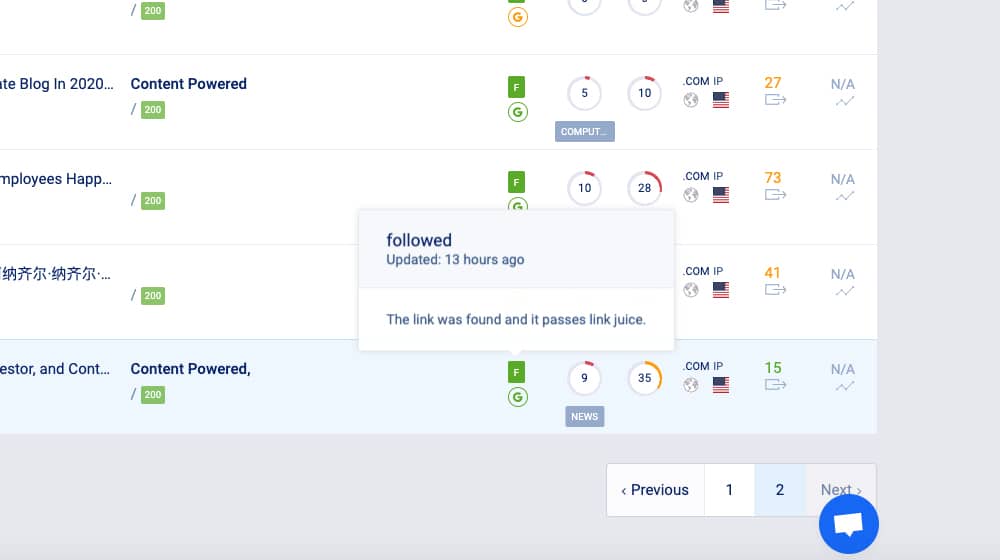
When I say metrics, I mean metrics, too. You get stats like Alexa rank, Moz ranks, Trust and Citation flows from Majestic, and more. You also get an estimated spam score based on trends and indications that Monitor Backlinks maintains. You don't necessarily need to be super familiar with every domain in your niche; they can give you a good idea whether a given link is likely to be spammy or not. The sheer amount of information they can give you about all of your backlinks is almost astonishing.
Another core feature is the ability to label links. You can add labels and notes to backlinks for your own use later. For example, maybe a sketchy-looking domain linked to you, but upon investigation, you determine that it's a legitimate site you just didn't know about. You can label the link so you don't have to go through the research process again to remind yourself later.
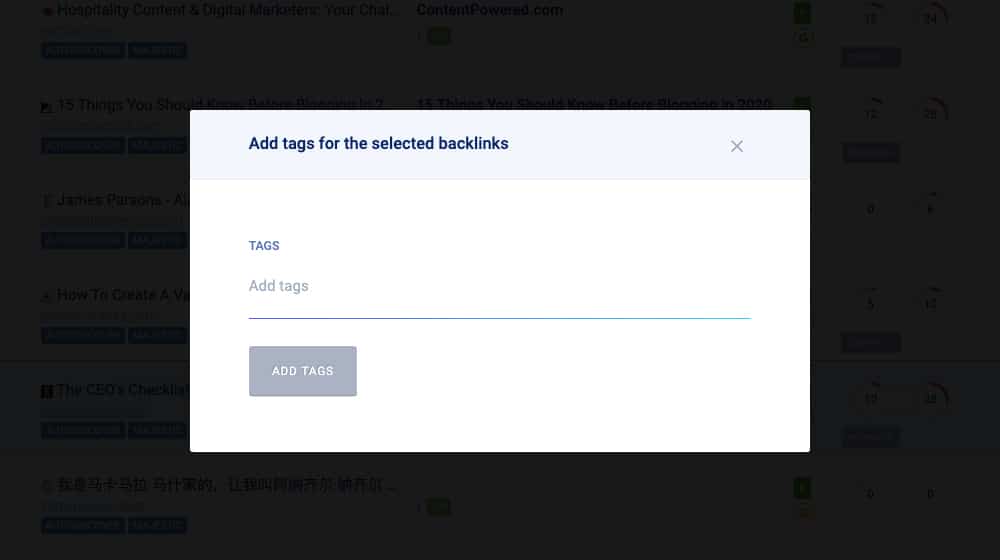
Other labels that can be useful include the ability to label and flag all links that are above or below certain quality thresholds, or that are or aren't followed. Analyzing your backlink profile means gathering a lot of data, and the followed/nofollowed status of those links is pretty important.
The other major core feature is the competitor monitoring. The competitor monitoring gives you practically the same amount of monitoring you get for your own domain, though it's not exactly identical. This gathering of competitive intelligence is hugely important for link outreach.
Among other things, you can use this data to see where your competitors are building their links. Some of those links will be from sources you, too, can target, with guest posts, contributions, or techniques like broken link building. Some of them won't, of course, like their affiliated partner domains and so on. Being able to see the links your competitors are building gives you additional link building opportunities.
Additionally, you can set up alerts and monitoring for your competitors, similar to how you can set up your own. This does bring to mind an amusing scenario wherein you and your competitor are both using Monitor Backlinks to tell each other when you do things, but hey; that's the nature of the business, sometimes.
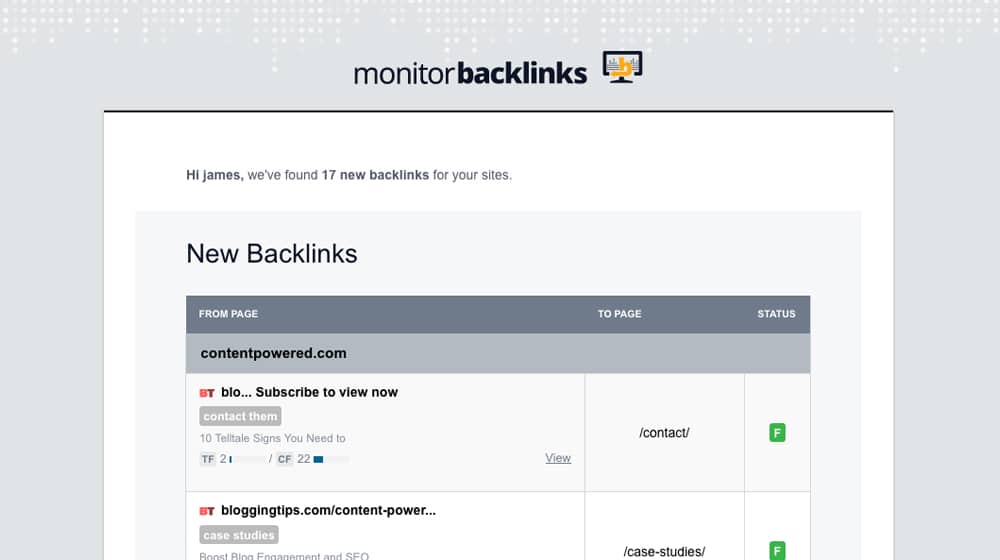
Finally, the rank tracking can be pretty useful. You come up with your top keywords – or at least the ones you consider most important as far as your ranking is concerned – and you plug them into their system. They will then monitor your rank for those keyword queries, showing you when you move over time. This can show you when your ongoing outreach or targeted campaigns are working, or if they aren't.
Overall, it's a lot of focused features with some very good synergy, all of which work pretty well. Unfortunately, I can't say that Monitor Backlinks is a perfect platform.
Where Monitor Backlinks Falters
Where does Monitor Backlinks fall short? There are a few key failures that I need to point out.
The first is that, though Monitor Backlinks is a big company with a lot of clients – boasting 71,000 users and 110,000 monitored domains – they're not nearly as massive as they would need to be to maintain a fully active index. Companies like Ahrefs are larger and have more active indexes, and Google puts everyone else to shame.
What this means is that their backlink profile they generate for you isn't going to be complete. There are blind spots in the index, and they will miss links in your profile. Even links you know about, that are on large enough sites you think they should get, can be missed.
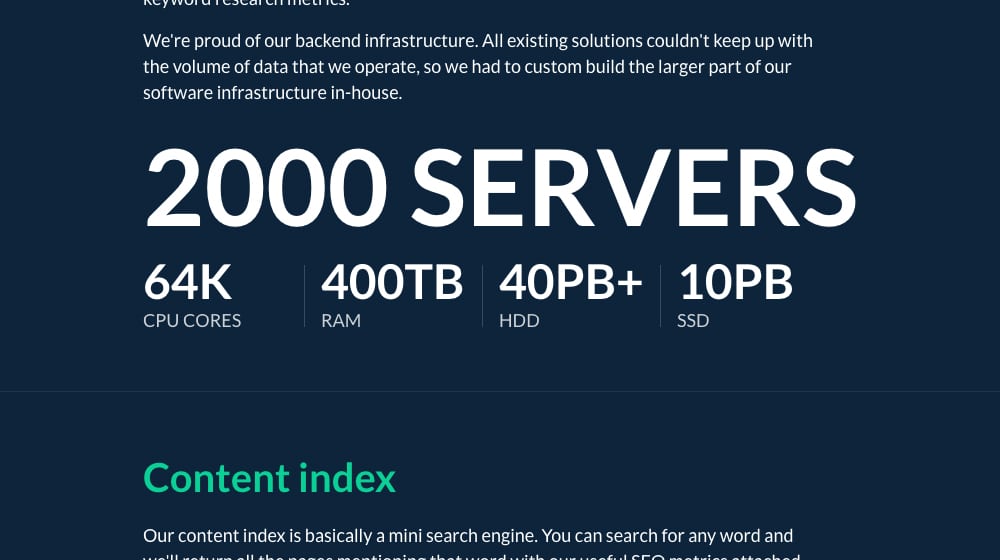
It's forgivable, in my eyes, though. We live in a world where millions of new blog posts are being published every month. The idea of any company being able to keep up with that, let alone one actually succeeding, is almost incomprehensible.
As such, we come to another of the drawbacks of Monitor Backlinks, which is speed. I know I mentioned that having email alerts is nice to be able to respond quickly when someone mentions or links to your site, and it certainly is… when it works. The trouble is, because of the aforementioned massive volume of new content constantly being published and the limitations on the Monitor Backlinks index, they don't always find new links. Sometimes they never find a link, and sometimes it can take them days, weeks, or even months for a link you know about to show up in their index.
This, unfortunately, makes it more difficult to rely on Monitor Backlinks alone. I personally recommend using them alongside one or two other link monitors, including your own Google Analytics.
That's pretty normal, though. After all, the only way to get a complete reading of every link that Google recognizes and considers worth caring about would be to get that data directly from Google, and Google isn't in the business of giving out that data.
The other gripe I have is comparatively minor, and that's their link quality rating. Monitor Backlinks tries to estimate the quality of a link pointing to your site, to give you an idea if a link is safe or if it's close enough to spam – or is spam – and you should deal with it accordingly.
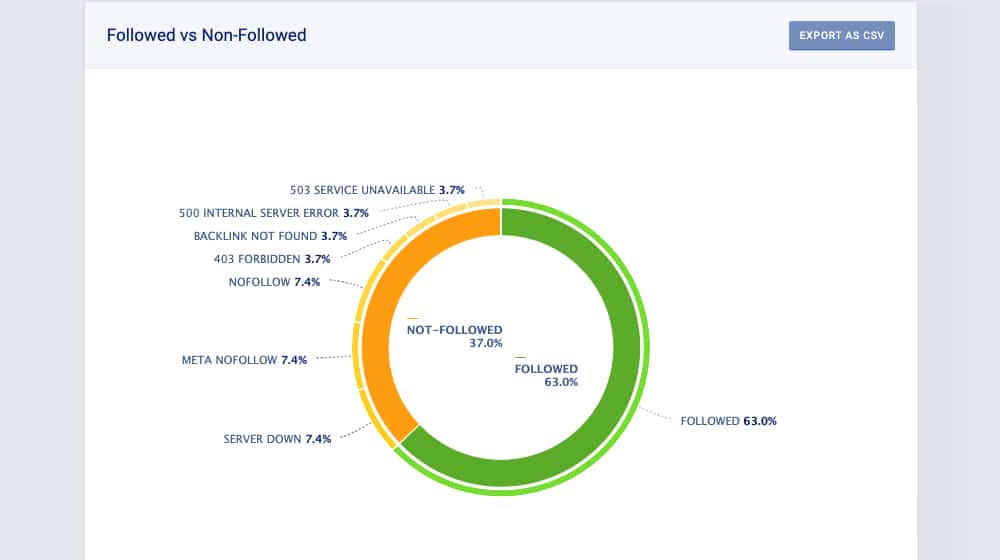
Unfortunately, their rating is not always very accurate. I haven't yet seen them mark a spam link as a good link, but I've definitely seen the other way around. They told me once that links from household name sites (I won't name them here) were from low quality domains. And while sure, sometimes I disagree with the content published on those sites, I wouldn't call them bad domains, they just have a few bad writers is all.
Fortunately, those are my only real gripes. When the rest of the system works, it works pretty well. It just has a few blind spots you need to work around, and one metric you maybe shouldn't rely too heavily on. That's fine.
Overall Recommendations
Do I recommend Monitor Backlinks? Sure. Their free trial is pretty generous and their introductory plan is just fine for small businesses, though you don't get the Majestic trust and citation flow metrics in your reports. You can go ahead and give it a try, and see what you think of the data it gives you. For the best trial, do it while you're actively promoting a link building campaign to see what it catches.
I wouldn't call Monitor Backlinks the best possible link monitoring tool out there. I also wouldn't call it bad. It has a couple of pitfalls, but so will pretty much every link monitoring tool, and to an extent you really do get what you pay for. I definitely think it's worth adding to your repertoire of tools, in any case.
What do you think? Have you used Monitor Backlinks before? If so, how did you like it? Tell me about it in the comments, I'm curious if other people have found it as relatively effective as I have.



 30 Second Summary
30 Second Summary



September 08, 2020
For a newly built business site, do I need to have backlinks? Or do you know something free that I can use while I am still establishing the business?
September 08, 2020
Hi Tiffany!
One of my favorite (and one of the most cited) quotes is from Matt Cutts, the former head of Google's Web Spam team. His job was, in part, to evaluate links and determine their quality and how they affect a website. He said: "The objective is not to 'make your links appear natural'; the objective is that your links are natural."
What this means is, many businesses get wrapped up in trying to artifically build links, and those links usually do more harm than good. Great quality content naturally attracts backlinks, so if you're doing SEO right, you're not "building" or buying any links at all, they are appearing naturally because your content is good enough to share and to cite in other articles.
This doesn't mean that going out of your way to build links doesn't help - it can help, if done properly. But, most people usually fail at this step. For every one company that is legitimate, there are 99 other low quality companies that are selling the same automated junk links. Sometimes, they are disguised and branded as natural or "manual outreach" guest posts, but this is almost always a lie. Link building, when done properly, is very expensive, partially because of how time-consuming it is. I'm talking $3000-5000 per month expensive.
For most people starting out, this just isn't realistic. If you get duped into buying some SEO service for a few hundred dollars per month, you're literally throwing your money away. This is something that most SEO companies don't want you to know, because their low pricing attracts many customers.
My advice: worry way more about the quality of your content, and only track your links with tools like Ahrefs or MonitorBacklinks as a measure of your success moving forward. It can take months or even years for your content to start garnishing links organically, and many people quit before they ever see success. It takes a lot of time and hard work.
Here's some more reading for you:
A Step-by-Step Guide to Building a Blog Content Strategy
How to Write SEO-Friendly Blogs (Without Overdoing It)
How Can You Tell if Your Blog is Actually Working or Not?
I hope this helps!
June 22, 2022
This is very helpful advice for us just starting out. Thank you for the thoughtful answer!
June 23, 2022
You're welcome!
November 09, 2020
I just started the free trial a few days back and so far I am loving it. They have this lifetime discount this November and planning to take advantage of it.
November 09, 2020
Hey Homer, I'm happy to hear it! I liked their software and price point. It didn't find as many links as Ahrefs did so I'm worried it doesn't paint as complete as a picture, but it's notifications of new links for the price is very attractive.
June 04, 2021
I subscribed with the free trial for the "Start" plan and I'm liking it so far. They also have a promo this June for higher plans.
June 04, 2021
Hey Kelly,
Thanks for letting us know!
Glad you're liking their service so far. I think their email notifications were the coolest feature.
I wish Ahrefs had better email notifications, Ahrefs is far more accurate but the real-time notifications from Monitor Backlinks when new links were recieved was pretty cool.