50+ Calls to Action for Blog Posts That Increase Conversions
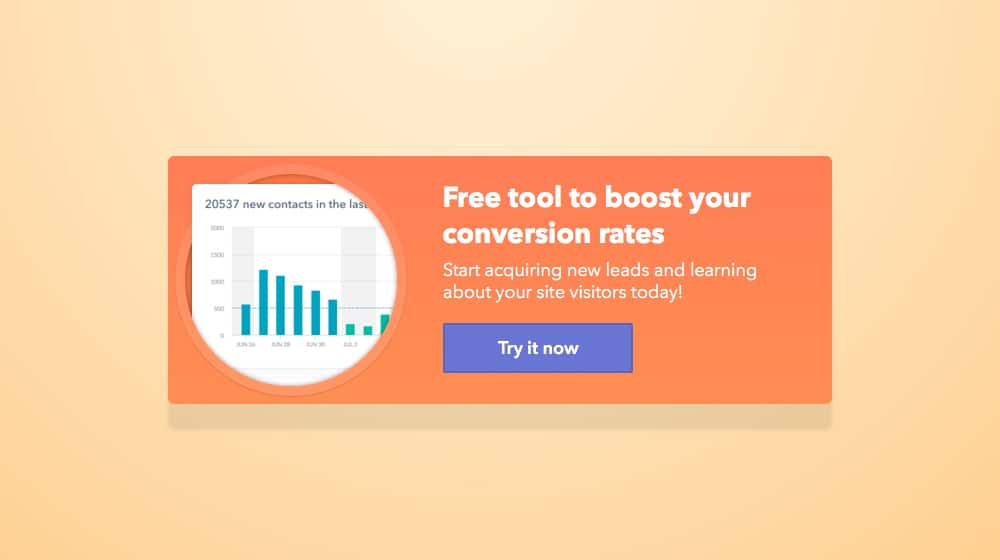
Writing content is hard enough without having to worry about what your users are doing once they're done reading. Unfortunately, you can't just ignore that; your readers are going to go somewhere, so take advantage of it. Use a call to action to encourage them to do something within your sphere of influence, rather than simply closing the tab and doing something else.
A call to action doesn't need to be complex to be effective. In fact, the opposite is usually true: the most effective calls to action are generally quite simple and to the point. You have an action you want the reader to take, and you ask them to take it, with varying degrees of subtlety and pressure.
What better way is there to learn how to make a good call to action than to see what examples are out there? Here are over 50 call to actions you can use in any situation, divided up by that situation.
Contact Forms
This first section is all about calls to action you might use on a contact form. Contact forms are great for getting leads from potential customers, sign-ups for mailing lists, and other voluntary information.

You can use these to build a community, grow a mailing list, or generate leads for future sales outreach.
1. Join Our Community! This call to action is best accompanied by either a mailing list opt-in or a user profile registration for something like a comments account or a forum account. It encourages users to join their peers and can be accompanied by some serious FOMO if you pair it with an offer.
2. Learn Our Secrets! This call to action entices users to join your mailing list because it promises something valuable; the secret tips and tricks you know that no one else does (as those tips were the key to your success). By promising to share secrets – or even some strategies and tips that have proved valuable to you – you bring in a lot of curious new users.
3. Yes, sign me up! This is a first-person call to action that encourages users to sign up. On its own, it doesn't do much, but when you pair it with content that promotes the virtues of whatever they're signing up for, it makes it a lot more attractive.
4. Claim Your Freebies. This is a call to action that only works if you have something to give out as an incentive to opting in, whether it's a coupon code, a free download, free product samples, free resources or templates, or whatever else you have to offer.
5. Yes, tell me more! This call to action works best when you have something specific to offer, usually a deeper tutorial, a course, or consulting. You're an expert and you have something to offer the user, and all they have to do to claim that offer is to add their information to the contact form.
Call Scheduling
This second set of calls to action is dedicated to the noble art of the phone call.

Scheduling sales calls is one of the most important ways to get new customers, so you want to have some kind of call-based call to action on your site.
6. Schedule a call. Simple yet effective, this one works best on landing pages or as a persistent banner on your site. It allows a user who is interested to schedule a call for when it's convenient for them, rather than having to either call now or never. Hey, we even use it on our site (scroll to the very bottom of this post to see it).
7. Ring us now. By using terminology like "ring" instead of call (with a phone icon in the CTA box) you can draw extra attention. It's also something you can use for local and regional terminology.
8. Talk to us! By allowing a user to call your team for more information, you allow your sales team the chance to close sales that might not otherwise walk through the door. This works best for informational calls that can be transitioned into sales calls, and it is valuable to speak to your potential customers nevertheless.
9. Tap to call. Remember that a sizable portion of your website visitors are using mobile devices. While most call buttons on desktop computers either have to link to a desktop VoIP client or to a call scheduler, mobile CTAs can start a phone call immediately.
10. Save our number! This kind of call to action doesn't schedule outreach from you, but rather allows the user to save your number so they can call you later at their leisure. This isn't as aggressive, and some users appreciate it.
Product Sales
The main goal of pretty much every business is to sell your product or service, and to do that, you need a call to action to steer new visitors towards your products.

Some of them are pretty typical, but others might be a little off the wall or specific. Here are a few examples.
11. Claim your discount. This call to action is best coupled with a discount, of course. It's good for time-sensitive offers that make use of a countdown for FOMO purposes, or as part of an exit-intent popup (more on those later).
12. Shop now. This call to action is very simple and generic, but sometimes that's all you need. A lot of customers appreciate the simple CTAs and prefer them over more pushy, overly "salesy" CTAs. Use this one in the context of a landing page to explain the virtues and problems your product solves, and link it to your shop.
13. Start your journey. This is a call to action that focuses on a long-term product, service, course, subscription, or other lengthy product. In particular, it works well for learning and improvement products, which can help kick-start a user's journey to success.
14. Get $X. This is a call to action that allows new users to claim a monetary gift, usually in the form of a one-time discount off their first purchase. You can set the monetary value however you want, of course. Incentives are very effective, because who doesn't like the idea of free money?
15. Start your free trial. The best services and platforms offer free trials, whether it's 7 days, 14 days, 30 days, or something in between. A free trial with no credit card necessary, with full access to the product, and with no commitment is a great offer, so this can be a very compelling call to action.
Book Downloads
Thought leaders and authority brands create resources that are often used and cited around their industry. Rather than just giving these out for free, they tend to ask for "payment", not in money, but in contact information.

A good ebook download page will have an opt-in or lead generation form, with an incentive to filling it out: access to the ebook. Here are some CTAs you can use for this scenario.
16. Download now. This is by far the most common call to action for ebooks, and it's almost always at the bottom of a mid-length opt-in form that asks for information like name, email address, job title, company size, and location. For this to be effective, the landing page for the book needs to be extremely compelling, and your brand needs to have a reputation for providing great information. It's not easy, but it works.
17. Get your free guidebook. By emphasizing the fact that the book they're about to download is free, you can encourage more sign-ups. Sometimes businesses use a two-stage opt-in form that asks for information and then surprises the user with some additional request or fee, and that causes a lot of bounces. This CTA assures them that yours will do no such thing.
18. Learn more about this best selling ebook here. This is a real, live call to action from ProBlogger on their ebooks page. ProBlogger sells their ebooks, which can be a tall order for people who are used to free offers, so this page is packed to the gills with landing page information plus links to much more robust landing pages for each specific book.
19. Claim your limited copy! This is a call to action that works well for physical books but can even work for eBooks that you plan to stop "publishing" after a certain time or quantity. FOMO is strong with this one, but not every brand can pull it off.
20. Show me more! This is a call to action that works best as part of a larger list. For example, maybe you write a blog post on the top 10 ways to do X. Follow it up with a pitch for an ebook you wrote with the top 20 ways to do X, including 5 exclusive methods you won't find anywhere else. The free content proves your quality and gets users to convert more readily.
Building a following on social media is critical for modern business success, though the specific platforms and specific actions can vary.

Here are some examples you can use, though you may want to customize them to different platforms.
21. Join our exclusive community. This is a good call to action for something like a closed Facebook group or a LinkedIn group, where an "exclusive" community makes it seem like you have all manner of secrets and resources hidden away, even if access isn't actually closed.
22. Follow us on Facebook. This, coupled with a Facebook link, is a very standard but very effective call to action. Ideally, the button the user clicks should open up the follower confirmation dialogue action rather than just link the user to your page.
23. Follow for more. This works best on social media posts as a way to get people who like the posts they see to follow you to see more. I see it most often on business Twitter, Facebook, and Instagram accounts, but you can use it anywhere.
24. Follow for a chance to win. This is a call to action you generally reserve for use as part of a contest you run on social media. You can run contests that can only be won by your followers, and this is how you tell them to follow you.
25. Please like and share. This call to action applies to social media posts and generally works best when you're promoting a flagship piece of content. Sometimes the easiest way to get a user to share your stuff is just to ask them.
Free Trials
Have a free trial for your service?

Promoting it is a good way to encourage people to sign up, even if they would otherwise hold off.
26. Try now risk-free. The problem with free trials years ago is that they would ask for a credit card, then charge you if you didn't cancel on time. This was predatory and burned a lot of people. By making it clear that there's no way for you to charge them without their permission, you make it a lot safer to sign up.
27. Try the pro plan today. One of the best things a tiered service can do is offer their higher tiers of service as their free trial. Someone interested in your service might not be interested if they only get to play with a limited version, but unfettered (if temporary) access to a pro plan can be very tempting.
28. Join free for a month. By making it clear how long your free trial is outside of your pricing page, you make it extra clear just how much value a user can get if they sign up.
29. Interested? Give it a shot today! This is a call to action that works best after a landing page or a blog post that works as a tutorial for using your product for a particular purpose.
30. Sign up. Sometimes the simplest call to action works the best. A simple "sign up" button is about the most passive CTA you can get, but it works.
Exit Intent Pop-ups
An exit intent pop-up is a box that appears when a user moves their mouse outside of the window, or makes a motion like they're going to close the window or tab.

They can be great for a last-second "hey, before you go…" kind of call to action.
31. Gain exclusive access. This is the kind of call to action you use to promote a group or mailing list in your exit-intent window. Ask for an email, include a couple of sentences pitching the community, and that's all there is to it.
32. Claim your discount now! Couple this one with a discount and, crucially, a countdown timer with 5-10 minutes on it. Users who are about to leave can be given a discount if they convert instead.
33. Accept the invitation. Use an exit-intent window with something like "You've been invited to join an exclusive community full of unique discounts, pre-notice for product releases, and usage tips and tricks." Make the invitation appear random or unique.
34. View offer details. If you want to keep people on your site via a landing page, you can use a tantalizing offer here with a button that links to a more dedicated landing page for the offer you're giving them.
35. I'd love a copy. Allow users a "take it with you" gift of an ebook download. The personalized, first-person "I'd love to" language is encouraging, and it gives a user something they can keep with them outside of your site.
Scrolling / Sticky Widgets
A hello bar is a top-of-the-screen bar that shows up on websites, named after the brand Hello Bar that first created them. There are many different tools and widgets like this, such as the ones in Sumo.com's widget collection.

They can have a variety of call to actions in them, so here are five you can use.
36. Our best tips and tricks, straight to your inbox. This call to action promises top-shelf advice sent to you via a mailing list, with no other barrier to entry. Anyone can just plug in their email address and get that advice immediately.
37. Save on tickets until DATE. FOMO (fear of missing out) is very important for a popup widget, otherwise, it's easy to ignore. This call to action promotes an event with time-limited discounts on tickets, but you can adapt it to other uses.
38. Accept a limited beta invite. Have an exclusive community, beta product, or another pre-registration benefit? Promote it with an emphasis on the limited quantity available for the best effect.
39. Title of your best post in CTA form. Something like the title of a tutorial or pillar content you're creating and promoting, with a link to the actionable tutorial page, can be a great way to promote your own content.
40. Save now with our flash sale. Flash sales take advantage of the compelling power of both FOMO and discounts, and a hello bar is a great place to put a countdown timer for such a sale.
Landing Pages
Landing pages are a tried and true form of pushing conversions.

They can be far more persuasive than blog posts and focus more heavily on sales without a content penalty, and all you need is a good call to action to cap them off.
41. Give us a try. You've spent the whole landing page promoting the benefits of your product, so this button gives the user an easy way to start trying out your product then and there.
42. Enter your URL to find out. This is a CTA used by Quicksprout and several other analytics firms. You plug in your URL and they give you a landing page with some basic analytics or an SEO audit, with plenty of space for more data you can see if you just sign up.
43. Continue. Sometimes the simplest CTAs are the best, right? Plenty of call to action forms have a simple box asking for something like a name and email address, and a continue button to go to a dashboard or a page 2 of the form.
44. What we do. When your homepage is a landing page, a call to action like this one can lead to another landing page that talks about your business and your product in a way that educates the user quickly about your value proposition.
45. Sign up with X. Replace X here with the services you use to authenticate, like Facebook, Google, or Email in general. Canva does this on their homepage, and it gets a user started immediately.
Paid Advertising
Paid advertising often has particular rules about the kinds of CTAs you can use, and users are especially sensitive to the more common and more aggressive choices.

Here are some you can try to get their attention effectively.
46. Facebook's buttons. Facebook ads allow you to choose from a limited array of call to action messages, like Send Message, Book Now, or Contact Us. Since you're limited to one they have, use the one most appropriate for the action you want users to take. This isn't actual text that you can use like the rest of these call to actions, but you'd be amazed how many people forget to use Facebook's built-in call to actions.
47. Get ahead of your competitors in minutes. This kind of call to action works best for business services. Mobile Monkey used this extremely well by using Messenger ads on Facebook and promoting a special message ad-viewers can type in to get a special reward.
48. Chat with a rep now. This is a good CTA for messenger ads and for ads with other live chat services. Any time you can get a user to chat with a sales rep is a good opportunity.
49. Swipe up to learn more. This is a specialized kind of call to action for mobile users. Most often you see it in Instagram Stories because they have a swipe up "link" for a call to action.
50. Test your knowledge. If you have deep information to offer, form some of it in the form of a question and present it as a difficult quiz for users. Encourage their engagement and offer them the secrets at the end of it all.
Extras
This final section includes some interesting calls to action that don't fit in other sections.

They can be surprisingly effective in the right situations, but need unique requirements to get them to work.
51. No thanks, I don't need help. This is what's known as a "negative call to action." Usually, you pair it with a standard call to action and use it in place of an X button to close a pop-over or slide-in box. Users have to make the choice that either they're interested or they aren't, and clicking an "I don't need this" link to close the pop-up may increase conversions as it's harder to click than a simple "X" button. Neil Patel, a renowned and world famous marketer, uses this strategy on his sites with great success.
52. Become an ambassador. This is a call to action aimed at a referral program or affiliate network. People who are fans of your brand can click it and sign up to be an ambassador, promoting your company and products in exchange for a cut of the profits on sales they refer to you. See also things like Discord's Hype Squad.
53. Give Monthly. This is a call to action used by a lot of charities and support organizations, including a lot of non-profits. The best "customers" for a non-profit are the people who donate a small amount every month, so hooking interested readers with a subscription up-front is pretty effective.
54. Enter here to win. This is a good call to action for contests, which you can run on your own or through an app like Gleam. Typically this doubles as a mailing list opt-in with the added incentive of a prize the user can win.
Remember, of course, that you can adapt any of these calls to action to fit your own marketing, you don't have to use them verbatim. Variety is infinite; tailor it to your needs and your users.





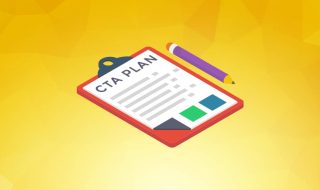




September 07, 2020
Thank you James for this article. I am currently building my landing page and wonder what CTA will works for me. At least now I have an idea what to use. Do you also have an article with regard to building landing pages?
September 07, 2020
Hey Kirvin! Thanks for the kind words. We don't have many articles on creating landing pages, but you just gave us a good idea for our next post to write! Stay tuned.
March 24, 2021
How many CTAs can you put in 1 article? I am afraid of putting too much
March 25, 2021
Hey Janus! It depends on the placement, size, and impact on user experience. I'm a big fan of the scrolling call to action at the top of your site - you can do more with less. It stays in front of the user the entire time, which is more valuable than having 10 calls to action that are off the screen most of the time. I recommend avoiding pop-ups or annoying calls to action that users aren't able to close - search engines have started to crack down on these and I think it will only get worse in the future.
May 07, 2021
Is it required to have a 24/7 rep for a chat with a rep now CTA? I own an e-comm business and I am wondering that it will be nice if there is someone who can attend to their product inquiries but I am also thinking that I might need to hire and train 3 people if there is a need for a 24/7 rep. My business is small so getting too many staff might affect my budget
May 08, 2021
Hey Darlene!
There are services that you can hire to man your live chat and they're very inexpensive.
The problem is that you have to provide them with scripts and answers to common questions, so they'll be limited in how they can help customers.
If you have a simple product (like T-shirts), this will be easy. Inventory questions, material questions, things like that - easy to train.
If you have a complex service or software, I can see this being trickier. If they run into a configuration issue or need help, an outsourced agent is going to be trickier.
You can always have live chat operators during your normal business hours as well.
If you get a lot of inquiries after hours (enough to justify expanding), you can always add more agents down the road to handle the night shift.