How to Get a Count of Your Total Social Media Shares
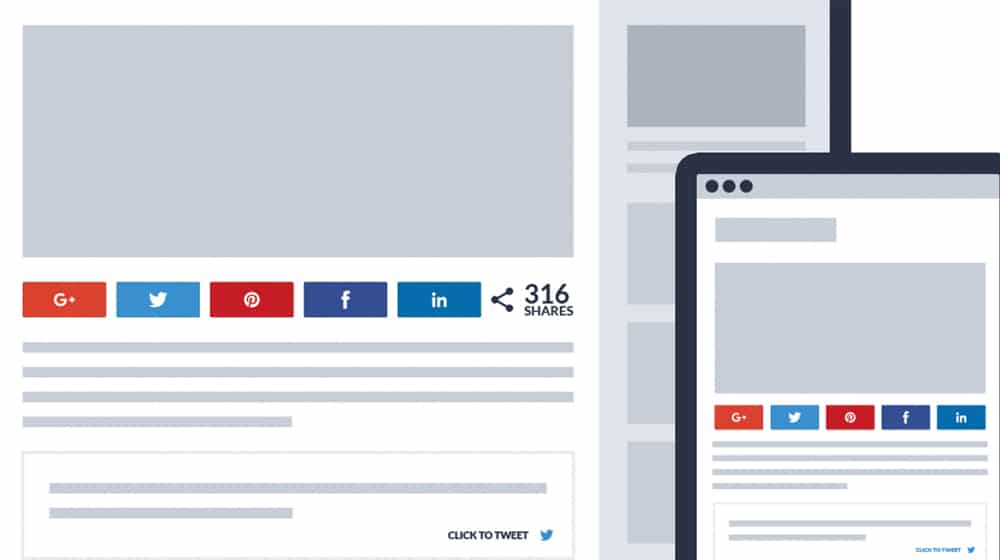
When you publish a blog post and it gets three shares on Facebook, seven on Twitter, and another two on Pinterest, is that good or bad? How does it compare to other posts you've published? How does it add to your overall total?
If you don't have an accurate count of social shares, you just don't know. You might have an idea what your averages might be, but how accurate is that impression? If your posts usually average five shares across their lifetime, getting three on the first day might be pretty good. On the other hand, if you're used to 100 shares a week, a mere three on the first day is nothing. You need perspective to understand your data, and you need data to gain perspective.
What's New in 2024?
A lot has changed since this was originally written. And I mean a lot. So much so that I published an article on Inc titled "The Era of the Share Count Is Coming to an End".
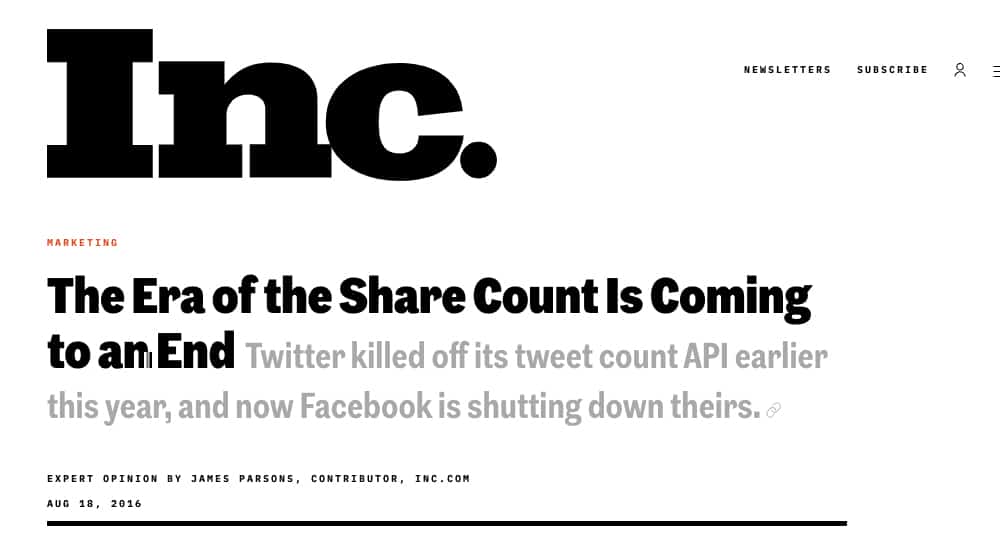
As the title suggests, most social networks have pulled their free APIs, effectively disabling the ability to display share counts.
Virtually all of the social networks have had to adjust in their own ways:
- Reddit recently started clamping down on its free API on July 1, 2023, and causing an upset deserving of its own Wikipedia page. Their free API is still available, but it's restricted to only ten queries per minute if you're not using oAuth (and limited to 100 per minute if you are). This might be fine for smaller sites, but for big sites with tens of thousands of pages, you'll have to start paying for the API.
- Facebook changed their API and now group together requests into a single URl called a canonical URL to track share counts. If your URL settings are off, you might not see the data you expect. But don't worry; Facebook has this tool called the Sharing Debugger that helps you see the shared data for specific links and find out why things aren't working yet.
- Twitter threw us a curveball in 2015 by getting rid of share counts on its tweet buttons. This was a big deal because seeing how many shares you have was like a badge of honor. But smart people out there created tools like the BuzzSumo Chrome extension. This cool tool lets you see all the share counts for a URL with just one click.
- LinkedIn deprecated their free share count API and many features that were needed to track share counts, so most people's shares returned a count of "0" for these social shares. It almost looked like a temporary issue rather than an official shutdown since LinkedIn never really publicly addressed it. It wasn't very cool of them to do. They did update a new API versioning system that may allow developers to retrieve share counts, but it's nothing like the old free API.
- Instagram also shut down its free API in 2018 and began removing access to the API that was being used to retrieve share counts. The push to phase out the public API, originally planned for early 2020, accelerated after the Cambridge Analytica scandal with Instagram's parent company, Facebook. Instagram sped up the deprecation and quickly disabled most of its APIs, breaking share counts for millions of websites.
Pinterest API, thankfully, is one of the few sharing APIs that is still alive and well. You can check it out here: https://developers.pinterest.com/docs/api/v5/introduction?introduction?introduction?.
We've hit a few roadblocks with tracking shares because of these privacy updates and tighter API access. Sure, killing off these free APIs prevents misuse, but it also makes things much harder for developers and people who rely on these APIs. We have to find workarounds and ways to keep this important functionality alive.
Some social plugins, like Social Snap, have pivoted to track actual clicks on the buttons themselves and maintain a share count inside of your own database. That's something that can't be taken away from you!
How have these changes affected you and your ability to display share counts? Please share this with me (and everyone else reading this) in the comments below!
On an individual article basis, counting up your social shares is pretty easy. Typically, you'll be using a social sharing plugin like Social Warfare or ShareThis, which give you the option to either display or hide the share counts for each social network you choose to use. Our posts, for example, currently show buttons and share counts for Facebook, Twitter, Pinterest, and Buffer. To get a share count for an individual article, simply enable your share counts in your plugin and count the shares.
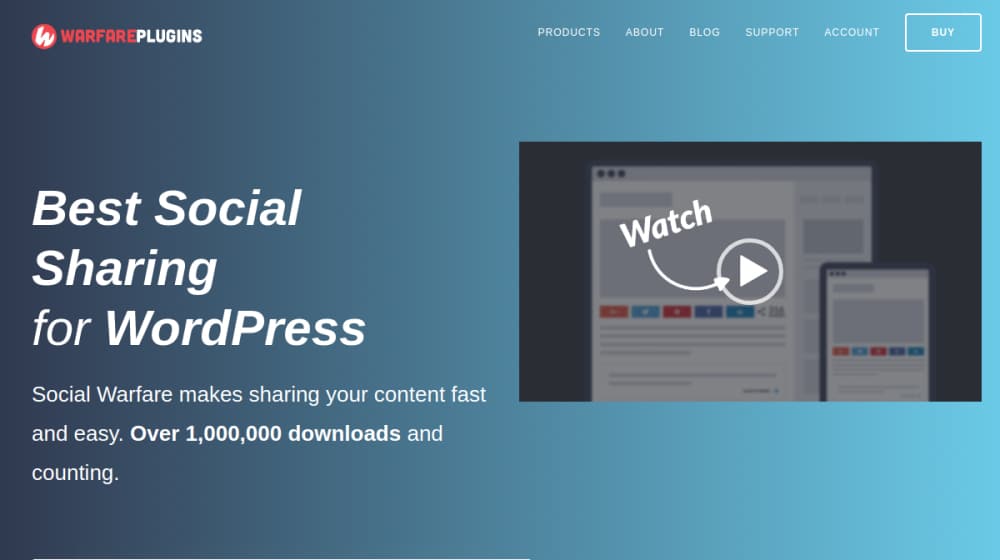
Alternatively, you can use a plugin that aggregates your social shares into one total share count. The MashShare plugin, for example, allows you to display one total of social shares, which displays shares per social network individually when you hover or click on it.
Now you're confronted with a question: which social networks do you count? There are hundreds of social networks and plugins like AddThis promotes having over 200 buttons to choose from for your personalized toolbar.
Obviously, you can't have 200 social network buttons floating in a tray to the side of your post. So, which buttons do you display, and which networks do you count?

Clearly, you need to count the major social networks. Facebook, Twitter, Pinterest, maybe Reddit, and LinkedIn, depending on how much you use those networks. Then, you have to consider other networks and network-adjacent share counts, like Buffer, Mix (formerly StumbleUpon), or VK.
Ask yourself which networks you use and which networks your audience uses. If you have a large and active audience on VK, maybe it's worth using that share button and adding that share count to your total. On the other hand, even if you have an active account on Ello, if none of your followers are using it, should you bother including the button? Possibly not.
Another question you have to ask yourself is where you draw the line between a social share and a backlink. That's really all social shares are; specialized backlinks on social networks. If you want, you can make a selection of social networks to tally, and ignore everything else as nothing more than a backlink.
There are several different methods you can use for counting your total, aggregate share counts, though you have to remember that none of them will be completely 100% accurate to every single social share you get across every platform.
Why is that? Two reasons. First, some social networks can share links but don't have any way to track or record those shares. For example, Snapchat allows you to add a link to a snap with a "swipe up to visit" functionality similar to that found in Instagram Stories. However, Snapchat doesn't record or track data about those links and their use, and there's no way for you to add those shares to your count.
The second reason is that you have to draw the line somewhere. With hundreds of possible social networks out there with share counts you can access, you'd have to be pulling data from hundreds of different sources to get an accurate count. Now, you could do this with some custom code that aggregates all of that API data, but it's going to take a long time to get that data, which slows down page loads significantly.
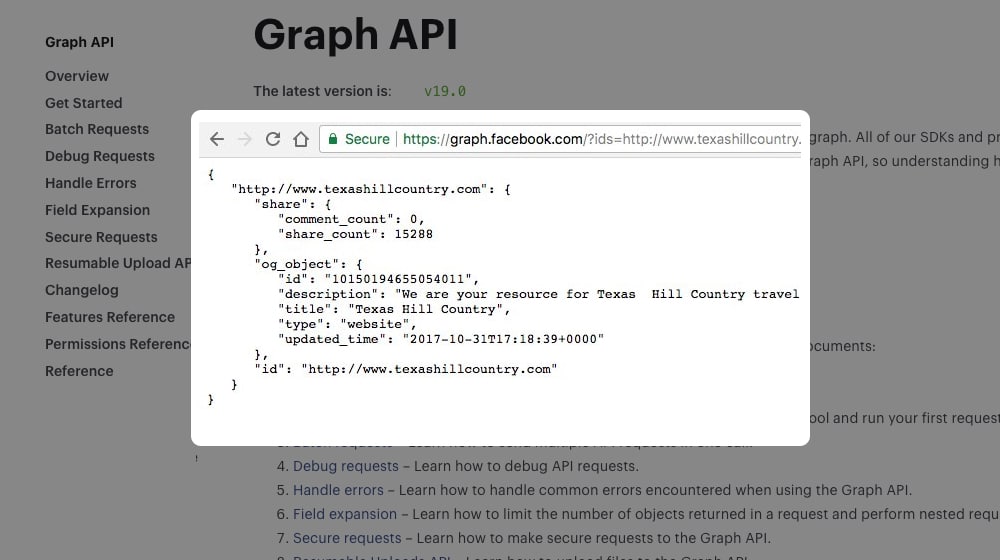
Plus, you have to consider that some of those shares are meaningless. There are entire social networks where every share you get from them is trash. Maybe the network is in a language and services a region you can't do business in. Maybe the accounts sharing your posts are bots that serve as little more than a glorified social RSS feed. You can add those shares to your total, but if anyone looks into that total and sees that a bunch of your shares come from networks they've never heard of – The Sphere? Hub Culture? Dol2Day? – they'll distrust your share count totals.
Thus, this brings us to the purpose of a total share count number: social proof. Your total share counts exist entirely so that you can say to visiting users, "Look! 15,000 people shared this post! That means it's really good and you should check it out." Higher social share counts indicate more valuable, more viral posts.
This is also why so many blogs either choose not to display their share counts, or only display a number once that number reaches a certain threshold. For example, you might choose to show nothing rather than a zero or only show a number once you have more than 50 social shares from a given network. Low share counts can have a depressive effect on future shares: the peer pressure to share is simply not there.
Another issue you might encounter is that some social networks have chosen to hide share counts from their official APIs. Twitter chose to discontinue the public availability of their share counts back in 2015, and any modern plugin that gets Twitter share counts does so using a third-party service or active scraping. Google Plus chose to hide their share counts as well, though that network has since gone extinct.
There are two primary methods you can use to count total shares across social networks.
The first method I've already mentioned above is using a plugin that does it for you. MashShare is one such plugin for WordPress blogs. It's one of the best and most active social sharing plugins for this purpose because it's kept up to date on a regular basis and covers a broad number of social networks you're likely to be using. You do, however, need to include an extra sub-plugin, the social networks add-on, in order to get share counts from some of the more esoteric networks or networks that hide it, like Twitter.

Social Warfare is another plugin I've already mentioned, and it's been one of my favorites for a long time. For one thing, it's a very attractive plugin with a variety of different formats for your buttons and total share counts. It supports networks like Facebook and Twitter without the need for a third-party scraper. It's also very fast and responsive, so it won't hurt your user experience. It's not a free plugin, but neither is MashShare once you're using their add-on.
Some other plugins offer similar functionality for free, though they might not be as robust, or they might not be kept as up to date, or they might not be as fast. Cresta is a decent option, though it's limited to Facebook, Twitter, LinkedIn, and Pinterest, with nine other networks available in the pro version. Shared Counts also works and supports a slightly wider array of social networks and even offers semi-outdated sharing methods such as an email button and a print button.
The second method for counting your total social shares is to create a little custom script to do it for you. It's not difficult, though you will have to do some legwork to get the API access and formats for each network you want to use or use a third-party system to do the scraping for you.
The method is simple in essence. Write a script that takes the URL of the current page and passes it through the API of a given social network. This API call will return your social share count. You can then pass that data over as a variable to add to a total, which will be displayed on your page.
This is tricky for a few reasons. First, you need to be able to access the API of the social network you want to use. In some cases, like with Twitter, the API no longer offers this data, so you need to get the data from a third-party tool that can scrape it, like WebUpon's Social Share Count tool or SharedCount.com. Alternatively, you can scrape it yourself using a custom scraper engine like Web Scraper or with a system like IFTTT.

You also want to make sure this data is as accurate as possible, which is somewhat questionable. I've personally checked some posts from this very blog and seen different numbers between my own plugins and each of these counting methods. Which number is most accurate? It changes every time.
Second, you need to successfully manage all of this data in a way that doesn't erroneously mess with the math. It doesn't do you any good if you add the same variable over and over or if a slight lag in polling causes an error.
Third, you definitely want to make sure you're caching the data. If every visitor to your website is hitting a scraper or polling an API to potentially dozens of sites, it's going to cause two problems. On the one hand, APIs might have rate limits you could hit, which could suspend your API access or your account. On the other, polling a dozen or more APIs on every page load will slow down the user experience dramatically. You want to cache the data on your server and update it only once an hour or once a day, depending on how frequently your count needs to be updated.
Fourth, of course, you need to make sure your code is kept up to date with each new API change or third-party tool update. That's a lot of maintenance for something that is adding minimal actual value to your page. Frankly, you probably have something better to do.
At the end of the day, there are only two reasons why I would recommend this option over the first option. If you're not willing to pay for a solution and want a free script, writing it yourself will do that for you. You have to pay with your time invested to create it, but that's likely to be cheaper than an ongoing monthly fee. Alternatively, if you absolutely need shared counts from a social network the plugins don't support, you'll need a custom solution. There's no way around that, unfortunately.
When all is said and done, you really have to ask one real question before you try to get a total aggregate share count. Is that number important?
Social share counts are useful for social proof and for encouraging other people to share your content, but the quality of your content is much more important for both of those factors.
And what are social shares besides just specialized, limited backlinks? They're backlinks with the potential to drive traffic, but they don't have a major impact on Google's ranking. Drawing the line between what's a social share and what's a backlink is tricky, with social networks like Reddit or even Digg acting more like content aggregators with valuable backlinks. Do you start adding backlinks to your totals? Should you start adding a view counter too?
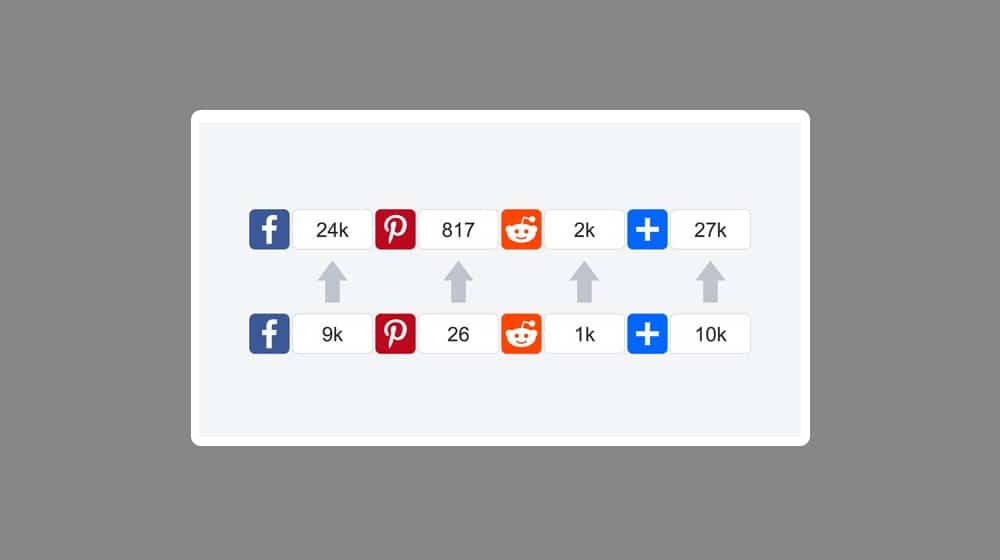
Then you have implied links, brand mentions, and non-linked namedrops you get from people writing about you but not linking to you. You can't count these without social listening, and even then, those mentions might not be positive. Some reports indicate they count for Google search benefits, but in a hard to quantify way. On social media, implied links don't count for much, but they can raise brand awareness and those posts show up in native search.
The lines are blurred, and the numbers are fickle. What's more important to you? Personally, I just prefer some buttons that work, some numbers that look good and are reasonably accurate, and, above all, a plugin that doesn't slow down my site. What about you?










Comments