Why Blog Traffic Drops on Google Discover’s “Featured Snippets”
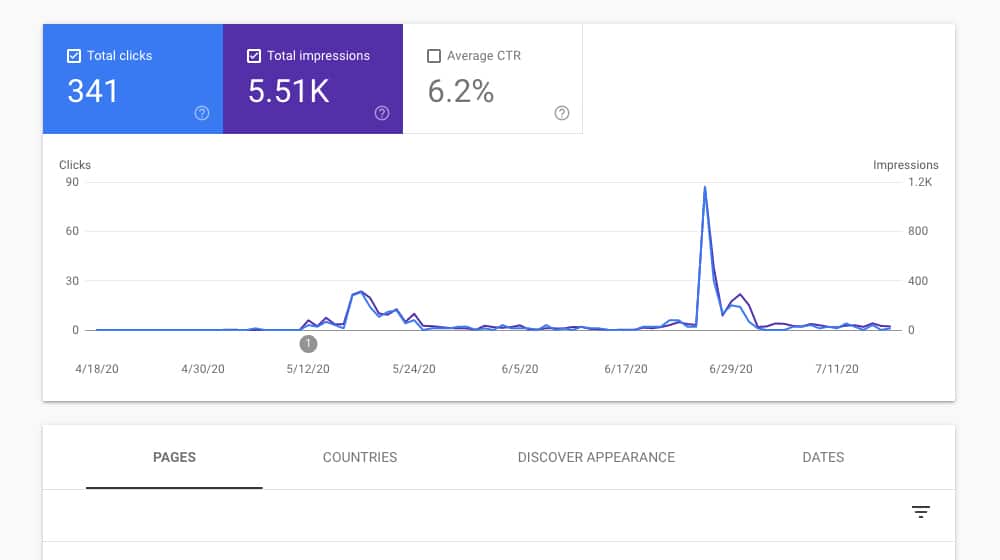
A couple of years ago, Google made the decision to personalize search results to the person performing the search. Whether or not you have a Google account logged in at the time, Google will track things like your IP address and browser user agent, and use that information to serve specific information you find more useful for a search. This is why, for example, if you search for pizza places, Google will show you pizza places near you even if you haven't specified a location.
Back in 2018, Google codified this as the Discover Feed. This feed has changed over the last couple of years and doesn't look or feel quite the same as it did, but the fact remains: Google serve personalized content to you when you search.
Combine this with Google's featured snippets, and you can start to see how pieces fit together.
Featured snippets are those fancy boxes with additional information in them, that appear in the Google search results above everything else. They are not the boxes off to the side with Wikipedia information and the like; those are called knowledge panels.
In the past, featured snippets were a great thing to hit as a blog. If your content appeared in the featured snippet, it got preferential positioning above everything else. But here's the thing; your snippet would also appear in the search results below, assuming it ranked up there in the first place. This allowed the people who reached featured snippet status to double-dip in the SERPs.
As of earlier this year, Google changed that. The featured snippet is now considered "position #0" in the results, and duplicate results are removed. If you get your site in the featured snippet, you get that preferential position, but you also lose your other ranking lower on the page.
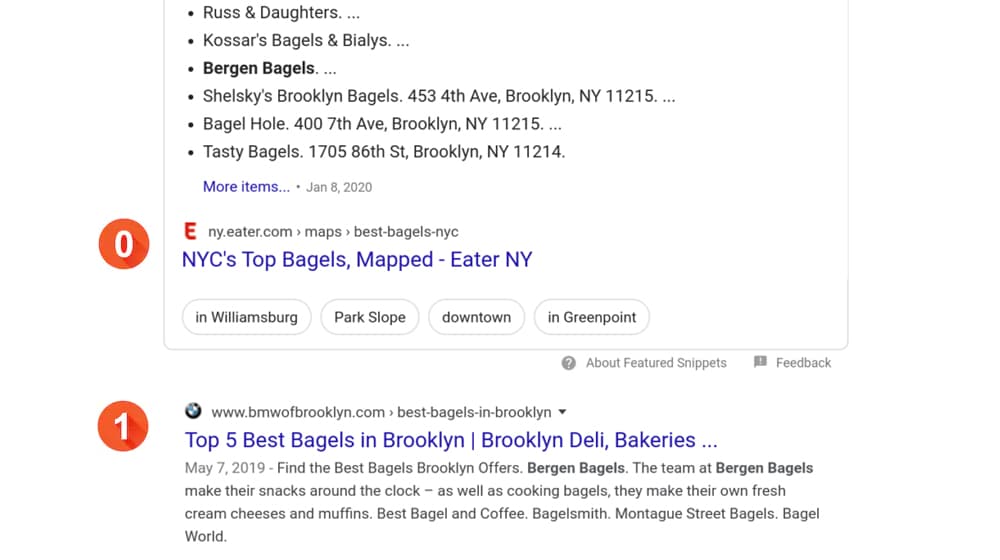
Here's where things get a little tricky: featured snippets are part of Discover, and as such, they're often personalized. You don't necessarily get a featured snippet for everyone who searches a specific query, just for specific searchers who might be in your geographic region or be existing fans of your site (or something similar).
Some people have noticed in their analytics that, after getting Google's featured snippet, their traffic drops.
So, what's going on here?
 30 Second Summary
30 Second Summary
You'll see two common ways Google shows featured content in search results. When you look up something, a "featured snippet" appears at the top while a "knowledge panel" shows up on the side. When your content gets a featured snippet spot, you'll no longer show up twice in results like before - you only get the top spot. Your traffic might drop if Google tests your content as a snippet, since they show it to just some users to check how well it works. To keep your spot, you need fast loading times and a clean site that doesn't bug users with popups.
The Problem with Google's Panels
There's one persistent problem with Google's display of information, in their eternal quest to be as helpful as possible to users (while keeping users in the Google ecosystem rather than other sites).
How often have you searched for something and found results, only for those results to be more or less fully displayed on Google's search results page? The knowledge panel, pulling information from Wikipedia, is a common example of this.
Wiki might be fine with it, but other sites certainly are not. One of the biggest examples is song lyrics; when you Google a song looking for lyrics, you'll see lyrics in a knowledge panel. Those lyrics have to come from somewhere, and there has been an ongoing legal battle over where Google has been caught multiple times taking those lyrics from sites they claim they aren't taking them from.
Those sites, needless to say, are unhappy that users don't have to visit them to see their content.
This is likely why that feature to opt-out of the featured snippet was implemented, but by removing it, you may just be clearing the way for a better page to overtake yours.
This is, in part, why I like to encourage long and detailed blog posts, and why I produce them myself. If you do a Google search looking for something I wrote about, I can all but guarantee that Google won't be able to condense my posts down into a featured snippet. I talk about too much and dig too deep for it to be summarized in a single paragraph.
That's not to say they don't try, of course. They'll happily pick a bulleted list or even my table of contents to show in a featured snippet. But, to get the real value out of the post, you have to click through.
That's not always the case.
Whenever a user searches for something, and Google provides them the answer on the SERPs, that's a click the website that would otherwise provide the answer is not getting. Thus, featured snippets, knowledge panels, and other "enhanced content" Google provides are all detrimental to the sites that information comes from.
Featured Snippet Testing
There's another reason why traffic can drop due to the featured snippet, and it has more to do with the loss of that snippet and the Discover feed. When Google discovers your content, they might start to put it in the featured snippet as a way to test how it attracts users who search for a topic. The Discover feed plays into this, as a way that they can show the featured snippet to some searchers and not to others.
Chances are pretty good that Google is doing a lot of evaluating of any site they promote this way. After all, if they feature a site and that site ends up having a high bounce rate, low dwell time, or low time on site, it's entirely possible that the site isn't actually a good result for the query.
When that happens, something has gone wrong. Either the content isn't right for the query, or the site has something about it driving users away. Either way, the site isn't right for feature, and indeed might not be right for users in general. It's not uncommon to see a site get a featured snippet for a few weeks or months, only to have it disappear from view altogether not long after.
For some sites, getting a featured snippet is great, so to lose that feature means a loss of traffic and exposure as well. Without the featured snippet, users don't keep track of the site and don't seek it out. It stymies their growth.
Should You Abandon Featured Snippets?
So here's an interesting question. If featured snippets sometimes do more harm than good, should you opt-out of them?
It's entirely possible. Google provides some meta tags you can use, including data-nosnippet, to allow you to opt out of appearing as a featured snippet. If getting a featured snippet hurts your site, theoretically you could implement that tag, opt out of snippets, and be better off for it.
Moz actually performed a test on exactly this, using their own blog as the test subject.
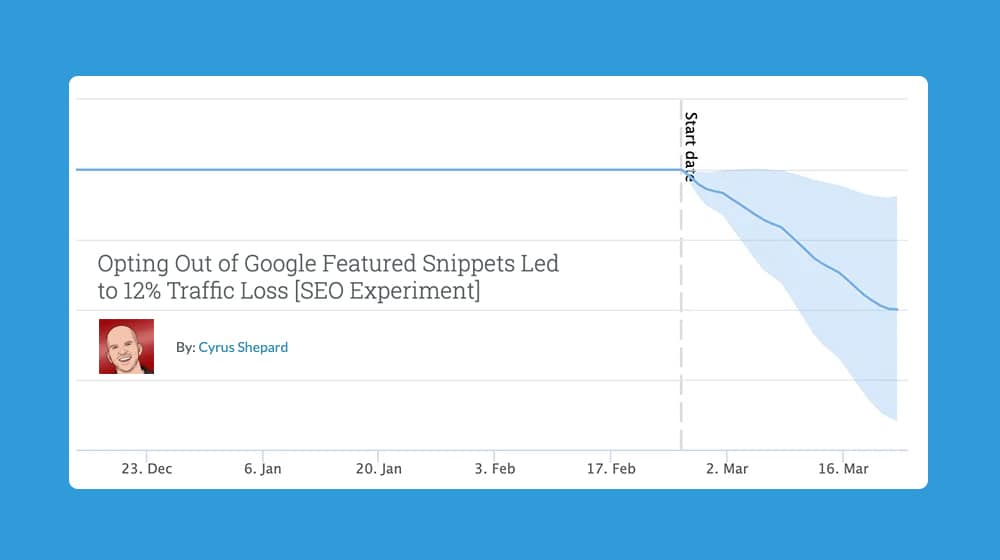
By using their own blog, they all but guarantee that when their featured snippet is removed, they maintain a top spot in the rankings afterward. They have plenty of traffic on their posts to use for statistically significant measurements, as well. So what did they discover?
- Implementing the data tag removed featured snippets very quickly. Google is, at the very least, responsive in this manner.
- Traffic dropped immediately. Across various pages that had snippets, they estimated that they lost as much as 12% of their traffic for those posts.
- Featured snippets, once lost, might not return if the nosnippet tag is removed.
So, snippets are good, despite the impression that they're bad. They're not as good as they used to be, with the removal of double-dipping, but they're still responsible for a reasonable amount of traffic. Given that Google is working to make them more of a "position zero" instead of an extra, this makes sense. It's essentially willingly using a tag to demote your rank.
I would say that in some circumstances, it's still worthwhile to use the nosnippet tag. Specifically, in cases where Google's snippet is showing everything a user might want to see to answer their query. If they don't have to click through to get their answer, they won't, and you want to make them if you can.
All of this, though, is tested using big-name sites where the snippets are earned, not part of a test of user preference for the site.
How to Survive the Discover Test
I believe that a lot of smaller sites are encountering a testing phase as part of being featured as a snippet in the Discover feed. These snippets are only available to a subset of searchers, so they're not quite the same as the real featured snippets. What they are is a test of how much users like and use your site when it's featured, and that's a test you want to pass.
In order to pass this test, what you need to do is make sure users like your site. There's a lot that goes into that, of course, but here are the basics:
Minimize website elements that annoy users or disrupt the user's experience. Even if major sites use them, if your users are annoyed by them, they aren't going to do you any favors. What do I mean?
In particular, I'm talking about usability annoyances and things that disrupt the user experience. I am all too frequently researching topics for this blog and find myself spending the first minute I'm on a site closing pop-ups and live chats and muting or stopping videos that autoplay, and on and on. Sometimes I keep pushing through and keep reading the site, but sometimes even I bounce, and that's with an ad blocker, an autoplay disabler, and a bunch of custom script blocks. Imagine how a standard user feels when they have to wade through a jungle of pushy message boxes to even see what they came for in the first place.
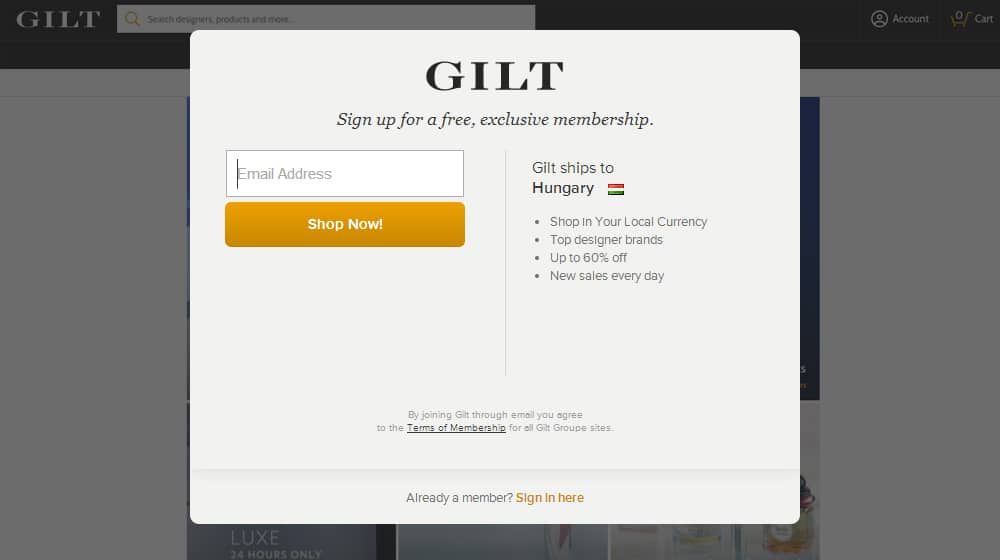
This is one of the biggest modern contributing factors to the overall bounce rate, and to be honest, I will not be surprised if Google makes a push in the next few years to tone it down. If you think back in the past to times when particular strategies got out of hand, this is kind of how it felt. All of the sites with layers upon layers of ads died when Google made changes to demote sites with too many ads. Why wouldn't it be the same with these kinds of ads?
Change links that send users to other sites. It's pretty rare these days that I click a link on a site and have it change the page I'm reading, but I honestly couldn't tell you how much of that is because of my own browser settings, my habit of hitting ctrl-click, or because sites are directing browsers to open links in new tabs.
The truth is, if you include a link in your blog post and a user clicks it, taking them off of your domain and to another site, that's a bounce. That's a user who left your site, even if they didn't necessarily want to. Sometimes they stay gone, sometimes they come back, but either way, it's not a good metric as far as Google is concerned.
Thankfully, the solution to this is pretty simple. All you need to do is set the target of your link to a new window/tab, and browsers will interpret it the way the user has their system set. It's an easy fix, but you'd be surprised how many sites don't implement it. Simply add target="_blank" to your external links. There's even WordPress plugins that do this for you automatically.
Your title isn't attracting people in the first place. Your content might be great, and your site might work well at getting Google's algorithm to pay attention to you, but that's only enough to get you into the featured snippet test. From there, you need to get users to actually click on your snippet, and if they don't do that, that's where you fail the test.
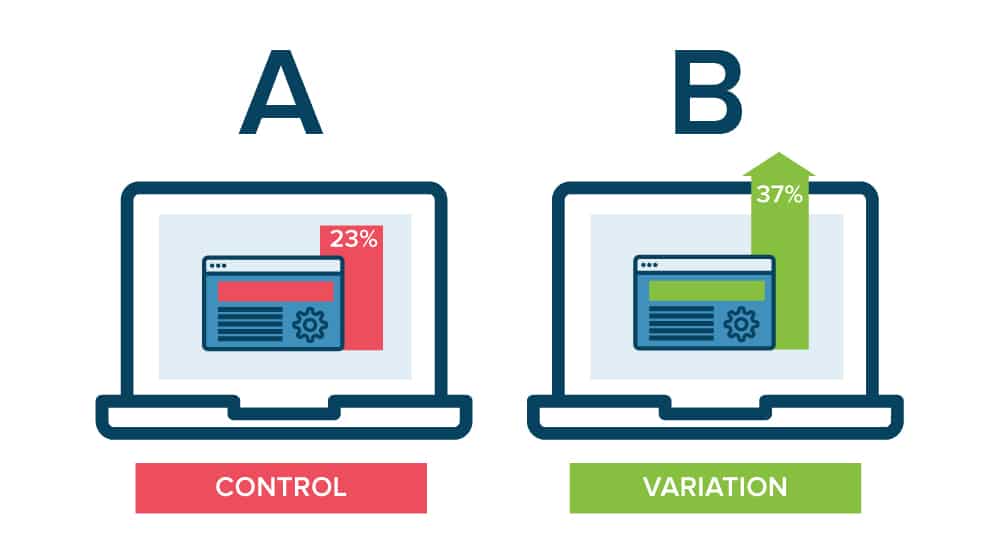
A lot goes into writing a good title, and I don't claim to be a master. I don't do as many tests as I probably should, for one thing. You can, at least, set up split testing and test out different title variations to see which works best. Give each one a few weeks or a month to make sure Google has propagated it and that you get enough traffic to be relevant, but keep on optimizing.
Your site is too slow. Site speed is an increasingly important metric, and it's going to show up on every list of how to make your site better for the foreseeable future. Google wants content to be served up quickly, users (especially mobile users) don't want to wait for a page to load, and we're no longer fighting the limitations of slow computers and slow connections to blame it on. If a user doesn't even finish loading your site before they back off and pick a different one, there's no way you're going to pass the test.
Remember that not all queries have featured snippets, and those that do might not have the same snippet for everyone. Featured snippets are a great testing ground for Google to check out how different sites perform, both newbies and established names, for both general queries and the Discover feed.
It's tricky to navigate, but taking advantage of every opportunity you get is the core of being a successful webmaster.



 30 Second Summary
30 Second Summary



March 17, 2021
So it's pretty normal that this happens? Does it happen to you often?
March 25, 2021
Hey Bruce! Yes it's perfectly normal. Some will drop off, others will pop up, and they'll test your result for a while and monitor your CTR and engagement. We've seen featured snippets disappear for months and then pop back up stronger than before.
July 10, 2022
Oh, that's a relief! I was wondering the same thing since this happens to us quite a bit.
July 21, 2022
Featured snippets are hyperactive, they come and go. Sometimes we'll get months without much traffic and then a spike of a thousand hits overnight.