WordPress Plugins to Help You Increase Your Time on Site

Lately, I've been doing a series on essential WordPress plugins every WordPress site should have. Last time, I wrote about the plugins I consider absolutely essential, mostly for the sake of security. Today, I'm focusing on a more marketing-driven angle: time on site.
Time on site is an important metric for any blog. You want people to spend time on your page because the more time they spend on your site, the more they get to know you, recognize you, engage with you, and earn you money. Whether it's display ads, affiliate links, sponsored content, or store sales, the more time your users spend on your site, the more they're building up the audience that benefits you.
Fortunately, like all things WordPress, there are plugins to help you out with this. I've built two lists here today: the fundamental plugins that every blog, even new blogs, should have and the advanced list of plugins you can expand into when you know more about what you're doing. Let's go through the lists! If you have anything you'd add to either one, feel free to let me know in the comments.
Fundamental WordPress Plugins to Increase Time on Site
The fundamental plugins are the easiest ones to get, the ones that show the most immediate improvements, and the ones with the most value packed into a single plugin. You've probably heard of most or all of these before, but they're worth listing and discussing, especially if you're a newcomer to WordPress blogging.
WP Rocket
Plugin found here: https://wp-rocket.me/
WP Rocket is one of my favorite plugins and a must-have for pretty much any site I manage.
It costs money, but it's an incredibly powerful tool to help you decrease page load times, and help make sure your site loads as close to immediately as possible. Users don't like having to wait, so they're more likely to bounce if your load times are too long. WP Rocket smooths out that experience.
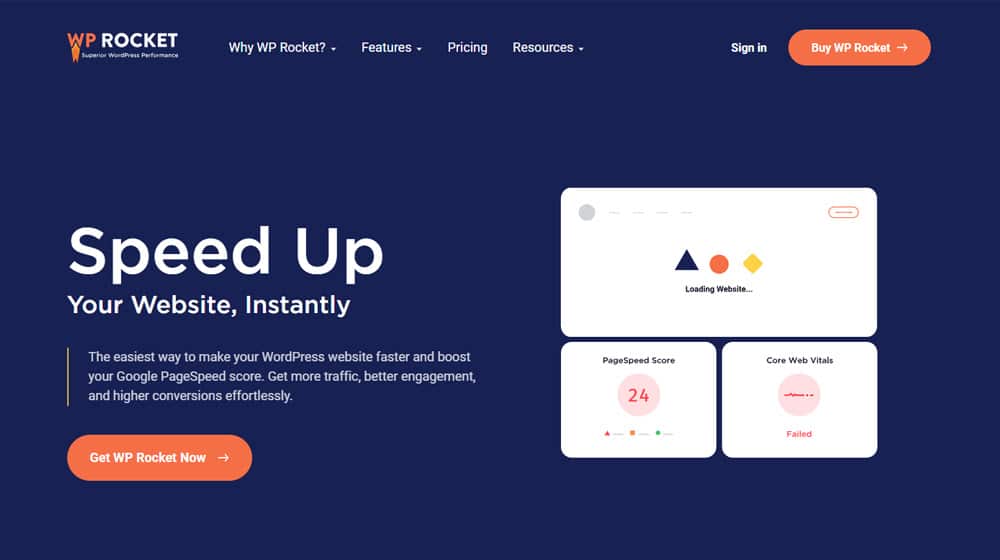
One of the best parts of WP Rocket, at least in my opinion, is that the default configurations are pretty dang good to start. Simply installing the plugin, even if you don't touch it at all, is going to show a tangible improvement for most sites. Then, there are plenty of additional tweaks and settings you can customize for further improvements.
Any SEO Plugin
Every WordPress site needs an SEO plugin. There are so many different things you need to control, from page metadata to schema markup, keyword analysis and readability metrics, internal linking assistance, and more. WordPress can do some of that out of the box, but you really need a robust tool to help you get the most out of modern SEO.
You'll note that I didn't recommend a specific plugin here. That's because there are at least three major players in the space, and which one you use often comes down to what you specifically want out of your SEO plugin and how familiar you are with them.
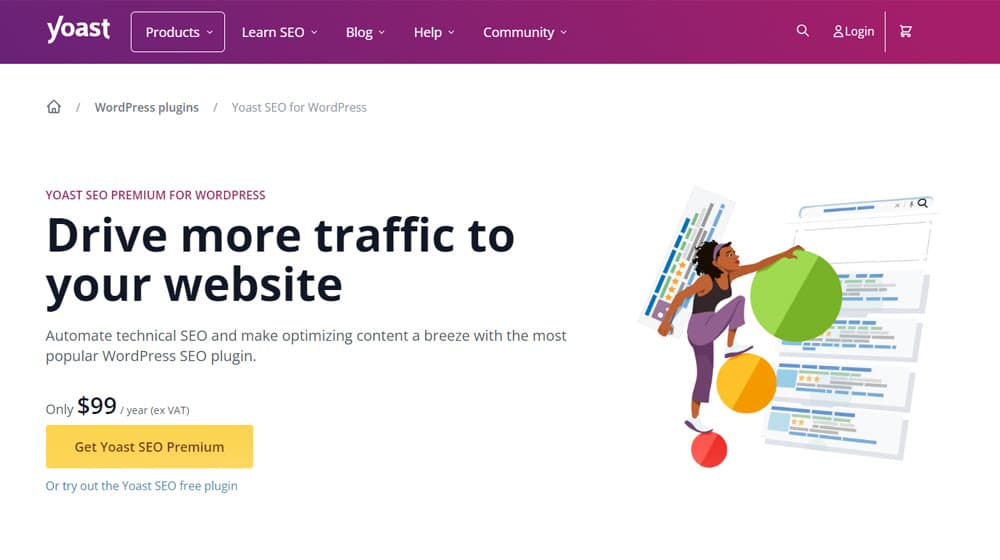
SEO plugins help you keep your users on site in a bunch of different ways, all geared towards optimizing the reasons why people come to your pages in the first place.
- Rank Math. Rank Math, found here, is in many ways the opposite of Yoast. It's much more recent, more robust, and designed with more modern SEO needs in mind. It also has a lot of individual modules you can add as you need, like a dedicated Schema module, a dedicated local SEO module, and more. Personally, I've found it to be quite nice in comparison to Yoast, and it has less of an impact on page speed. It can also eliminate a lot of different plugins because it does so many things at once.
- Yoast. Yoast, found here, is probably the oldest and most well-known SEO plugin for WordPress. It's the one everyone thinks of when they mention WordPress SEO, and it has, to some extent, been coasting on that reputation for a long time. It has a free version and a paid version for $99 per year and gives you a ton of features depending on which version you use. The premium version has a lot of automation and recommendation features and a bunch of AI integrations, but fortunately, the free version can do just about everything you'd need, just manually.
- AIOSEO. AIOSEO, found here, is older than Yoast but has had a rocky time over the years. Formerly known just as All-In-One, they shortened their name in a recent rebrand, in part because they're also integrating AI features. They're a lot better than they used to be and are definitely worth trying.
It doesn't really matter which SEO plugin you use, and there are more besides these three. I have just found these to be the best options available.
You just need something, and you need to know how to use it. If the plugin you choose causes friction and you find it irritating to use, consider switching.
YARPP
Plugin found here: https://wordpress.org/plugins/yet-another-related-posts-plugin/
YARPP comes from a time when there were dozens of plugins made for any given little feature. To stand out, some of them went the irony route and named themselves "just another X" as a way of saying there's nothing necessarily special about what they do. Of course, years on, when they've stood the test of time, it doesn't fit with the same sort of naming conventions and aesthetics, but that's how it goes sometimes.
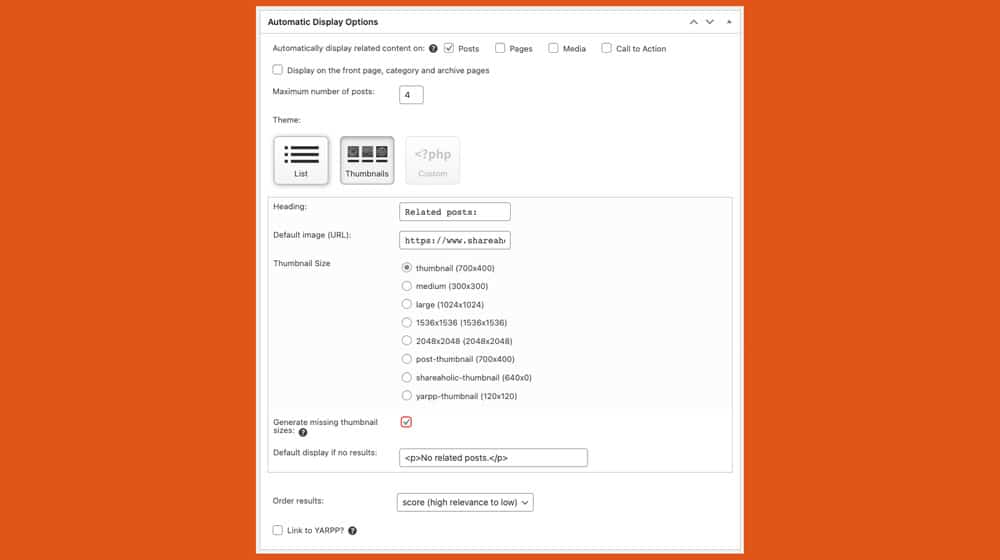
YARPP is a simple plugin that makes a list of your blog posts and creates a box at the bottom of your posts (and elsewhere, if you want it) that dynamically creates links to related posts. It's sort of a shortcut to sharing other relevant content without constantly going back and editing internal links into old posts or otherwise spending a lot of time and effort on it. (Note that it's usually a good idea to do that every few months anyway, but having YARPP do some automatically is nice.)
It's free, it's simple, and it helps people click on more things they're interested in to keep them on your page. What's not to love?
You can see an example of this plugin in action at the bottom of this post.
Advanced WordPress Plugins to Increase Time on Site
The advanced set of plugins are plugins that you really either need to know what you're doing with them, or know why you'd want to use them. That's because they may have the potential to backfire on you if you use them improperly.
MyCred.me
Plugin found here: https://mycred.me/
This one is a really interesting plugin, and not one I've seen very often, but when used properly, it has the potential to be very deeply engaging for a certain kind of person. If that kind of person is also your ideal user, it's a great choice.
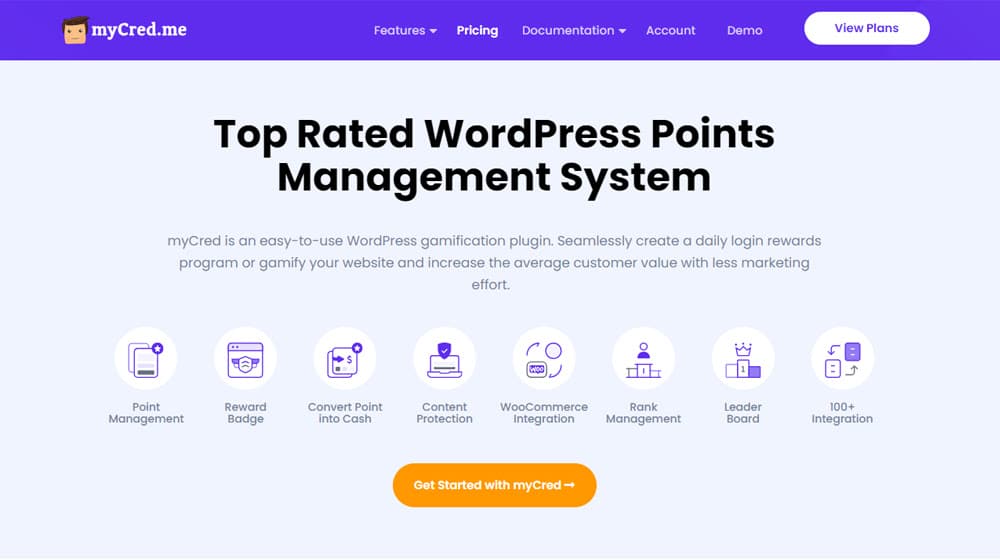
So, what does it do? The short version is, it gamifies your blog. If you've browsed Facebook and seen people tagged with "top contributor" and "most engaged" and other metrics, this is similar. The idea is that you set up a point system, where actions like commenting, sharing, and engaging with your posts earns points. This can also tie into CTAs like newsletter sign-ups and referral programs, as well.
The points can then be redeemed for whatever you want to set up. It could be access to otherwise hidden content, coupons for your store, or you can even set them a cash value.
Obviously, not every blog or business can use this kind of plugin effectively, so it depends a lot on your audience. If it works for you, though, it can be an incredible boost to developing a community.
Scroll Triggered Pop-Ups
Plugin found here: https://wppopupmaker.com/extensions/scroll-triggered-popups/
Back in the bad old days, websites developed the concept of the pop-up, another window that would blip up in front of your current window, often to push an ad in front of your face so they could make some money. Later, pop-unders did the same thing, and the more malicious sites would make them hidden in the corner of your screen or otherwise difficult to find. The entire concept was basically banned for a long time.

Eventually, the concept of the pop-up came back, but with in-window modal content that slides in or pops over your existing content without opening a new window or tab. These are sporadically obnoxious and everywhere now, but they're also surprisingly effective.
You can create these to have any message you want, from sharing a piece of content to asking for email sign-ups to just disrupting a user leaving and getting them to refocus on the window. You can also trigger them in a variety of different ways, from scrolling X percent of the way down the page to the window losing focus to a mouse cursor moving towards the close button.
It can be very effective at keeping users around; you just need to make sure it's not getting in the way of users trying to do something more engaging and valuable to you.
Reading Progress Bars
This is another one where there are multiple options for plugins, though unlike the SEO plugins, there's not a lot of difference here. Consider options like Worth the Read or Reading Progressbar.
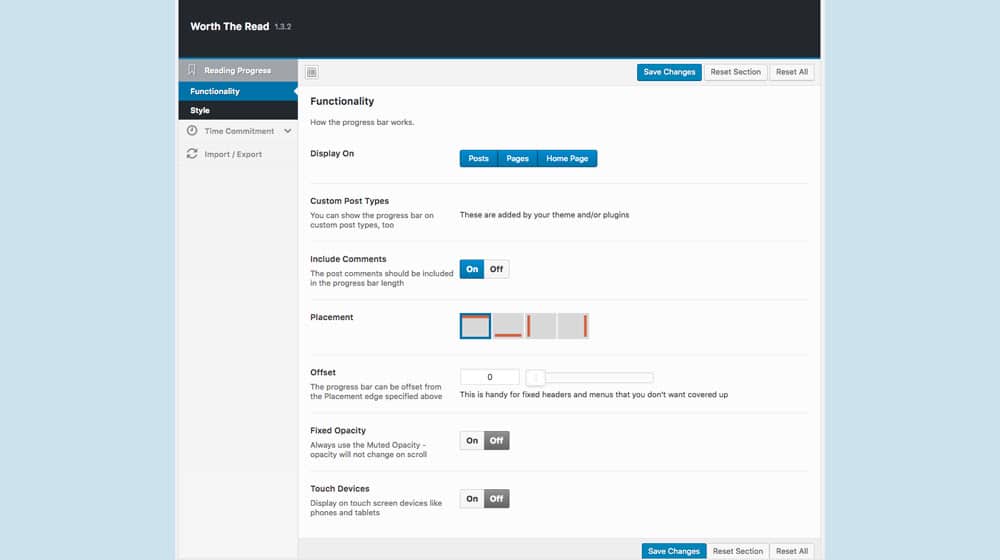
These are simple plugins that create a colored bar somewhere, usually across the top or bottom of the screen, which fills as the reader scrolls down the page. It's a basic indicator of how deep into the content the visitor is, so they can know if they're almost done, or if there's a lot more to go, and make decisions on their engagement based on that information.
What I've found from experimenting with plugins like this, as well as "time to read" estimations and other similar plugins, is that people tend to stay more engaged if they have some idea of how far through something they are. People who like your content might be pleased to see there's still plenty more ahead; people who are mostly satisfied might be pleased to see they're near the end. It helps keep both groups around and can lead to more engagement and clicks to other content as well. Plus, they're very simple and unobtrusive, so they're easy to add, test, and remove if they don't do much for you.
Advanced Custom Fields
Plugin found here: https://www.advancedcustomfields.com/
ACF has a lot going for it, but one of the main engagement-boosting features is the ability to use conditional blocks in the WordPress editor.
If you've ever been browsing a site (Medium and the Atlantic are both examples) where, after a few paragraphs, the content fades out, and you can't access it without signing up, that's a sort of example of what we're talking about. With ACF, you can set a variety of different actions as engagement necessary to unlock content, and that can help keep your engaged users around and drive further action on your site.
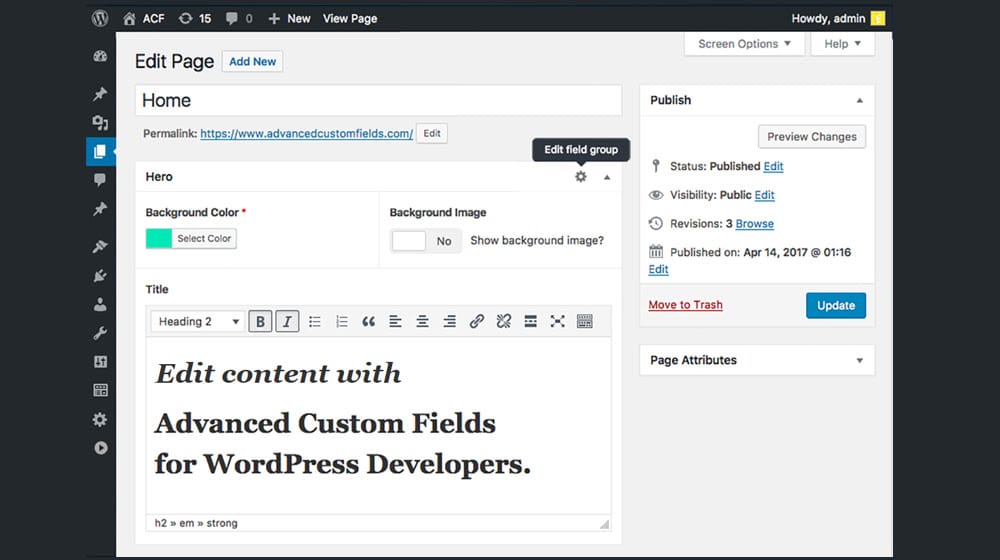
This is one of those double-edged sword plugins, though. For one thing, if your content is truly gated off, Google can't see it, and thus, it can't give you SEO benefits. You have to make sure it's really, really compelling to get people to click through it. Conversely, if it's gated but still visible to Google, people can use scrapers and bots to view it, bypassing your engagement wall. It also has the potential to decrease time on site if your viewers aren't engaged enough to want to unlock the content. You very much need to figure out when and where the best times will be to use it.
Your Recommendations
There's certainly plenty more I could have added to this list. For example, heatmaps; a good heatmap tells you where your audience is clicking, which you can then use to diagnose issues with things that look like they should be interactable but aren't, which you can fix to improve time on site.

Given these gaps, what would you consider an important plugin or feature to help improve the time your users spend on site? For me, obviously, the #1 thing you can do is make better, more engaging content, but there's no plugin that can help with that.
So, give me your recommendations, and let's see what I've missed!










Comments