What Happens When You Delete Your Google Disavow File?

Links are extremely important to SEO, and that's true for both positive and negative links. While true negative SEO isn't really a concern – Google can easily detect and stop such things from happening – you can still fall victim to links that effectively penalize you rather than support your site.
One of the ways Google has established a method for dealing with bad links is the disavow tool. They introduced this tool back in 2012 alongside the Penguin algorithm that made bad links much worse for a site. Since you don't control links on domains you don't own, you can't really go out to those sites and have your link removed, so Google gave you a way to say, "Hey, we don't actually vouch for this link, don't make it count against us please."
Google's goal with the disavow tool was to provide an option for sites hit with manual penalties for bad links, as a way to help them recover. The usual game of telephone from marketers and a variety of ways the truth is spun out from a single fact meant that it was quickly one of the go-to ways to sculpt your backlink profile, to remove the bad links and keep the good links, ostensibly to prevent them from hurting your site across the board.
The truth is, the disavow tool has always been a little more limited than people thought, and more than that, it's not necessarily even worthwhile to use these days.
So, let's talk about it, how it works, whether or not you still need it, and what happens if you delete any disavow file you already have.
What is the Disavow File?
Google's disavow links tool is really just an upload button in your Google Search Console.
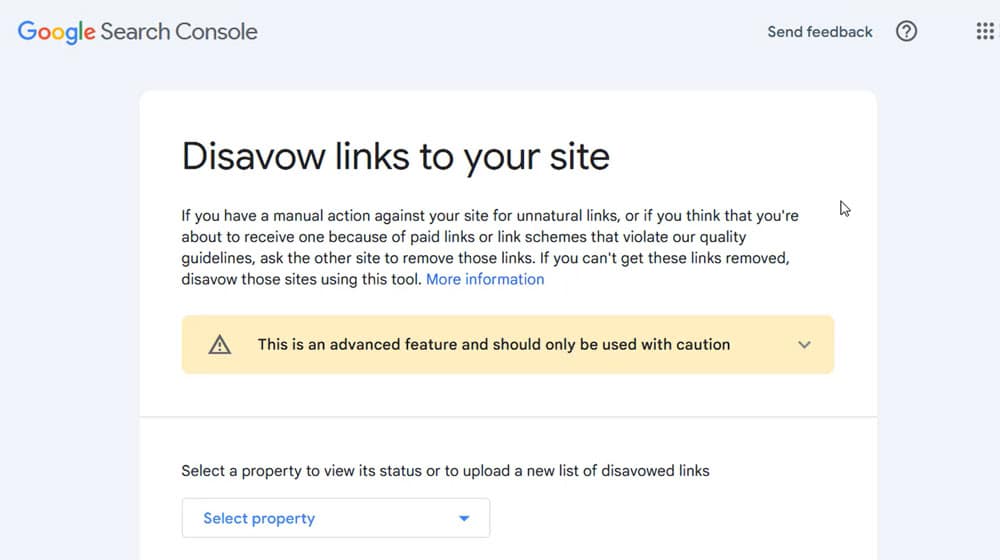
You create a text file (with a maximum of 100,000 lines, including blank lines, comment lines, and links) and upload it. A simple disavow file might just look like this:
http://spam.example.com/blog/page1
http://spam.example.com/spam/page555
domain:publicprivatepbn.biz
You can include comments, but you don't have to; they're really just for your own use. Google doesn't care about the comments; they just care about the links you give them.
So, your disavow file is just a text file with a list of pages. Those pages are the pages that link to your site that you don't think should be linking to your site. They could be spam sites, PBN sites, shady sites that were used to try to negative SEO attack you or link bomb you, or were even part of networks that put the links there when you paid for links from a poor-quality service.
How do Disavow Files Work?
Pretty simply. You can enumerate links to pages at a one-per-line rate, or you can disavow entire domains with the domain: prefix.
Then you upload the file to the disavow links tool here. Google will do a quick check to make sure there are no errors in the document (like a line you left uncommented that should have been a comment) and will show you any errors it finds.
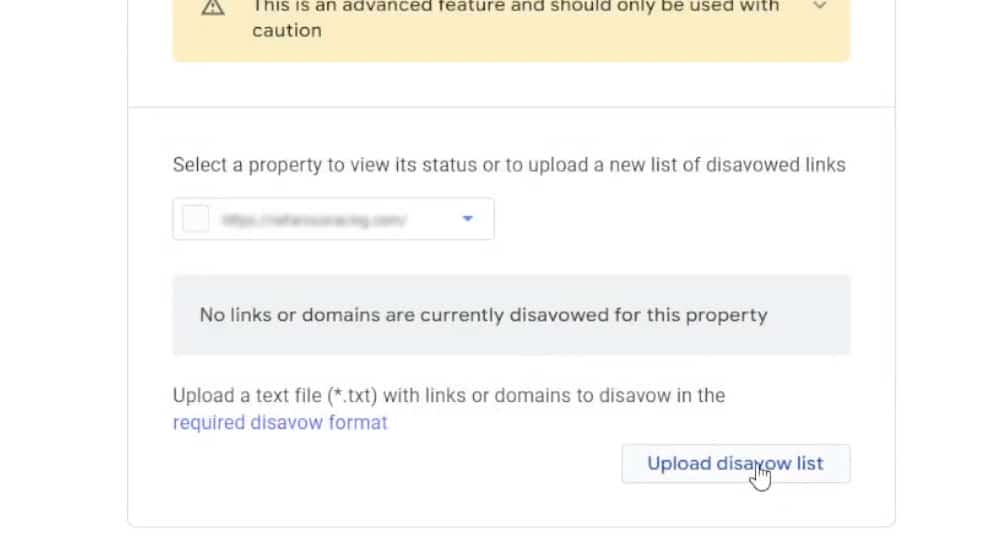
Google will then take some time to process your request. The links you include in the disavow file will usually, but not always, disappear from your backlink profile… eventually. The larger your disavow file, the longer it will take to process. John Mueller has said it can take as long as nine months for the largest disavow files to be fully processed.
Additionally, disavowing a link does not guarantee that Google will actually remove it from your backlink profile. Indeed, a lot of spammy backlinks don't necessarily disappear from your backlink profile just because Google already effectively ignores them, so disavowing them doesn't do anything tangible to your SEO.
How Long Does a Disavow File Last?
Until you remove it, replace it, or it's no longer relevant.

Removing a disavow file means that all of those links can be placed back into circulation. The secret is that a huge portion of them will probably have disappeared by the time they would be re-indexed. Spam links and bad links, as well as links from hacked sites, from PBNs, and other sources, often are removed or replaced, or the whole domain dies, so they end up no longer a problem.
Replacing a disavow file triggers Google to run a diff check on the old and new files. Anything no longer in the old file is fair game if it still exists. Anything added to the new file will be disavowed when they next process your links.
What Happens if You Delete Your Disavow File?
I already kind of gave the game away a couple of paragraphs ago, didn't I?
When you remove your disavow file, Google simply no longer prohibits those links from showing up in your backlink profile and, once they're re-indexed, counting either for or against your site.
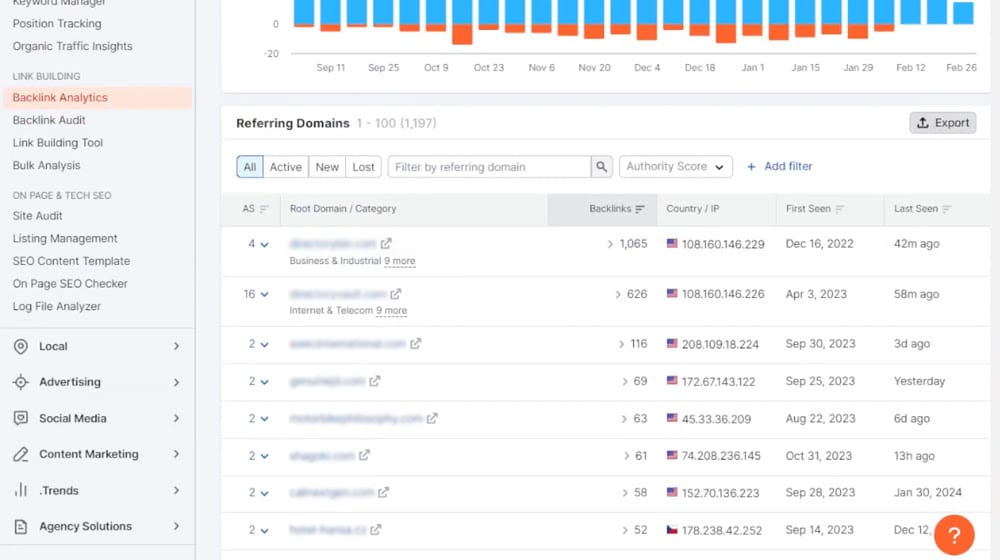
Google can take anywhere from a few days to a few months to re-crawl all of these links. Why? Well, they aren't treating it as a priority. When you remove a disavow file, all it does is remove that little flag that says the link shouldn't count for your domain. You have to wait until the next time Google crawls the pages those links were on before they can be re-indexed, and Google isn't rushing out to index a bunch of links that you thought were spam.
When those links are re-indexed, they'll be put back into your backlink profile, but then what happens? Well, that depends on the links, doesn't it?
In general, I've seen a handful of different possibilities.
Possibility 1: The link is gone and doesn't matter.
The first possibility – and honestly, one of the more likely results – is that the link you disavowed is simply gone. Several people have done tests on their disavowed links and found that somewhere between 25-30% of the links they disavowed, on average, no longer existed. Either the links were removed from the pages, the pages were removed, the domains were parked, or the domains were completely gone.
The world of spammy SEO is always constantly churning in the background. Unethical SEOs buy expired domains to slap up spam links and boost sites for a few weeks or months before Google catches on and penalizes them, then they drop the whole setup and start over, each time making a small profit (enough to live in a very low cost of living area but not enough for most of us).
Possibility 2: The link is neutral, so nothing happens.
A lot of people, especially around 2012 when Penguin first rolled out, pored over their link profiles extremely aggressively. They disavowed large swaths of links, usually including anything that wasn't a hugely authoritative link from a gov site, edu site, reputable .com, or whatever other metric they used.
Better to be safe than sorry, right?
Then, many of these people either forgot about it entirely as the next big SEO trend took over, or they just kept rolling it forward, adding new domains and links to the disavow file but never really auditing what was in it.
The end result was that a lot of links that were pretty much neutral, either then or now, were added to these files. When they get crawled again, they return to your backlink profile, but that doesn't do anything but increment the number of backlinks and linking domains you have. You likely won't see any increase or decrease in ranking or traffic due to them at all.
Possibility 3: The link is mildly positive, so you see a tiny bit of benefit.
Another possibility is that some portion of the links were never really all that bad. Some of them may have been from legitimate, if low-quality or low-value, sites. Others might have been from PBNs that slipped through Google's grasp and have "gone legit" by now. Others maybe just got caught in the crossfire.
The end result of removing the disavowal of these links is that they start to count again and give you a small boost. In fact, if any of those sites refurbished themselves and have grown in the years since you last checked, maybe they're much better now.
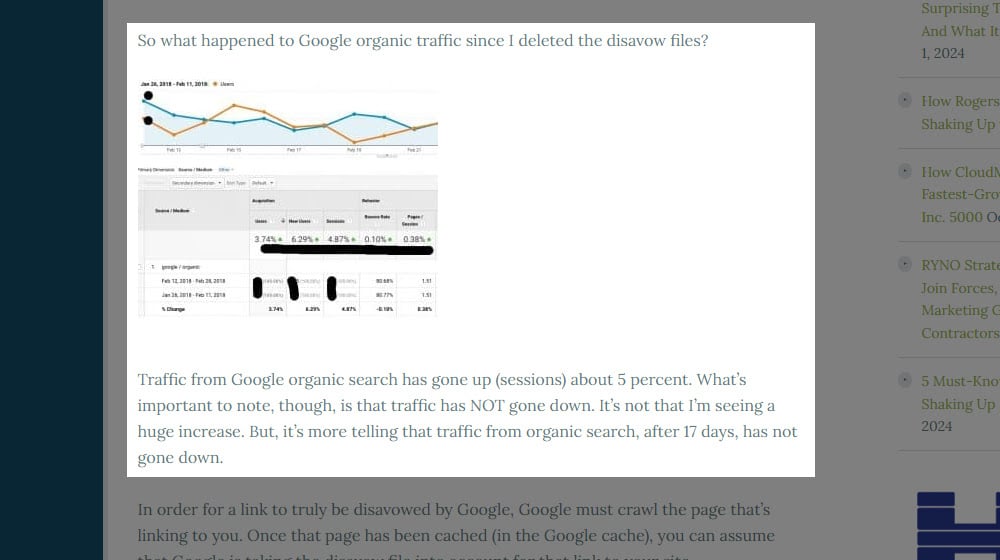
Several people who have done experiments in removing their disavow files, including Bill Hartzer (seven years ago!) and Kevin Gibbons (eight years ago!), have seen increases in their traffic and ranking when they removed those disavow files. It was a minor impact, even back then, but you never know what it might be like now.
Before you go and delete your disavow file because a couple people from a decade ago saw some benefit, finish reading this post, I have a couple of important things to say.
Possibility 4: The link is negative, so you take a small hit.
Another potential is that some of those links were bad, and not in a spammy way, but bad in terms of being manipulative. If they still exist, and some of them might, returning them to circulation could mean your site takes a hit. I honestly doubt this is a common experience simply because the worst and most dangerous links generally disappear over time, but it's still a possibility.
That's why, if you do delete your disavow file, you might want to keep a copy of it handy just in case you see a drop.
The Danger of Removing a Disavow File Entirely
There's one significant danger to removing a disavow file, and that's if you were using the disavow tool "properly" in the first place.
The originally stated intention of the disavow file and tool was that if your site was hit by a manual action caused by manipulative links you built or paid to have built, you would be deindexed and removed from the search results. You could identify and put those links into a disavow file – along with other efforts to clean up your act, of course – and recover from the penalty.
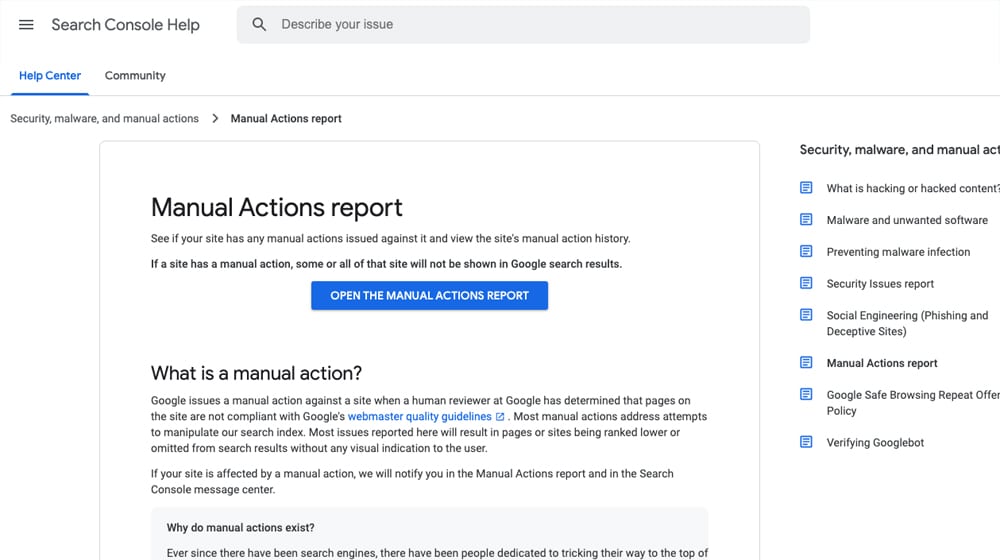
If you remove your disavow file, and all of those bad, manipulative links still exist, they come right back to the fore and could penalize you again.
The problem here is that Google doesn't operate in the same way as it used to. You may still be penalized, but you might not get the same manual action. Or, it's entirely possible that Google will have simply zeroed out or deindexed those spammy sites, so the links being back doesn't matter. It's difficult to predict. Just know that if you took action using the disavow tool specifically to fix a manual action, make sure that the domains that triggered that manual action won't come right back.
Is the Disavow File Still Important?
Now, we get to the biggest question of the day. Does the disavow links tool still matter? Google rolled Penguin into their core algorithm, and while manual actions for unnatural links still exist, they aren't nearly as common as they used to be.
The truth is, the disavow tool is much, much less important than it used to be. Google has done a lot in the twelve years since they introduced Penguin and the disavow tool. They've put a ton of effort into being able to evaluate whether or not a link is any good and algorithmically assign no value to it if they need to. You don't really need to go out and disavow spammy or bad links because Google already doesn't count them against you.
The other difficult truth is that the links you need to disavow aren't the spam links from parked domains or hacked sites; they're the links that look good but come from manipulative sources, like PBNs, untagged sponsored content, or other exploitative sources. Manipulative links that can penalize you – rather than just spam links that don't count – are harder to detect and more important to disavow to protect yourself from the fallout if they ever are detected.

John Mueller's recommendation is that unless you were fixing a specific manual action with the disavow file, you're probably safe to just delete it and move on with your life.
The Google Leak Conspiracy
One thing left to mention here is that there's some credible information from the massive Google algorithm leaks earlier this year that the disavow links tool actually never did anything for you.

Instead, it was a front that Google used to basically crowdsource spammy domains. People who knew that their links were from PBNs and were afraid they would turn against them would flag them in the disavow tool, and Google aggregated that information to use to find those PBNs and nuke them. That was the functional mechanism of how the tool worked, rather than any specific mechanical flag on specific links.
In light of this, unless you've purchased links for yourself or you believe someone has purchased links to try to link-bomb you, you can ignore the disavow tool entirely. If purchased links are a concern, you can disavow them, or better yet, use the Google spam reporting tools instead.
With this in mind, it's also entirely possible that the disavow tool will disappear at some point, between improvements (and "improvements") to the search algorithm and changes in how Google processes links in the first place. It remains to be seen, but it's something to consider.







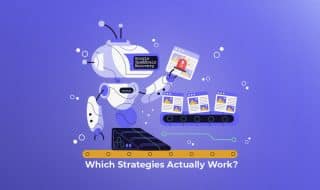


Comments