A Blogger's Guide on Using Video to Improve SEO Rankings

The question of whether or not a video can improve your search engine rankings has been floating around for over a decade now. Cisco predicts that as much as 82% of all internet traffic will be video by next year. It's time to address the elephant in the room: is video something worth using or investing in? Can it boost your SEO? How can you make use of it most effectively?
It has been discussed (nearly to death), but I want to give my take on it. I believe video is a bit of a double-edged sword; it can work, and work well, to increase your rankings. On the other hand, if it's used improperly it can have devastating consequences.
Let's dig in!
 30 Second Summary
30 Second Summary
You want to use video to improve your search rankings and get more visitors. When Google reads your video, it uses titles, descriptions and transcripts to understand what it's about. Video helps your SEO because it keeps people on your page longer and gets them to interact more. You should create high-quality videos with good sound and visuals, use eye-catching thumbnails and keep them fairly short. Always include a transcript so Google can index it and people can read if they prefer. You can even use other people's relevant videos as long as you add your own valuable content around them.
How Google Indexes Video
The first and most pressing question you need to answer is pretty simple: can Google index video at all? After all, if they can't read video, video isn't going to do a whole lot for your SEO, now is it?
The answer is a tentative yes, though the situation will vary. See, Google can't entirely watch a video and parse what's inside it. Their algorithms are intelligent, but not that intelligent, not yet. It takes an incredible amount of technology to accurately recognize things like letters in a still image or words in an audio file. It's way better than it was five or ten years ago, but it's still not anywhere near reliable enough to be in major use.
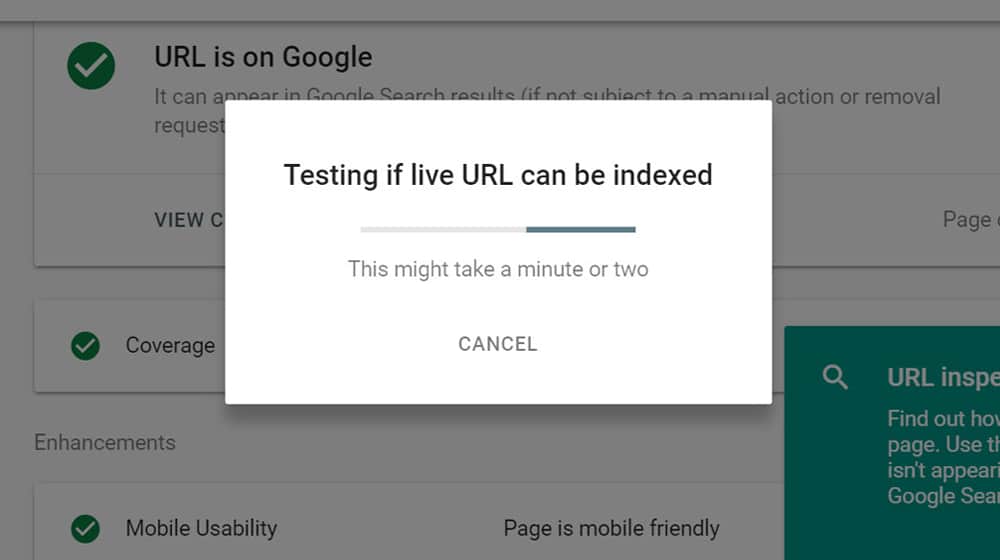
Google essentially uses a combination of three methods to index video.
- Algorithmic interpretation. Again, this isn't very good quite yet, but it's still impressive and they use some data they get from it as part of their index.
- Surrounding data. This includes everything from the title and description of the video, to a transcript you upload, to structured data like VideoObject, to page metadata surrounding the video. This is why they ask for so much information on YouTube when you upload a video, by the way.
- Human analysis. It's no secret that Google uses human evaluators to oversee their index and spot-check various queries. Humans can watch a brief clip of a video and make a judgment call whether or not it fits a query, and they can use this data to improve both their index and their algorithms.
As you can see, a few different things can get in the way of this. For example, if you self-host your video (more on that later), you might not include all of the surrounding structured and metadata for Google to index, so your video will be more of a black box to the algorithm than it otherwise could be.
Does Video Have SEO Value?
A lot of the SEO value of a video comes from all of the meta and structured data surrounding it. If you upload a transcript – or just make the core of the blog post the transcript, like the Moz Whiteboard Fridays – Google can almost treat it like a blog post with additional accessibility bonuses.
Videos will appear in the SERPs (search engine result pages), and the click-through rate on video thumbnails is typically higher than blog posts without videos, which suggests that posts with videos may receive more organic traffic on the first page of search engines.
Other aspects of SEO value from video come from user behavior. For example, bounce rate has long been a contentious part of Google's algorithm, but it's universally agreed that a low bounce rate is typically better than a high bounce rate, for a variety of reasons.
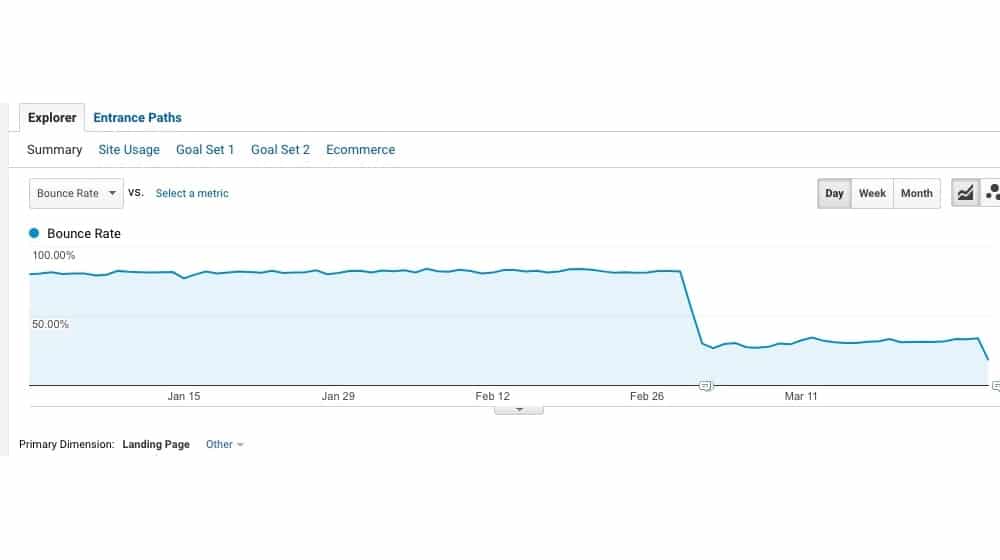
Video tends to make a user linger on a page. Rather than spending three minutes to read a blog post, they're spending 5-10 to absorb the same amount of content in video form. This longer time spent on the page is a beneficial signal, and it makes the user more likely to stick around and browse other content on the site. There's no way this isn't beneficial to your site in some way.
You also have the organic benefit that many modern web users simply use, appreciate, and prefer video content. The current younger generations of adults and soon-to-be adults were raised watching YouTube and Netflix. They're used to consuming their media in video form, unlike those of us who remember the days when a 10-second video clip took an hour to load and had a resolution similar to that of a postage stamp.
Videos are more memorable than text. Studies have shown that 8 out of 10 people remember videos they saw a month ago while remembering a blog post they read last week might be a tall order. The text has to be extremely exceptional to be memorable, while a video is a more total sensory experience and leaves a stronger impression.
There are a few downsides to using video, though.
Potential Pitfalls with Video Use
Video isn't all upside, or else we'd all be using it exclusively. There's a reason video-focused content like Whiteboard Friday posts transcripts, you know.
1. Videos have accessibility issues. If a lot of your video focuses on the visuals, anyone who is visually impaired will have trouble consuming them. If your videos focus on the audio, anyone with impaired hearing will have trouble. More importantly, millions of people watch videos in public places where they don't want to turn up the audio. Hell, Facebook even starts their videos muted. You always have to be aware that your video may only be consumed partially, and it still has to function in that mode of consumption.
2. Videos have a high barrier to entry. For watching, specifically. What do I mean? Videos shouldn't auto-play. Everyone hates it when they do, and there's a constant ongoing fight to prevent videos from playing without user input.
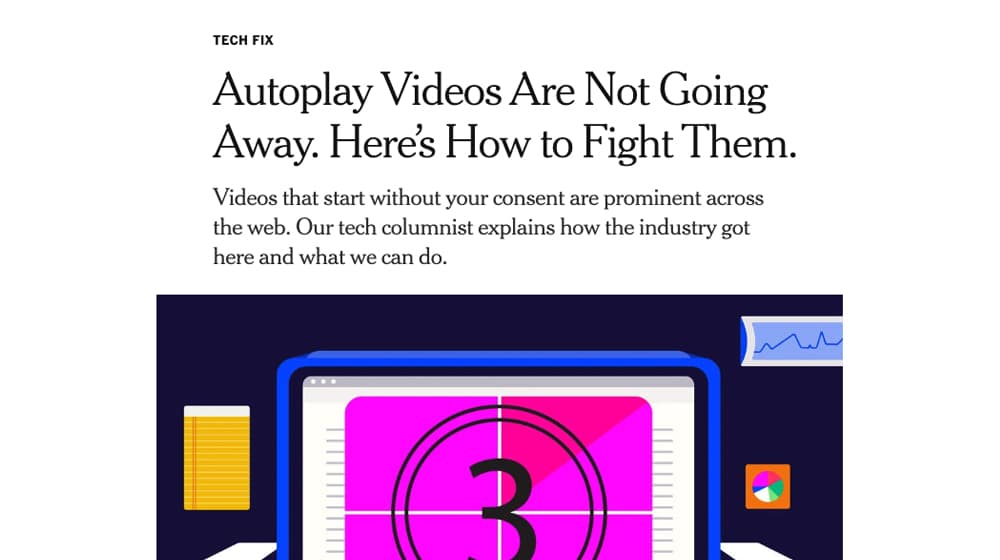
That means that, for your video to work, a user has to click to play it. Typically, that means you have to convince them to consume your content based on, at most, a title and a thumbnail. If that's not enough, your video is ignored. At least with a blog post, the user can't help but read a few sentences.
3. Videos take longer to consume. A short blog post turns into a long video. It might only take a few minutes to consume a blog post – or under a minute to skim it – but consuming the same content in video form will take much longer. This means users linger on single pieces of content for longer, but they consume less content overall.
Also, you may run into the user's patience limit long before they reach your call to action. This is why many YouTube videos with sponsors these days put their shout-out in the first half of the video, or even just after the intro.
4. Videos can slow down your web page load times. Internet infrastructure has gotten a lot better over the last decade, but videos are still huge files compared to text. An entire blog post will rarely reach a megabyte unless you count the images, and properly compressed images might still keep it under that limit. Meanwhile, even a tiny video can be over 100 MB, and it's not uncommon for high-quality videos to be 10 GB or larger.
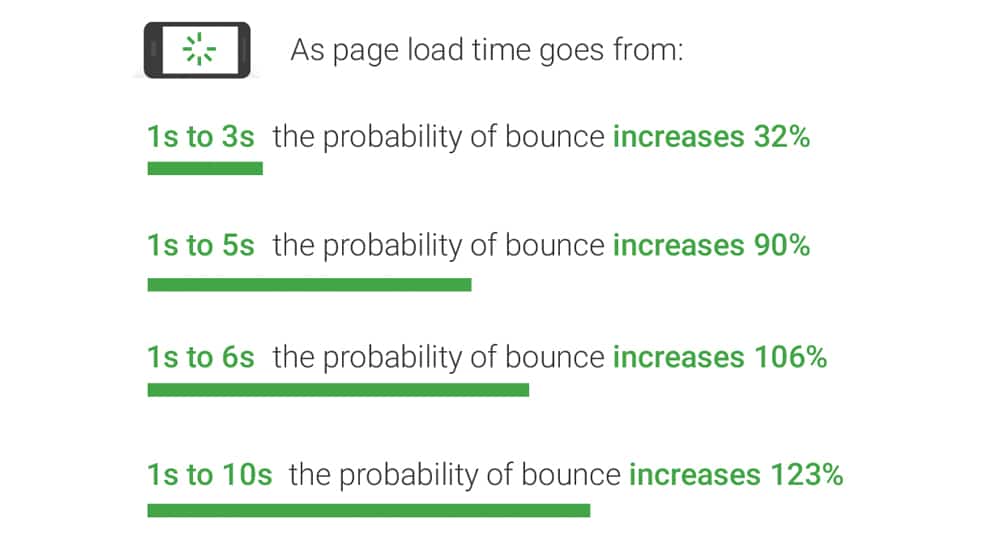
Modern video technology means you're not loading the whole video at once, of course. Still, initializing the video and loading the first 30 seconds or so in preparation for a user to watch it is still loading data – potentially from a third-party source – that you weren't loading before. That's always going to be slower, though how much slower isn't always consistent.
This means you have to weigh the SEO benefits of the video against the SEO detriment of a slower page load time. Most of the time the video will pull ahead, but in some situations that might not be true.
Some WordPress plugins, such as WP Rocket, optimize your YouTube videos and replace them with lazy-loaded images. This feature significantly improves your page speed, as the video isn't being loaded until the user clicks on the "play" button. If you use WordPress and embed YouTube videos often into your HTML, this is a valuable feature. You can see it in action on one of our posts here.
5. Videos can be expensive to produce. This is in terms of time, money, and resources. To produce a good video, you need to write a script, you need actors or animators, you need cameras and microphones, and you need time. You also need a computer with enough processing power to render the video, which might be more than you think.
6. Videos might not be interesting. A problem often encountered by mediocre blogs that care more about their page SEO than about their users is the quality of the content. Videos can, well, suck. If you're just recording some garbage with your webcam or a screen recorder with narration via a cheap headset mic, you're not going to get much value out of it. People might click the video to play it, but they'll leave after a few seconds because it's not engaging. You need compelling and high-quality content for your video to benefit you.
7. Making value exclusive to video turns off certain kinds of users. There are tons of people who browse the web on mobile devices. Think about the use cases for these devices. Sometimes they're on the couch and have plenty of time to browse. Sometimes they're at work or in class and can browse, but can't use sound. Sometimes they're looking for a quick answer to a question and don't have the time or inclination to listen to a five-minute video to meander its way to the point. These people are most likely going to leave if they try to get an answer from your site and find a video waiting for them instead.
The solution to this I'll go into more detail about later, but it's pretty simple: a transcript.
There are companies you can work with to have videos produced for you, but that's even more expensive. Compared to writing a blog post, even if you're paying a high-priced blog management company or freelancer to do it, is still generally much cheaper.
Search Benefits with Video Use
Using video properly on your site can do a lot to increase search rankings, and it's primarily due to some of the user behavior metrics that Google tracks. "Video on your page" is not a direct search ranking factor. However, backlinks from authority sites, dwell time, time spent on site, and user interactions are all beneficial. Videos can bring all of those to you - if you use them right.
1. Video is engaging content. Users like watching videos so much so that some content marketers and bloggers have speculated that the blog post is going to fall by the wayside in favor of video content. I don't believe that's going to happen – there's still a valuable niche for written content – but they certainly are engaging. I've personally lost hours to YouTube-related video chains, and if someone does that while on your site? That's great.
2. Videos increase time spent on site. Dwell time (or time spent on your site) is a valuable metric to Google. They care that people like a site enough to stick around on it. Watching a video can be an engaging activity and it encourages users to spend a few extra minutes on your blog post. Those few minutes spent watching are an excellent sign to search engine that your content is good enough for users to stick around.
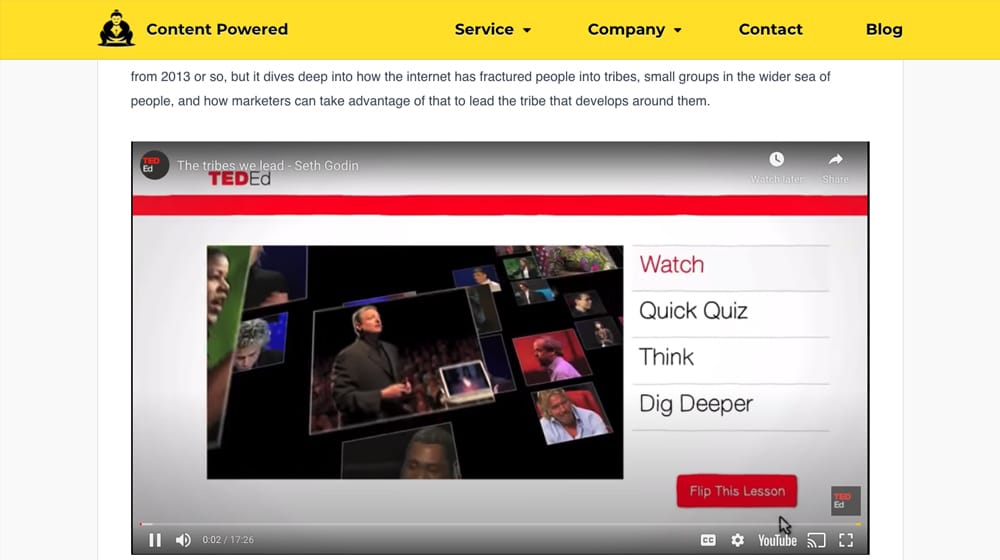
3. Video interactions trigger analytics events. One of the problems with Google Analytics, in particular, is that you need more than one interaction with a page to record data about a session. This is an issue with, for example, bounce rates. If a user clicks on your page from the Google search results, reads your content, and leaves satisfied… that's still just the initial load. If they didn't click on anything else or trigger another interaction, there's only one data point. From Google's end, it's indistinguishable from a bounce.
There are a handful of different ways you can solve this, from producing more engaging content to using related post plugins to forcing an automatic refresh of the analytics script, but videos can handle it nicely. See, clicking the "play" button on a video is an interaction with the site, and counts for Analytics. It's automatic if you use YouTube, though you may need to implement code to monitor it for an alternative host like Vimeo. It will automatically decrease your bounce rate upon implementation and will benefit your site across the board.
4. The host of the video can send quality traffic to your site. Earning links from influential sites is a great way to boost your search engine optimization. Normally, user-generated content like posts on Facebook or, in this example, a YouTube video, don't pass along link juice, because it's too easy to exploit. However, an embed from a different site can pass value, and other sites can link to you because of your video content.
The competitive research and keyword research involved with video marketing is similar to blog content creation - a little research can go a long way and ensure that you're writing about a topic that will attract new visitors. Long tail keywords tend to have lower search volume and less competition, and shorter keywords tend to have more search queries and higher competition. You can use keyword research tools to help you make these decisions. There are even keyword tools dedicated solely to YouTube's search engine, like the one provided by Ahrefs.
Methods for Using Video on Your Blog
There are a bunch of different strategies you can use for your video content. I'm not just talking about how you produce your videos - I mean how you implement them in your content marketing.
1. Use videos as the foundation of great content. The Whiteboard Friday posts that I've mentioned a couple of times take this approach. They are a video first and foremost, and the blog post is essentially nothing more than a transcript with a few screenshots from the video placed at key points to illustrate frames from the video that are important. This tends to work best when the video content itself is the key feature, and the transcript is there to be incidental and to allow Google to index the video more easily.
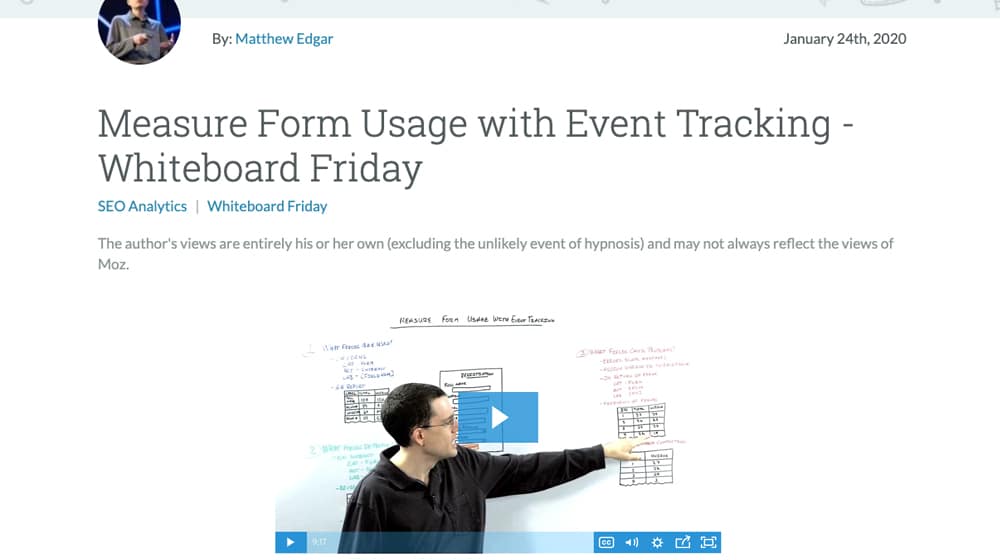
2. Use videos as an alternative to the content. This is very similar to the above, in that the entire content of the blog post and the video are the same. The difference is the origin. Rather than being a video where the text version is incidental, you write a blog post and make the video version incidental.
We create blog content that converts - not just for ourselves, but for our clients, too.
We pick blog topics like hedge funds pick stocks. Then, we create articles that are 10x better to earn the top spot.
Content marketing has two ingredients - content and marketing. We've earned our black belts in both.
This is trickier to do because you often need to adjust the blog post when you convert it into a video to make it more effective as a script. Often you only use it on high-profile blog posts, creating the video after the fact to use it as an additional round of promotion. It's part of what I typically recommend as ways to repurpose content.
Some marketers decide to release a podcast instead of a blog post and then provide an excerpt of the podcast below for SEO purposes. The choice is up to you.
3. Use video as a supplement to the content. This strategy is probably the most common way to use video content marketing. You can start with a video and write a more in-depth post about it, or you can write a blog post and create a video that dives deeper into an individual point. If you decide to use video to improve your content, it will help keep your target keyword and topic on your mind while creating the video. It's forgivable to stray off-topic occasionally, but it helps to stay laser-focused on the subject. Visitors will watch your video for longer, you'll enjoy higher rankings, and you'll be speaking directly to the user by focusing on their search intent. Don't forget SEO best practices!
4. Use videos from someone else to augment your content. I don't produce video myself, at least not very often. Whenever you see me using video, it's typically a link to someone else's content. This benefits me in the same way that a link to someone else's blog post benefits me. My readers appreciate the further reading, the people I link to appreciate the link, and it builds circular awareness. The downside to this, of course, is that I don't build up a video channel of my own.
Types of Videos You Can Produce
So if you're interested in creating videos to use as part of your content marketing, what kinds of videos should you produce? You have a lot of options.
1. The video blog post. This is the style mentioned above; you convert a blog post into a script and simply read it with video backing. It can be effective, sometimes, but it can also have major pitfalls. The writing style for video and the writing for a blog post is very different. You can end up with stodgy, bland, boring videos. I don't recommend using this except as another way to repurpose content that's otherwise on its last legs.
2. The video blog post summary. Sometimes it's more effective to convert a blog post into a video by making it a summary. Blog posts can often ramble, have inconvenient phrasing, or just go off on a tangent that isn't well served as part of a video. Pruning the video into a more punchy, attractive script can be a great idea.
3. The video tutorial. Educational videos, particularly with hands-on, tangible demonstrations, are some of the best content you can produce in video form. People love tutorials. Whether it's replacing the keyboard in a laptop, cleaning a vacuum cleaner filter, or trimming your pet's nails, there's always room for an authoritative, well-explained tutorial video.
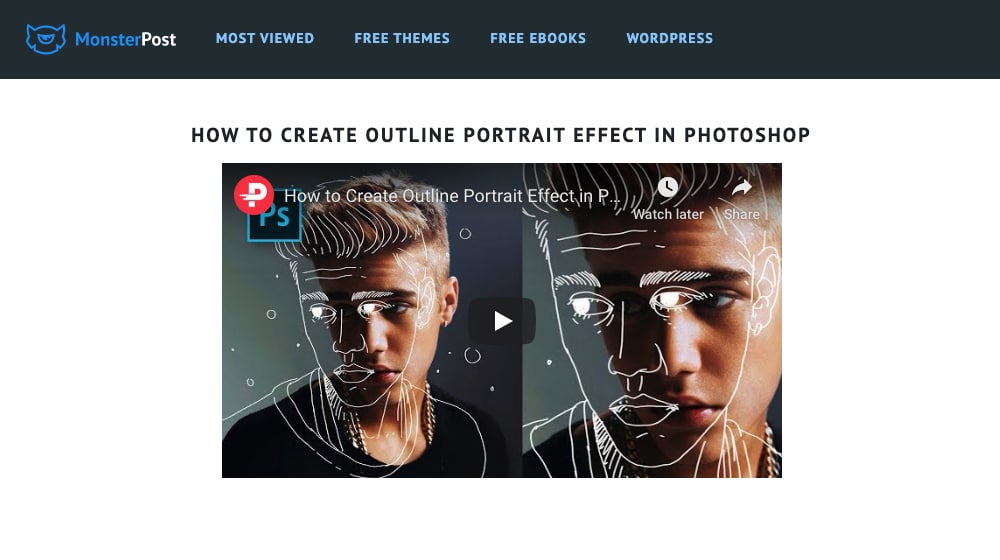
4. The vlog. A casual vlog is usually the kind of thing you see on Instagram or some of the lower-traffic YouTube accounts, but it can be valuable for businesses as well. Simply keeping in touch with your target audience, providing insight into your company, accepting feedback, and answering questions can be a great way to foster a sense of community. When your video-watching audience feels like they're part of your company in a way, they're more likely to trust your brand and more likely to purchase from you.
5. The about us video. A video that explains who you are, who your company is, and introduces your team can be a valuable and evergreen asset to your About page. These don't have to be lengthy videos but they do have to be well-produced, otherwise, it could reflect poorly on your company.
6. The explainer video. Explainer videos are typically animated rather than recorded on video, but that's not always the case. You see these on landing pages the world over, explaining what your service is or what your product does. They're excellent for delivering a sales pitch but less valuable for embedding in blog posts.
7. The video review. Video reviews are excellent forms of multimedia content when you're in an industry where you can showcase various products. They tend to be best for drop-shippers, affiliate marketers, and storefronts with a variety of products. B2B companies have a harder time using them effectively.
8. The animated infographic. Animated infographics and "kinetic typography" are some very cool kinds of videos that need a talented designer to create, but can go viral very easily. Check out some of these examples to see what I mean.
How To Optimize Video Usage for SEO
If you want to use video to get a boost to your site SEO, you certainly can. You just want to make sure to do it right. I've already mentioned some of the problems above, so now let's talk about solutions.
Make sure your videos are of high production value. Webcams are cheap. Mics are cheap. Recording videos is cheap. There are a billion people on YouTube making bargain-bin content that no one cares to watch. You need to make sure your production values – or at least the perceived production values – of your content are high quality.
Note that this doesn't mean you need to go all-out with flashy effects, CGI, or crazy studio-level nonsense. One of the most popular ongoing video blog post series' out there is Moz's Whiteboard Fridays. That's just a dude standing in front of a whiteboard with a marker, giving you an engaging talk with a high-quality microphone and a decent quality camera. There are no tricks or nonsense, just engaging content presented well.
Create an enticing video thumbnail. Thumbnails are, more than anything else, the number one thing that convinces people to click on and watch a video. I'm a marketer who is well-versed in these tricks and techniques, and I consider myself immune to a lot of advertising because of it, but even I have clicked on random videos because of a compelling thumbnail. A thumbnail should be well-composed, use an attractive word or phrase to draw attention, and maintain a consistent theme that you can tie to your brand.
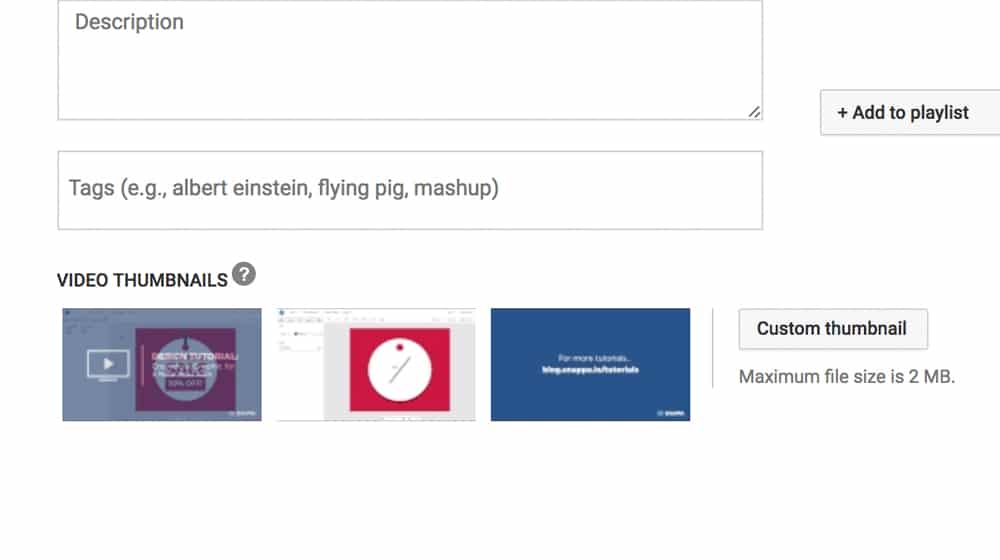
This is serious. Wistia found that just having a custom thumbnail, no matter what it was, increased play rates on their videos by 30%. Creating a compelling, optimized thumbnail can be even more pronounced.
Keep your videos relatively short. There's an ongoing debate over the ideal length of a YouTube video. Some people argue that no one watches videos over 3-5 minutes, so keeping a video under 3 minutes makes it a bite-sized piece of content anyone can enjoy. Other people argue that anything less than 10 minutes is an insult to your viewer's time and would be better served as a tweet.
I'm somewhere in the middle. I've watched and enjoyed videos 30 seconds long, and I've watched and enjoyed videos over an hour long. Take as long as you need to cover the topic you want to cover in an engaging, well-edited way. The key is to make sure you're not going off on too many tangents or fluffing up your script. A blog post can handle some fluff; a video absolutely cannot.
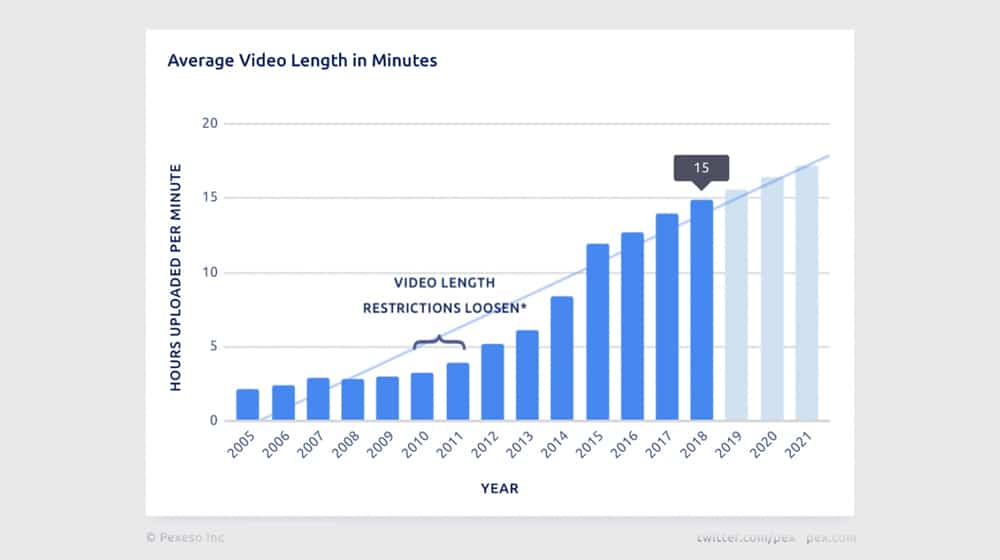
Include actionable advice in the script of the video. What makes a video memorable? A lot of things, but not all of them are applicable to a blog post or marketing content. What you need to do is make sure you have something actionable for your viewers. Leave them with an action they can take, information that they can spread, or a new piece of knowledge they can use.
Write unique content to surround the video. Whiteboard Friday, as I already mentioned, is compelling video blog content. They take one of two paths with video, which is to make the video the star of the show. Their blog post is nothing more than a brief introduction and the transcript of the video, and usually a call to action at the end.
You can do this, or you can integrate the video as a small part of a larger post. What I like to see is a large pillar-style post with a video as a component of the overall post. You can even use a hidden shutter with the transcript, so interested parties can expand to read but people who watch the video don't have to scroll past it.
Include a video transcript for people who can't watch, and for indexing purposes. A transcript can be used in two ways and should be used in both. One is what I just mentioned; the transcript in plain text on the blog post itself. It's content for indexing purposes and it allows searchers to read it if they don't want to watch it. The other is the transcript upload feature on YouTube. Attaching a transcript to the video allows it to generate closed captions, as well as feeding it directly into Google for more accurate indexing of the actual video content.
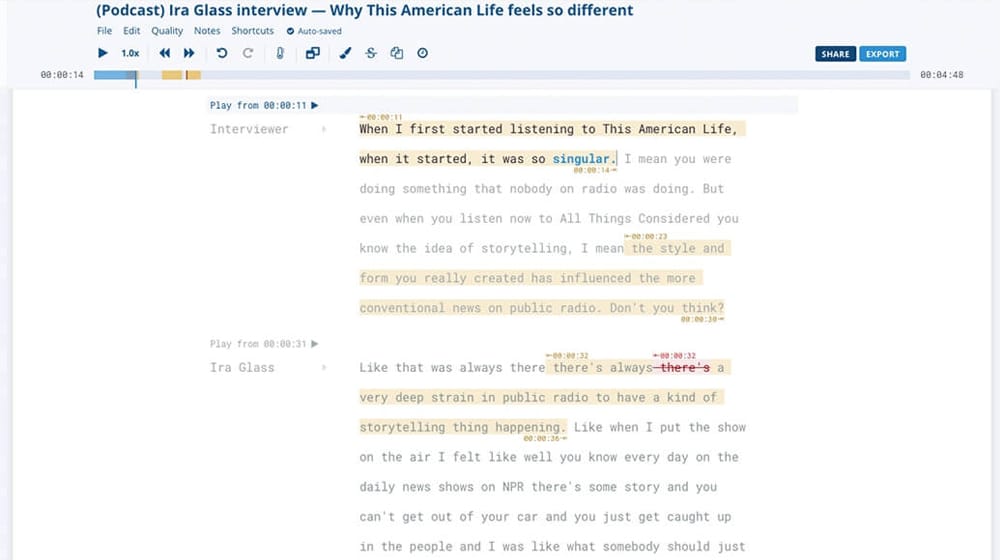
Optimize your video SEO. Don't forget the actual SEO of the video itself. The title, the description, and the tags are all important for visibility on YouTube and with video results in Google search. You can share your video on social media, and include links to your social media profiles in the video description and video. There are a lot of great guides out there, so pick one and follow it.
Include related videos to keep users cycling through your content. Using the playlist feature on YouTube is a powerful way to use autoplay and auto-next to keep users engaged. It can take time to build up the video library for a lot of these benefits but, like blogging, your efforts compound over time.
Just make sure to only embed a single YouTube video per page. Google typically only indexes the first video on a page, so adding more than one needs to have a strong reason to make it worthwhile.
Secret Tricks: Using Other People's Videos
One of the best tricks you can use for leveraging video to your own benefit is to use video you didn't produce. Other people are out there making extremely high-quality videos on subjects relevant to your topic. You can make your own version, but people will always compare the two, and since you came last, you'll look like a copy-cat unless you have something truly unique. Plus, if you're competing with a very high production value video, you'll probably look worse in comparison.
So instead, just embed their video.
What? Wouldn't that benefit them? Sure. Who cares? Every single one of us links to other blogs that discuss our topics. We're giving them value when we do so. Is that a bad thing? Of course not. It's just how the internet works.
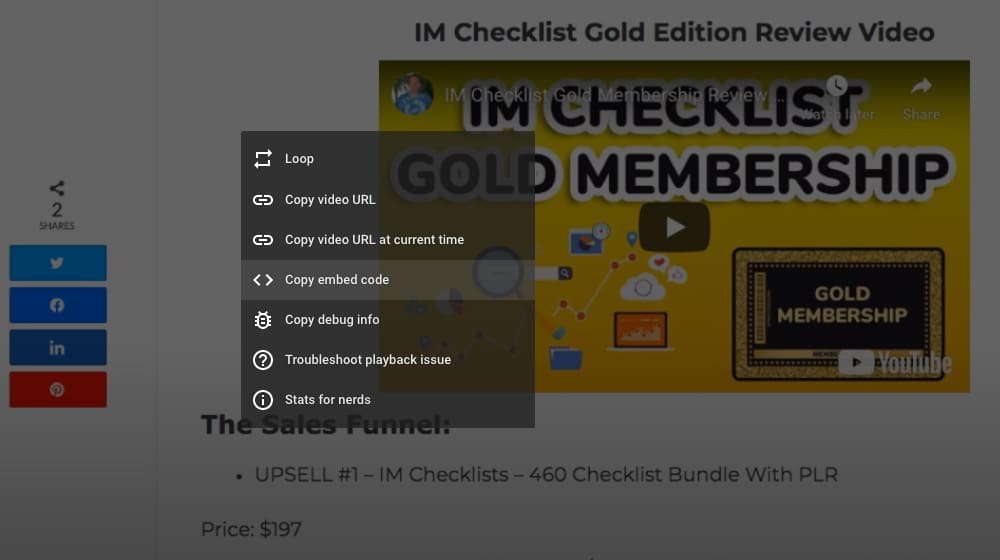
There's a persistent myth in marketing that you can't give your competitors the time of day. I've encountered clients who insist I avoid linking to sites that have anything at all to do with their subject, because they want to be the authority, and don't want to give even a hint of value to their competitors because it might "cost them a sale".
Let me ask you; how easy do you think it is to find good reference material to link to on sites that aren't competitors?
It's extremely difficult. Some might say impossible. After all, a site isn't going to be writing about a topic that's irrelevant to their business. To some extent, everyone you link to is a competitor on some level.
The same goes for video. With a link, your blog gets the value of citing a reputable source, and users can trust that you know more about what you're talking about than if you didn't have sources at all. With video, the same thing happens. You still get a lot of the benefits of embedding videos, like the dwell time and the lower bounce rate, but you didn't have to produce the video.
Sure, some people will leave your site to pursue the creator of the video. Many won't, though, because they're there on your blog because of your content.
There's just one important thing you need to make sure to do if you're going to use this SEO strategy:
If you "write" a "blog post" about a topic, but the blog post is a video embedded from a competitor and the primary content of the blog post is a transcript of that video, that's just content theft.
You need to make that embedded video part of a larger overall whole. Prove to the people who read your post and watch the video that, sure, that person is an authority who created a video, but you're also an authority who provided a ton of additional content on top of it. Use the video as a small part of an overall whole, not as a primary component of the content.
That's how you leverage competitor videos for your own benefits.



 30 Second Summary
30 Second Summary



March 26, 2021
Hey James! If I decided to put videos on my blog and it affects how the page load, is there anything I can do about it?
March 26, 2021
Hey Jeffrey!
The first step is making sure your website's stylesheet is set up properly for videos.
If your blog's theme is telling your video to be one size, and your video embed is telling it to be another, you may have some layout shift (CLS in Google PageSpeed Insights) which can hurt performance.
If it isn't affecting your layout, the biggest thing you can do on a WordPress site is to implement a caching plugin like WP Rocket.
This turns your videos into image thumbnails and lazy-loads them.
This way you aren't loading the video or the image until the user has actually scrolled to it. This improves performance immensely.
You can see this in action here, we have over 25 videos on this post: https://www.contentpowered.com/blog/ted-talks-bloggers-marketers/
March 17, 2022
I've been mostly using other people's videos since we don't have enough resources to make our own. The reception has been good so far. But we definitely plan on making our own videos soon.
March 25, 2022
Hey Kaycee!
Thanks for sharing! I don't see the harm in embedding other videos; I sometimes do this for our posts. There's nothing wrong with this strategy.
Creating your posts is that you'll gain extra traction on YouTube, too, and the two can help each other!