List of 30 Blogging and Content Marketing Growth Hacks for Traffic
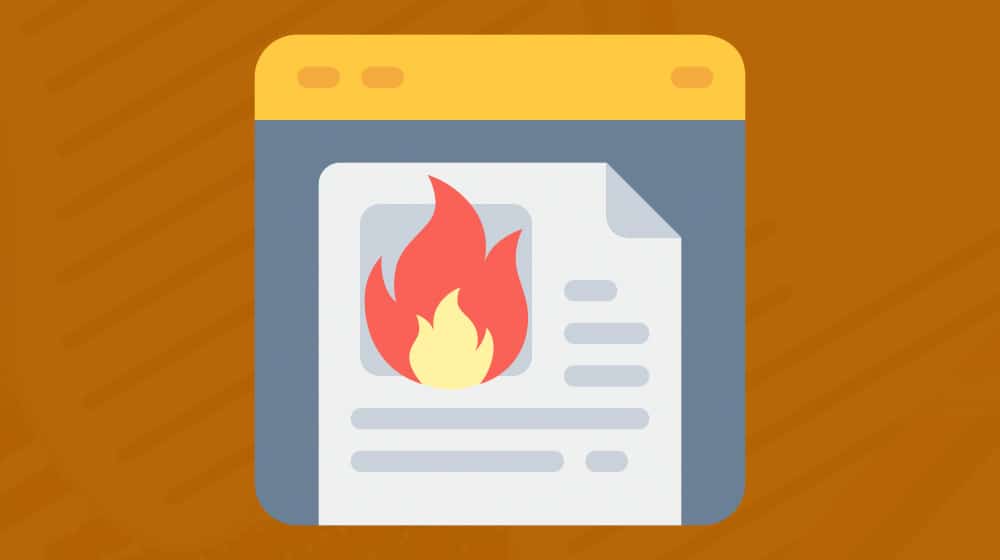
The term "growth hacks" has come to mean a lot of different things. Some people use it as a buzzword to mean any marketing strategy. Others focus on its original meaning, as low-cost or free ways to optimize your marketing and compete on a playing field usually much more fiercely competitive than you could handle.
My list of growth hacks runs somewhere in the middle. Some of what I'm about to list are probably obvious or common sense to many of you. Others might be more unique or off-the-wall strategies you would never think of on your own. The trick to growth hacking is leveraging every little tweak and optimization you can, and you can only use them if you know about them. I'd much rather list something obvious and help one person who didn't think about it, rather than leave out something critical that could help some of you.
Other people have written lists of growth hacks, I know, and I've tried to avoid too much overlap between mine and some of the top existing posts. Hopefully, even if you've read those posts, you'll find something new here today.
 30 Second Summary
30 Second Summary
You can improve your blog using smart tricks that cost little or nothing. You should pick topics carefully like investments, study what works for competitors and make your content longer and better than others. You need to add helpful features like table of contents, social sharing buttons and internal links. Keep your site fast, maintain good grammar, refresh old posts regularly and translate content when possible. Engage with reader comments and network with other bloggers. Most importantly, test different approaches to see what works best for your audience.
1. Pick Topics Like You Would Pick Stocks
If you choose to get into investing in stocks, you're going to be presented with a gigantic marketplace of options. Any company that is publicly traded has a stock, from the oldest nearly-defunct corporation to the most popular global brands. How do you choose which stocks to pick?

You make a list of every possible stock you might want, and then you start filtering that list. Eliminate ones that don't suit your needs, that don't have the right growth potential, that just doesn't feel right. Cherry-pick the best ones.
The same goes for picking blog post topics. Make a gigantic list of potential topic ideas, and prune through them. Set aside topics you don't want to write, topics that you can't compete with, and topics that are too far outside your central niche. Cherry-pick the best ones. It's a core part of building a blog strategy.
2. Make Use of Competitive Research
One of the greatest resources you have as a blogger is your competitors. Your competitors are putting a lot of work into topic ideation, content creation, and promotion. Why not take advantage of the work they're doing? I don't mean copying here - I mean looking at what they've done, what they're successful with, and what they aren't successful with, and using that data to fuel your decision-making.
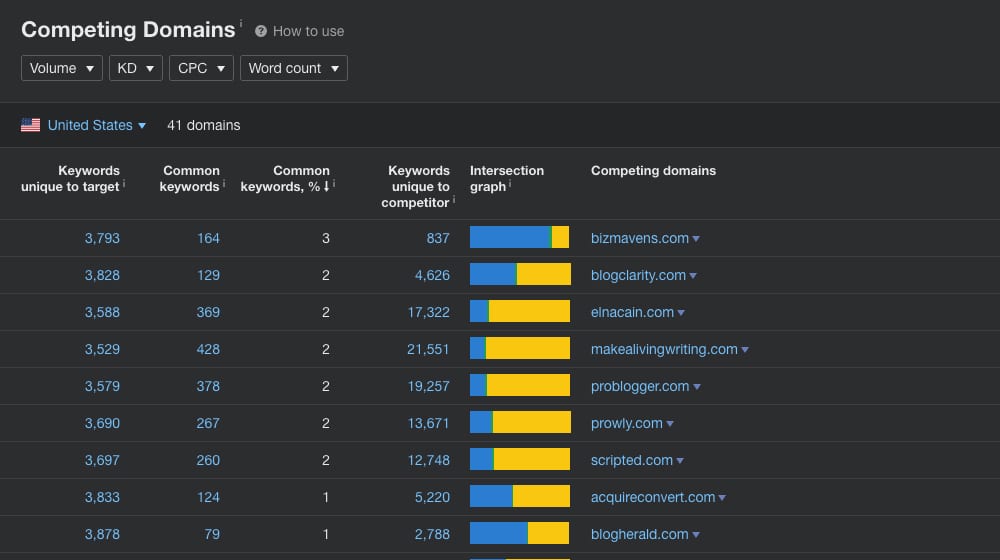
By using competitive research tools, you can identify the topics and keywords your competitors are using, particularly for their best content. This lets you do two things. First, you can choose topics they've covered and try to do them better, or with a different spin on them. Second, you can look for gaps in their coverage, opportunities for you to publish content they haven't thought of.
All of this helps you build awareness of what your industry is covering, as well as what your audience might want. Looking at the top posts your competitors have created lets you see what people want out of their content, and you can try to replicate their success.
3. Run Checks for Grammar, Spelling, and Other Issues
I consider a handful of automatic tools indispensable for a blogger.
First, I use your typical office program. MS Word has a pretty good set of grammar and spelling checks built into it, which you can turn to high in the options to make it point out every possible issue your writing might have. This is a good as-I'm-writing pass to catch typos and misused phrases.
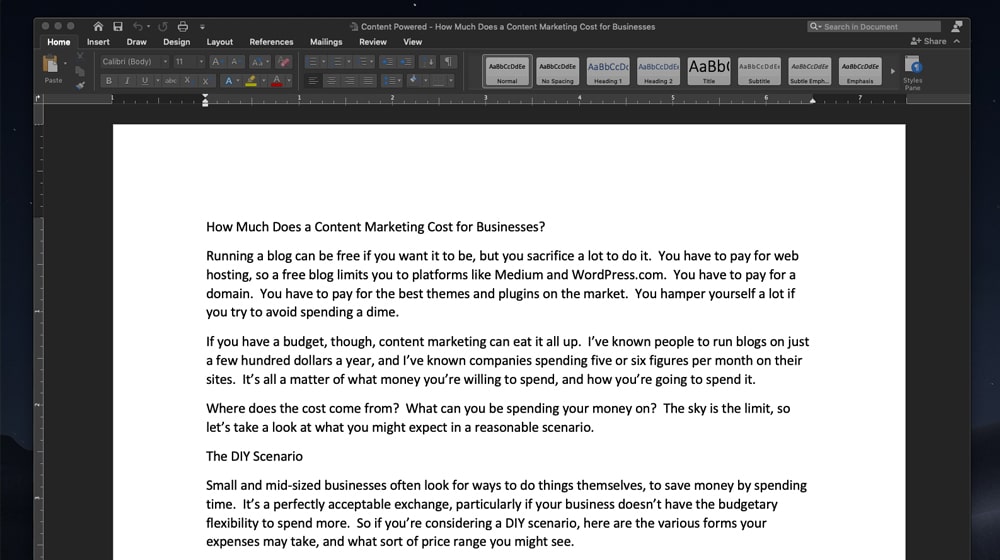
Second, Grammarly is a great tool with a few flaws. The spelling corrections are great, and it's excellent at pointing out when a word is misused. However, a lot of their stylistic suggestions suck, and I've had quite a few false positives, so you need to keep oversight over what it recommends.
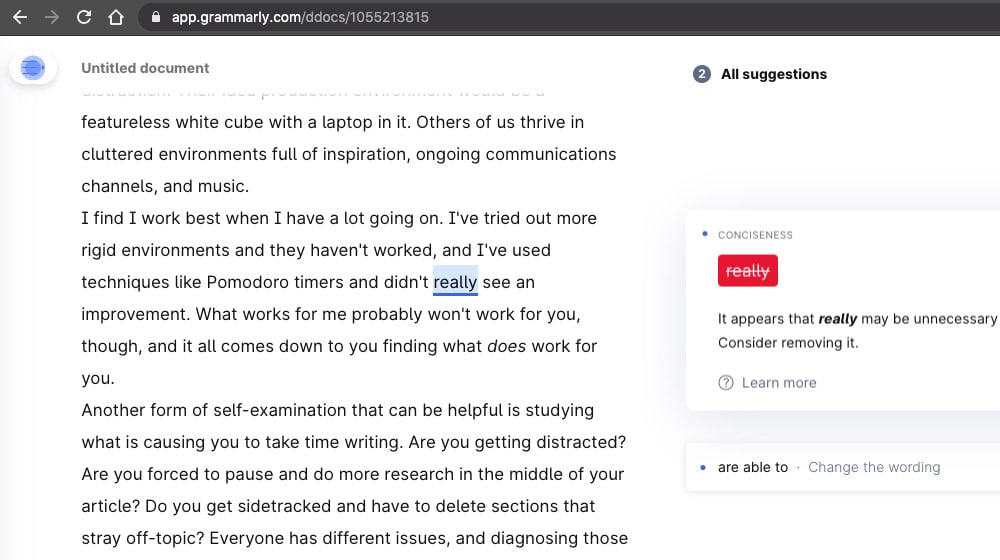
Third, Copyscape is required any time you're paying for content rather than creating it yourself. Checking your content for plagiarism is extremely important for ensuring you don't get hit with search penalties.
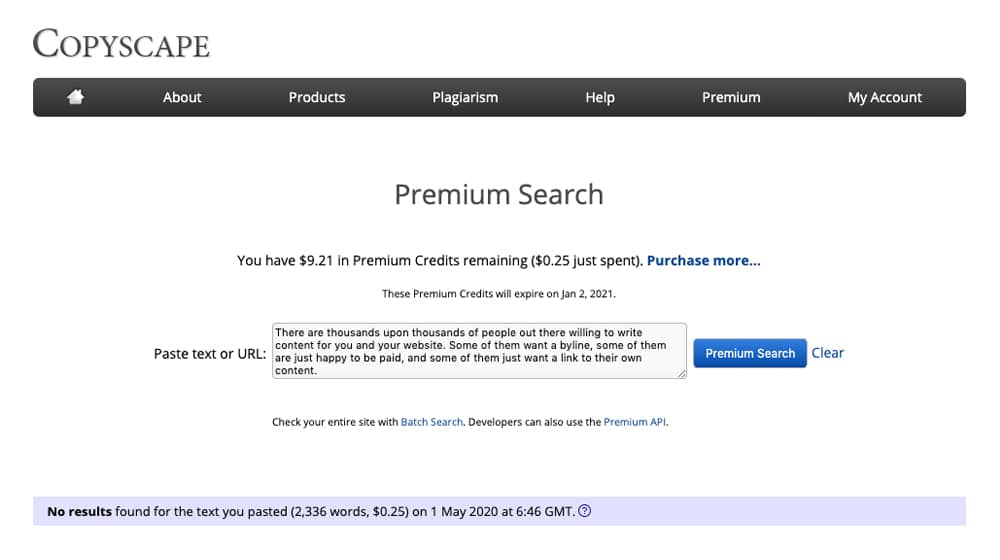
There may be false positives, especially if you quote passages, but that's not usually a problem.
4. Use Apps to Find Keyword and Topic Coverage Gaps
Several content apps and platforms out there allow you to perform keyword research in a specific way. They analyze your site and look for gaps in coverage, and they analyze a topic and see what coverage exists on the internet, and where gaps may exist. These allow you to produce content you might have overlooked, or that your industry as a whole might have overlooked.
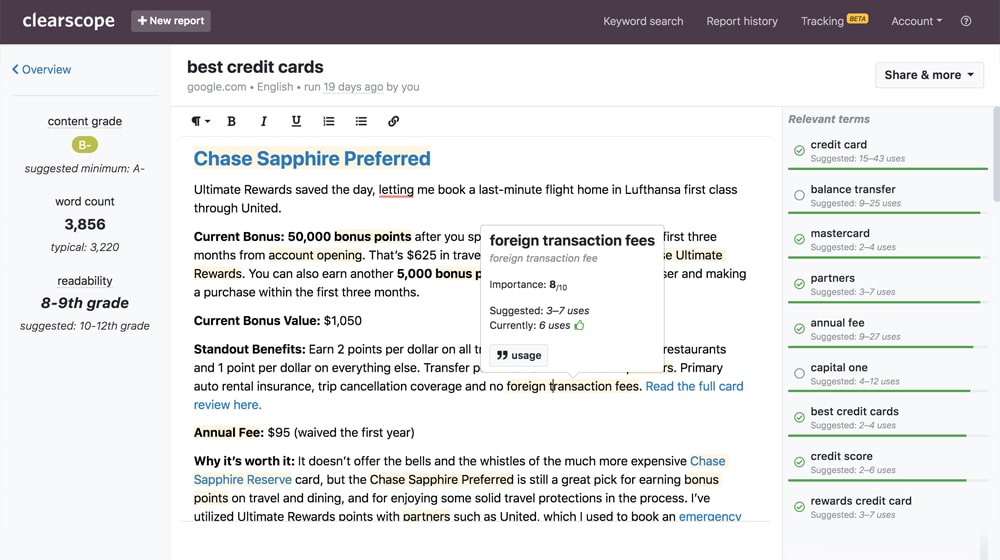
One such app I've been playing around with recently is Clearscope. I've also looked through and identified a bunch of alternatives to Clearscope, in case that one doesn't work out. There are a lot of options here, so feel free to explore. Also, recommend your favorite to me in the comments, especially if it's not on that other list!
5. Update and Refresh Old Content
Just because you wrote a blog post a while ago doesn't mean it's dead to you. Content is a living thing, especially evergreen content.
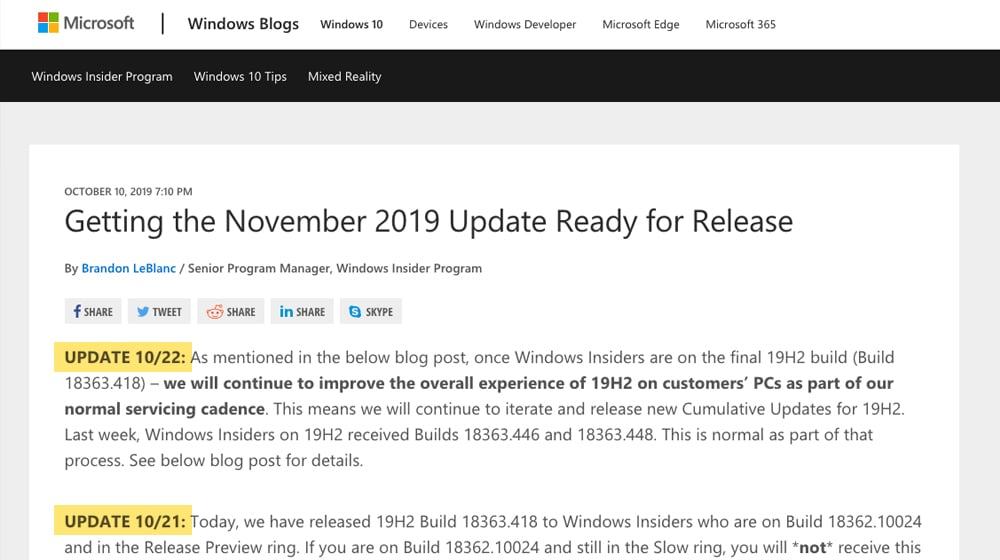
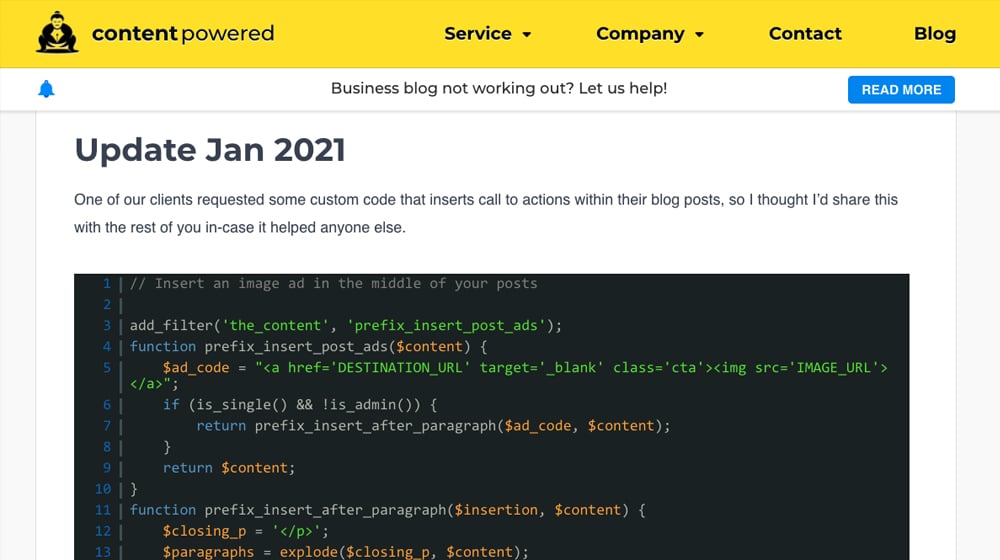
As long as there's a possibility of relevance, you should keep your older content up to date. Here are some tips:
- Review old lists of links, resources, and apps. Check the links; are the platforms still operational? Do the links still work? Were companies bought and merged?
- Review old tips and tricks posts. Are they all still valid, or are you still, say, recommending that people use Google+? I see that one a lot.
- Review old tutorials. Are your guides still accurate and up to date for how tools work, how strategies work, and how the industry works?
Keep your old content up to date and alive. As a bonus – and this is something I'll mention later – you can use this as an excuse to re-share old content to fill out your social media feeds and keep users coming back to your site.
6. Repurpose Top-Performing Blog Posts
I'm a big fan of repurposing content, even if I don't do it as much as I should.
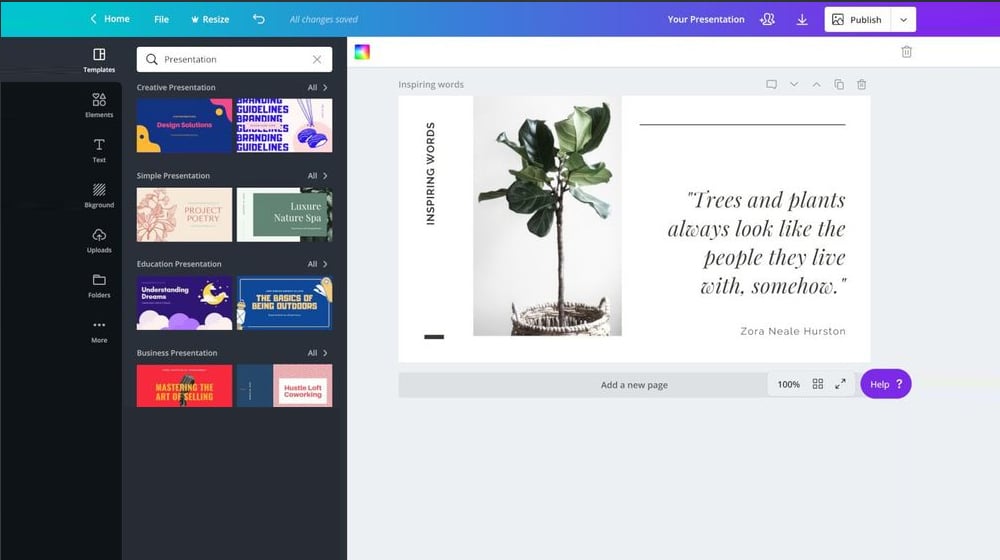
After a blog post has been live for a little while, long enough to tell if it's going to be a hit or not, you can start to repurpose it.
- Trim down the post into a more conversational/bullet point version and record it as an audio version or podcast.
- Use the podcast version as a script to set to video or an animated explainer.
- Pare the bullet points down even more and set it to illustrations to make an infographic.
- Split up the infographic into individual points and slightly expand on them to make a slide deck.
All of this is added value that you can get out of a single blog post. It's also extra content that you can trickle out to capture new segments of an audience and new marketing channels.
7. Publish Longer Posts Less Often
There's a constant push-and-pull of different pressures in blogging, but none is as prevalent as the dichotomy between post frequency and post length. Do you post longer posts less often, or shorter posts more often? Which strategy is better?
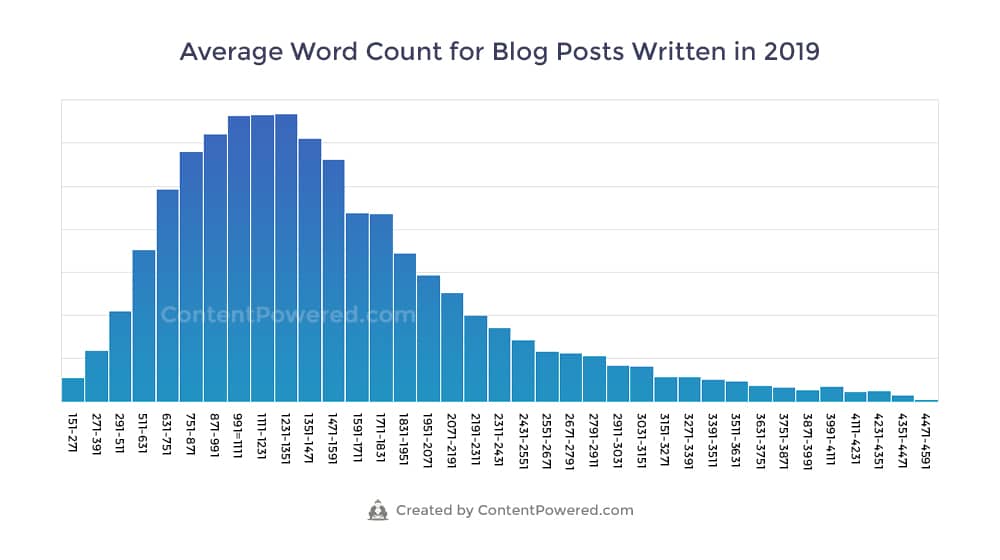
The truth is, it's almost always better to publish longer posts. A lot of sites exist that publish short posts, but they all publish multiple times per day. Unless you can keep up that kind of volume, don't worry about a high frequency. Focus on publishing one or two longer posts (we're talking 2,000+ words) per week, on a schedule, consistently. Once you have that baseline down, you can consider increasing your frequency.
Longer posts allow you to cover more and add more value to your posts. You can't cram very much value into only 500 words.
8. Add More Media to Posts
Media is an excellent bonus for every blog post. At the very least, add more images to your posts. I like to add a new image every 300-500 words, and sometimes even more often than that depending on the format of the post.
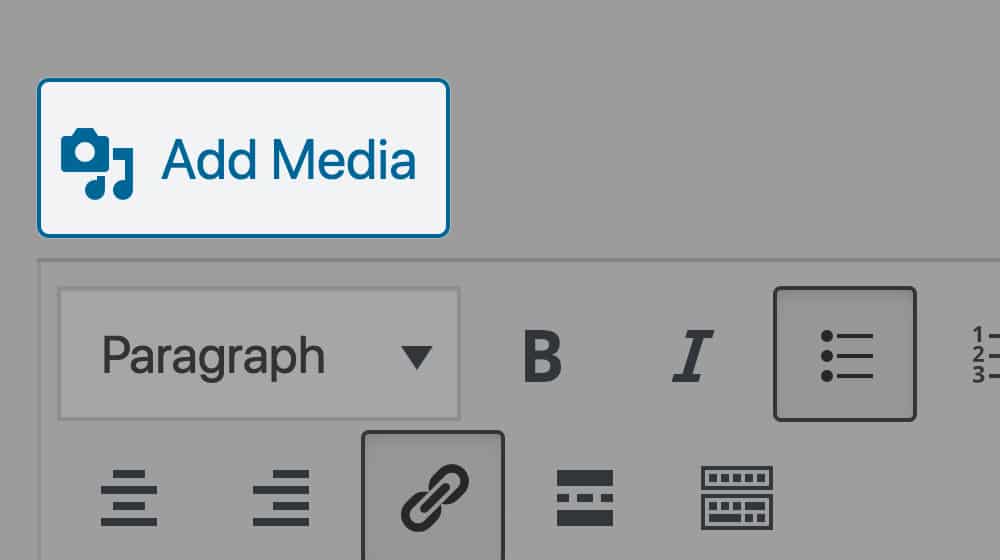
You can also replace some of those images with additional kinds of media. Embedding social media posts, embedding a YouTube video, using animated gifs -all of these are good ways to boost attention and engagement on your posts, and add additional interactions that can record as events in your analytics.
Don't add images and video just for the sake of adding them - make sure they add value and context to your article. It makes your article more interesting, helpful, and easier to digest. This impresses search engines and users alike. Who likes to read giant walls of text, anyway?
9. Use a Table of Contents Plugin
You may have noticed that I used a table of contents plugin for all of my blog posts. I also implement it for my clients, if they want it. I find that it's a very useful way to facilitate user engagement, for three reasons.
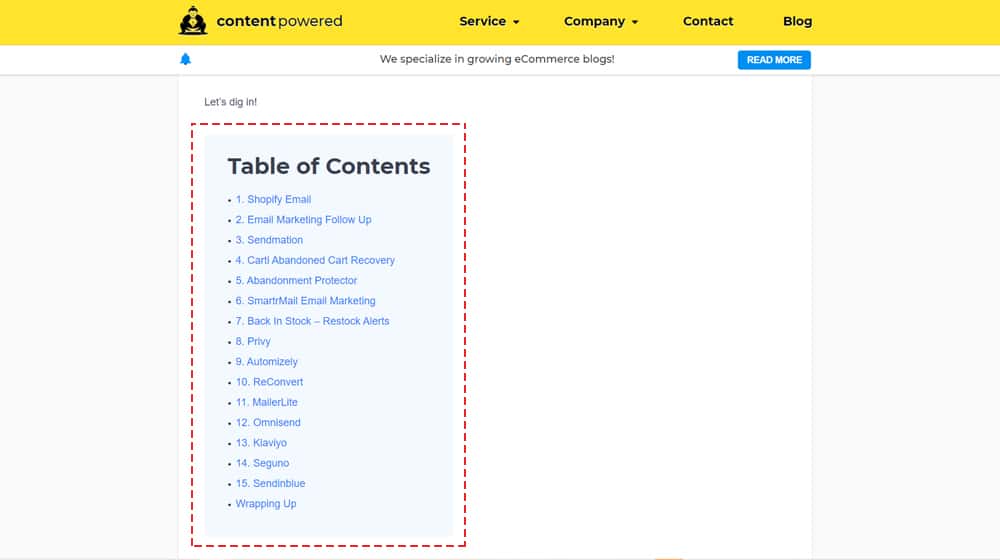
First, it gives a user a nice little box at the top of a post that lets them find where the information they want to read might be. People who skim can just read that and jump to a relevant section. People who are browsing multiple different lists can check the table of contents to see if mine has anything unique. There are very good uses for the ToC.
Second, it's great for navigation, and Google always loves sites that facilitate navigation and a good user experience. It's not a major search ranking factor, but it's an influence and makes your site look and feel better as a whole.
Third, it's a link click when a user clicks it, and that can be logged as an event in Google Analytics. There's one huge issue with "bounce rate" in Google Analytics. If a user lands on your page and reads your article, and if they are satisfied and they leave after, that still counts as a bounce. The lack of a second event is an issue and can make your engagement look worse than it is, but a table of contents is a very easy one that can help a lot. You might have to set up the anchor links to register as an event, but some table of contents plugins may have this functionality out of the box. Internal links can also help with this, but we'll get to that in a bit.
10. Add a Scrolling Call to Action
There are a lot of different ways you can add a call to action to your site. You can use pop-ups, you can use an in-text call to action, you can use media boxes, or you can use slide-ins. One of the most common and most effective is just a scrolling call to action box.
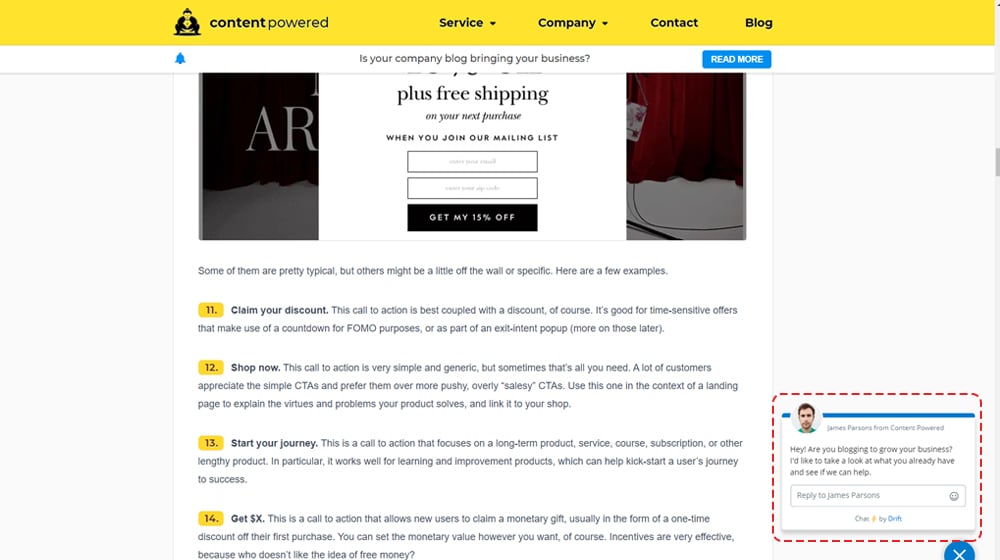
The box sits in a sidebar or gutter and scrolls down the page when the user scrolls, so it's always there. The combination of a visible call to action and the fact that it follows the user as they read makes it a very effective option.
11. Add Internal Links Manually and Automatically
Internal links are very important for SEO. Unfortunately, a lot of people install an automatic plugin to add them such as YARPP (Yet Another Related Posts Plugin), and call it "good enough". The trouble is, these links don't add much context or value to your content and are primarily designed to keep your visitors reading after they've finished your post.
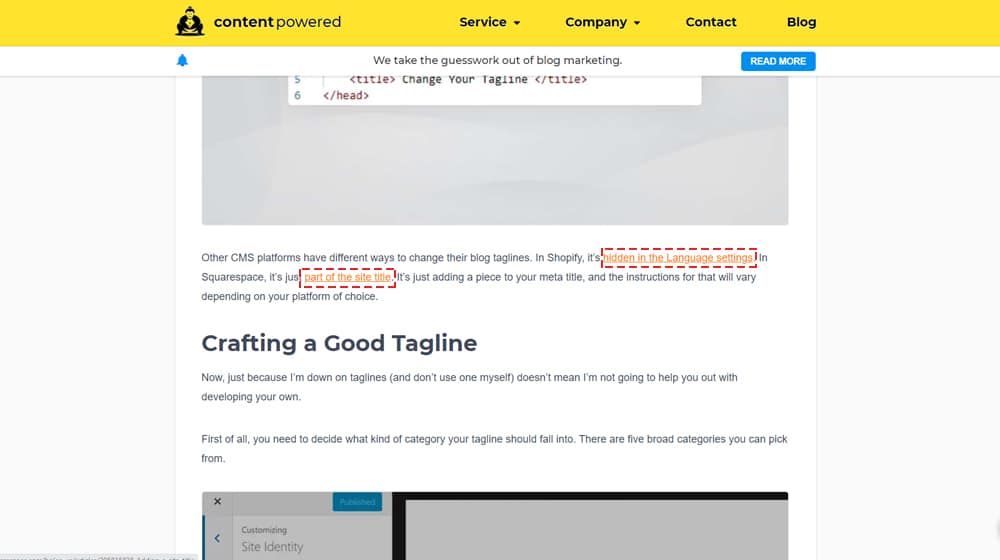
If you want internal links to be more valuable and relevant, you should be adding them manually. That's why I always try to add at least 2-3 internal links in every blog post I write, for myself or my clients. I can't always get there – relevance is important – but it's a good goal to aim for. It keeps your readers reading, and it also gives search engines a better idea of what your content is about. It also reduces your bounce rate, increases your time on site, and draws people further into your orbit.
Much like a scrolling call to action, scrolling social sharing buttons are a good way to encourage users to engage with your brand on social media and share your posts to their feeds. There are a ton of different plugins to do it – I like Social Warfare – so feel free to pick your favorite.
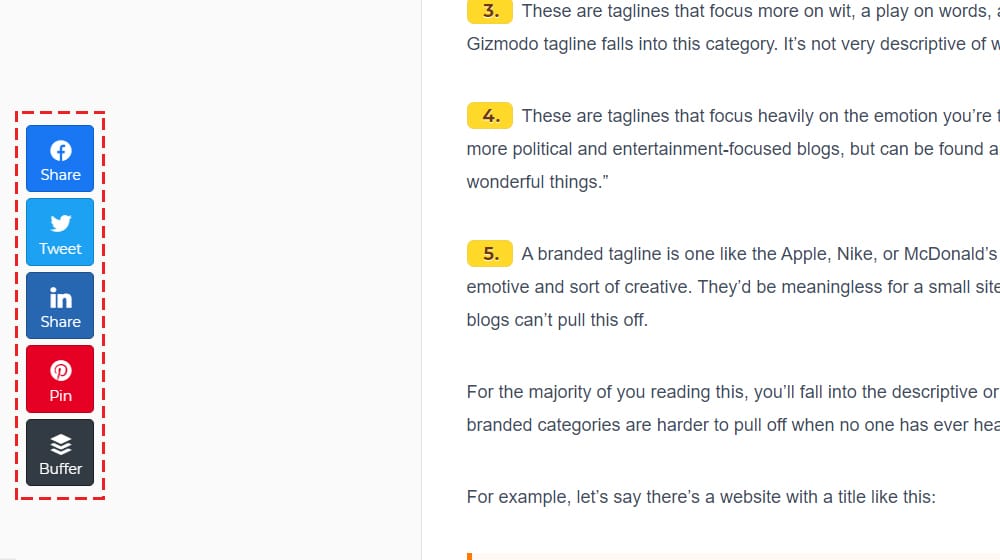
Don't forget; you can have more than one instance of social sharing buttons on your site. A sidebar scroller, a bar under the headline, and a bar at the footer can all coexist in social harmony.
Another beneficial social media integration you can implement is to add a social call to action to your content. There are a few ways you can do that, from simply saying "hey, follow me on Facebook" to using plugins like Click to Tweet.
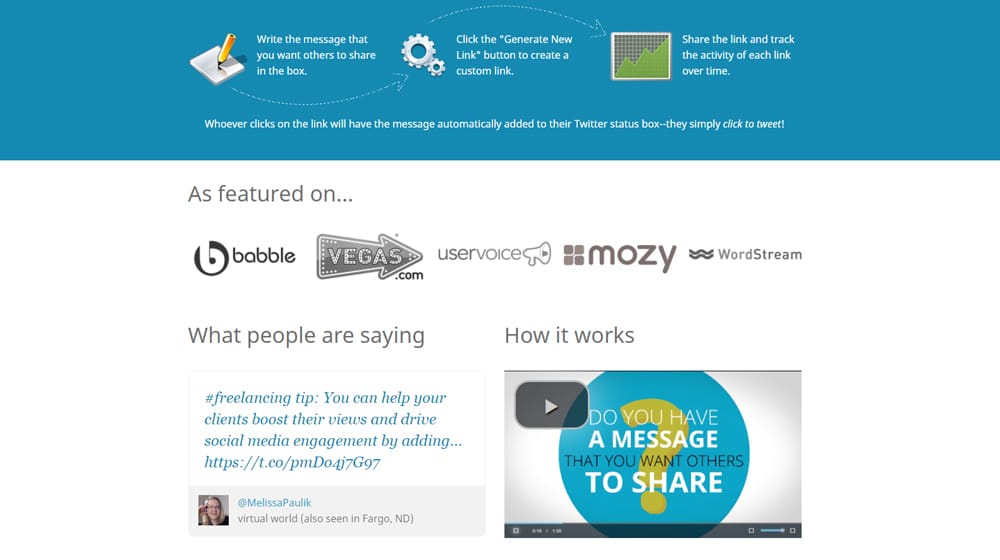
Click to Tweet is probably the best, because the barrier to entry is so small and because you can pre-formulate specific, high-impact quotes for users to share. You can also use a more flexible "highlight to tweet" plugin, but they might not be as effective because they're hidden until a user highlights, and they can be disruptive to people who highlight as they read.
14. Encourage and Solicit Blog Comments
Blog comments are great. They're a sign of user engagement. They're more words on the page that Google indexes and can use to bolster your content and keyword relationships. They're an opportunity to reach out to frequent users and network with them. They're a way to answer small questions and gain inspiration for additional topics you might want to write about.
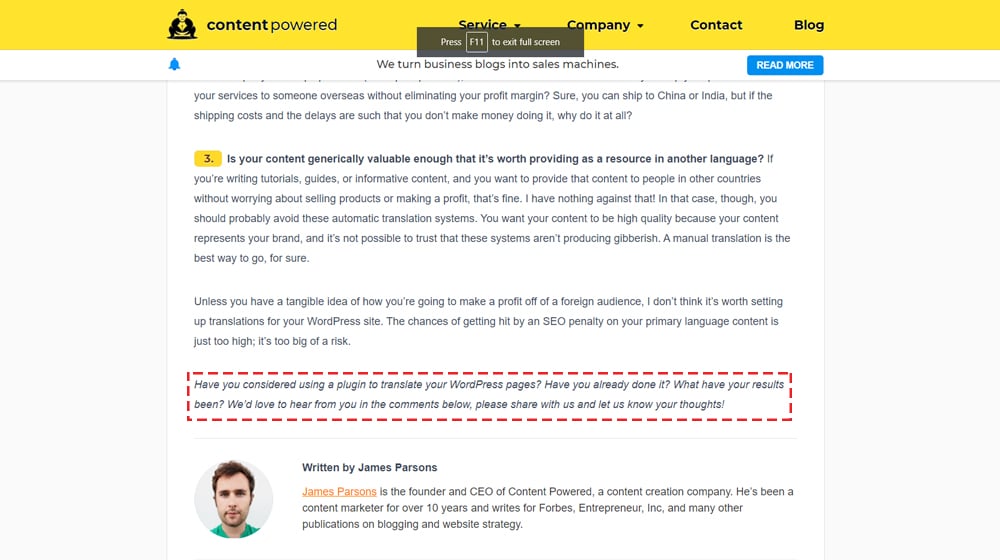
One of the best things you can do, then, is to encourage more comments. You might have noticed that I often wrap up posts with a call to action for comments, but that only works for people who reach the end. To that end, I've started adding them earlier on in posts, particularly after important points. What do you think? Let me know in the comments.
I think that comments are one of the most underrated and overlooked SEO benefits of a blog. It's free user-generated content. Just be picky with the ones that you decide to approve and avoid comments with typos or spam signals.
15. Respond and Engage with Comments
The corollary to the above point is that comments are only really valuable if you engage with them. Whenever a user writes a comment (and it's not a spam comment), give it a bit of thought and respond to it.
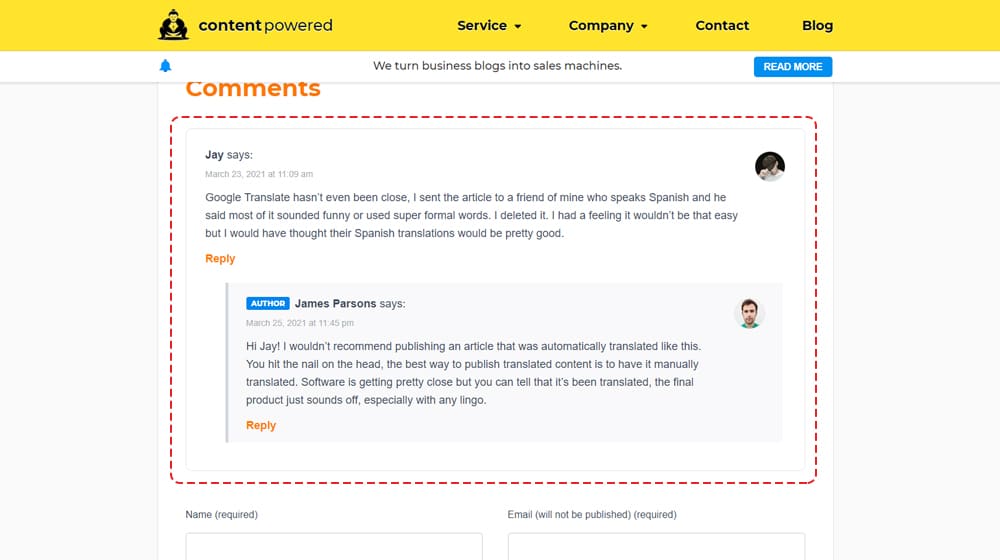
If it's a simple "thanks" post, respond thanking the reader for reading. You might even consider asking them a question to see what they liked most about the post. If they ask a question, answer it. If it's a complicated question, give a brief answer and then consider adding a new blog post on the topic to your to-do list. Engagement is great - don't ignore your comments!
16. Fix Comments Before Approving Them
Here's one technique I don't see many people mention, but which I think is pretty valuable. Edit comments before you approve them. You should have your comments in a moderation queue you check daily, and approve comments when they come in. I highly recommend editing comments to fix basic spelling errors. You absolutely shouldn't edit the substance of the comment, but fixing a typo or an obvious error is fine. This has a few benefits.
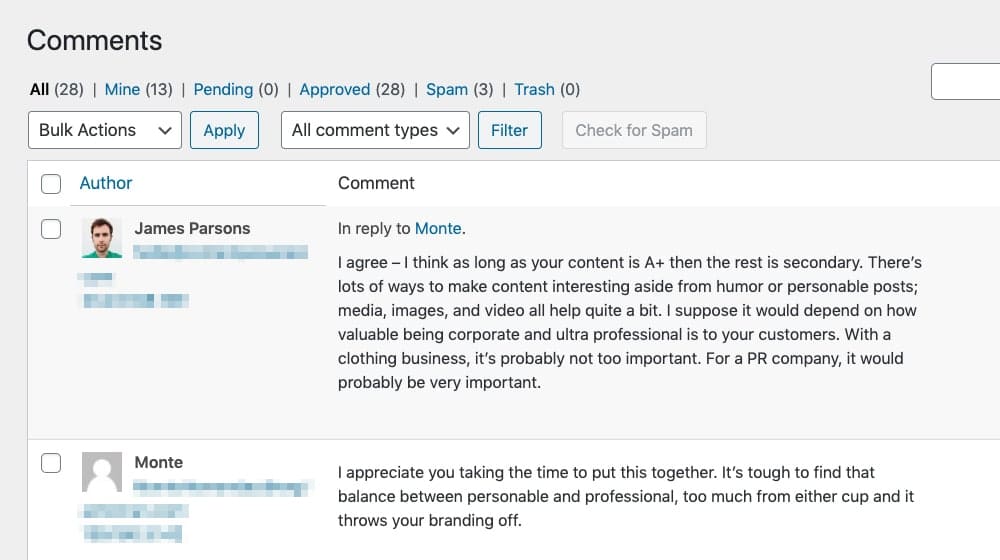
First and foremost, it removes errors from your site. Yes, it's user-generated content, but Google still indexes and can identify those mistakes. Secondly, and perhaps more importantly, other members of your audience can see those comments. If everyone commenting on your posts is making silly language mistakes, other people might be turned off of making comments of their own so they don't end up associated with people who make those mistakes.
It's also not a bad idea to run comments through Copyscape. Some comments can squeak by Akismet's anti-spam plugin, and Copyscape will catch identical spam comments that have already been approved on other blogs. If a comment looks oddly generic or a bit overly promotional, it may be worth running through Copyscape to see if it's already been spammed across thousands of other blogs.
17. Review and Audit External Links
Every few months, you should run a link audit on your site. You can do this in a few ways, including using a web scraper, using a link auditing plugin, or simply a painstaking manual process. I like LinkPatrol for this.
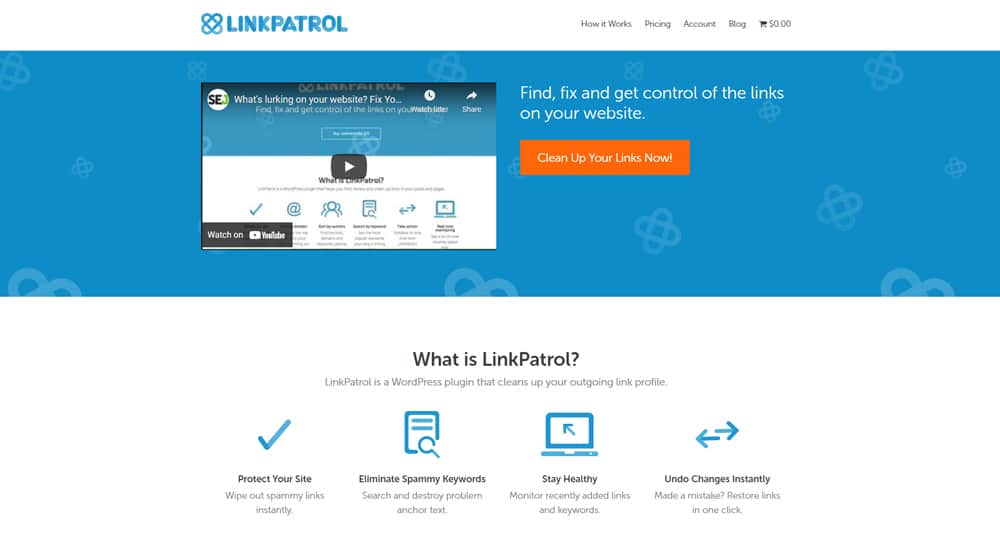
You should look for a few things. Look for any links that have broken, and decide if you're going to remove them or replace them. Look for links that now redirect, especially to unrelated content, and remove or replace them. Look for links that now point to sites you don't want to be associated with, and add the rel="nofollow" tag to them as a precaution.
The web is constantly evolving. Sites live and sites die, sites merge and content disappears. Your links need maintenance just like any garden would, pruning out the dead branches, pulling weeds, and cultivating flowers.
18. Remove Broken Links
I just mentioned this one, but it's worth mentioning again. Google hates broken links, and so do your users. Any time one crops up, remove it. If the link is critical to the post, edit the post to fix the problem.
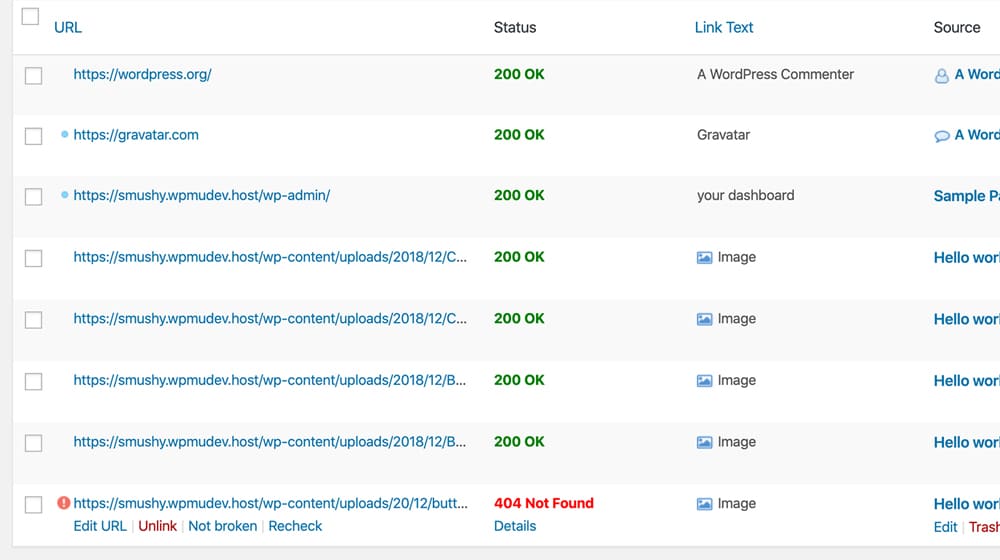
Turning a top 10 list into a top 9 list when one service disappears is very common. Removing a link and editing a section to say the option is now gone is also common. Subtly replacing a link to a similar piece of content is equally common, but less noticeable. Either way, handle broken links as soon as you can. Plugins like Broken Link Checker allow you to have a constant review of your site that points out when a link breaks, and it's very valuable to have.
19. Make Use of HARO for Outreach
One of my "secret techniques" for link building, outreach, and networking is using HARO. HARO is Help A Reporter Out, and it's a great little service. It allows reporters who are covering a topic to post pseudo-classifieds looking for experts in that field. Experts (which you are - if you're a business owner) can reach out to reporters and offer to give a quote, interview, or any other resource. The reporter gets their story, you get a shout-out and a link, and everyone walks away happy.
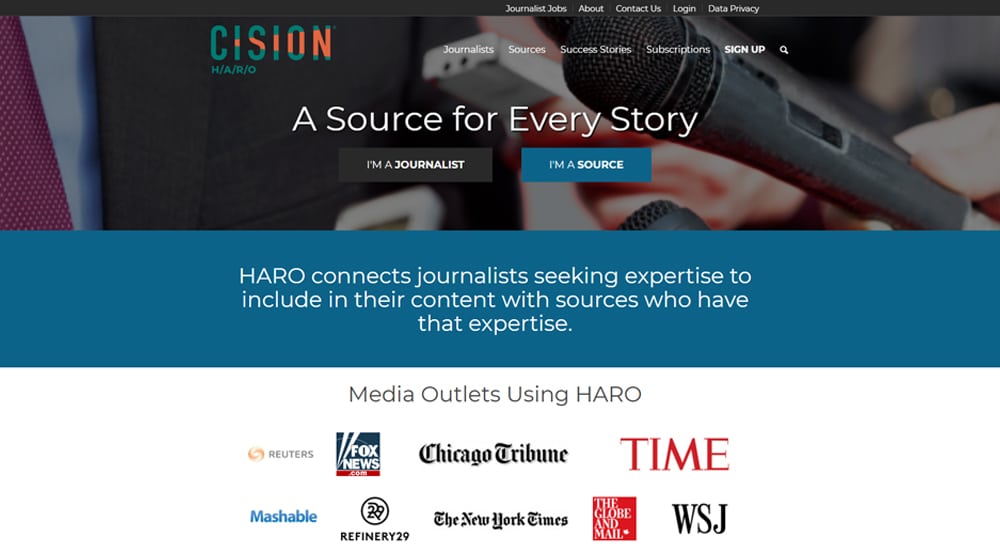
The only caveat is, it can be tricky to get your pitches accepted. That's why I wrote a guide on writing them. If you're interested, give it a look.
What I've noticed is publishers will very frequently publish your quote without telling you. I thought my HARO pitches were getting ignored for months until I checked Ahrefs and saw that my quote was published. Keep this in mind if you decide to give this strategy a shot.
20. Create Audio Versions of Posts
One thing you might have noticed recently is that, up at the top of my posts, there's now a "listen to audio podcast" button. This button plays my articles out in a synthetic voice for you. This is great for a few reasons.
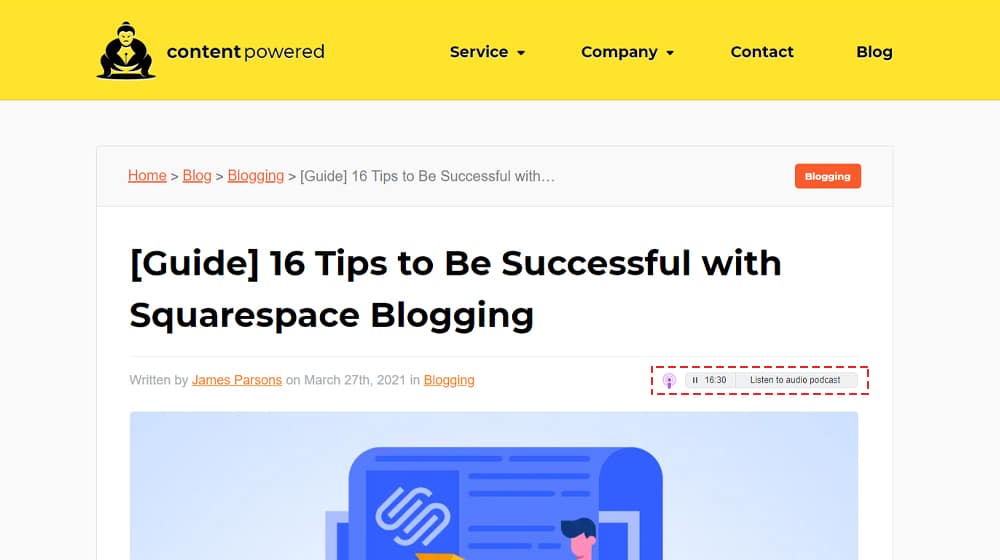
First, a lot of people don't read blogs these days, so giving them the option to listen while they drive to work, work out, or otherwise do something physical but mindless is a great way to open up a new audience. Second, it's a great accessibility option for people who have low or no vision. Sure, screen readers exist, but they aren't always very good, so a dedicated audio version of your posts can come in handy.
I wrote about why and how you can do this over here, so give it a read if you're interested.
21. Translate Posts Into Other Languages
Another option you have available to you to open up new audiences is a translation plugin. There are quite a few plugins that will automatically translate your blog content into other languages. Done well, this can open up entirely new audiences and allow you to reach an international audience. Done poorly, however, and you end up just putting out foreign language spam.

It's a very complicated subject, and I'm quite hesitant to do it myself. The truth is, it's much more worthwhile to pay a translator if you have any desire to build a quality audience in another language. If you can target a bilingual or foreign audience, however, it can be very beneficial to you.
22. Improve Site Speed and Core Web Vitals
Okay, so this one isn't as much a "growth hack" as it is "something everyone should be doing." Google has recently started to focus more on website speed as a ranking factor. On top of that, they've developed their Core Web Vitals metrics to analyze specific nuance to site speed, such as how long it takes for the first bit of content to paint on the site, and how long before the last shift in layout happens and the site is responsive. They're pushing the Core Web Vitals more and more with each passing month, so get in on the ground floor now and get to optimizing them.
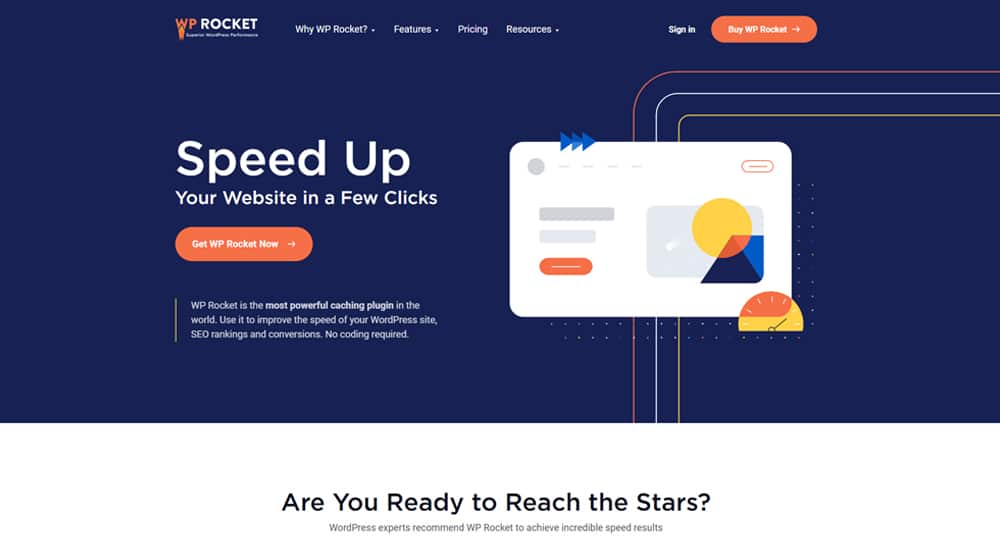
You can do some optimization with plugins, and other parts need to be done manually. I like WP Rocket, and I've been hearing good things about the paid plans of NitroPack. I'll be blogging a bit about NitroPack this week as well, but I still think WP Rocket makes more sense, even if it requires a little more configuration.
23. Use Schema.org Markup Whenever Relevant
Another initiative pushed by Google in recent years is Schema.org rich markup. This is a structured data markup that allows you to add specific bits of code to your, well, code. The markup tells Google what the data on your page means. "This is a star rating" or "this is information about a car" or "this is the price tag of a product". All of this data helps Google populate rich data in search results.
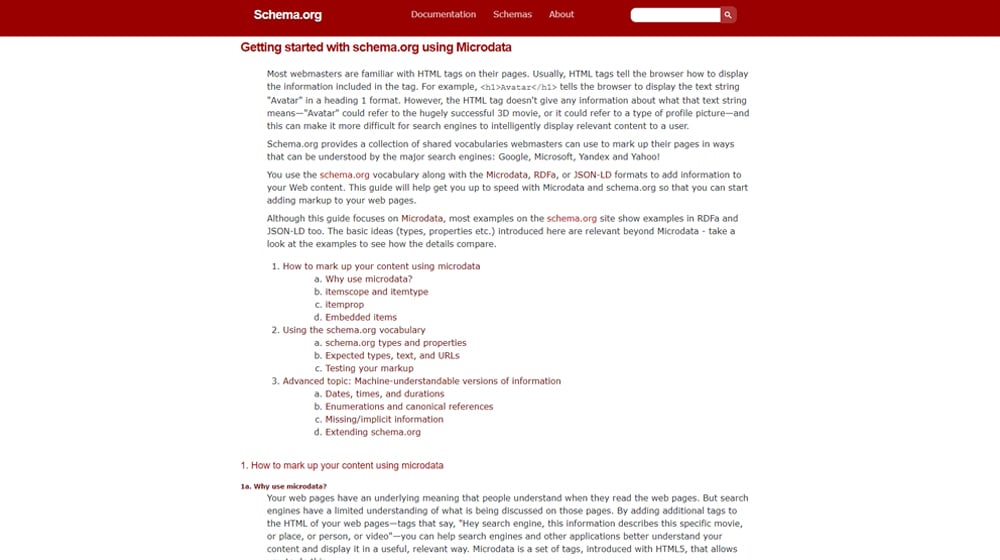
It's tricky to implement because there are thousands of different attributes you can use. Neil Patel has a decent guide to implementing it here. It's not going to give you a huge SEO boost, but it can get you some of those more advanced and rich data search results which can be very attractive to users.
Breadcrumb navigation has been something of an industry standard for a long time, but surprisingly, many sites don't implement it. Using category and sub-category pages to create a tree structure for your content is an excellent way to add a logical order to your site, and help users navigate between topics at their leisure.

As a bonus, this allows you to create richer and more robust versions of category pages with content of their own. That's more content and more pages that can be indexed and give you value. Use breadcrumbs! I like Breadcrumb NavXT for WordPress since it is easy and Schema-enabled. You can see them in action at the top of this blog post.
25. Deindex Tag and Attachment Pages
WordPress has two ways to organize content; categories and tags. Categories are great, but tags tend to be much messier and less organized. They also create tag pages, which tend to be thin and have very little content on them.
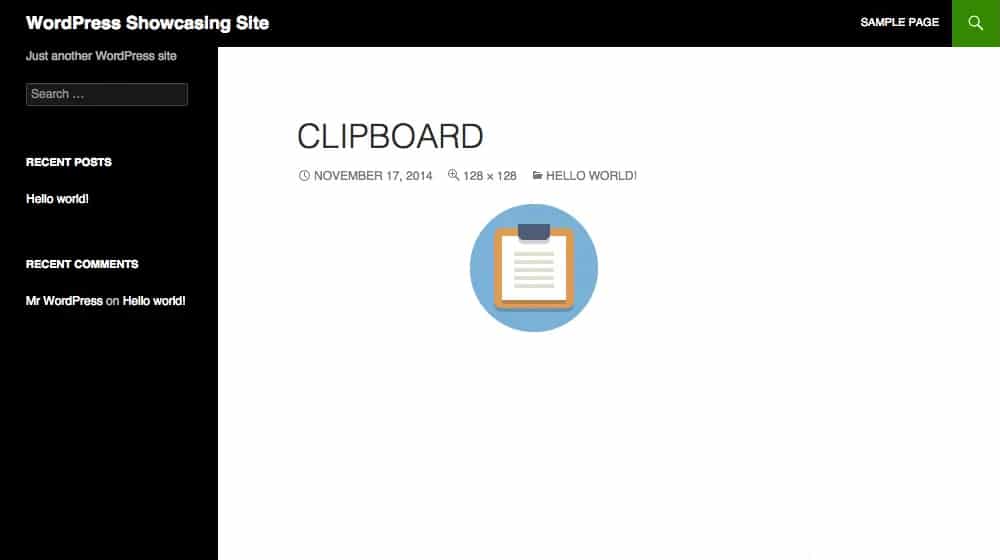
Tag pages are one of a few kinds of pages that take up space on your site for no value. Attachment pages are another. Whenever you upload a piece of media to WordPress, the site creates an attachment page for the media, which is essentially a page with nothing but your site framework, the media, and some details about it.
Both of these ends up looking like thin content, and if enough of them stack up, they can push your whole site down. I strongly recommend setting them to"no-index", preferably from your robots.txt or .htaccess file, so that they don't crop up at inopportune times. Some SEO plugins, such as Yoast, enable you to do this under their settings page. Here's my post on the subject for further reading.
Yoast accidentally let attachment pages get indexed at one point and thousands of websites noticed a steep decline in organic traffic. This is because those pages watered down their average content quality. Tag pages do the same. You won't miss them, I promise. Stick to categories and get rid of your tag pages.
26. Audit Old Content and Prune Dead Weight
About once a year, I recommend performing a full content audit. This audit will analyze every blog post on your site, and determine what to do with them.
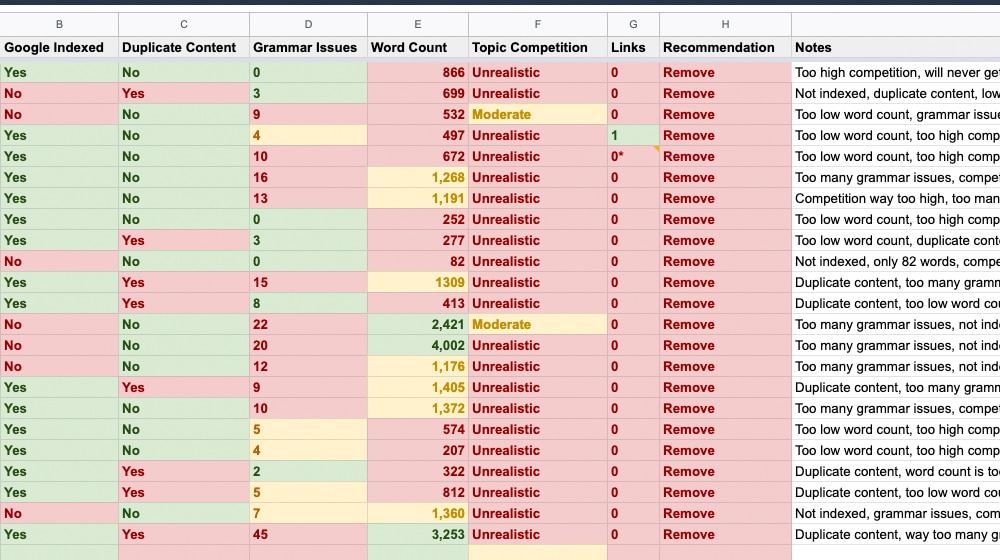
That link gives you a full rundown, but here's an outline:
- Determine if a post has any lingering traffic or links worth keeping.
- Determine if a post meets modern length and quality standards.
- Determine if a post is relevant in a modern discussion, or too outdated to be worthwhile.
- Determine if several posts can be merged into one better post, or expanded into better content.
- Determine if a post has so few redeeming qualities that it's better off being removed.
All of this allows you to prune out the dead weight that holds your site back while buffing up older content for another circulation through your promotion engine. More on that in a moment.
27. Network with Other Bloggers for Cross-Posting Purposes
No man is an island. We all blog using techniques, strategies, and information we gather from others. Other bloggers who have come before, other case studies, other data; it's all helpful. So why not make it more direct?
Networking with other bloggers is a huge boon. You can form mutually beneficial relationships. You can guest post on their site, and they can guest post on yours. You can share each other's social media posts and promotions. You can leverage your relationships to meet with second-degree connections and gain a foot in the door for other outreach opportunities.
All you need to do is introduce yourself, engage with a blogger in their comments and on their social media, and just do for them what you would want them to do for you, like becoming a guest blogger.
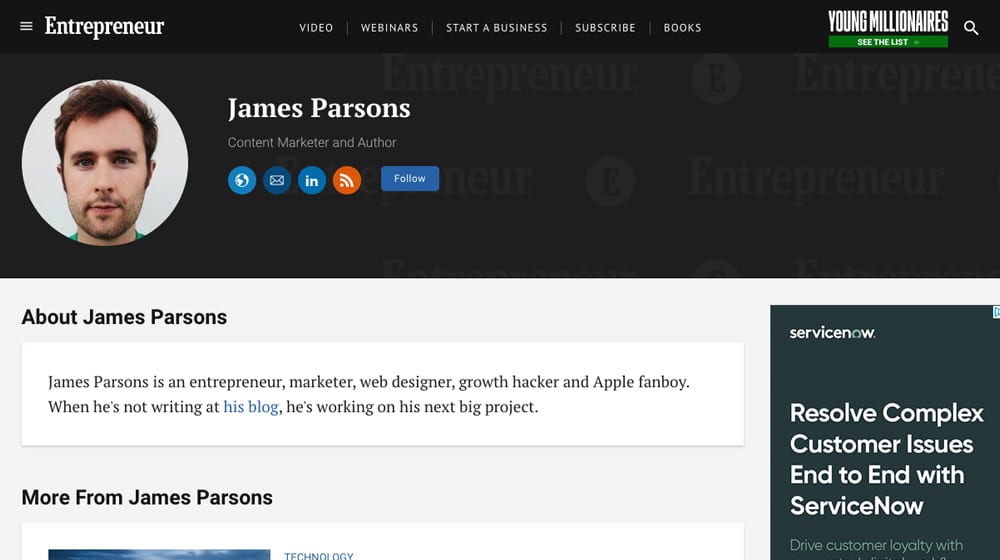
Writing for multiple sites has its benefits, and if you work your way high enough up the ladder, you can eventually write for household names like Entrepreneur.com with ease.
28. Split Test Everything
Split testing, also known as A/B testing, is the lifeblood of optimization and it's the key to all good growth hacks. Test everything. Change up your calls to action for different segments of different audiences. Change everything from button copy to CTA color to the delay before your chat plugin pops up. There are a thousand little levers to pull, and every optimization has the potential to improve your conversions. The more traffic you have, the more you'll notice little tweaks like this. Some sites see a 100% increase in clicks on their call to action by changing their text or color.
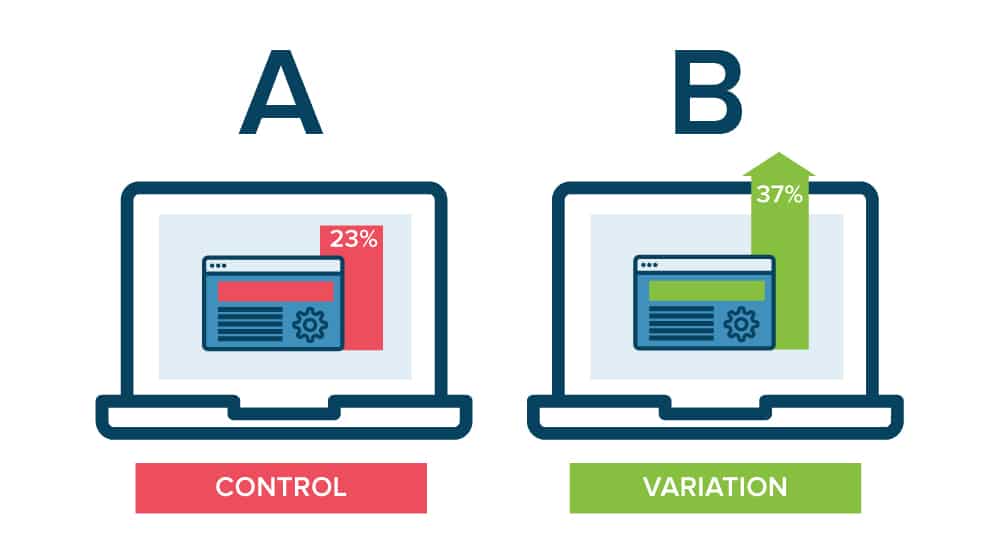
One key area you can focus on (that surprisingly few bloggers test) is your headline. Upworthy, famous for consistently going viral six or seven years ago, revealed a lot of their secrets to generating great headlines. Some of those secrets no longer work as well, primarily because clickbait is penalized on Facebook, but a lot of it still applies. You can read more about that here.
Just because a post is older doesn't mean it's dead. Old content, especially evergreen content, can be shared on your social media feeds again and again. There was an experiment a few years ago where a big brand shared the same link on Facebook and Twitter something like 44 times and got reasonable views and engagement every time. PCGamer is notorious on Twitter for sharing links to old content, and half the time you wouldn't even know it's old content because of the evergreen or near-evergreen topics.
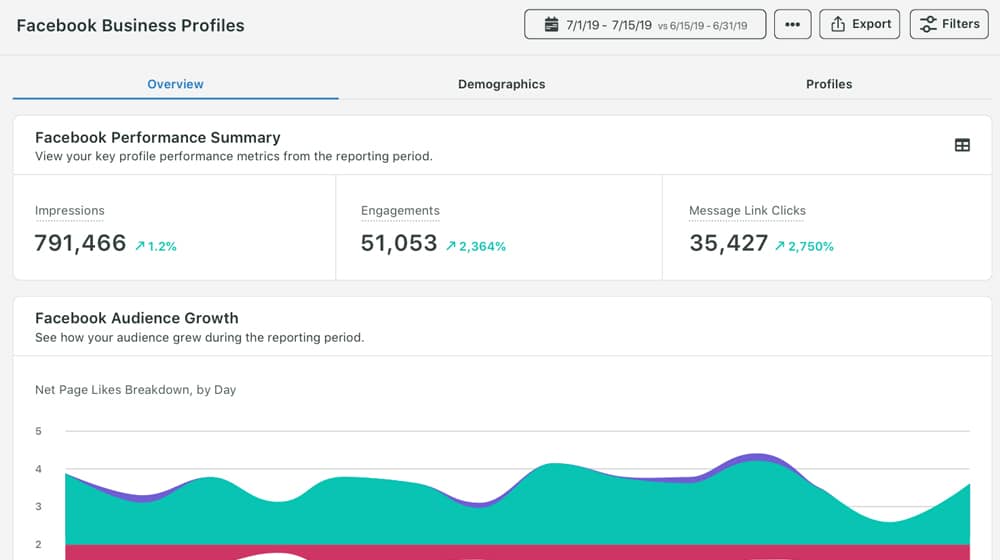
So, give it a try. Build a list of your popular evergreen content and re-share it on Facebook, Twitter, and your other social feeds every month or two. You might be surprised at how effective it is at reaching a new audience every time. Just make sure that every time you share the blog post, you craft a new unique social media post for it.
30. Do What Others Do, Better
One of my favorite techniques is 10x content. This is a strategy popularized by Moz that recommends taking a piece of content someone else has made and doing it better - ten times better. So, someone writes a top 10 list on a topic? I write a top 30 list on that topic and make each entry longer and more detailed.

This goes hand in hand with competitive research. Figure out what your competitors are doing. Then, rather than avoiding topics that have already been covered (because everything has already been covered), do what they did but better. That, my friends, is a good step in the right direction. It's not realistic for you to expect to compete if your articles aren't better than the competition.
Do you have a favorite growth hack I didn't cover? I'd love to hear it, so let me know in the comments. New strategies are always welcome!



 30 Second Summary
30 Second Summary



July 10, 2022
I really appreciate the table of contents you have in your posts, James! Will definitely incorporate something like that into our own.
July 21, 2022
Hey Ashley,
I'm glad I inspired you!
The plugin is called Lucky WP Table of Contents. I added some custom styling and PageSpeed tweaks. It's been great!
October 25, 2022
Thanks for sharing the plugin name. I was also just wondering which plugin you use.
October 29, 2022
You're welcome!
July 10, 2023
Thank you for sharing this post. It is very informative. So much information to take in.
July 14, 2023
Hey Tina, you're very welcome!!