How Many Words Should You Use in Your WordPress Permalinks?

Permalinks are an important part of SEO, more so than you might think from how little attention they are generally given.
A permalink is the "permanent link" used to access your content. This might seem like a strange designation, but you have to remember that decades ago, a lot of websites used databases and dynamic queries to generate content, and the link displayed in the URL bar might have been a uniquely generated link for your query, not for the content itself. Copying that link and giving it to someone else likely wouldn't work. This, for obvious reasons, was swiftly changed.
Even today, you can see different styles of permalink. WordPress offers a few options (even though some of them are outdated, but that some sites still use), such as:
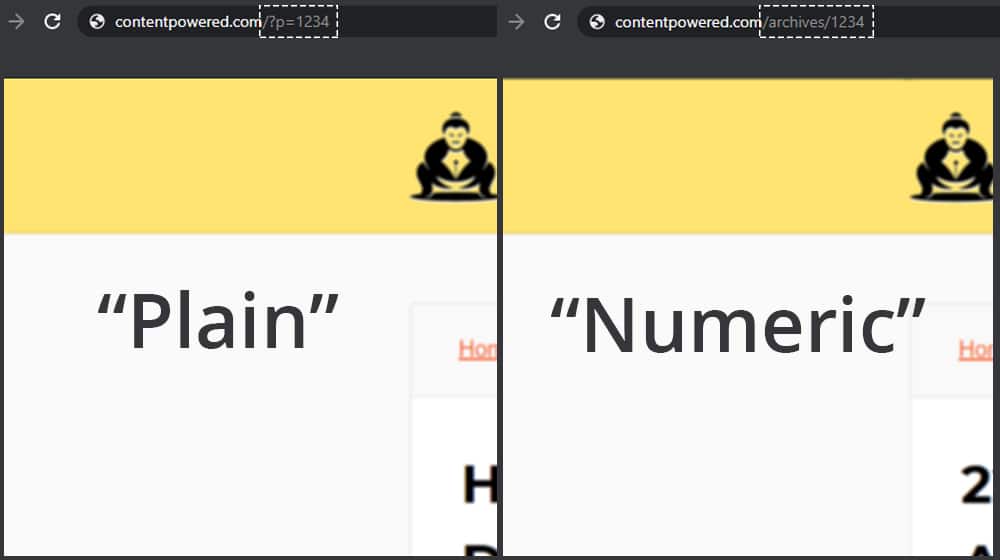
Plain:
https://domain.com/?p=1234
Numeric:
https://domain.com/archives/1234
If you were to visit one of those pages, what kind of content would be on it? You have no way of knowing, and that's part of why those URLs are considered to be poorly structured.
What you want out of your permalinks is something called "human-readable URLs". As you might imagine, that means URLs that are readable by humans, so you can see what's in them. Take a look up at your URL bar right now, and you'll see the link to this post is:
https://contentpowered.com/blog/many-words-wordpress-permalinks
Just by reading that, even if you weren't on this post already, you can see that it's about WordPress permalinks, and has something to do with words.
Simply using human-readable URLs, however, is not the reason I'm writing this post. I'm digging deeper: how many words should you use in that slug?
Wait, what's a slug? A URL can be broken into two components: the root and the slug. The root is the part that is shared between posts, and the slug is the part that uniquely identifies the post. So, for this post, it looks like this:
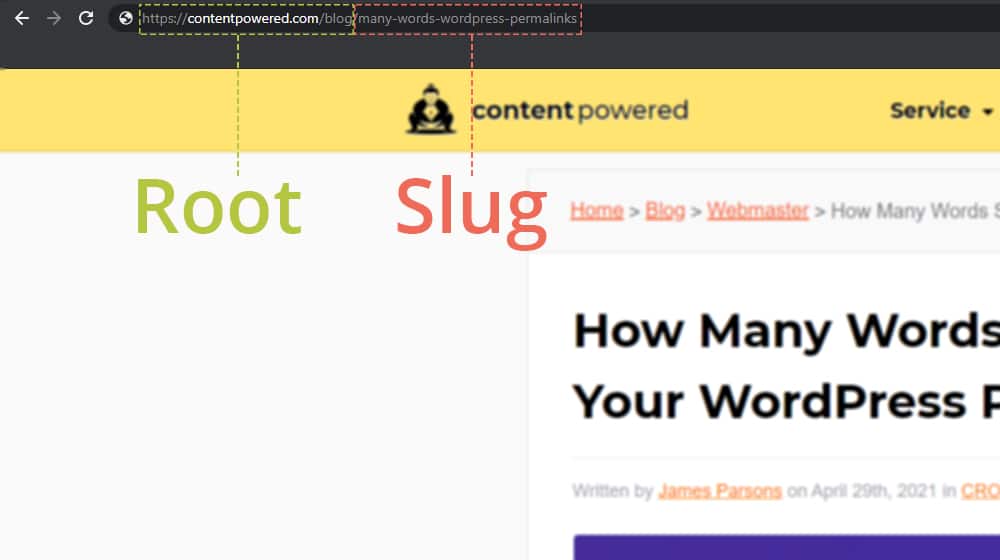
Root:
https://contentpowered.com/blog/
Slug:
many-words-wordpress-permalinks
Every blog post on my site shares the same root, but they all have unique slugs.
How Important are Slugs?
Slugs play an important role in several aspects of the user experience, and the search engine experience.
When I choose a slug, I deliberately choose keywords, generally the specific keywords I use in the title of the post. These keywords tell Google that the page found at this URL involves those keywords. The slug also informs any user who sees the raw URL what the post is likely to be about.
That's not all. The slug appears in Google's search results. The whole URL used to, but Google changed their SERPs display a while back, and now you get something that looks like this:
https://contentpowered.com > blog > many-words-wordpress-permalinks
This floats above even the title of the post in the SERPs and is the first thing the user sees, even if they don't intentionally look at it because it's gray text and smaller than the title, and the description is just random nonsense Google pulls from the page regardless of whether or not you set your own.
Of course, this isn't strictly true either. Google's URL zone has a character limit. In the Google search results, my permalink ends up looks something like this:
https://contentpowered.com > blog > many-wor…
Sometimes they even cut off the slug entirely, and just leave it with the > blog to cap it off.
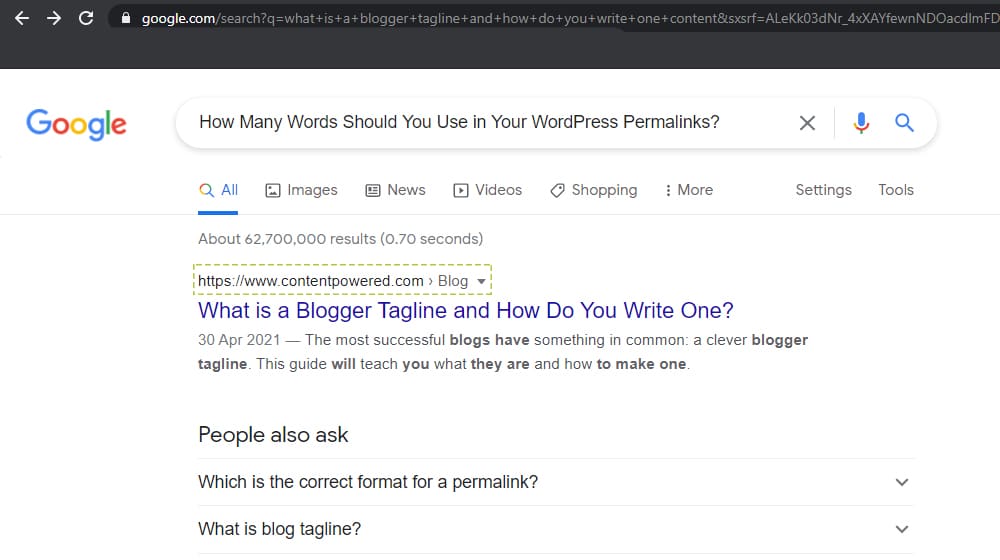
In conclusion, Google is a land of contrasts.
Seriously, though, they're a bit inconsistent with how their search results display, what meta directives they do and don't listen to, and how they format things. They probably excuse it as some form of constant, iterative testing, but it makes our jobs as marketers a little trickier than we'd like them to be.
Bypassing all of that, though, we're still left with one question: how to format a URL slug. How long should it be, and how many words should you include?
Proper Formatting for WordPress URL Slugs
The first thing to recognize is that these slugs matter less than you might think they do, these days. Since Google doesn't display all of them – and, in fact, they often don't display them at all – they don't help you enough in the SERPs to concern yourself too much with them.
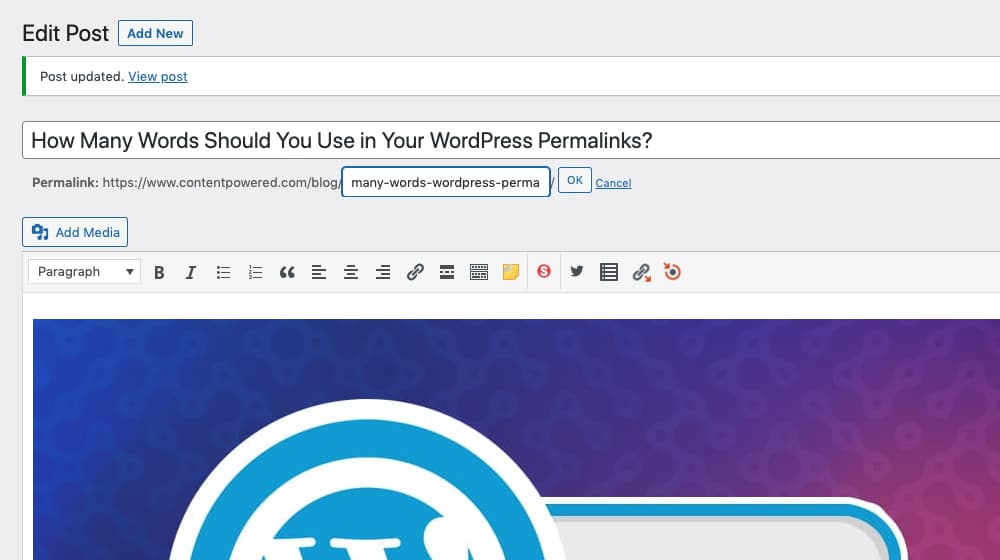
The main reasons your URL slug is important are:
- It's visible in the URL bar of the user's browser, so they can see what the post is about from the URL alone.
- It's visible in the plaintext links, so if someone copies and pastes your URL without anchor text, users can see what it's about.
- The keywords you include in it are considered primary keywords in Google's indexes (and other search engines).
So, you want the slug to be human-readable. What other limits might be imposed on it?
Google's display limit. This appears to be anywhere from 20-30 characters down to 0 characters, depending on how Google feels that day. Heck, I've had the same blog post show up in different search results with different sets of display characters. Ignore this one.
WordPress's character limit. When you set your permalink in WordPress, it limits you to 200 characters. This is a hard limit unless you want to expand it using something like a plugin. I'm not sure why you'd want a permalink that long, but if you do, there's a plugin to accomplish this for you.
We create blog content that converts - not just for ourselves, but for our clients, too.
We pick blog topics like hedge funds pick stocks. Then, we create articles that are 10x better to earn the top spot.
Content marketing has two ingredients - content and marketing. We've earned our black belts in both.
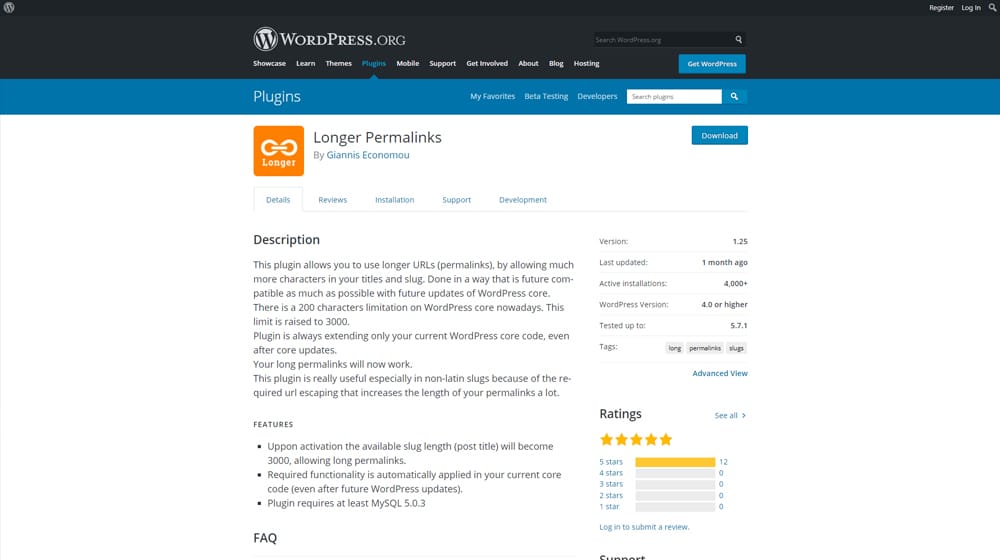
Display limits for browsers. Mobile browsers are limited in space, so they don't have a lot of room for the URL. A user can scroll sideways to see more of the URL if they want, but there's generally not much reason to do so. You can generally disregard this as a limit as well.
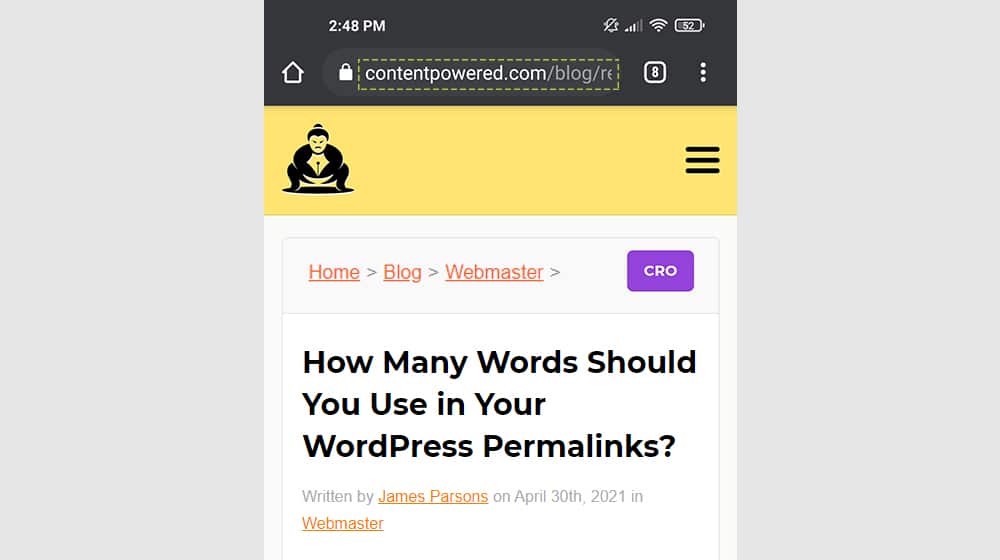
Technical limitations. Fun fact: browsers cannot visit and render a URL that is over 2,000 characters long. A 2,000-character URL is immense, though, and it's extremely not a practical thing to implement, even if you used a plugin in WordPress to allow you to do so. Don't worry about this one either.
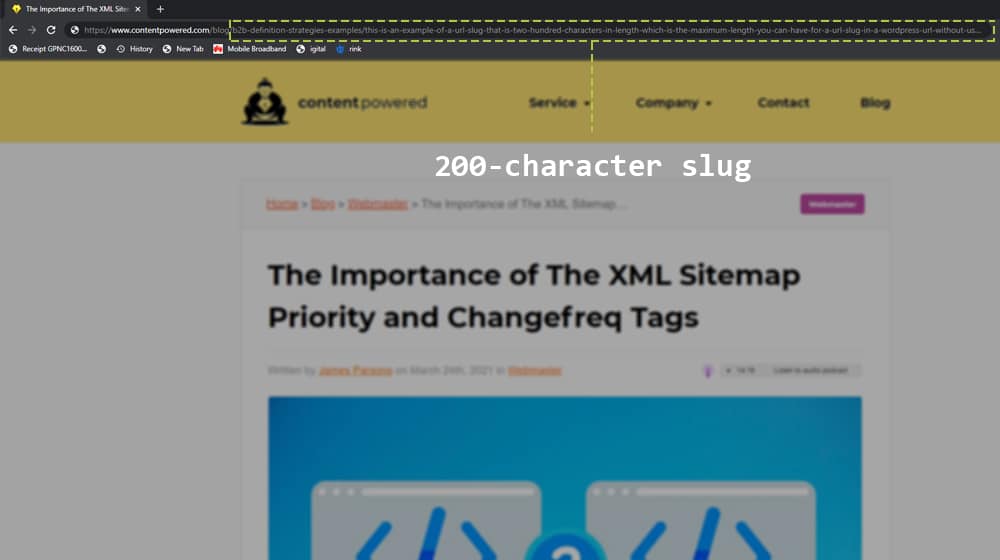
Out of all of this, frankly, none of these limits matter very much. Google's display limit is too inconsistent to matter. WordPress's character limit of 200 is high enough for just about everything you would want to type in. Remember, a 200-character slug would look something like this:
this-is-an-example-of-a-url-slug-that-is-two-hundred-characters-in-length-which-is-the-maximum-length-you-can-have-for-a-url-slug-in-a-wordpress-url-without-using-tools-to-expand-the-length-limitation
There's no real reason to ever worry about this, other than having a potentially "nicer" and shorter URL to look at.
My thinking is that a URL slug should be relatively short for plaintext pasting and simple displays, but otherwise, it doesn't necessarily matter how long your permalink is. The quality of your content matters far more, and your permalink length isn't going to make or break your performance.
How Many Words, Though?
Another element I have yet to touch on is the difference between the length of a slug and the number of words in a slug. If I tell you that a slug is best when it's three words long, you could end up with two slugs:
a-short-slug
a-supercalifragilisticexpialidocious-slug
These are very different lengths, but is the difference in length meaningful? It takes up more space to show it on the page, and if every word in your slug was that long, you might have issues in rare instances where you want to place your URL, but otherwise? Google's going to truncate both of them, most likely.
I generally pick about four words, and I make sure they're primary keywords, relevant to the subject of the post. If the words are longer or a wider pixel width, I'll sometimes use three words.

This allows me plenty of flexibility to choose the most important keywords, though I might drop down to three if I feel like I'm picking longer words. A lot of it, if I'm being honest here, is intuition. As long as I'm using the main keywords for my posts, which Google can put a little bit of weight into, that's good enough. If you can look at your permalink and get a decent idea of what your article is about, your job is done.
This is what works for me, though it may not be ideal for everyone. I see a lot of webmasters use only one or two keywords, which can be perfectly fine. I think less is more - the goal here is descriptive, short, and pretty permalinks.
How You Should Formulate a URL Slug
Let's get into more actionable tips here. Here's the process I recommend that everyone should follow, start to finish, for their URLs.
1. Set your WordPress permalink structure. WordPress offers several different structures by default. Some of them, like Plain and Numeric listed up above, are not good because they aren't human-readable URLs. You generally have three options to choose from.
- Day and Name. This adds the year/month/day to your URL string as part of the slug.
- Month and Name. This adds the year/month to the URL string, but not the day.
- Custom.
Custom allows you to use parameters like %day%, %author%, and even time units down to the %second% for your URL slug. My URL slug is /%category%/%postname%, and that's all I need.
Whether or not you include the date in the URL slug is up to you. Google displays the publication date for content in its search results (if it knows the date) and that can be useful for users so they can make sure they're opening the most recent search results for a given query. However, that doesn't need to be in the URL slug. It can simply be a publication date on the article itself.
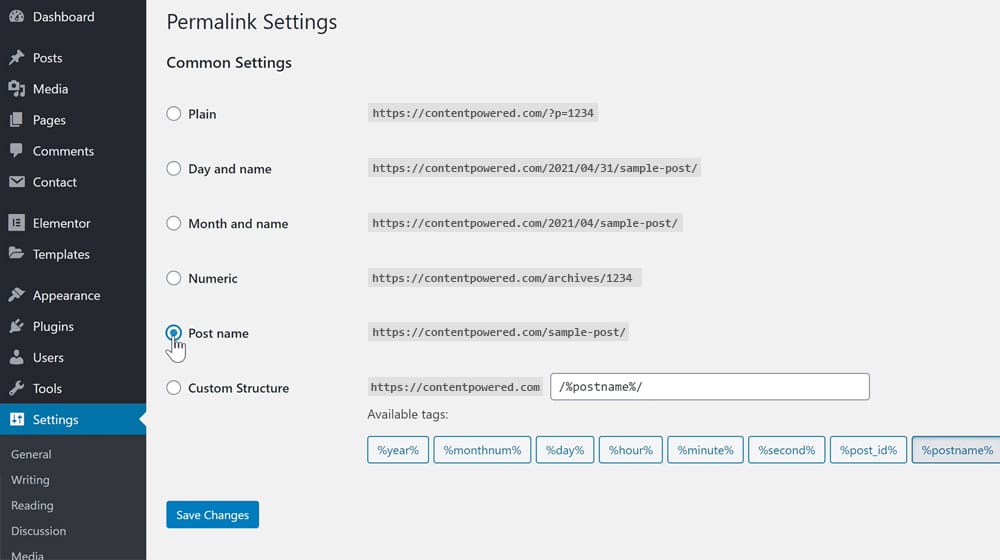
I'm not the biggest fan of adding the month and day to the URL simply because it's not important enough to be included in the URL. I update my blog posts over time if they grow to be outdated, so they never really lose relevance. Cutting this info from my URLs gives me more room for more valuable info that does a better job of describing the contents of that article. It also makes the URLs a bit cleaner.
Choose whether or not you want the date, author, or category information in your URL slug, and set that site-wide. It doesn't precisely matter which one you choose, so long as it's consistent across your site.
2. Decide whether you want to use the full title or keyword formats. The difference is this:
- https://contentpowered.com/blog/many-words-wordpress-permalinks
- https://contentpowered.com/blog/how-many-words-should-you-use-in-your-wordpress-permalinks
One is a lot longer than the other but is still well underneath any relevant character limits. The longer one is a little easier to read, but the shorter one still gets the point across. You know, roughly, what the content will be, and clicking through can show you specifically what it is without issues.
I prefer to get rid of meaningless filler words in the URL. Words like And, How, So, Is, To, and other such fillers aren't useful as keywords unless they're part of a larger keyphrase. Maybe I would have been better served to keep "How" in this post for "How Many Words" as a keyphrase, but the difference between them is too minimal to matter. Again, the point is to be consistent in your choice and to choose valuable words that represent what your article is about.
3. Pick relevant keywords to the topic and title of your post. Different SEO pros will choose different words for the same topic, and that's fine. Again, this is a search ranking signal, but it's a relatively minor one; the actual content of the post is much more important.
Picking the right kind of permalinks can be a chore, but it's a chore you need to make sure you do for every post you publish.
As a closing thought here, if you were to hand this post to 10 different SEO professionals, you'd probably get at least 5 different opinions of what keywords they would use in their permalink. Some would say it doesn't matter, and some would be dead certain about their decision. I could use any one of those variations, and the performance of this article would likely be identical. Take that information as you will.
Further Reading
I entered into this article with a few assumptions that, through poking around at Google search results and reading about different aspects of the subject, were challenged and even disproven. Much like my tiny case study into meta descriptions, it turns out that Google happily just sets their limits on what they display out of a URL slug. It doesn't seem to matter how long the domain name is, how long the slug is, or how many categories or additional subfolders like date markers are included.
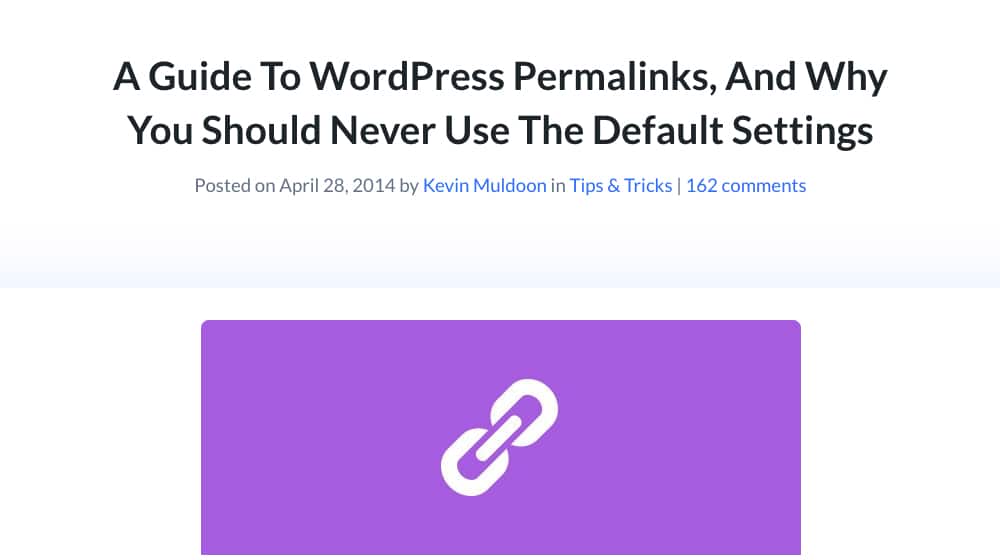
Google more or less randomly determines which ones should have no slug displayed, which ones should have the full slug displayed, and which ones should be truncated.
- This blog post from Elegant Themes is some older advice about permalinks. The main interesting tidbit to take away from it is the discussion about how WordPress had a bug, years and years ago, that meant certain kinds of URL slugs could cause performance issues. That has been long since resolved.
- This guide from Kinsta is a fairly technical resource that digs into how WordPress works on the back end, and how the choice of your post slug is reflected in that operation. It's pretty interesting, and they go on to tell you how it has bearing on your choice.
- And, of course, Neil Patel has a post on the subject, and his advice largely lines up with my own. He does have a couple of recommendations for avoiding using dates, but most of his advice is either the same as what I give, or not relevant to this particular post and thus not included. Either way, it's a good post.
So there you have it; a discussion of the length of WordPress permalinks and the slugs you control. Hopefully, this helps enlighten you on how you should formulate your URLs, and set a good precedent moving forward.
How many words do you use in your permalinks? Did I forget anything? Do you disagree with me? Let me know your thoughts in the comments below! SEO is filled with nuance and disagreements, and what works for one website may not work for somebody else's website. I'd love to hear from you, and I hope this was helpful!






April 11, 2022
I mostly stick to 3 words and it's working great for me.
April 29, 2022
Hey Rubie, thanks for sharing!
I think it's good to stick with a pattern like this.
It makes for a much cleaner site architecture and URLs that are easier to read.