How to Fix High Impressions and Low Clicks on Search Console

The Google Search Console is an often-overlooked part of analytics as web admins focus on their dashboards and Google Analytics. It's easy to forget about the Search Console and only check it every so often. Still, some of the best data isn't available in Google Analytics - it's only present in the Search Console.
One of the more common situations is finding that your site has many impressions but low clicks. You're doing something right to get ranked highly in the Google search results. Yet, something else is going wrong because people aren't clicking through to your website.
Impressions are the number of times your pages have appeared in Google searches for a query. To check to see if this applies to you, go to the Google Search Console. There, you can see the pages that rank (landing pages) and see their click-through rates. You can sort the pages by the lowest click-through rate and work from there.
Now, before you get worked up about what you see, you need to understand what a reasonable click-through rate is. As it turns out, it's heavily dependent on the position you're ranking in the search results. As you would expect, position #0 (the knowledge graph boxes and featured snippets) and #1 get the bulk of the clicks, and #2 onwards get progressively less. A typical breakdown looks something like this:
- #1: 32%
- #2: 24%
- #3: 18%
- #4: 13%
- #5: 10%
Positions #6 and below get progressively less, all under 10% each. Ranking on the second page might as well not exist, for how often anyone bothers to check it.
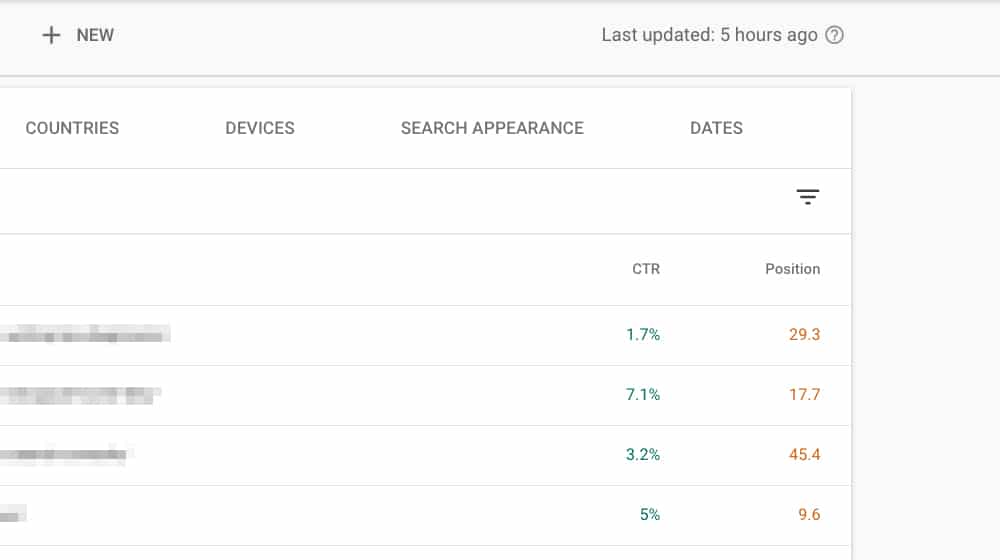
So, compare your ranking to the CTR you get and see if you're dramatically under where you would expect to be. If so, you may have one of a few common problems.
What's going on, and how can you fix it?
 30 Second Summary
30 Second Summary
You can find out why your website gets many impressions but few clicks by checking the Google Search Console. You need to compare your click-through rates with what's normal for your ranking position. The top spot typically gets 32% of clicks, while positions #2-5 get between 24% and 10%. If your clicks are much lower than expected, you should: 1. Check your page title and make it more appealing 2. Add relevant keywords 3. Keep titles under 60 characters 4. Make sure your content matches what users want
Checking Average Position
Impressions are heavily dependant on the results page, but clicks are dependent on the rank position. If you show up on page one of the Google search results, you're getting all of the impressions for the search. It doesn't matter whether you're in position #1 or position #10; the same number of people are landing on that page of search results, so the impressions are the same.
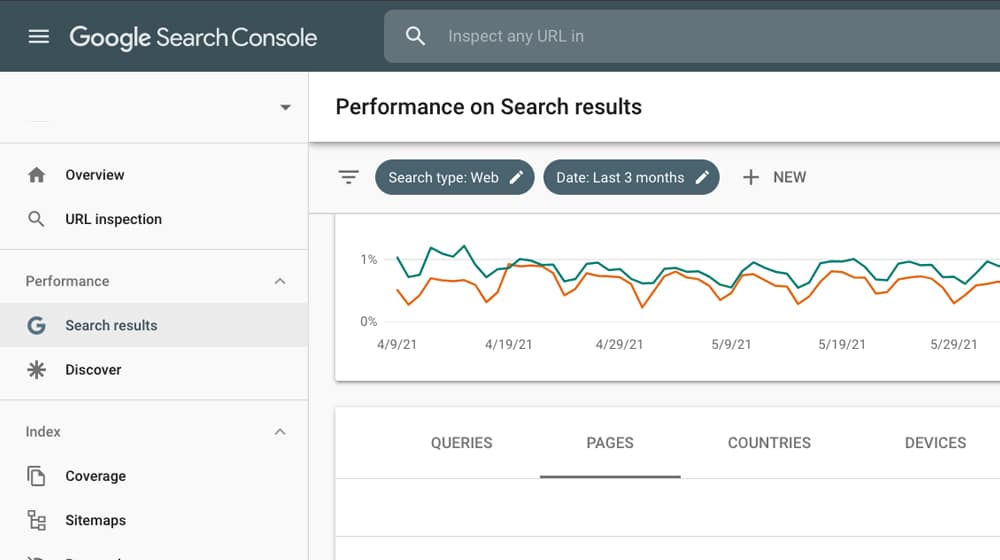
This section is part of the reporting where Google doesn't have a ton of nuance. They could add screen tracking to the search results pages to track impressions that only see the top 2-3 results and never scroll down. They likely won't because it's a ton of overhead for them to follow, for minimal benefit.
So, what you want to check is what your landing pages list as "average position." The average position is the place in the search results you end up in most commonly.
- If your average position is 40+, you're on page 4+ of the search results and may as well be invisible.
- If your average position is 11-39, you're on pages 2-4 of the search results, and while you'll get some traffic, most people don't venture here.
- If your average position is 6-10, you're in the bottom half of the first page of results. Good, but in the realm of needs improvement.
- If your average position is 1-5, you're in the top results, which is a great place to be. If you have distressingly low click-throughs for your ranking, that's another problem.
Compare your average position to the click-through rates for that position, and see where you stand. If you're not on the first page, you have work to do before this kind of optimization is necessary. If you're on the front page, you can start paying attention to these issues more closely.
Your Title Isn't Optimized
Think about the search results for a moment. When you search for something, what do you see? The search results have only a fraction of the information your whole page does.
- URL.
- Page Title.
- Date Published.
- Page Description.
- Rich Snippet Data.
Let's go through each one and see which of them could use improvement or if any of them are preventing users from clicking.
1. URL. Most users don't pay too much attention to the URL unless they're looking for a specific site or trying to avoid a particular website. The URL can occasionally impact CTR if it has a short, punchy, and keyword-relevant slug, but chances are it will not be hugely impactful. Keep your URLs short, human-readable, and relevant for the best effect.
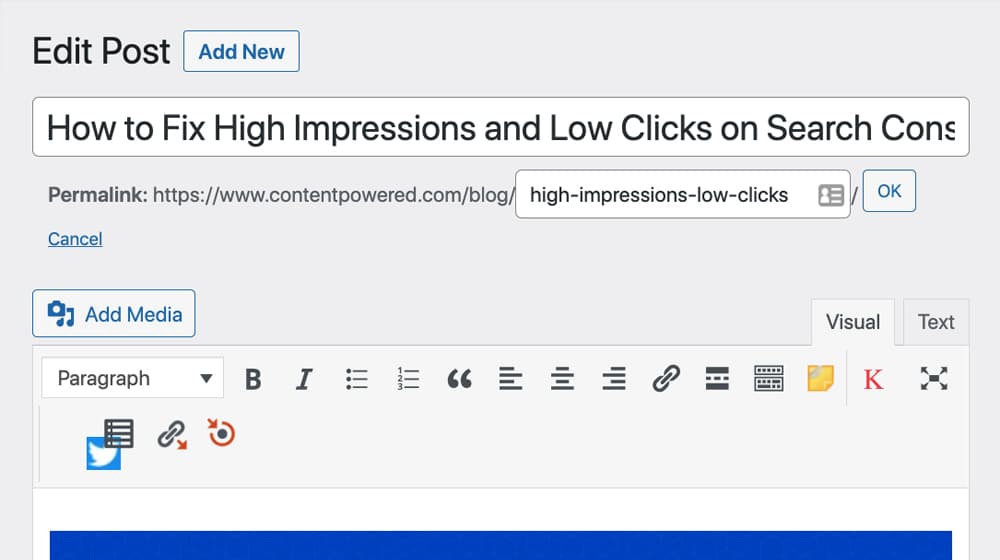
2. Page Title. The title of your page is the meta title you specify, and it's probably among the most important pieces of metadata on your entire site. Unfortunately, it's also somewhat tricky to optimize. You need to:
- Use the keyword the user is searching for in a relevant way to users and their queries.
- Write content around the keyword that aligns with the user's goal in searching the content.
- Keep it short enough to be fully displayed in the search results.
If you're using auto-generated titles, or if you're not putting due care into them, you're going to fall flat.
On the plus side, you can split-test titles. Run one for a few weeks or months (depending on the search volume for the query) and harvest data about it. Then, change it, wait a few months, then gather data again. Did the new one rank better or get better clicks for the same ranking? If so, you're on the right track.
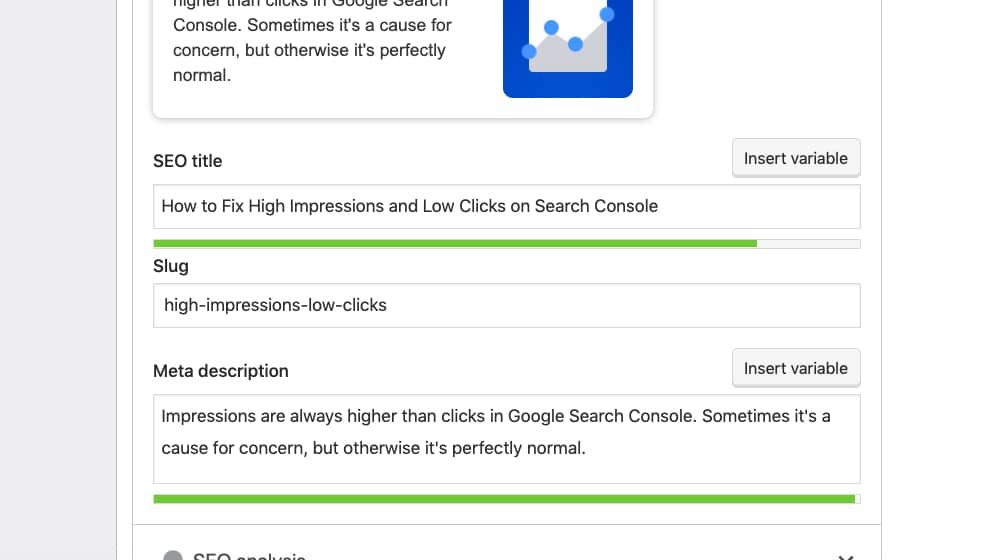
The tricky part of split testing is that it takes a long time for something as impactful as a title. Changing metadata is something that you should rarely do and with great patience. Changing titles means changing a foundational component of your search ranking, and Google will take quite a while to shake up and settle your new position and harvest the data relevant to it. Don't expect to see any changes in your performance overnight - you may even see a temporary drop in performance.
To optimize your title, consider:
- Make sure your primary keyword is in the title. Otherwise, who is going to click your link? Your title isn't very relevant to your topic without it.
- Keep your titles short. A 40-60 characters title doesn't sound like much, but titles within that range tend to get more clicks. The amount of recommended characters in your titles vary, as Google limits titles by pixel width, not by character count. The title of this article is 60 characters, for example, but it fits fine.
- Formulate your title as a question. For some reason, searchers tend to like when someone else asks the same question they are, to click for an answer.
Optimizing your title can consume your life, so remember, it's always something you want to do in moderation. It takes time for Google to identify the change, to shuffle around results to reflect it, and for users to see and click through on the new title.
3. Date Published. Some sites have a publication date for their content; others do not. Neil Patel is noteworthy for removing his a few years back, so now you have to go by context clues and deeper investigation to see how old his content is.
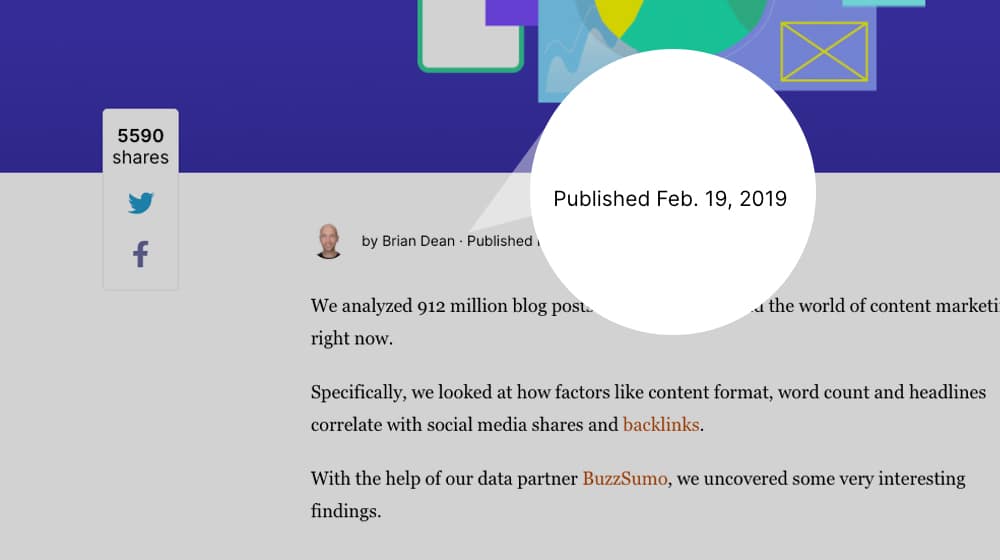
Publication dates are a double-edged sword. On the one hand, users like to see the most recent coverage on a topic to ensure they're getting the best information. On the other hand, if the date is older, they'll pass you over even if you keep your site updated since the updated date doesn't reflect the publication date most of the time.
I wrote a deeper dive into whether or not it's worthwhile to keep a publicly visible publication date a little bit ago over here. In general, it's a good idea to use the date when content is fresh and new, but remove it once a post reaches a certain age, unless you're going to keep it updated and update the date when you refresh the post.
4. Page Description. Meta descriptions are tricky. On the one hand, they make up the bulk of a search result, with the most space dedicated to them. On the other hand, many users ignore them because, frankly, they aren't relevant a lot of the time. They might be a snippet of the intro of a post, or part of a site-wide description, or some random section of the post chosen by Google. In fact, in my investigations, I found that Google often ignores the meta tags you set in favor of their selection.
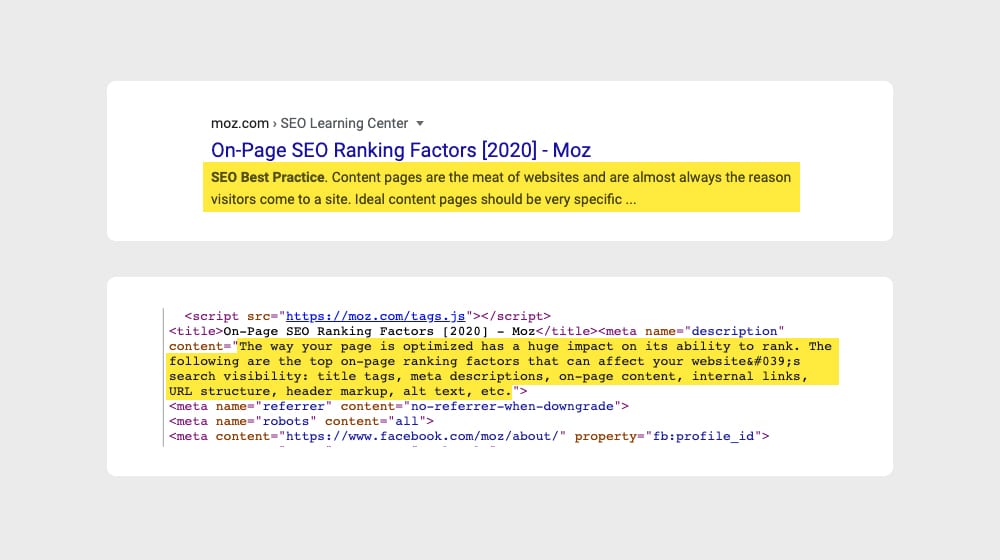
It's still worth setting, but you shouldn't rely on search engines using this data. Still, optimizing and testing your metadata may increase the chances that Google uses your description rather than their own. If you can get it perfectly aligned with user intent, you can capture the attention of people who read them.
5. Rich Snippet Data. Rich snippet data is additional data or links that Google pulls from your site and adds to the results. It can be a thumbnail of an image or video. It can be backlinks to subsections on the page (which is why I use a table of contents in all my posts) or site links. There are lots of different types of rich data tags, some of which I've mentioned here. These can be very useful when they help readers navigate the specific information they want to see. However, if they are off-target, readers will generally ignore them.
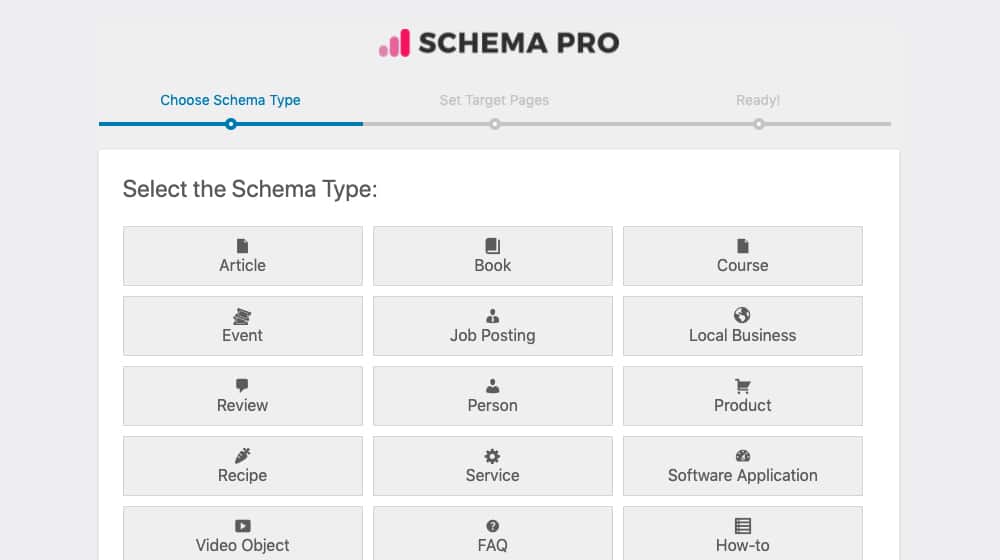
To get rich snippets, you need to use Schema.org markup on your site. I've been digging deeper into this recently - check out my recent blog posts to see what conclusions I've come to and some tips on implementing these yourself.
Some people think of click-through rates as conversion rates, and that conflation is dangerous to analyzing and deciding what to do with your site.
It's essential to check what you're investigating when you look for CTR. In the Google Search Console case, click-through rate is specifically the rate of people who see your post in Google's results and click through to land on your site.
Other CTRs include the number of people on your page who click through to a landing page, product page, or call to action form. These metrics are still for click-through rate, but it's a different CTR that isn't very relevant to Google search results. They still matter – users aren't going to click through on your site if you're not providing content they wanted to see – but it's not the metric we're looking at today.

Another non-CTR issue is if you're seeing a ton of people clicking through to your site, but none of them are converting. You might have poor calls to action. Perhaps you need to do more testing with colors, text, and buttons, or your offer may not be appealing to your readers. There are dozens of potential problems here, but this post isn't the place to dig into them.
Nothing Is Wrong
I've talked to a few people who see a high ranking in Google and strong impressions and wonder why the impressions and clicks aren't the same. If you're ranking #1, why isn't everyone clicking through to your website?
Well, there are a lot of confounding problems. The #0 results, for example, can draw a lot of traffic away from your site or even satisfy a user without them having to click on a single result. For example, suppose a user wants to see who directed a movie. In that case, they can search for "who directed <movie title>" and Google will happily provide the information in multiple different ways. These featured snippets could hurt any site that wants to rank for that query, as virtually nobody will click a result for that search. This phenomenon resulted in colossal traffic drops for many websites, such as lyric websites.
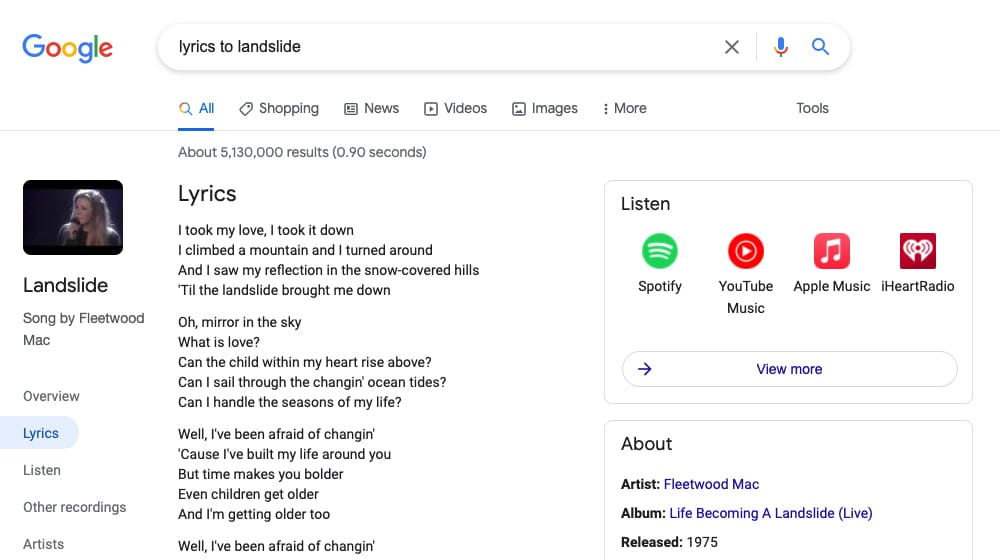
The simple fact is, no matter how well you rank, impressions are going to be higher than clicks. That's just the nature of how search behavior and user behavior works. The key is to compare your click-through rate to the rates average across your position and industry. Use the right benchmarks for your data!
Wrapping Up
In most cases, if you have strong impressions on Google's search results but you have low clicks, you need to do one of three things.
1. Work to rank higher. One of the most common issues I see is people whose site ranks #9/10, so they're getting the maximum amount of impressions but the minimum amount of clicks for that page. Doing anything you can to outdo your competition and rank higher will help immensely.
2. Align your title and site content to the user's chosen task. Users have a goal in mind when they search for something, and your content needs to align with their task. Delivering an informational page when a user wants to act, for example, is misaligned and could discourage clicks.
3. Realign your expectations. Frankly, most people look at this kind of data and see a problem when there's no real problem there. Double-check that you have a problem that needs fixing before you start making significant changes to your content.
Remember, your click-through rate is influenced by many factors - your ranking position, the competitors you're ranked next to, the age of your content, your publishing habits, your featured listings, schema, and others. When you merge all of your pages together into a single average CTR, that number isn't very valuable or informative and should not be a cause for concern. You should focus on the individual click-through rates of your pages instead.



 30 Second Summary
30 Second Summary

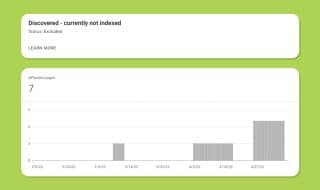

January 21, 2023
Hello, I hope you are doing well.
You said "If you're not on the first page, you have work to do before this kind of optimization is necessary."
I'm not on the first page, so which work I have to do?
Best regards.
Tarek
January 23, 2023
Hey Tarek!
Click-through rates are insignificant for phrases that aren't on the front page since very few people click through beyond page one and click on those results. The results are way more scattered and reliable than front-page rankings, which are pretty consistent.
It's easy to predict what the top 3 results CTR will be, but harder to predict the CTR of someone on page 2 of Google. It's probably under 1%, but at those numbers, it doesn't make much sense to track carefully anyway.
I suggest not focusing on any one keyword and creating new content regularly that is helpful to users and has the potential to rank for many more keywords. There is strength in numbers, and thin sites without much content have difficulty performing. Large sites rank for tens of thousands or hundreds of thousands of keywords! A "primary keyword" isn't as important or relevant when you have a more significant site like this with lots of content.
February 10, 2023
Hi,
Thank you for you post.
Can Google Search Console show the wrong date?
My keyword is on the first page of Google search with the best title, description, snippet....
But my CTR is 1% 🙁
February 11, 2023
Hey Matin!
A CTR of 1% isn't particularly unusual.
Keep in mind that Google Search Console averages your click through rate, so all of your search impressions from your other keywords (on page 2 of Google and beyond) count towards that average click through rate.
So if most of your best keywords have a CTR of 6%, but hundreds of your rising keywords on page 2+ have a CTR of 0.1%, that might be dragging down your average to 1%.
It's not something I would necessarily concern myself over, particularly for sites ranking for many keywords and a lot of content.
April 04, 2023
My website was doing well and i could see progress but all of a sudden in October last year, my CTR crashed down. i have done so many things and the ones above but it is not improving.
April 06, 2023
Hey Abdul!
Sorry to hear that. If I recall correctly there was a Google Spam Update in October 2022.
If your traffic took a big dive suddenly around October 2022, I would start by researching that.
It will help to learn what the algorithm update targets and how you can clean up your site so that Google doesn't consider your content as spam.
Feel free to drop me an email and I'll take a look at your website with you to find out what's going on.
April 18, 2023
Hello, I hope this message finds you well.
Our website was previously experiencing consistent daily orders, but at the beginning of this month, there has been a decline in performance. We are currently facing issues such as high impressions and low clicks, and the number of visitors to our site has decreased significantly. We kindly request your assistance in resolving these issues and improving our website's ranking.
Best regards,
Wayne Charlie
April 20, 2023
Hi Wayne!
Sorry to hear about these recent issues.
There was a Google Core Algorithm update that started rolling out in the middle of last month, and took around 2 weeks to complete.
It was a larger update than usual, and the timing seems to line up with what you've described.
These updates often result in traffic fluctuations. Sometimes they are positive and other times you may see a slight drop in traffic.
I would start there, and by looking at Google Search Console to see which pages were affected (and why).
Feel free to drop me an email, I'd be happy to take a closer look with you!