What’s The Fastest Social Share Buttons Plugin for WordPress?

If you know me or read some of the blog posts I've written recently, you may have noticed something. I'm somewhat obsessed with page speed. Several times recently, I've learned about a new trick to speed up a site, and I've lost six or seven hours in a day tweaking this site to implement it. I break things, and I fix them to be faster than they were before. It's practically a way of life at this point. My friends make jokes that I won't be satisfied until my site loads before you realize you're looking for it.
Whenever you're working to optimize something, you pick a starting point and go from there. Over time, you progress through the list until you wrap around back to where you started, and you might realize that the optimizations you made back then are no longer good enough.
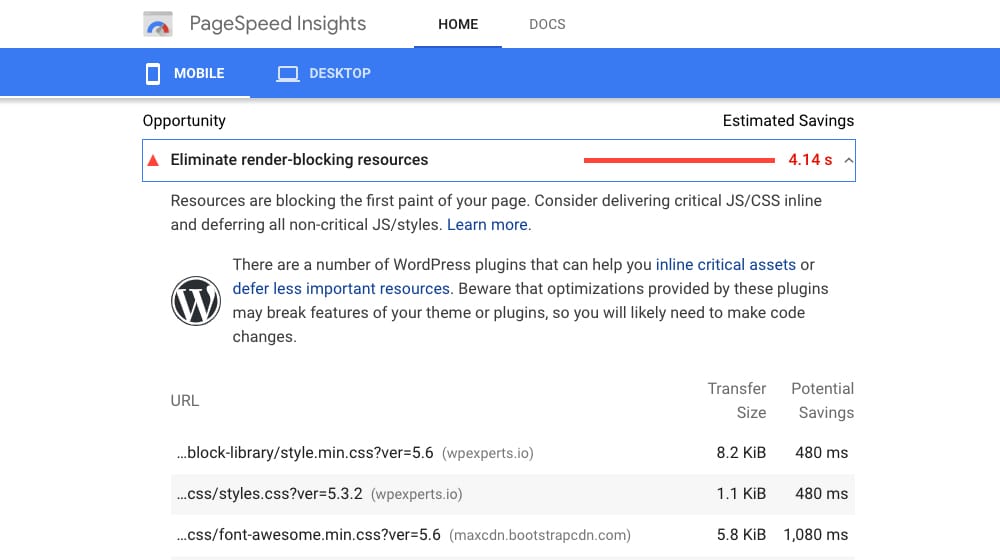
It's now time to reach the point with something near and dear to my heart: social sharing plugins.
For a few years now, I've been a big fan of Social Warfare. When I was initially starting this venture, I determined it to be one of the fastest, most responsive, and most fully-featured social sharing plugins out there, which is why it keeps making my lists of best WordPress plugins to use.
So, with a heavy heart, I announce that I have switched away from Social Warfare and have picked a new best friend in the WordPress social sharing plugin world.
Here's the thing; when I was first starting to use Social Warfare, it was great for site speed, and the responsiveness, customization, and functionality were game-changers for social plugins.
It makes sense. We've all been there. You're about to click a link or tap a button, and right as you do, the page shifts, and you end up either missing or, worse, tapping something you didn't want to. Images loading late, ads loading, shutters; these kinds of things can be disruptive to the user experience. We hate it, and now Google hates it too.
What Do The Tests Say?
One of the foremost resources in WordPress site speed and core web vitals is WP Rocket. I will vouch for WP Rocket as one of the best plugins for a power user to optimize a site's speed. I use it, and I recommend it to anyone who will listen, anyway.
WP Rocket has performed some tests on social sharing plugins to see how they affect site speed. They compare the plugins with an empty WordPress website with no sharing plugin installed; you can read the data and the test environment here. Your choice of WordPress themes, customization options, web host, plugins, and caching will all be factors that influence your score.
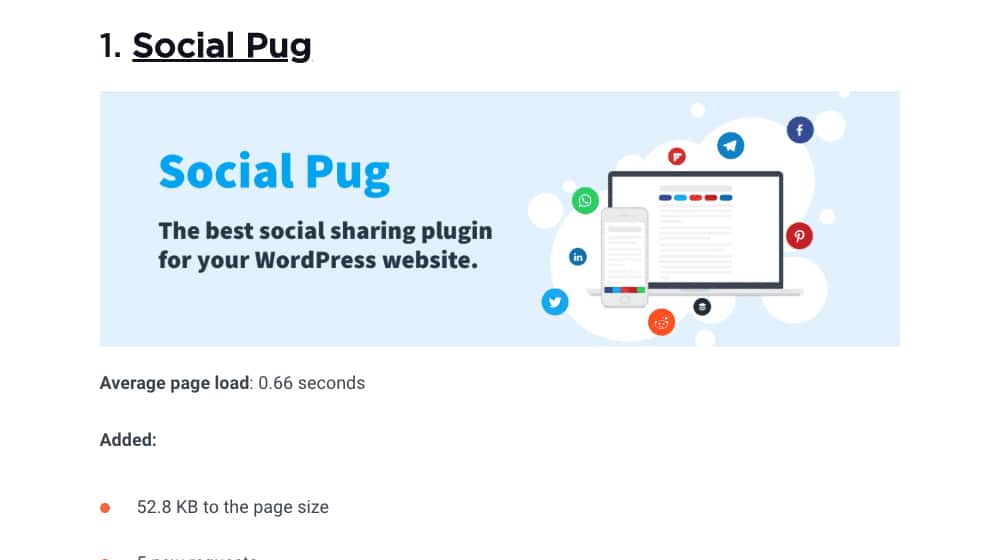
Under a basic WordPress configuration, WP Rocket's top five picks, in order, are:
- Grow Social (Formerly called Social Pug)
- Social Warfare
- MashShare
- Social Snap
- AddToAny
My pick is on this list, but it's not Grow Social. Why not?
This information is great if you want an objective test of the effects a plugin will have on a page or if a small plugin size is essential to you. There's just one problem.
Who, in 2021, who cares about site speed, isn't using caching?
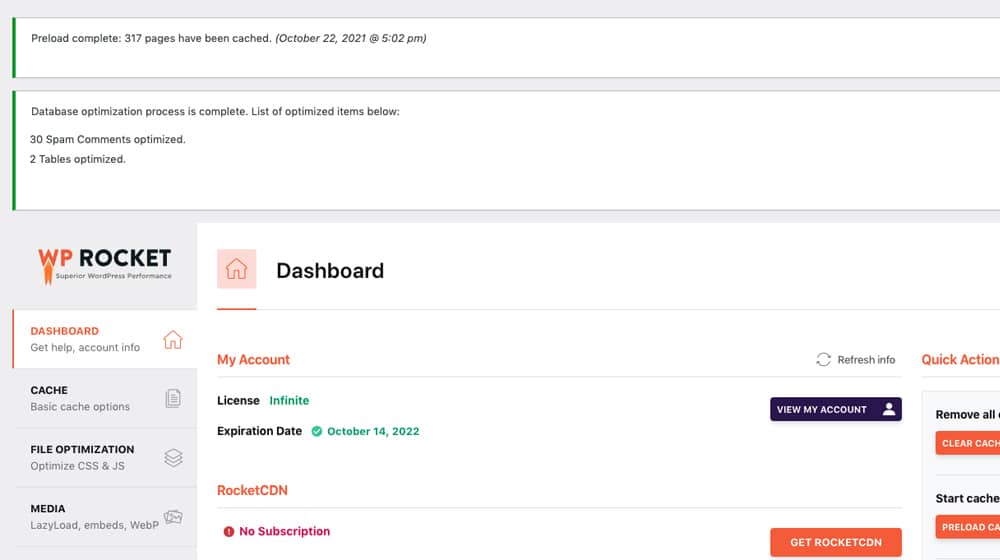
Heck, caching is one of the first things any good WordPress setup guide will tell you to implement. Caching is going to skew the results of the test quite a bit, but that's fine. Caching is a real-world implementation, and site speed is a real-world metric. Google doesn't care how fast your site is in isolation, and neither do your users. They want to know how fast it appears to load to visitors and how usable your website is. It's like testing a car to see how quick it is in a vacuum; in the real world, you have air resistance to deal with, so the experiments aren't valid.
What's My New Choice?
My new choice of social sharing plugin is Social Snap.
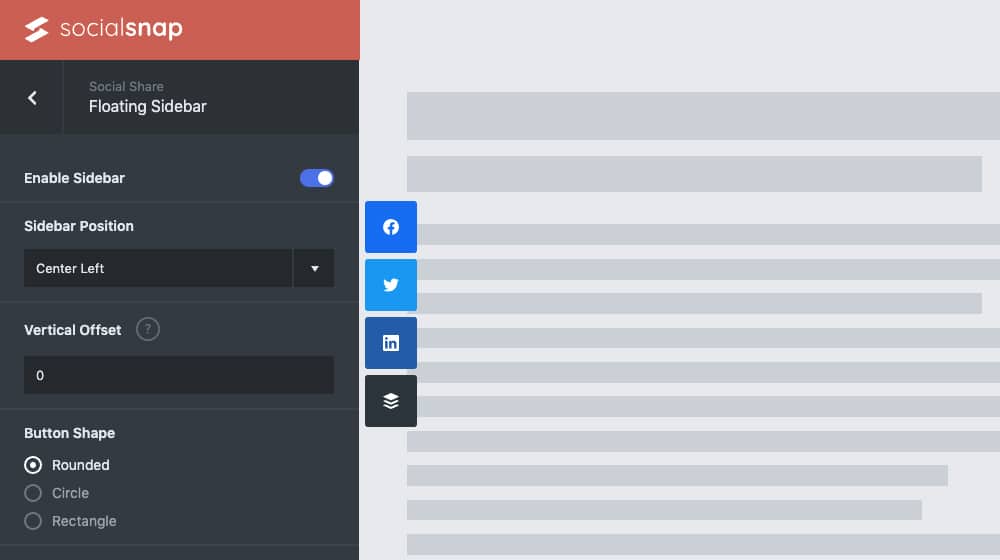
It has many niche features, and a couple of them are even more effective or better than other social sharing buttons.
- They cover over 30 social networks. They ditch some fringe networks no one uses, but they still have quite a few popular social networks that you might want to emphasize, like Telegram, WhatsApp, and Reddit.
- They have highly flexible placement options: inline buttons, media buttons, the traditional sidebar, a sticky bar, and more. Customize precisely where you want your buttons to display. You can have them inserted automatically or with a shortcode. You can also use their live previews and popups to show you what your social buttons will look like before they go live on your website.
- They have plenty of styling options. The button sizes, shapes, alignment, labels, colors, and animations, are all customizable. Make them look and feel like more a part of your site than something slapped on. I use the floating sidebar, but you can also display an inline share bar (or both).
- Share media share count tracking. Most social sharing buttons either track social share counts by harvesting API data from the social network or by letting you specify the number of shares. What about sites that don't offer that data anymore, such as LinkedIn? Social Snap can track user clicks to have a more accurate share count. It can also import share count data from other plugins so your old posts will still show the correct numbers.
- Social Snap supports data management for Open Graph, Twitter Cards, and other social site metadata. Yoast and other SEO plugins can also manage this, but I like having it in the social sharing area rather than a general SEO. You can also implement UTM tracking to monitor performance and create a Google Analytics integration.
Social Snap has both a free plugin and a paid plugin.
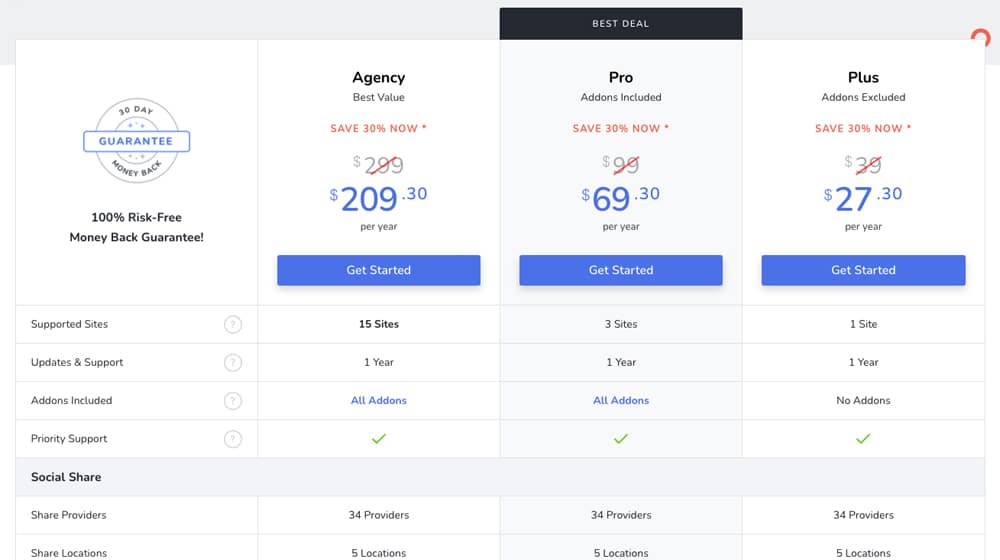
The paid version also has a few features pulled from other social plugins you might use, like a social locker, social login oAuth, and social media auto-posting. Those can be a pretty great bonus to roll into one plugin instead of using three or four to do it.

Social Snap has a free version with a limited selection of features, and I pay for the premium version because the advanced features are well worth it. Plus, the cheapest premium plugin – "Plus" – is only $30 a year. Pro is $70 per year, and Agency is $210 a year, though Agency is overkill unless you're, well, an agency.
If you want the add-ons like the auto-poster and the social locker, you need the Pro version at a minimum. If you want it for more than one site, too, you need Pro or higher. Otherwise, Plus gets you everything you could need for a single website.
There's one thing I do for the social sharing plugins that I think everyone should do. Or, instead, I think it should be a default configuration within social sharing plugins, but it isn't - that thing is called asset cleanup. Both Social Warfare and Social Snap (and just about every social plugin) place their code on pages where social buttons are not present, triggering errors in Core Web Vitals and hurting your score.
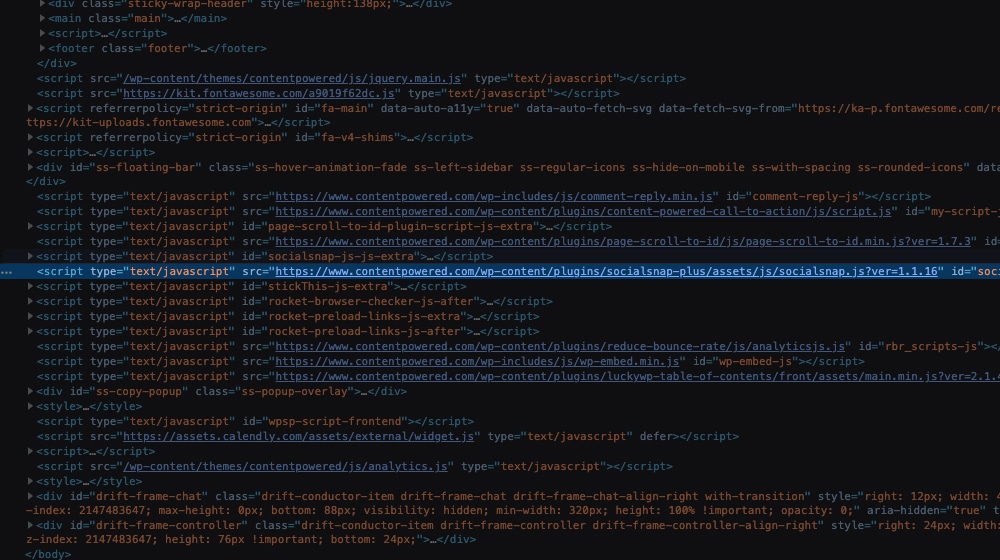
The truth is, my decision to switch from Social Warfare to Social Snap had more to do with how lean the plugin is.
The plugin's icon pack is more efficient, there's more customization to tell the plugin when and where to load, and I can choose the elements I need while stripping out the non-essentials. Changing these settings was able to significantly improve my page speed and provide a better user experience. I'm a power user who is looking for a plugin that doesn't slow down my website, and my decisions are made with that in mind.
To that end, I've put a lot of time into social plugin asset cleanup.
Let me ask you a question.
Probably not, right? If you were, it would be because there was a clause you wanted to draw attention to, and you'd screenshot and highlight it. That's not even a page that has social buttons enabled on it.
So why does your privacy policy page load all of the plugin dependencies for loading your social buttons?
Asset cleanup is all about making sure your pages are only loading the necessary code and stripping plugin code from pages where they are not needed. Plugin files, scripts, hidden images; anything that doesn't need to be there should be removed from the page code. Stripping those assets from pages that don't need them can drastically improve your PageSpeed score.
You can do this in two ways; with a plugin or by manually locating and dequeuing those elements in your fucntions.php file.
Plugins that do this are a little hard to come by, but there are a few you can try. AssetCleanup seems to be the big one, but WP Asset Manager and Autoptimize both seem pretty good as well. I use HTTP2 Push Content and Autoptimize.
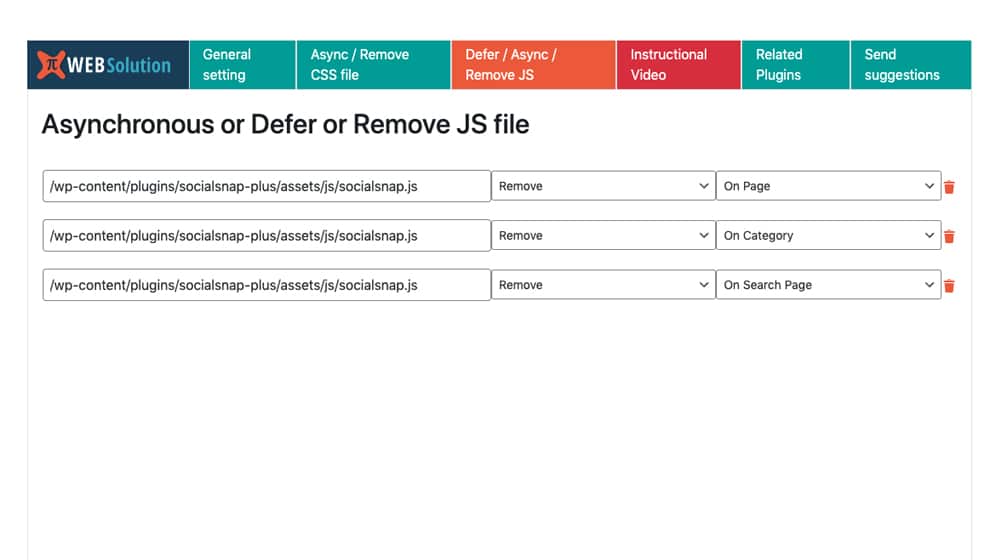
I'm going to be honest, though; I'm primarily a blogger and content marketer, but I'm also a front-end developer. I don't always use a plugin to do all of this; sometimes, I do it myself. I'll locate and dequeue unnecessary assets from pages that aren't needed, and I may even tweak plugin code or inline critical parts.
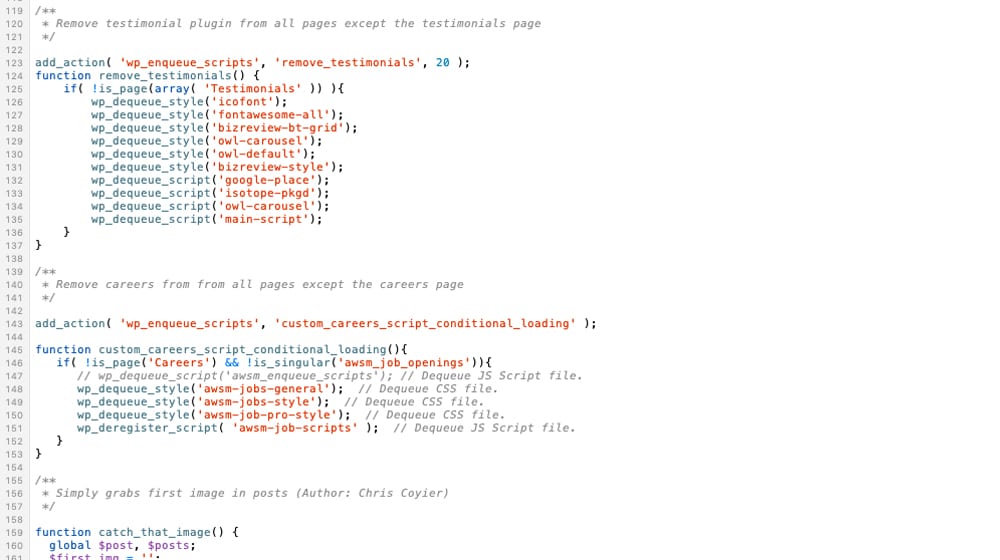
It gives me more freedom to explore and experiment than using a plugin would, and it lets me figure out which plugins are creating the most bloat and which plugins I don't have to keep as close an eye on.
There are many different answers to this question, so I will run through some scenarios and choose the one that best fits you. Your decision, in part, will come down to your skill level, how much you're willing to play around with the code, and what kinds of site speed plugins and tools you're using.
If you're a casual user with no caching:
Casual WordPress users who want to do the easiest thing to speed up their sites can use either Social Warfare or Grow Social. Grow Social, installed on a basic WordPress setup without any caching or plugins, is the fastest social sharing plugin.
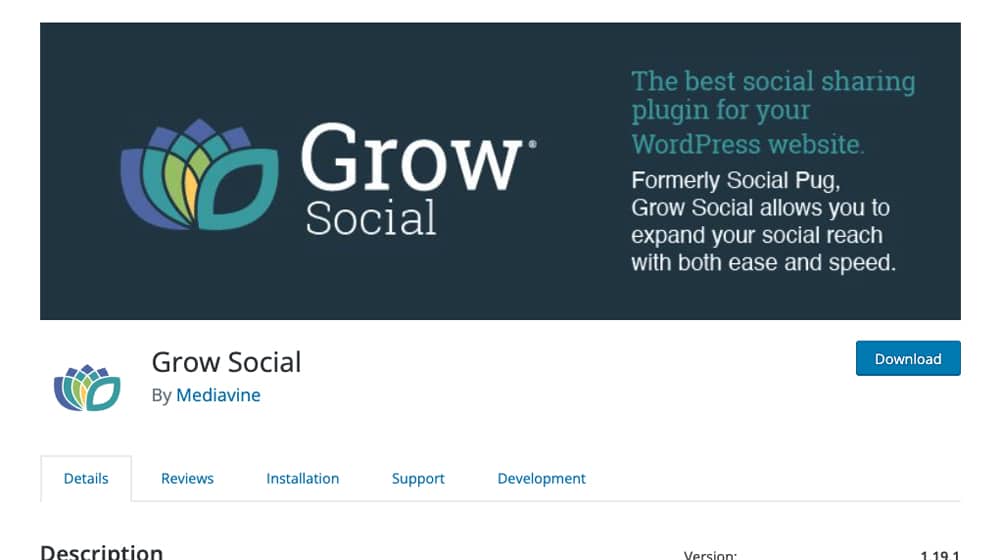
I prefer Social Warfare between the two, for various reasons that mostly come down to personal preference and having discovered it first. You, of course, can feel free to try out whichever one you prefer and like the look of more.
If you're a moderate user with caching but no asset management:
Using a cache system throws a wrench into testing since it will significantly improve the load time of your website and change how assets are loaded. I like WP Rocket for managing my page cache and many other speed settings, and I heartily recommend using it in conjunction with whatever social sharing plugin you use.
In my testing, I found that Social Snap works best with WP Rocket and the other caching options I've tested. It's a little better optimized, and it handles some things like social sharing counts a little better. If you need to pull data locally, it's faster than using an API, after all. Also, if you only want to use the share buttons with no sidebar, or the sidebar with no share buttons, it will only load the necessary code for those sharing elements.
The icons for each of the social media networks account for the bulk of the assets being loaded in these plugins, as Social Warfare loads a heavy icon font family.
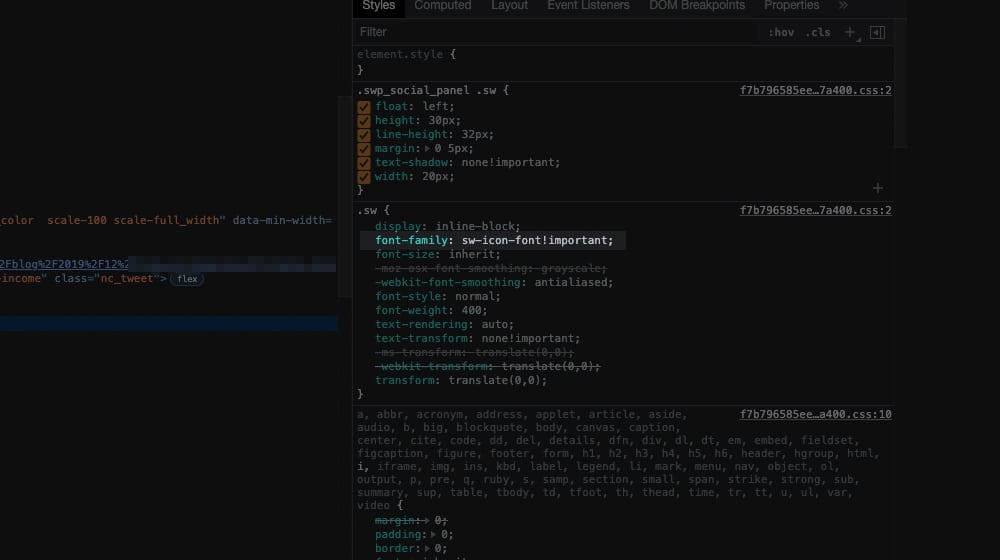
Social Snap uses modern SVG images for their widgets, which can, in turn, be lazy-loaded and optimized. It's much more efficient to load the visible social media icons than load the entire icon font family containing the logos of all social media platforms.
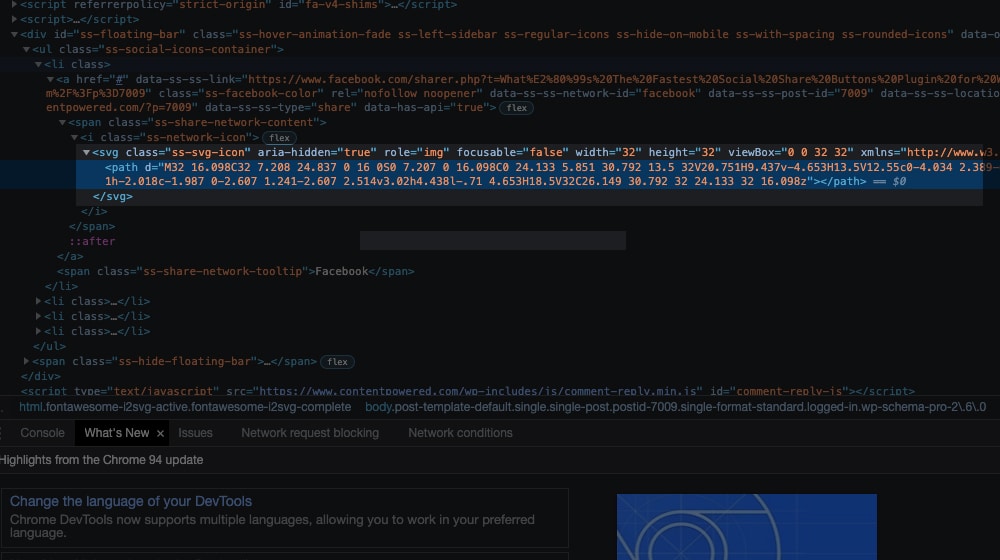
Social Snap wins here, and I had a definitive performance increase after switching.
If you're a power user willing to manage assets manually or automatically:
If you're like me, though, I have to say that it's a wash. The differences between Grow Social, Social Snap, and Social Warfare are all reasonably minimal when you're manually digging into code and optimizing them. And, either way, we're talking about milliseconds - or fractions thereof. If all you want is to get to 90+ in PageSpeed Insights, you can likely do that with any configuration of the plugins I've listed.
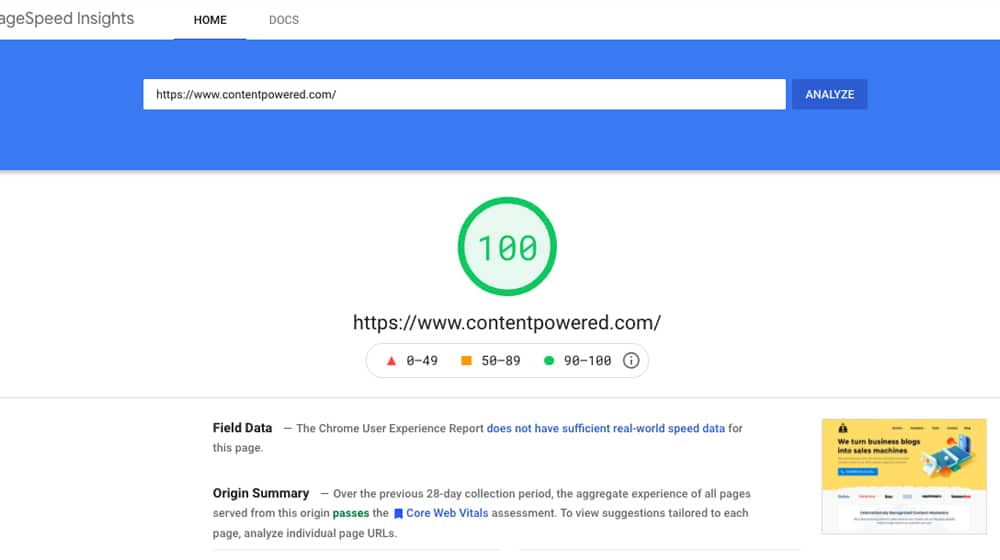
If you're trying to get 95+ or a perfect 100, you need to do a lot of manual tweaking. None of these plugins will likely get there out of the box in a production environment.
If you're unsure of which situation you fall into:
If you're not sure which situation you fall into, why not leave a comment? Let me know what kinds of optimization plugins you're using, and I can take a look and see what situation would work best for you.
Any option on this list is likely going to work well for you. As long as you have caching enabled, a CDN, minified scripts, and other basic site speed optimizations, you're going to be up there in no time. Advanced optimizations like using WebP images and compressing them down, lazy-loading or deferring large media, and significant changes like using a CDN, a framework like Genesis, or a speed-optimized site theme are likely to have a much more substantial impact than changing out your social sharing plugin. I'm just a perfectionist; I see a score, and I want to achieve the best possible score that I can.










February 27, 2022
Social Snap seems like the obvious choice for me. I'll try out the $30 version and see for myself.
March 04, 2022
Hey David!
I like it; it's clean and functional.
I still had to do a little tuning to stop it from impacting load times, but it's what I use on Content Powered.
May 20, 2023
What do you think about Novashare?
May 21, 2023
It seems very performanced-focused and says all the right things. It looks promising!
In fact I might have to try this out on my site. I got a chuckle out of this statement on their features page, this is my biggest pet peeve with social plugins too: