44 Advanced Blogging Tips, Strategies, and Tricks That Work
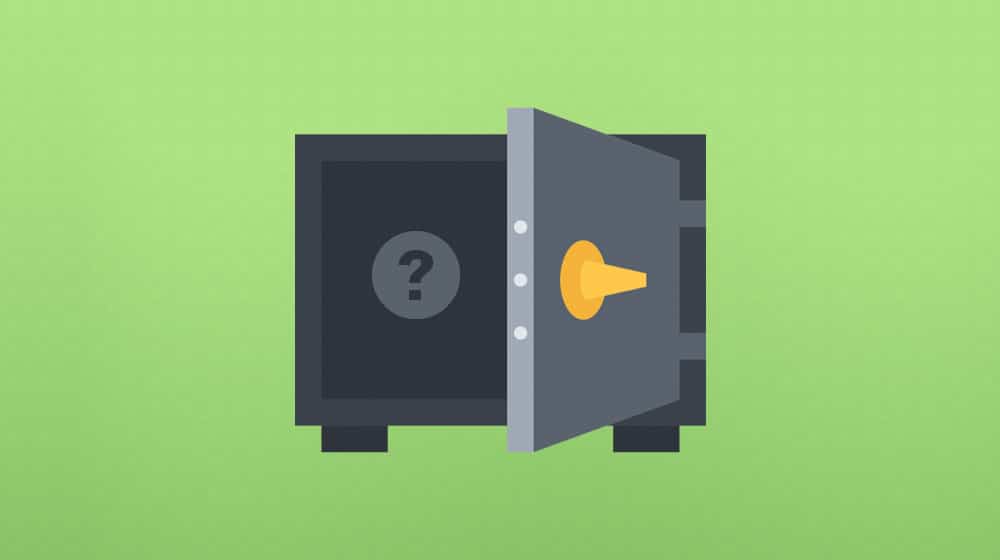
Blogging is a very complex industry. No matter what stage of blogging you've reached – from the novice to the expert – there's always something new to learn. I should know; my entire blog is full of tips for blogging and content marketing, and I've been going for years with no sign of running out of topics. I'm still learning! I consider myself an expert, though, which means I can give you many expert-level tips based on the things I've learned and am still learning.
So, here you go; if you want to kick your blog up to the next level, here are tips you can use to do it.
General Blogging Tips
1. Plan ahead. When you're in a rush to decide what to write about this week, you'll skip a lot of steps that help your content shine. If you do keyword research weeks or months ahead of time, you'll have plenty of time to make each post stand out. Besides, keyword research requires that you have many windows, tools, and competitor's websites open.
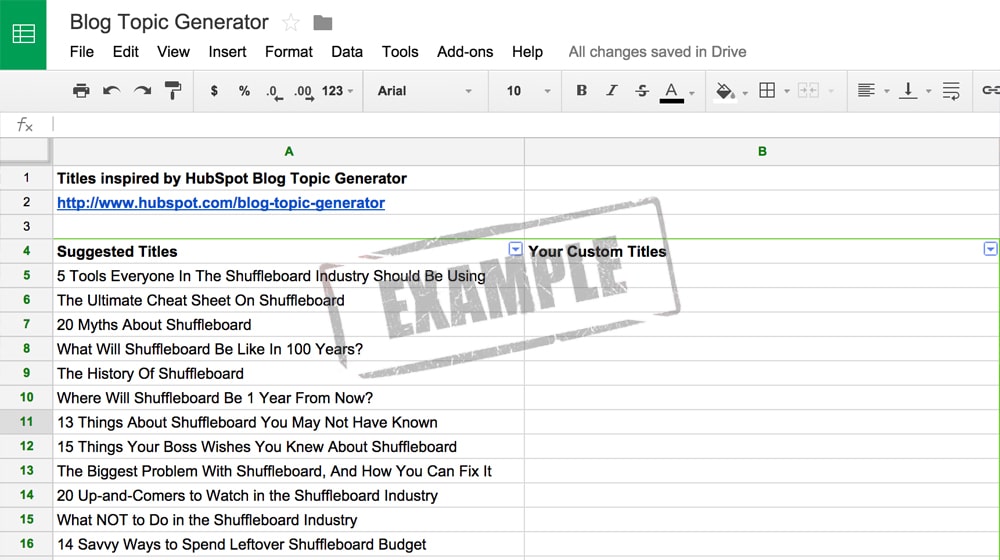
Why go through that every week? Do them in batches - not only will you find that this is easier, but you might end up finding better options on your next set and removing the weakest ones.
2. Build a backlog. Try always to have at least a few weeks of content scheduled and ready to go. I like to have articles prepared at all stages of production, from topic research and graphic design to the final round of edits. If you're doing everything in one sitting and are rushed on time, you're more likely to cut corners and make mistakes.
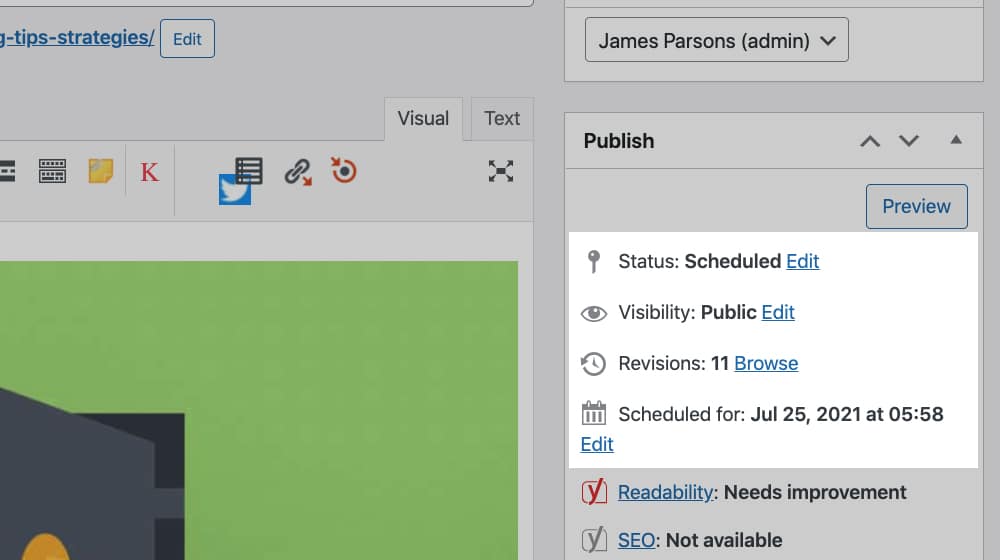
Give your posts multiple rounds of edits, read them through several times, and make sure each scheduled post is perfect.
3. Use an editorial calendar. Sure, this is also a beginner tip, but many beginners don't take it seriously. Using a calendar to keep everything organized and scheduled is an invaluable step that too many people skip.
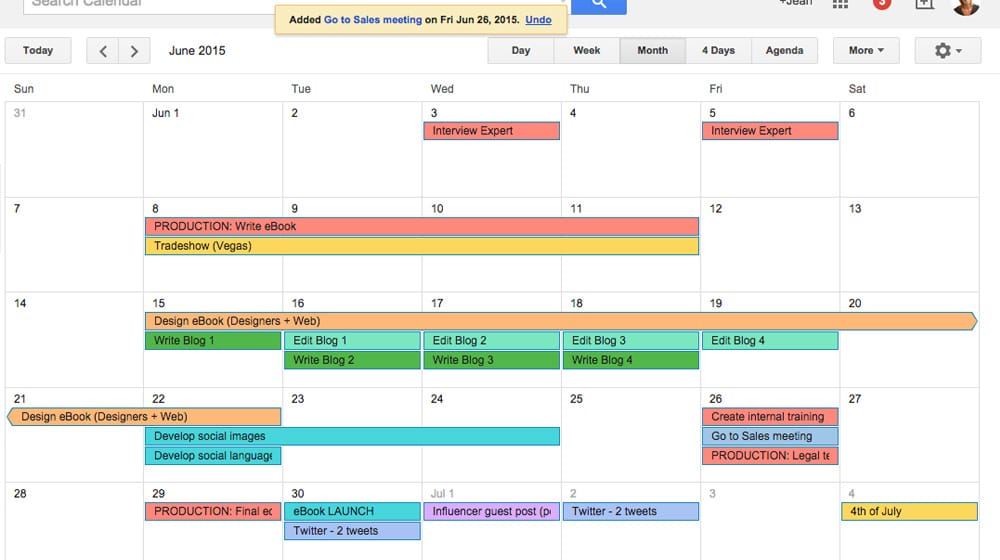
Are you covering one post category more often than others? Are you making too many lists or not enough tutorials? One glance at your content calendar will tell you if you need to shift things around or not.
4. Network with others. Far too many bloggers try to act as though they're the only ones in their niche, as if mentioning competition will shatter the illusion and make their traffic evaporate. Networking is always better. Build on the foundations laid by others, don't try to reinvent the wheel. Some of the best mentions and connections I've made in this industry started with a simple email.
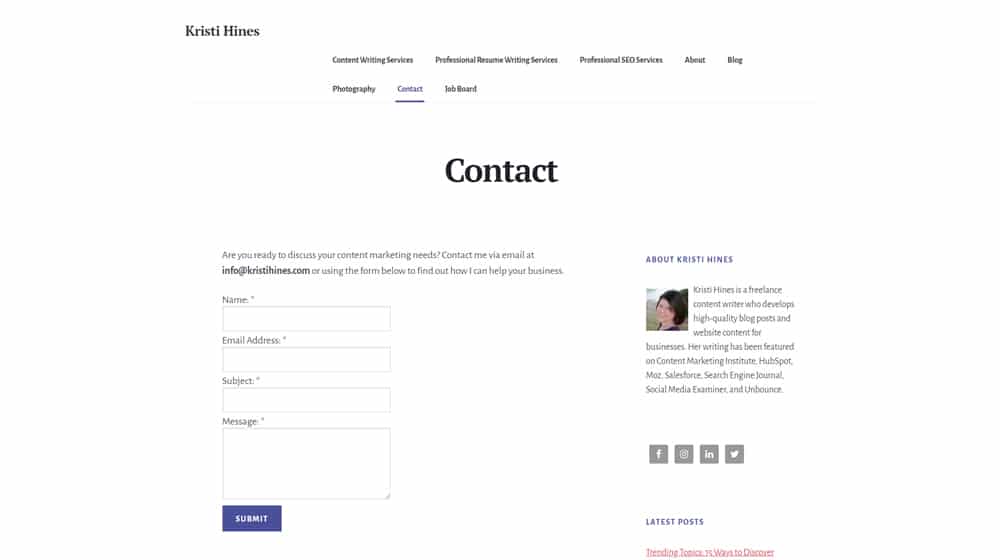
The real experts are dropping a couple of dozen lines every week into other blogger's inboxes. Most will ignore them, but many will respond, and some of those will turn into valuable connections. Most people are too lazy to do this. I received a DA 80 link just last week from this method - trust me, it works.
5. Watch for and remove spam comments. Spam can build up quickly, especially on posts that are old and don't get much traffic. Remember, though, even if users don't see it, Google does, and Google will happily penalize your site for it if it gets out of hand. It's a sign of a poorly maintained site, after all. Akismet helps with most of this, but it isn't perfect. Require all comments to be moderated before publishing.
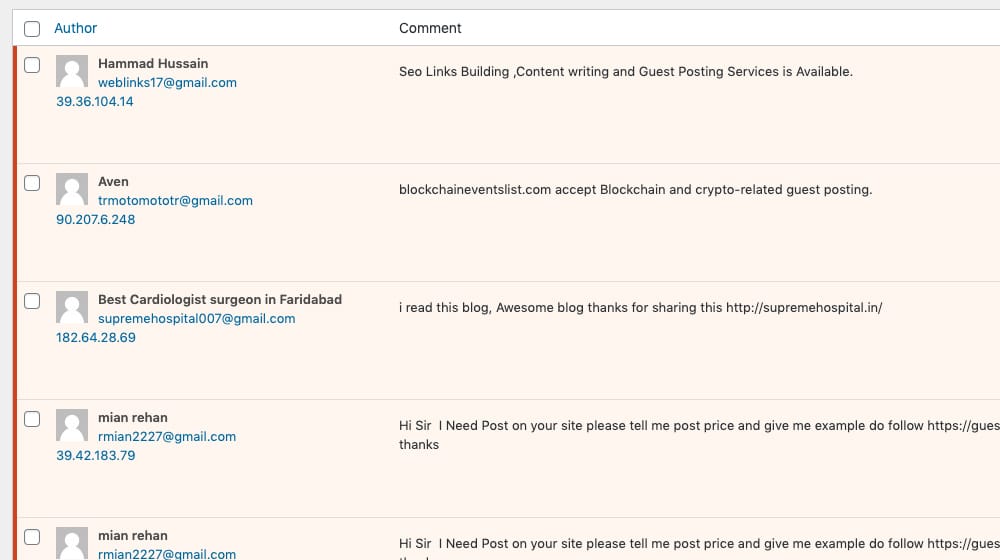
Check to make sure that you're not allowing comments from previously approved commenters. This is a pre-selected WordPress option, so chances are, this is also selected on your blog. It's worth checking - I ran into this recently where an approved commenter left another comment that was automatically approved, and that second comment had issues. Another tip is to spellcheck your real comments before approving them - this is something I do just as a precaution. The rest of your site has perfect spelling - why should you let typos exist in your comment section?
6. Promote your blog posts everywhere. Social media, other blogs, Q&A sites, Reddit, Medium, your newsletter; there are hundreds of places to promote your content, and every one of them has users who can become loyal followers.
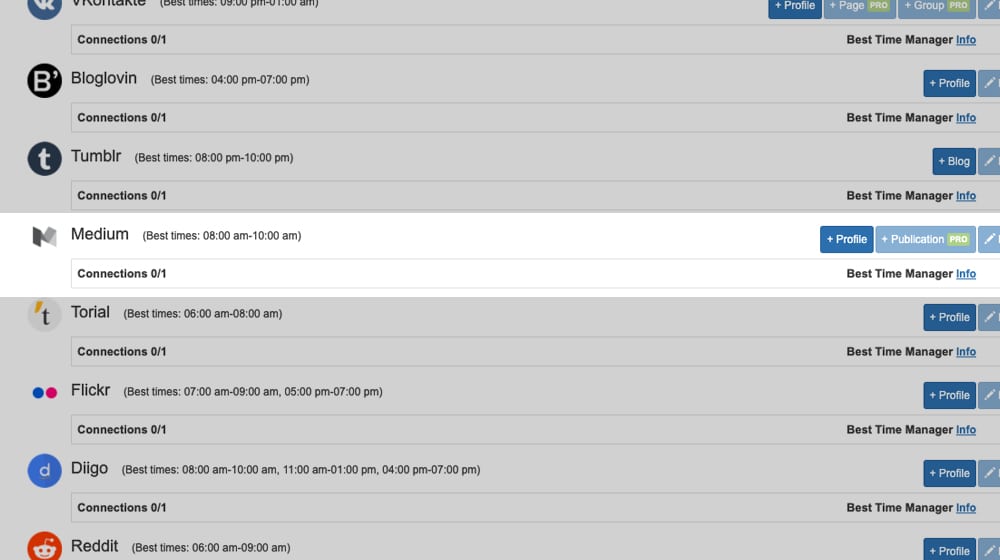
Syndication helps, and there are many different plugins to help with that.
7. Promote your blog posts repeatedly. There's no shame in posting the same link more than once, except in rare cases like Reddit, where you might get penalized for it. Most of the time, all you're doing is capturing another audience who missed it the first time. This is more effective on social networks like Twitter.
8. Try to avoid even small amounts of plagiarism. Short phrases are coincidental and acceptable, but multiple sentences add up. You might not get penalized for small bursts of copied content, but if it's endemic to your site, it will eventually stand out and penalize you.
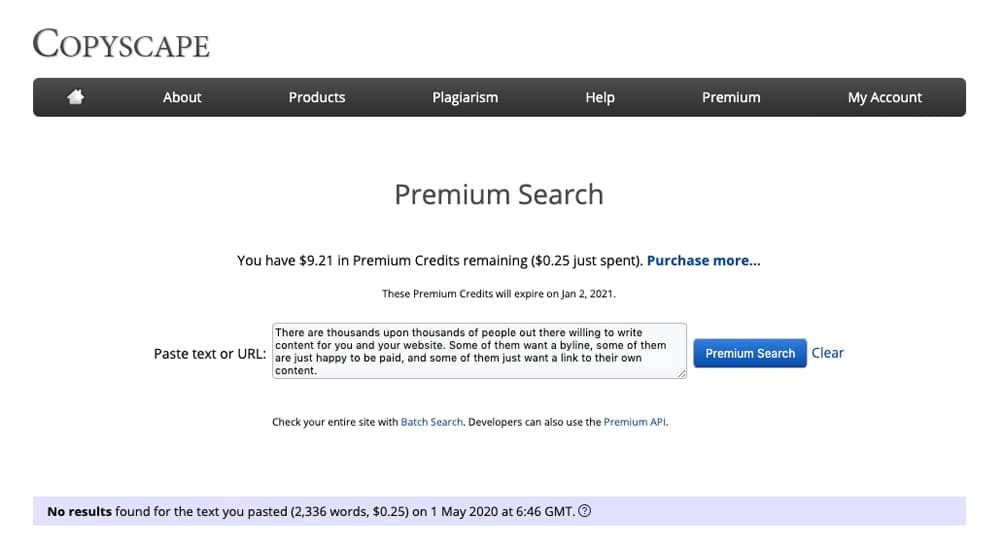
To be safe, you can run your content through Copyscape before publishing it. Copysentry is good too, but it's better for larger teams where you have multiple writers and less oversight. Limit the number of quotes used in your articles - a few excerpts are okay, but if quotes make up the majority of your blog posts, that will be an issue.
9. Aim to set and maintain a content schedule. Consistency is critical, above and beyond frequency. Successful sites post once a month and do fine. Just stick with it. Frequency is less important; it doesn't matter how often you publish new blog posts, as long as you don't give up. I compare blogging to going to the gym; even a couple of times per month is better than zero. Choose a realistic schedule that you can commit to.
Design Tips
10. Focus on a good mobile design. Google gives mobile sites greater importance than their desktop counterparts since over half of all web traffic is now mobile.
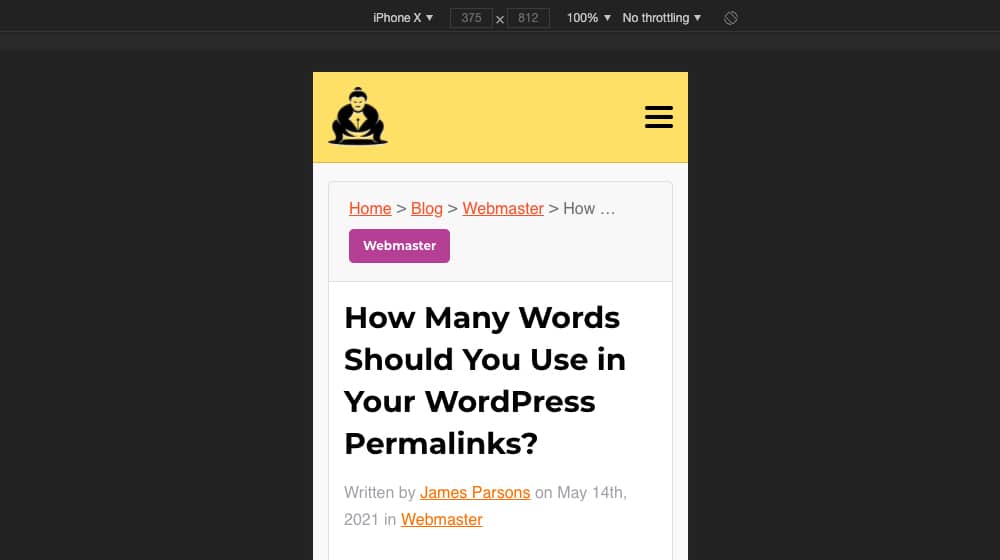
Yes, it can be tricky to develop for mobile on a desktop platform, so here's a guide that may help you out:
Since mobile design is so important, you should try visiting your site as often as possible on your mobile device. Most developers are usually on a desktop computer or laptop, so that's the version of their website that they see most. This means many mobile issues and user experience problems can fall through the cracks. If you aren't doing so already, spend more time on your mobile site. You'll catch those issues and will be rewarded with more visitors and better engagement.
11. Emphasize ease of use. I touched on this above, but the easier it is for your users to find their way around your site, the more likely they are to stick around. Here are some tips on optimizing user experience:
Avoid annoying pop-ups and auto-playing videos, improve your site speed, and make sure your pages are easy to read. There are hundreds of things that fall into this category; font size, colors, margins, padding, and so on.
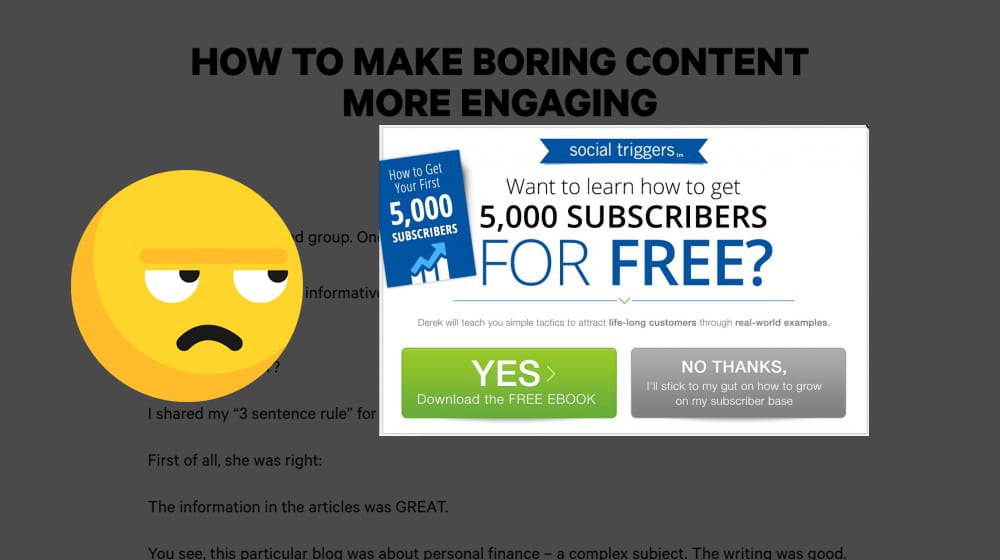
Are your sentences too close together, or is your text too small? Is your mobile menu hard to close after you open it? These are all things that you should be regularly checking and optimizing.
12. Defer offscreen images and media. One of Google's more recent errors you might see, particularly in the PageSpeed Insights tool, is offscreen images taking up resources.
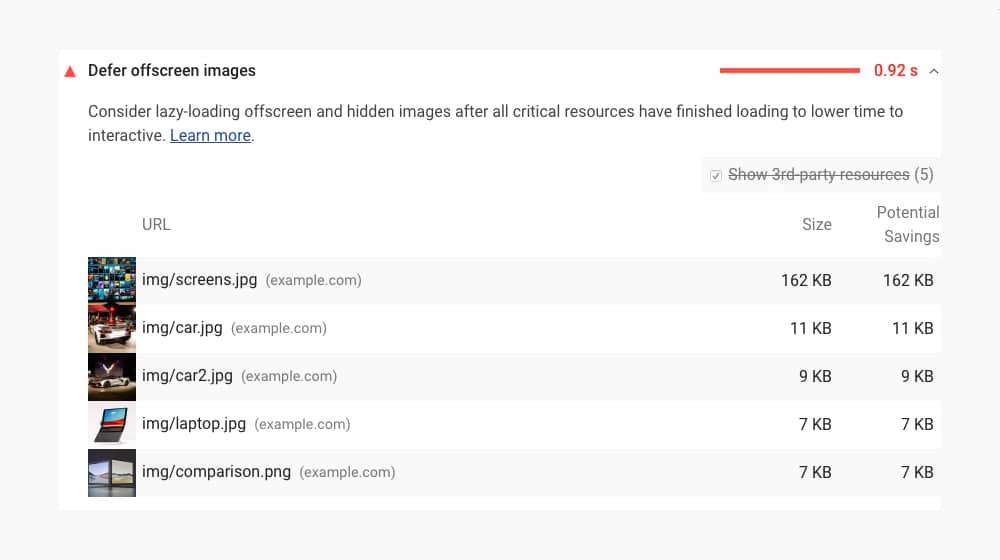
Deferring them solves the problem, and I wrote a guide on how to do it:
This is especially powerful on mobile sites, where it's common to hide elements that wouldn't usually fit on a smaller screen with media queries. Browsers will skip the rendering of those unnecessary objects, and your PageSpeed and Page Experience scores will improve in Google Search Console.
13. Serve images in next-gen formats. WebP for photos and WebM for videos are two next-gen formats in use around the web. You've probably seen them cropping up if you examine file formats for popular sites, particularly sites like Reddit.

They're faster to load, so use them when you can. It is also another PageSpeed Insights factor that will affect your score.
Link Tips
14. Use a broken link checker. Links break over time as pages move, domains change, and content is merged/removed/repurposed. Use a tool to automatically scan and check your site for broken links and fix them when you find them. You'd be amazed at how many websites go offline or disappear after a while. If your blog is over a year old and you've never used a broken link checker, there's a 100% chance that you have links on your site that are pointing to a resource that no longer exists.

It's okay if you have a few broken links, but if you have too many, it's bad for your users, which means it will harm your rankings. Nobody wants to click through to an article that is loaded with dead links. You know this, and search engines know this too. Non-WordPress sites can use a scraper like Screaming Frog, and WordPress users can use the plugin Broken Link Checker.
15. Liberally interlink with other posts. Internal links are powerful tools for building up a user base, so make sure to include as many as possible. I aim for at least 2-3 in every post, and sometimes many more in posts like this one.
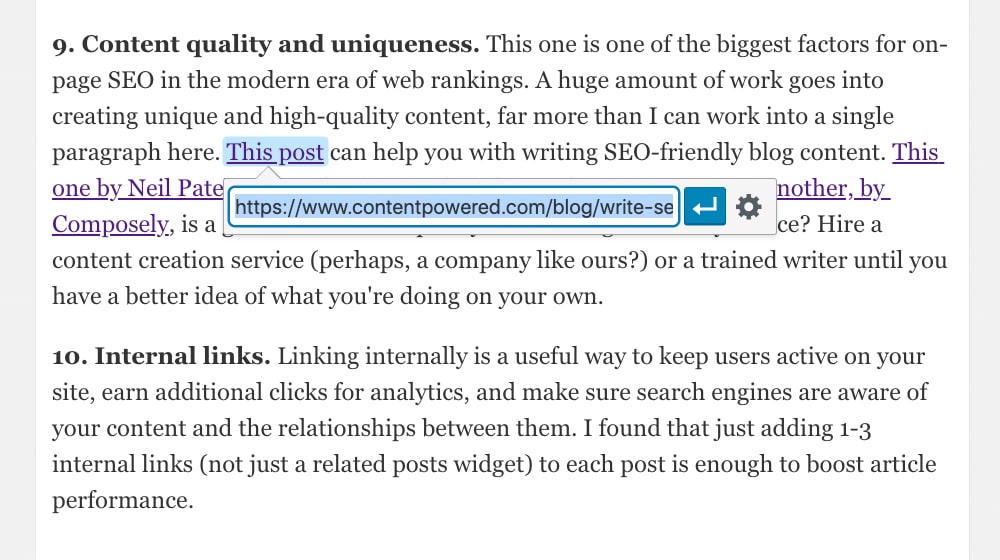
When you're first starting out, this isn't as easy or as important. Over time, it will come naturally.
16. Edit new links into old posts. One trick you should get into the habit of doing is going back to older posts, particularly the articles that still get traffic, and adding new links to new content. This practice helps give that new content more exposure. Some plugins can do this automatically, such as YARPP for WordPress.
17. Reach out and guest post on quality sites. Guest posting is a great way to build links. You can also monitor unlinked mentions and convince the webmaster to add a link. Author bios build trust and authority as a blogger. Even if you don't get a link directly from a post, guest posting can still help you out. The actual expert tip here is that the best way to guest blog successfully is to understand that you have to climb a ladder.
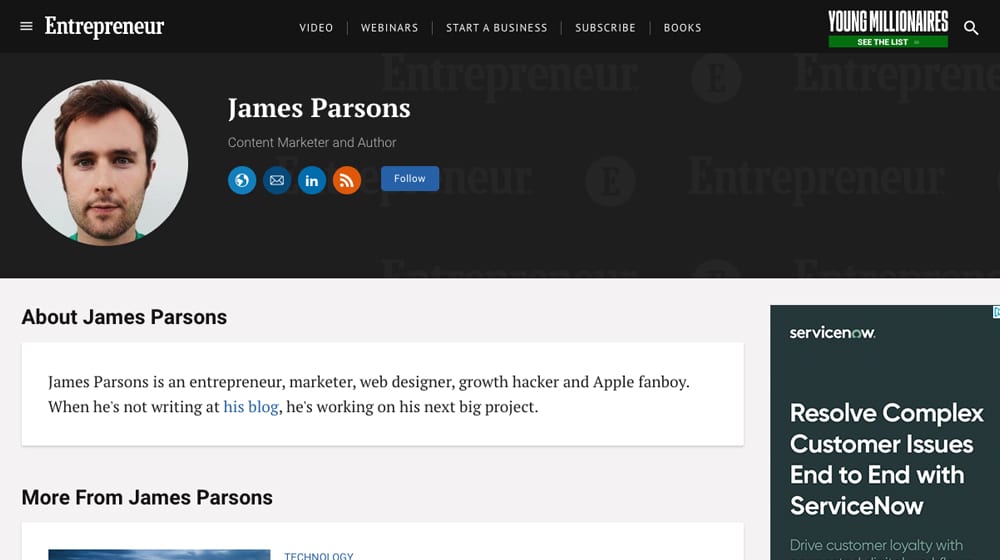
You're not going to start off writing for Forbes; you'll have to start writing for 3-4 smaller sites, and those content examples will help you get on some medium-sized sites. Those medium-sized sites will help you get on some more significant sites, and those larger sites will help you get on sites like Forbes. I've climbed this ladder, and now I write for Forbes, Entrepreneur, Inc, Business Insider, HuffPost, and dozens of others. Most people don't tell you about the small sites that they started with to get there, though.
Keyword Tips
18. Be selective with topics. Keyword research is good, but you have to be picky with the subjects you select. It's better to pick one keyword and focus on dominating it than it is to do mediocre coverage across a dozen keywords. In my professional opinion, being selective with topic research is the best thing that you can do to improve the success of your blog.

Here are a few things that my company looks for before we decide on a topic. It's a lot, but it's what's required to be successful. You have to be ruthlessly picky. Choose topics like you choose stocks. The first one that comes to your head probably isn't the best pick. Invest your time and money wisely.
19. Choose topics with the right mix of competition and traffic. If a keyword has too much competition, you'll never rank without insane effort. If it has too little traffic, even being #1 doesn't get you much value. You need to find the sweet spot between the two, where you can rank with relative ease. The trick is, as your site grows, the keywords that are valuable to you change.
20. Don't rigidly stick to a specific keyword. Whenever you're writing content, don't worry too much about exact match keywords and specific keyword densities. Organically writing about the topic, with the keyword in a few key spots, is more than enough. Quality, topic relevance, and engagement are far more significant than littering your article with keywords. In fact, if you are too robotic about inserting keywords, chances are pretty good that you'll end up hurting your article.

Write for humans, not search engines. Engagement matters most, and you're not going to win any hearts if your article is littered with SEO keywords. That isn't helping your readers, and it isn't helping you.
21. Focus on topics with buyer intent. Knowing what your audience wants, and knowing how to reach them when they want what you have to offer, is vital. Finding and using buyer intent keywords can be tricky, so here's how.
Audience Tips
22. Learn who your audience is. I can't tell you how often I've seen a disconnect between who a business thinks it's targeting and who it reaches. Sometimes it's an issue with their messaging, and sometimes they resonate with an audience they didn't expect. Realizing who you want to reach and how to target those people is critical. This is mostly relevant during the topic research phase of your content process. With every topic, you have to ask yourself, "What kind of person is searching for this on Google? Who are they, what is their experience level, and how can I best help them?"
23. Create narrow buyer personas. Creating a buyer persona is fine, but what you want to do is make a whole roster of buyer personas to represent every potential customer who might stumble onto your store. HubSpot has a great guide on doing this right here.
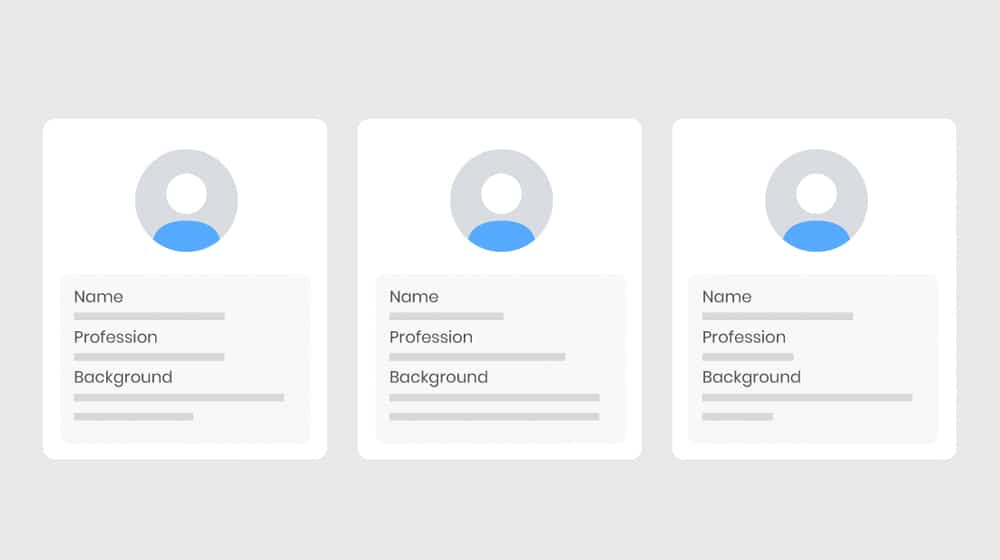
24. Choose topics of value to specific personas. There's a misconception that every blog post needs to be valid for every reader, and that's just not true. Sometimes, an article isn't for you. Write for different segments of your audience, and if it isn't valuable to other visitors, that's fine; you can write content for them later.
25. Ask your audience questions. Striking up a conversation and dialogue with your audience allows you to get feedback, including ideas for new content, pain points you might have missed, and questions you can elaborate on to improve your current and future posts.
26. Encourage comments throughout your post. Why wouldn't you? Asking your users questions throughout a post allows you to capture attention from people who might not read the entire article and see your call to action at the end of your content. In my opinion, comments are one of the most underrated SEO factors when it comes to content marketing.
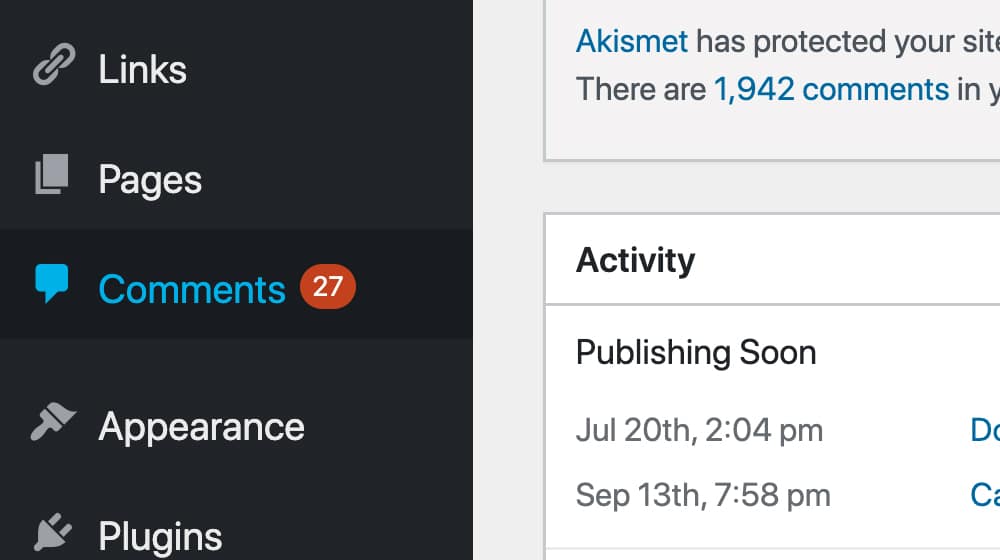
It's free content, it's a signal to search engines of engagement and quality, and you have the opportunity to reply, which adds extra content over time. What do you think? Let me know in the comments section below!
Content Tips
27. Write longer content (with value). Generally, you want to aim for at least 1,500 words of content in every blog post. I aim for 2,000 as a bare minimum. It will help if you attempt to write as much valuable content as you can on your topics, as long as you don't fill your posts with meaningless fluff. You also want to find a happy medium so that you're still able to maintain that content length on a fairly regular basis.
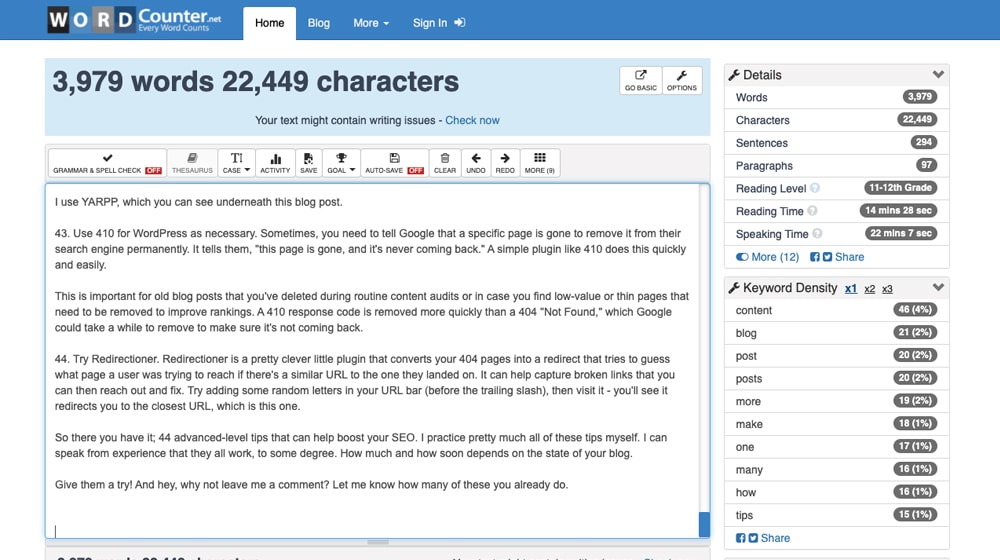
Check the word count of competing posts before you write about a topic; a good goal is to write an article that is at least twice as good. If they wrote 1,500 words, you should shoot for over 3,000. I'd say my average post is above 2,000 words, but this post is close to 4,000 words. Competing doesn't mean doing the "average" - you need to write it better.
28. Pay attention to user comments. User comments are a great source of everything from engagement to content ideas. Read what your users are saying, respond to them, and leave in-depth responses. Neil Patel estimates that 50% or more of the content on his site is value created by commenters and his answers to those comments.

29. Search your email for content ideas. Your email, both what you receive and what you send, can be full of content ideas and even rough drafts you've created to send to people in answer to their questions. Use these as sources for more potential content.
30. Make use of formatting for ease of reading. Make liberal use of bulleted and numbered lists, bold/italic/underline formatting, blockquotes, and symbols that draw the eye. Make your posts easy for people to skim as they read and extract value without analyzing every word. You'll see a bit of that in this article; these yellow list items and custom content blocks.
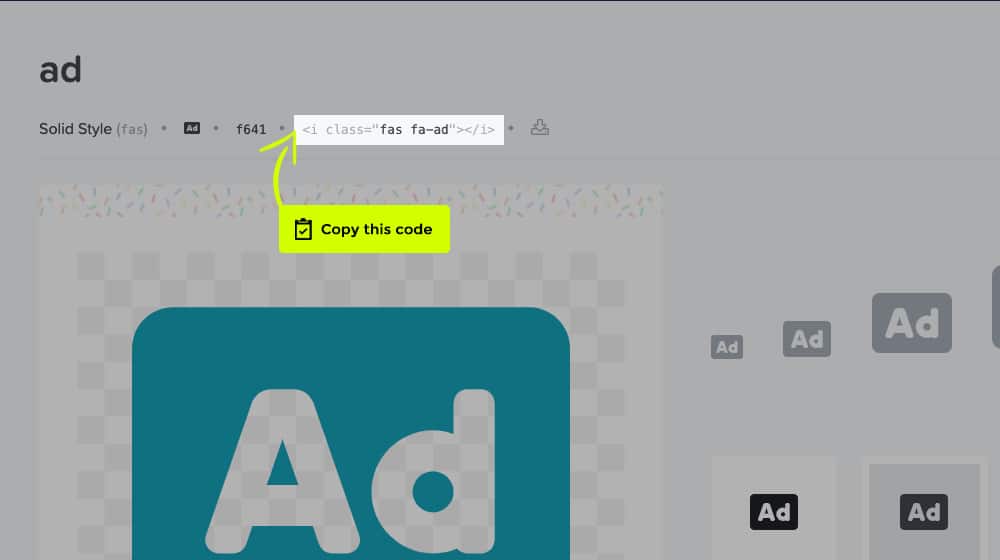
You can style your quotes, code blocks, create a "further reading" post block, and so on. These things are extra work, sure, but they help your article stand out.
31. Repurpose content into multiple formats. You put a lot of work into your content, so why let it languish? A blog post can be converted into various content types, including videos, infographics, podcasts, and slide decks. Infographics are still very powerful, too.
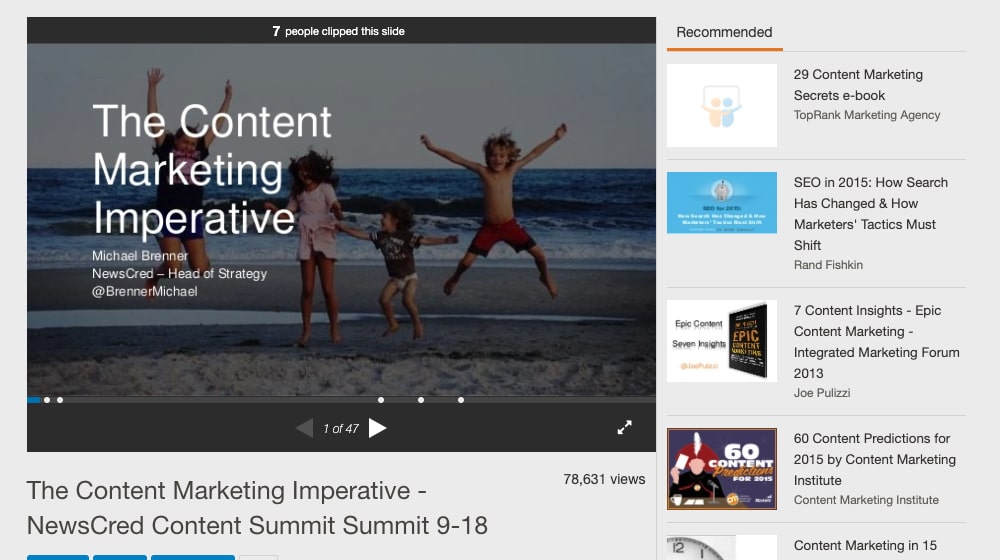
Here are a few ideas on how to do it:
32. Create evergreen or link-bait content. I've determined that there are twelve kinds of content, and most of them are good to use on your site in various ways. One of the best, though, is evergreen. Link-bait is great, too, and comes in a close second.

Here's my breakdown of these content types and which ones you should focus on making:
33. Create unique images to illustrate your points. Images are critical to blog posts, but far too many bloggers recommend using royalty-free or stock images.
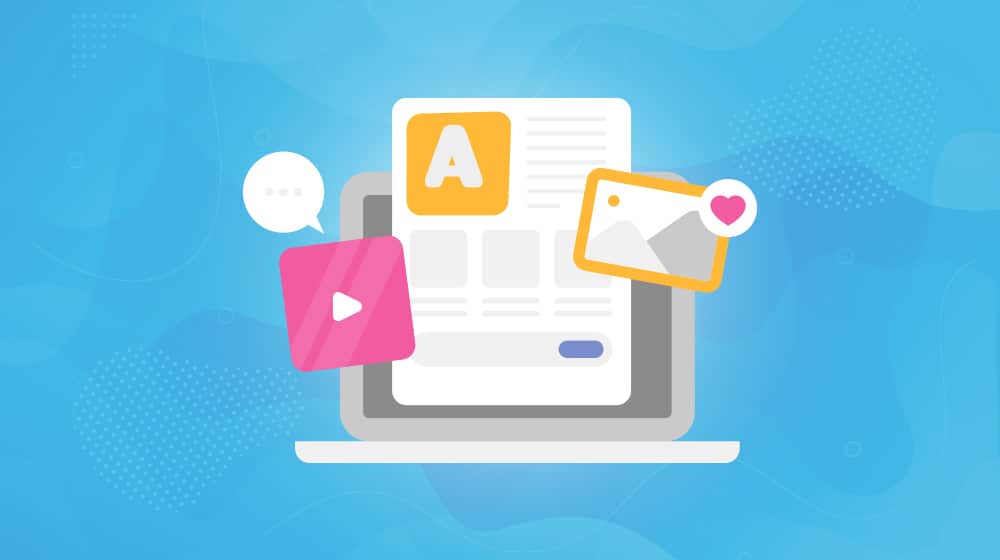
They aren't valuable enough! Images are part of your branding, so make something unique and useful to you and your audience.
Meta Data Tips
34. Implement schema markup on every page. Schema.org is something many bloggers think is only relevant to specific kinds of content like reviews, product pages, and stores, but the truth is it can flag pretty much any content.
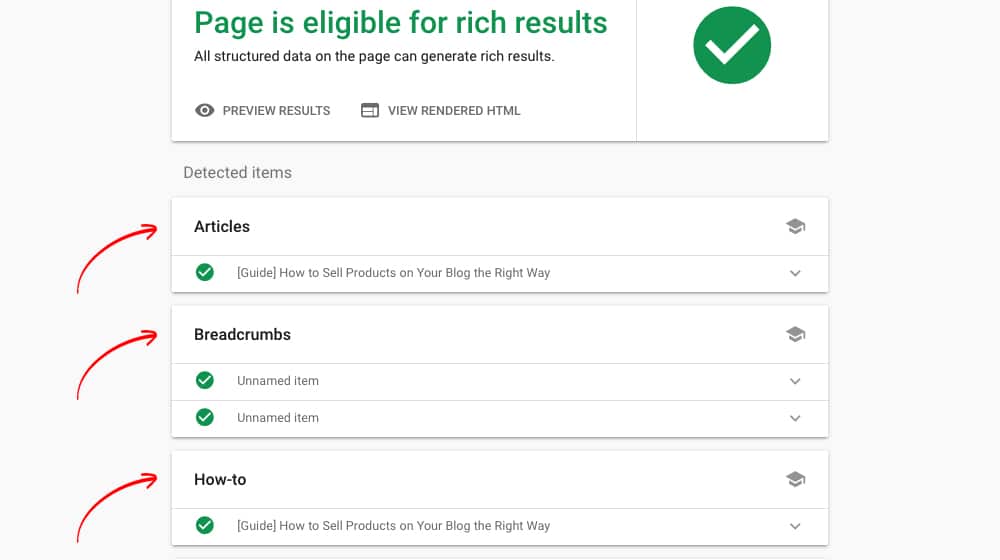
Please make use of it; your site will stand out that much more.
35. Ensure a functional sitemap. Sitemaps are easily overlooked, so make sure yours functions and is submitted to Google. It's a little thing, but it's worth verifying every year. Remove low-value pages from your sitemap as well, such as tag pages and attachment pages.
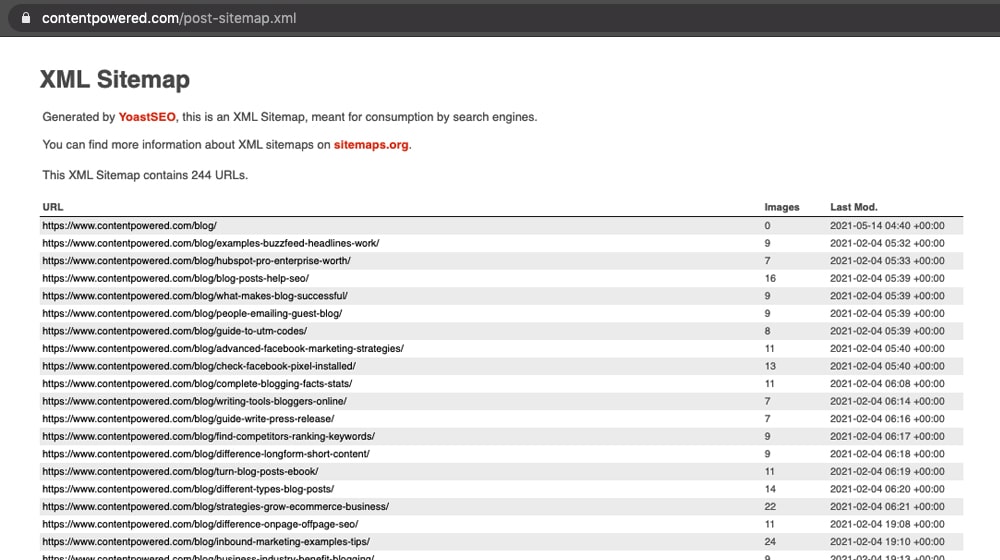
Thin pages should be excluded and set to "noindex."
36. Focus on your post title. Your post title is the most critical piece of metadata on your entire site. Make sure you focus on optimizing it for user interest and clicks.
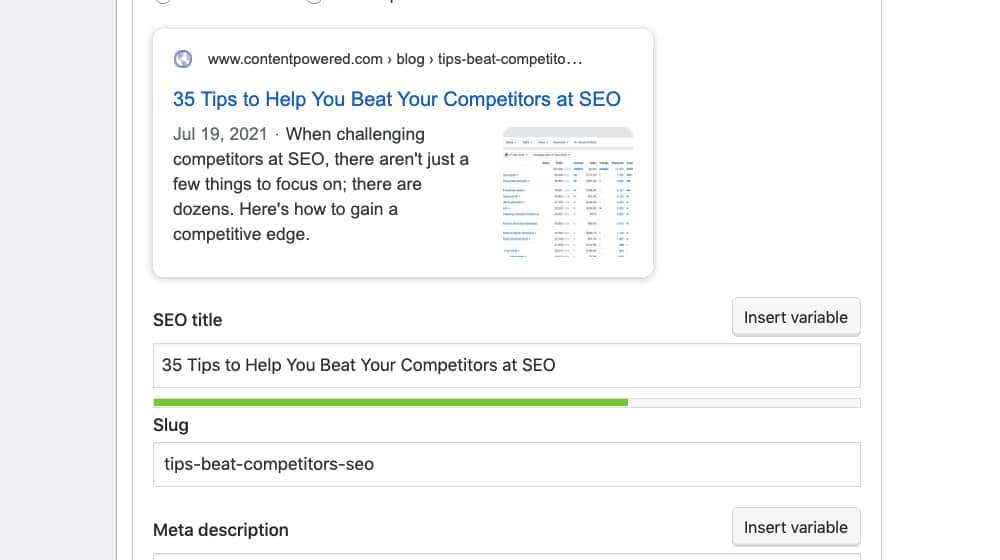
You can track your click-through rate in Google Search Console, and if any of your older posts have a very low click-through rate, you might want to consider updating the title to something that is more attractive. While you're in there, try updating the content itself too. Even small updates can be very effective at regaining lost rankings.
37. Don't stress over meta descriptions. Conversely, meta descriptions are among the least important pieces of modern metadata. Google often chooses its own despite what you set. So, while you should still set something, don't stress too much about it.
WordPress Tips
38. Watch out for attachment pages. WordPress creates specific pages for tags and attachments, including every image you upload. Usually, these should be hidden and unused, but sometimes they're visible and indexed.
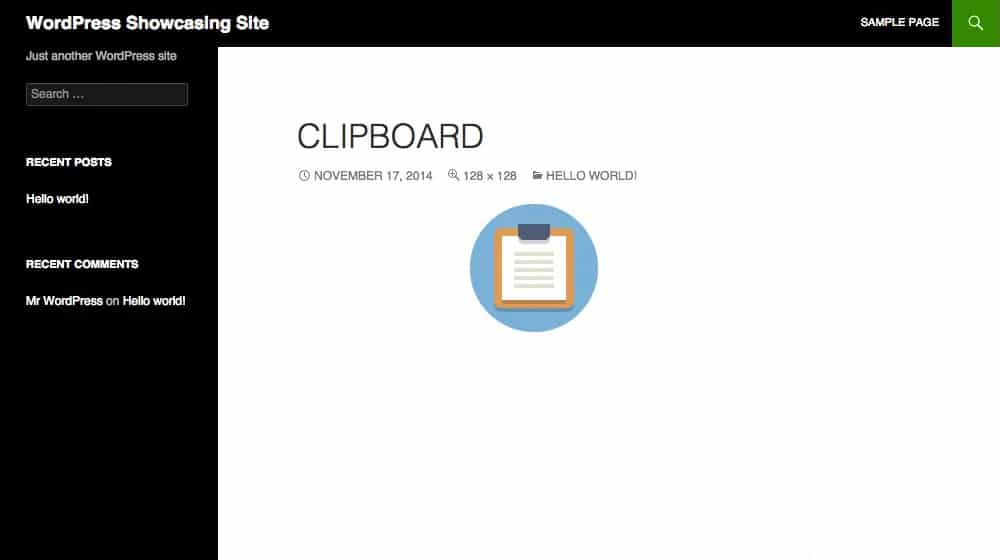
Check occasionally to see if Google is indexing them, and hide them unless you're using them; it's thin content. While you're at it, get rid of your tag pages and make sure they are both removed from search engines.
39. Use WP Rocket. WP Rocket is my favorite caching plugin. In particular, their new ability to ignore unused CSS has been a significant boost. It's also the most reliable preloading plugin I've ever found.
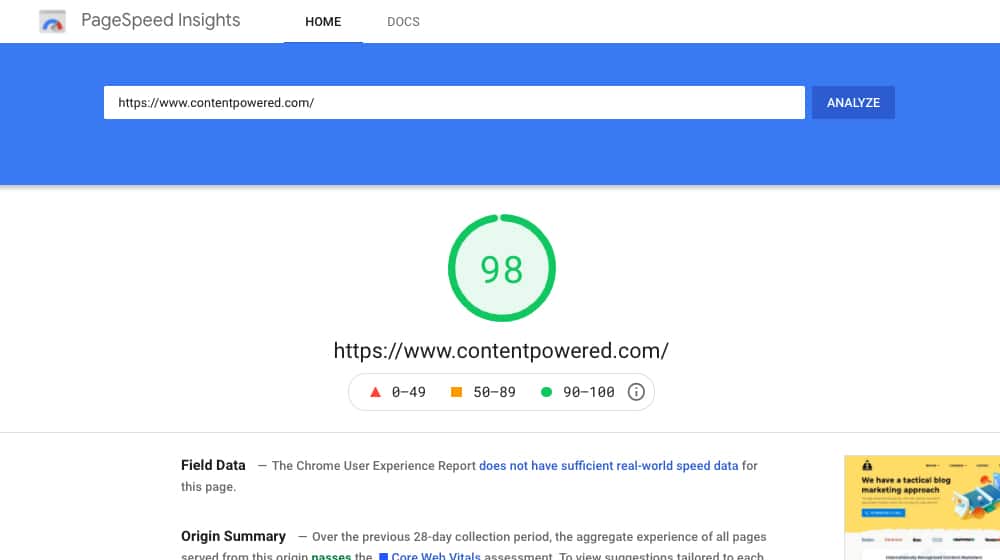
This site is powered by WP Rocket - try clicking around and see how fast it loads.
40. Try Imagify. I mentioned that you should try serving WebP images if you can; this plugin makes it easy to do so. It's built by the same team that designed WP Rocket, and the two work seamlessly together.
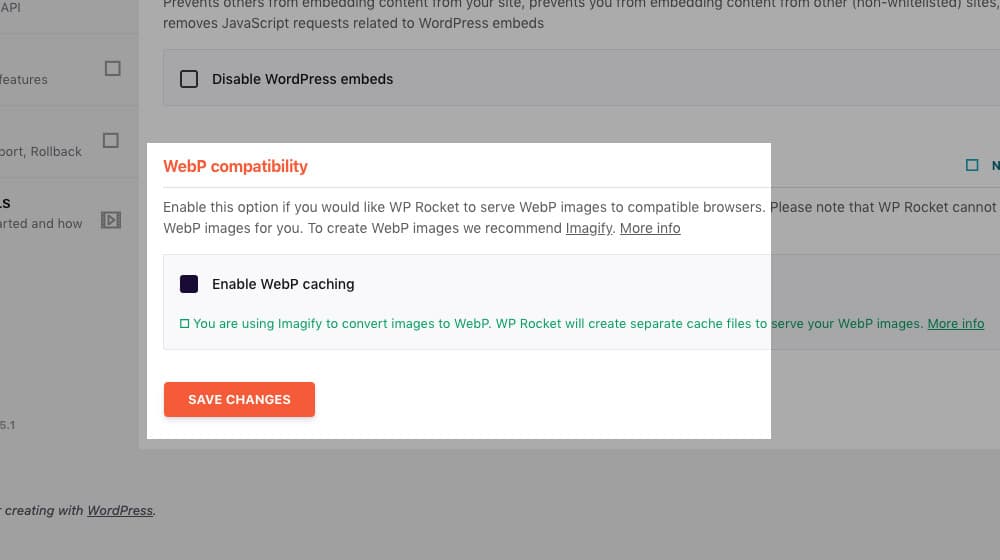
Your images are automatically crunched and are served in a format that is faster. WebP images are also a Google PageSpeed insight factor, and Imagify will improve your Page Experience score in Google Search Console. I prefer Imagify, but there are quite a few alternatives you can look at as well.
41. Use a table of contents. I like the LuckWP Table of Contents plugin, which I'm using on this blog. It's excellent for UX, navigation, and usability.
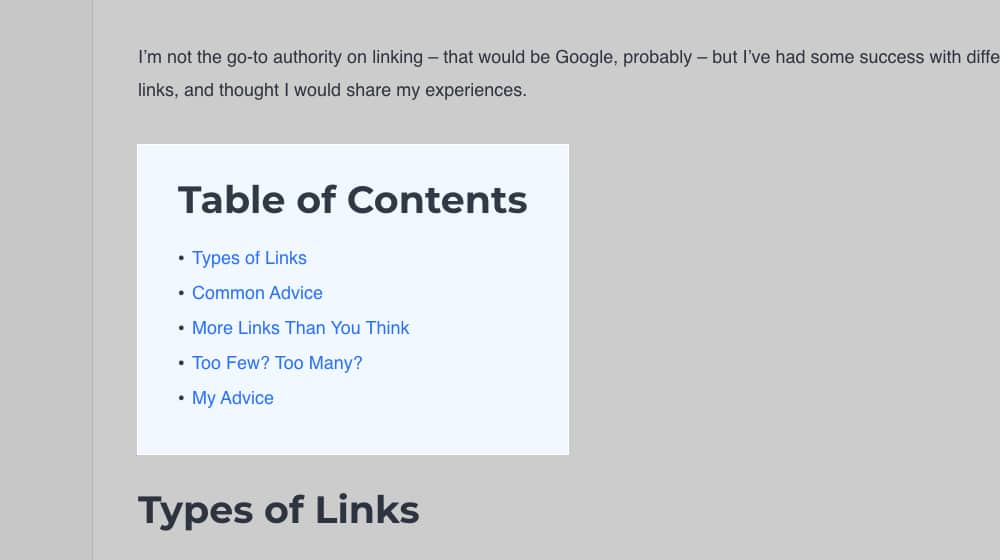
Every one of my clients has seen a boost once I installed one for them. You can see it in action at the top of this post.
42. Use a related posts plugin. There are dozens of these out there, so pick the one you like. It helps accentuate internal linking and gives users an automatic selection of helpful content to browse, boosting time spent on-site and reducing bounce rate.
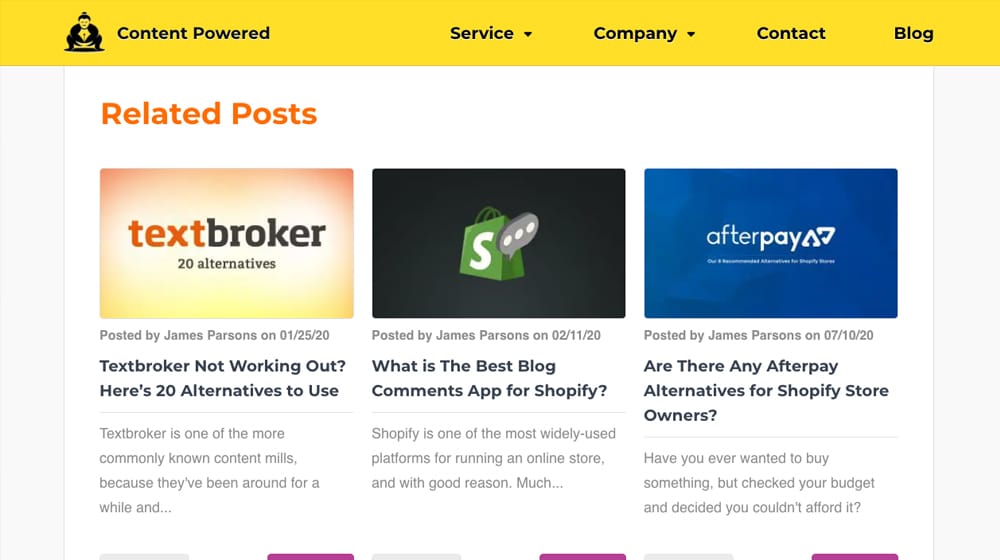
I use YARPP, which you can see underneath this blog post.
43. Use 410 for WordPress as necessary. Sometimes, you need to tell Google that a specific page is gone to remove it from their search engine permanently. It tells them, "this page is gone, and it's never coming back." A simple plugin like 410 does this quickly and easily.
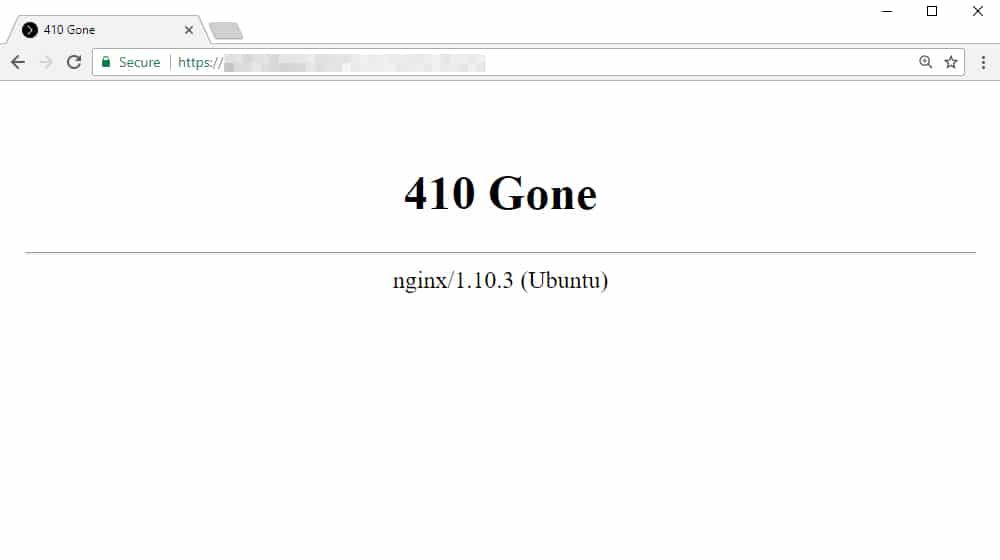
This is important for old blog posts that you've deleted during routine content audits or in case you find low-value or thin pages that need to be removed to improve rankings. A 410 response code is removed more quickly than a 404 "Not Found," which Google could take a while to remove to make sure it's not coming back.
44. Try Redirectioner. Redirectioner is a pretty clever little plugin that converts your 404 pages into a redirect that tries to guess what page a user was trying to reach if there's a similar URL to the one they landed on. It can help capture broken links that you can then reach out and fix. Try adding some random letters in your URL bar (before the trailing slash), then visit it - you'll see it redirects you to the closest URL, which is this one.
So there you have it; 44 advanced-level tips that can help boost your SEO. I practice pretty much all of these tips myself. I can speak from experience that they all work, to some degree. How much and how soon depends on the state of your blog.
Give them a try! And hey, why not leave me a comment? Let me know how many of these you already do.








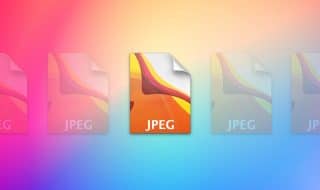

January 07, 2022
Wow! This is an awesome list. I am now looking into using Imagify and WP Rocket plugin for my wordpress.
January 12, 2022
Thanks Antonio! I use them both, love them. I usually install them on my client's websites, too. It's a potent combination.