The Ultimate Guide to Appealing a Limited or Denied Google Ad

Pretty much everyone who has used Google Ads has encountered a case where an ad that should have been fine has been denied, or limited, according to the Google Ads terms. Sometimes it's legitimate, something you did wrong without realizing it was wrong. Sometimes it's just a glitch or a temporary issue that strikes at just the wrong time, leaving your ads in the lurch. You need to fix them, but how?
Google limits or disapproves ads when they violate one or more of the Google Ads policies. Thus, the first thing you should do is review the policies. Familiarize yourself with them so that you make fewer mistakes moving forward, and can have an easier time handling ads.
 30 Second Summary
30 Second Summary
You can fix disapproved Google Ads by understanding four main policy areas: prohibited content (like counterfeits or dangerous items), prohibited practices (like data misuse), restricted content (like alcohol or gambling) and technical rules. When your ad gets denied, you'll see why it failed and can now appeal directly from your ads menu. You can either fix the issue and appeal, or dispute the decision if you think Google made a mistake. Just click the appeal button, pick your reason and submit - though response times are slower than usual.
Google Ads Policies: Why Your Ad Was Declined
There are a lot of different policies involved as part of Google's ad policies, but they fall into four general categories. I'm going to summarize them here, but if you want to read the full text of each, I'll link to them.
The first category is Prohibited Content. If your ads mention or promote prohibited content or themes, they can be denied.
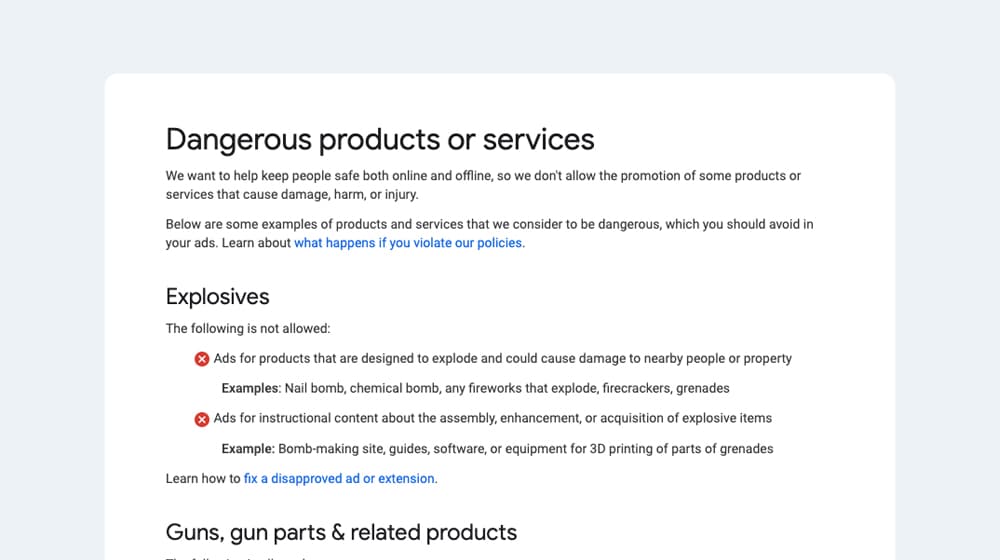
Types of prohibited content include:
- Counterfeit Goods. Google doesn't want to facilitate trademark or copyright infringement, which is generally what counterfeits are. You know all those fake ray-bans posts on Facebook that circulate when your friends get hacked? Yeah, those aren't going to fly on Google.
- Dangerous Products. Products or services that are unsafe in some way, or that cause damage or injury, are prohibited. These can include anything from recreational drugs, psychoactive substances, and tobacco, to fireworks, guns, ammunition, and explosives.
- Enabling Dishonest Behavior. Google doesn't want you to promote any site or service that enables dishonest behavior. We're not talking "how to lie to your parents" here, we're talking about hacking instructions, academic cheating services, services that inflate ad clicks, and so on.
- Inappropriate Content. Anything Google considers inappropriate cannot be advertised. This mostly includes discriminatory, hate, and graphic violence against people or animals, but can also include ads that use profane language in their copy. This can be an issue if you've used profanity as part of your branding.
The second category of policies that can get your ads denied, and even get your Google Ads account suspended, are prohibited practices.
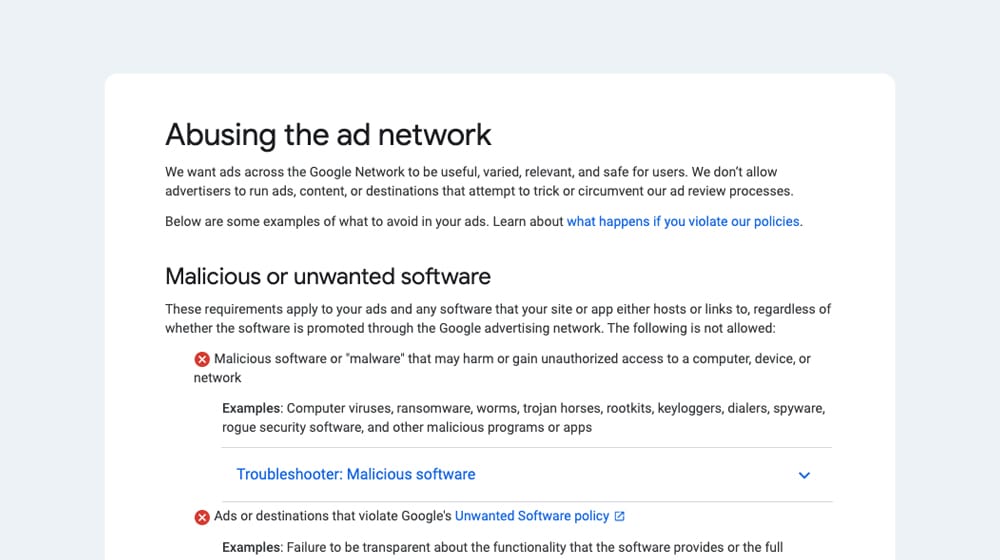
Its unlikely you'll fall into this category, as these are primarily people that are abusing Google Ads or deceiving users.
- Abusing the Ad Network. Cloaking, redirecting, arbitrage, thin landing pages with nothing but ads on them, phishing pages, bridge pages, and anything that games an algorithm is prohibited.
- Irresponsible Data Collection. Google isn't going to get on your case about collecting email addresses, so long as you're handling data properly. Asking for anything, from email addresses to financial information to social security numbers, requires appropriate data handling.
- Misrepresentation. A lot can fall under misrepresentation. Obfuscating how or when users are billed for a service, hiding service charges, failing to display relevant information like a business address or license number, making unrealistic weight-loss claims, phishing, and other similar practices are all prohibited.
The third category is the set of restricted content and features.
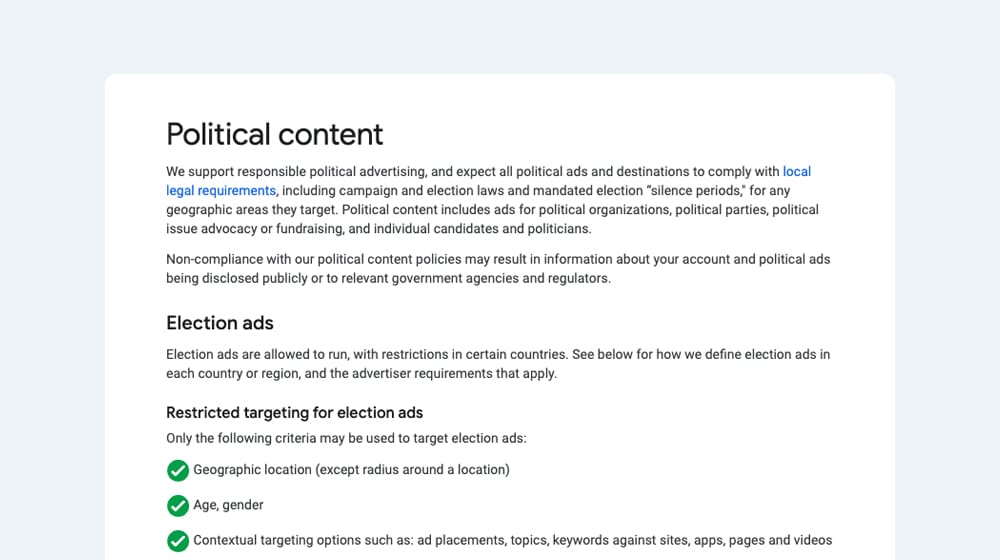
There's a bunch here, so I'll be brief.
- Adult Content. You can advertise some adult content if you restrict age targeting and comply with other policies, but most adult content is prohibited.
- Alcohol. Alcohol is like adult content; some rare scenarios are allowed, but for the most part, it's a prohibited topic.
- Copyrights. You can't use copyrighted content in your ads or advertise a page that delivers copyright content you don't own the rights to.
- Gambling. Gambling is much like adult content; local laws and regulations prohibit it, so Google takes the strictest stance in general.
- Healthcare. Some medical content can't be advertised, and some is perfectly acceptable. For example, the keyword "supplements" is fine, but the keyword "pills" will get your ad flagged. I recommend reading more into this one if you're part of that niche.
- Politics. Political ads have a whole host of regulations and laws they need to follow, and Google is cracking down on the topic.
- Financials. Financial information is allowable as long as there is full disclosure and nothing is hidden. Some practices, like cryptocurrencies, may be heavily regulated, and all applicable laws must be followed.
- Trademarks. Don't use trademarks you don't have permission and authorization to use.
- Legal Requirements. Don't break local, state, federal, or national laws in your area.
- Other Businesses. Some businesses are restricted based on ongoing reviews. For example, some free apps/software sites, some local services, local advisories, and so on. There's a bunch there, so read up on this one too.
The fourth and final category is technical and editorial policies.
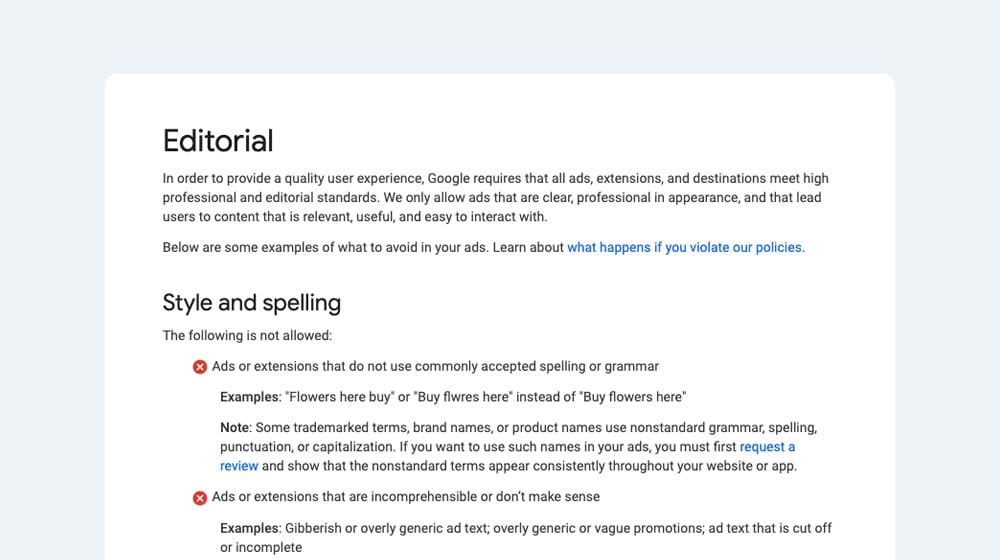
These policies tend to govern things like the use of alternate characters (like € instead of E), proper capitalization and punctuation, and so on.
- Editorial. Don't use generic phrases, don't use gimmicky uses of alt-letters and punctuation. No all-caps either.
- Destinations. Don't display one URL and take users to another, don't refer users to parked or half-constructed sites, don't disable a user's back button, and so on.
- Technical. Technical requirements include things like misuse of HTML5, writing in an unsupported language (no Klingon, folks), advertising a video that's not available, and so on.
- Ad Formats. Some ad formats have other specific requirements.
Whew! That's a lot, right? Most of it is pretty simple. Don't advertise anything illegal, immoral, dangerous, or restricted without complying with local laws. Otherwise, make sure everything is high quality.
When you violate an ad policy, your ad will usually be paused if it was active, or declined if it was not. Google typically tells you what policy or policies you violated.
In the past, in order to deal with this, you would have two options: delete the ad and start over, or edit the ad to try to make it comply. Google's algorithm isn't perfect, so an appeals process is a welcome addition for ads that are erroneously flagged. However, the appeals process is meant to be used only if you think the ad was declined in error.
For example, if your brand name is a misspelling of a common word, Google's automatic systems could interpret the misspelling as a typo and decline your ad because of it. Your ad is fine as long as someone recognizes that you're not making a typo, but that requires manual review, which means submitting an appeal.
Google's Recent Changes
The main reason I'm writing this post is that Google recently announced a change they've made to the appeals process.
When an ad is declined, you can see the reason why it was declined. A new addition to the menu is an appeal button, right there in your ads menu.
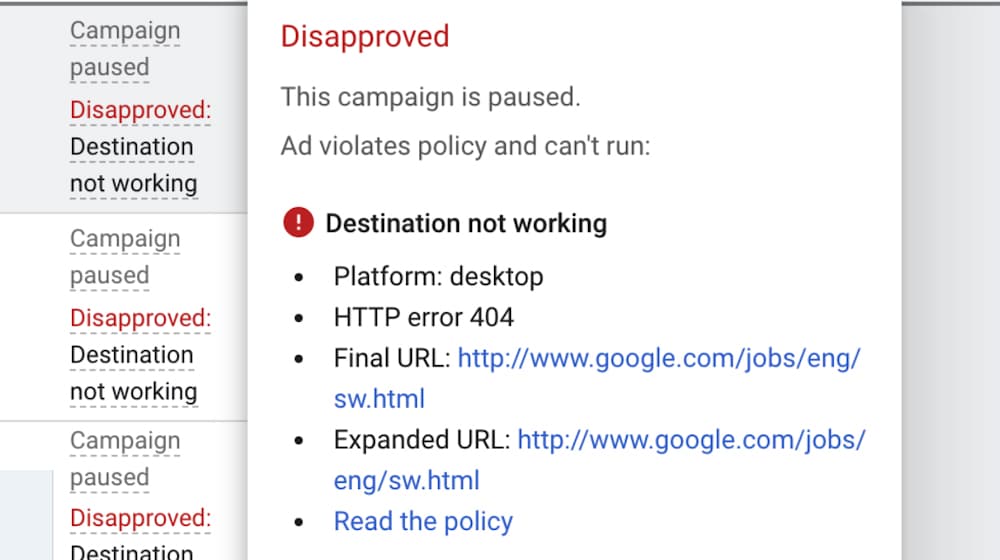
At this point, all you need to do is fix the problem and submit an appeal. Submitting the appeal directly from the ads menu saves you a lot of effort. Of course, if you don't think you actually violated the policy and want to appeal the decision without changing the ad, you can do that as well. You simply need to explain why you think their decision regarding the policy was incorrect.
It's also worth mentioning that (at the time of writing) Google's support team is on a skeleton crew right now, due to the Coronavirus Pandemic. As such, the queue time for the appeals process is longer than normal, and I would guess that it's probably going to get longer before it gets better. As such, it's a good idea to figure out what potential problems could come up and make sure you aren't running afoul of a policy before you submit your ad in the first place. Note that I'm writing this in April of 2020; if you're reading this in the future, I'm glad society made it through the pandemic, and also, information may be slightly out of date. You can read the full announcement here.
Making Sure Your Appeal Succeeds
If your ad has been denied, there's a good chance you want to appeal the denial, which means you need to change it and you need to submit an appeal. You can do this from two different locations now.
The first location is directly from the "ads and extensions" table in your Google ads. Just hover over the ad that has been disapproved or limited. Google will pop up a box that tells you the status of the ad, and the reason it was denied.
The other place you can see the status of your ads and appeal their decisions is from the status column of the ad itself. You need to navigate to the ad level, but otherwise, the process is the same; hover over the status, click the appeal button in the box, and follow the process below.
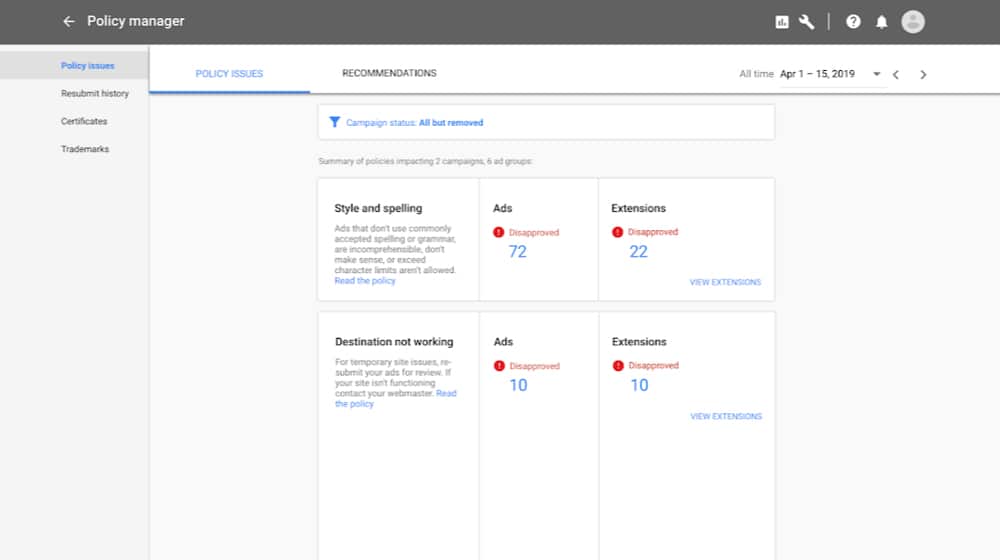
At this point, you want to take action to fix whatever the problem is. For example, maybe you put a typo in the URL for the destination, and the ad was denied because the destination doesn't exist. Simply change the URL to fix it. Maybe you used some odd punctuation in your copy; change it.
If you're making a change to your ad to fix it, do so, save the ad, and then go back to the table where you saw that box in the first place. Even after changing the ad, it will still be denied. When you hover over the box, at the bottom, there will be an "appeal" button.
Click that button and a box will pop up. This box is the appeal form. It will ask you, first, why you're appealing. There are two reasons: you can dispute the decision, or you made changes to the ad. In this case, select that you made changes. You will then be asked to select which ads that you've modified and would like appealed, and then submit the form.
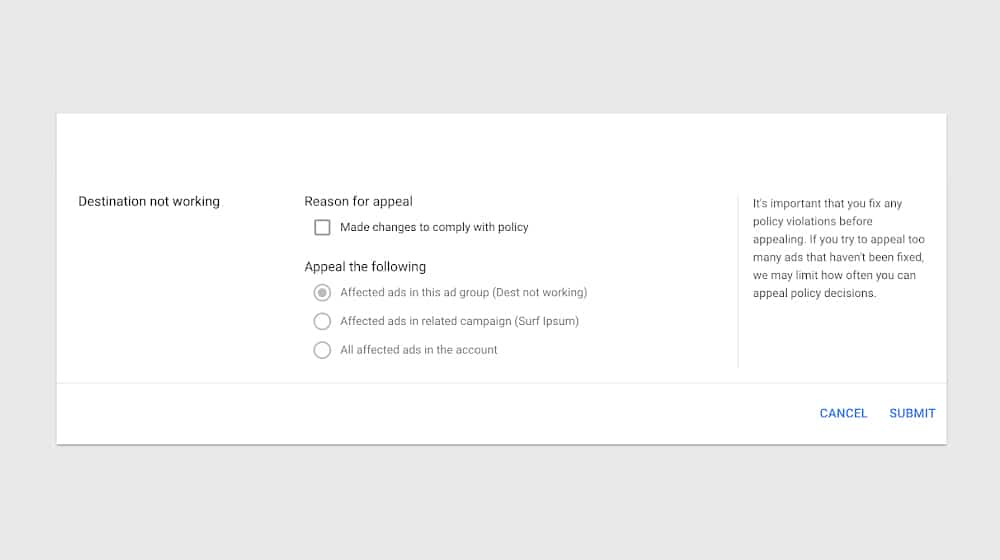
So what about the other option? The "dispute decision" option can be used in two situations. The first is when you think the decision was incorrect and want to dispute it. The second is when the problem was not with the ad, but with the destination. Fix the landing page for the ad and submit your appeal using the "dispute decision" option.
If the problem was with the landing page all along, strive to fix whatever the problem was. Sometimes the issue is easy; a broken URL, a broken script, some mention of something prohibited in the text, what have you. Simply making a change and submitting the appeal should be enough.
In some cases, like "malicious code" or malicious URL warnings, you'll want to figure out what's going wrong. If Google is detecting malicious code on your page, you need to audit the page and figure out what it is and where it came from. Don't submit an appeal until you've solved that issue.
If you had more than one ad in a campaign that was disapproved, you don't have to go through and appeal each and every ad under that campaign or ad set. You will have to change each ad that was denied (or the content on the landing pages themselves), but you can submit a "mass" appeal for the entire campaign once it is ready for them to review. Follow the same process as above, but at the campaign level rather than the ad level.
One thing to note here is that, unlike many other appeals processes across the internet and even within Google, there's nowhere for you to explain yourself - at least, not within this new appeals process. There's no writing a compelling argument, no tugging at heartstrings, and no comments area. You simply have to hope that whoever reviews the ad on the other side of the screen is able to see what you did and interpret it correctly.
This can be a problem if you think you're not at fault and that you didn't actually violate a policy. When you submit an appeal to dispute the decision, you have to wait until the decision is upheld and then contact support directly to further appeal it with a testimonial. Otherwise, the decision is the decision, and you just have to hope they take your side. Luckily, in the case of glitches or temporary issues, this is more than enough.
Do you think the change to the appeals process was a good thing? Making it more convenient is likely to increase the number of appeals, as opposed to the people who simply delete ads rather than deal with it. Are you going to appeal more often now that the option is a single click away?



 30 Second Summary
30 Second Summary



September 09, 2020
Is it easier to create a brand new ad that doesn't violate their terms when this happens? It seems Google is currently short-stafed given the pandemic, the response times from their support isn't what it used to be.
September 09, 2020
Hey Jason - you could certainly try, but it's better to find out why it was denied in the first place. If the product is prohibited on Google Ads, repeatedly creating new ads for it could result in the permanent suspension of your Google Ads account, and they are not a fan of that behavior.
Most of the time an ad is denied, it is because of a specific landing page or product, so it may be safer to just leave out that page from your ads and put your budget towards others that were approved.
April 14, 2021
Turns out my ads were denied because of typos. I used Grammarly and cleaned them up, approved the next day
April 15, 2021
Hey Harold, thanks for sharing with us! Hope this helps someone else.
July 13, 2022
I used to just delete them but I might just try appealing next time it happens.
July 21, 2022
It's worth a try. My success rate with appeals has been pretty low, but I think the system is pretty much automated. If the issue is still there, it will get denied again.
In any case, good luck with your ads!
June 29, 2023
Our Google Ads campaign has been suspended for no reason,we need your support urgently,thanks.
July 14, 2023
Hi Reece!
Have you tried appealing your campaign yet?
Whatever you do, don't create another campaign. Most Google Ads bans are easily reversible, but if you are caught circumventing Google Ads bans, it's a lifetime ban with no hope to appeal. And trust me; they are very good at catching you. They will use everything at their disposal; your hosting IP, your IP, your name, business name, credit card, address, and so on. Even if you are able to slip through the cracks, they will eventually catch you again and ban your new account.
I would start with an appeal by getting in touch with Google Ads. If your business is not a prohibited business, then you should be able to fix whatever issues you run into and get your ads back online again.