How to Auto Publish Your WordPress Posts to Medium.com

Medium is one of the world's largest free blogging platforms. Thousands of highly-respected publications either publish solely on Medium, or they cross-post their content between Medium and their business websites.
Now, I'm not necessarily the biggest fan of Medium. It has some serious issues, like its focus on its branding over yours, its restrictions as a platform, and the fact that it loves to hide content behind its "free article limit" for people who don't pay them for a subscription. It was a lot better a few years ago than it is today, but like all things, the pursuit of money over all else has hampered its utility and viability as a service.
If you want to read deeper into why I don't think Medium is a good platform for a business blog, I covered that in greater detail here. I do make the note near the end, though, that you can use Medium as a supplementary blog. Specifically, I recommend using Medium as a place to get more eyes on your content and more traffic to your blog. It goes like this:
- You publish a blog post on your site.
- You promote your blog post as you usually would.
- A few days or a week later, when traffic is dying down, you syndicate the post on Medium.
- You promote the Medium post to get more eyes on it, and more traffic to you.
- Meanwhile, you're posting new fresh content to your site.
- Repeat.
This process works well, but as anyone who has done it before can tell you, it's tedious and somewhat annoying to do. Part of the reason for this is that Medium doesn't make it easy to import robust content automatically. You have to go through and copy-and-paste everything, format it using Medium's tools, and generally reconstruct your entire post every time that you want to syndicate content to their platform.
There has to be a better way!
Thankfully, there are a few different methods to help you post to Medium automatically, and each of them has individual value propositions and drawbacks.
Let's dig in to see which one will work best for you!
The Official Medium Plugin for WordPress
Did you know that Medium had an official plugin for WordPress, primarily designed to let you automatically cross-post a post you publish on WordPress, onto Medium automatically? I'm guessing you didn't, because if you did, you wouldn't have searched for how to do this, and you wouldn't be here reading this post.
The truth is, though, that plugin barely exists. It was initially developed in 2015, and in 2017 they ceased supporting it. You won't find it anywhere on Medium.com, along with their other plugins (for example, they used to have a plugin that let you embed a Medium post in your blog; it also no longer exists). They even officially closed the plugin on the WordPress plugin directory, as of 2019.
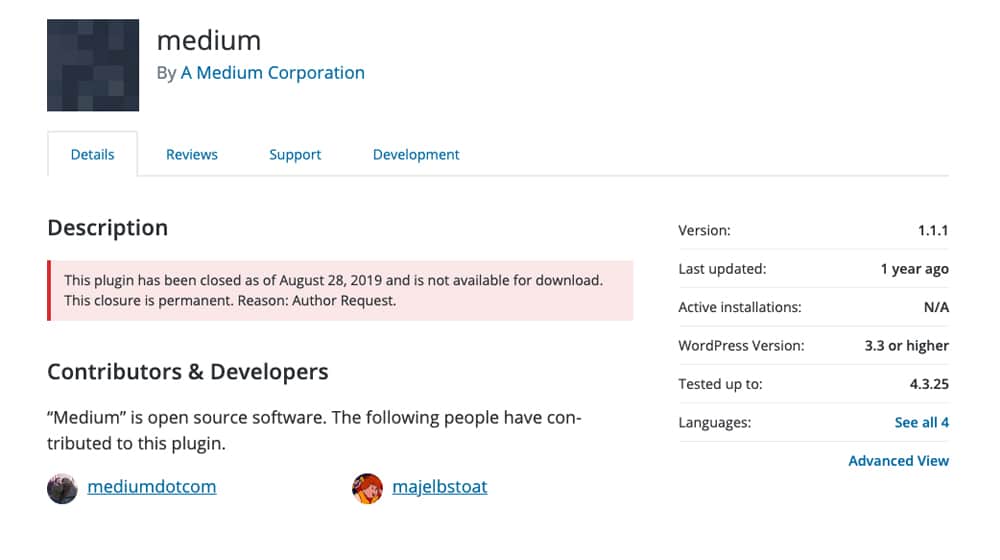
So why am I even bringing it up as an option? Well, it still exists, sort of.
You can find the code for the plugin on GitHub here. The framework is still there, but it's unsupported, as you might expect. The only support you can get is from the WordPress plugin discussion board, found here, but it's, well, no longer active. The most recent post is 18 months old and claims that the plugin no longer works.
So, again, if it doesn't work, why am I writing about it? Because the majority of the framework is there, open-source, for you to view. If it stopped working, it's because Medium changed their API in some way and the plugin didn't keep up. Medium publicly documents their API, though, and you can find that documentation here.
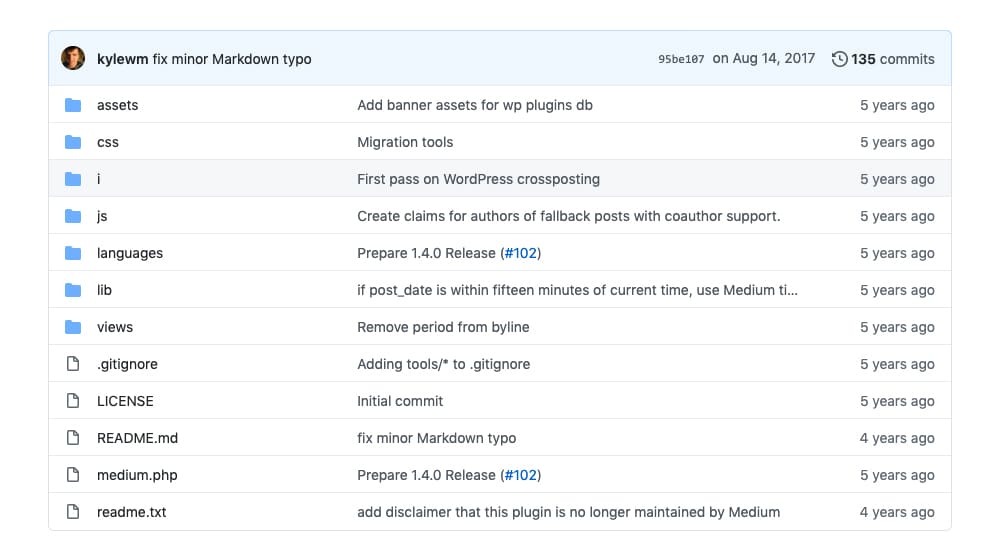
What this means is that, if you're willing to dig into the code and know your way around an API, you can likely update the plugin to work for you. You could even make a bit of a name for yourself by forking and updating the plugin publicly - if you wanted. I (personally) don't care enough about using Medium to do it myself, but someone with more motivation than me may be able to accomplish this.
The only possible roadblock here is a line in their documentation:
"We don't allow any new integrations with our API."
I don't know if this is specifically within a certain context or if it's a broad-spectrum ban, but there it is. If it's impossible, it's impossible, and you'll have to use one of the other options on this list.
The second option you have is to use a third-party plugin that works. In this case, I'm recommending Blog2Social.
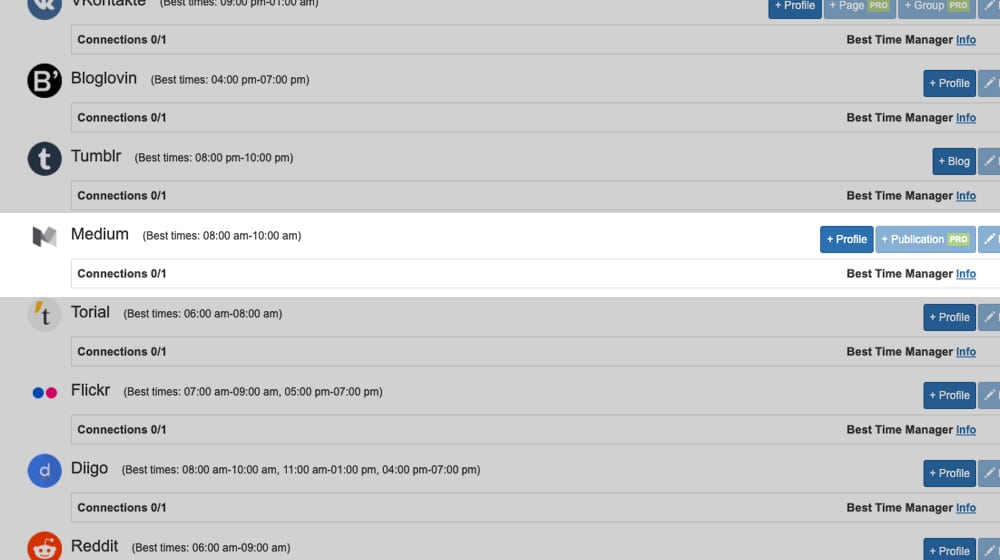
Blog2Social, made by ADENION, is a WordPress plugin that lets you cross- and auto-post from WordPress to a wide range of different platforms. The platforms you can access depends on the package you're paying for, or if you're simply using the free version.
- Free: Facebook Profiles, Facebook Pages, Twitter Profiles, LinkedIn Profiles, XING Profiles, Pinterest, Instagram, Imgur, Flickr, Medium, Tumblr, Torial, Diigo, Bloglovin, and Reddit.
- Smart: All of the above, plus VK Profiles, Pages, and Groups.
- Pro: All of the above, plus Facebook Groups, Google My Business, LinkedIn Pages, and XING Pages and Groups.
- Business: All of the above, plus Telegram.
Linking your profile to WordPress is pretty straight forward. You'll have to authorize access to your account from the WordPress dashboard and then set up the frequency and times that you'd like your content published.
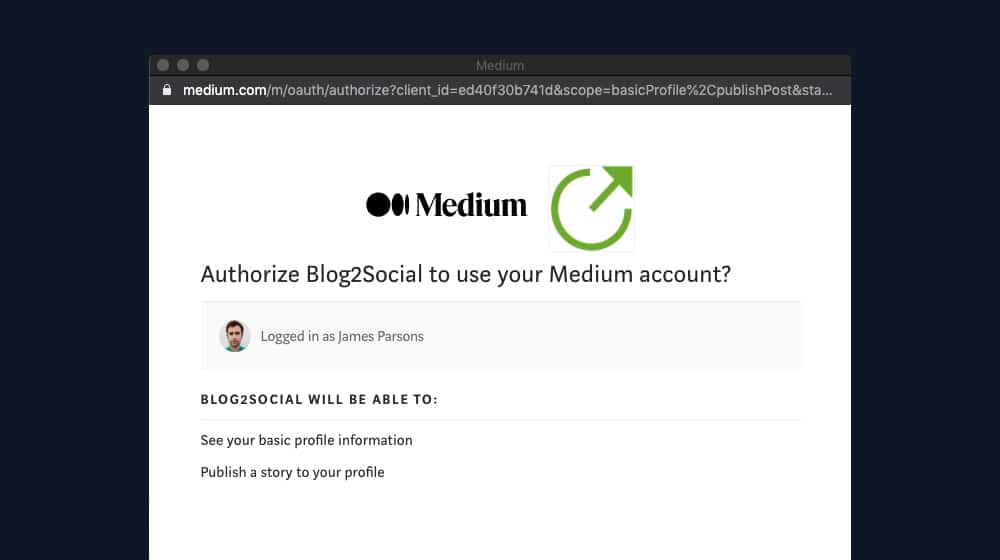
Of course, there's a huge array of additional features to help you manage your posts across all of these various social networks. For example, auto-posting and auto-scheduling, different types of posts being supported (like video posts), simple and advanced scheduling including a "best time to post" automation, support for Facebook Open Graph tags and Twitter cards, re-sharing old posts, and so on. Seriously, their features list is a hundred items long, with the variance between each package.
As for pricing, the Free package is, of course, free. Smart costs you $80 per year, Pro is $120 per year, and Business is $250 per year. All in all, it's a very small cost for all of the features the plugin has.
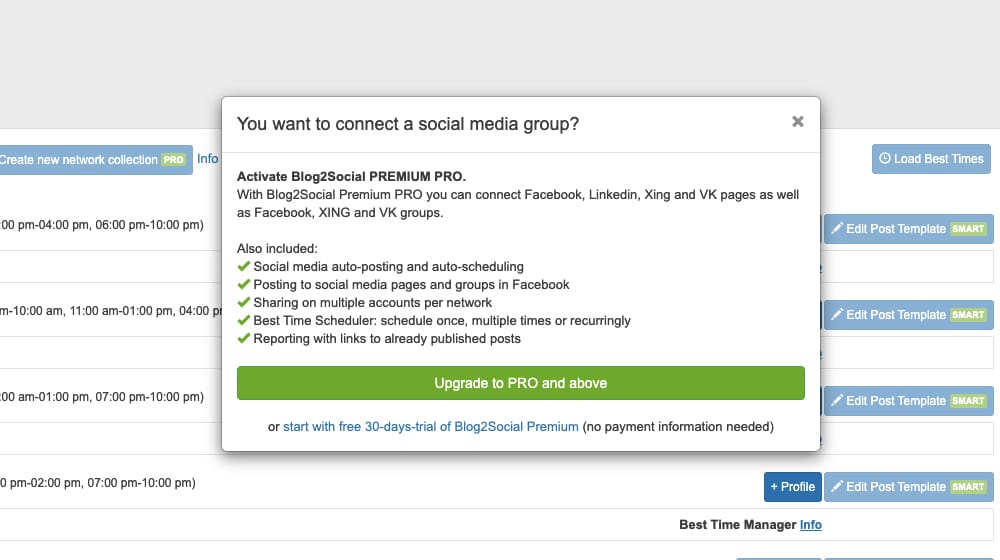
Now, there are some oddities with the plugin. For one thing, it supports a few sites that probably don't matter to you, though that depends a lot on where you are. For example, Xing is a primarily European LinkedIn-alike, Torial is a German-language social network for journalists, and Diigo is more of a social bookmarking and research tool, something like Pocket or a collaborative Evernote than Facebook.
The important part here is that Medium is on the list. That means they support Medium posting and are only limited by their tools and by Medium's API. Now, I didn't see any rate limits in the Medium API when I scrolled through it, but I've read that they have a cap of up to 10 posts published per day. Whether that's true or not, I'd assume it is, so don't plan to load up one of these plugins and dump your entire blog in a day or two.
Blog2Social is a tool made by ADENION, which is a German company. For some of you, the language barrier (particularly for support) might be enough of an issue that you'd rather pick a different option. Luckily, there's another you can try.
FS-Poster
FS-Poster is another plugin very similar to Blog2Social. It's designed around the same idea; integrate a bunch of APIs with one central hub in WordPress. You publish something to WordPress, the plugin runs through its configuration and cross-posts that content to all of the social networks you've set up.
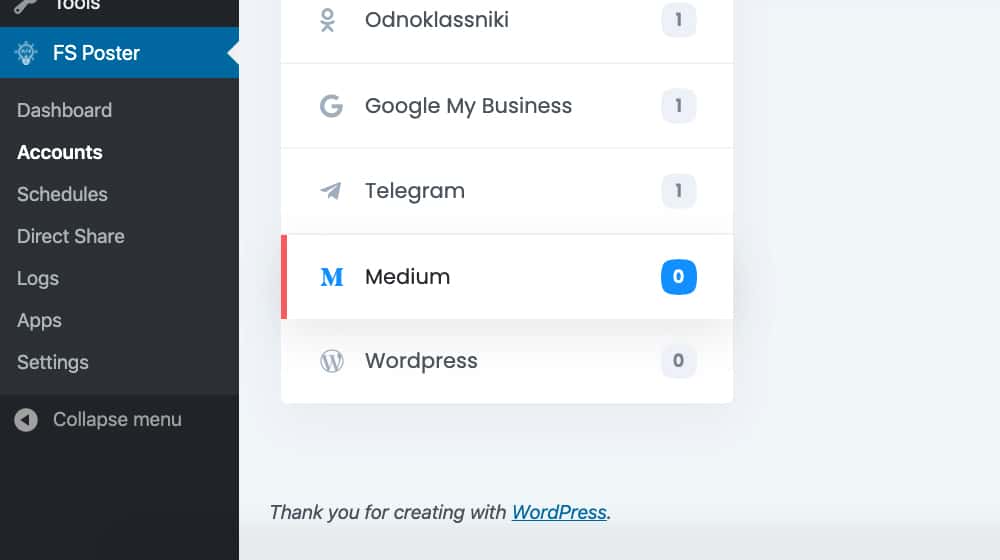
This particular iteration of the concept covers 13 different social networks, with multiple forms of posting within them. The list is:
- Facebook Profiles, Pages, and Groups
- Twitter Profiles
- Instagram Profiles
- LinkedIn Profiles and Company Pages
- Pinterest Boards
- Google My Business
- Telegram Chats, Channels, and Groups
- Reddit Accounts and Subreddits
- Tumblr Blogs
- Medium Profiles and Publications
- VK Accounts, Pages, Groups, and Events
- .ru Accounts and Groups
- Other WordPress Sites
Unlike Blog2Social, FS-Poster does not have multiple packages with different limitations or restrictions. They don't even have a free version to try out. It's a one-shot, all-or-nothing single package. You can find it on CodeCanyon for $45.
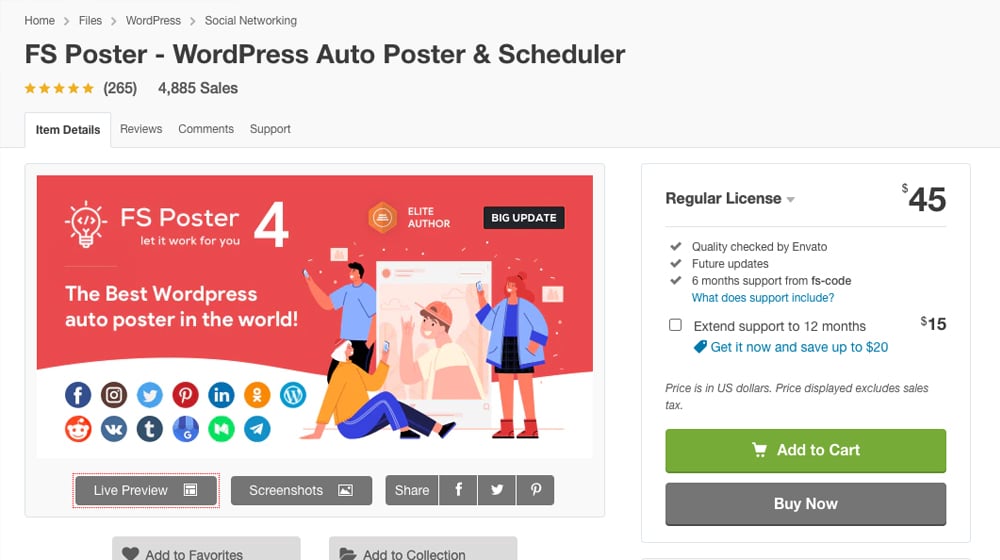
The plugin has convenience and scheduling features as well. You can schedule posts, you can integrate a URL shortener, you have an unlimited number of social accounts you can connect to the plugin, you have logs and analytics, you can use hashtags and emojis, you can even use proxies to post to different social accounts. Overall, it's a surprisingly robust tool for a mere $45. That's not even per month or year, that's a one-time purchase, though you'll need to pay more for extended support if you want it. Not a bad deal, and you can avoid the monthly subscription.
Again, like Blog2Social, I'm pretty sure the only limit you'll run into with Medium is the API limit of 10 posts per day. I don't know if that's per account or per publication, though, so you might have to do some research to find which option is best for you. Larger sites that publish a considerable amount of content, such as news sites, might need a more robust solution.
Zapier and Other Automation Platforms
If you're not up for using a WordPress plugin to do your cross-posting, another option you have is an automation engine. Automation engines are platforms that simply link APIs and feeds like RSS, allowing you to set up customized automated workflows. IFTTT and Zapier are two of the most prominent examples, but there are over a dozen different companies providing the service now, including Microsoft.
IFTTT doesn't seem to have Medium integration, at least not for WordPress-to-Medium posting. Zapier, however, does.
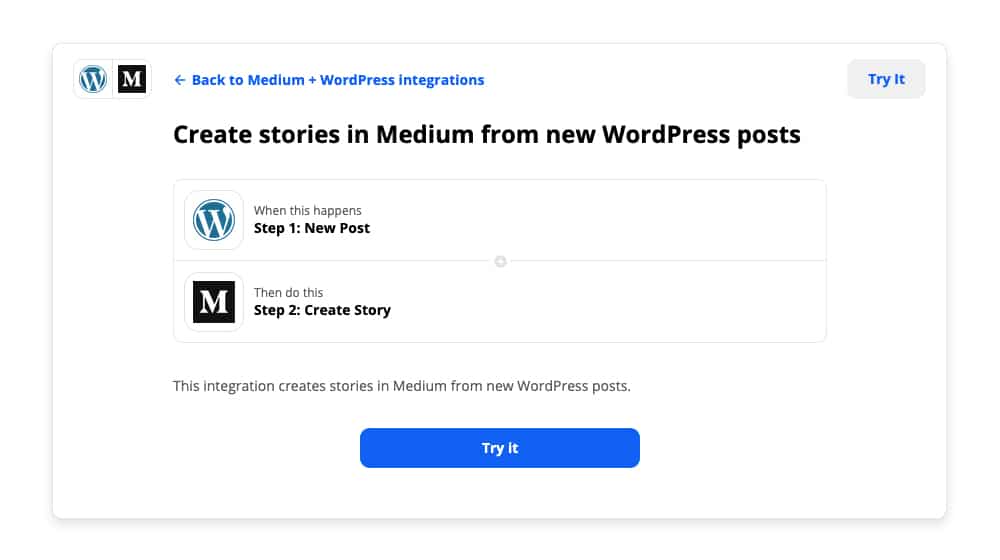
The thing to note here is that you need a Zapier account to set up this trigger-action pair, and you're rather limited in what it can do. It's not going to be a robust and fully-formatted version of your post that is custom-designed for Medium - it's going to be a simple automatically cross-posted version of your post. Zapier has a free account limited to 100 "zaps" per month, which should be more than enough for most small blogs, and even then, the cheapest paid version bumps that up to 750 and only costs you $20 per month.
Another option is Make.com (formerly called Integromat). Make.com is another automation engine with hundreds of app APIs in their library, including Medium. They have a WordPress integration flow you can use, either on its own or as part of a larger workflow. They also have a free version, limited to 1,000 operations per month, but it has a cap of 100MB of data transfer per month as well, which can cut out image-heavy posts. On the plus side, their Basic plan is only $9 per month and dramatically increases those limits.

I've checked a few other platforms, like Microsoft Automate and Workato, but they either don't support Medium at all, or they only support some integrations that don't include posting to Medium. Microsoft, for example, will trigger when a Medium post is published and cross-post it to WordPress, but not the other way around.
It's entirely possible that another automation app out there offers the functionality, but you'll have to look it up for yourself. If you find one, though, let me know!
Custom Apps
A final solution is to set up a custom app for yourself. You can develop a WordPress plugin to do your cross-posting for you, or you can set up a stand-alone app that handles it. It's really up to you. With custom development, pretty much anything is possible.
There are several downsides here. First of all, Medium's API still might not accept posts from new sources. It's possible that everything still using a Medium API integration is riding on a legacy connection, and could get severed at any time.
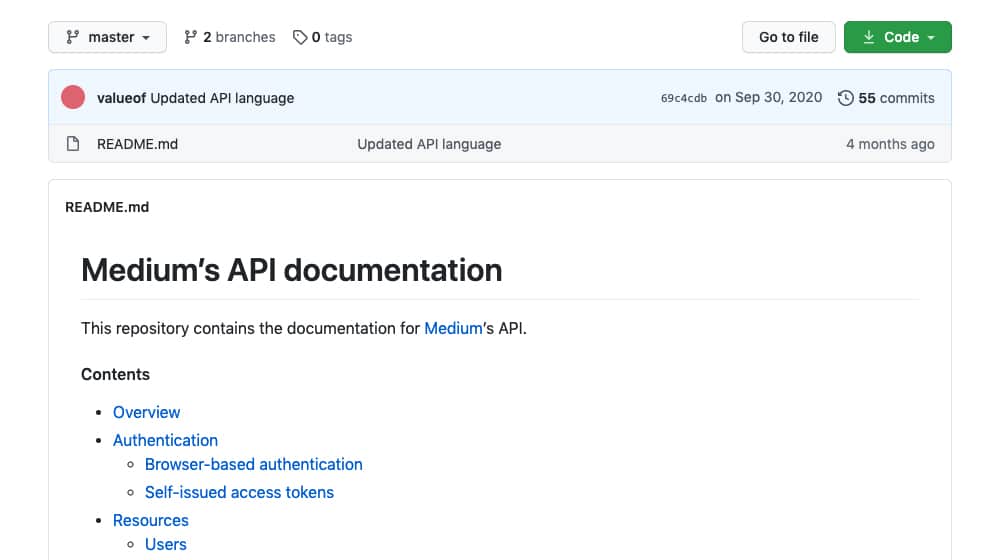
A custom app can just use the Medium post interface, but it will be much more complex and annoying to deal with, and could possibly be flagged and filtered as a bot. It's a risk you have to take circumventing APIs, that's all.
The biggest downside to a custom app, though, is the cost of development. Paying for custom development is very rarely a cheap endeavor, and many small businesses simply don't have the kind of budget available to handle it. I've done some custom development of my own, and let me tell you, it takes a long time for it to earn back its investment, even calculating the time saved and the extra value that was added.
Wrapping Up
Frankly, I don't see custom development as an option for most of the people reading this. Large businesses and companies can do it, but then, large companies might be able to just talk to Medium directly and get them to set up a custom solution. You never know.
To be honest, I would generally recommend using one of the plugin solutions up above. Blog2Social is extremely easy to set up, and the free version lets you try out some of the premium features for 30 days before you buy. I've seen some people posting about issues with it posting to Medium, but they seem to usually be resolved by the developers fairly quickly. Still, use it at your own risk.
The one-time payment of $45 for FS-Poster is pretty reasonable, all things considered, and it doesn't limit you in the ways a payment tier does for Blog2Social. It's equally easy to install and configure, and I haven't seen much in the way of comments about it not working. Really, though, the choice is yours between them.
Automation platforms can be very nice to use, but they can also require some serious tweaking to get them operating the way you want them to. Feel free to give them a try. I like them for some simpler features, but I don't know if an entire blog cross-posting is a great use case.
Either way, whichever method you choose, I highly encourage you to report back here and let me know how it works, what issues you've encountered, and if it does everything you want it to do! We'd love to hear what you chose and why - feel free to share in the comments section below.





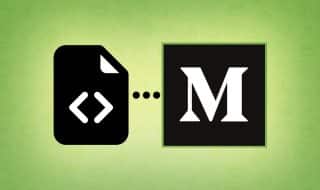




May 31, 2021
Nice. I'll try this one and let you know.
June 04, 2021
Thanks for your comment! Sounds like a plan 🙂
June 02, 2021
Exactly what I was looking for, thank you for providing each option. Cheers
June 04, 2021
You're welcome! Please let me know what worked best for you 🙂 cheers!
June 29, 2021
Hi James! Do you have a separate review for Blog2Social? Want to find out more
June 30, 2021
Hi Teresa, I don't, at least not yet.
I can say that it works well, and you should pick the plan that you want to start with carefully. Unfortunately, their website bills annually, and they don't have prorated pricing for upgrading, so it's a headache if you decide you want a larger plan later.
The scheduling works okay, though I'm not a fan of how they choose times. It would be great to have the option to post at random times instead of precisely 10:30 AM every day. That seems like basic functionality, at least, you would think. But, it's not available. Perhaps if enough users reach out and request it, they'll add it eventually.
If you have any specific questions about it just let me know 🙂
September 27, 2021
FS-Poster looks promising. The fee is low compare to the monthly payment that I've been paying.
September 27, 2021
Hi Ramonita!
Please let me know if you end up buying it and if you like it!
I try to avoid CodeCanyon these days. Most of the plugins I've purchased from there had issues or weren't optimized very well. It's a trend I've noticed - nothing against CodeCanyon, but read the reviews and make sure it's regularly updated before buying it.
November 27, 2021
For starters in blogging, would you recommend making use of Medium? Any pros and cons?
November 29, 2021
Hey Bernard!
I always think it's better to blog for your own site whenever possible. You have complete control, whereas with Medium, you're limited to what they allow you to do.
Capturing email addresses, adding call to actions - things like that aren't possible like they are with your own website.
I think it's best to save your best content for your own blog, and use Medium as an external marketing platform.