The Best WordPress Membership Plugins (Free and Paid)

When you're running a blog, there's a pretty good chance you want to monetize it. If you don't already have a software product or a storefront to promote, you're going to have to turn to some form of blog monetization strategy. Selling sponsored posts, running affiliate links, and plastering display ads all over your site are common, but the more saturated the internet gets with them, the harder it is to make them a success. What alternatives do you have?
One possibility is a membership system. Memberships can be a great way to gate exclusive content and benefits behind a paywall, while still keeping the majority of your site open and available for both SEO and advertising purposes.
Fortunately, WordPress is the land of ten thousand plugins, so it should come as no surprise that there are a bunch of options for membership plugins you can use. I've put together a list of my favorite options, but before you pick one, you should consider what you have going for you and what you'll put behind your membership paywall.
 30 Second Summary
30 Second Summary
You can make money from your blog using membership subscriptions. When you put quality content behind a paywall, you'll earn recurring income, build a valuable email list and create a community that supports itself. You can choose to gate high-value articles, digital resources, tools or access to exclusive communities. For WordPress, you'll find several membership plugins like Simple Membership (free), MemberPress (feature-rich but expensive), Ultimate Member (social-focused) or Paid Memberships Pro (content-gating focused).
The Benefits of a Membership Site
Monetization is, of course, the primary benefit you get out of a membership site. When you put anything valuable behind a paywall, people will pay to get access to it, and that is income for you. That said, membership sites have a few specific benefits beyond just as a monetization strategy.
1. The income is recurring. Most membership sites are not one-time payments, they're recurring monthly fees. While some people will pay for a month, get access to everything they can, scrape or download it for their own later use, and cancel, most people will simply keep an account active for as long as they need the access. Your membership fee might be just $9.99, but if an individual keeps that account going for a full year, you've earned $120 from them, and that compounds the more users you have.
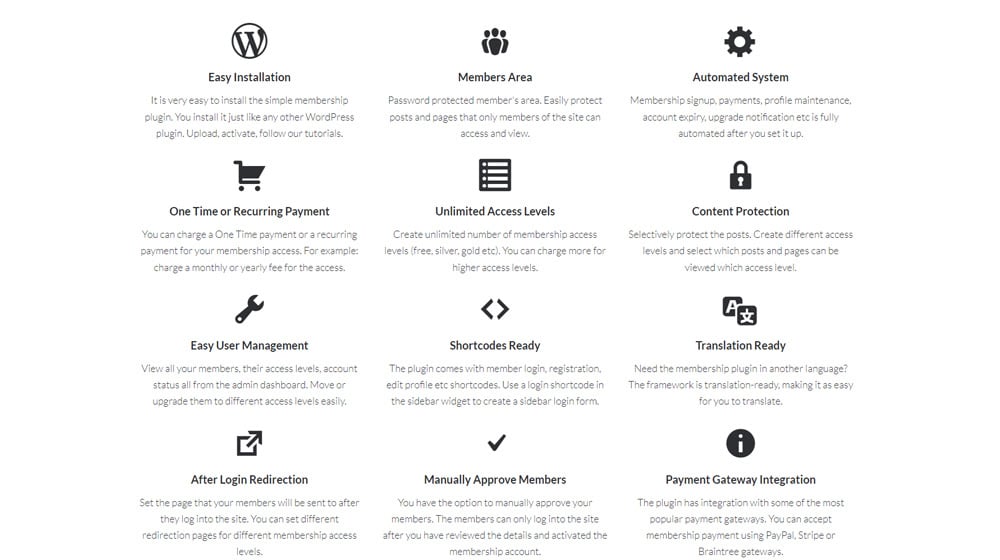
2. It gives you a mailing list. I've said it before, and I'll say it again: an email mailing list is one of the most powerful resources a brand can build. It's a way to reach and communicate with a large number of people who are filtered to be interested in you and your content, who have opted into the communications, and who are going to be responsive to the things you say and do. More importantly, though, it's one of the very few resources you have to reach an audience that is not otherwise controlled by another business, like a social media audience.
Imagine if you're building up an audience of hundreds of thousands of people on TikTok, and then the government bans it; how can you reach your audience? A mailing list doesn't have that kind of issue.
3. You can build a community that sustains itself. A membership program doesn't have to be just gated content that people can read; it can be a whole community. Initially, you'll need to put in a lot of work to keep that community active and valuable. But, over time, more and more people will start to participate, and you can let it sustain itself. In fact, as time goes on and you accumulate experts in your community, you can even start to build content from their posts and use their feedback to generate more topic ideas.
4. You can monetize your audience further. It's not uncommon for people who run active membership portals with sizable audiences to get offers to promote products or content to their paid audience. It's like selling sponsored posts but potentially even more effective. And, you can always just use them as a venue to affiliate market, as long as you're genuine about it.
What Are You Gating?
The biggest decision you have to make is what you're putting behind the paywall and what stays on the publicly visible portion of your blog.
There are a few popular business models here.
Gated High-Value Content
The easiest option for many bloggers is to keep doing what you're doing, except now and then, you take one of your best posts and publish it exclusively to the membership area.
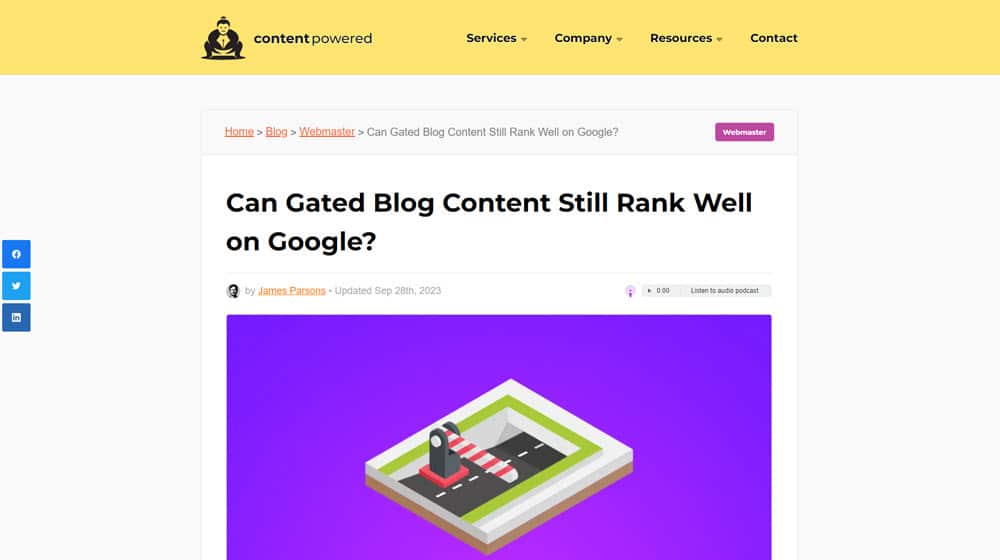
I've seen this take a few forms, even. Sites like Medium give free users access to anything but cut you off after X number of free articles have been read in a month. Other sites publish everything free, but once a post gets popular, it gets gated. Some put shorter preview versions of large resource posts out publicly and gate the full thing. The trick, no matter what version you use, is that you need assurances that the gated content is at least as valuable – if not more valuable – than the publicly available content. It needs to be worth the money, after all.
Gated Digital Downloads and Resources
Another popular option, particularly for certain kinds of niches, is to have things like downloads, templates, patterns, and other resources available in your membership site, rather than just content. A knitting blog can have specific knitting patterns, for example. Even something like a software or tech blog can have things like WordPress templates or social media image templates or other resources in their membership channel.
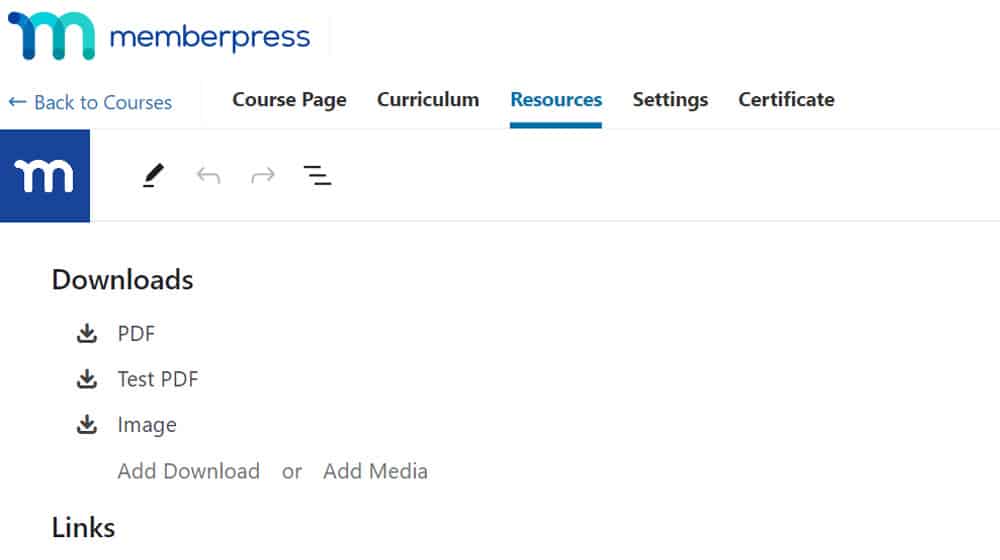
This has a lot of crossover with a digital storefront. Basically, you have a bunch of digital offerings, and you have to decide whether it's financially better for you to sell them individually or put them up behind a membership.
Gated Tools
Another option, and one I see a lot in tech spaces, is having a blog but gating tools behind a paywall. You might develop an idea generator, a headline generator, a keyword difficulty estimator, or some other little tech widget and have it available just to people who pay for memberships.

This also has a lot of crossover with really any SaaS platform; it's just a difference in how much focus is on the product versus the membership being valuable itself.
Gated Communities
An exclusive community can be anywhere from a completely worthless add-on to an incredibly valuable reason to subscribe, and it all depends on how well-run and populated that community is. I've seen paid gated communities run by websites end up as nothing more than a Facebook group full of affiliate spammers. I've also seen gated communities be some of the most useful resources around, with easy connections to high-quality influencers, tons of expert content, and so much value you'd gladly pay 10x the membership cost for it.
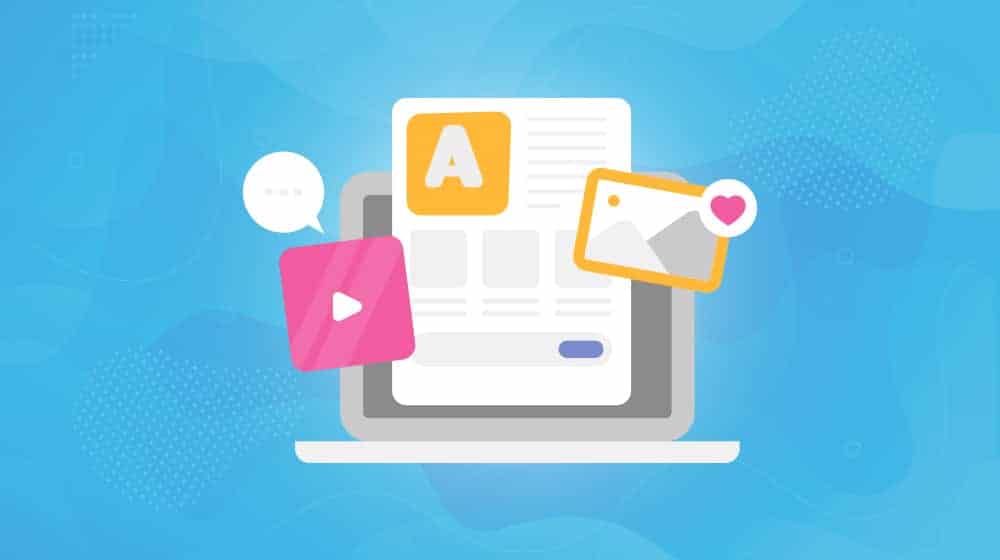
Deciding what you want to offer in your membership system is a fundamental question you need to answer. Fortunately, you can usually change and evolve your membership over time, and even add different tiers if you want to add something more valuable than what your current price point allows.
The Best WordPress Membership Plugins to Consider
So, once you have that, what membership plugin should you use? Here are my favorite options.
Simple Membership
Simple Membership is exactly that: a simple, flexible, and useful membership portal for WordPress. It's primarily used as a content gate, but it does let you set different access levels. So, for example, you might have a swath of free content, a bunch of pillar posts for pay under a Silver membership, and some unique case studies, eBooks, and deep resources under a more expensive Gold membership. It also gives you the option to have free memberships, so you can gate some content behind nothing more than an email if you want.
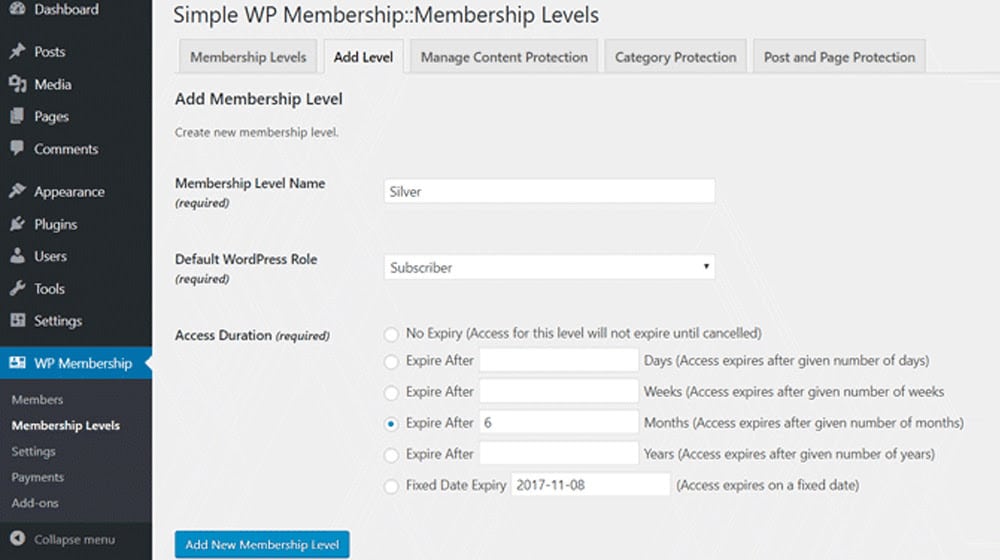
Simple Membership is also a free plugin. They don't even have a premium version of their own! They do, however, have a bunch of add-ons to expand their functionality, some of which are premium add-ons. They're all optional, but if you want features like a membership form builder, a bbPress integration, or a link to Aweber, you need to get a premium add-on for it.
MemberPress
MemberPress is probably one of the largest and most popular membership plugins for WordPress. It's pretty fully featured, with basic paywalls, content drip feeds, a course creator, a coaching platform, a full dashboard for members, the option for digital downloads, and a whole lot more.
The downside is that, for all the power it gives you, it's pretty expensive. Their basic plan is $180 per year, and if you want everything they have to offer – including coaching programs, goal tracking, class management, and a whole suite of business features – it's $500 per year. Those prices are also with their current 50% off deals, too.
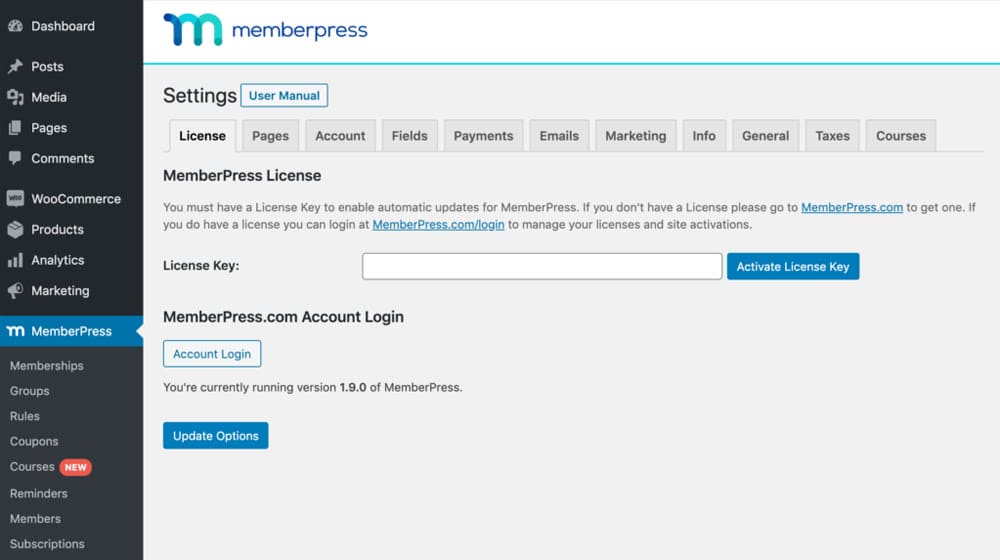
Basically, if you want a membership program with all the bells and whistles, and you plan to turn your membership site into a million-dollar business, this is definitely the plugin to use to do it. If your ambitions are a little lower, maybe look elsewhere first. You can always transition later!
Ultimate Member
Billed as one of the top membership plugins on WordPress, Ultimate Member is primarily focused on user profile and membership management. It has custom forms and a form builder, custom user roles, membership directories, and more, all aimed at making your site a hybrid between a content-focused blog and a social media site. It's not quite as intense as some of the other "make your site Facebook-lite" plugins, but it doesn't need to be.
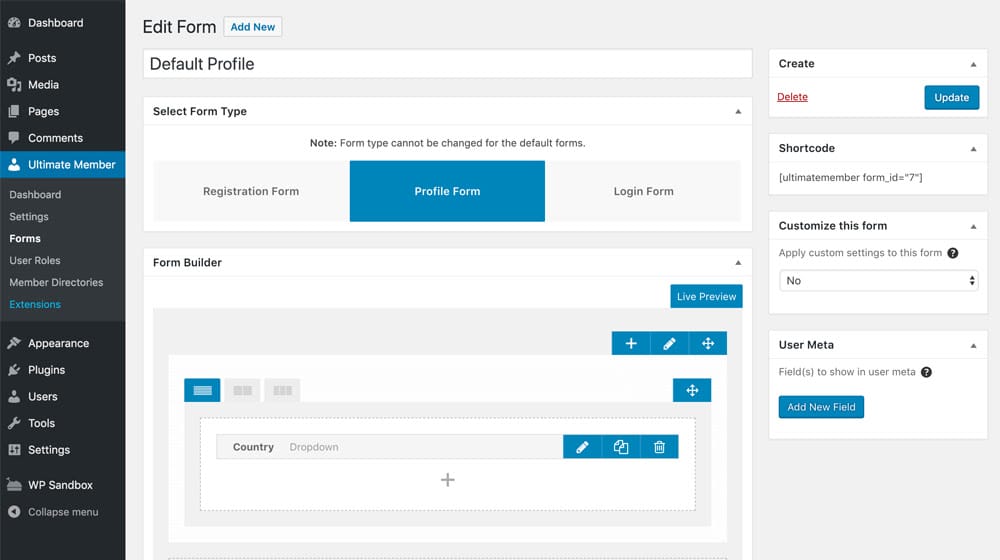
Ultimate Member's free version is a little limited, but their paid version allows a bunch of additional features. These include Stripe integration, custom profile tabs, user content bookmarks, social activity feeds, WooCommerce integration, social media logins, bbPress integration, and more. They also have free extensions to add Job Board, Forum, and ReCAPTCHA functionality.
Paid Memberships Pro
This is a great spin on the membership plan plugin formula. While their main feature is content gating, they also give you advanced options like the ability to restrict content based on post type, a drip content feed, and integration with page builders like Divi.
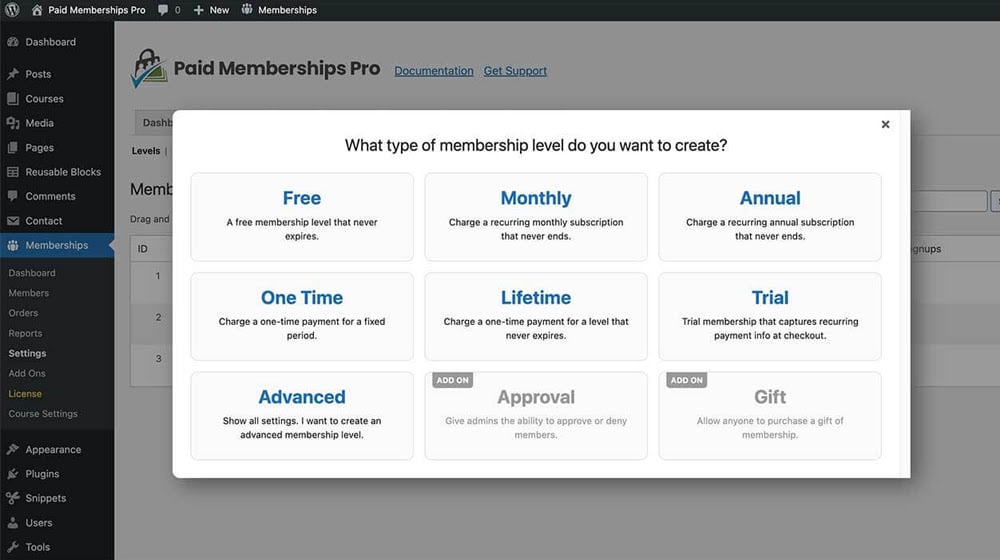
The free version suits a lot of the needs you'll likely have, but when you want to get more advanced features like affiliate tracking, membership cards, customization, or automatic updates, you need a paid plan. Their paid plans start at $250 per year, so I really recommend making sure you're actually making money before you buy.
Other Membership Plugin Options
The above options are, in my opinion, the best. But, I don't like to just tell you what the best are and railroad you into a decision. So, here are a bunch of others that I've seen people recommend.
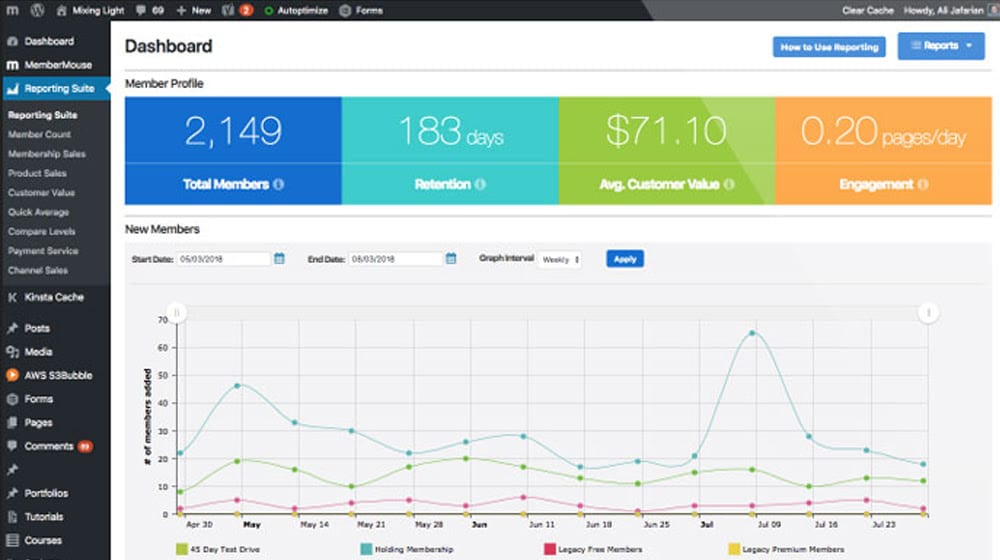
Feel free to research them yourself and decide if they suit your needs better than one of the above.
- Thrive Apprentice, the membership system plugin made to work with Thrive Themes and their other plugins. It's more focused on courses and tutoring-style consultations than general membership content and starts at $150 per year.
- MemberMouse, a plugin designed to scale with you from just starting out to a robust and profitable business. Their most unique feature is a tagging system that lets you give specific users or groups of users unique experiences rather than operating entirely by membership tier.
- WooCommerce Memberships is a membership extension for WooCommerce. Despite the name, it's not actually made by WooCommerce (which was developed by Automatic themselves) but rather by SkyVerge, a GoDaddy subsidiary and developer of extensions for various platforms.
- Easy Digital Downloads, which is less of a membership plugin and more of a hybrid between a content gate paywall and a digital storefront. You can use it to set up membership plans that focus on digital content, but it's limited in scope beyond that.
- Restrict Content Pro is another relatively simple plugin that focuses primarily on content gating. They do have a few nice features, though, including protection against password sharing, the option for coupons and discounts, and over 30 different add-ons for more features.
There you go! A bunch of options to dig into. Plus, if you know of a good one I haven't mentioned, feel free to let me know about it in the comments. I always love checking out new plugins and giving them a try. Maybe my new favorite will be your recommendation!



 30 Second Summary
30 Second Summary



Comments