6 Blog Post to Video Services That Are Worth Using

Video for marketing is tricky. On one hand, it's undeniably effective, with some videos getting hundreds of thousands or millions of views on YouTube, TikTok, Instagram, or elsewhere. On the other hand, a huge part of why marketers invested in videos was because of Facebook lying about video metrics to make it look an order of magnitude more effective than it was.
The truth is that some people love consuming content in video form, and others don't. Some love videos for entertainment or for background noise, while others find them distracting or prefer the written word. To me, video is just another channel, a way to format your content for consumption by people who would otherwise not be interested in it.
To have a successful video, you need three things:
- The script
- The audio
- The video
While this doesn't sound too hard, it can be surprisingly difficult. A script isn't as easy as just reading off a blog post. I try to write in casual language, the kind of thing you could hear something saying to you, but even then, it's clunky in audio form. Video scripts are a lot punchier and, if we're being honest, often shorter.
But, of the three, the script is arguably the easiest part. A blog post isn't a script, but it's good enough to start, and you can pare it down easily enough to make something script-worthy. It's a skill, of course, but when most of the work – the research, the phrasing, the bulk of the point – is done already, you're mostly there.
Audio isn't too bad these days. It used to be very tricky and annoying to make audio for a video since you would need a good microphone, a good isolated workspace so you can record, and a lot of recording in bits and segments to get everything you want to say fluid and free from mistakes.
These days, though, you can use any of a ton of different text-to-speech apps and AI systems to read what you write in a fairly natural voice. It's worth reviewing – I've seen a lot of low-quality YouTube videos where it's clear an AI doesn't know how to pronounce certain words, but the creator doesn't care to check – but again, a lot of the work is doable for you.
Video, then. This is where things get tricky.
The easiest form of video content is, essentially, a slide deck illustrating the things you have to say and the points you want to make. This is fine, if boring, and it won't hold a lot of attention. Explainer videos are a step above. They might feature kinetic typography, interactive and animated charts, or an animated mascot doing the talking. They're a lot better – and a lot harder because you need to sync them up with the audio.
Of course, you can also just get in front of a camera and do it all yourself. But not everyone has the face for TV, the confidence to speak clearly on a subject, or the charisma to make it compelling.
All of this is to say that it would be very nice and convenient to have a service or app that can transform a blog post into a video. Fortunately, a bunch of companies have had that same thought, and provide those services. The question is, which ones are the best?
1: Invideo
I've used a lot of different text-to-video systems, and out of all of them, so far, the best I've tried is Invideo. I don't know if they just have the most advanced of the video AIs out there right now or what. I will say it's best used for more symbolic or more stylized content, though. For example, I wouldn't want to use it on a travel blog to make a video about a destination because there's no way the AI would accurately reflect the destination, and you don't want to get into trouble for misrepresenting a place.
It's also not as simple as just plugging in your script and getting a video. It's a generative AI system, with all that entails. You need to really buckle down and learn how to manage prompts if you want to get something that functions properly.
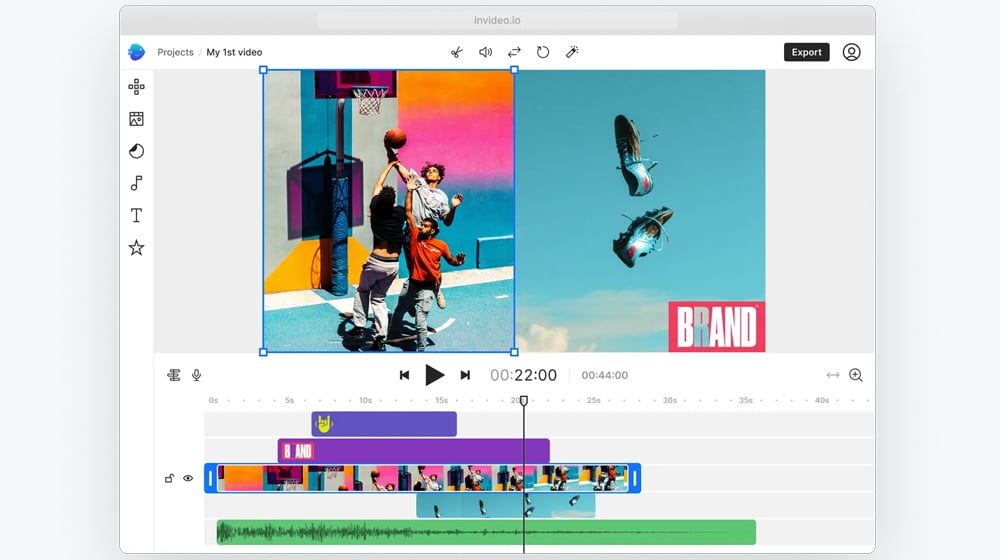
They have a free version, but frankly, it's not worth it. You can only generate ten minutes of video per week, which isn't too bad, but your exports are watermarked, which is an absolute killer. You pretty much have to pay for a pro plan if you want to get something workable out of their app.
Fortunately, the pro plans aren't too bad. For $28 per month, you can generate 50 minutes of video, and it's where you get access to voice cloning. Voice cloning is a way you can train an AI system to replicate your voice, rather than using something like Microsoft Sam. It's more personalized, if a little jankier sometimes. But, again, that's kind of how it all goes with AI generation; you need to pay attention to the output and review it to make sure it reflects the image you want to present.
Higher tier plans exist as well, for $48 and $96 per month respectively. They just bump up your limits for everything, there aren't more additional features added on.
2: Runway
Runway is on their third generation of video generation, and there's at least some level of support for their systems, considering Lionsgate has partnered up with them. Like many AI systems, it's best at the more surreal kinds of videos, but you can get it to do some fairly realistic work with enough prodding.
Like Invideo, Runway has a watermark on the videos you generate with their app. It's also limited to ten seconds of video in Gen 3, which is a very tight limit for most marketing use cases. Of course, the free plan is really just a trial; the credits you get are one-use and don't refresh monthly like the paid plans, and you can't buy credits on their own unless you have a paid plan.
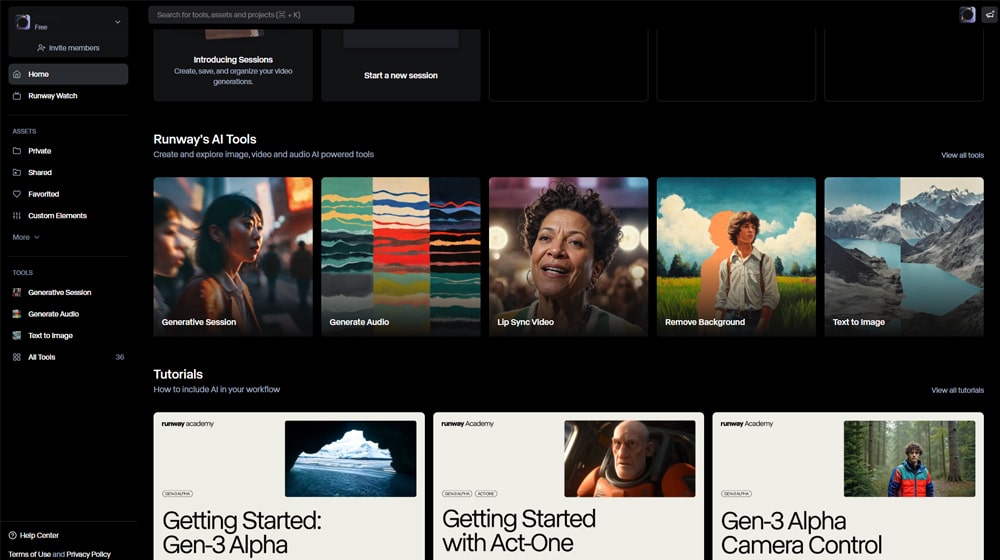
There are four tiers of paid plans, but the third is probably the one you want to go for. It's the unlimited plan, and costs nearly $100 per month, but it's the only plan that doesn't cap you at 10 second chunks of advanced video generation. Well, the Enterprise plan doesn't either, but if you're going with Enterprise, you don't need me talking to you about budgets in the first place.
To use Runway, you also need a seed image, which is why it limits to ten seconds for the basic plans; it's turning a static image into a video, and there's only so much it can extrapolate before it goes off the deep end. Still, for short projects, it can be pretty effective.
3: Descript
Descript is a really interesting tool. It's not quite a blog-to-video app, which means it's almost not appropriate for this list, but I wanted to include it just because of how cool it is.
Normally, when you're editing video, you have to painstakingly identify bits of a video you want to cut out, stitch clips together, and generally harass the frames until it all works with minimal annoying blips and interruptions. It's a huge pain and takes a ton of time to learn, let alone get right.
Descript allows you to upload a whole video, raw and unedited. It then uses speech-to-text AI to transcribe what you say – not what you meant to say, but what you actually say, including all the filler words, stumbles, stutters, and all the rest.
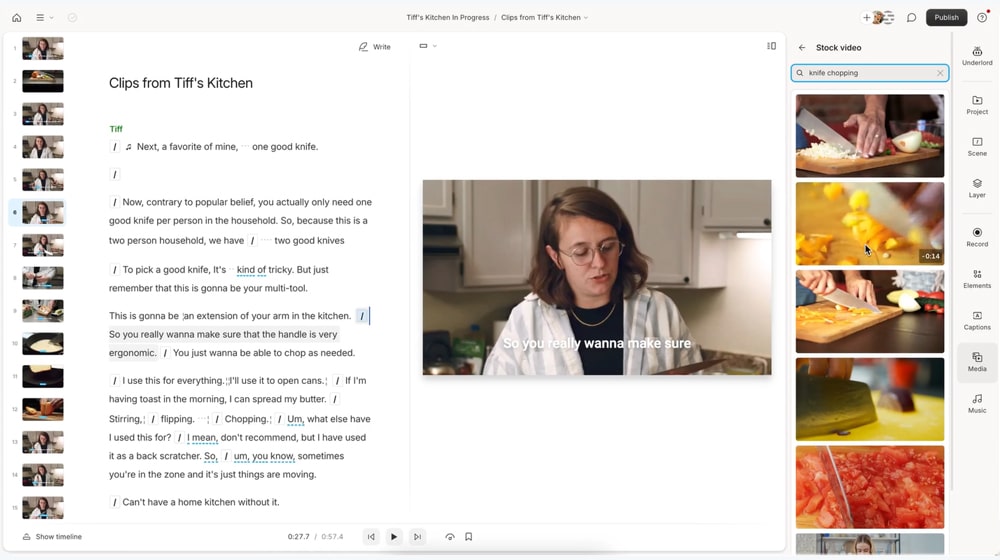
That's fine, there are a ton of apps to transcribe video. The cool part is that you can edit the transcript, and that edits the video. Cut out a filler word, and Descript cuts that bit of the video. Cut out a sentence, and the video drops the sentence. You can also use little AI enhancements too, like forcing more eye contact with the camera or smoothing out the blips to make it more seamless.
You do, of course, still need to actually record the base video yourself, but it's a whole lot easier to sit in front of a camera and just read, knowing you can dynamically edit it later, than it is to record a ton of clips to get it right the first time.
4: Synthesia
Synthesia is, I think, one of the first of the AI text-to-video apps to hit the market. It basically does exactly what you want it to do; you paste in or link to a document, and it generates an AI avatar to read the content of that document. It doesn't do the wild surrealism, or the jittery dynamic scenes, or anything truly weird. It's entirely "talking head" style generation.
That's not a bad thing! A lot of marketing content is already talking head content, so it's more of the same. The power is in that simplicity; the less there is to look weird, the easier it is to pass as natural. The longer a video goes on, the more likely something odd will be obvious, but that's true of any of these platforms.
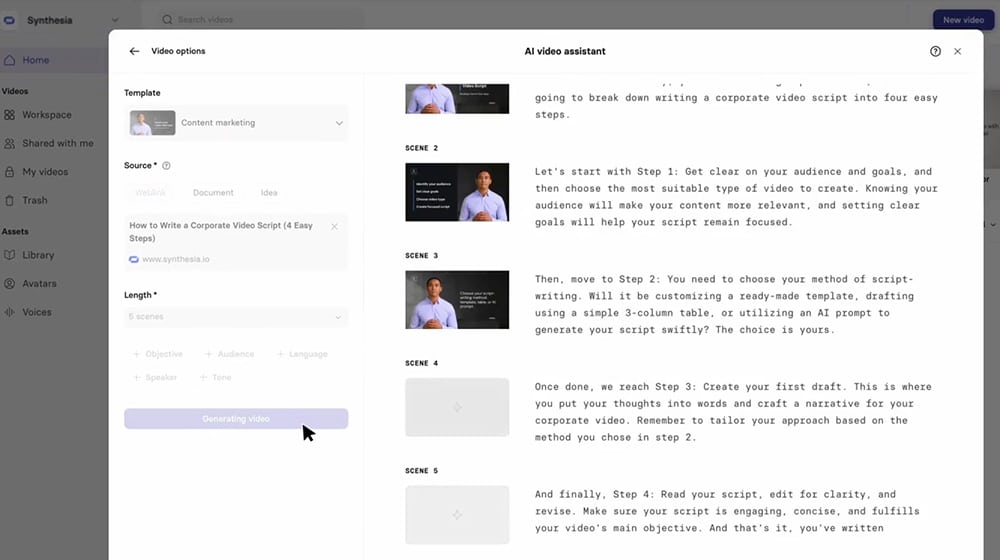
One of the nice parts of Synthesia is multi-language support, so if you have audiences in non-English languages, it can still work pretty well.
Pricing for Synthesia is a little steep for business use, though. The free plan is limited to three minutes of video per month, which isn't enough by a mile. Even the basic paid plan is $20 per month and only gives you 10 minutes of video per month. Well, it's 120 minutes per year, and you can use it all up in one month if you want, but then you're out. Unlimited is custom pricing based on your needs, but expect at least $100 per month.
5: Sora
As of the time of writing this post, Sora has only just been released to the public. It's very promising as an AI video generator, though all of the videos I've seen it create are still layered with a dreamlike fidgeting quality that doesn't really go away.

So why isn't this one higher on the main list? Simply put, I haven't had the opportunity to actually dig in and use it yet. When it was first released, it was absolutely hammered with traffic, and in the limited amount of time I have the availability to give it a try, I simply haven't gotten it to really work yet. Check back in a few months and maybe that will have changed, but for now, I can't really offer a definite opinion on it.
6: Fiverr (And Similar Platforms)
While AI video apps are a very interesting technology (though they do still have pretty much all of the same ethical and legal ramifications as text and image generation, so use caution) there's always that edge of surrealism and oddity to them. You can only do so much to obfuscate that the video was made with AI, and it takes a lot of work to hide it.
So, why not skip the problem altogether? AI for video is, in many ways, still just a fun toy, and if you want a tight production, accurate and well-designed, consistent content, and a thorough image, you can't trust a computer to do that for you.
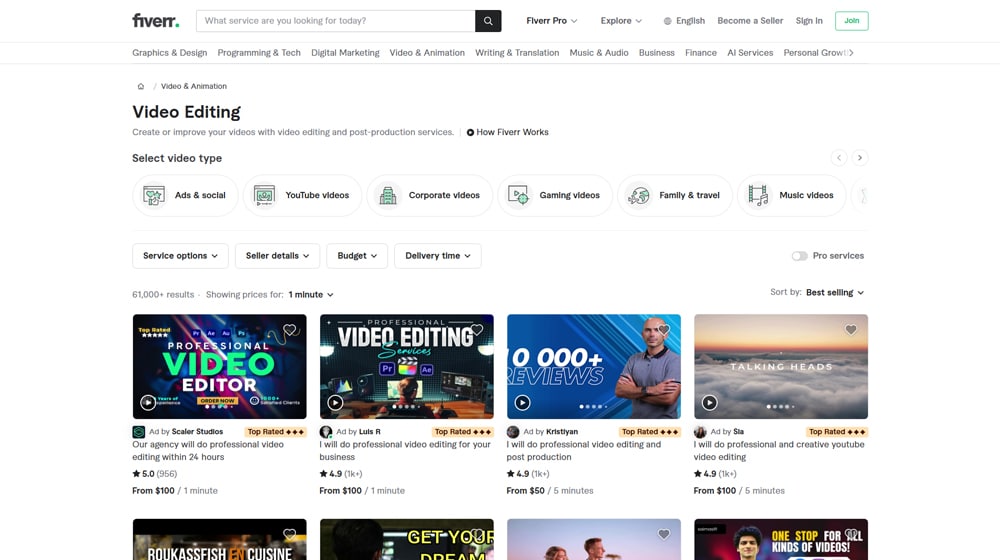
Fortunately, there are still a ton of humans out there looking to leverage their video skills to make good videos for you. Fiverr is one option, but you can also look into Upwork, Freelancer, Guru, and other freelance video producer hubs.
As a fair warning, Fiverr isn't going to be a $5 charge. It hasn't actually used that $5 gimmick in years, though you might not have known if you haven't checked recently. Freelancers can set their own prices, and YouTube-style videos, video editing, explainers, and similar marketing videos can range from $10 per minute of video to $500 for a video and all sorts of other pricing. You'll have to browse and dig around to find promising producers within your budget and style, but I guarantee they're out there.










Comments