Content Creation: The Expert Guide on Creating Web Content
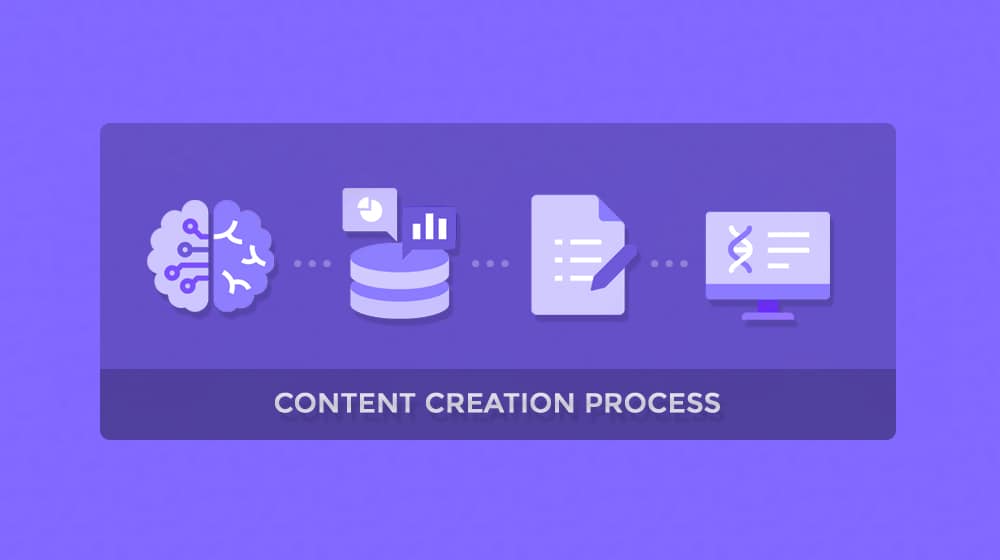
The modern internet relies on content to function. Everything you see on a website, from a product page to landing pages to blog posts, is some form or another of content. Creating that content is a skill and often a team effort.
Content creation is much more than just putting words on digital paper, though it's also something that no two bloggers tackle the same way. Some content creators thoroughly research the competition metrics behind a topic to ensure maximum impact; others just put it out there and hope for the best. Everybody is creating new content, and some of it looks better (or performs better) than others.
Here's my content creation process that is both manageable and also competes at a high level!
Step 1: Develop Long-Term Goals
The first thing you need to do before you even start to look at content topics or write anything in a Google Doc is set some goals.
What do you want your new content to do for you? Do you want to be a news source, an evergreen resource, or something else? Are you trying to attract new readers, engage the readers you have, and cover subject matters in-depth or in breadth? Setting goals helps you align your content marketing strategy toward one end.
When setting goals, try to focus on SMART goals. SMART might seem like one of those business buzzwords that doesn't have a practical use, but it's pretty helpful.
It's just a reminder to make your goals tangible and possible.

SMART stands for:
- Specific
- Measurable
- Attainable
- Relevant
- Timely
When you ensure each goal you create conforms to these five qualities, you put yourself in a position where you can track, measure, and optimize your marketing efforts.
When picking SMART goals, you also want to determine a timeline for achieving those goals. You can then further break your long-term goals into short-term ones and steps to take to complete them.
If you want to read more about goal setting, I have a whole post about setting up SMART goals for your blog. Check it out here!
Step 2: Create Reader and Buyer Personas
Goals are what you want to achieve. Personas are the people you want to reach to achieve them. Knowing your audience drives your content creation efforts in unique and tangible ways. Unfortunately, creating content for specific people is often viewed as an advanced strategy, so many overlook it. I say that's a mistake.
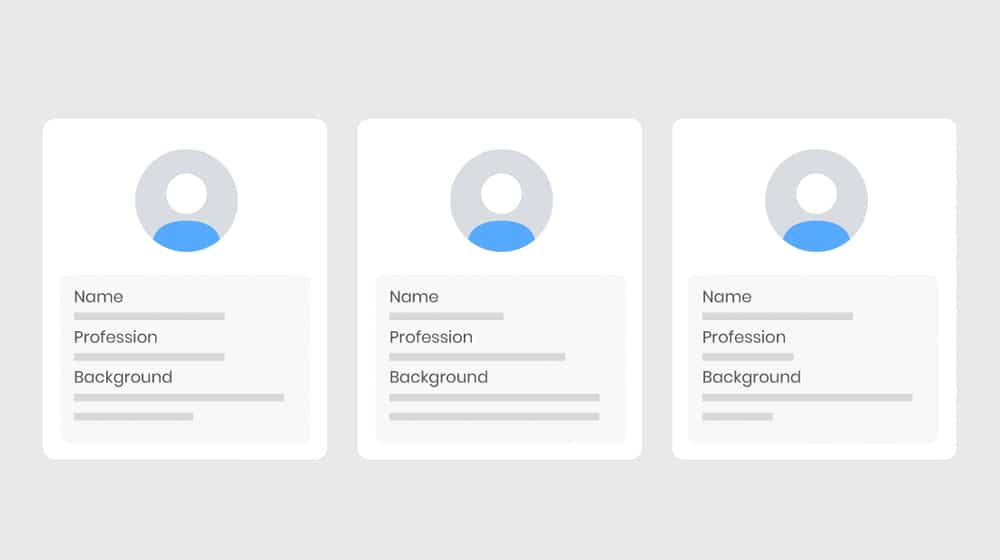
Creating a persona is pretty straightforward. Think of it as filling out a character sheet in an RPG; you're putting together a list of representative information about a group of people you want using your blog or buying your products. These profiles include tangible data that influences how you address them.
- Education level.
- Whether or not they own businesses.
- Whether they're small or large in influence.
- Income level.
- Interests, hobbies, and so on.
For example, I just referred to RPGs/games. Many people who might read this post aren't familiar with gaming and might be better engaged with a different metaphor. It's a small detail, but it can be essential to your content voice.
Some of the biggest questions you need to answer come down to whether or not you're B2B or B2C and who within those categories you're trying to reach. It's incredible how much of your content is guided by the audience you're writing for and how much variance one topic can have depending on your target audience. Semrush has a great guide on creating reader personas here.
In addition, knowing who you're targeting can also help you determine your voice. Are you a narrator, an explainer, an aggregator, or a confessor? Read about these blogger personas here.
Step 3: Decide What Forms of Content to Produce
As a blogger and content marketer, 90% of the content I produce is blog posts. However, blogs can also host multiple other kinds of content formats. There are two ways to go about this:
- Create unique content pieces in different formats, depending on what fits.
- Create multiple forms of the same content, effectively repurposing content.
Of those two, I generally prefer the second option. You might notice at the top of my posts is a "listen to the audio podcast" button; this is a simple way I've converted my blog posts into audio files for people to listen to rather than read. It's not the smoothest conversion – a real voice actor and a rewritten script would be better – but just having the option is better than not having it.
Most of the pieces your content team produces will be blog posts, but even blog posts have different forms. You have tutorials, explainers, press releases, and more.

Beyond blog posts, you have ways to convey the same information differently, repurposing that long-form article into other types of digital content. These include slide decks, videos, podcasts, infographics, and more.
Step 4: Map a User Journey and Sales Funnel
The "user journey" is the path people take, from when they first discover you to when they become loyal readers, subscribers, or customers, depending on your end goal. There will be various user journeys with different endpoints; some will be much faster than others. Mapping out the most common journeys is key to optimizing conversions down the road.
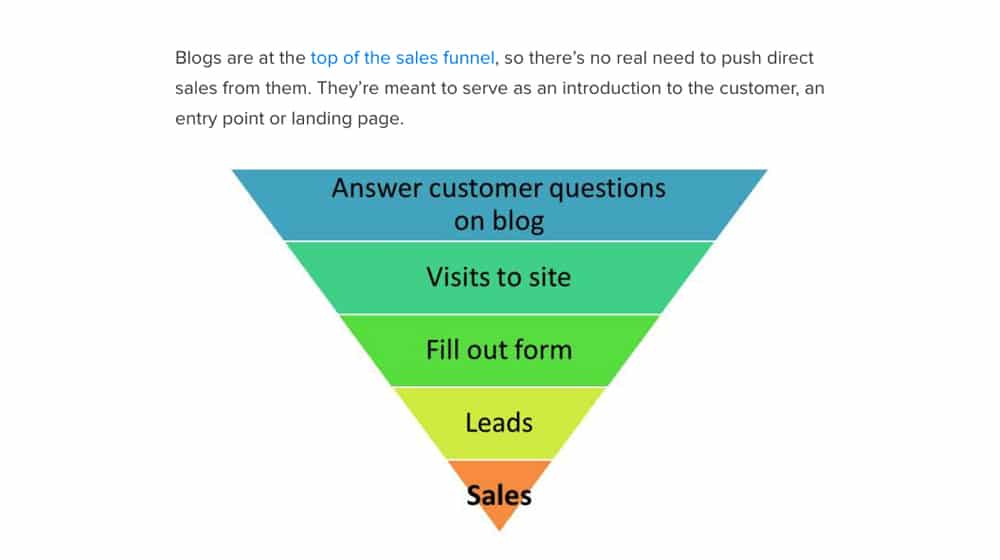
For now, if you have very little traffic (or are just launching a new site), you don't need to worry too much about this. Instead, focus more on an actual sales funnel. I usually don't pay much attention to sales funnels – read more here – but I can't deny that they're helpful in some situations.
Your user and buyer journey maps and sales funnels combine with your buyer/reader personas and your decisions on what kinds of content to make. It helps guide your topic generation, keyword research, marketing, and more.
Step 5: Perform Topic Ideation
Alright, now that we've laid the groundwork, it's time to start getting into content creation. Topic research (and the next few steps) are generally processes I do every few weeks to build and bulk up a list of ideas I can pull from when I need to create a specific piece of content. You don't want to do new research and brainstorm every week; it wastes too much time and requires too much effort. Save your searches, save your data, and refresh it periodically. Meanwhile, keep a list of content ideas you have and the inspiration you find along the way so that you can add it to your ideation documents down the line.

Topic ideation is a lot of work, and it's far too much for me to cover in just one more extensive blog post section. Luckily, I wrote an entire step-by-step post about it.
In this guide, you'll see how aspects like your target audience come into play and how you can spin off one topic idea into multiple blog posts with different perspectives and focuses on reaching those different audiences. No topic is one-and-done, as long as you can vary the content enough to rank uniquely.
If you're curious about how I perform topic research for my clients, I outline my complete process here. There's a lot of crossover between the two posts, but you can learn a lot from both, so check them out. I also recommend checking out my post on using pain points to find topics here:
Step 6: Analyze the Competition
Let's say you've found a great topic. It has a lot of search volume, it's powerfully relevant to your business, and has a great resonance with your target readers. It's perfect as a mid-funnel piece and has a lot of potential to be spun off into other kinds of great content. Do you create that content?
Sometimes, there's a bit of competition, so you have an opportunity to out-rank some otherwise more prominent brands and can make a name for yourself. Sometimes, though, the competition is fierce, and there's no feasible way you could out-rank it without an extreme amount of effort. Sometimes, there's no such competition, and you've struck gold.
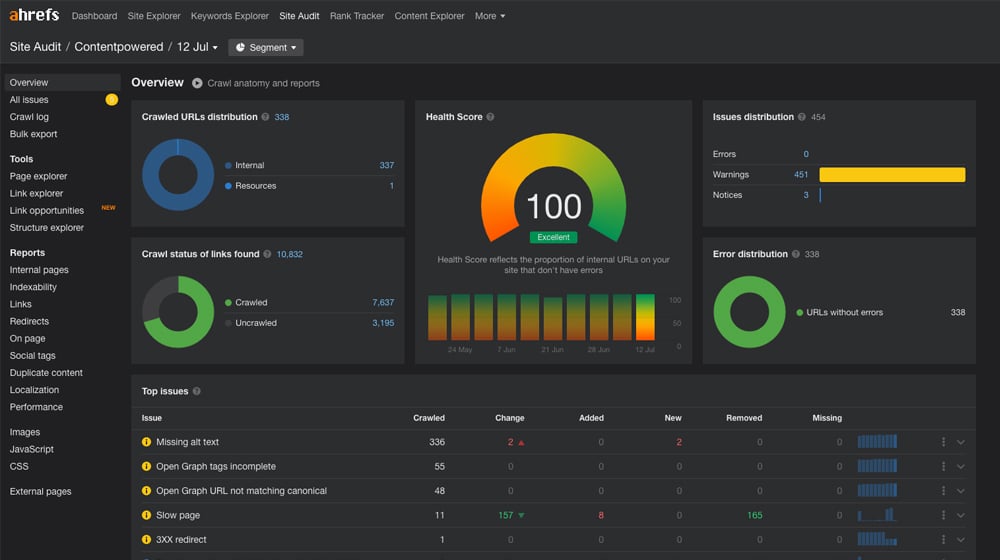
Sites like Backlinko produce 10x content in a minimal number of topics, which works quite well. Sometimes, that effort is worth it! Other times, you don't have the resources, data, clout, or unique information necessary to reach the top of your field. It just isn't worth it.
The key to making this determination is competitive research. You need to know who appears in the SERPs for what content, where you stand with those competing pages, and how you might be able to undercut, go wide around, go over the top of, or otherwise circumvent their domination to take over the top-ranking spots.
Here's an excellent guide on competitive analysis from HubSpot. Once you've read that, here's my pared-down list of actionable tips for out-doing the competition:
Step 7: Determine Timing and Frequency
One more detail before you get into actually creating content: how often are you going to post?
I have a complete analysis of this issue here, but the short version is this: it doesn't matter how frequently you post, as long as you post consistently. If you pick one blog post per week, make sure you post that post at the same time (more or less) and on the same day every week. It has minor SEO benefits, but more importantly, consistency is essential for engaging real people.

If you're starting and you aren't going all-in on paying people to do the work for you (which I'll discuss next), I recommend sticking to one blog post per week. It's much better to pick something attainable and scale up later than to make promises you can't keep, then burn out because of it.
Step 8: Consider Outsourcing
Does all of the above look like a ton of work? It should because it is. Now, a lot of it is stuff you can do once and then update periodically, but here's the thing: even if you've followed every step up to this point, you still haven't created any content yet. The actual process of creating content is going to eat up even more time and effort. It's all the groundwork.
So, why not outsource it? Many people, from individual freelancers to agencies like mine, can take some or all of the burden off your shoulders and fully manage an excellent blog for you.
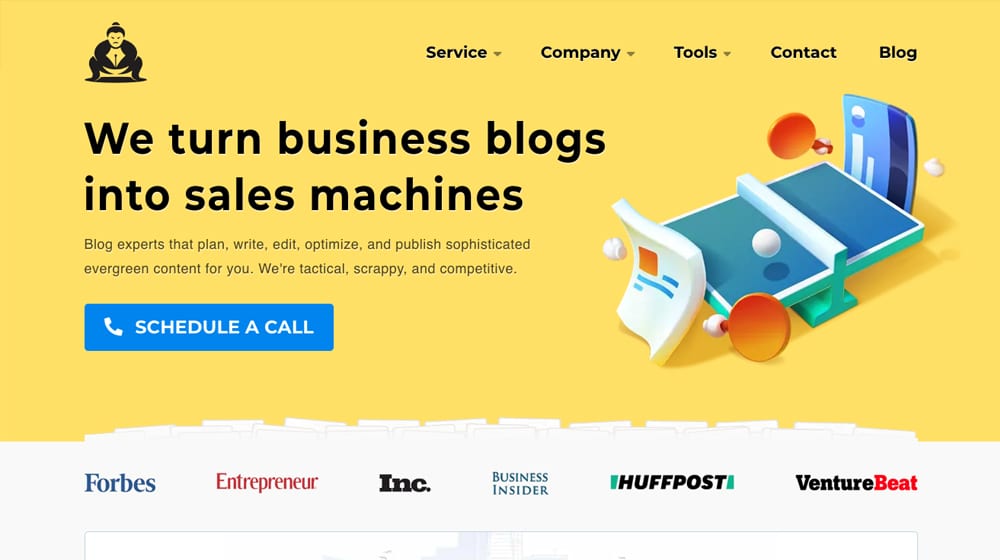
For obvious reasons, this topic is important to me, so I've written a lot about it. Check out some of these posts on the subject.
Also, if you have any questions, feel free to ask. I'm always up for a phone call, a web chat, or just answering questions in the comments below, so reach out however you like!
Step 9: Create Content
Is it? Can it be? It is! It's finally time to start creating your actual content.
Since the fundamental act of creating content is complex, I've broken it up into five steps. Bear in mind that these steps can be enhanced with tools, potentially at least partially automated (though I don't recommend it for the writing part), and even outsourced to freelancers or an agency. You're free to pick and choose where you want to spend your efforts.
9a: Writing
First up, you have the actual act of writing.
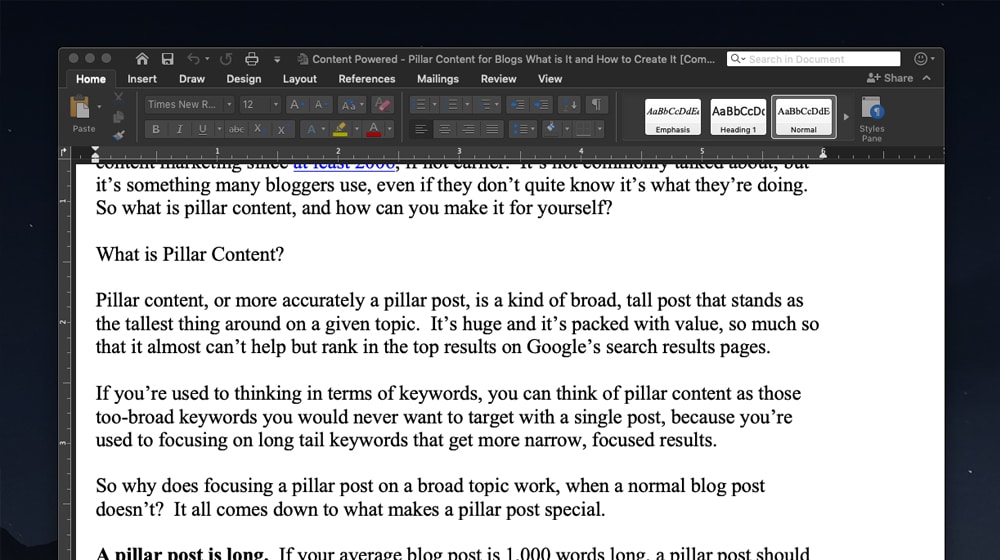
It goes something like this:
- Pick one of your topics.
- Research what exists out there to inspire you.
- Build a list of sources, references, and links you want to include.
- Create an outline that hits all the salient points you want to make. Structure it to maintain a logical order and flow to your conclusions.
- Write your actual content. Aim for a specific word count if possible, but don't stress too much about it if you're a little short or long.
Writing is a skill, so don't feel bad if it is a struggle. It can be difficult for even experienced writers to cover some topics. When you're starting, writing a blog post can take quite a while. You'll get faster over time, trust me.
9b: Images
A second critical part of a blog post is the images you include in it. You have a decision to make: do you create unique images, or do you go with stock photos? Moreover, are images truly even necessary? (They are.) With some types of content, the image is the entire focus, such as infographics, interactive content, or social networks like Instagram.
I wouldn't say I like using stock photos for most sites. Images can add a lot of context and value to a post. Stock photos rarely have the kind of topic alignment you need, and they aren't unique to your site, so they lose weight in Image Search results as well. There are sometimes exceptions for specific legal or corporate content where stock photos make sense.

Here's my rundown on creating unique images, with additional discussion of stock photos:
You have two main options if you aren't very experienced with creating images. You can go with a tool like Canva to produce them in a guided way, or you can pay a graphic designer to make them for you. I prefer the second option, but I know budgets often get in the way of hiring people. Make the choice that works best for you.
9c: Meta Data
Don't forget that there's more to a blog than meets the eye.
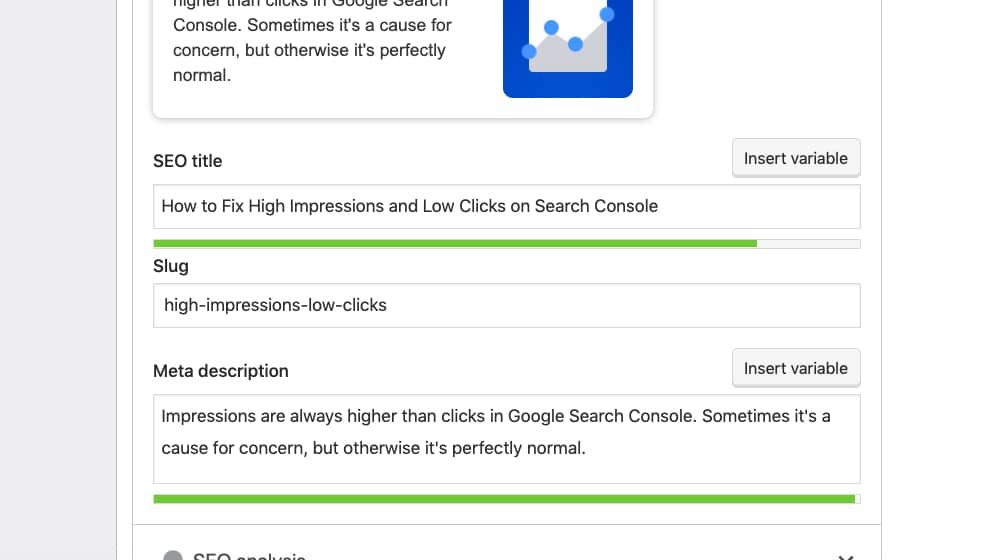
Metadata is essential for search engines, and it's important for accessibility.
- Fill out a meta title with an optimized headline.
- Fill out your meta description with a brief, keyword-infused description of your content.
- Ignore the meta keywords field; it's not used at all.
- Use descriptions and alt text for your images. You can streamline some of this with automation, but ensure you're set up for it to work correctly.
- Use Schema.org meta markup whenever possible for the added SEO benefit.
All of this is a bit tedious, but you need to do it for every blog post if you want the best results. Google will automatically make meta descriptions if you don't have one (and often even if you do), but everything else is essential.
9d: Editing and Optimization
Once your content has been created and your metadata is configured, you have one more thing to do: proofread, edit, and optimize it.
First, read through the whole thing again. Twice. Make sure everything works logically, there are no extraneous filer sections, and a minimum of fluff, and catch whatever you can regarding grammatical errors and typos. Some can still slip through, though – I'm sure there are a few on my site, despite having six people review everything – but you want to catch anything you can.
You can also use tools for this. Tools like Hemingway help you optimize your reading level, while Grammarly can catch and identify grammatical, spelling, and style errors. You'll need to use your best judgment for both; they aren't perfect.
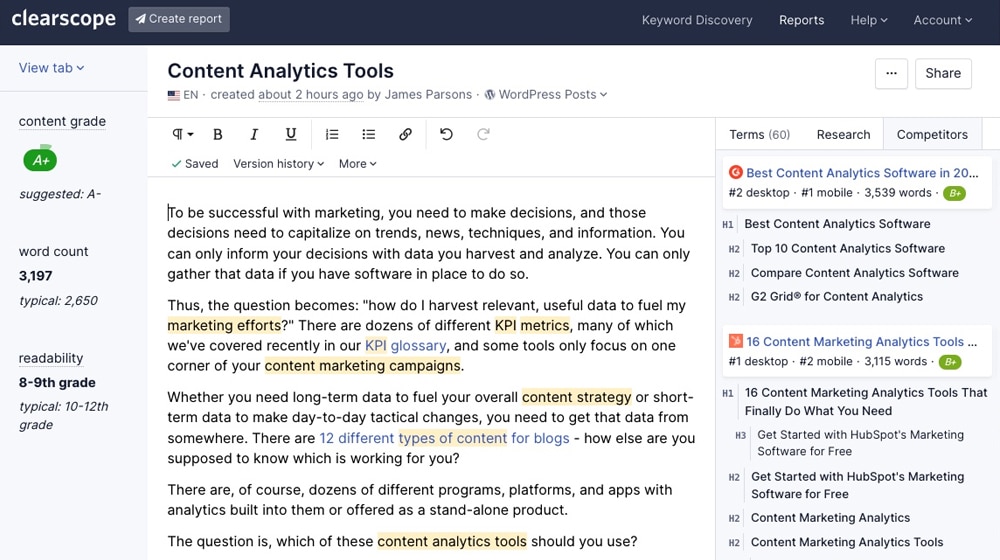
Optimization is where you start to concern yourself with keywords. I like tools like Marmetmuse and Clearscope. It's a powerful machine learning tool that helps you use keywords and keyword variations to boost your content's ranking. It's a bit expensive, though, so you might explore some of the alternatives:
Don't forget to optimize your images as well! Make sure your file sizes are small for maximum site speed.
9e: Scheduling and Publication
Now that all of the above is done, it's time to publish. Well, it's time to schedule for publication, that is. You rarely want to publish immediately. Schedule your posts for publication in the future, and build a backlog of content to maintain your consistent schedule for at least a couple of months. That gives you more flexibility and leeway to create content, shuffle things around on your editorial content calendar, and publish more timely information.
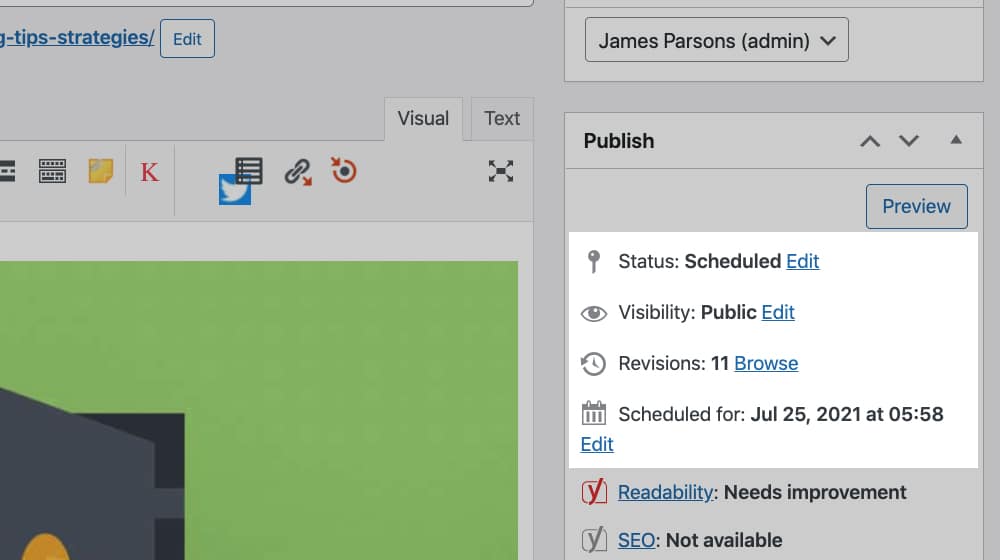
Don't forget to preview your content to ensure it looks good (and read it once more as a final check for issues.)
Step 10: Promote Content
Congratulations! Your content has been published. Now what? Well, it's time to promote it.
If you want to use more advanced strategies, you can look into link building through outreach, broken link building, and a whole host of other techniques.
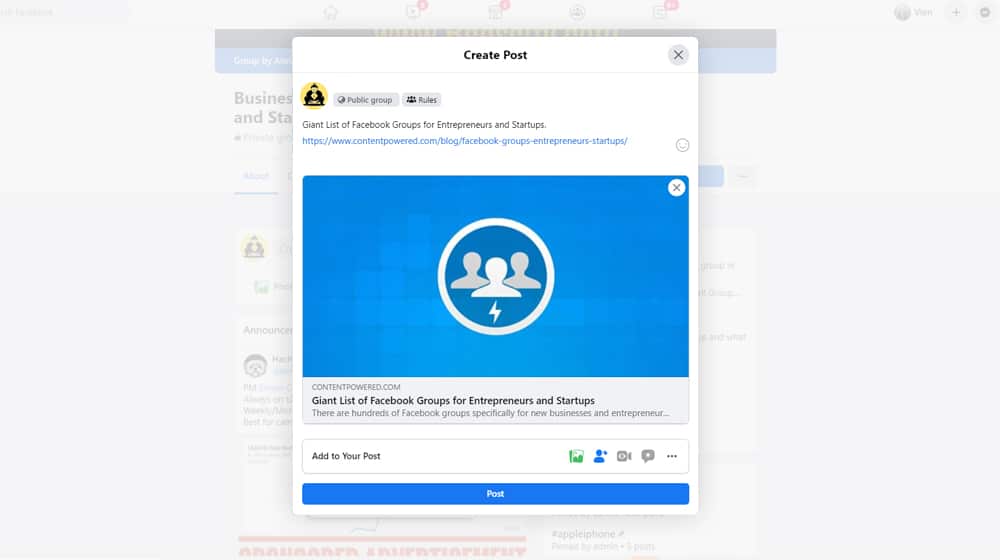
This step is the time to send a newsletter to your email marketing list, create white papers, share your posts on your social media platforms, and host webinars. These strategies will funnel more users to your most effective content.
That said, here's a list of 50 ways to promote a blog post that you might want to look into after publishing it:
Step 11: Audit Older Content
If you've been running a blog for a while, especially if you haven't been following a process similar to the above, chances are you have a lot of old content that probably isn't very good. It's a good bet to say that you can see some excellent and tangible benefits to your search ranking if you pruned out and removed the worst of it while optimizing and improving the best of it.
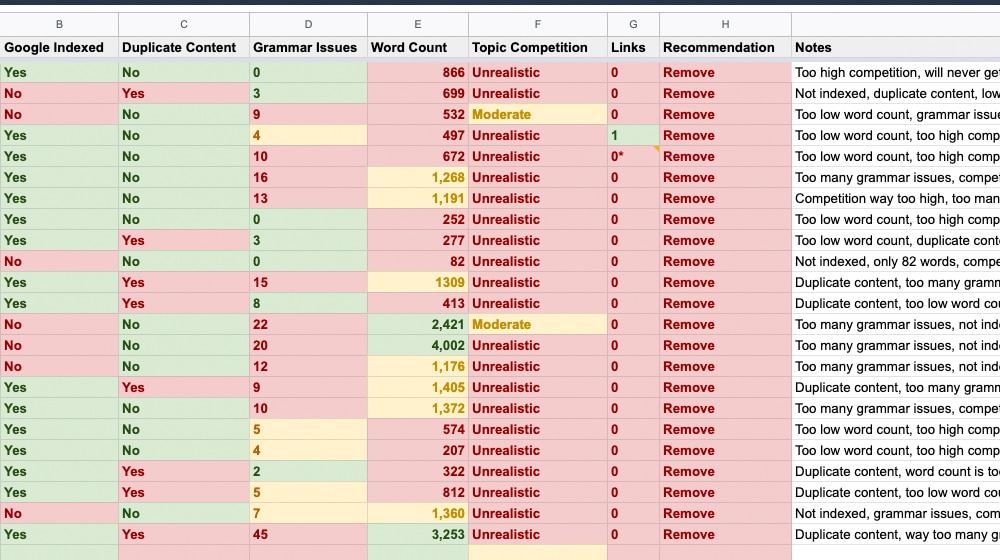
Here's my ultimate guide on performing a comprehensive content audit:
I recommend that most blogs do this once a year. If you're starting and following my guide, you can first put it off for a little while. After all, you have to have content to audit it.
Step 12: Monitor Performance and Adjust Goals
Remember those business goals we set in the first section? Once you've been blogging for a while, it's time to start seeing the progress you're making towards them.
Some marketing goals will be on target. Great! It means you have realistic expectations and can keep working towards them.
Some goals will be unattainable at your current rate. If the goal seemed reasonable, you might be missing something in your content strategy. Otherwise, it may be a case study of trying to shoot for too much, too soon. Blogging takes a while to work, after all.
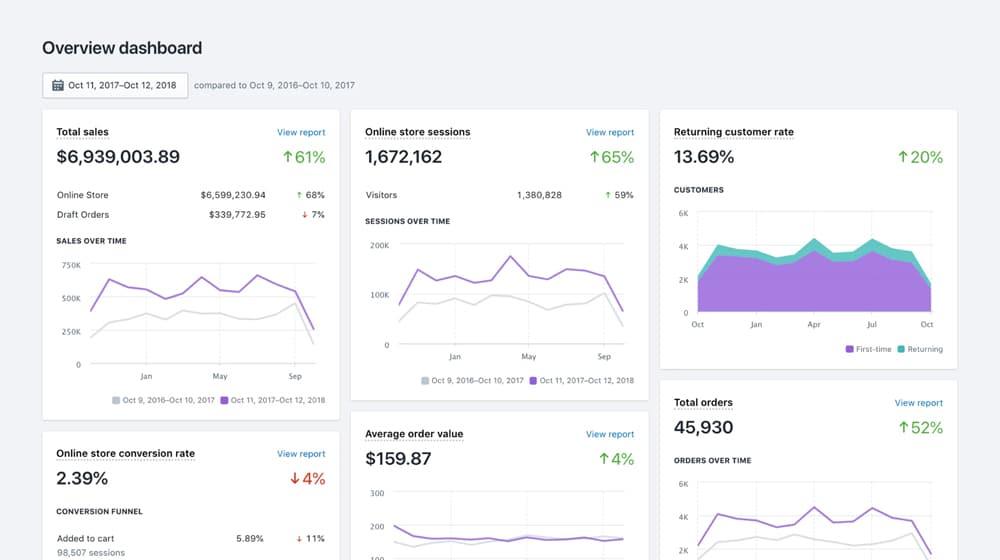
You may have blown some goals away. Tempering expectations is essential, but when you see that success from your best content, embrace it and tweak your content plans accordingly.
So, there you have it: a comprehensive guide to everything involved in content creation and blogging, from strategy to analytics to content creation itself. As I mentioned, feel free to leave any comments or questions in the comments section below, or reach out to me for a one-on-one. I'm always happy to help!





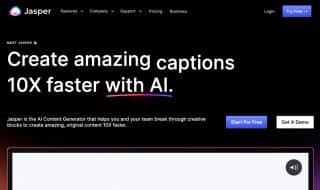
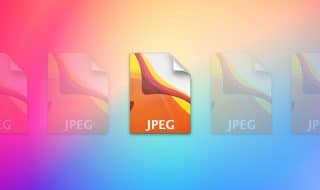



Comments