How to Create Funnels with Plausible and WordPress

One of the big steps that separates casual and novice bloggers and business owners from those who are taking their brands seriously is the implementation of advanced analytics.
Sure, we all start out by installing some form of Google Analytics tracking on our sites. Google harvests too much data not to, and it's always nice to be able to see a site grow from brand new to 100 hits a month to 1,000 and beyond.
Simply passively watching metrics isn't enough once you're growing, though. You need to know more about how your visitors are acting on your site. You need to be able to follow their journey, from the time they perform a search and see your site in the results to the moment they click through to a product page to make a purchase.
Google Analytics can do this, of course. Unfortunately, as is so often the case with Google services, it's complicated and tricky to set up. They have a bunch of different kinds of funnels, which need to be configured in different ways and viewed on different reports. You have to do a lot of thinking about how your customers are acting, predict the paths they take to set up funnels, and implement specific tracking on your site to be able to see those funnels in action.
There are also a handful of significant drawbacks to Google Analytics these days.
- It's complex. Google has built up a huge variety of features and flexibility, but it all comes at the cost of making it less usable for casual and mid-range users. It's extremely powerful for power users and massive businesses, but it's sort of like using a pile driver to drive a nail.
- You lose some ownership of your data. Google can use your analytics data for their own purposes, such as within Google ads, or as a product they can sell to advertisers, and they harvest your information and the information of your users for their behavioral reports and analyses.
- It's closed-source. You don't have any insight into the code running on your site; you're just calling a Google script from their own servers.
- It's increasingly intrusive as a privacy concern. It harvests data that is called out in privacy legislation like GDPR, so you're likely going to have to put up a privacy consent banner, which we all find annoying these days.
It's reasonable that you might want to find a more modern analytics platform that addresses these kinds of concerns.
What is Plausible?
Plausible is an analytics app similar to Google Analytics, but which addresses the concerns I've listed above and more. It's a much more modern design with intuitive navigation and reports, and while it's still very powerful, it doesn't throw you into the deep end and expect you to figure it out.
- Plausible doesn't sell or use your site's data. They process it in their servers just like any analytics platform needs to in order to function, but control over your site data is entirely yours.
- It's open-source, so if you're more code-inclined, you can dig right in and see what's what. If you're particularly ambitious, you could even fork their codebase and make additions and customizations on your own, though you'd then need your own infrastructure to run it.
- It's run by Europeans and processed on European servers, so they put a lot of attention into making sure everything they do is GDPR-compliant.
Plausible also has some very nice analytics features.
For example, they have some very aggressive spam filtering. It often looks like your site traffic drops when you install it, but it's really just filtering out a lot of the bot traffic coming from data centers. If you use a plugin like Limit Login Attempts or another login filter, you'll often see a correlation between site traffic and spam logins; Plausible helps make sure these obvious bots aren't counted as valid traffic.
Similarly, they try to categorize traffic in some useful ways that Google doesn't. They detect VPN endpoints and TOR endpoints and categorize them as VPN traffic, and they try to identify traffic coming from Android apps rather than just listing it as direct traffic. That includes traffic from channels like Gmail and Slack.
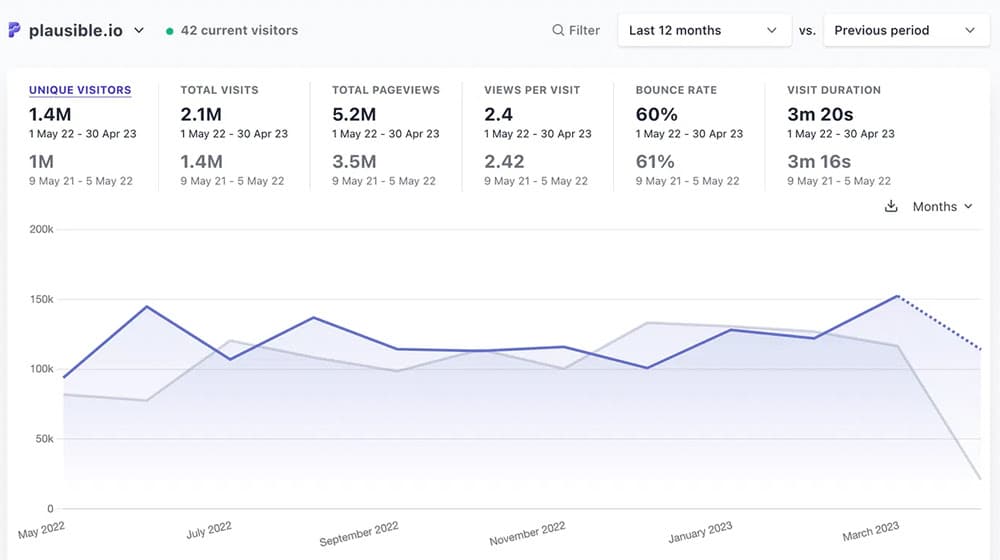
There are a couple of downsides to Plausible, of course. One big one is that if you do make use of some of the more advanced features of Google Analytics, you might miss out with Plausible. While the Plausible analytics platform is under ongoing development and has a public roadmap, it might not have the features you want, or they might be a long way off on the roadmap while they work on more commonly requested features.
The biggest drawback, though, is the cost. We're all generally used to Google Analytics being free, so Plausible charging a fee feels pretty bad. They have three plans:
- Growth, giving you three years of data retention, goals and custom events, and a license for up to 10 sites and 3 team members.
- Business, with up to 50 sites and 10 team members, five years of data retention, API access, funnels, custom properties, and revenue attribution.
- Enterprise, which scales all of the above.
Pricing is also variable and depends on how many monthly pageviews your sites get. You can check it out for yourself here.
Setting Up Funnels in Plausible
I'm going to say upfront here: I'm starting to like Plausible quite a bit, and a lot of the reason why is because their sales funnel tracking is surprisingly easy to set up, robust enough to hold up to scrutiny, and valuable enough to use to make powerful decisions in guiding sites. I work with a lot of clients and help with their analytics and marketing beyond just running their blogs, and being able to track how well the blog works as part of a sales funnel is very valuable.
So, how do you set up funnels in Plausible?
Step 1: Buy and Install the Plugin
First, you need to buy the plugin and install it. You need, at minimum, the Business plan, which starts at $20 per month for sites with up to 10,000 monthly pageviews. For sites up to 100,000 it's $40, and like I said, pricing scales.
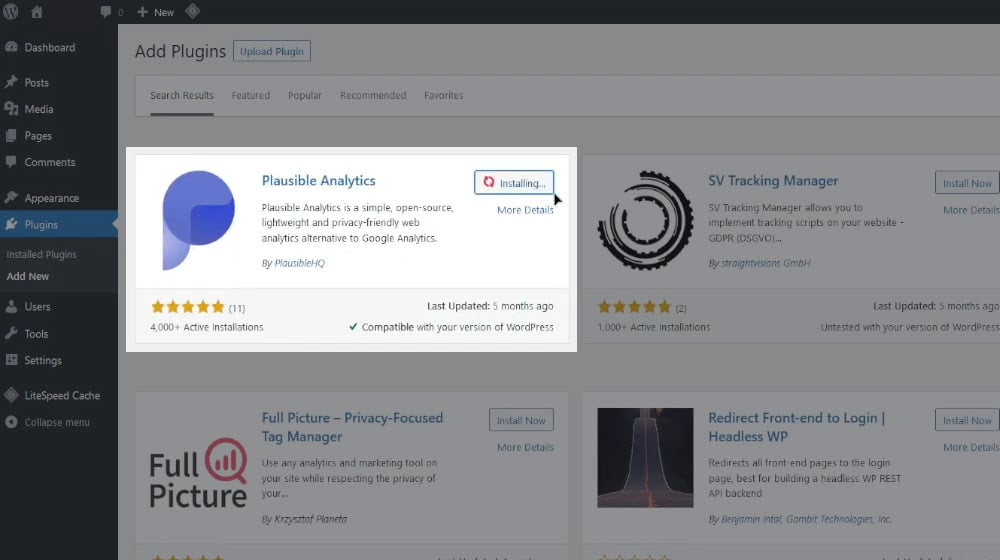
Once you've signed up, download and install the plugin. If you've been using Google Analytics prior to this, you'll want to disable whatever plugin you're using so you're not doubling up on analytics (unless you want to, of course, but realize that you're doing it.) Also, you can follow this guide to import your Google Analytics data into Plausible so you aren't left starting from nothing.
Step 2: Start Defining Funnel Steps and Attributes
There's a lot you can do between step one and step two as far as setting up, configuring, customizing, and establishing your familiarity with Plausible. Once you've figured out your way around, you can start assigning attributes to different steps of the funnel.
For example, say you want to create a goal that involves any blog post as a part of the funnel. You can define something as simple as your blog as a whole – the "/blog/*" URL – as a step in the path. You can use this later to track the blog as a step in the funnel or use it as either a starting point or end point for a user journey, such as setting your blog as the landing point or making promoting your blog your overall goal for the funnel.
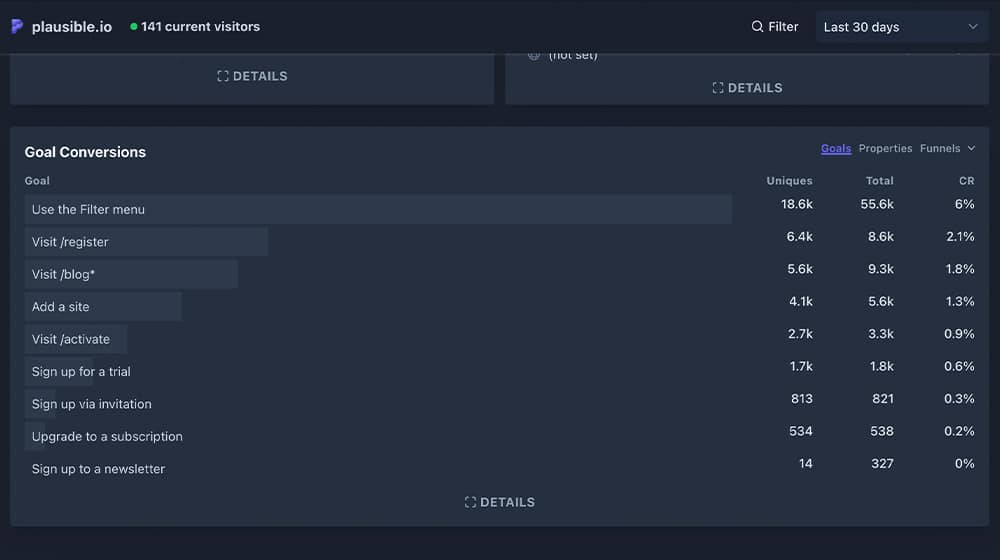
You can also use CSS to assign a funnel step to virtually anything interactable on a page. For example, maybe you have an "add to cart" button on your products; you can set the CSS class to track it as an event. You can pick whatever name you like, and it will show up. Just use:
plausible-event-name=Event+Name+Here
So your Add to Cart could be "plausible-event-name=Add+to+Cart+Click" and would track in Plausible whenever someone clicks that particular button. This can be as broad as every Add to Cart button on your site or as specific as a unique identifier for each button. You can even use different CSS class attributes for different buttons on the same landing page to see which button on a page is more effective.
Another useful configuration to make is defining your "thank you for your purchase" confirmation page (or a "thanks for subscribing" confirmation box or a similar post-goal confirmation) as a step. Just like with the /blog/ assignment, this helps you set that step as part of your funnel, and can be specifically assigned as the final step, since it's the confirmation.
Step 3: Build a Funnel
Assigning attributes is the start, but you still need to define what a funnel is in the Plausible back-end.
Start by going to your Plausible dashboard, clicking on site settings, clicking on Funnels, and clicking to add a new funnel.
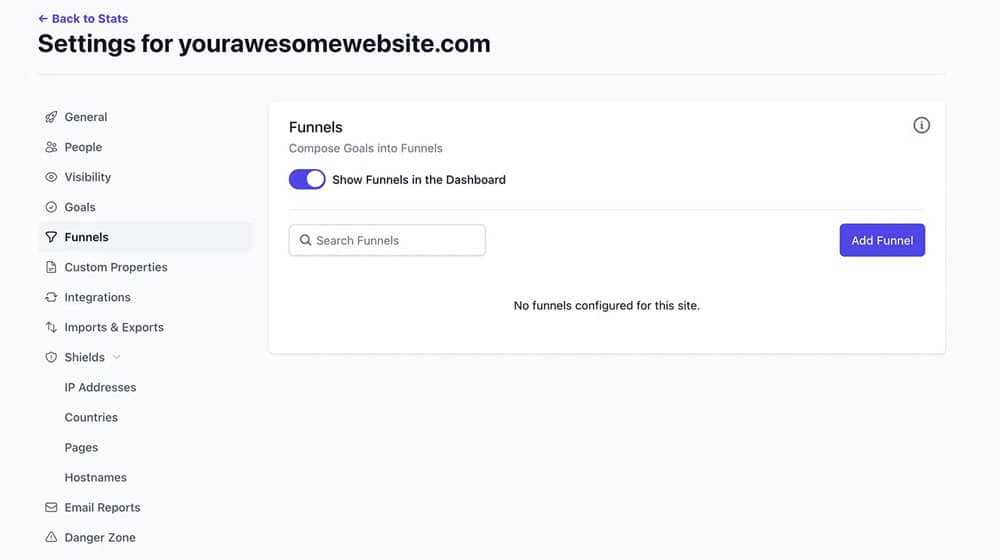
Name your funnel, and define it by adding whatever steps you think a visitor would take. These are the attributes and steps you've defined in the previous step. In Plausible, you can set anywhere from two steps to eight steps for a funnel; anything less doesn't have enough information to be valid, and anything more is less of a funnel and more of just random clicking.
So, for example, you might have a simple convinced-to-purchase funnel where step 1 is a blog post, step 2 is the event you added to the Add to Cart button, and step 3 is the "thanks for your purchase" confirmation page. It's a super simple, generic funnel, but it's trivially easy to set up in Plausible.
You can build much more elaborate funnels as is fitting for larger and more elaborate sites, and you can make them very specific, too. You might add a funnel to track anyone who goes from one of your pillar posts to the specific product pages it mentions, track which links throughout your site perform best, and even use funnels in conjunction with split testing for landing pages to evaluate their value.
Step 4: Monitor Funnel Performance
Obviously, setting up funnels is only the first part of using analytics to improve your site.
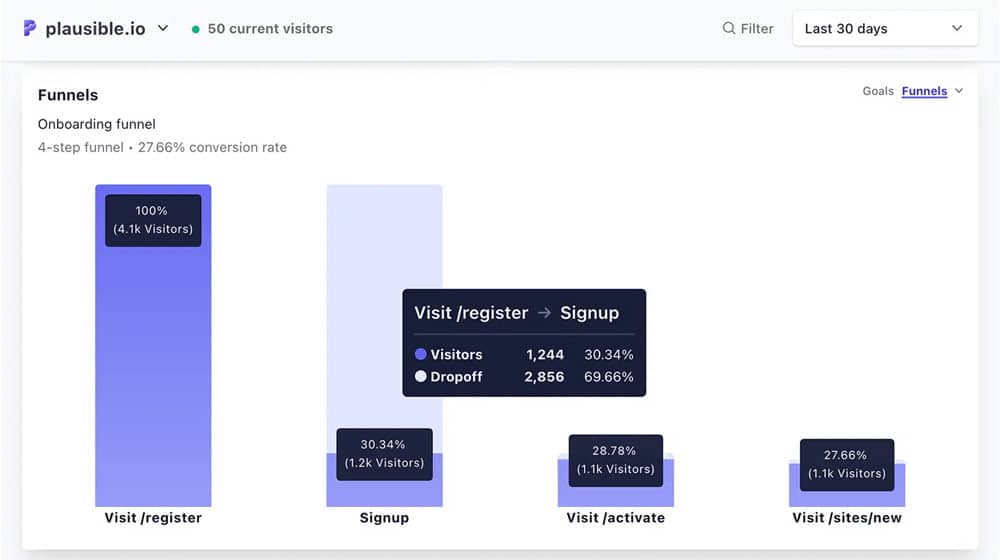
Funnels are listed at the bottom of the Plausible dashboard, in the same box as goal tracking. You can just click the funnels drop-down and choose which funnel to look at.
If a funnel doesn't appear in the list, it means no one has yet been tracked on any of the steps of the funnel.
Step 5: Optimize Your Site
Once you've gathered data about user performance through your funnels, you can start to evaluate their journey and determine if you need to make changes and, if so, what kind of changes.
One of the biggest things to look for is places where, along the funnel, traffic drops off. Every stage of the funnel is going to have some attrition, that's natural. You want to look for places where the drop-off is particularly steep. That generally means that whatever the next step is isn't attractive enough.
- Maybe the next step is a button that isn't particularly visible or clickable-looking.
- Maybe the next step is asking too much from your visitors, and they don't want to make that commitment yet.
- Maybe the next step doesn't offer enough value to convince people.
If there's a 100% drop-off, it could even mean that your button or event isn't configured properly, that you mixed up something in setting up the funnel, or even that the button is broken or otherwise doesn't work. You can diagnose technical issues this way.
From there, it's a matter of using the data to figure out how, exactly, to improve in general. Sometimes, the funnel works fine, and your biggest goal is to boost the number of people entering it. Sometimes, you need to boost certain steps, reconfigure your expectations, or adjust what you offer. The entire practice of conversion rate optimization is part of this process.
Do you need Plausible for all of this? No, any analytics platform with goal tracking can do it. Google Analytics can do it if you know your way through their mess and can set it up. I just find Plausible to be very easy to set up and get rolling with optimizations.










Comments