Why Disabling Blog Comments is Bad for Your SEO

One of the many ongoing debates in blogging and marketing is about blog comments. Proponents say they're a great way to build a community. Opponents say they're a huge drain on resources and require constant attention for minimal results. Major blogs exist on both sides of the aisle. So which option is right?
I'm a big fan of blog comments myself, and I happen to think they are one of the most underrated SEO factors that nobody is talking about.
I don't have millions of visitors and thousands of comments to moderate, though, so maybe my position will be different when I reach that level. For now, though, I think comments have a lot of potential benefits. So, let's talk about them!
The Benefits of Keeping Blog Comments Enabled
I think there are 7 major benefits of having blog comments enabled. Let's get into them:
1. Blog comments are a signal Google reads to identify engaging content. Google has a ton of different signals built into its algorithm. Some of them are public knowledge. Some of them are obvious. They claim that they don't track most of them, but they do track the results and metadata from those collections, so they still matter. Some are not public knowledge. Blog comments, I believe, are one that is tracked and used, though they are rarely openly discussed as being a major search engine factor.
If you ask me, I believe that they are, in fact, a major search engine ranking signal.
Fundamentally, search engines want to understand how engaging a blog post is. Think about things like the amount of time that a visitor stays on a page, how many additional pages that they visit after landing on your site in search engines, blog comments, sharing your article on their site, and other forms of engagement. This gives them an idea of how well-written a piece of content is, and how engaging it might be to future visitors. One of the best signals to search engines that your content is well-written is that it's engaging, so it would make sense that they would prioritize content with comments over content without.
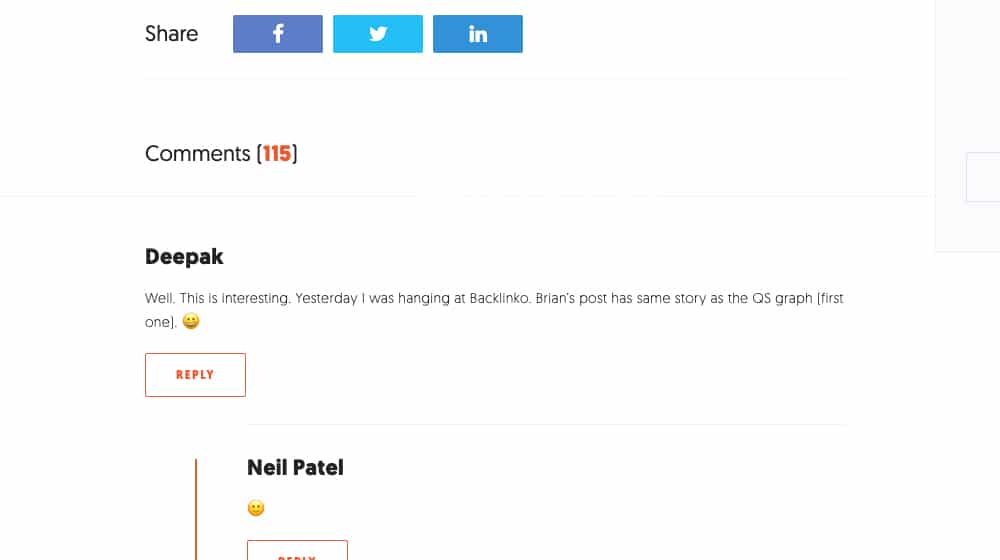
I wouldn't necessarily go as far as to claim it's one of the top 5 most important factors, but I'd place a significant wager on it being a factor nevertheless.
2. Blog comments add significant volumes of content to your page. Take a look at any major blogger who has comments enabled. Someone like Neil Patel has blog posts like this one, where the blog post itself is 2,500 words long. The comments, though, add up to an additional 2,600 words worth of content!
Now, sure, some of that content isn't valuable. Some of it is, though, and sometimes you'll find bloggers getting into comment chain conversations and adding insightful dialogue between two or more people. That's a lot of additional content value that you didn't have when you wrote the post, and if we didn't mention it already, all of that extra content that's being added is free.
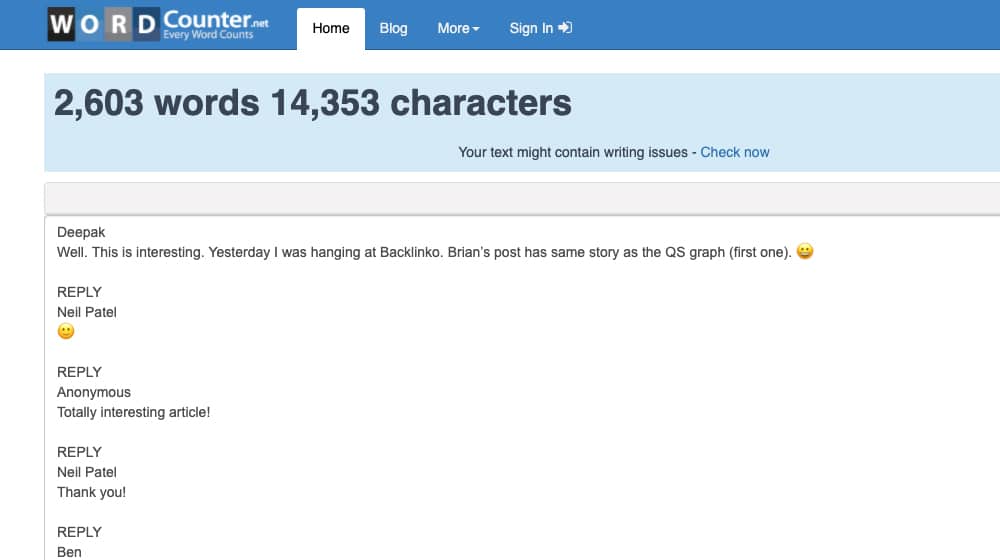
The one problem with using this as a primary reason is that it's only really applicable to the top 5% of your blog posts. Scroll through Neil's blog and all of his recent posts have fewer than 10 comments, and a lot of them aren't good. Take this post for example: as of the time of this writing, it only has 9 comments, of which 5 of them are spam, 2 of them are 1-2 word great post" style comments, and 2 of them are Neil replying. Now, I don't know if he just hasn't gotten around to moderating, or he simply doesn't care because his site is so large that it doesn't necessarily matter. In a way, it's proof that even bad comments don't necessarily hurt a site. Unless you aren't stripping out spam backlinks, of course, in which case they will hurt your website. More on that in a bit.
3. Blog comments add new keywords to your page. In addition to adding more words of content, comments that discuss the topic add new keywords. While Google is generally smart enough to identify related topics and synonyms that are relevant to a post, comments and organic conversation can add keywords that attract users beyond Google's inherent understanding of the topic. What's more, since those keywords aren't a primary focus of the post, they accentuate it without drawing away from other posts you write on those new keywords. You're still free to write entire posts on subjects that come up in the comments.
4. Blog comments allow readers to add points you may have forgotten or not thought of. Readers often want to engage with posts when they see something that immediately makes them think of an anecdote that proves it, a counter-example, data they have that refutes it, or otherwise something that engages them with the topic.
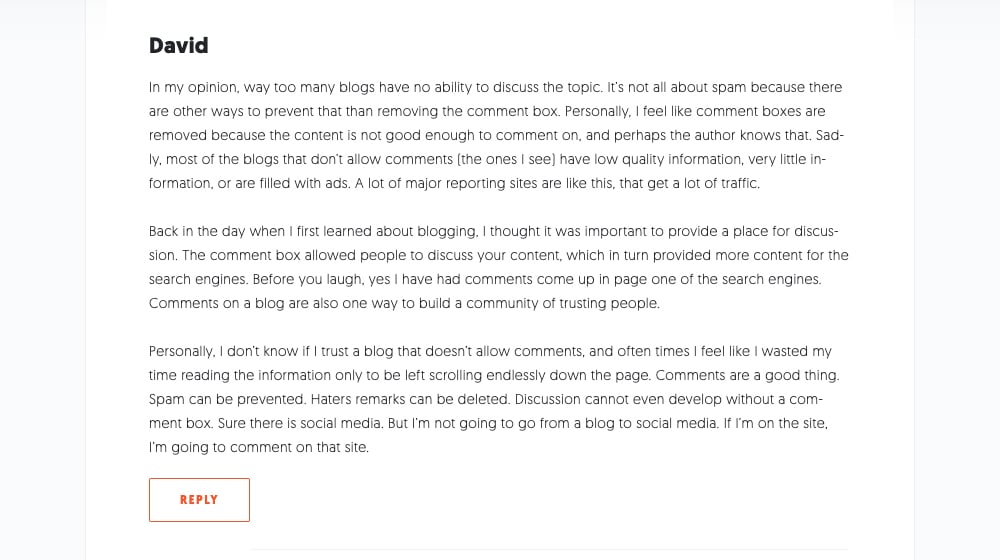
This is hugely beneficial to you because you can play off of that. If a reader brings up an argument you didn't address, you can address it in the comments to add value to the post. Alternatively, you can edit the post to add an update to the bottom of your blog post. Search engines are a huge fan of this because it shows you're making an effort to keep your blog post fresh and up to date, which improves their confidence in the accuracy of your content. If you have an article that's 10 years old that has never been updated, what are the chances that things have changed in 10 years? Sometimes, a blog commenter will reach out to you letting you know it no longer applies, and you can improve that post and add their new information to it.
Additionally, I find blog comments to be a huge source of inspiration. Readers comment about a topic in a way that inspires me to create a spin-off topic addressing their questions and concerns. It gives me more fuel for blog posts that I know already have some sort of interest because that interest was already expressed.
5. Blog comments encourage further blog comments. It's hard going from 0 comments to 3 comments, but it's a lot easier going from 3 comments to 10 comments, and even easier going from 10 comments to 50 comments. These things have a way of snowballing as your visitors reply and engage with ongoing conversations, by either adding their point of view, asking questions, or raising new points. People who commented once are likely to comment again, both on the same post and on other posts. It spirals into a community discussion and encourages more people to comment to join in. It's easier to respond to a conversation than to start one.

This is why on sites like Neil Patel's, you see posts with hundreds of comments and posts with under 10, and few in between. They either snowball or they don't. It's viral popularity on a small scale.
6. Blog comments keep your content fresh. Google loves fresh content. When you update old content, they treat it almost like new, but with all the value it has accrued over the time it has existed.
Blog comments add more content to your posts. If that content is good – that is, a good comment, a good discussion – it essentially refreshes that timer. Google considers it added content to keep your site fresh and give a bit of new life to your older posts.
This isn't hugely important by itself – editing the post and adding that new information is more important as far as ranking signals go – but it's still a minor bit of influence and extra value that can help make a post more visible and helpful.
7. Blog comments encourage social proof. Many cases where a post is shared on a social network or other location, the comment count is visible, even if the comments themselves are not. This helps encourage people to comment and share your post on social networks or even a simple click through to the post, operating under the assumption that the content must be good if that many people are commenting.
This is the same effect that you see when you walk by a restaurant with a huge wait line extending down the street. If you see a crowded restaurant with dozens of people waiting patiently in line, even if you've never heard of the restaurant, you are intrigued and assume that it must be good. Maybe you'll even stand in that line yourself and give it a try. This is the power of social proof, and blog comments work very similarly.

Either way, this creates a feedback cycle where more comments mean more people want to comment, more people want to click through, more people want to see what's going on just in case there's some drama that they can watch. All of that is beneficial to a blog.
The Disadvantages of Disabling Comments
There are also a few disadvantages to disabling comments after you've used them for a while. There has to be, right? After all, Copyblogger removed comments, only to bring them back. Other bloggers, like Michael Hyatt, have done the same thing.
1. Traffic demonstrably drops. ShoutMeLoud is a primary example of this. As an experiment, Harsh Agrawal disabled comments on his site. When he did, traffic dropped 40%. That's a very significant drop in traffic! It all stems back to what I mentioned up above; additional value and extra "free" content that is being added through your blog comments section to make your articles more powerful.

2. Users may struggle to contact you through other means. Some people use the comments section as a direct line to you. They believe you read every comment – whether or not you do or have a blog manager do it for you – and that leaving a comment is the best way to get you to see what they have to say.
When you disable comments, where do these people go? Some of them go to Facebook or Twitter, sure. Some of them might even take to your contact form or email. Most of them, though, just won't comment. The conversation doesn't just move somewhere else, it disappears.
See, a lot of the value of comments is the impulse. People reading your post have a thought and want to express it. If you put a barrier in the way, like needing to go to Facebook or open their email client, they're not going to. It's either not worth the effort, or they'll forget by the time they make the move, or they'll think better of it.
Heck, I can't tell you the number of times I've half-written a comment on Twitter or Facebook, only to delete it when I decided the follow-up wouldn't be worth it. Adding another barrier in the way just makes it even less likely that I'd comment at all.
3. Pre-existing good comments will be removed, eliminating their value. If you disable comments, unless you go about it in a specific way, you generally end up hiding comments left on old posts. This sucks! All of that additional value we've been talking about above disappears. I suppose it's a good thing if you want to use it to test how much SEO value you've been getting out of those comments, though.

Some people close" comments rather than remove them. This will still keep your old comments around but it will prevent any new comments from being made. This works to maintain the content that you already have, but it begs the question: why you didn't just keep them open? You were getting comments worthwhile enough you wanted to keep them, so what changed?
Sometimes, it's because the webmaster is having their comments section overwhelmed with spam. Other times, it's because the plugin broke or is slowing down your site. Let's discuss some of these valid reasons that blog comments can be an issue, along with ways to fix them. Improving your blog comments is almost always a better option than getting rid of them entirely.
Tips to Make Blog Comments Safer and Easier
A lot of the biggest gripes about blog comments come from the fact that you can't just ignore them. You need to remove spam comments, engage with good comments, and moderate mediocre comments. Seth Godin is a big example of this: he says they just take up so much time that he doesn't think it's worthwhile. But then, Seth Godin is a respected entrepreneur and writer with a net worth of $50 million, so his time is quite literally money in many cases.
I do think that his argument falls a little flat because, while blog comments do require some of your attention and time each week, there are obvious and easy-to-implement solutions. Here are a few, for example:
1. Use an anti-spam tool like Akismet. Akismet uses machine learning and their huge customer base to look for patterns in comments. This catches most spam, but sometimes unique spam slips through, and sometimes new strategies work for a while before it catches them. Even still, catching 98% of spam and having to manually moderate a few comments here and there is a far cry better than having to manually approve every comment, or having to deal with all of it without tools at all.
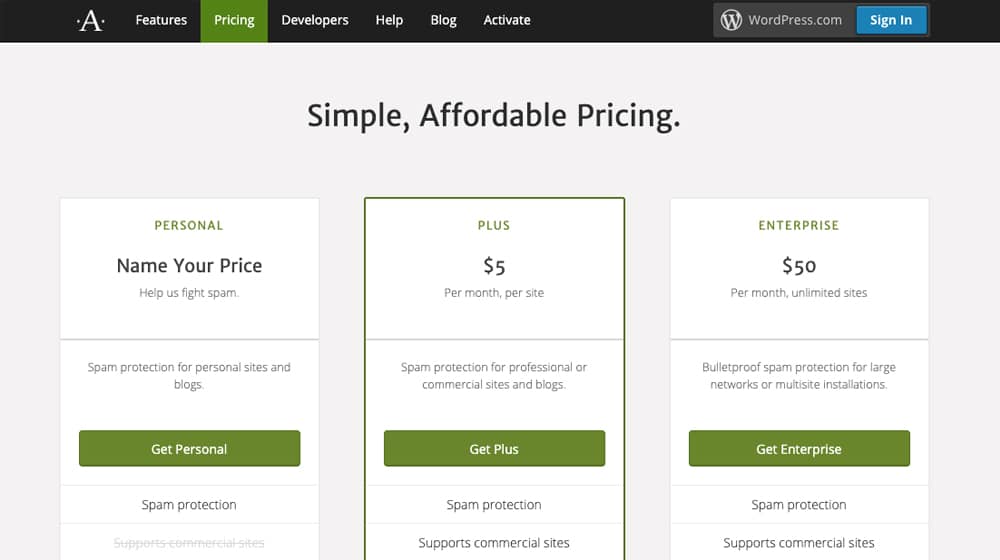
2. Consider removing the author link/website area from your comments section entirely. What do spam comments want? They want people to click their links. Many know that they aren't getting SEO value from the links, since virtually every blog comments plugin adds the nofollow tag those links so that they don't pass any value, but many people do not know this and decide to spam anyway.
You can minimize a lot of the spam simply by removing the author link field and disallowing hyperlinks in the comment body. If their link spam software can't find a place to add a link, it will cut back on the amount of these spammy comments.
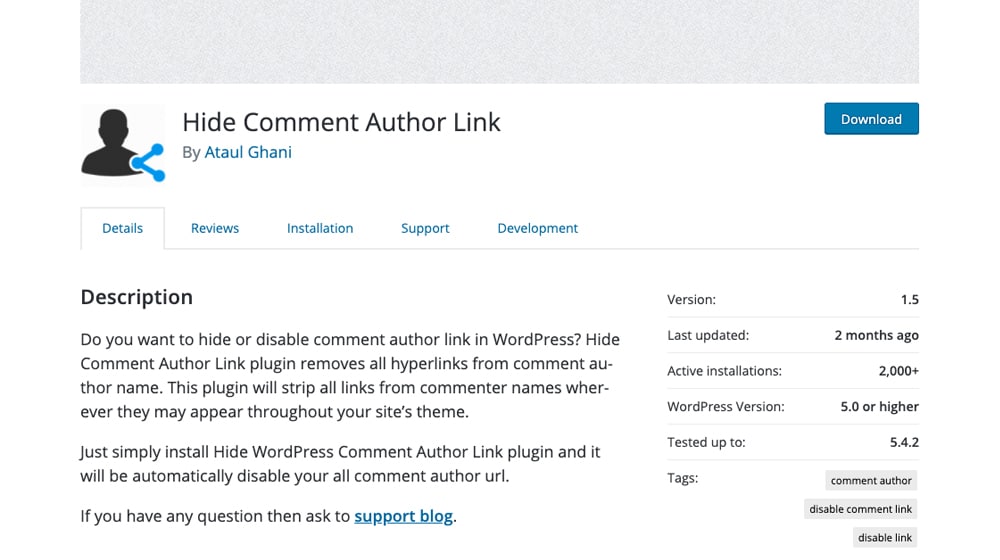
Consider: how often do people leave comments with backlinks in them where those links are relevant? It happens, sure, and it's part of a good comment marketing strategy. It's also very rare. Removing yourself as a target for spam might cut out a few good comments, but it's much better than the alternative.
3. Make sure you're using a comment plugin that allows indexing. Some blog comment systems load their comments in an iframe or a script that makes it impossible for Google to actually see them. Disqus and Facebook comments both had this issue, though I believe they've implemented fixes in the last few years. Either way, you want to double-check that the comments you're getting actually show up in the index, so you actually get value from them. After all, if you're not getting value from them, they aren't actually worth keeping around.
4. Make sure your comment plugin isn't slowing down your site. Site speed is increasingly important for modern SEO, and blog comment plugins tend to be very slow. Loading comments from your server, from Disqus' server, from Facebook, or from elsewhere is always going to be slower than the alternative. Still, you can speed it up a lot. Make sure your comments aren't slowing down your site, at least not much.
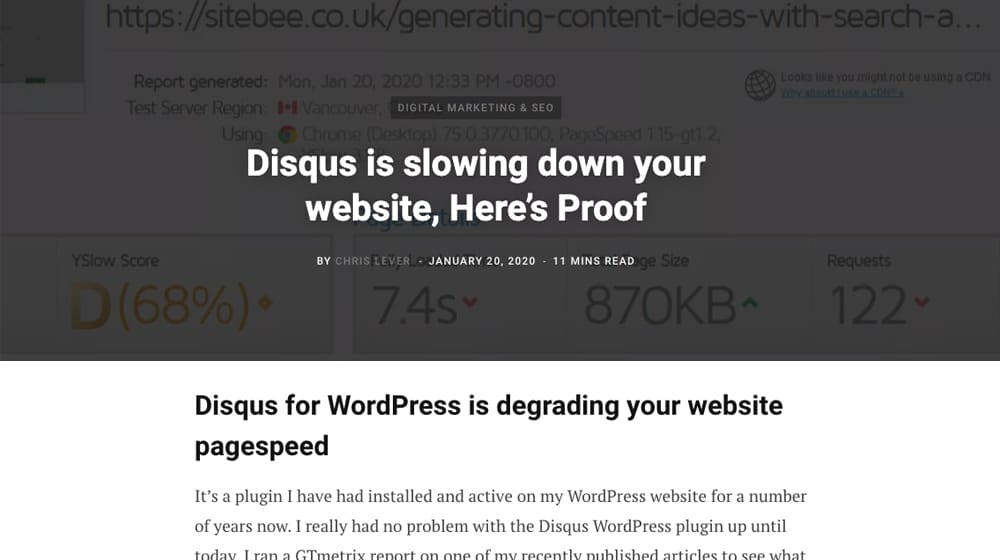
5. Moderate low-quality comments as much as possible. There's an argument to be made that people who make comments with typos or poor grammar should be censored and moderated as well as spam. After all, if Google is indexing that content and counting it as part of your post, you don't want those typos and errors, do you?
Personally, I tend to let comments like that slide so long as they have value. If they're nothing more than a misspelled comments that look like this, I nuke them:
grate thanks 4 tha post
The benefits of having more comments don't outweigh the uselessness of the bad comments.
Overall, I think it's a clear argument that blog comments are universally good to have, so long as you take care of them. They're only a hassle if you have no spam protection, if you're setting them to manual approval, or if you're being bombed by a bot or competitor. In every other situation, they're neutral at worst.
What do you think? Let me know in the comments!










December 14, 2020
I wanted to disable my comment section as I am always getting thousands of spam comments. Askimet not working at all. Do you have other suggestions to prevent this?
December 18, 2020
Hi Maria, did Akismet work at some point for you?
What I’ve seen with a lot of people using Akismet is they’re using a personal license on a business site.
This works for a while, but Akismet will silently disable your service when they eventually catch it, and spam will flow back through.
That’s the first step – checking to see what kind of license you have and if your business could be classified as commercial (goods, services, professional site, etc).
Hope this helps!
April 22, 2021
It looks sketchy if comments are disabled. Feels like the writer doesn't want to be debated on the topic or article he has posted.
April 22, 2021
Hey, there's a new opinion I haven't read, yet!
If you feel that way though I'm sure there are others. Thanks for chiming in.
May 18, 2021
Interesting. I disabled my comments because I was tired of deleting spam. Good thing I read this article. I'll try installing Askimet and see if that works.
May 19, 2021
Hey Erick!
Glad it helped, you should avoid disabling your comments if at all possible.
There's a reason WordPress packages Akismet as a default plugin, it's practically required.
WordPress gets a ton of spam. I guess that's the downside of it being the most popular CMS in the world (around 35% of all websites online).
July 15, 2021
What a fabulous post james, I learn a lot of information from your article. This is one of the best articles on the pros and cons of disabling comments. I enjoyed it a lot but you should add something on avoiding spam comments.
Could I share this post?
July 15, 2021
Hi Louise!
Thanks for that! On spam comments, I wrote an article on catching spam comments using Akismet here:
Also, of course you can share this post 🙂
September 25, 2021
Wow! This article is really informative. Thanks!
September 27, 2021
Thanks Karissa!
January 09, 2023
Very nice really amazing article thanks for this.
January 11, 2023
Thanks Arslan!
April 01, 2023
Yes! I definitely agree on commenting! Pretty informative post! Thanks for Sharing!
April 01, 2023
You're welcome! I'm glad you found it helpful.
May 30, 2023
Yes I agree, we have not disabled comments, rather moderate them in case of spam. It definitely boosts SEO.
June 11, 2023
Good call!
June 19, 2023
Great post! I really enjoyed reading your perspective. I especially appreciated the insights you shared in this blog. Thanks for sharing!
June 21, 2023
Thank you!
July 31, 2023
Ha, love how you have such a huge pile of comments! Awesome!
August 06, 2023
Thanks Brendan! It just kind of worked out that way, hahaha.
November 26, 2023
Excellent article! Disabling comments can have extremely negative reprecussions.
November 28, 2023
Thanks David!
February 01, 2024
very useful
February 05, 2024
Thanks Aparna! I appreciate it.
April 21, 2024
Great post, Your expertise in SEO shines through in every article you write. Thank you for sharing such valuable insights and practical tips.
April 23, 2024
Thanks Absiddik, that means a lot! Cheers 🙂
July 11, 2024
Great post, your expertise in SEO shines through here!
July 16, 2024
Thank you, Junid! Cheers 🙂
April 06, 2025
Thanks for the detailed post! Your tips are truly helpful. I’m implementing them today and will share results soon.
April 24, 2025
Thanks Shailendra! You're very welcome. Definitely, let me know how it goes 🙂
May 20, 2025
This is solid advice. I’ve been struggling and your tips helped me get my comments in order
May 21, 2025
Love to hear it, thanks for dropping me a comment to let me know!
July 04, 2025
exceptionally insightful - great read.
July 29, 2025
Thank you!
September 16, 2025
Thanks Awaaisk! Glad it was helpful to you