How to Find Pain Points and Turn Them Into Blog Posts

There are many ways to come up with ideas for content to publish on your blog.
You can perform keyword research and use the keywords you find to inspire you. With the right balance between volume and competition, you can find some great topic ideas this way.
You can look at your competition, and you can find the content that your competitors have produced and do your best to do the same thing - but better. You can also look for gaps in their coverage and cover topics that they haven't. And, of course, you can always respond to the content they make directly, creating a dialogue.
Methods like these, though, you have one big problem.
How do you know whether or not your users care?
With keyword research, you can estimate search volume, but that's an indirect metric. It shows you how many people are searching for that subject, but it doesn't give you much information on user intent. You can write great content that is completely off target, and it won't perform. With competition, the best you get is assuming the competition is on target with user interest, and if they aren't, well, that means both of you are off base.
Your users view you as an authority, and they will come to you with their feedback, suggestions, questions, and problems. You can use these to discover user pain points, target those pain points with compelling content, and deepen your relationship with your users.
Did you see this article that I wrote on growing a Clickbank site a few days ago? I wrote this because a large Clickbank affiliate who is a client of ours brought it up to me, and it was a solid pain point that I could turn into a blog post. It turns out that there were not many articles on growing a Clickbank site in general, and it's already ranking #1 for most search queries. I use this method for quite a few of my articles, and many of them are top-performing pages on my site.
This method can be distilled down into a three-step process. Here's how you can start collecting these pain points from your potential customers.
 30 Second Summary
30 Second Summary
You can find the best blog content ideas by getting feedback directly from your users. You'll need to monitor three types of channels: passive (like comments and support), active (where you ask for feedback) and external (where people discuss your industry). When you spot common questions or problems, you can turn them into blog posts. Your content should solve real user problems, which helps you build trust and get more conversions rather than just chasing traffic.
Step 1: Collect User Feedback
The first thing you need to do is collect feedback and information from your users. There are a ton of different ways to do this! You have a vast array of possible channels for information; you first have to make users aware that they're open, solicit them to respond, and even proactively ask for information.
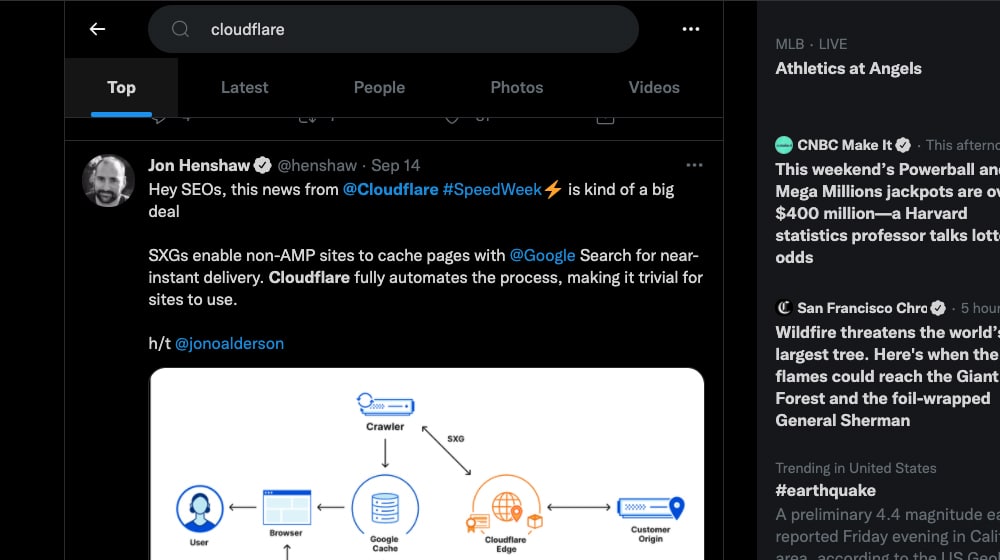
You can divide these up into three general categories.
- These are channels where users come to you with their questions, comments, and suggestions without needing to do anything.
- These are channels you get information from, but only if you solicit that information.
- These are sources of information you don't directly control but can take advantage of and acquire relevant information about your audience.
Let's look a little closer.
Passive Channels for User Information
Passive channels are channels you control, and they exist to allow users to come to you with their questions. There are quite a few different options here, depending on what you've set up and what you use.
- Your customer support line. Users only contact your support line when they need support. Sometimes it will be support queries for your product or service, but sometimes it's usage questions and questions related to the industry. This information is valuable feedback you can set aside. Note that this applies equally to email support channels, ticketing systems, or live chat systems.
- Your social media channels. Social media is often viewed as a quick way to get in contact with people at a brand. Check for comments on your Facebook posts, replies to your Twitter posts, and other social media accounts.
- Your blog comments. Your blog exists primarily to attract users, and every post has a comments section that can provide a valuable channel for feedback related to the topic of the post. Plus, you can use a call to action in the article to ask users to leave a comment. As a blogger, it's also good manners to reply to every constructive comment that you receive.
- Your feedback forms. If you've set them up, a contact or feedback form can be a good channel. I recommend using a contact page for services and a feedback/suggestions/tips page for more open-ended feedback.
- Your site analytics. Look into reports on what keywords users are using to find your site. In particular, look for topics they search for where they discovered you, but then bounce when they aren't satisfied. These are chances to cover the subject in a way that satisfies the user's query, and thereby improving your performance.
- Your 404-page tracking. Here's a clever one. Check for users who try to find pages on your site that don't exist. They want to find something, so provide it to them — many plugins for WordPress capture 404 tracking, and others record your website's search bar queries. If users are searching for something on your site frequently and you haven't covered it yet, it may be a good sign that you should create a valuable blog post centered around that topic.
The goal is to set up monitoring for these channels. When a user leaves a comment or asks a question, two things should happen. The first is to respond. Don't leave engagement hanging; actively engage. Even if the question is excellent and worth a whole blog post, answer it in short form and promise a post later on the subject.
The second thing to do is record their feedback and the inspiration it gives you.
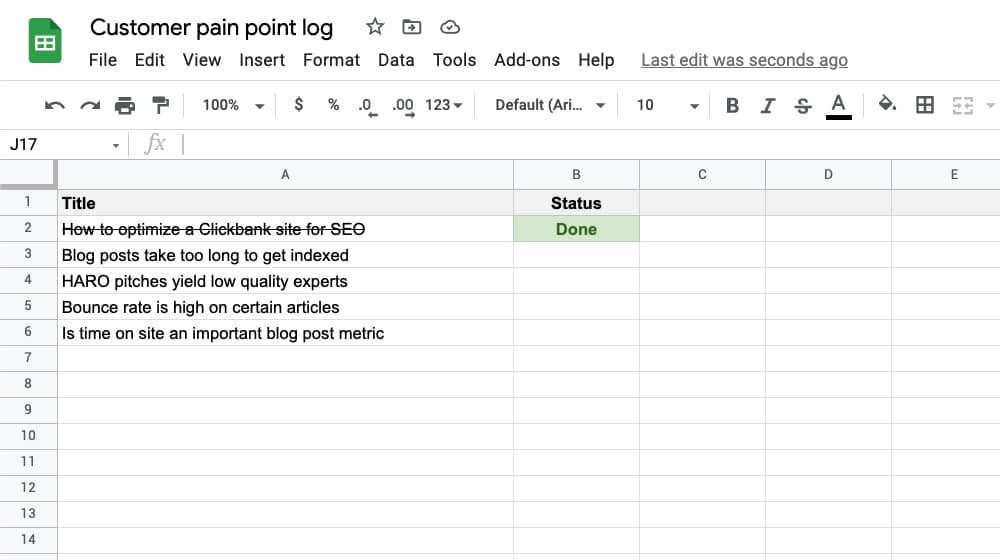
As you go, you'll build up a document full of helpful prompts and questions and can use that to develop more content ideas in step two.
Active Channels for User Information
Active channels are channels you control, where you actively seek out information. They have some overlap with passive channels but also offer a few unique options.
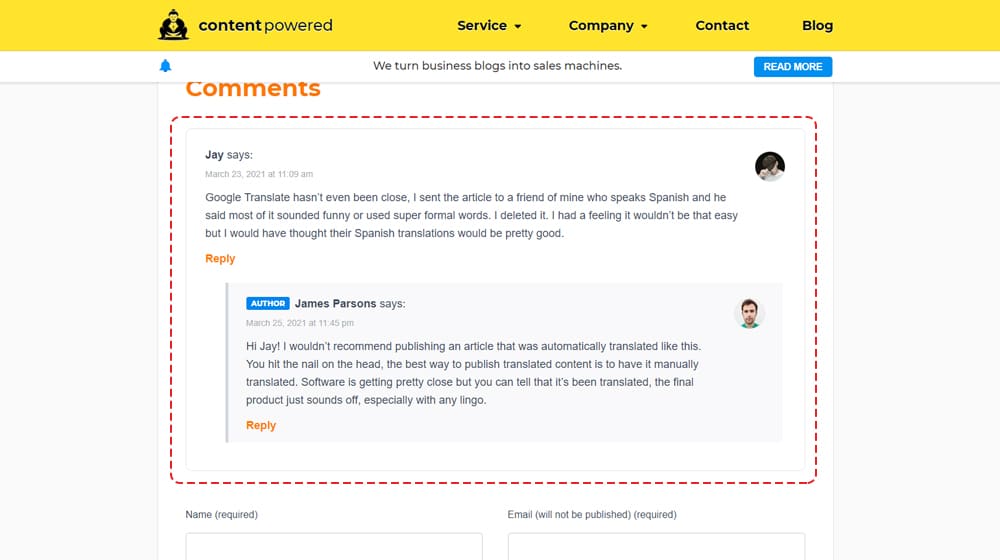
Here are some examples:
- Blog comments. By actively soliciting more blog comments, you get more and better engagement.
- Site CTAs. A pop-up live chat window, a pop-up lightbox CTA, a slide-in box with a survey; these plugins are all good ways to solicit feedback from users as they browse.
- Email list. Your email marketing list is already somewhat interested in what you have to say, so send out the occasional user survey to ask them for feedback. Be sure to use a clear subject line and keep the survey short to get maximum feedback.
- Social media. Take to Facebook or Twitter and ask your users what problems they have and what topics they'd want you to cover. In most cases, they'll tell you. Twitter search is also helpful in seeing what people are saying about your brand, services, and products.
There are also third-party platforms specializing in generating user feedback. You can often use these to get a large volume of feedback in a short amount of time, but they cost money to use, so they aren't always suitable for long-term use.
External Channels for User Information
External channels are channels you don't control and where your audience hangs out but is not directly addressing you.
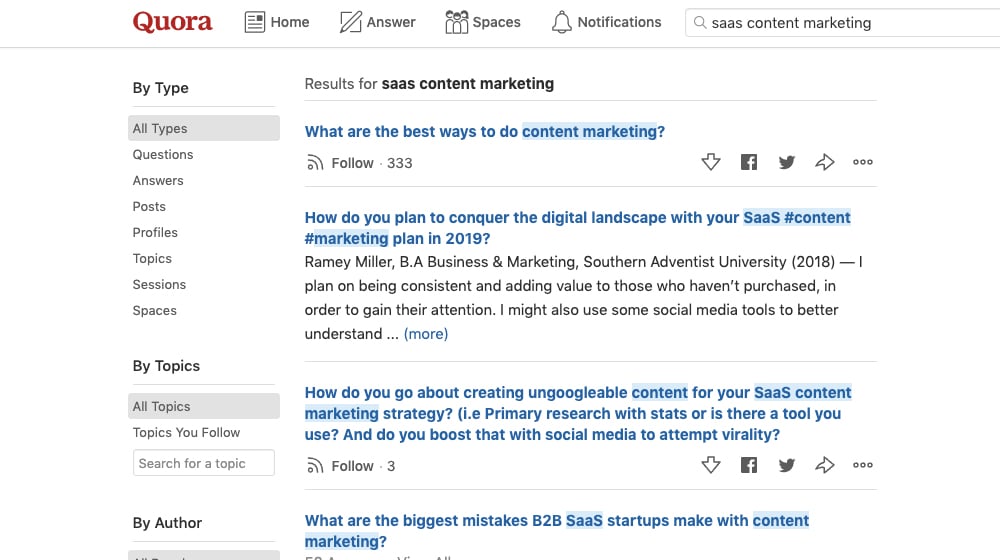
They may be talking about you, or they might just be talking about your industry as a whole.
- Quora. People love asking questions on Quora, and marketers love answering them. Since the answer fields are competitive, you can mine them for ideas instead.
- Social media. Using social listening, joining Twitter Chats, monitoring hashtags, and joining Facebook or LinkedIn Groups allows you to access communities talking about relevant subjects.
- Reddit is social media, but it stands out enough that it can be worth mentioning. It isn't easy to use directly for marketing, but it's good at giving you access to insight and questions from users. Be careful on Reddit, though; the community isn't very advertising-friendly, so it could backfire against you if you aren't familiar with how Reddit works. To be safe, you can stick to the Reddit search at first.
- Forums. Internet forums are filled with feedback, questions, and frustrated users, making them a great place to learn about what is frustrating your target audience. Sign up for an account in a few of your industry forums, and take a look around. The chances are good that you'll stumble across a few excellent blog topic ideas.
There are countless external channels since there are numerous websites out there with users. The key is finding them in the first place.
Step 2: Identify Common Pain Points
Once you have identified all of the channels you can use out of the list above, your goal is to monitor and aggregate information from them. Even information that doesn't directly inspire you or lead you to a topic can be helpful in bulk because it lets you see trends in user behaviors and comments.
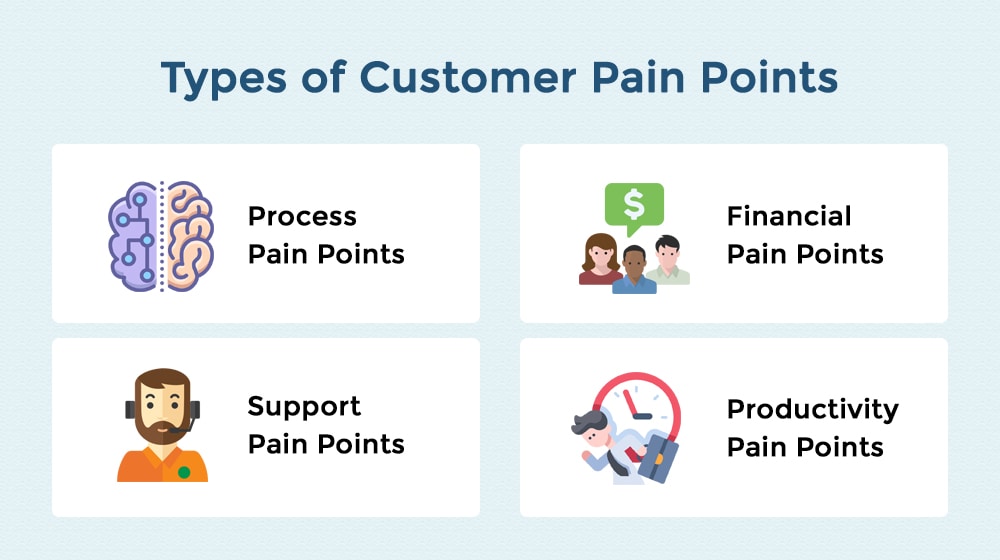
Your next step is to take that information and distill it down into pain points. What are the pain points? I'll quote myself here.
"A customer pain point is a specific problem, issue, or question that your customers have and that they have trouble finding the answer to. By understanding what your target audience is searching for, you can write content that caters to those searches and draw them in."
Sometimes it will be obvious. If you have five people a week asking you the same question, that's probably a question you can cover in your blog. This strategy is how I develop FAQ documents, too; by getting feedback, you know what users are asking, and you can answer them.
Sometimes it's not very obvious. You might find many people talking about a question that you know has been answered frequently, but the problem is, these users don't know the right question to ask. Your task then becomes figuring out how to reach them and guide them in the right direction.
And, of course, some of the feedback won't be useful. You can keep it around for a morale boost if you like, but you don't need it.
Understanding your buyer persona and their stage in the buyer journey will help you put yourself in their shoes. This strategy can also help you sort these pain points into "beginner," "intermediate," and "advanced" columns to organize specific pain points.
Step 3: Develop Helpful Content
Once you've developed pain points, you need to figure out how you'll fit them into your content marketing strategy.
The first thing I like to do is classify them as evergreen or not. Evergreen pain points are some of the best keywords to target for all of the same reasons that evergreen content is an ideal content type to produce. Non-evergreen pain points may be helpful as feedback for product development or service expansion more than for content. For example, suppose customers have a consistent problem with performing a specific task using your product. In that case, it's probably better to change the steps they need to take rather than try to educate them on something they won't find intuitive.

Once you've found pain points you can convert into content, take them to Google. What kind of content is already out there? A good portion of the time, the pain point will already have at least some coverage. It might not be perfect, though, and that presents you with an opportunity.
Try to estimate how well you can cover the topic and do it better than the content that exists out there. I like to check if several people are covering the topic and covering it from different angles. You can essentially combine those viewpoints into one "ultimate guide" post about the subject and outdo them all.
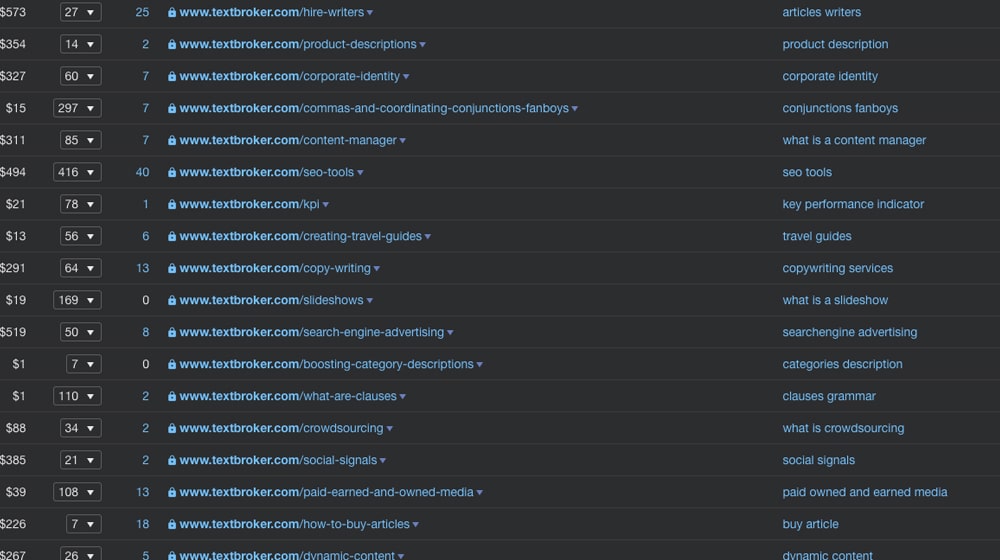
You can also check on those pieces of content with SEO tools like SEMRush and Ahrefs, . What kinds of links do they have? What type of traffic do they bring in? What keywords does it rank for? All of this can help guide you and decide if it's worthwhile to include it in your content strategy.
One thing to note here is that you're not specifically after traffic with pain point content. Instead, you're after conversions. Pain points are a profound sign of authority and trust, and they convince users you're an expert. They aren't as crucial for superficial, top-of-funnel topics that draw in traffic. Instead, they're better for user engagement and trust, and eventually conversions. You can read more about this analysis here.
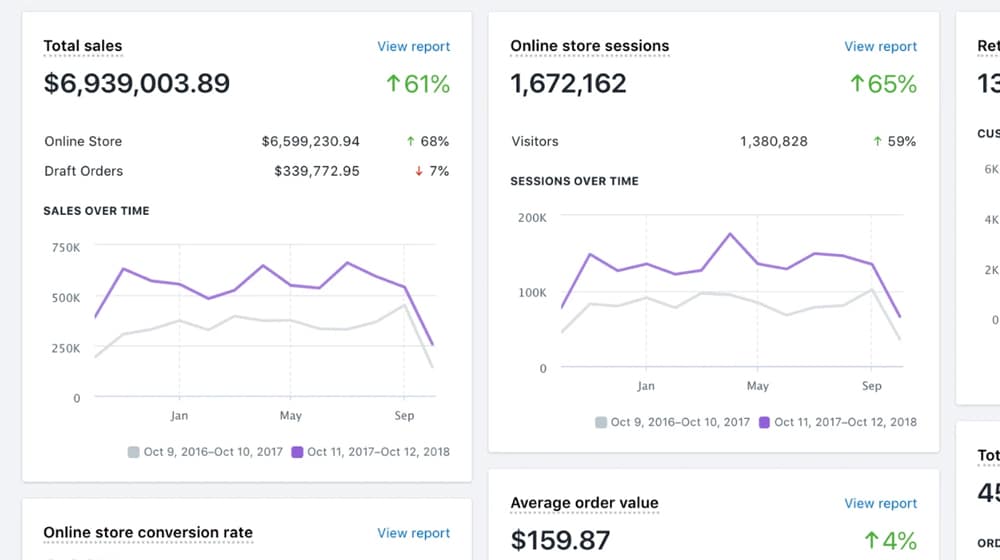
That's not to say that pain points are bad for traffic. Some of those topics are common enough or deep enough that you can create excellent traffic, clickbait, and link bait content with it. The type of content you end up making will depend on the audience's pain points.
After your initial analysis is complete, you can finally set about creating the content. Aim to create sufficiently long content to cover the topic and provide actionable tips for your readers. Your goal is to solve the pain point or come as close as possible for as many people as possible. If that means providing a workaround, writing a tutorial, or creating a detailed guide, so be it. That's how you create excellent top-tier content.
What Are Your Pain Points?
What are your common questions for content marketing? What are you most concerned about, have the most trouble doing, or do you wish to do more efficiently? I bet there's a solution out there, but it can be tricky to find them. So, I humbly offer myself as a resource. Just shoot me a question here in the comments, and I'll do my best to answer it. Plus, if it's appropriate, I might make a whole post about it, or at least add it to my FAQ.
Please let me know your thoughts in the comments below! Your comments aren't only helpful to me; they're useful to others, too. Let's get a conversation going!



 30 Second Summary
30 Second Summary



August 25, 2022
I never thought of capturing our 404 errors. That sounds like a neat little trick!
August 26, 2022
Hey Ryan,
Glad I could help!
There will probably be a ton of false positives in there from scrapers trying to access pages that don't exist, but you'll sometimes find broken links or other errors that you can address.
It would help to check this area regularly since bots can flood your database with 404 pages, so you'll want to clear out that log regularly.