Can Gated Blog Content Still Rank Well on Google?

Gated content has a long history, both on and offline. In a way, members-only clubs and secret societies are the original gated content.
If you think back in terms of online gates, you have membership sites, sure, but you also have things like the old Facebook Like Gates. Years and years ago, Facebook allowed you to create a landing page in front of your page. Users could be tempted with the promises you make on your landing page, but in order to actually see any of your content, they had to follow your account.
This led to a wide variety of problems. Some pages would abuse this by making a few pieces of compelling content and a lot of worthless crap, enticing people to follow with a bait and switch. Some people would simply steal content, and it was hard to even report them because you had to follow them to see it. You also had a lot of churn, as people had to follow you to see if your content was worth following, and might immediately remove their follow when it turned out it wasn't.
Facebook eventually removed the ability to gate pages, for a variety of reasons, but that doesn't mean gated content died there.
In fact, there are a lot of different examples of gated content you can see today.
- Medium will cut off your access to free content if you don't make an account, and has some content gated off behind a paid membership.
- The New York Times will show you the start of a piece of content, but refuse to show you more unless you register an account.
- HubSpot offers free ebooks like this one, gated behind a lead generation form you need to fill out to be able to download the book.
- WordPress plugins like Restrict User Access allow you to gate sections of blog posts, entire blog posts, or other content on the site.
Obviously, gated content hasn't died entirely, but it's nowhere near as prevalent as it used to be.
Types of Gated Content
There are a lot of different ways you can gate content, and a lot of them revolve around specific kinds of content.
The most common gated content strategy is to run a blog like normal, with all of your blog posts available for free and easy access. You then restrict additional "bonus" content behind a gate. So, on your site, things like blog posts, reviews, and press releases are freely available, while things like ebooks, guides, and webinars are gated.
Some bloggers use the quota gating strategy. Medium does this. Free users – usually tracked by IP address or cookies – get to see, say, 10 articles free each month. Once they've viewed 10 different posts, any other post they try to view will have a gate in front of it, asking them to register or sign up.
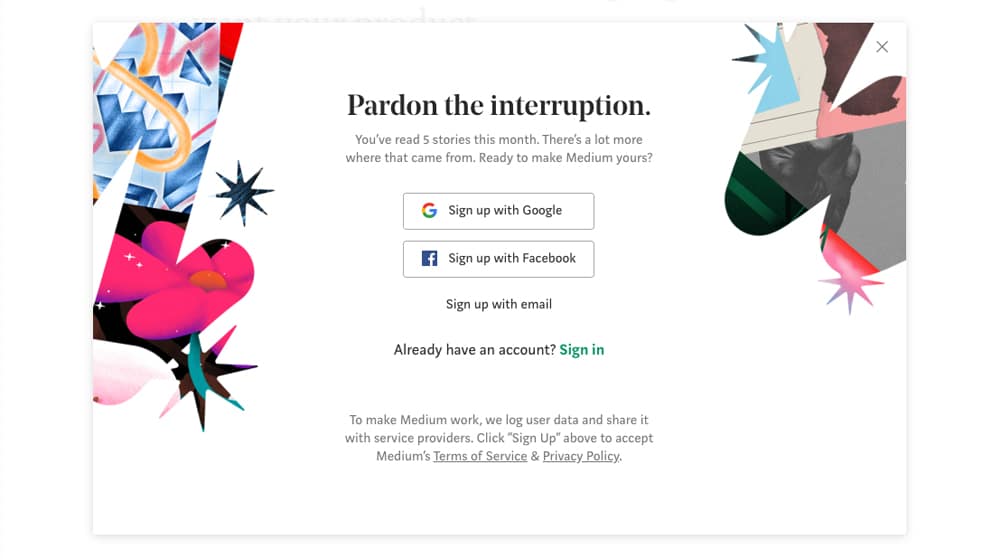
There's also a partial gate strategy. Using a content gate, you can write a long blog post, but put half of it behind a gate. The first half entices users to read it, and the second half – knowing there's more value there – entices them to sign up.
So what kind of content might you want to gate?
Contests are generally good to keep gated, if you have a high quality prize behind them. If you just let anyone sign up, you might find someone winning who isn't a fan, isn't a follower, and will never come back. This is especially true if you're giving away something irrelevant to your business, like a new laptop or tablet. If you're giving away a copy of your product, you're more likely to be keeping those people in your ecosystem.
Tools are generally good to gate. Sometimes a free tool can be attractive, but often times a more complex tool needs to be gated just so you don't run up server costs by having it freely available. You can always make a gated tool free later, but making a free tool gated tends to irritate people and may lead to backlash.
Templates are similar to tools. A simple template might not be worth gating, but a more complex template – like a multi-layer Photoshop file with image dimensions for social media image guides, to use an example I've seen several times – can be important enough people will register to access it.
Ebooks, of course, are a very traditional kind of gated content. Many marketing companies offer ebooks available behind a simple gate, usually an email opt-in. Of course, for particularly high quality content, you might turn the gate into a paywall.

Detailed guides can be gated, though it depends on whether or not you want them to be flagship or pillar content for your site. More on that later.
Webinars and other kinds of time-limited, high-value content is great to gate. This helps doubly so if you want to make the webinar exclusive and only have 50 seats available, or something similar. Gating allows you to restrict access while also acting as a sort of RSVP system as well.
Training videos and other resources are usually restricted to a members-only area anyways, so it's gated content people expect to be gated. The same goes for product-specific knowledge base articles, though those aren't necessarily required to be gated.
Then, of course, you can also gate portions of normal blog posts, or even your entire blog, if you want to create an exclusive, members-only stream of content. I see this most with large blogs where revenue is failing and they're scrambling to make up for it with paid memberships – just look at news agencies – but it's not entirely unheard-of for new blogs either, bad as an idea it may be.
The Pros and Cons of Gated Content
There are a lot of different potential pros and cons to gating content. Whether or not you choose to gate content will largely depend on how you rank each of these in terms of importance.
Pro: Leads are more valuable than views. If you have 50,000 views and I have 100 views, but I have 1 sale and you have 0 sales, which of us has come out ahead? I would say I have. You might believe the views are getting you the better benefit, but that only might be true if you've monetized them in another way. Meanwhile, if I ramp up to 50,000 views and end up with 500 sales, I'll have out-done your view-based profits by an order of magnitude.
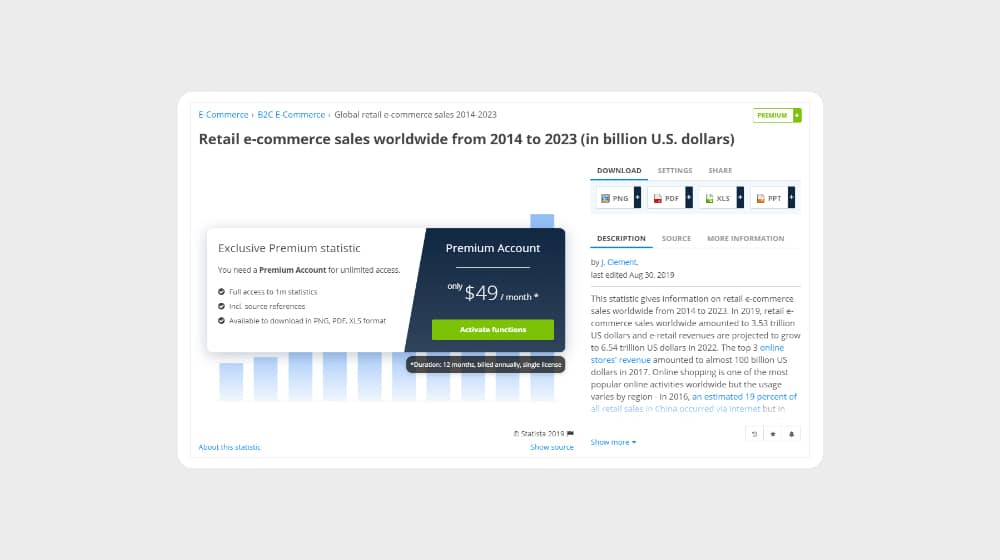
Pro: You're able to learn more about your most engaged audience. The information given to you in order to access your gated content is useful for adding to a lead tracking portfolio. Many of the various customer profile managers have spaces for information ranging from name and contact info to job title, company size, and annual revenue. Of course, you always have to make sure you're asking for just the right amount of information. No one is going to give you their company info just to see half a blog post, after all.
Pro: By fulfilling your promises with high quality content, you build more trust. Nothing is worse than giving your information to a company, only to find what they promised to give you in return is crap. On the other hand, if you expected a decent quality guide or tutorial, and you got an extremely good resource, you're going to be more than happy you took the deal. By living up to that promise, you build more trust and loyalty from your audience.
Pro: You can streamline some of your sales process with information gleaned from your gates. Leads are still just that; leads. You still need to nurture them and convert them into customers eventually. Luckily, by providing them with great quality content that they willingly give you their information for, you grease the wheels. When it comes time to give them over to your sales team, they're more primed to be receptive to what you have to say.
Con: You're restricting how easily people can share your content. One of the "dreams" of every marketer is to have content go viral. Hundreds of thousands of links, millions of views, uncountable shares and comments all around the internet; surely you can leverage that into some significant profits. Well, if your content is gated, you're never going to get that. Many people won't share, and the ability for a person to casually click and read a post is gone.
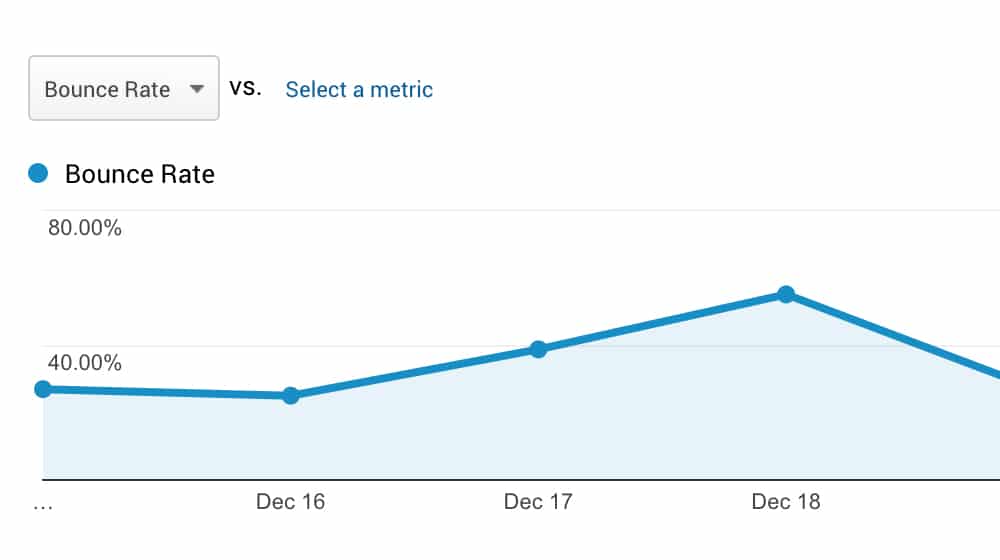
Con: People aren't as likely to link to your source content. I know a lot of times if I come across a gated source for a piece of information, I might register to verify that it says what I want it to say, but I'm just as likely to find a piece written by someone else that puts the information front and center to link to that instead. I don't need to make my readers register just to prove I'm telling the truth. That said, sometimes the direct link is still worthwhile enough to include, so this isn't quite as bad as it might seem.
Con: The audience you reach with your gated content will be smaller. As mentioned a few times, people simply won't want to give over their information to you just to read the equivalent of a long blog post. This in part depends on the kind of gate you're putting in the way, of course.
Con: Some gates can be circumvented. If you're using a script to gate your content, but the content is all there and visible, people with script blockers or an element blocker can just block your gate and read the post anyway. Also, some people will fill out fake information just to get access, and you just have to deal with scrubbing bad entries in your database.
Finally, there's one more thing you probably expected me to mention that I didn't, and that's SEO value. That's because it's a complicated question, and I'm going to discuss it on its own right about… now.
The SEO Considerations of Gated Content
One of the most common drawbacks to gated content, mentioned time and again by marketers, is that it provides virtually no SEO value. In fact, it will most likely hurt your SEO since much of your content won't be visible to Google.
That's true, but only in some cases. It all depends on the kind of content and the kind of gate.
If you use a content-blocking gate that prevents anyone from accessing the content until a form is filled out, then yeah, Google can't see the content either. Google's bots are never going to fill out a lead generation form, so they will never see the content on the other side.
If you use a gate more like Medium's gate, which is dynamic per viewer, the content is still freely available and Google can see it just fine. You can even add Google's crawlers as an exception to the gate, so they can see everything without being blocked. In that kind of situation, there's zero SEO impact, because it's all available at all times to most people.
You can also use a script to give Google the content while gating it from users, but that's not always a good idea. Google can consider that a form of cloaking and might penalize you for doing it. It's not recommended and will hurt your website's performance on search engines. They've been privvy to cloaking for years now, and now that Chrome is sending user data back to them, they'll know if you're sending users to see a different version of your website than search engines are seeing anyway.
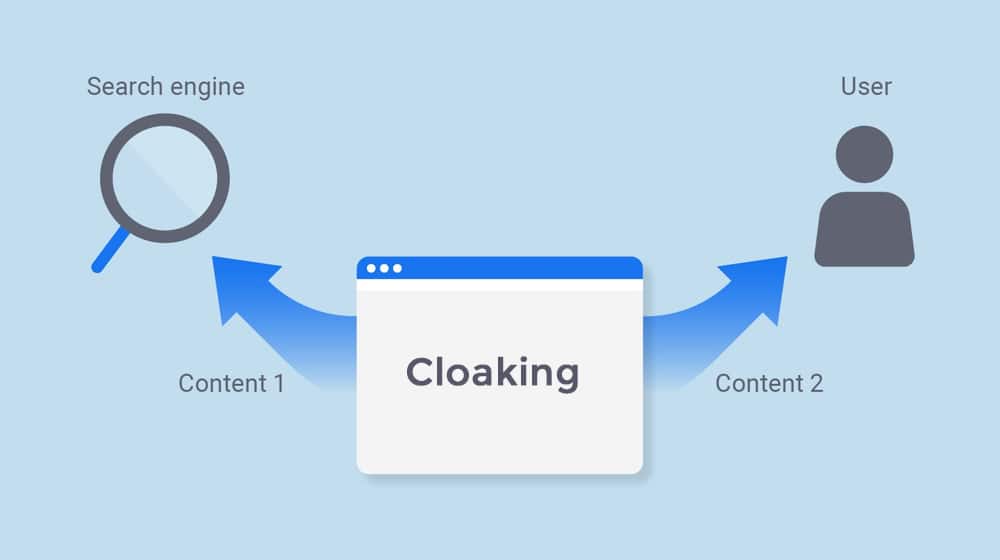
Then there's the case of the landing page. You might have an ebook as a PDF hidden behind a gate. There's no way Google's going to be able to index that, so how do you give it SEO value? You make a landing page for it with more than just the gate on it. HubSpot's ebook library is a good example, the one I linked above; it has a landing page with summary information that serves as content for Google to index.
How to Use a Content Gate Properly
You can work around SEO limitations, and so long as you're not gating everything on your site, you can still work around the other cons of gating content. So how do you implement a gate properly?
1: Produce high quality content all over your site. The absolute first thing you need to do is establish your site as a high quality hub of information. You can gate content all you like, but if the content people can actually see is sub-par, there's no way they're going to bother trying to get inside the gate.
You want a lot of high quality blog posts, but you should also strive to make a few other kinds of content as well. Infographics, ebooks, tutorials, guides, resources; these all show that you can produce content in formats other than a blog post and still have it be good. Once you have examples available, then you can start gating content.
2: Decide on what kind of content you want to gate. I've seen people have some decent success just gating expansions to blog posts, but more often you see ebooks, guides, and other content formats mentioned up above. Your second step is to decide which forms of content you want to make into flagship gated content. These are lead generators, so they need to be excellent and highly desirable by your target audience. Topic ideation might be as important if not more so than format.
3: Decide on what information you want to ask for as the gate. I have seen just about everything. Very basic gates ask for a social media share or follow. Lead generation gates ask for an email address. High-end gates might ask for name, email, and company information, particularly if you're a B2B company.
The key here is to make sure that the information you're asking for is appropriate for the content you're providing. Don't ask for company size and budget if you're providing a DIY guide. Don't ask for nothing but an email address if you're providing a huge resource on industry-wide SAAS trends. Scale your asking price appropriately.
4: Make sure to implement a back-end system to actually use that information. Don't just funnel your form submissions into emails and have to parse them later, because you'll never do it once they build up a backlog. You need to link this all to a CMS system that will track customer and lead generation opportunities, build customer profiles, and help you track user engagement. Make sure you're getting use out of gating your content, or else recognize that gating isn't benefitting you.
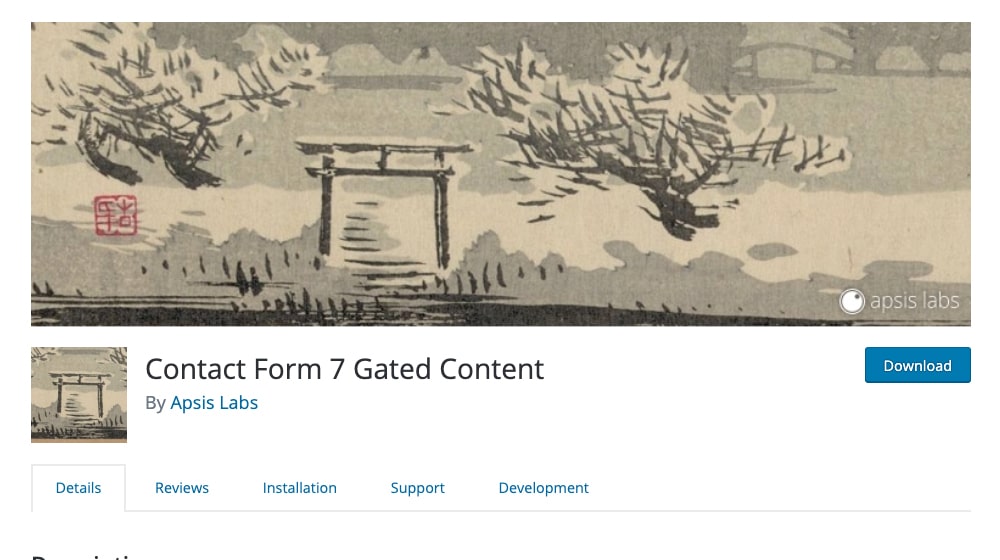
5: Limit how much gated content you have in proportion to your open content. I've seen a few businesses get in over their heads with gated content. Once one or two gated pieces work, it's easy to fall to the temptation to keep gating more and more, to keep raking in the benefits. Unfortunately, it'll have huge diminishing returns. Spread it out! One piece a month is a lot; most companies I know that aren't huge names limit themselves to once a quarter or less.
6: Be receptive to audience feedback, but watch the numbers. You may have a lot of people giving you negative feedback when you gate your first piece of content, and it's tempting to listen to them and make the content free. Before you do that, though, actually check to see how many people are ‘paying' for the content and getting through the gate. If it's working, there's no reason to need to listen to the few vocal naysayers.
Have you ever used gated content? If so, I'd like to hear your techniques and results. Tell me your story in the comments below!







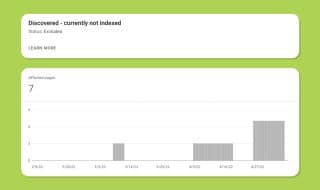


May 17, 2020
I'm not seeing the appeal to gated content. It seems that restricting access to your content just hurts your search engine performance, is that true?
May 17, 2020
Hi Jose! In most cases, yes, limiting the large majority of your content to people who get past your gated content wall (either by paying, liking your page on Facebook, etc) also hides your content from search engines which will definitely reduce it's performance.
Gated content was definitely more popular about 10 years ago, but search engines have become a lot smarter since then, so the cons kind of outweigh the pros here.
There's plenty of people who have fantastic longform content in excess of 3,000-4,000 words and then offer a paid eBook on the subject after the post, and there's nothing wrong with that. It just depends how much of your content you're hiding - if you hide too much of it from search engines, it may be mistaken as low quality or thin content. You don't want a large majority of your users leaving your site after they find out your article demands some sort of action to read, they will most likely just keep searching until they find someone that offers it for free.
So, while it's possible to do this safely and have your content still perform well, I'd say 95% of people aren't doing it this way and it's hurting their rankings by hiding their content.
October 28, 2020
Pretty sure gated content is dead. It's hiding all of your best content from readers, and the "good" gated content plugins are just seen as cloaking anyway since Google can see the content and real users can't.
November 01, 2020
Hey Hannah! That's pretty much the point we were trying to make, you nailed it. Some of these terms float around for years after they lose relevance, unfortunately. I still have people asking me about Google PageRank or keyword density. These things have been dead for a long time.
Thankfully there are a lot of great alternatives to gated content. That gives me an idea for a new blog post... 🙂
December 04, 2020
I wanted to use gated content to ensure that I get hot (or at least warm) leads so my time won't be waste reaching out to people who are really not interested with my business. This article helps a lot!
December 07, 2020
Hey Richard, happy it helped.
If you don't mind me asking, which method did you use?
Are you using this for your blog content, or for landing pages designed for PPC?
Interesting to hear what's working for you, and I'm sure it would help others 🙂
December 16, 2021
I honestly don't see the point in gating content. I think it prevents efficiency by adding that extra step of asking the reader to fill out the information. As someone who has very little patience with this, I usually just try to bypass them. And you're right, people are less likely to share gated content because what's the point if others can't easily read them? Well, to be fair, I've actually seen some gated content shared on social media but the person who shared ends up copy-pasting the entire thing in the comments just so their friends without access can join in the conversation.
December 22, 2021
Hi Tom!
As you could probably tell from my article I'm not the biggest fan of it either. Apparently it doesn't stop it from ranking on larger sites, though.
June 14, 2024
Ahahaha, copy it to the comments, then what's the point of gating?