What’s Considered a Good CTR in Google Search Console?
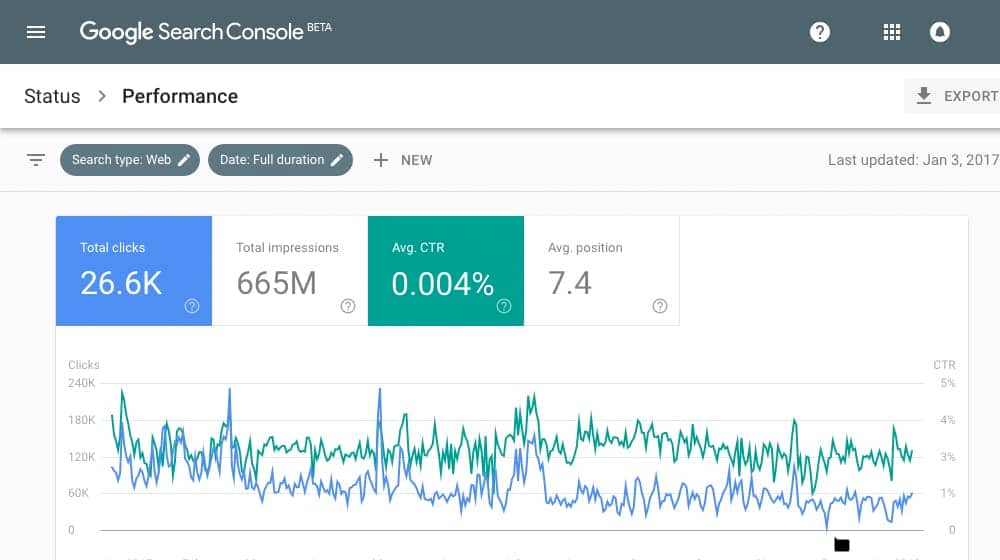
Your click-through rate is one of the most important web metrics to monitor and improve. Unless you're getting a 100% CTR, you have room for improvement, but that begs the question: what's average, and what's good?
What sort of numbers should you be shooting for?
 30 Second Summary
30 Second Summary
You need to shoot for a click-through rate (CTR) of 31.7% if you want to match the performance of a #1 ranking position. Your CTR will drop significantly in lower positions - you'll get about 24% at #2 and 18% at #3. You can improve your numbers by keeping titles between 15-40 characters, including questions (which lifts CTR by 14%) and adding emotional elements (7% boost). You should also put keywords in your URLs and write custom meta descriptions for a 6% increase.
Third-Party Research
I, personally, don't have access to the huge amount of data necessary to make an observation for anyone but myself. Fortunately, I don't have to. Backlinko did exactly that, using data from ClickFlow. You can find their 2019 study here, to follow along.
They have a lot of cool observations and data, but we're only concerned with CTR today, so I'm going to pull out that data. Here are their key CTR-related findings, with my own analysis.
2023 Update: With the year 2022 wrapped up, Smart Insights has released an updated study on click through rate data, organized by industry. These numbers haven't changed much over the years, but you can read their study here.
Average CTR Varies By Position
It should come as no surprise that the average click-through rate for a search result depends heavily on where that search result is on the page. It should also come as no surprise that being on page 2 means being effectively invisible. Most people don't even look beyond the first two or three results, let alone clicking to the second page. According to the data, less than 1% of users click through to the second page. How does this shake out numerically, though?
The average click-through rate for a site in the #1 position is 31.7%. You can use that number as your benchmark for what is considered average or good, since it is, statistically, the best you're going to get on most pages.
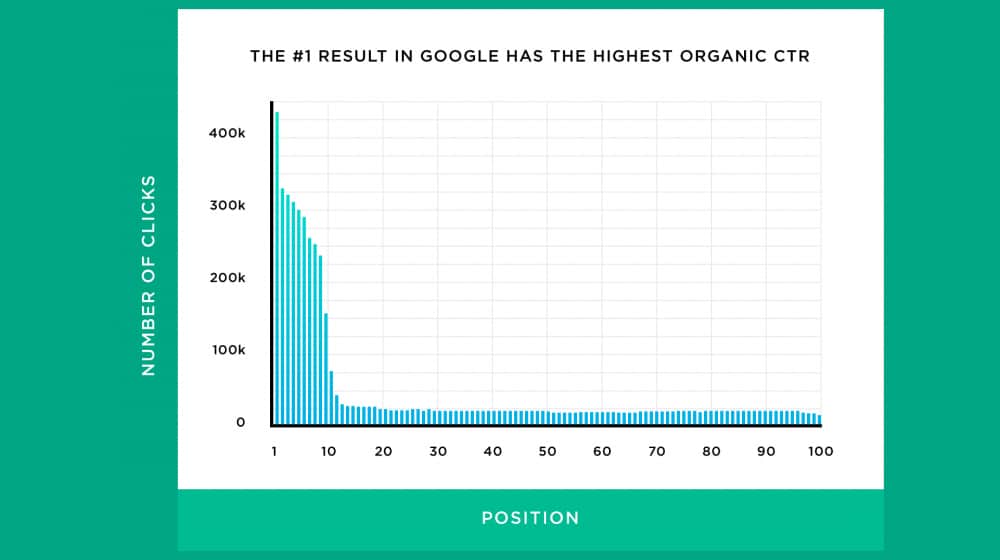
Now, you're not always going to be in position #1, so how do all of the different positions look for their click-through rates?
- 31.73%
- 24.71%
- 18.66%
- 13.60%
- 9.51%
- 6.23%
- 4.15%
- 3.12%
- 2.97%
- 3.09%
This makes for a few interesting observations. First and foremost, the #1 position gets ten times the CTR of the #10 position.
At the time this study was performed, back in 2019, Google hadn't done much with some of their current featured snippets. Today, if your post is authoritative and high quality enough, there's a decent chance Google will make it their featured snippet. This changes the results a bit in the numbers that we're seeing from 2022.
This featured search result is organic, not paid, but it appears in its own box above the rest of the search results. These have been around for a while, sure, but Google made a change this year that makes it so any page in the featured snippet will not appear in the search results on that page as well. No duplication and double-dipping on the traffic!
If a web page listing is elevated into the featured snippet position, we no longer repeat the listing in the search results. This declutters the results & helps users locate relevant information more easily. Featured snippets count as one of the ten web page listings we show.
— Danny Sullivan (@dannysullivan) January 22, 2020
This is basically a "#0" position now, and it would be interesting to see a re-run of the Backlinko study with this year's data.
Here's another observation: you see positions 7, 8, 9, and 10? They all have virtually the same CTR. Even position #6 is only double what #10 is, and it's still one-sixth of what #1 is.
Ranking Higher is The Best Medicine
Obviously, when you want a higher CTR, you want to get yourself into a higher search rank for your target keyword. The higher your ranking, the better the click-through rate will be.
In general, moving up one spot in the search rankings will increase your CTR for that query by 30%. This only applies from #8 to #7 and higher, though. Going from #10 to #9 is actually a minor decrease, statistically. #9 to #8 is also statistically irrelevant. If your page is ranked that low on the search results, but you get more than a 3% CTR, you're doing quite well for yourself.
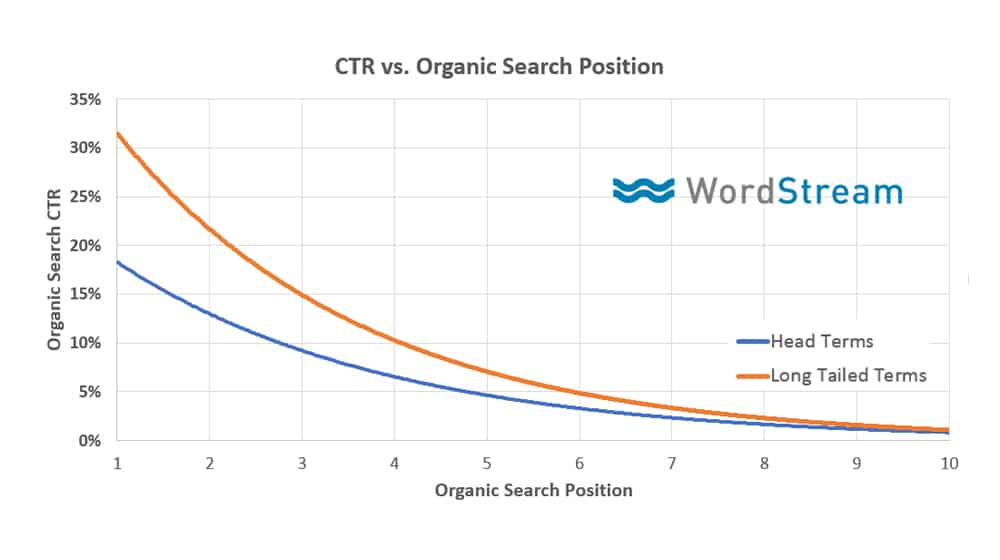
Going from #8 to #7 is a 30% increase, going from #7 to #6 is another 30% increase, and so on. There's a spike at #5 and another at #3, which are natural breakpoints for a lot of search queries. If there's no infobox, Google typically shows about five search results, plus ads, on a desktop viewport. It's closer to two or three, plus ads, on a mobile device.
The downside to this is that the goal of ranking on the first page isn't really a great goal anymore. Sure, being #10 on page 1 is slightly better than being #1 on page 2, but it's still a minimal amount of traffic compared to ranking in the top 5 or top 3 of page 1.
The Influence of Titles
Backlinko did an analysis of the website ranking highly in their dataset, and found some interesting things related to the titles of the blog posts. As you might imagine, the title of your page – and this is the meta title, the one that appears in the search results – has a pretty big impact.
Pages with questions in the title have a 14% higher CTR. People are naturally inquisitive, and when you pose a rhetorical question to them to get them to think about a topic, they'll be interested in clicking through to see what the answer is. Asking questions in a blog title is a trend that has been picking up for years now, but it's nice to see that the data reflects its success.
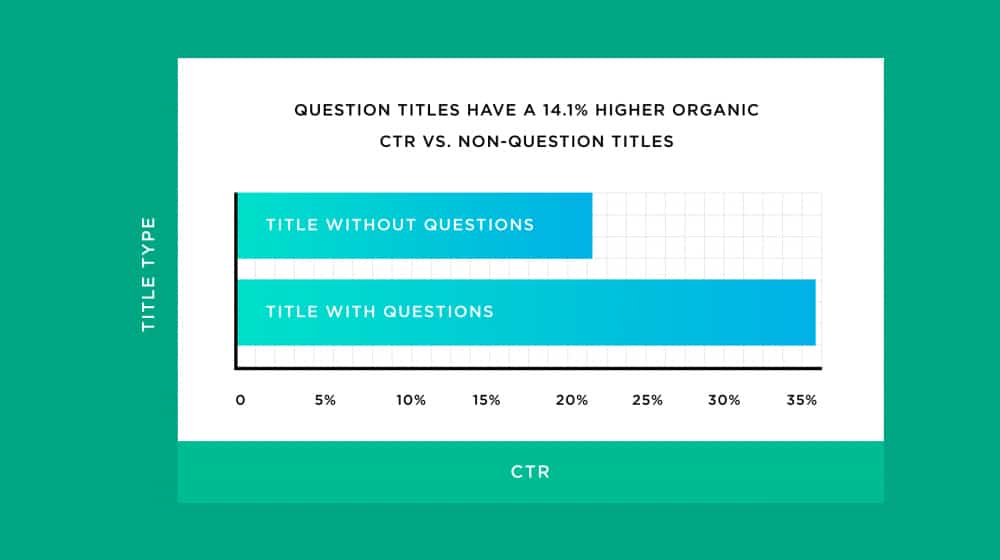
Specifically, in terms of CTR numbers, blog posts with a question in the title tended to have a CTR of about 35%, while posts without a question had closer to 20%. This is for sites in position #1 in the search results, of course, but the trend holds true across all search ranks; the posts with questions had a higher CTR across the board.
This makes sense. Basically, one thing to remember is that you're not necessarily optimizing your content for Google, you're optimizing it for the people who are using Google. The people using Google are doing it because they want to find answers to a question, whether they want to know what restaurants are open nearby, what kind of moth this bug they found is, or what kind of CTR is good for their site. By asking a question in the title, you're essentially confirming that your post addresses the question they're asking.
Pages with titles between 15 and 40 characters long have 8.6% higher CTRs. If your post title is too short, it might stand out on the search results page, but it won't do so in a good way. The title doesn't have enough information for the user to decide it's something they want to click through to. Remember, even though your description is there as well, most people are really just looking at the titles to make their decision.
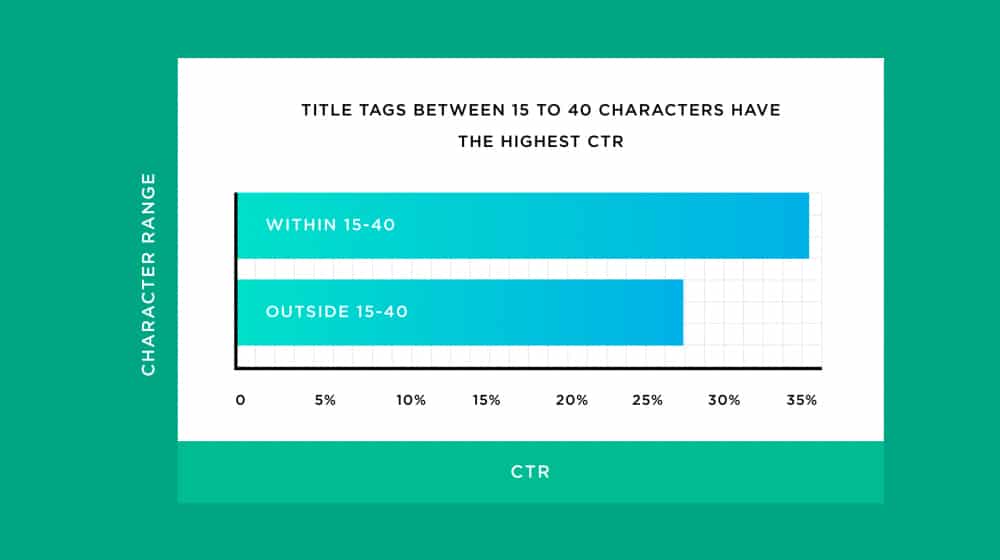
Conversely, a longer title has one major problem: Google will cut it off. If you run a Google search right now, you'll find that any title that's longer than about 45-50 characters long is truncated. For example, in a query about boosting organic CTR, I see two results: "11 Battle-Tested Ways to Raise Your SEO Click-Through Rate [Infograpic]" and "Why You NEED to Raise Organic CTR's (And How to Do It)"
Except, here's how they appear in Google's search results:
- 11 Battle-Tested Ways to Raise Your SEO Click-Through Rate …
- Why You NEED to Raise Organic CTR's (And How to Do It …
In both cases, something is cut off at the end. We know from click through to them that in one case it's just the [infographic] and in the other it's literally just one character (the closing parenthesis) - but that doesn't matter. What matters is that it looks worse in the search results, because something is cut off, and the user has no way of knowing what is missing.
Personally, I find it kind of hilarious that Google's title truncation algorithm cut off that closing parathensis with in that second title example, but that's just me.
For comparison, here's a pair of titles, one at 15 characters and one at 40, so you have an idea of what kind of range of words you're looking for.
- What Kind of Blog Post Titles Should You Write? (40 characters)
- What Even is CTR? (15 characters)
Some people make an argument that a longer title has more room to add keywords, and gets more traffic for it. I would argue that ranking for two queries at #7 is worse than ranking for one query at #3, so it's generally going to be better to focus on one keyword and let organic ranking take care of others.
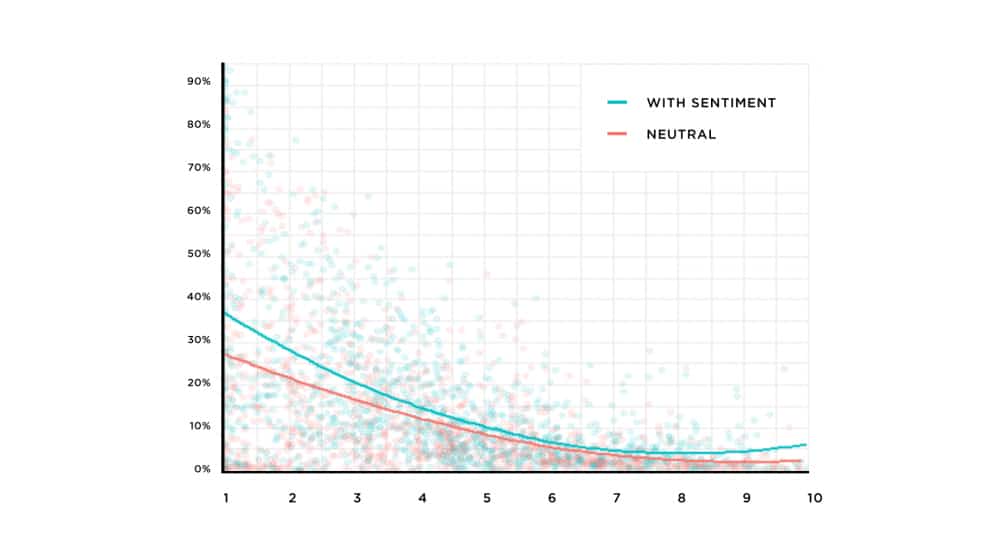
Emotional titles, positive or negative, improve CTR by 7%. This should also come as no surprise to people who have been marketing and optimizing titles for years. Emotional sentiment gets people invested. If it's positive and they agree, they want to feel good and check it out. If it's positive and they disagree, they want to swoop in and argue. If it's negative and they agree, they want to feel vindicated. If it's negative and they disagree, they want to know why, and potentially defend something they like. You get none of that if it's neutral.
It really doesn't take a lot to make a title emotionally resonant. You don't have to use supercharged phrases like "tear of joy" or "melt your heart" for your blog posts, particularly when it's not really relevant. I'd be hard-pressed to write a post about the top 10 SEO tools that give you goosebumps, for example.
Finally, it's worth mentioning that it's not ALL sheer positives here. Power Words decrease your CTR by 14%. So what are power words? Words like "ultimate" and "best" and "amazing" and "insane." The fact is if you're trying to give me a secret about something, telling me it's a secret makes me think you're trying to scam me. You're going to sell me a "secret" that's not really a secret at all.
Or, to use a more common example (and one I've used myself, oops) if you're writing an "ultimate guide" it damn well better be the most ultimate of guides on that subject. People don't want to click on an "ultimate" anything and then still need to go somewhere else to find answers.
These kinds of titles can be useful for things like Facebook or Twitter, where a user is likely only going to read the title before they move on, so you need to stand out with clickbait to get those clicks. If you don't stand out, you're not getting the clicks. Google, meanwhile, is more than happy to penalize clickbait. So, I suppose the choice of using power words comes down to where you think you'll be getting most of your traffic from.
Non-Title Factors Influencing CTR
There are two other elements of a search result beyond the title, and as it turns out, they can both have an impact on CTR as well.
The first, which Google has given more prominence in their search results recently, is the URL. The days of the small green URL beneath the title are over; it's all about the small gray URL above the title, now! Alright, so that doesn't seem like a major change, and it probably isn't, though I'll have to wait for another huge industry study to see if there's truly anything to be concerned about with the change.
What we do know is that having a keyword in your URL is important for CTR. I've always said that human-readable URLs are important for exactly that kind of reason, and it's not exactly new information. This is just confirmation that Google pays attention to keywords in URLs, and to a certain extent, so do users.
You can see the full histograms on the Backlinko report, but it should come as no surprise that the closer a match there is to the keyword in the URL, the higher the CTR. A 100% match has the best CTR, while no match at all has a much worse CTR. Of course, you know, Google has been directly telling us this for years.
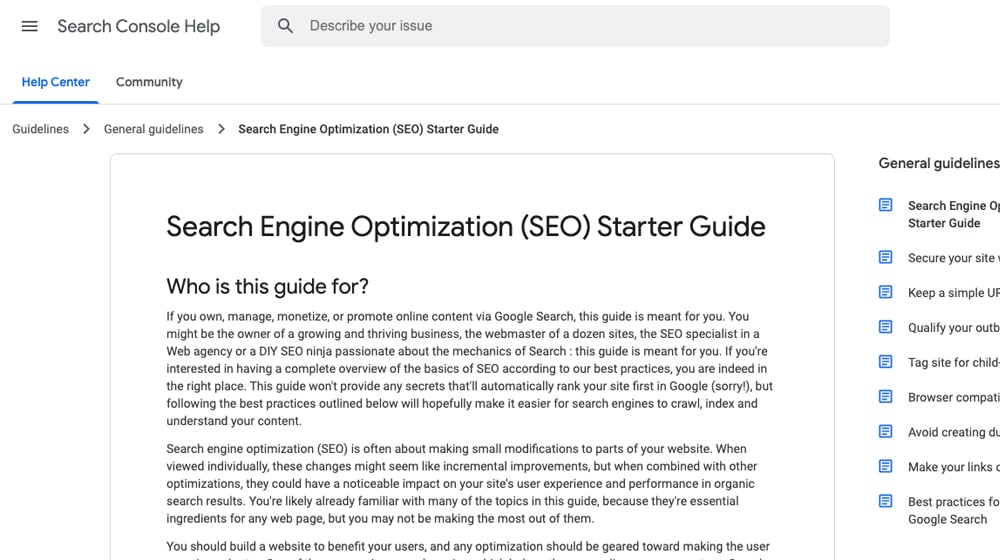
Now, it's worth mentioning that this is just having a keyword in the URL. It is NOT having a keyword as your domain. We're talking something like a query for the Best Dog Food Brands bringing you to www.petsupplies.com/blog/best-dog-food-brands/, not bringing you to www.bestdogfoodbrands.com.
Exact match domains can be beneficial, but they can also be harmful. EMDs were heavily used and abused for a long time, so Google essentially removed any benefit they have. Some companies can make it work, while others are better off not trying.
The second – or third, rather – part of a search result is the meta description. Meta descriptions are generally short, only 2-3x longer than a blog post title, and Google will often just make one out of the first few sentences of your blog post if you don't specify one yourself. It's worth specifying one, though, particularly if you use your primary keyword because meta descriptions increase page CTR by nearly 6%.
How to Improve Your Site's CTR
Taking what we've learned above, we know a few things.
- Average CTRs for Google search results range from 3% to 30% depending on the position.
- You can improve your CTR by improving your position, but also by optimizing your title, URL, and meta description.
So if we take actionable information from all of the above, what can you do to improve your CTRs?
- Ask a question in your title. Even better if the focus keyword of the post is central to the title question.
- Keep your titles relatively short. While 15 characters are pretty tough to hit, somewhere in the 25-35 character range is good and won't get your title truncated.
- Add an emotional direction to your titles. It can be subtle and it doesn't have to be over the top to work, but having some kind of casual, emotional angle to your title works a lot better than generic "objective" titles.
- Avoid using power words in titles. Power words used to be a hugely beneficial strategy, but it seems like they're on the decline these days. Though, it can be difficult to draw the line between power words and emotional words.
- Use your keyword in your URL. You can only really fit one primary keyword in there, but you definitely should fit that one in.
- Specify your meta description. A short description pulled from your first paragraph is better than nothing at all, but a well-written description using your primary keyword is the best of all.
With this, you should have a pretty good chance at reaching one of those coveted top spots in your target queries, to pull in that sweet CTR.



 30 Second Summary
30 Second Summary



January 20, 2021
Good stuff here James. I wonder if there's a huge difference now with the study in 2019. I usually use 20 words in the title and some have power words and my CTR is, well, fine. I'm not sure though if this will increase if I revise the title. Thoughts?
January 22, 2021
Hey Cynthia!
Revising blog post titles is one of the best ways to improve your CTR.
Of course, many factors influence your CTR - your current ranking position being one of them.
If you have a top 3 position on Google for one of your pages or posts and your CTR is far below the average, you could consider revising it in a way that is still descriptive of what the article is about, but is more attractive to visitors on Google.
This could also be a good time to beef up your page and update it.
Changing your page title is something that should be done very sparingly. Most people report a temporary drop in rankings after an update like this, so after adjusting it, I'd try not to look at it for a while until it's had some time to gather data and stabilize.
Your click-through rate is closely tied to your rankings, so I simply focus on improving the page as a whole. It's pretty hard to have a low click-through rate when you have the number one position 🙂
Lastly, Google limits your title by pixel width, not by character or word count.
For example, if your title is a bunch of letter w's, it will reach the title limit in only 37 characters. Other titles can be anywhere from 55 to 70 characters.
I like to use the Yoast SEO plugin for WordPress or a tool like SEOmofo's SERP Snippet Optimizer to calculate the ideal title length.
Hope this helps!
March 04, 2021
I tried increasing my CTR and I tried to change the titles and such but I don't think it's working... will try to put meta description.
March 04, 2021
Hey Theressa! It may take months or even longer for you to notice a difference here. Be patient and avoid changing it too often. Meta information should be changed sparingly.
July 15, 2021
Does ad rank or quality score affects CTR?
July 15, 2021
Hi Angela!
Yes, it definitely can. Ad rank affects your ad position and pricing which has a direct impact on CTR.
September 10, 2021
Thanks for this James! Very helpful, I think I was worrying over nothing.
September 10, 2021
Hey Deborah!
No problem – CTR, in most ways, is out of your control. If your posts are correctly optimized, they should perform fine as-is, and it’s not worth stressing out over.
I’d be more concerned about sharp drops in CTR over time.
For example, if a new iPhone comes out and your post is about the old iPhone, that would drop your CTR as it’s no longer relevant. Users won’t want to read an outdated article on an old version of that phone. Monitoring your CTR can catch issues like that.
Good luck!
June 26, 2023
Thank you for the useful information. But it didn't work for me. If I give an example, let's go through the word "Bill Gates". I am in 1st place and the click rate is 0.7% 🙁
I thought something was definitely wrong and decided to change my title. I tried a combination of my competitors and added the year at the end. Unfortunately, nothing changed. Then I tried +100 interesting information. Again no success 🙁 impressions high, ranking high, clicks 1. Semrush +40k but real hits 13k. I can't figure out what the problem is. Are users looking for photos or videos instead of information. I changed my title to photo/video and if that doesn't work I don't know what to do. All my content gets visitors like page 2 🙁 I'm looking forward to your answer.
June 28, 2023
Hi Mayla,
It's hard to say without looking at your Search Console account and the specific keyword(s).
Are you looking at the CTR of your page, or that specific keyword?
Most pages rank for dozens, hundreds, or even thousands of words, so it's possible you have many keywords on page 2+ that are dragging down your CTR.
Keep in mind that your click through rate is an average. If your CTR on one keyword is high, but your CTR on 100 other keywords is very low, your average will be pretty low.
Again this isn't particularly unusual or something that you should worry too much about in most cases.
Feel free to drop me an email and I can help you dig deeper into this.
February 21, 2022
This is extremely helpful.
March 04, 2022
Thanks, Matthias! That's what I was going for 🙂
January 03, 2023
Great article James,
The Google Search Console (GSC) has an error in it.
26,600 clicks / 665M impressions is a CTR of 0.004%, not 4%.
4% of 665M is 26.6M, a really different number.
Just wanted to mention. I check my own GSC console and the math always works out, ie CTR = Click / Impressions.
Fonz
January 05, 2023
Thanks Fonz!
I recall that we edited that image a bit for illustration purposes but those numbers were indeed off.
I just updated it - thanks for pointing this out, and for your kind words!