18 Reasons Why Your Google Ads Suddenly Stopped Working

The world of the internet, and marketing, in particular, is constantly changing. For a decade or more now, Google Ads have reigned supreme as one of the top ad systems to use for marketing just about anything. No matter your site, as long as it doesn't violate Google's policies, you can market it via Google.
What makes Google the king? Three things.
- First is the size of the network. Google is massive, and their reach, even with search alone, is astonishing. Google Ads is part of YouTube, Gmail, Google Search, and thousands of other properties. Add to that the number of visitors they have with their various publisher networks, and it's no wonder they're a top choice.
- Second, their targeting. Using Google's systems, you can use a vast array of different targeting options to reach very narrow segments of an audience with specific buyer intent. The only ad network to rival or surpass it is Facebook in that regard.
- The third is their consistency. The ad system isn't biased, and it isn't variable. It works according to market pressures, keyword performance, bids, competition, and all usual factors. Some of it may be opaque, some of it may be algorithmic, but it's consistent in how it functions.
That's what makes it all the more astonishing when you're monitoring your ads, which may be perfectly functional and successful, and see them stop working suddenly. An abrupt drop in performance can have many different causes, and luckily, it's not hard to run down a list and figure out which one you're encountering. The only trouble is finding such a list.
Well, good news; here I am, with just such a list.
Here are the most common 18 reasons why your Google ads may have dropped significantly or entirely in performance, and what you can do to fix them, along with links for further reading where appropriate. Let's dig in!
1. Your Bidding is Too Low
Google ads run with an ad auction for their pricing. You set a bid, and Google determines where everyone's pricing lines up. If you bid $1 and your competition bids $0.50, you will pay $0.51 and come in first. That's a vastly simplified way of putting it, but it gets the idea across.
Two things make this affect your ad performance: the limited number of slots and the variable competition. Google only has so many places on its pages to display ads, particularly with search ads. If there are five positions and six people are bidding on them, only five will win spaces. The sixth will not perform.
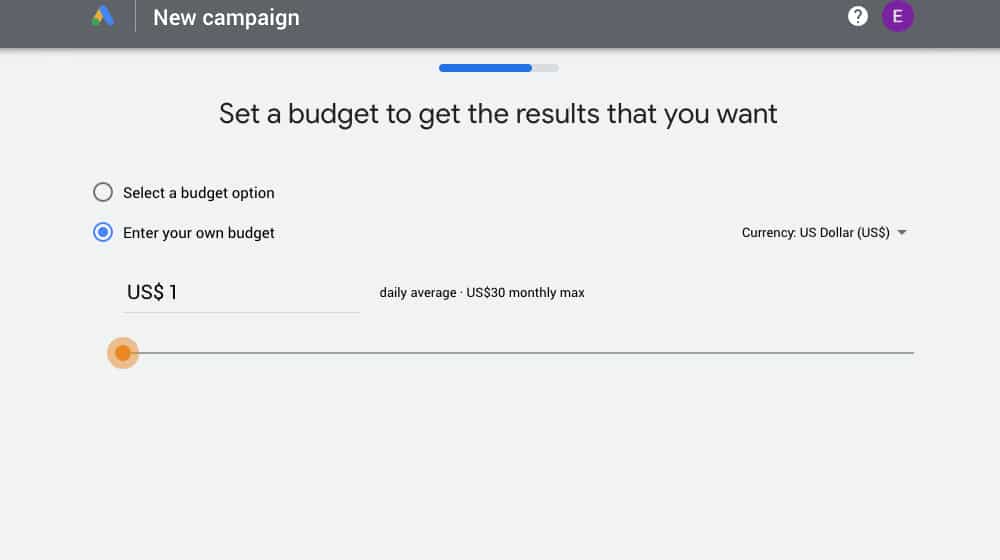
So, maybe you have ads that are running fine, and then they drop out of nowhere. One possibility is that your competition has increased their bids. Perhaps it's existing competition deciding to pay more to run you out of the game, or maybe a newcomer has dropped in, flush with venture funding and ready to dominate.
How can you diagnose and fix this?
Unfortunately, sometimes people are just priced out of the market. You may be better off researching different keywords to target.
2. Your Bid is Too High
You might be thinking:
"If bidding too low can get an ad left out, why not just bid as high as possible to guarantee it works?"
There are two problems with this idea.
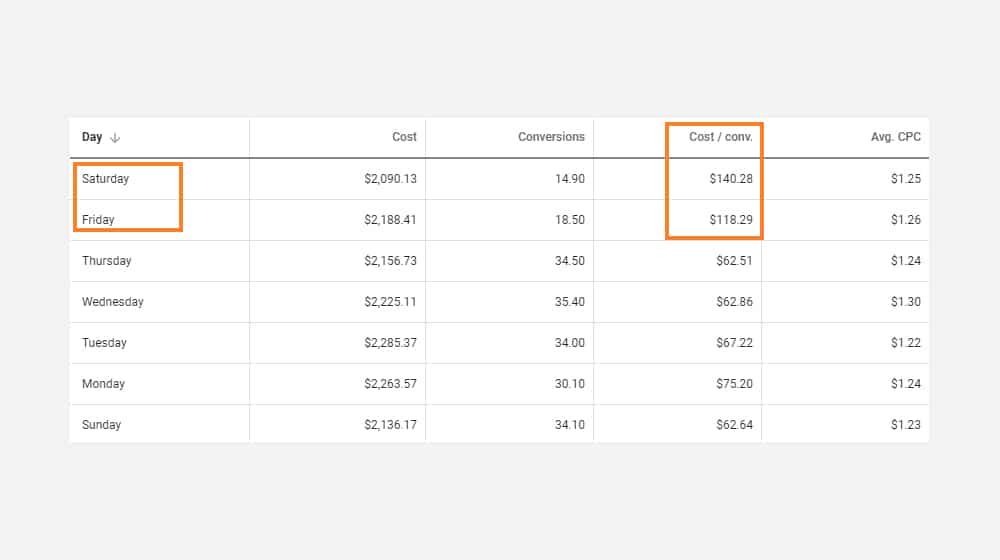
1. The first problem is obvious: if you bid too high, and the auction determines you have to pay that bid, you have to pay that bid. If that's more money than you're willing to pay, then that keyword or ad is no longer viable.
2. The second problem is more insidious: if you have a budget cap in place and your maximum bid exceeds the budget cap, your ads won't run. This phenomenon is a conflict in the ads system, and it prevents your ads from running because the bid conflicts with the budget cap.
Rather than take the money you might not have and demand payment, Google would instead rather that you figure your numbers out.
3. You've Hit a Budget Limit
Most, if not all, reputable ad systems allow you to set caps on the amount of money you're willing to spend. It might be a per-campaign, a per-ad, a per-day, per-week, or another scale, but it's there, somewhere.
Google allows you to set several different spending limits, though they do some averaging to help you capitalize on hot days and make up for it on cold days.
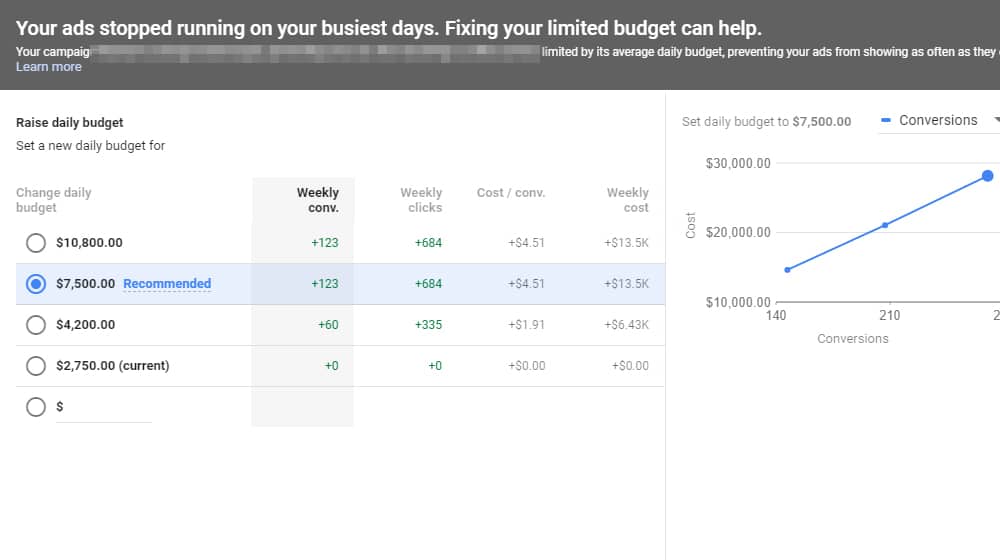
Sometimes, an ad will suddenly increase in performance, and you'll run into a budget limit faster than you might have expected. Sometimes, growth and increases in traffic mean you have more sustained interest, and you forgot about your budget caps and didn't increase them. Sometimes your cap is just slightly low enough that, around the end of the month, your ads reach it and cut off.
It's also an easy issue to solve! All you need to do is increase or remove the caps. Just make sure you have the money to afford the ads beyond the cap.
4. You've Hit a Different Budget Limit
There are a lot of different ways you can set those budget limits, by the way. You might have an account-wide budget limit, campaign-level budget limits, and ad set limits, all in play. It's entirely possible – and I've seen it happen – that you set an account limit as an upper bound you never expected to reach.
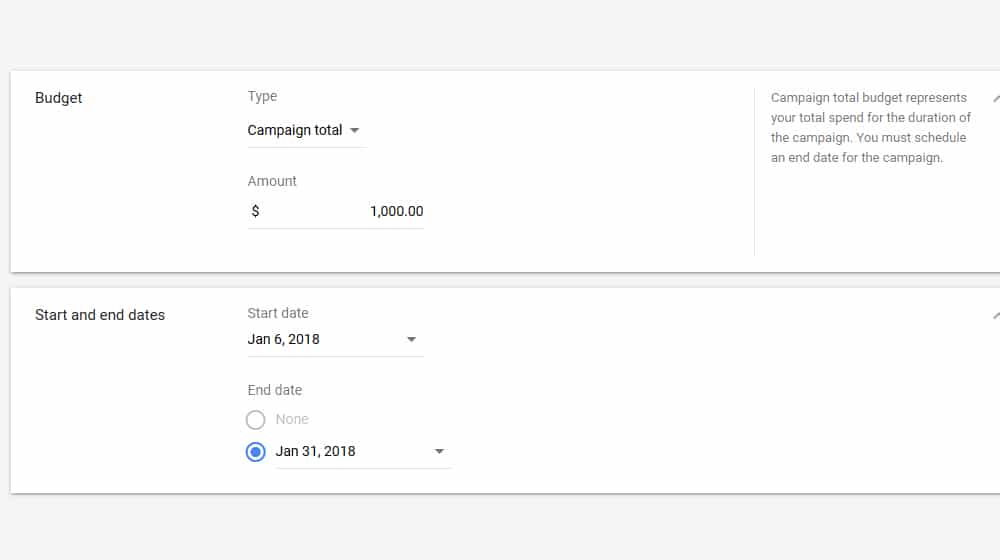
You can have five different ad campaigns running, all with their limits, and never hit any of them. Then, boom, your account budget limit is maxed, and all of your campaigns shut off.
Yes, this one and the previous one could be one bullet point, but I've seen this issue so often that it's honestly worth writing twice. Check your budget limits before anything else, folks!
5. You've Encountered a Billing Issue
Billing is often thought of as a sort of fire-and-forget system, but since you need to add a credit card to Google's plans, now and then, that payment option needs maintenance. It happens! Credit cards expire, get locked due to unrelated fraud, or charges can trip a bank protection limit, especially if a credit card charge is sudden and unexpectedly large.
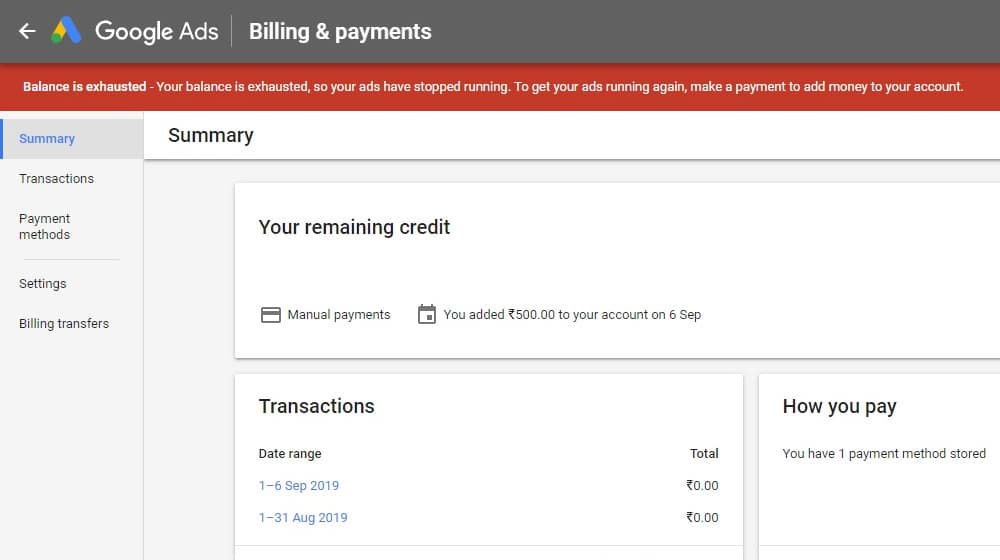
I've even seen cases where a business used the CEO's credit card for their ad billing when they were a small business and forgot as they grew, so when the CEO got a new card, suddenly their ads stopped working.
Check your billing, and if your card is expired or declined, you may need to switch cards or get a hold removed via contacting your bank or credit card company. There will be a red bar at the top of your dashboard that will alert you if you have an issue with your payment method.
6. You Violated a Policy
Google has many advertiser policies, terms, conditions, content guidelines, and other rules you need to follow to run ads.
Unfortunately, these are spread out over dozens of help center documents and scattered between the public knowledge base and the advertiser systems. It's challenging to figure out all of the rules, and there's no single, comprehensive "read this, and you're good to go" documents.
Google can deny tons of different kinds of ads. It might have to do with the topic of the ad, issues with your landing page, issues with data collection, adult content, political content, or any of a hundred other problems. I tried to create a good rundown here, along with troubleshooting tips and a guide on how to appeal.
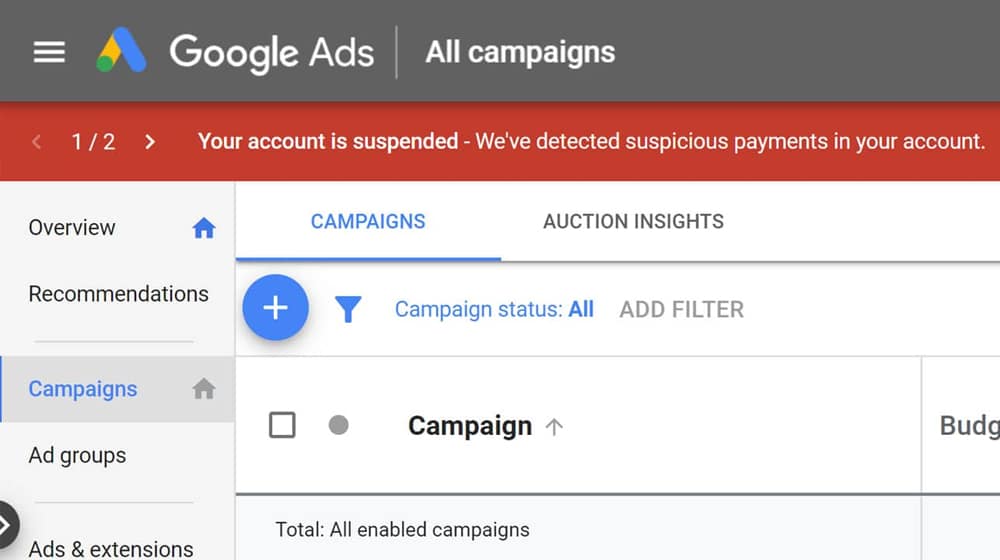
Keep in mind that Google changes its policies following the prevailing winds of the market. New kinds of content are added occasionally, and formerly-allowed ads may be declined and cut off.
It's also possible that an ad can trip a false positive. For example, a hypothetical brand called "Explosive Coffee" could trip keyword-based flags against advertising explosives. It happens!
Google is pretty firm on account suspensions but denied ads are less serious.
7. Someone Paused Your Ad
Sometimes the answer is distressingly simple. Your ads stopped working because they were paused. They stopped working because somebody paused them. Who? Well, probably you, or someone working for you.
I've seen this one a lot. You're digging around in your ads system, looking through old ads, and you find some old campaigns that are still running for some reason. Recognizing them as campaigns that you aren't actively running, you pause them. Then, your ads aren't working. Why? Well, maybe the ad you were running was miscreated in the wrong campaign, and now you paused an active ad. Alternatively, perhaps you hit pause on the ineffective campaign.
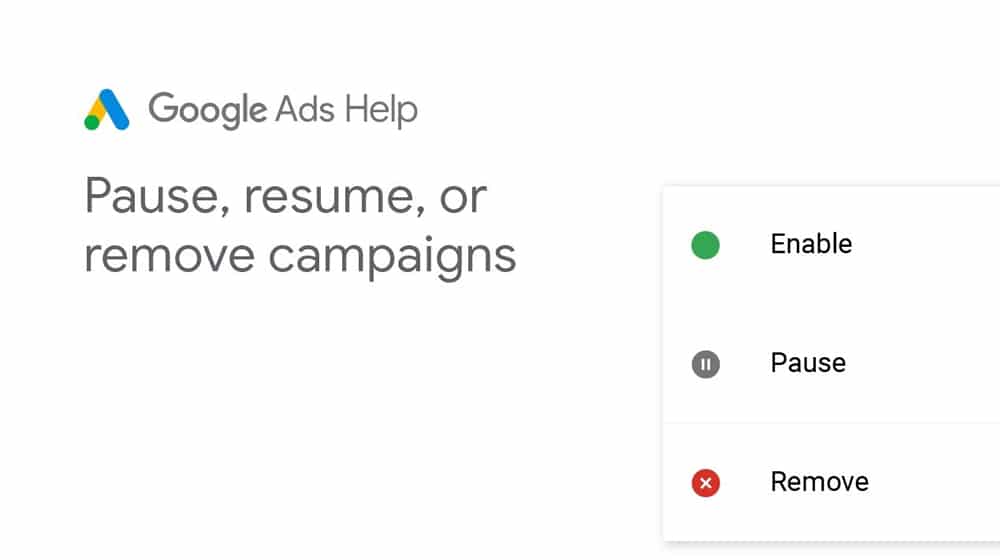
I gotta say, this happens a lot in cases where people manage their ads systems with a lot of abbreviations, code names, and "identifiers" rather than exact names and descriptions. It's so much easier to keep track of everything when you give them proper names.
You can also check your account change history to see if an ad was broken, as well as who did it if you have a team of different accounts working on your ads.
8. Someone Removed Your Ad
This one is essentially the same as above, except instead of hitting pause on an ad, set, or campaign, you or someone else hit remove. It's worse because recovering the ad generally requires recreating it. On the other hand, it's much less common. Luckily, again, the way to diagnose it is the same. Check your change history.
9. Your Keyword Search Volume Tanked
A lot of brands tend to target keywords that capitalize on trends when those trends happen. It's an excellent way to get a lot of surge traffic for a topic very quickly. Unfortunately, as we all know, these trends can spring up and blow over in a matter of days.
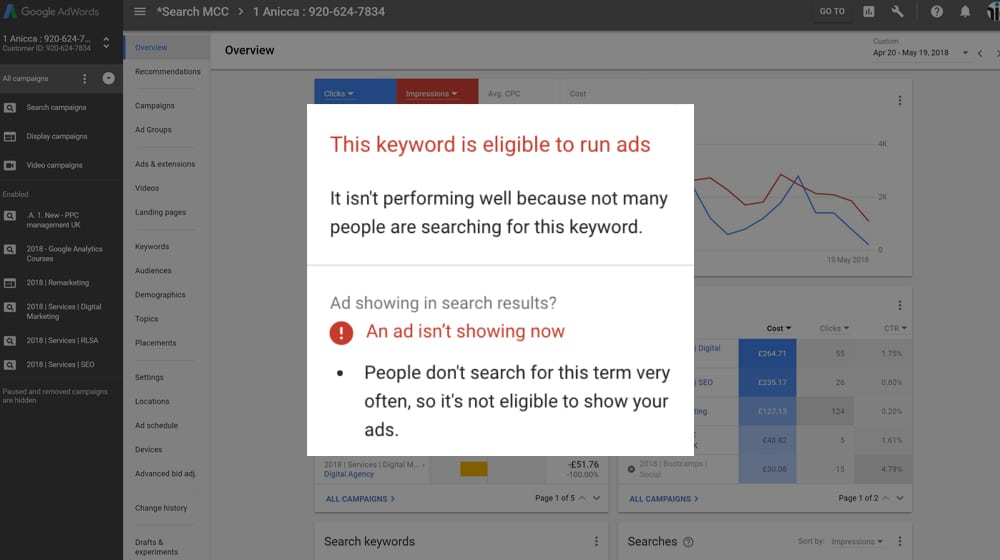
If your ads rely on a trend-focused, viral, or surge keyword, what happens when the interest in that keyword drops? Naturally, search volume drops as well. When search volume is too low, your ads won't run because no one is searching them. Thus, your ads look like their performance dropped. It did! Not just because of you or your ads, but because of the topic itself. People lose interest in things as the collective consciousness of the cultural zeitgeist moves from subject to subject, and that can leave you scrambling to adapt to the next big thing.
10. Your Scheduling Changed or Missed the Mark
Scheduling is an advanced technique for marketing, and not all brands use it. If you're using it, though, it might be worth checking.
Schedules need to match user interest. If you're marketing a topic that people tend to search for in the middle of the day, scheduling your ads to run in the evening won't do you any good.
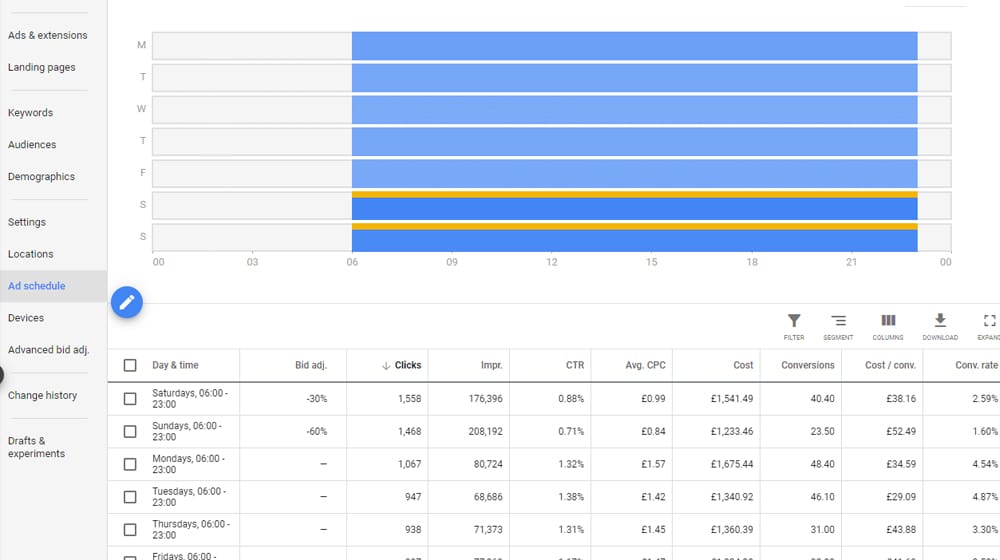
Two things can cause a sudden drop: implementing a schedule and getting it wrong or changing the daily schedule from your target audience.
The first one should be obvious; if you implemented an ad schedule and performance dropped, you did something wrong. The second one is less obvious. Here's an example: ads targeting teachers or students tend to drop off during the summer months because that's summer break, and school isn't in session in most places. Volumes drop because you're down to just summer school. It makes sense, right? Well, it's easy to forget minor factors like that when you're managing tons of ads and all the other aspects of marketing. It wouldn't hurt to double-check your schedule just in case.
11. Your Quality Score Dropped
Google calculates the quality score for your ads account, and this quality score affects everything from your ad ranking, your position to your costs, and more. Well, Google will make this clear, quality score is a measure of the factors that influence all of those things.
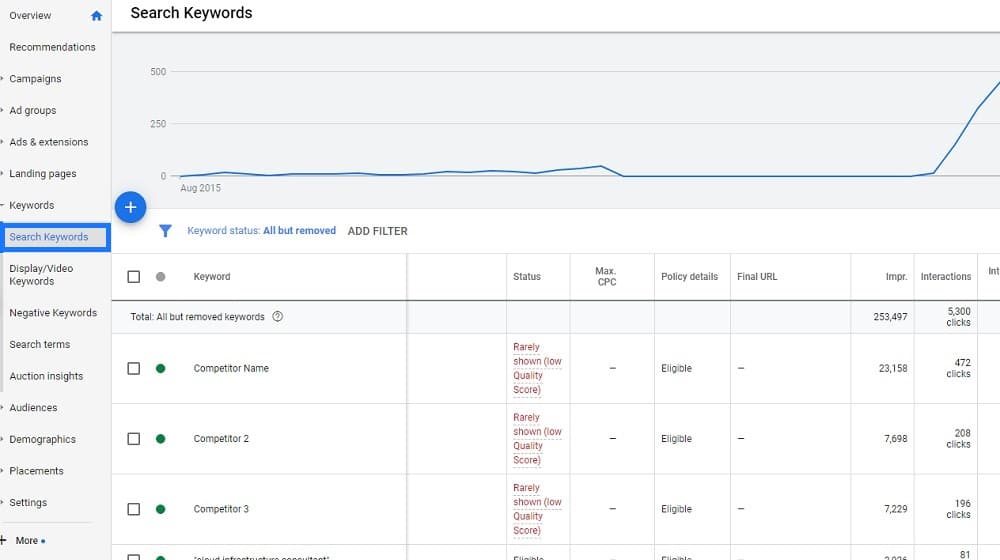
If those elements drop, your ads will fall, and your quality score will drop. It isn't as straightforward as we'd like it to be. I do my best to break it down here.
12. You Have Negative Keyword Overlap
Negative keywords are a great tool. They allow you to eliminate specific searches from the running, so you don't pay to advertise to people with zero intent to visit or buy from you. To use a pop culture reference that will undoubtedly be dated soon, let's say that you're Disney, and you're advertising your latest hit show, ShowNameHere, now airing on Disney Plus. If a user searches for ShowNameHere, you want ads to show up. On the other hand, if a user searches for ShowNameHere Torrent, you know they're looking to pirate and download your show instead, so there's no use advertising your service. Thus, you add Torrent to your negative keywords, and now your ads don't show for that search.
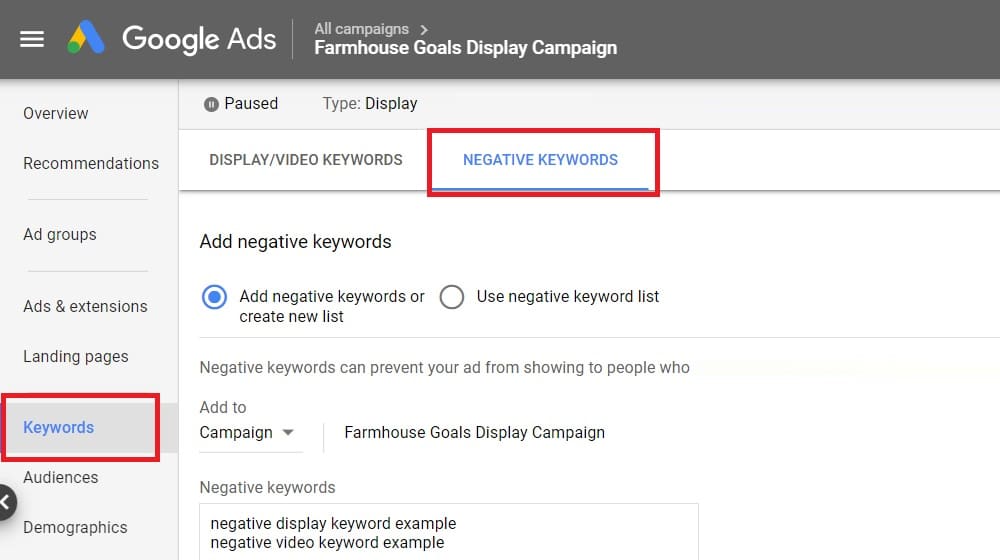
Unfortunately, sometimes you add a negative keyword that overlaps with active keywords, and it cuts out active searches. Usually, this is an issue using "broad match" instead of "exact match" for the keyword type. If you add "ShowNameHere Torrent" as a broad match negative keyword, anything with ShowNameHere will be negative. Just watch out for that one.
13. You Forgot Negative Keywords
A semi-common mistake I've seen is people adding new ads and forgetting to add their list of negative keywords. You might start up a new ad and wonder why it's performing terribly. Well, the lack of negative keywords means you're reaching a much broader audience of disinterested searchers than you otherwise would, so of course, your ads will perform poorly. Fix that, and you're good to go.
14. Your CTR is Low
While your click-through rate doesn't necessarily impact ad performance overall (well, it does, as part of quality score and other algorithmic rankings), it's also a specific metric many people use as an indicator for ad performance. If your ad isn't compelling enough to get clicks, your ad performance will drop. Google will decide not to waste user time with ads that don't get clicks and will preferentially show other ads.
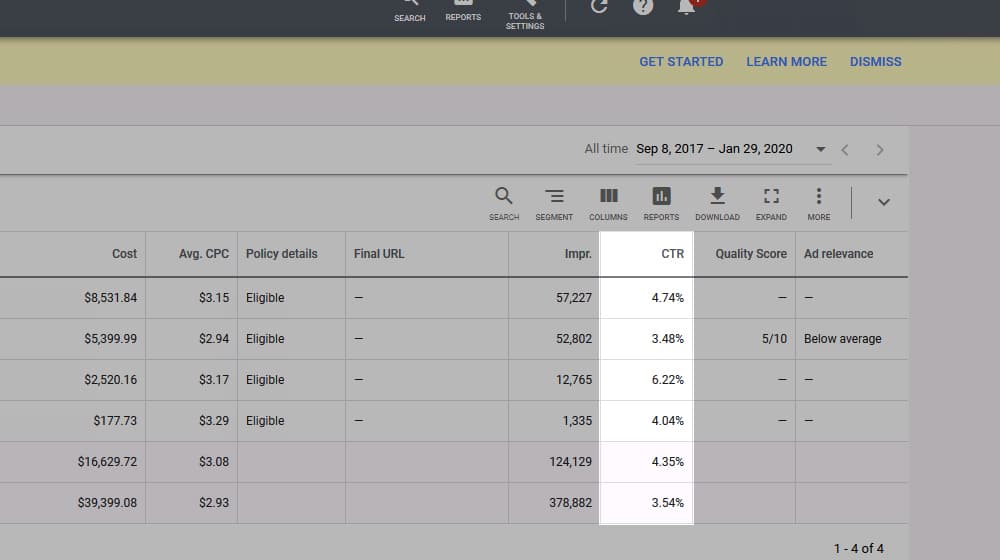
Diagnosing this is, unfortunately, a little more difficult. You can check to see your CTR and compare it to your account averages and industry averages, but how do you fix it? There's no one answer. There are a lot of things you can try, though.
15. Your Site is Down
Google doesn't like serving ads to sites that don't resolve when a user clicks them. It's a wasted click. So, they check your site periodically. If you're having issues with uptime (whether it's a flaky server, a bad web host, or a DDoS attack), Google will put your ads on the back burner until you solve the issue. Unfortunately, unless you're monitoring uptime, you might not even know a problem is there.
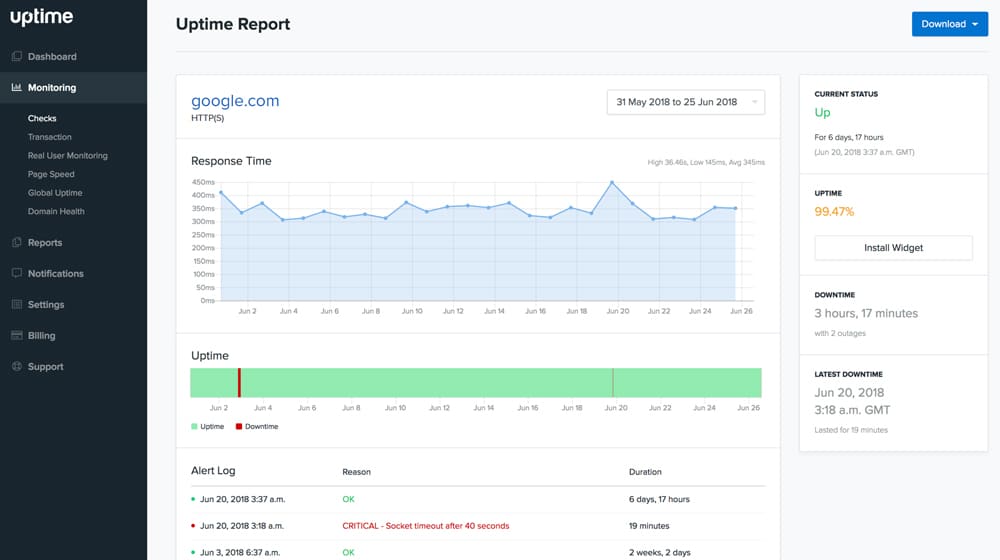
If you see them, consider talking to your web host about it.
16. Your Site was Hacked
One of the most extreme reasons your ads might have issues is that Google detected malicious code, spam, or another poor indicator on your landing page. This warning can indicate that your site was hacked and is now serving malware or has spam injected into it.
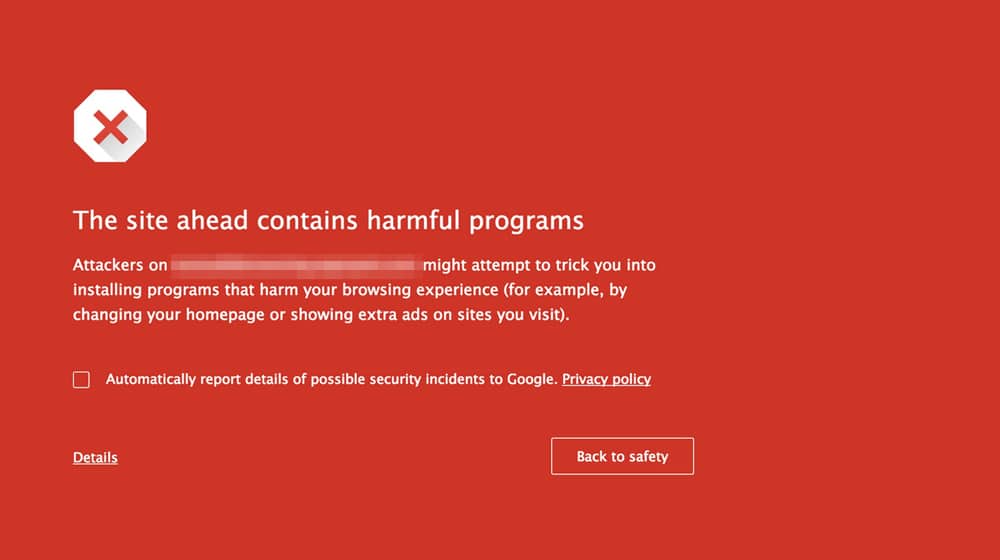
Usually, you'll discover this long before you worry about your ads not working, but hey, a clever and low-profile hacker might have been sneaky about hacking your site. It's happened to me before on one of my sites, and I've seen it happen to clients. Old plugins and code that are out of date are vulnerable.
17. You Have Resource Hog Keywords
A resource hog keyword is a keyword that is expensive to target but has a low conversion rate for you. It's one thing to get clicks, but you want those clicks to turn into something worthwhile, right? If your clicks don't turn into conversions, all they're doing is eating up your budget.
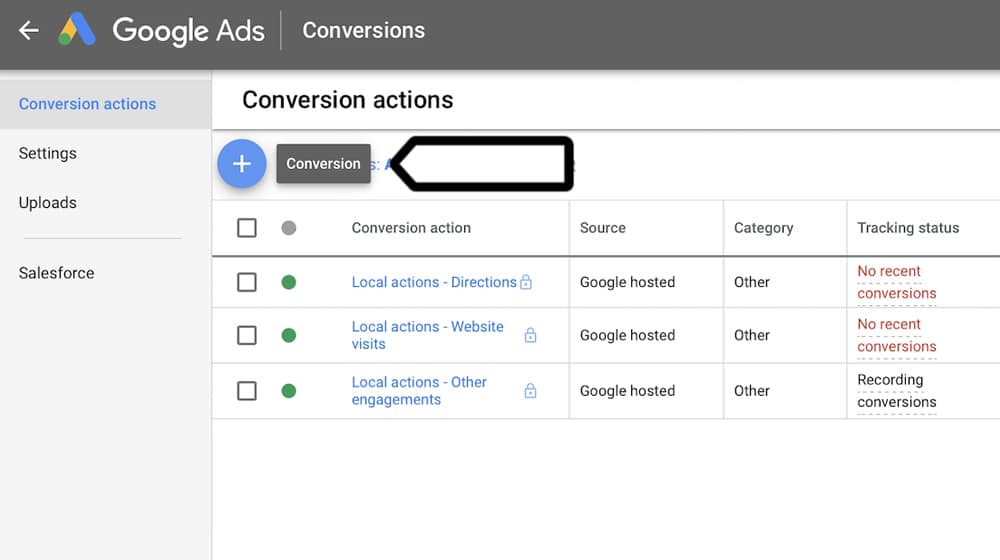
Luckily, in Google ads analytics, you can see the historical performance with CTR/click volume and conversion rates (as long as you're tracking conversions). Check this, both now and with historical data, and see which keywords are potentially eating up your budget with nothing to show for it. Nuke those keywords.
18. Your Ad Isn't Yet Approved
Somewhat rarely, I've encountered people wondering why their ad performance is so low. When I dig deeper, I discover that they just created the ads in question. Of course, their performance isn't going to exist when they don't exist yet.
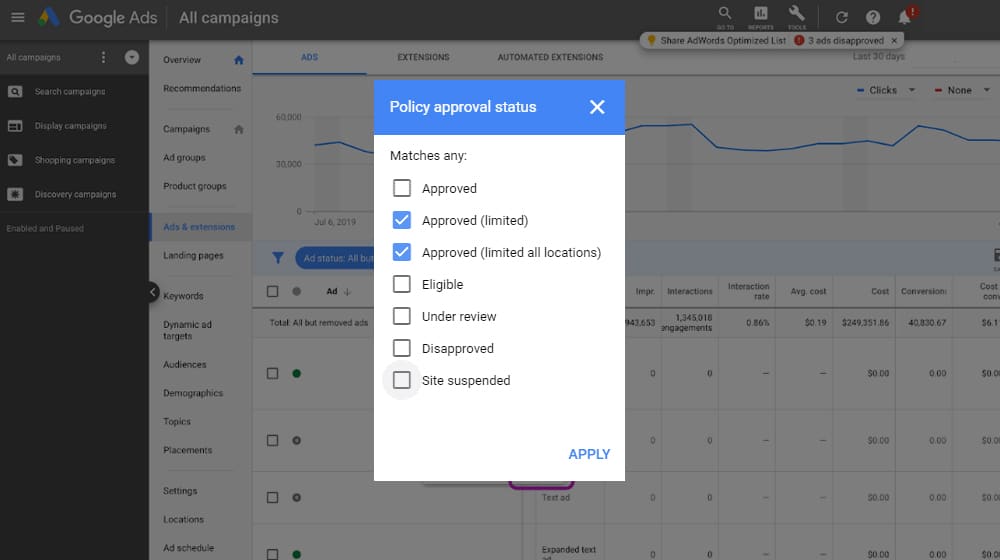
Google's ad systems take time to process new ads, especially if you're a small, brand new, or untested account. Just make sure your ads exist before you start worrying about how they're working, eh?
Did I help you with this guide? Do you think one of these issues is impacting your ads? Please let me know in the comments below! I'm happy to help out, and by starting a conversation, we can help others, too.










April 12, 2023
Great article, thank you James!
April 13, 2023
Thanks Ashur, glad it helped you!