Why Your New Google Ads Have a Low Ad Rank

Google Ads is the world's largest ad network available to just about everyone, and as such, it's no surprise that thousands of people are having trouble with it every day.
Any system that huge has to have some manner of filtering and sorting involved. In the case of Google Ads, part of that sorting system is Ad Rank.
Ad Rank goes into a handful of different calculations, and it can have quite an important impact on your ads. In fact, if your ad rank is too low, your ads might not be served at all.
So what is Ad Rank, what does it do, and how can you improve yours to ensure that your ads are always going to operate at the peak of their possible performance?
What is Google Ad Rank?
Every ad on Google's ad platform has an ad rank assigned to it. This rank is a complex calculation with a ton of different factors, which I'll go into in a moment. As for a basic definition, it's essentially just a numerical value that determines your ad position. Ad position, in this case, is where on the Google search results page the ad displays. Are you getting the top spot, or are you a few entries down, or are you so far down you aren't displayed unless some of your competitors drop out of the race? Ad rank determines this.
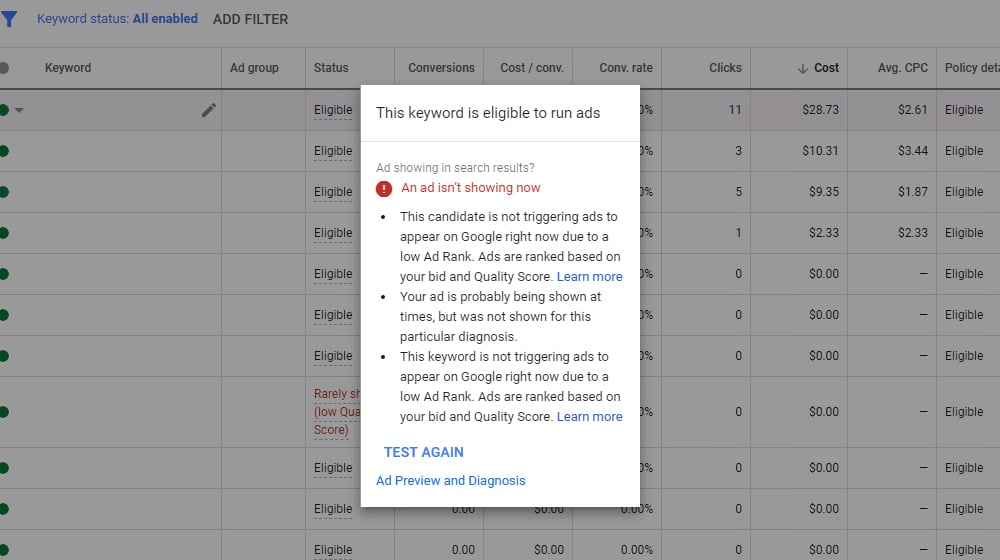
So what factors go into calculating ad rank? Google lists them all, but it's a mess of a paragraph found here, so I'll extract them in a nice list for you. Ad rank is calculated using:
- Your bid amount. The higher your bid, the higher your ad rank.
- Your expected click-through rate. Google estimates this based on your past ads, other similar ads, and other ads targeting the same keyword.
- Your ad relevance. Ad relevance is a deep enough topic it's worth its own blog post, honestly. Basically, it's a measure of how accurate your ad is at targeting the query in your keyword choices.
- Your landing page experience. This is also a pretty deep topic, and I'll go into it a bit later. Basically, it's a measure of how easy your landing page is to navigate, what information it presents, and whether or not it has any technical issues that hurt usability.
- The competition in the ad auction. The more competition there is, the harder it will be for you to have a higher ad rank, since any other factor can drag you down compared to the competition.
- The estimated impact of any ad extensions you're using. Often, ad extensions can make your ad more attractive or give users a shortcut to their desired outcome, so using them appropriately boosts your ad rank.
- The context of the user's searches. This is important, so I'll go into it immediately.
- Meeting the ad rank thresholds. More on that after user context.
All of this is a calculation that is performed every time your ad is eligible to appear in search.

If you run a Google search for your keyword three times, your ad rank will be calculated three separate times. If some factors change in between each search, your position may even be different each time, even if it looks like nothing has changed on your end.
User Search Context
So what's this about the context of the user's search? Basically, a variety of individual factors relating to the person doing the search can impact your ad rank.
These include, but are not limited to:
- The searcher's location. You can have a higher ad rank than someone who spends more than you if you're more geographically relevant to that user.
- The searcher's device. An easy example of this is simply that a site with a mobile responsive design will be given a better position than one without if the searcher is using a mobile device. That's just one way the device can impact ad rank, though.
- The time of the search. Time can impact a lot of different factors for a search. If a searcher is looking for something local to do, your ads won't show as highly if Google knows your store is closed.
- The nature of the search terms. Informational queries have different preferences compared to commercial and buy-intent queries, and so on.
- The other ads and other organic results that appear on the page. Remember, Google maintains user profiles and lightly customizes search results for the individual, and this impacts your ad rank.
- "Other user signals and attributes." Google refuses to list everything that goes into their calculations, so there's always going to be a black box "and etc" somewhere in there.
And again, remember: this is calculated every single time a user performs a search where your ad might show up. Depending on search volume, this could be hundreds or thousands of times an hour.
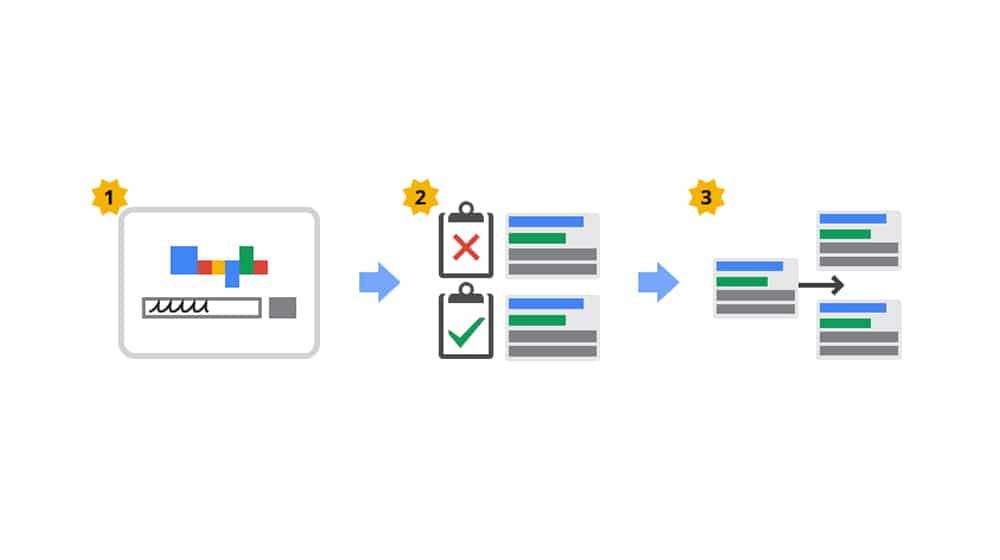
It's impossible to say that you have one ad rank, and it's impossible to monitor your ad rank. In fact, ad rank is largely invisible unless you're in a situation where it's low enough that your ads aren't serving because of it, as in this case.
Ad Rank Thresholds
Another mystery I mentioned is ad rank thresholds. What are they?
Remember that Google ads are not simply "pay for a position", they are an auction process. You set a bid, but you only pay just enough to out-bid the second-highest bid. So if you bid $1 and the second person bids $0.50, you're going to pay $0.51 to out-bid them, and no more, so Google can save you money and boost your performance.
Well, thinking about auctions, there's one feature that is pretty important: the reserve price. If you have a collectible that you know is historically worth at least $500 and you want to sell it, you can put it up for auction. If you start the auction at $1, a ton of people will be interested in it for a low price – what a deal! – and they'll bid. Your hope is that the attention it attracts at a low price carries over into a bidding war that hits your $500 or more, and you get what your item is worth.

What happens, then, if no one bids on it except one person? Are you beholden to sell your $500 item for $1, just because no one chose to compete with the one person who made that bid? Normally, yes. That's a problem, though, so reserve prices exist to solve it.
A reserve price is usually a hidden price where, if it isn't met, you don't have to sell the item. You can set your reserve price to $500, and if your bidders don't top that value, you don't have to sell.
With Google ads, thresholds are basically a reserve minimum. They act as a reserve price: if you don't meet the reserve price with your bid, you can't buy the ad slot. Reserve prices can, in some instances, be high enough that no one meets it, and no ads show for the query. This is extremely rare, but it's possible.
Additionally, if your bid is higher than the minimum threshold, but none of your competitors are bidding above it, normally your price would drop to be the lowest possible price to out-bid your second-highest competitor. However, the threshold counts as a competitor in this case; you will always pay, at minimum, the threshold amount.
The majority of the time this isn't going to matter much; your bid is likely going to be higher than the threshold almost always. Still, it's one of the factors for consideration, so it's important to know it.
Incidentally, thresholds are used as a sort of quality control. It prevents people from finagling keywords down to penny clicks and serving terrible, low-quality ads to people searching. Allowing such ads would degrade the quality of the entire system and make Google's ad empire collapse, and they don't want that.
How to Improve Your Ad Rank
With all of these various factors going into your ad rank, you have to be able to pull some levers to improve it, right? Well, of course. There's a lot you can do, so let's go over some options. I'll break it up based on factor.
Your bid amount. There's not actually much to say about your bid amount when it comes to improving your ads. You can boost your bid to get a higher rank. That's pretty much it.
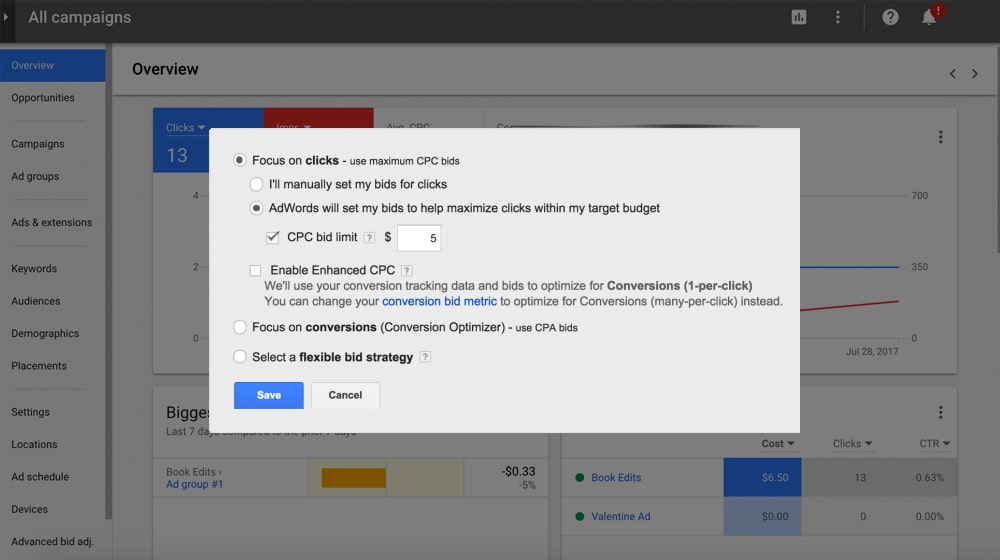
You can make a few changes if you want to change up the auction you're in, at least. For example, Google ads works with CPC, CPM, CPA, and other ad formats. These are different bidding processes, and will have different competition and different results. You can feel free to change up the bidding structure for your ads, if you want.
The trick with this is that these are truly different ads. Even if you run the same ad copy, the same landing page, the same keywords, and the same targeting, changing the objective will change how the ads work.
Always make sure that, if you're going to change your ad objective in this way, you know what you're going to get out of them. Optimizing your ads to bring in clicks is very different from optimizing them to bring in conversions.
Your expected click-through rate. This metric is one of the more important items you can optimize with Google ads, because it also affects your ad quality score, which is an account-wide benefit.
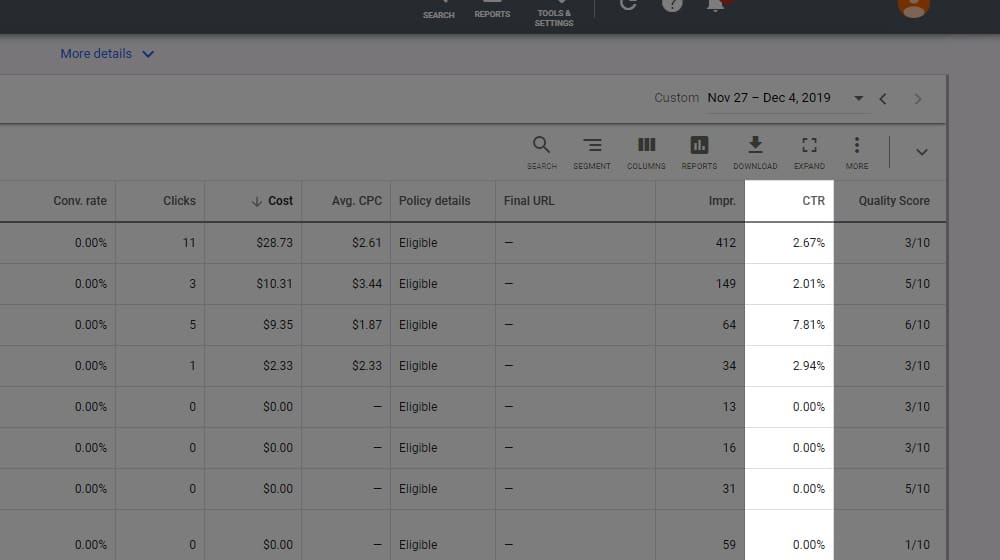
Estimated CTR is calculated based off a few factors. It takes into consideration the historical performance of ads for your keyword, primarily. This itself is calculated in a way Google doesn't disclose.
The biggest cause of a below average expected CTR is having too many, too broad keywords as part of your ads. When you formulate and optimize your ads, you have a list of keywords you want to reach with those ads. You want to investigate those keywords and remove any that are less relevant than average; since they're further away from the central goal of your ads, they drag the whole expected CTR down.
You can also use filters in the search term reports tool to look for keywords that have a low CTR. Typically, keywords that have a lot of volume and a lot of competition will have a lower CTR, because it's harder to get that attention.
Your ad relevance. Ad relevance is probably one of the most important metrics in all of advertising, and not just in Google ads. Ad relevance is how closely your ad copy and landing page messaging match the keywords and the search intent behind those keywords.
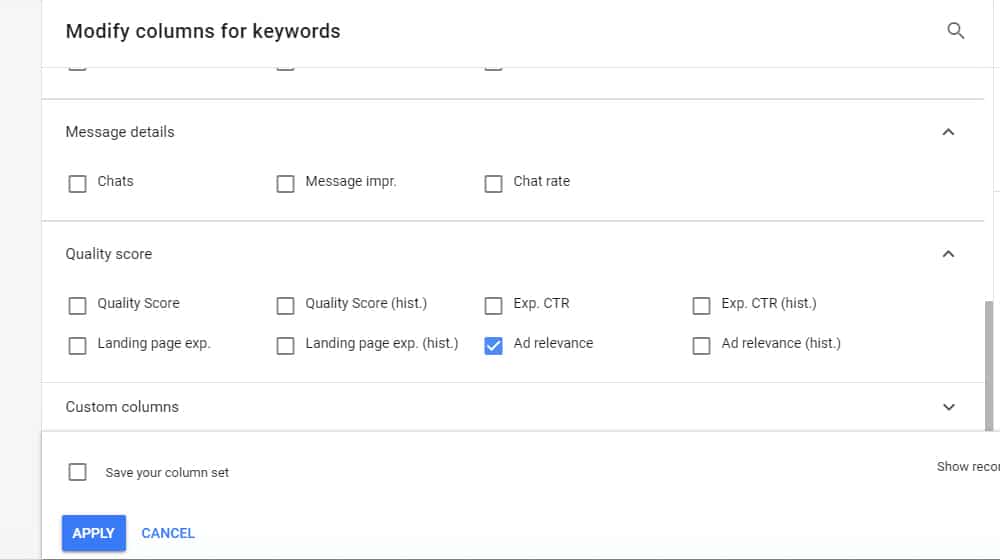
I often use a shoe store example to explain this. "Shoes" is a very broad keyword. It can include running shoes, dress shoes, ballet toe shoes, hiking shoes, biking shoes, and a variety of other kinds of footwear.
If you try to make a landing page that goes into every kind of shoe you sell, and then you make one ad that targets every kind of shoe-based keyword you can think of, you're going to have low ad relevance.
That's because people who want one specific kind of shoe will just see a generic ad for shoes. They'll probably click a different ad because of it.
If you instead create five different landing pages for five different kinds of shoes, and five different ads for each of those kinds of shoes, you're going to give people a much closer match. People who want running shoes will see an ad for running shoes and can click through to a landing page about running shoes.
Google's ad relevance score is not very granular. They only give you a rating of Above Average, Average, or Below Average. You want at least Average, and Above is the best to aim for.
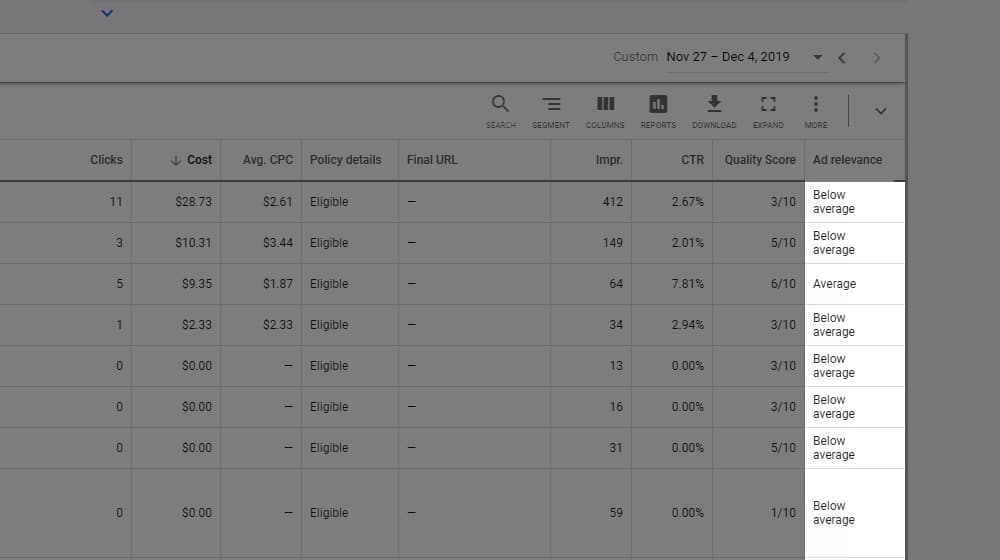
So how can you improve your ad relevance? There are a few options.
- Segment your ads into narrow, specific ad groups tightly related to specific topics. One group for running shoes, one group for hiking shoes, one group for dress shoes, and so on.
- Make sure to keep your keyword selection for each ad as narrowly focused as possible. General recommendations are to stick to somewhere between 5 and 20 keywords per ad group, to keep things narrowly targeted.
- Try to incorporate your primary keywords in the ad text. When your keywords are part of the targeting, the copy, and the landing page, it helps ensure specific, narrow congruence between all three.
Overall, narrow targeting is the most important factor.
Your landing page experience. Google's definition of landing page experience is "how well your website gives people what they're looking for when they click your ad." One of the primary factors is keeping it relevant to the ad copy and keyword, as mentioned in ad relevance above. Some other tips include:
- Make sure that your content is useful and original. If nothing you have to say is unique to you, find a way to spin it to be unique. Keep in mind not just what the use is looking for, but why they're looking for it; do they want information, do they have questions, are they looking to buy? Provide them with what they want.
- Make sure your site has signs of trust. Users aren't likely to buy from a website that they don't trust, so include trust elements like social links, an About section, privacy policy information, trust seals, SSL, and so on.
- Make sure navigation on your site is easy, for both desktop and mobile. Try to minimize the amount of distractions appear above the fold. Focus on providing the information the user wants as quickly and easily as possible.
- Improve site speed. Fast loading times are a huge element of your landing page experience. Many users will abandon a site that loads too slowly. Make sure it's fast on both desktop and mobile.
You can read more about each of these specifically in Google's help center.
Your ad extensions. Ad extensions are the additional links beyond just the basic link to your landing page, which show up sometimes in advanced ads. You can configure and use them, and it's almost always beneficial to do so. They make your ad stand out, they give the user "fast track" options to specific actions they might want to take, and they improve your ad rank just by existing.
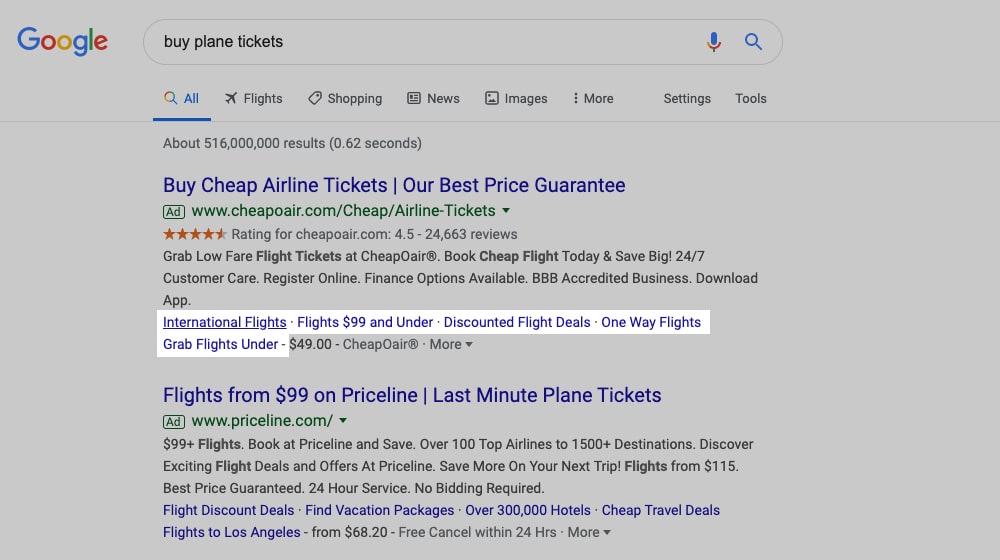
You aren't able to just toggle on ad extensions. You can fill out the information necessary to use them, but Google's algorithms make the determination whether or not they should appear. You need to choose the right extensions for your ads and make sure they're configured properly.
There are a lot of different extensions, and it's not likely that your business will be able to use all of them. For example, if you don't have text messaging configured, or if you don't have price information to use, or if you don't have a mobile app, you can't use the message, price, or app extensions. However, you can likely always use extensions like the call, sitelink, and structured snippet extensions. I highly recommend looking into setting up as many as you can whenever appropriate.
Your ad competition and your searcher context. These last two factors, unfortunately, aren't factors you can adjust yourself. You can't affect your competition directly. As for searcher context, you can't affect it, but you can try to target specific kinds of users and user intents. Still, it's best not to worry about these two factors before you've optimized all of the others.










December 12, 2019
Thank you James!! I was wondering why that message kept showing up. The weird thing was it said my ads were not showing due to a Low Ad Rank but they were still showing and getting clicks!... I'll try creating some ad variations and see if that helps. Thanks again!!
December 13, 2019
Hi Jane! Thanks for your comment.
Yeah I wonder why it says that. Seems it's pretty common that this message appears for users.
Sometimes it will say something like "Your ads may still be showing", so even if you have a low ad rank and it says ads not showing, it may have just not appeared for that particular diagnosis.
November 19, 2020
Hey James. Is there any way we can know the largest bid so we can outbid them?
November 23, 2020
Hi John! There isn't any way to find this within the platform, but if you set your max CPC high enough it will auto bid for you until it reaches the #1 spot. This will give you a pretty good idea of what the largest bid is in the short term. You could always do this for a few days to evaluate and get an idea of the cost for the #1 spot.
June 23, 2022
This is pretty helpful. Thanks!
July 21, 2022
You're welcome!
July 13, 2021
Is there a tool where you can check your Quality Score?
July 15, 2021
Hey Joshua! Google Ads will show you the quality score of each of your keywords for your ad in your dashboard.
October 07, 2022
Great info here!
October 07, 2022
Thanks, Tom!