A Beginner’s Guide to LinkedIn Sponsored Content Articles
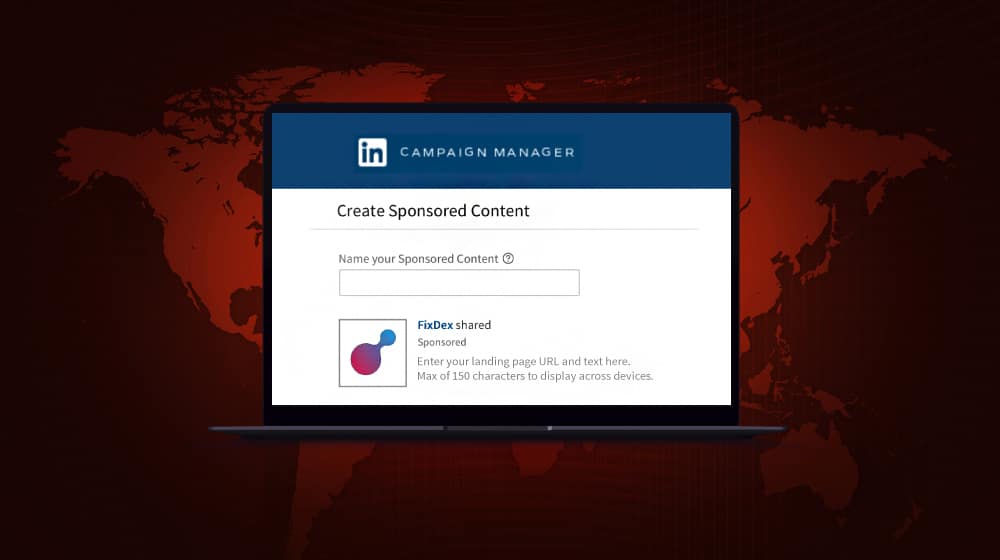
Between Google Ads, Facebook Ads, assorted other social media ads, PPC through major networks, and self-serve ads through BuySellAds, one has to wonder what possible benefit a new ad network could add to your roster. I'm over here about to talk to you about LinkedIn Sponsored Content, which is a fancy way of saying PPC promoted content, and I already know what the first question you're going to ask me is: "Why should I spend my money on LinkedIn instead of another platform?"
The answer to that will come, but I need to start at the beginning because I know that sponsored content on LinkedIn isn't familiar to everybody. It can even be a bit difficult to find on the platform.
So, let's begin!
 30 Second Summary
30 Second Summary
You will find LinkedIn Sponsored Content most valuable if you want to reach focused business professionals. Unlike other social platforms, LinkedIn lets you target by job titles, company size and skills. You can run single image ads, carousel ads, video ads or job ads. You'll need a LinkedIn Page and proper admin permissions to create ads. While costs are higher than other platforms, you can get great ROI since users come to LinkedIn specifically for business and career growth. You should keep ad copy under 100 characters and test different versions to find what works best.
What is LinkedIn Sponsored Content?
Sponsored Content is just another fancy way of saying ads. On LinkedIn, you can create ads that appear in the news feed, in much the same way that you might create page post ads on Facebook. They're similar in appearance, even, with an image, a bit of copy, and a call to action accompanied by a link leading to your destination.
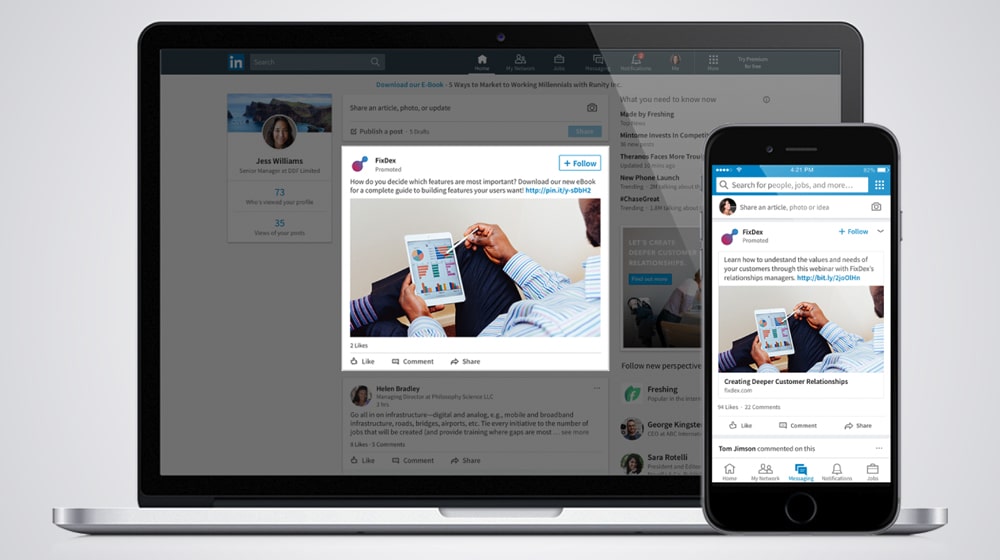
There are several different sponsored content formats available. They can be:
- Single Image ads. These are your typical ads with a single large image, a headline, body copy, a call to action, and a link.
- Carousel Image ads. These are also typical ads, which display one image and a slice of a second, to entice users to scroll through them. They can have anywhere from two to ten images, and they are accompanied by some copy and a caption for each image, as well as a call to action button if your ad is using a lead generation form.
- Video ads. These have the same appearance as single image ads, except the place of the image is taken up by a video you upload to LinkedIn for this purpose.
- Single Job ads. These ads make use of LinkedIn's built-in job listing and application system to display a link to one job your company has available. Viewers can click through to learn more and apply directly from within LinkedIn.
In order to create any LinkedIn ads, you need to have a LinkedIn Page for your business or personal account. In organizations where you might be a member but not the owner, your account must have specific permissions as well.
Oh, and by the way, despite the title of this post, there's not technically a "sponsored article" format for LinkedIn ads. You can make a post, which can be as long as a normal LinkedIn article, and you can sponsor it as an image ad, but the majority of the content will be truncated unless a user clicks through. You can also use ads that link to a URL and make that URL a (non-Pulse) LinkedIn article if you like.
Both options work, though they may not be able to take full advantage of all of the power of LinkedIn ads.
Sponsored Content Objectives and Placement
All sponsored content ads support a handful of different objectives. Unlike Facebook ads, the list of objectives is smaller, and different objectives are available to different ad formats.
The possible objectives are:
- Brand Awareness. These are your typical impression-based ads that focus on getting visibility to as many interested people as possible.
- Website Visits. These are basic ads that focus on getting people to click through to view content, whether it's your homepage, a store page, a blog post, or a landing page.
- Ad Engagement. These ads focus on getting more engagement on the ad post itself. It's the equivalent of a promoted or boosted post on Facebook.
- Video Views. This is, as it always is when an ad network offers it, self-explanatory. LinkedIn actually has a pretty robust array of video view metrics, including measuring different levels of viewership and interaction.
- Lead Generation. This objective takes advantage of the personal information that users add to their LinkedIn profiles so that when a user clicks on the call to action button, their information is filled in automatically.
- Website Conversions. This objective is one of the most traditional forms of advertising objectives: getting users who click through to your website to then convert in some way, whether it's email opt-ins or product sales.
- Job Applicants. Again, rather unique to LinkedIn, this ad objective allows you to define users you want to reach with your job opening and optimizes for those people, to encourage applicants through the LinkedIn job system.
These are available to most forms of sponsored content, as well as some of the other forms of promoted ads on LinkedIn, such as spotlight ads.
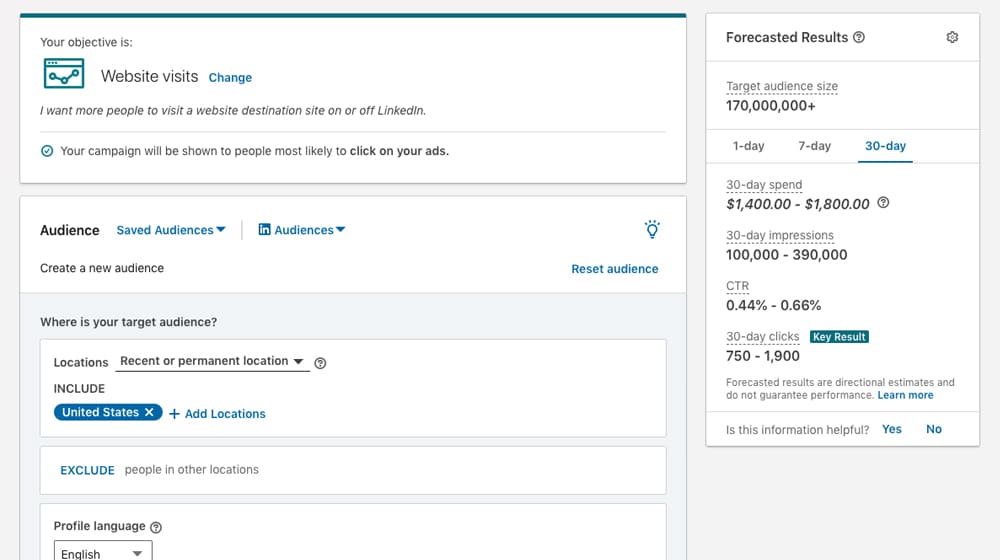
There are two placements for sponsored content ads. These are Native and Direct.
Native ads are the equivalent of promoted posts on Facebook. They're posts you make on LinkedIn, and then convert into ads. They appear in your Page's news feed for all to see organically, just like normal posts. Normal posts, however, are limited to only be shown in the feeds of your followers. Sponsored content is shown to people who aren't your followers, but who are in the audience you define.
Direct ads are similar to Facebook's "dark posts", otherwise known as unpublished posts. They're basically the same, visibly, as native ads. The difference is that they don't appear in your page's news feed. This is useful in that it allows you to sponsor ads with more direct language than you would normally publish in an organic post. It also allows you to run multiple variations of an ad, with different targeting, as a split test, without those variations all appearing in your feed.
Why You Should Use LinkedIn Sponsored Content Ads
Okay, all of that is great, but I still haven't answered your question. Why should you bother using LinkedIn when other options are right there? Facebook has a larger audience and more robust targeting. Google has near-infinitely larger display network exposure. Almost any other ad network is going to be cheaper. So why bother with LinkedIn?
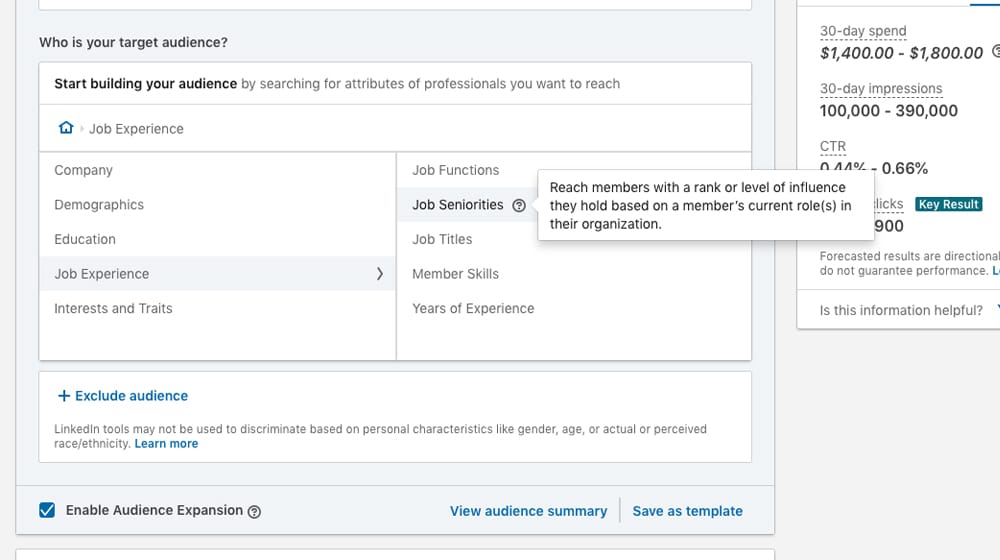
1. LinkedIn users are rather narrowly focused. People don't come to LinkedIn to share memes, watch viral videos, or keep in touch with their families. They come to LinkedIn because they're looking to advance their careers, network with their peers, and keep on top of industry news. The audience is smaller, but they have a narrower range of interests that, well, interest them. That makes it a lot easier to target messaging to reach their particular mindset.
2. LinkedIn has some specific, useful targeting options. While a lot of their targeting is bog-standard, like geographic and interest targeting, you can also target based on skill sets, degree achieved, industry, company size, company name, job title, and other work-specific attributes. These tend to be less effective on Facebook, where people might not keep that information up to date, and definitely on other networks where it's not even available.
3. LinkedIn ads have a high ROI. The return on investment for LinkedIn ads is shockingly high, and it all goes back to the first point I made; users are very focused. When you can match your messaging with their intent, you can create extremely compelling ads. And, given the business owners and professionals that you could potentially reach on LinkedIn, those ads can be very effective.
Is LinkedIn perfect for everyone? Of course not. You have to have the right kind of content you're advertising, and the right style of messaging to fit in on the platform. If you have that, though, you're bound to be able to do well.
How to Create a LinkedIn Sponsored Ad
Luckily, creating a sponsored content ad is very easy. After all, LinkedIn is more than happy to take your money in exchange for traffic, as are all social networks.
First of all, you need to have a LinkedIn Page. Pages are for companies, while profiles are for individuals. You can work around this by making a page for yourself as a company, though there's no guarantee LinkedIn won't decide that's against their rules somehow. You can read more about the whole system, and find a link to make a Page if you don't already have one, on this page.
Up above I mentioned that you need to have a specific role in your Page in order to make ads. There are five different roles an account can have within a Page organization; Billing Admin, Viewer, Creative Manager, Campaign Manager, and Account Manager. The last three are allowed to make ads, the first two are not.
Once you've got a Page up and running, and you have permissions to make ads, sign into the Campaign Manager. Click "Create campaign" to start setting up your ad, then give it a name. You can also specify a campaign group, which is like an ad campaign or ad set from other ad systems.
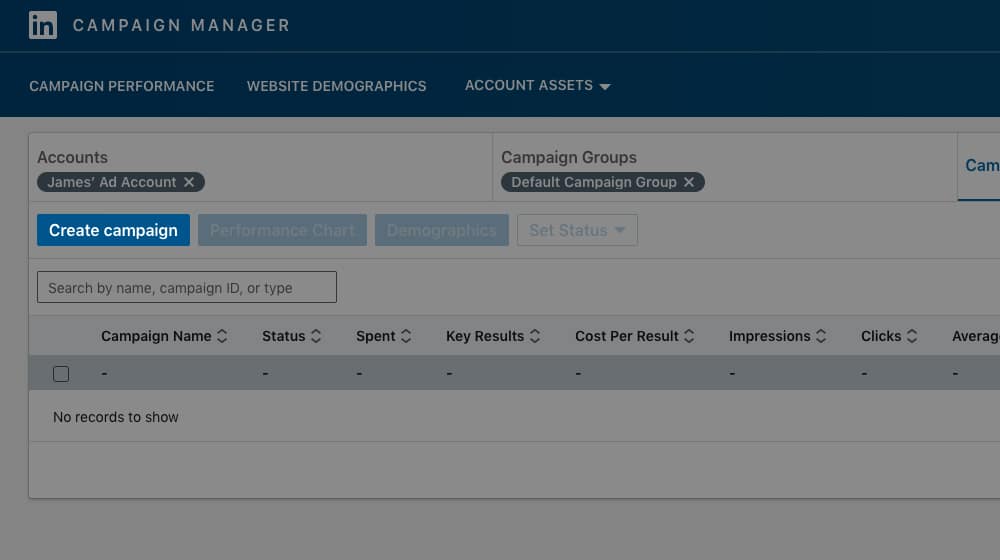
Next, pick the ad objective you want to run. You'll be asked to choose an audience. Targeting on LinkedIn is pretty robust; not as much as Facebook, but on par with Google. You can create a new audience, or you can load a template you've previously saved.
You can also choose to use a matched audience. A matched audience is an audience made up of people based on the information you upload to LinkedIn, such as a contact list. LinkedIn will try to take your mailing list, identify the users from the list who have LinkedIn profiles, and use them as the audience.
Once you've specified your audience, pick your ad format.
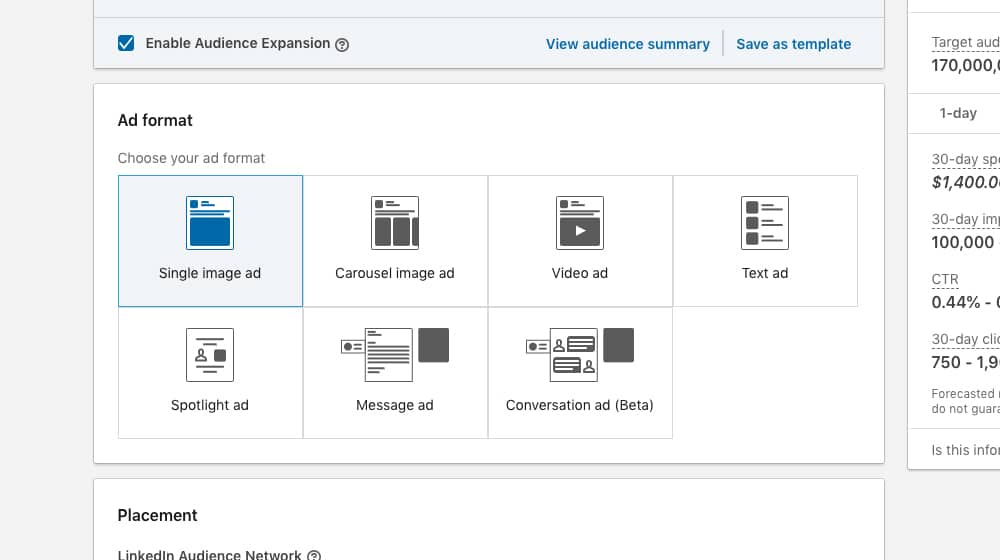
Next up is all the usual PPC ad stuff; filling out a budget, a schedule, and a bid. You can also set up conversion tracking here, if you want to monitor conversions or if your ad format requires it to operate.
Next is the image itself. You can browse existing posts on your Page to choose to promote, or you can upload new creative, both written and in image or video form. Unfortunately, you cannot choose a LinkedIn Pulse article or a post with an attached document as creative. You will also need to attach a lead generation form if you're using an objective or format that uses it.
Once you have all of this down, you're ready to launch the campaign. Submitting it will send it to the queue for approval, after which it will run according to your schedule, bid, and budget.
Tips for LinkedIn Advertising Success
Knowing mechanically how to create LinkedIn ads is only the start of the journey. What you really want to know is how to succeed with those ads. To that end, here are the best tips I can give you.
Make sure to know your target audience as deeply as possible. LinkedIn does take some of the work out of this. On Facebook, you can capture basically any set of demographics from anywhere in the world. On LinkedIn, you're a lot more likely to be limited. You're looking at professionals with at least some drive to improve their situation, people associated with companies, and rather high education levels on average. You're also looking at a tech focus in general, though there are plenty of non-tech companies on LinkedIn so there are a lot of people outside that niche.
Just like with Facebook ads, the narrower the audience you can target, the better. You want to reach a small group of people with a narrow focus so that you can best match your messaging to those users. Two ads with audience sizes of 50,000 each are going to be better and cheaper than one ad with an audience of 100,000 and twice the budget.
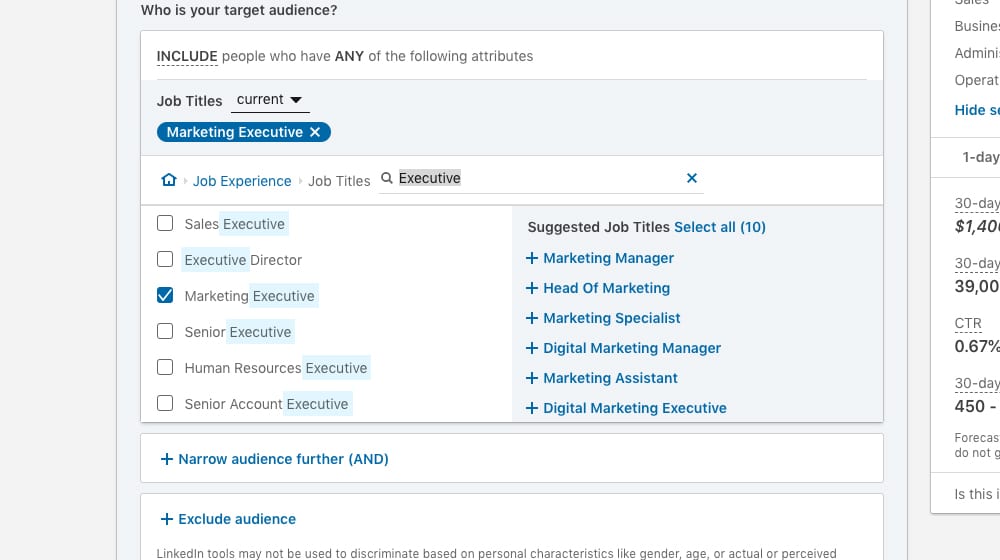
Make sure to keep visibility and format in mind when creating your copy. Every ad format is slightly different.
- Your headline only has 150 characters worth of space. Usually, shorter is better, but as always, test to figure out which works best for your ads.
- Your body copy has a similar amount of space. Technically you can write up to around 600 characters worth of copy, but it will be truncated under a Read More link. In general, I've seen that keeping your content to under 100 characters tends to work best.
- Always make sure to use large, clean, crisp visuals, whether it's an image, carousel, or video ad. Visuals are what attract people to look and read your copy.
- Adjust your bidding. LinkedIn will suggest some high vaules for your bidding, which will be higher than the minimum bid they'll allow. I recommend plugging in $1 or something low to see what they say is the minimum then using the minimum. You can adjust it upwards later depending on performance and returns.
- Remember that nearly every interaction a user can make with your post is a click LinkedIn can bill you for. Clicking on your profile link, clicking on the follow button, clicking on the like number; it's all billable except the like, share, and comment buttons, which are only billable on the engagement objective.
Keep the full user journey in mind. When a user clicks on your ads, where are they landing? Does that page continue their journey in a logical fashion? Is it in sync with the phase of the funnel they would be in, or is it disconnected? LinkedIn doesn't do all of the algorithmic relevance score nonsense that Facebook does, but the concepts are still beneficial, even if the machine isn't telling you to do it.
Don't forget split testing. Sponsored content with direct placement allows split testing, and I highly recommend taking advantage of it. There's almost never a time where split testing is detrimental to your overall ad performance.
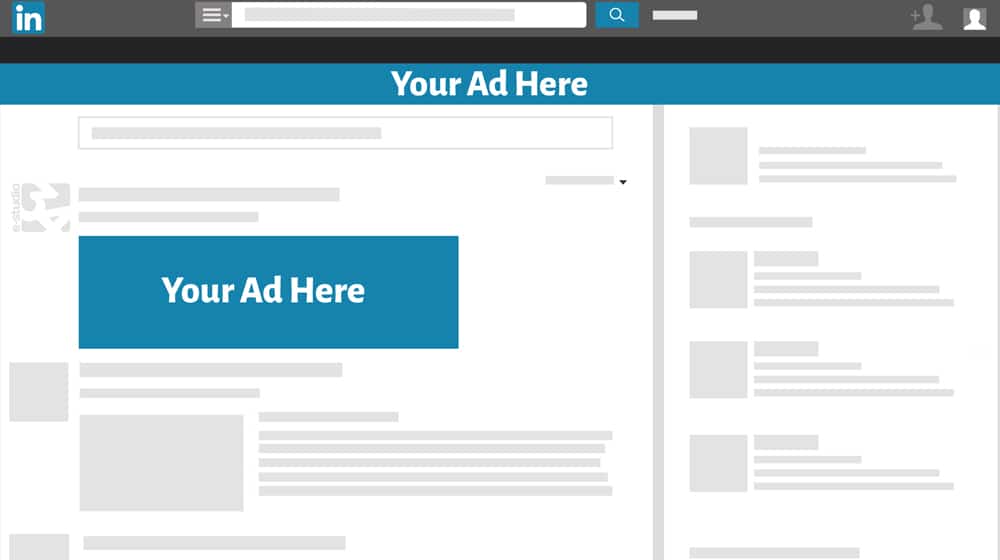
At the end of the day, I will generally recommend at least trying to use the LinkedIn sponsored content system to see how it works for your business. Sure, not everyone can see great returns from it, but many businesses will. Yours may be one of them, so give it a shot!
Do you have any experience with LinkedIn sponsored content and ads? Did it help you promote your blog post and generate clicks in a cost-effective way? Let us know in the comments below!



 30 Second Summary
30 Second Summary



November 06, 2020
Thank you for sharing this. Now I have an idea of how LinkedIn ads work. I just want to know, in creating a business page, does it have a monthly fee?
November 09, 2020
Thanks Jeffrey! LinkedIn Ads are rented by the number of clicks your ads yield, but simply creating a business page is free.
December 02, 2020
Do you know of anyone who has been successful with LinkedIn Ads? And is there any way that we can know their ROI?
December 04, 2020
Hi Lacie!
I have a couple of clients who use LinkedIn ads with success.
They are, as you'd probably imagine, in B2B industries, and their average ticket is high enough to justify the cost of running these ads.
Since we're not managing their ads for them, I'm not sure of their exact ROI, but I know they've been running them successfully for years and have a positive ROI.