[Guide] How to Sell Products on Your Blog the Right Way

There are two competing urges in blogging. The first is to follow all of the SEO rules and avoid being overly promotional with your content. The second is, of course, to sell your products or services. One wins out over the other tends to swing back and forth, like a pendulum of content direction.
If you're overly promotional with your content, Google could flag it as sponsored or biased content and will probably demote it. I say "probably" because there are plenty of counter-examples out there, and I'm sure all of you can point out some very advertorial content that shows up in the top results.
On the other hand, if you're not promotional at all, you're never going to sell anything. People will visit your blog, but what are they going to do when they get there? They'll read or skim your posts, sure, but if you don't have calls to action, they'll never buy anything. Trust me; you'd be amazed at how much people need to have their hands held on the conversion process.
I wrote a post about why you shouldn't try to sell products through your blog a while back. It's still accurate, but it's a little scary for small businesses that desperately need those sales. What's the point of blogging if you can't use it to sell your products?
The truth is, you can sell products on your blog. It would be best if you did it right. That's what I'm going to teach you today: how to do it the right way.
 30 Second Summary
30 Second Summary
You need to balance promoting your products with creating valuable content that Google won't flag as too promotional. When writing blog posts, you should focus on solving your readers' problems instead of directly selling to them. You'll want to show that you understand their challenges and have the expertise to help. Keep your calls-to-action subtle by putting them in sidebars and widgets rather than the main content. Target different posts to readers at various stages of engagement with your brand.
Avoid Directly Promoting Yourself
I need to reiterate this advice from the previous article, which you should read if you haven't already.
I like to think of it as a blog being a mid-level marketing tool. When looking at an average sales funnel abstraction, you have all of the things that lead people to your website at the top of the funnel. You have paid ads. You have social media posts. You have press releases, and so on. You also have your blog acting through SEO to reach out and attract people. Blog articles attract users by providing helpful information, not by stuffing them with reasons to use your products and services. That looks like you're patting yourself on the back.

In the middle of the funnel, you're converting visitors into leads. Your blog can help a lot with this. You address the things that the user might need assistance with and offer yourself as a solution. Not just your products, either; remember that you're a thought leader and authority, you know what you're talking about, and people can come to you for information and tips, not just products. I've captured plenty of leads simply because I know what I'm talking about when it comes to blogging, which means people come to me to ask questions.
Think about a real-life situation. An individual has a problem: they want to know how to put together a puzzle. They start searching out information about putting together puzzles. They find your website, and they click through. Which of these posts is more likely to get their attention?
- The first article describes the difficulty of puzzles and offers its puzzle-solving service for sale.
- The second article highlights techniques for solving puzzles, such as separating edge pieces, grouping pieces by overall pattern, or preparing a well-lit puzzle workspace.
It's that second one. The user gets tips and tricks they can use – we call it actionable intelligence – and they can then choose to explore the blog more for more information if they want. The user wants to solve a puzzle, but they don't want to pay someone else to solve it for them. However, suppose they struggle long enough with it (maybe it's one of those polychromatic, iridescent puzzles that invalidates common strategies). In that case, they might come around to the argument that paying a professional to do it for them is a better idea.
Okay, a leisure activity like doing a puzzle isn't the best example. Still, you get what I mean. You spend time convincing the user that:
- You know what the problem is that they're struggling to solve.
- You have the knowledge and experience necessary to be a trustworthy source of information about the issue and its solutions.
- You have a solution that you've engineered to solve the problem, and it's valid and worthwhile.
The framework is still the same whether the product is a phone case or an enterprise-grade payroll system.
Target Content to Different Levels of Engagement
I am not a fan of sales funnels in the traditional sense. I've written before about how a rigid sales funnel model is too restrictive to be valuable to most businesses.
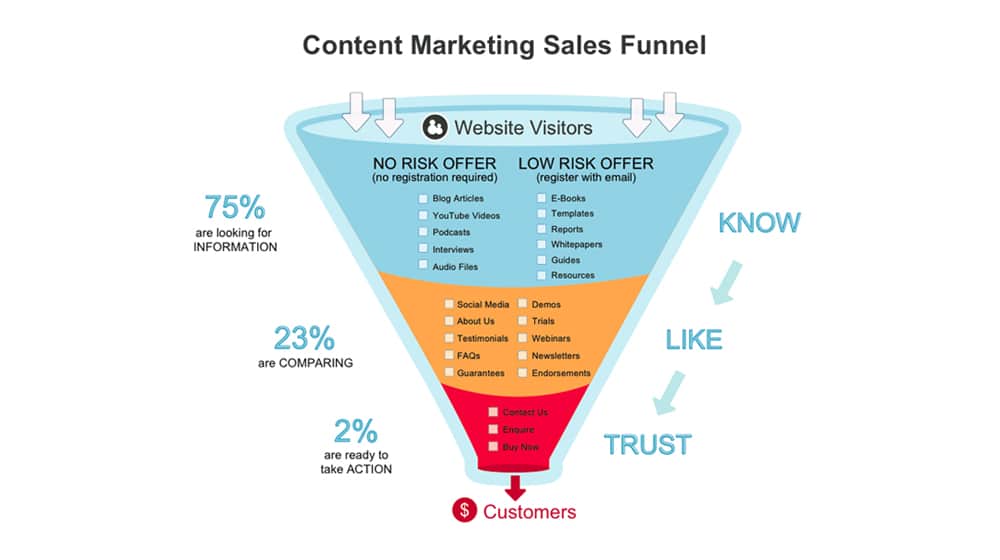
To me, a sales funnel is a good generalization. Still, there are far too many possible user journeys for it to accurately model anything until you have tens of thousands of customers to track.
You can, however, track users by their stage in an abstract funnel by measuring specific milestones.
"This user has returned more than once."
"This user has subscribed to the newsletter."
"This user has visited the pricing page."
Every piece of content you write for your blog should target users in a specific stage of this abstract funnel, or rather, users who have reached certain milestones.
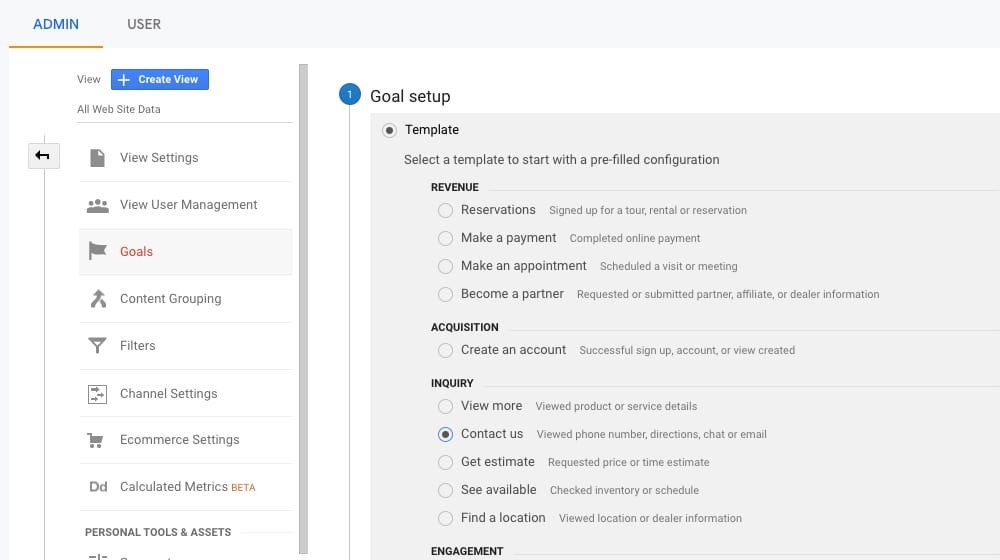
The number one mistake I see many novice bloggers making is assuming that every post needs to be available and valuable for everyone. It doesn't, and that's fine. Sometimes a post is more detailed and in-depth than a newcomer will find helpful, and that's okay. Novices can still read over your content and recognize that there's more value in your blog as they keep digging. Meanwhile, you aren't flooding advanced users with a constant stream of beginner articles.
It gets tiring reading blog posts about SEO topics and having the first five paragraphs be a basic definition of SEO every time, after all.
Every blog post should have a target audience. I generally think about specifying two significant components of the audience for every post:
- What stage of the user journey they're in, as mentioned above.
- Their general demographics and their buyer persona.
Buyer personas are helpful but are more relevant for larger businesses where their marketing efforts can target distinct personas in various ways. A small business selling baby products can target new mothers and call it good until they grow to the point where it's valuable to target, specifically, single mothers versus experienced mothers versus mothers with extended family support, and so on.
Another major blogging mistake I see is small businesses trying to take on too much, too fast, before the distinctions have any meaning. Worry about it as you grow, friends. You won't be perfectly optimized when you launch your blog, no matter how much work you put into it.
Write About Customer Pain Points
One of the primary strategies for blogging is something that I've already mentioned above: writing about what customers identify as pain points.
Writing about pain points, and solving them to the best of your ability, is one of the best strategies for promoting yourself through a blog. It does so much for you.

It shows users that you know them and their situation well enough to sympathize with their specific problems. That's basically what this blog is, right? You have questions about blogging, you encounter roadblocks or issues, and when you search for them, you find my content. Through my content, I show you that I recognize and sympathize with your pain point, I'm familiar with it, and I know the intricacies of the issue.
It allows you to showcase your knowledge of a subject by providing information or addressing and solving the issue. I can show you I'm an expert in blogging by discussing your pain points and offering everything you need to solve the problem independently. This very blog post is addressing the pain point of "I want to promote myself with my blog, but I don't know how to do it right."
The best part is, this blog post is a second-phase piece of content. Many of the people reading it have already read my previous post, which introduced them to the pain point in the first place. Truly novice bloggers might not have ever realized that was a potential pain point, but once they did (through my stage one post), they started to look for a solution and arrived here.
It allows you to present various solutions to the pain point, with the pros and cons of your answers. In my case, it often has a two-layer or three-layer set of resolutions to their pain point. I have the most complex DIY option, which is the least expensive and the most work. I have a mid-range solution, which usually uses tools that cost some money but save more time. And, of course, I present the full-service solution, typically hiring my agency to do the blogging work; usually more expensive, but free of time consumption.
It allows you to promote your solution to the problem. As mentioned, your blog post becomes an argument in favor of your product. You offer users the answers so they can solve their issue themselves, even going so far as to tell them exactly how to do it while explaining how difficult and time-consuming it is. You explain how prone to failure it can be if you make mistakes, and oh hey, what if there was an expert on tap you could hire if you click this button?
Create Lists of Similar Products
Another way you can promote yourself, which is familiar to affiliate sites and with many online services, is to create a list of products that fulfill a niche. A mattress store affiliate can list 20 mattresses, with affiliate links to all of them, and be objective in reviewing them because it doesn't matter which you purchase, so long as you are buying one.
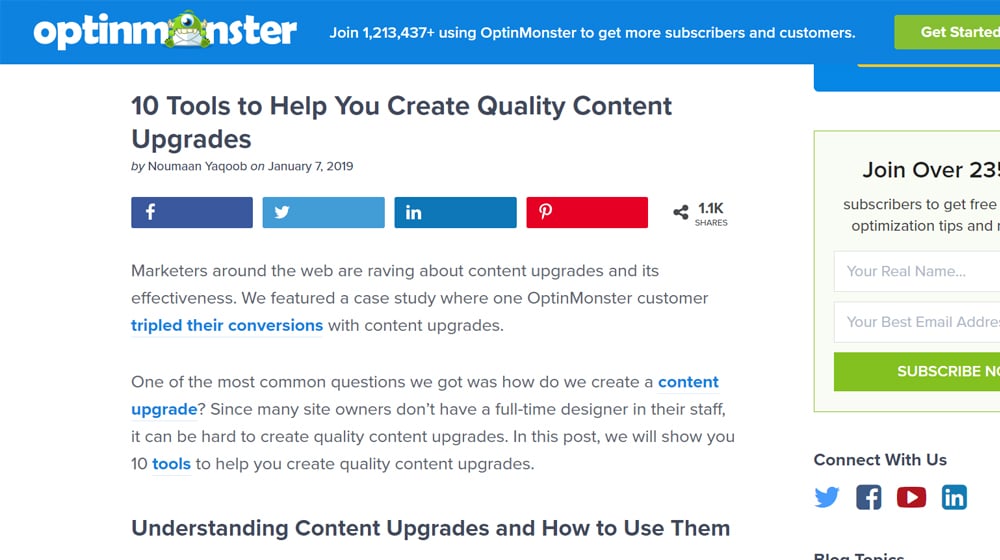
Here's an example, or rather, two examples:
You'll notice three things about these lists. First of all, both are from the company OptinMonster. Second, both are good lists of valuable tools, presented without bias, and an eye towards using any of those tools to help the reader. Third, both of them recommend OptinMonster as one of the tools.
This strategy doesn't work for every business, of course. I'm not going to make a list of the "top 10 content creation companies" out there. There are many of those lists out there already. You can find my competitors on your own if you don't like what I have to offer. If I had free tools you could use, though, I'd be thrilled to recommend similar tools alongside my own.
Every blog post needs a call to action, don't get me wrong. I need to impress upon you the difference between an advertorial passage and a call to action.
An advertorial passage is a promotional chunk of a post that leans hard into promoting part of the attached blog. OptinMonster's above blog post is an excellent example of this, but their blog pulls off this level of promotion.
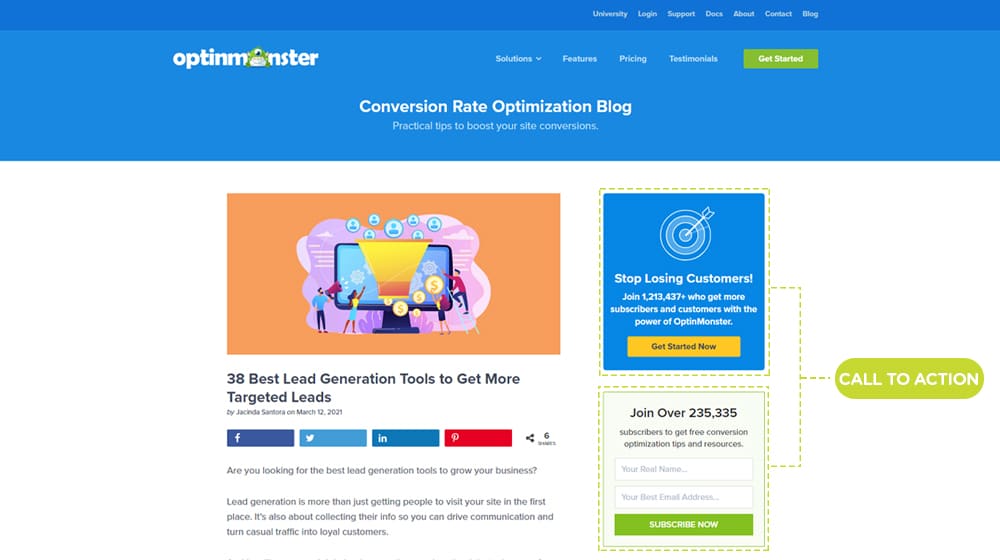
How? Because their blog posts are very long. Take the "38 Best Lead Generation Tools to Get More Targeted Leads" article, for example. That blog post is 4,000 words long, of which about 150 of them are advertorial. Yes, they're deeply advertorial, but it still represents a minuscule amount of the overall post.
Meanwhile, a call to action can look like my little chat plugin in the bottom right corner. It can also look like the sticky bar at the top of this article.
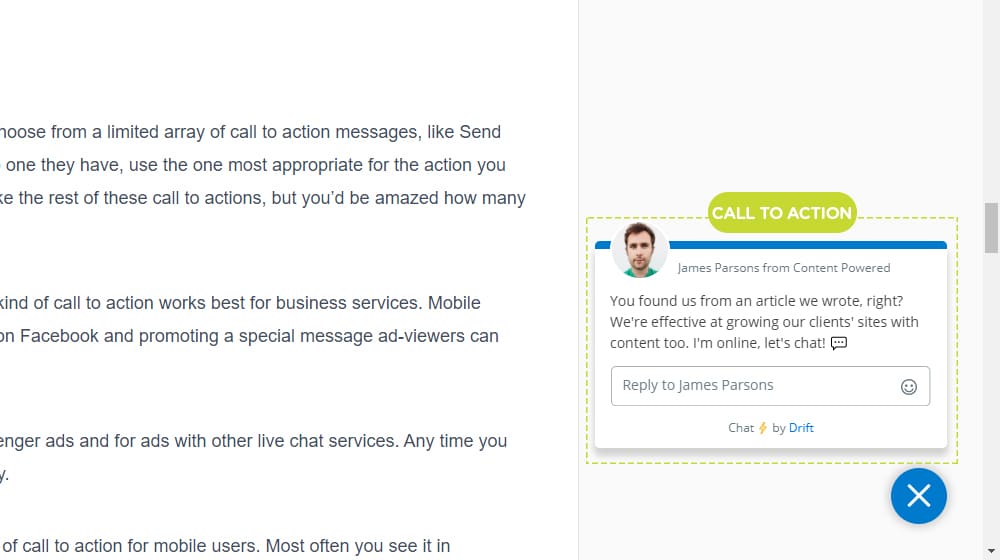
These calls to action are relatively small and discreet and are available if the user decides to take the next step. Not all users will! When they do, though, it's there.
Please make no mistake; I'm not arguing that a blog should be free of self-references, calls to action, or promotion. It just needs to be done correctly.



 30 Second Summary
30 Second Summary



January 06, 2022
Very thorough guide. I think there is a fine balance in promotion that every business should strive for.
January 12, 2022
Hey Thasin! Thanks for that.
I agree, you need to steer them in the right direction without annoying your visitors the entire way.
It's a delicate dance. Always be testing!