A Step by Step Guide Starting a Podcast on Your Blog

These days it often feels like no one reads anymore. When was the last time you saw someone nose-deep in a book? More often, people are listening to their content; through radio, audiobooks, and podcasts.
So why not join them? Content creators need to adapt with the times, and one of those adaptations may just be starting a podcast.
Sure, "starting a podcast" is almost a meme in terms of how many people are doing it. Especially now, during quarantine, when millions of people are staying home with nothing better to do. Then again, 10-15 years ago, that's what happened with blogs.
If you want to start a podcast on a blog, you have a few options and a few decisions you need to make along the way.
The Benefits of Podcasting
Despite the jokes about everyone starting a podcast – and the graveyard of dead podcasts others have started and let die – there are plenty of benefits to be had from starting one.
Podcasting is a good alternative to video for multimedia. Multimedia is good for a blog. It increases dwell time, it allows you to put content on other channels – like YouTube, iTunes, and content aggregators – and it attracts an audience of its own. People who would never read your blog might be fascinated by your podcast, even if it's the same content.
Multimedia, whether it's video or audio, also helps your blog by increasing various useful metrics. For example, one metric Google has been using for a few years now is Dwell Time. Dwell Time is the amount of time a user spends on a site before returning to the search results page by clicking "Back" in their browser.
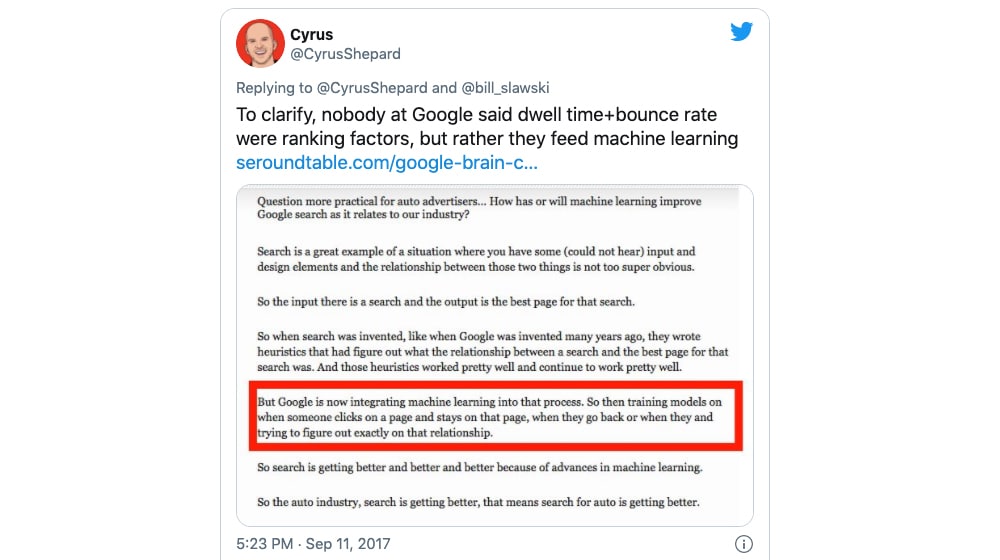
Do you know what makes people linger on a page? Watching (or listening) to multimedia. Bing tracks this too, as confirmed from their Senior Project Manager Duane Forrester:
"Your goal should be that when a visitor lands on your page, the content answers all of their needs, encouraging their next action to remain with you. If your content does not encourage them to remain with you, they will leave. The search engines can get a sense of this by watching the dwell time."
Podcasting opens up new avenues for attracting an audience. Podcasting is, by nature, extremely flexible. You can post your podcast on iTunes and get a whole audience there. You can post it on various podcast aggregators. You can post it on Spotify and Google Play Music. On top of that, you can take the audio and turn it into a simple video, and post that video on sites like YouTube or Vimeo. Podcasts in both forms can be embedded on your website easily. All of those sites have their personalized recommendation engines and search panes allowing users to find your content when they would never stumble across your blog.
Podcasts have a low barrier to entry. Unlike YouTube videos, where you might need some fancy video editing skills, a good camera, and other equipment to produce high-quality content, podcasts don't need much. All you need is a relatively isolated and soundproof room to record in, a little bit of distraction-free time, and a good quality microphone. Audio editing is, if not easier than video editing, at least faster and more lightweight to manage.
Podcasts are highly influential in conversions. Studies have shown that as much as 63% of podcast listeners have bought something that their podcast producers have advertised, whether it's their products or those of a sponsor:
"Internal Midroll surveys of 300,000 listeners found that 63% of people bought something a host had peddled on [their] show."
Additionally, users tend to feel a greater attachment to someone they're talking to than something they're reading. The addition of voice conveys a lot of additional content behind the scenes – tone, vocal quirks, it all becomes part of an overall more intimate impression of the person you're listening to. It's great for building engagement.
Convinced? Let's talk about the process of starting a podcast in detail.
Step 1: Determining Suitability
One of the first things you need to figure out is how suitable your blog is for a podcast. I don't mean technologically here. Any blog hosted online can probably host a podcast, and I'm not here to shill a specific WordPress plugin or anything like that. No, I mean in terms of creative topics. I'm talking about topics that are going to get shared and talked about among friends.
For example, on Joe Rogan's podcast, where he interviewed Bob Lazar, who reportedly worked at a subset of Area 51 and who's task was to reverse engineer an alien spacecraft with anti-gravity technology:
There are typically three kinds of podcasts out there, and you'll have to determine which kind you want yours to be:
- These are podcasts that focus on being entertaining within their niche. For example, My Favorite Murder tells stories of true crime in a comedic, entertaining way.
- These are podcasts meant to help you in some way. They can be how-to instructions, tips, tricks, or just general advice podcasts. Think something like Planet Money.
- These are podcasts that are sheer entertainment, more like a radio drama. They're different from entertainment podcasts, because entertainment podcasts focus on true stories and events with morals, while fiction podcasts can be, well, fiction. Think Critical Role or Welcome to Night Vale.
If you have a blog already, and you're using it to market to your audience, chances are you're going to be in one of the first two categories. If you're thinking of starting both a blog and a podcast together, you can go with the third as well. It all comes down to what your interests are, where your expertise is, and what you find most interesting to talk about.
Step 2: Picking a Topic
What is your podcast going to be about? You need a narrow topic. Remember, a podcast is a long, hard commitment, just like blogging. If you don't pick a topic that you're knowledgeable and passionate about, you're going to start struggling before your 10th episode, and you'll probably abandon it before your 20th. All the best, most successful, longest-running podcasts out there are run by people who are extremely interested in their topics.
Now, if you have an existing blog, you can spin off a podcast on the same topic quite easily. You might need to pick a narrow subsection of your overall topic, though. For example, "Marketing" is too broad. "Content marketing" is better, but still too broad. "B2B blog marketing" might work.
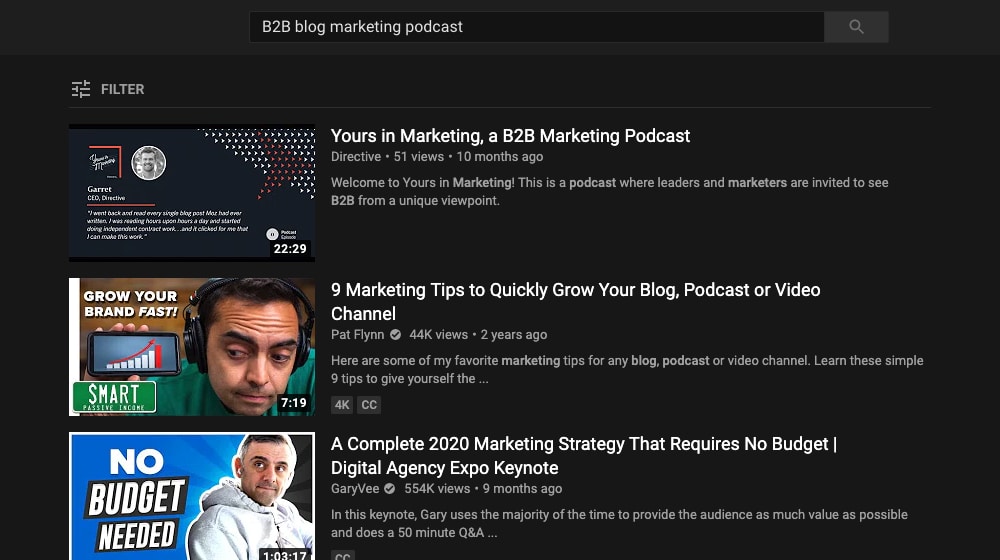
You can always expand upon your topic later on when you've covered all your core content and have built an audience that will follow you into spinoff topics. It's hard to attract an audience to something with no core theme, though, which is why you need to start narrow.
Step 3: Gather a Foundation
There are some things you'll need to run a podcast and some that are optional but can enhance the overall production and make it more attractive.
Remember; there are over a million podcasts already out there. You can't just throw your content into the vacuum and have people lap it up because it's the only content of its kind. You have competition, and listeners have standards.
Essentials include hardware and software. At the absolute most basic level, all you need is a microphone and some audio editing software. The better the microphone you get, the less editing you'll need to do with your audio software to achieve a quality video.
For a microphone, you have a lot of options. The good news is, you do not need to spend thousands of dollars on a high-quality studio microphone. Blue's Yeti or Snowball mics are cheap, decent options, particularly when you're first starting, and the performance rivals some mics that cost thousands of dollars.

Cheaper microphones tend to lack things like noise gating and directional pickups. This means they often pick up surrounding noise, like the drone of a fridge, neighbors mowing their lawns, and dogs barking. You'll need to edit this out before the finished video gets published. Higher quality microphones pick up less background and more of just your voice, so you don't need to do as much editing down the road.
As far as software is concerned, you need two capabilities: recording and editing. Recording software can be anything from Mac Logic Pro to Audacity to Adobe Audition. There are tons of options out there, and a lot of it comes down to which program you feel most comfortable with. Feel free to get more than one and do a few test recordings to see which works the best for your setup.
Editing is trickier. Some tools like Audacity can do both recording and editing. Other tools like Alitu do editing for a podcast automatically, but with few advanced options and manual tweaks. Others, like Garage Band, give you a lot of detailed audio control that can be useful. Some of them can completely overwhelming when you're first starting, and are designed for seasoned professionals. These are fine to play with and learn over time, which may end up coming in handy down the road.
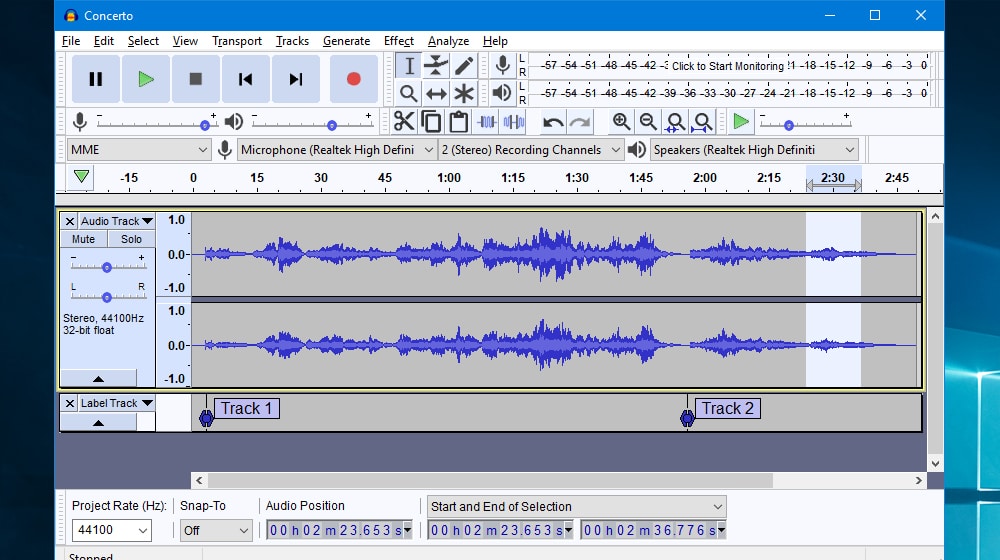
Optional accessories run the gamut of tools and hardware to help you make your podcast life a bit easier. For example, finding a small enclosed space like an office or closet and lining it with sound-suppressing foam panels helps reduce or eliminate background noise and echo, further reducing the amount of work you need to do to edit your audio. It's not necessary, but if you have the budget and some extra space, it can help a lot.
Pop filters are another good accessory. They're screens that sit in between the microphone and your mouth, and they serve to suppress the little clicks and pops you make with your mouth while you speak. It generally just helps remove some noise you would otherwise need to edit out later.
Ask anyone who runs a podcast what their secret accessory is and they'll all have different answers for you. You can pick and choose anything you want, but remember; at the end of the day, it's all there to make it easier to produce your content. If you don't have the creative chops to write and speak that content, you're not going to succeed with a podcast no matter how many tools you get.
Step 4: Determine Podcast Details
Once you have your hardware and software ready, you need to lay the foundation for a podcast by specifying various details about it.
1. Name and description. The name of your podcast is incredibly important because in many cases it's what will attract people to check out an episode (when they otherwise know nothing about your podcast at all). It's just as important as a brand name and domain name for a blog.
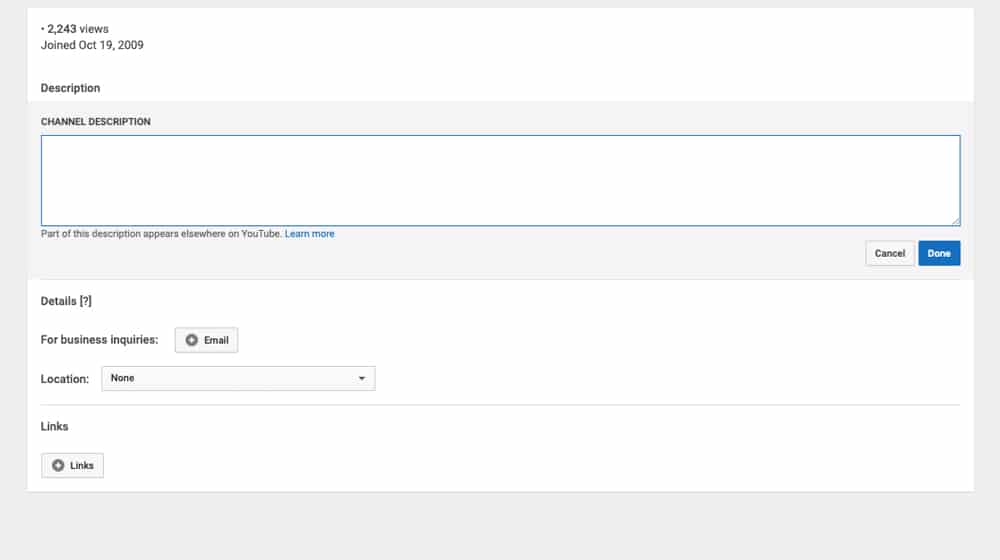
While you want the focus topic of your podcast to be narrow, at least initially, you should pick a name that is broader and more attractive. Clever plays on words can help as well. Personally, I've never been great with names, so I'm not even going to try to come up with examples here. Just go to iTunes and browse the podcast list to see what others are coming up with.
2. Length. Podcasts run the gamut from 10-minute episodes to 5-hour episodes, and they can all gather loyal fans. There's no perfect length. You'll want to choose a length that is appropriate to your topic, to your audience, and to your format. Keep in mind that the longer the episode length, the more work it will be to produce.
If you've never tried to do a show or recording for a long time before, you may be surprised how taxing it is on the body. Trying to record a multiple-hours-long episode will run your voice ragged and you'll feel exhausted when it's done, and that's before re-recordings, second takes, and editing.
My recommendation is to keep it short, at least to start. You can always gradually do longer episodes, or record double-features to test it out later. Half an hour seems like a good place to start to me, though I'm basing that on intuition more than data.
3. Format. You can generally divide podcasts into three categories: single narrative, short stories, and interviews. Single narratives are shows where one episode covers one topic in detail for the full length of the episode. Short story podcasts are like radio shows, where one episode might contain 5-10 different shorter topics, each covered in brief. Interviews, of course, are interviews, no matter what media you're using to record them.
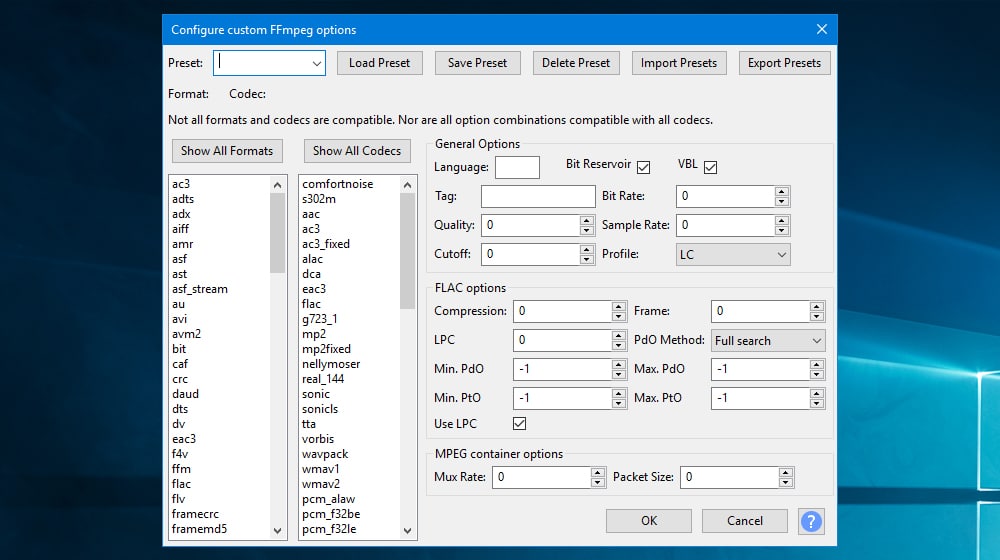
You don't have to lock yourself into one format for your whole podcast. A single narrative podcast can do episodes with interviews or with several shorter topics on occasion. Just remember that interview podcasts add a whole new layer of work to the podcast process; namely, scheduling the interviews.
4. Co-Host. Many of the best podcasts have co-hosts, but a co-host is another point of failure. A co-host can be excellent to play off of, give your voice a break, and bring in expertise on a second related topic. They can also bring their own audience if they're content creators of their own. On the other hand, you need to make sure they're just as dedicated to the podcast as you are, otherwise you'll find recording sessions as difficult as pulling teeth.
Step 5: Build Your Infrastructure
Once you've decided on things like a name and format, you can start building out the details. These are things like a podcast section on your blog, accounts on YouTube, Spotify, and iTunes, and – crucially – cover art.
One of the most important parts of a podcast is the cover art. It's the first thing people see, and along with the title of the podcast, is what draws people in to give your podcast a try. It's no wonder that every major guide on podcasting spends a whole section on it. I'm not even going to bother replicating their advice, honestly. Just go read the experts tell you how here.

You may also want to nail down an episode format. This is the outline structure of how each episode will flow. Here are a couple of examples:
- Intro
- Sponsors Shoutout
- Topic Introduction
- Deeper Details
- Call to Action or Ad Break
- Second Half of Topic
- Outro
- Credits
This is a sample for a narrative or single-story podcast. You can replace the "second half" with a second topic for multi-story podcasts, and further split it up with ad breaks for longer podcast formats.
- Intro
- Topic Introduction and Guest Teaser
- Sponsor Shoutout
- Interview Guest Introduction
- Q&A Part 1
- Call to Action
- Q&A Part 2
- Outro
- Credits
This is an example of the flow an interview podcast might take.
Keep in mind, of course, these are all incredibly flexible. Adjust them over time to figure out what flows best with your topics, where to best put a call to action, and so on.
Another element of infrastructure you should set up is how you want to integrate it with your blog. I've seen a variety of different options used successfully, you just need to be consistent.
- Link from your blog to a podcast directory with no further interaction.
- Write a blog post about each podcast episode with a summary of what happens in the episode, then embed the podcast in an audio or video format.
- Publish a blog post about each episode with a transcription of the episode but no further text or analysis.
You can also choose to turn your podcasts into videos. These can be as simple as adding the audio track to a video file with a simple image of your podcast. It can use a simple slideshow format like Limited Resource's Card Set Reviews (which put up an image of the card they're talking about and nothing else).
Or it can be a fully dynamic video like those produced by SB Nation's Chart Party:
Obviously, the more production you put into it, the more work it will be, but the more attractive it will be to a video audience.
Step 6: Make the Podcast
Just make it. How hard can it be?
Alright, I'll be less flippant. Start by writing an outline or a script, depending on the format. The amount of scripting you do depends on how good you are at off-the-cuff talking. I recommend at least an outline to guide topics or a set of interview questions for your guest or co-host.
Record the actual podcast. Short podcasts can be recorded as one take, while longer ones might deserve to be split up with a break. Don't feel bad about flubbing lines; you can always re-record and edit those takes out after recording.

Editing the podcast comes in two forms: content and quality. Content editing is removing pauses, breaks, bad takes, and other content that should be cut. Quality editing involves removing noise, equalizing volumes, and generally making it sound good. How much of what kind of editing you do depends on your particular setup. Invest in some good quality hardware now, and you will thank yourself for it later.
Step 7: Post and Market the Podcast
Marketing for podcasts is similar to SEO, but Google isn't the only search engine that matters. Shocking, right? Spotify and iTunes are both giants in the podcast industry, so you need to optimize for them as well. You can choose to host the podcast on your own site, or on a podcast host, of which there are many. I like using my own site because it gives me complete control. At least with iTunes, you don't host your content on iTunes; you just link them to wherever you do host it.
Standard SEO rules apply. Use keywords, write a description, specify a category, and emphasize the name and the people involved. Here's a guide to iTunes SEO, and here's one for Spotify. Of course, YouTube SEO is valuable if you're hosting your podcast on the video site too.
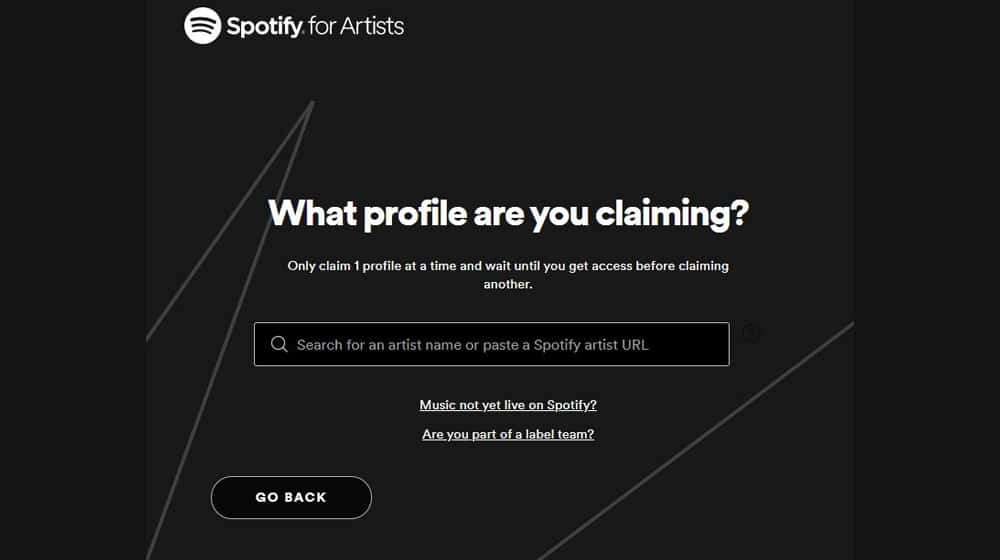
As far as content after embedding your podcast, you have two options: writing brand new content that pairs well with your podcast or writing a transcription of the entire video. We personally prefer writing new content - it will perform better on search, and your visitors will appreciate it more. You can give some fun behind the scenes info about the podcast, run polls and ask questions, and add additional value to your podcast.
Don't forget to promote your podcast just like you would a new product launch. Tease it in the leadup to posting the first episode. Cycle it through your social media accounts with several posts before and after release. Give it a prominent link on your homepage and in your sidebar. You can even consider paid ads if you want, though they might not have a great initial return on just one episode.
Step 8: Profit
I assume you're making a podcast not because you want to put content out into the world, but because you want to use it as an avenue for more marketing. If this is the case, you want to have a channel you can use to monetize the podcast. Typically, you'll have three profit options.
The first option is sponsorships. There are a lot of companies out there that will sign a deal with you to pay you for a minute or two of shoutout in your podcast. You may need to have an established audience before you can nab a sponsor, though. You've most likely already seen these on nearly every podcast out there.

The second option is selling something. If you have a monetized blog and it's monetized through something other than display ads, you can often use this to promote your own content or products. That's more easily worked into a script and doesn't need to be called out as a sponsored message, too. It's also potentially less valuable, depending on how broad and attractive the product is.
A third option is encouraging direct support via a service like Patreon. This is a great option for blogs and long-established podcasts that have an existing audience willing to support them, but it's not going to have an immediate return on the first episode. Some podcasters lock the full version of their podcast videos behind a paywall, where you have to subscribe to watch the full video. There are a handful of different options here.
Once that's all set up, there's just one thing left to do: record episode 2!










October 19, 2020
Very good read. I started a podcast and next step is to get it uploaded to Spotify. So you don't recommend writing transcripts of the podcast on my blog? I want to blog for each podcast but I'm skeptical if hiring a writer for this is worth it or not.
October 19, 2020
Hey Doug!
Well, it's all about value.
The value of podcasts is that people can listen to content while they work or are out and about and learn something new, or for pure entertainment value.
The value of blog articles is to read or skim articles and quickly digest information. It's neatly formatted, organized, and to-the-point.
When you transcribe a podcast, there's a lot of "ums" and "uhs" and a conversational tone that is very different from most blog formats.
To make it readable, you'd have to organize it in a way that makes sense, expand on each topic, and essentially just end up writing an article for it.
Transcriptions are pretty low value, and search engines are smart enough now to spot content that is transcribed.
A blog is an entirely new marketing vehicle that is giving people the information they are looking for when they're searching for it on search engines. If you were searching for something and landed on a video transcription, you'd probably click "Back" in your browser to find a different article, right?
Blogging is effective, but similar to a podcast, it takes some effort, planning, and time.
If you automated a podcast, it probably wouldn't be very good, either. There's no such thing as a free lunch 🙂
January 26, 2021
Just what I was looking for. Thank you, the formatting and outline section was especially helpful, I had no idea where to start.
January 26, 2021
Thanks Stacey! Happy it helped you. Good luck with your first podcast!
February 10, 2021
Very informative guide. This will be very helpful to people who want to start their own podcast!
Cheers!
February 11, 2021
Thanks Rose! Appreciate the kind words.
June 01, 2021
Nice! Thanks for this guide
June 04, 2021
Hi Kristen! You're welcome, thanks for stopping by! Good luck on your podcast 🙂
March 11, 2024
This was a very thorough article! Thanks James!
Another thing to mention is that podcasting is very competitive. I've listened to a lot of indie podcasts that have struggled to be heard by others. I've also seen that the concept of the show is often neglected, but the concept has to be really good or people won't want to spend the time listening to it. This is kind of the same with blog posts or articles in general. You get something out of reading a good blog post, so listeners expect the same from a podcast, whether it be humor, education, or something else. I always recommend that podcasters work on that first. And then there's the issue of discoverability. Compared to blog posts, search engines cannot easily pick up on the topic. Currently, the audio file is not indexed by search engines. So I recommend doing a little bit of social media and ideally having your own website with blog posts about the episodes. What do you think about that?
March 28, 2024
Hey Patrick!
I agree; it's helpful to have some sort of distribution. Just having a podcast isn't enough because you need awareness and foot traffic, and most of these podcast sites don't have that kind of foot traffic unless people are already looking for your specific podcast.
YouTube is excellent because it's basically a search engine. You can make podcasts about trending topics, and they'll show up when people search for them. Or not even trending topics, but just podcast videos surrounding your industry, profession, or interests.
Blogs are great too. LinkedIn, social media, SEO, having a website, guest blogging, hopping on other podcasts, email marketing to send listeners notices of new episodes, etc. All great things to spread awareness.