How to Use LinkedIn Cold Messaging and Get Responses

LinkedIn is a "professional development network", a social network aimed at connecting employees, managers, and company accounts. While you're expected to have at least a passing knowledge of the people in your network, that doesn't mean you're familiar with everyone. A certain amount of cold messaging is expected and encouraged.
What is cold messaging, how can you do it appropriately, and what alternatives do you have?
I've got a lot to say, so let's get started!
What is LinkedIn Cold Messaging?
Cold messaging is the official term for sending someone a message when they aren't primed and ready to accept it. Spam emails, for example, are technically a form of cold messaging. Any unsolicited message is a cold message, and the only difference between a cold message and a spam message is targeting. Spammers hit up everyone; cold messaging is targeted to people most likely to be receptive.
It's the opposite of warm or hot messaging, which is where you're messaging people who are ready, willing, and hoping for your message. It's the same way leads in marketing are classified, really; a cold lead doesn't know or care about you, a warm lead knows and has expressed some interest, and a hot lead is on the verge of converting.
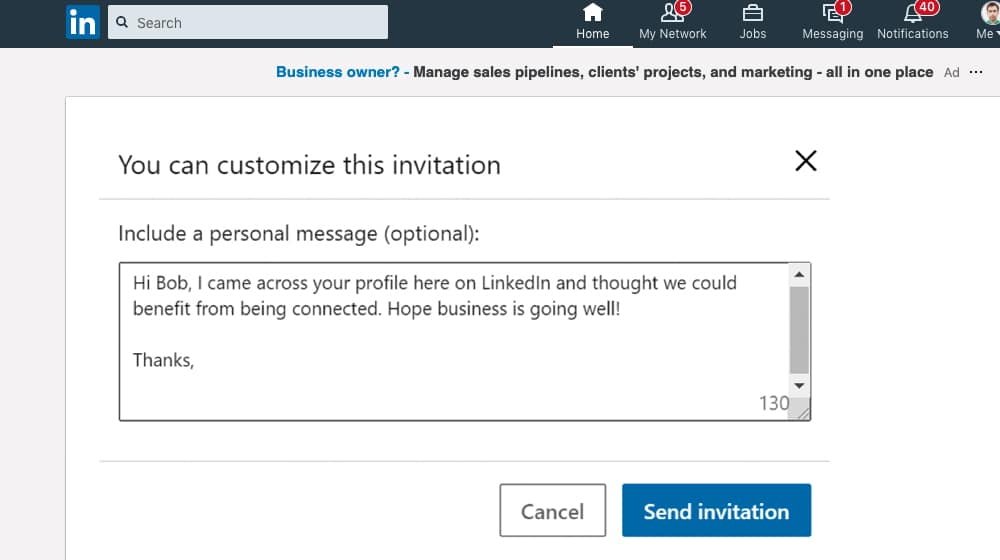
Should you use cold messaging to try to reach people on LinkedIn? Maybe! It's a very tricky technique. A lot of people don't read or respond to messages from people they don't know. LinkedIn is packed full of recruiters who, to put it bluntly, are terrible at their jobs. A majority of the messages any given user gets are poorly targeted and poorly composed. It takes something special to get your message to stand out above those other messages and to get an actual response. People won't want to be annoyed.
If you ask me, I'm not a fan of cold messaging. I find that it has a very low success rate, and it can make some users form a negative impression of your brand because of it. Still, in the right situations and with the right tips, it can be valuable, so I'm going to give you tips on how to succeed with it.
The Latest Response Rates
A lot has changed since this was originally published in 2023, so here is the latest data in 2025.
Professional connections on LinkedIn tend to have have way better results than cold messages, as you can imagine. When you reach out to your existing LinkedIn connection, you'll usually get replies from about half of them.
Short and direct LinkedIn messages also tend to give you some of the best results here. Your connections are probably checking LinkedIn between their meetings or during quick breaks, so a short message under 100 words will help to catch their attention. You just need to explain what's in it for them. Keep in mind that these people get hammered all day with spam (just like you), so try to cut through the ice. Keep it short and sweet.
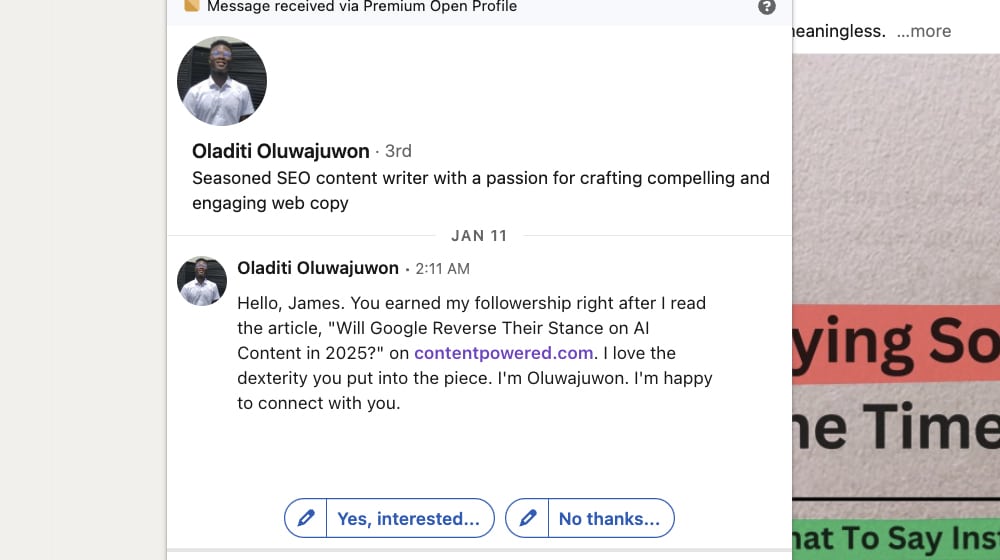
Personal touches in your messages can give you more response rates by about 30%. A reference to something from their profile or recent posts will show them that you have done your homework. Your connections can faster tell the difference between a thoughtful and generic message.
LinkedIn's InMail can give you a direct way to reach people outside of your network. Even though these messages get fewer replies - around 10-25% - they still get more than regular cold emails.
Here's a helpful table to compare the response rates between these:
| Metric | LinkedIn Messages | LinkedIn InMail | Cold Email |
|---|---|---|---|
| Average Reply Rate | 48–85% | 10–25% | 1–10% |
| Open Rate | ~85% | 50–100% | 15–28% |
| Optimal Follow-Ups | 3–4 | 0 | 7+ |
LinkedIn limits your InMail credits so you'll need to make every message count. You should also manage LinkedIn follow-ups a little bit differently than with email. Instead of sending extra follow-ups, you can try to send just three to four spaced-out messages. Honestly if they don't reply after a few messages then you're not going to change their mind. You don't want to be annoying your connections.
Before You Message Anyone
Before you even start composing your first message, you need to lay the groundwork for a successful campaign. You can't just send messages to anyone you see; you have to treat this like a marketing channel.
Know the reason you're messaging people. You need to have a purpose behind the messages you send. More importantly, you need to have a specific purpose. You're not just sending messages to build connections and make friends. You're representing your company as a recruiter, or as a salesperson sending out hype-building materials, or even just to get feedback about your profile or a recent blog post. It doesn't matter so much what your purpose is, so long as you have one and you know what it is.
Know the reason you're messaging specific people. The more broad-spectrum your messaging, the worse your response rates will be. You need to carefully choose the people you're messaging and know why you're choosing those people. Maybe you're recruiting for a project manager position; look for people who have recent project management experience, or experience in the role where a project manager position would be a promotion.
Get an introduction from a mutual connection if possible. LinkedIn's primary strength is in keeping a network of explicit connections. Before sending a message to a given user, look to see if you have any connections in common. If you do, consider sending them a message first and asking if they can introduce you. People trust messages more when a friend tells them to expect one, and it turns a cold message into a potentially warm lead.
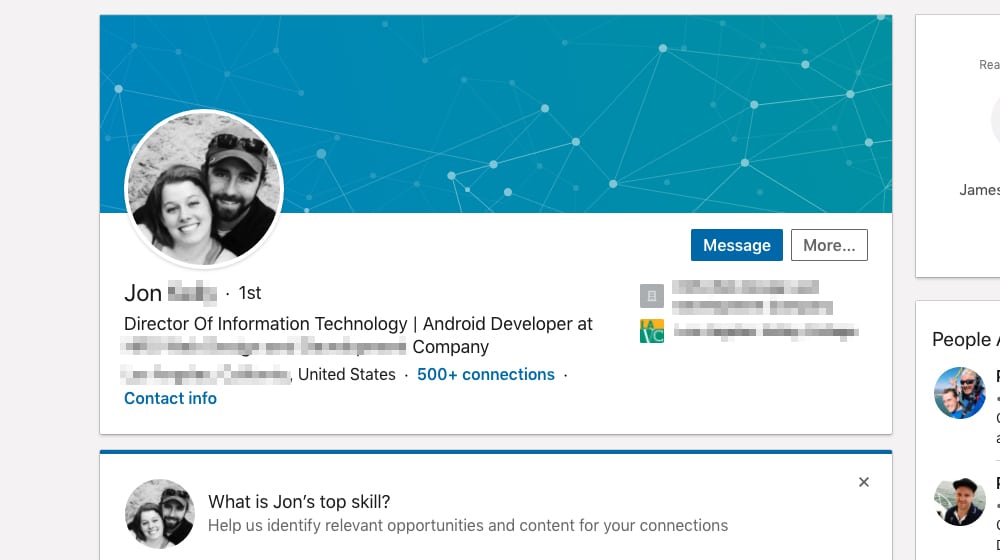
Learn the ethics and etiquette of cold messaging. Cold messaging is a very thin line away from spam. It's extremely easy to cross that line, and that's something you don't want to do. Crossing the line into spam doesn't just hurt your business reputation, it hurts your new prospects, and it can even get your account sanctioned by LinkedIn directly. To that end, you want to avoid certain kinds of problems that associate your messages with spam.
- Directly target individuals for a specific reason. I know I just got done mentioning this, but it's important enough to reiterate.
- Don't attach files to your messages. For one thing, when a user opens the message, they see the bottom first, and seeing a big attachment is a bad sign. For another, attachments can be malicious the same way email attachments can be, so a lot of users will avoid opening them out of habit.
- Try to give value before you ask for anything. If you have something of value to offer your target before asking for anything, try to give it to them to warm them up to you first. I do mean something of real value, though, not just a link to some ebook or a free trial anyone can claim.
- Use ads instead of cold messages if possible. A lot of B2C-style messaging you might want to do through LinkedIn is better done through their InMail ads instead of through cold messaging. Not only are you more likely to get a response from a larger, more targeted audience, you're also less likely to run afoul of platform rules.
- Choose between a connection request and an InMail. InMail is more like email on the platform and can be sent to people you're not connected to. Connection requests develop that relationship and can be useful if a connection with you is valuable, but it may be ignored by people who don't know you. Both options have merits.
In general, just think of all the things that show up in your spam inbox, your voicemail, or your messages every day, and avoid doing something that you (yourself) wouldn't open.
Be aware of the risks of cold messaging. First of all, with cold messaging, a huge majority of the people you message aren't going to open or read your message. They're probably used to getting all manner of near-spam messages, and many people just ignore the messaging system entirely. Cold messaging is a lot of squeezing for very little juice, which is why I'm not a fan of it. Don't get me wrong, you can still get some responses, but it's very difficult to get any reasonable volume.
Composing Your Message
Once you've established your groundwork, you can start composing individual messages. I'm going to give you some templates below, but if you use them, make sure to customize them. You want to come across as personal and as connected as possible. Even if you're sending the same message to 500 people, you want those people to feel like they're the only one, because they're special.
Avoid certain kinds of phrases. You want to respect the time and intelligence of the people you're messaging. Certain kinds of words, phrases, and phrasings can be insulting or turn off a reader almost immediately.
- Don't apologize. Starting your message with filler like "sorry to bother you" or "apologies for this message" just makes your recipient disregard it entirely. You'll get more attention and more respect from a hard-hitting intro.
- Avoid too much jargon. You should know the relative education and skill level of the person you're targeting. Too little industry terminology makes it sound like you don't respect their skill, while too much can be overwhelming. Tailor your use of jargon for the person.
- Avoid overly-wordy phrases. Be direct and say what you mean. Your goal with your cold message is to hook them and get them interested. If they want to learn more, they can reply and ask for more detail.
Be clear about your purpose. I've seen people send out messages that just say "Hey, can you take a look at my profile and see what you think?" I mean, I could, but what I think is that you shouldn't be asking me. "Can we hop on a call to chat for 15 minutes?" No, we can't, I don't even know who you are.
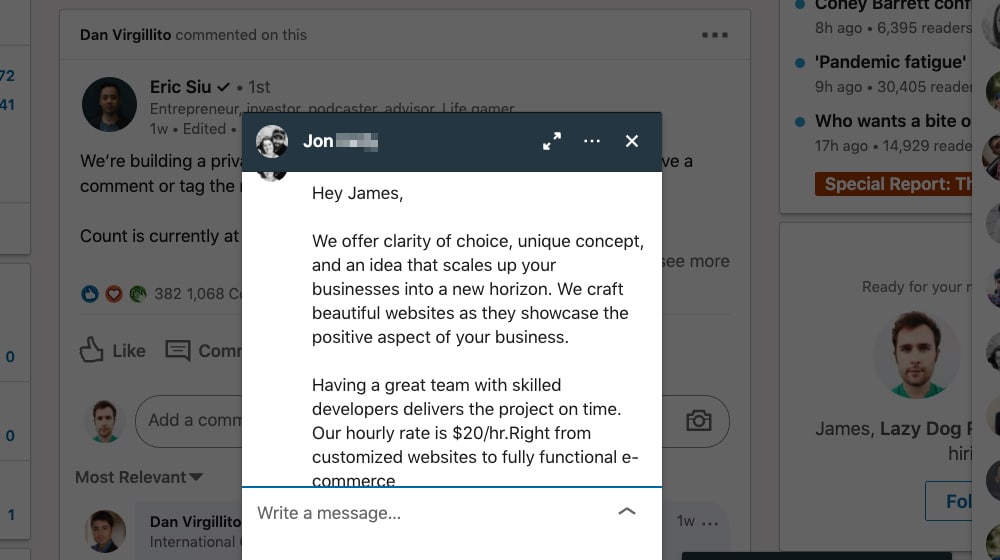
The worst is the basic greeting. The LinkedIn messenger may be casual, but if you send me a "Hi, how are you?" message, I'm going to assume you're a spambot fishing for anyone dumb enough to respond. I get enough of those in my email already.
Above, we already covered how to decide what it is you're reaching out to your target for, and this is where you put it into use. If you gathered a list of people you want to apply, send a message saying "I saw your experience with X and figure you might be interested in our Role Y, which you can apply for at Z." It's marketing messaging at its core, so you need to be direct, precise, and with a clear call to action in your message.
Customize your message for the individual. Address them by name, not with a general greeting. Mention something specific about the profile that drew you to them, so they feel like they were specifically chosen, not part of a mass messaging campaign.
Compare this quote:
Hi there. I saw your profile and I thought you might be a good fit for our company. If you're interested, you can apply at xyz.com.
With this one:
Hi there David. I've been browsing LinkedIn looking for a new project manager, and your experience with management for FormerCompany caught my attention. If you're interested in a new opportunity, I'd love it if you would apply at xyz.com.
Which one are you more likely to respond to?
Capture attention ASAP. Many of the tips above are focused on this already, but it's worth reiterating. Don't beat around the bush; ask for what you want up front.
Only ask for one thing. If you want more than one thing out of the person you're contacting, that's fine, but you should rank them in order of most important to least. Ask for the most important one first. If you want to connect with someone, ask for a connection before you then ask them to apply, or review your profile, or message your boss, or whatever else it is you want.
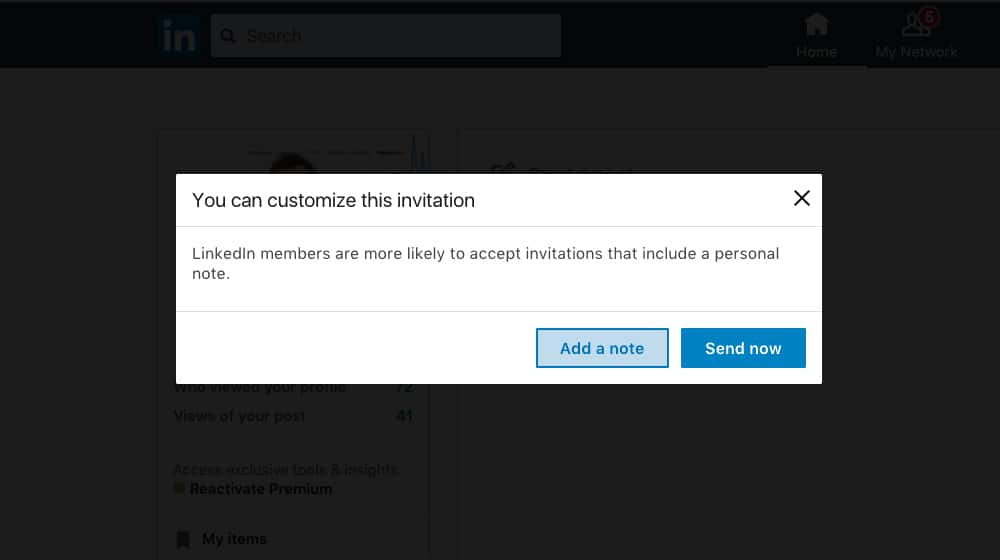
This is a generally good practice for professional communications of all forms. How many times have you sent an email asking a user for three things, only to get the first one and nothing else? People skim emails and want to do the minimum possible work they can, so they'll skip over or ignore further questions or requests. It's the same phenomenon that causes users to answers "That sounds good" to a "Do you want A or B?" question.
Keep your message short. Remember, this is a messenger app on a social network, not email. You can't compose a lengthy treatise and expect to get any responses. Keep your message between 50 and 100 words long and you should be good. Shorter is better but it is also more difficult, and longer just means you should tighten up your message and focus on what you'd like to get across.
Tailor your message for the kind of communications you're creating. I've written this post from the perspective of a business or recruiter looking to reach out to individuals, to recruit, to gather leads for a product, to build hype for a service, or what have you. If you're on the other side of the coin, an individual looking to connect with a recruiter or get a foot in the door for a job, this article covers many of the same points from that perspective.
Monitoring Success
When you're sending cold messages on LinkedIn, you need to measure their open and success rates, so you know how you're doing. If you're using ads as I mentioned above, they have all that data for you. If you're not, you're going to have to record it all manually. You can't see open rates, but you can see response rates and the time between sending the message and receiving a response.
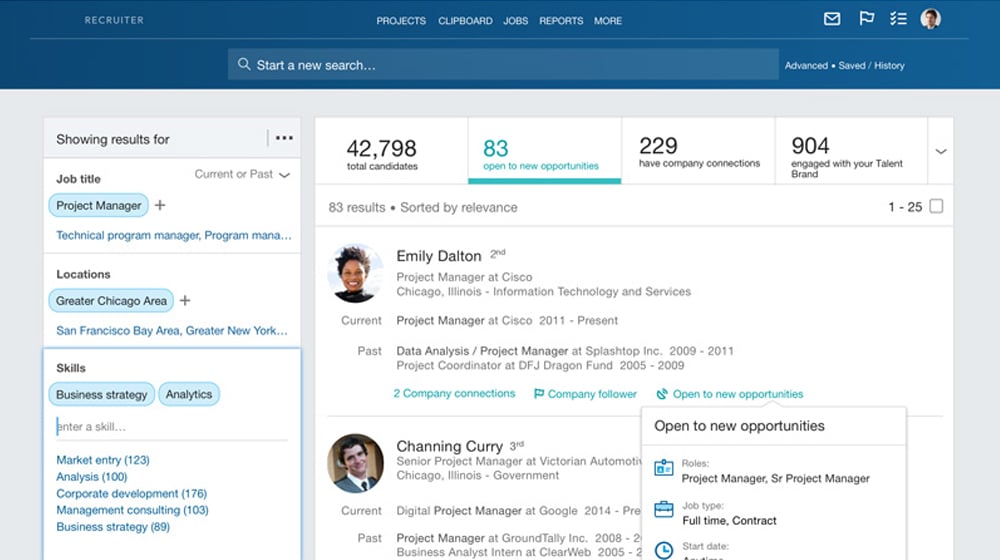
As you send messages, experiment with different templates and formats. Keep track of the messages you send, who you send them to, why you've sent them, and what the response was. Split testing different kinds of messages will help you develop a template for successful (or at least more opened) messages.
Following Up
Do you follow up on your messages? You should. Much like email outreach, people are busy, and even if they saw your first message and were intrigued by it, they might not have had the time or the energy to respond. If they haven't responded within a few days of your first message, you can consider sending them a second one.
Whether or not you follow up depends on two things, in my mind. First, how widespread your message is and how many other bites you've gotten. If you sent out a message to recruit for a job opening, for example, getting responses from others means you might not need to bother following up. On the other hand, if you're trying to build up awareness of an upcoming product launch, or you're trying to get people to redeem an offer on your site, a follow-up can give them a second chance.
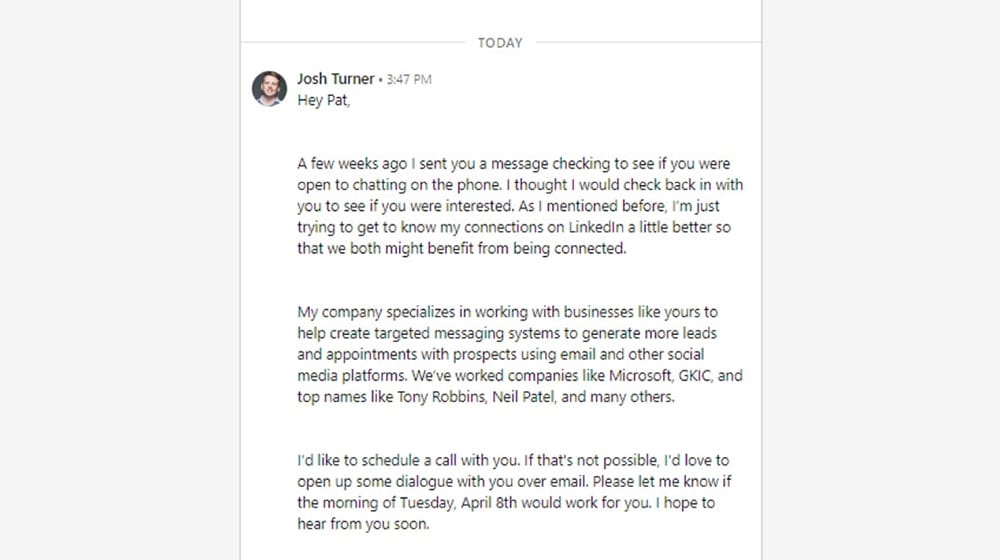
In my experience, I would never follow up more than twice, for a total of three messages. If someone hasn't responded by then, they aren't going to, and sending more is likely to get you blocked or reported. Even then, three might be pushing it unless you have a genuinely valuable offer or you're a prior connection.
Templates for Cold Messages
Templates are tricky because you need to first customize them for the person you're messaging. Here is an option that you can use as a baseline. I don't recommend taking these templates and using them as-is, though; customize them to fit your purpose and your recipient.
<Recipient Area> Opportunity
Hi <Recipient Name>,
My name is <Name> and I'm a recruiter for <Company Name>, located in <Location>. I came across your profile and your experience with <Experience> caught my attention. I'm looking for someone just like you to join our team in the <Role> position. If you're interested, let me know, and we can set up a time to chat.
Here's another one:
Free review copy of <Product Name>
Hi <Recipient Name>,
Your experience with <Prior Position> stood out to me when I came across your profile. I work for <Company> and we're looking for someone with your experience to test out <New Product>. Your experience gives you a unique perspective, and we could use your feedback. If you're interested, I'd love to hear from you!
Short, sweet, to the point, and customized. That's what you're going for.
LinkedIn Premium is a subscription service offered by LinkedIn that provides additional features and capabilities to help you network more effectively. One such feature is InMail, a tool that allows you to directly message anyone on LinkedIn, even if they're not in your network.
InMail, in essence, is a form of cold messaging. The difference is that with InMail, LinkedIn users are notified that you've paid to reach out to them, which can add an air of legitimacy to your outreach efforts. Furthermore, LinkedIn provides templates and guidance on how to craft effective InMail messages, which can be very helpful if you're new to cold messaging.
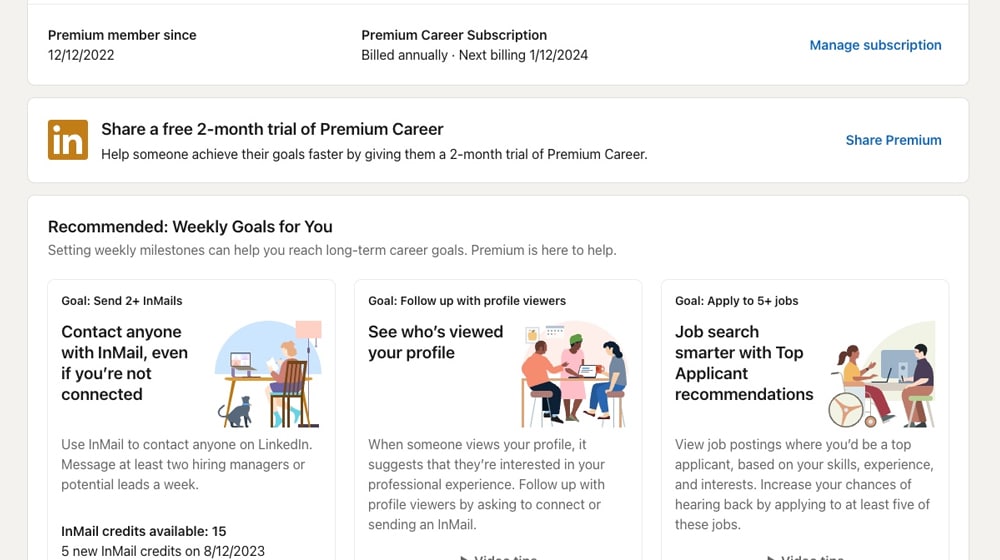
Sending an InMail is as simple as clicking the "More…" button on a user's profile and selecting "InMail." The interface prompts you to write a compelling subject line and then craft your message.
Using InMail effectively still follows the principles I've outlined earlier. Be clear about your purpose, tailor your message to the individual, and avoid overly wordy phrases. Keep it professional and direct, and you're more likely to get a response. Also, remember that InMail credits are limited, so be sure to use them wisely.
The advantage of LinkedIn Premium and using InMail lies in the opportunity to reach out to people outside of your immediate network.
If you're looking to expand your network or are looking to reach out to potential leads for business opportunities, InMail could prove beneficial.
Alternatives to Cold Messaging
Back in 2017, response rates for cold messaging through InMail were a mere 28%. They've only fallen since, as more and more people try to message each other, and fewer people trust the messages they receive. So, what can you do instead?
I already mentioned LinkedIn Ads up above, and that's one good option. You can send message ads and have a higher chance at a response, primarily because you have better targeting and monitoring options. You may need to spend a while experimenting, and it does cost money, but that's just the state of LinkedIn these days.
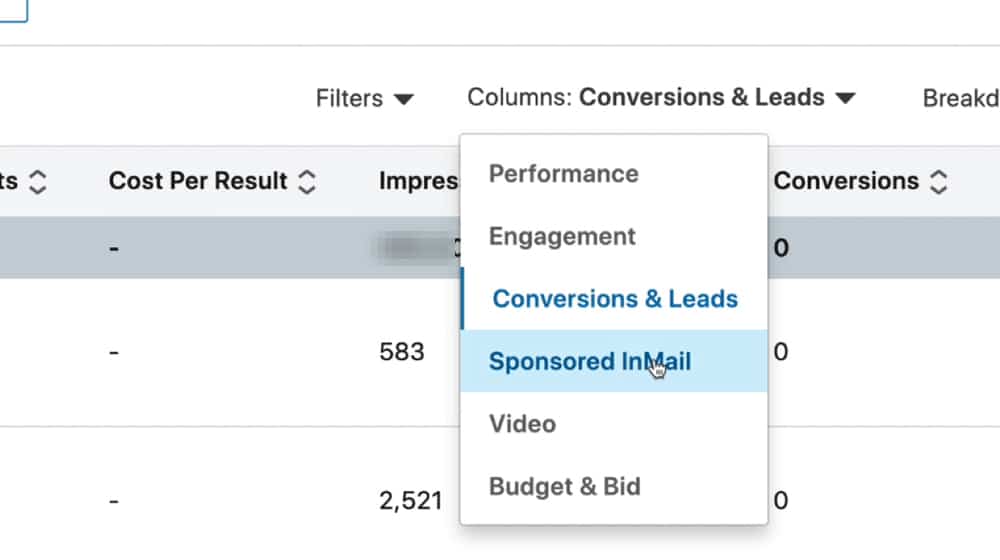
You can also use similar methods to reach out via other social media platforms. Twitter, in particular, is good for this. Facebook has limitations on sending messages to people you aren't connected with already, but Twitter allows you to DM anyone that you'd like, unless you're a business account.
If you want to use Facebook, my recommendation is to form a Group. Facebook Groups aren't as restricted, and you can invite anyone you want to them, and message anyone within the group.
What do you think? Have you had success with cold messaging, or do you think it's just borderline spam and people should give it up? Let me know below.










November 13, 2020
Have you gotten any clients using LinkedIn cold messaging?
November 16, 2020
Hi Valerie!
I'm not the biggest fan of cold messaging and I haven't tried it on LinkedIn, so I haven't acquired any clients with this method.
The one time that I experimented with it, I had more of a negative reaction than a positive one.
Even though it resulted in some business, it wasn't worth it to me in the end.
September 08, 2021
Fantastic guide here, looking forward to trying out some of these tips with prospects.
September 10, 2021
Thanks Greg!