Why Your Location Pages Aren't Ranking: 10 Things to Try

Depending on the kind of business you run, location pages may be incredibly important, or they might be completely meaningless.
Take my site, for example. Since my service is entirely digital, I don't need a location page beyond basic information, let alone a variety of them. If I tried to add them, I wouldn't get any benefit from it, because there's no benefit to myself or my customers to being geographically close to me.
On the other hand, many businesses have geographically relevant services. Whether it's something like a lawn care service provider with a limited range of operation, or a national chain with individually-managed franchises, location pages can be important for information relating to specific, individual locations or service areas.
So, if you've tried to set up location pages but you find they aren't ranking or getting any real traffic, what's going wrong? How can you fix it? I put together ten of the most likely causes for you to look into. That said, if you want a direct one-on-one consultation where I take a look directly, feel free to contact me.
 30 Second Summary
30 Second Summary
You need to understand if location pages make sense for your business before creating them. If you run a digital service, they may not help you at all. But if you provide local services, you'll want to include your exact address on each page and create a clear site structure. You have to make your pages specific to each location - avoid generic content or keyword stuffing. Keep your business name, address, and phone number consistent across all platforms and match your service areas in Google Business Profile. Your pages should be easy to find with clear navigation links.
Basic Assumptions to Start
Before digging in, I wanted to state a few basic assumptions.
For the purposes of this post, I'm going to assume that your site doesn't have any glaringly obvious issues. You're authoritative in your niche, your site is in good technical health, you have good quality content for most of your pages, and so on.
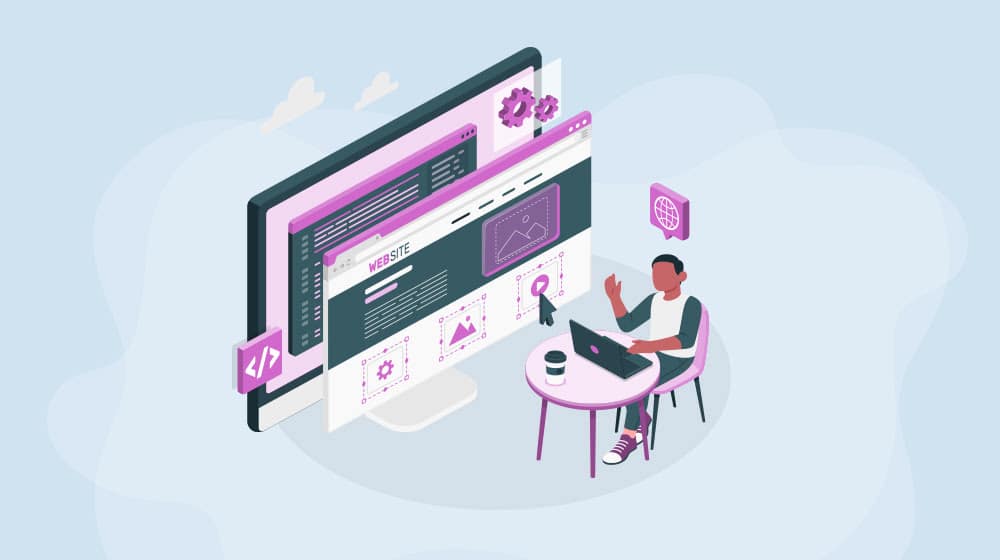
This is to avoid having a top ten list with entries like "your site is blocked by noindex tags" or "your content is all copied" or whatever. There are tons of resources on checking out these different kinds of flaws – including some I've written – so feel free to review those first.
#1: Your Business Doesn't Benefit from Location Pages
Starting simple, one thing to ask is reflected in my intro: does your business benefit from location pages in the first place? I've known a lot of digital and online service providers who build location pages hoping to get a little extra value out of them, when there really isn't much reason to do so.

Now, I do know that a business like mine can frame itself to be locally-relevant. When there are hundreds or thousands of content marketing agencies out there, sometimes you need to find anything you can to compete, and catering to people you can meet and talk to locally is one way to do it. If that's the case for you, whatever service it is you provide, then by all means, go for it.
But, if you're just trying to shoehorn in some local keywords when they don't actually do anything, you aren't going to get a benefit from it. Sometimes it's just not meant to be.
#2: Your Location Pages are Missing Address Information
Locally relevant service pages generally need to have locally relevant address information. Even if you only have one location, you need your address there because the proximity to the location you're targeting is important. Sometimes, potential customers want to know that they would still have to go halfway across the city to shop with you – or, conversely, know that they only have that little distance to travel.
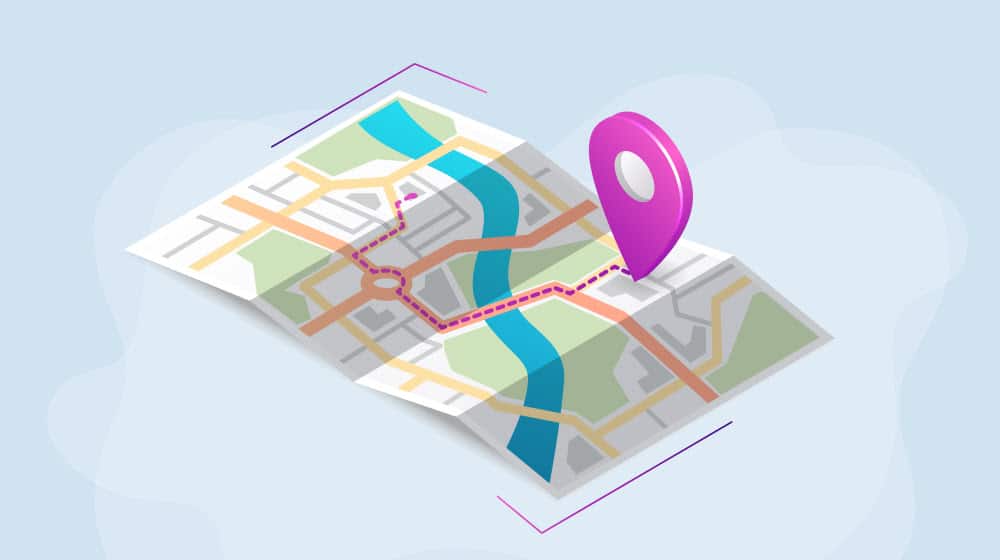
On Google's end, they generally prefer as much alignment between the location you're targeting and the location you're, well, located, as possible. You don't have to limit yourself to just where you're based, obviously, but you do want to make it clear what your service areas are. Adding address information to the page (and not just to the footer) is a good way to do that.
#3: Your Site is Missing a Strong Hierarchal Structure
One thing you might encounter is the fact that location-specific pages for relatively generic services are often thin content or duplicate content. For example, here's a local pest control company for me:
You can see how these are essentially identical pages. The exact wording is different, but the formatting, the content, and the keywords other than location information are all the same. In Google's eyes, using semantic indexing and natural language processing, these two pages are functionally identical.
If you had these pages all in your root directory, you might run into issues with thin/duplicate pages all at the top level of your site structure. In fact, this company does do that, which might be why there were four other pages out-ranking them.

Compare that to a larger brand like Terminix. Their page for services local to me is part of a strong hierarchy: root -> service -> state -> location. This allows them to be even more obviously a duplicate (compare to Anaheim's page).
I generally find that the Terminix-style hierarchy is much more effective. They do rank lower than local service providers because Google tends to give local providers a boost, but you can help boost yourself further by leveraging a strong hierarchal structure.
#4: Your Location Pages are Too Generic
Another common issue is just that your location pages are too generic. Obviously, a company like Terminix above has extremely generic location pages, but they do still list location-specific information like their specific address for that branch, the city name in a find-replace across the pages, URL information, and local branch reviews when they're available.
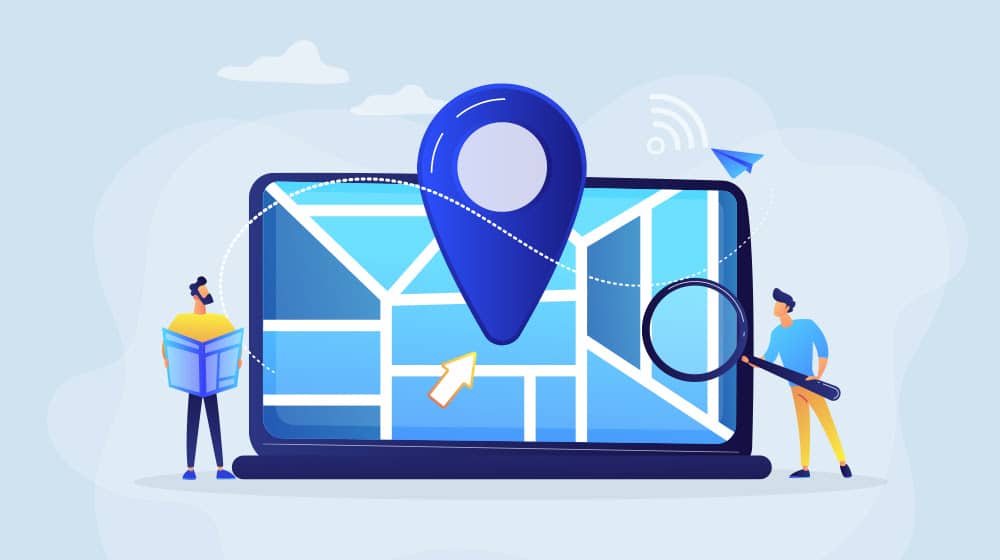
Another issue I've seen is using dynamic location insertion. You make one generic page and populate keyword spots with information about the specific location based on the user's query. The problem with this is that Google won't run the script that inserts those keywords, so the page looks even more generic.
Your location pages need to actually read as location pages, to Google as well as to users.
Sometimes, the problem isn't with your pages but with how users can find them. Your local service pages are important, but all too often, I see businesses relegate them to a sidebar or footer.
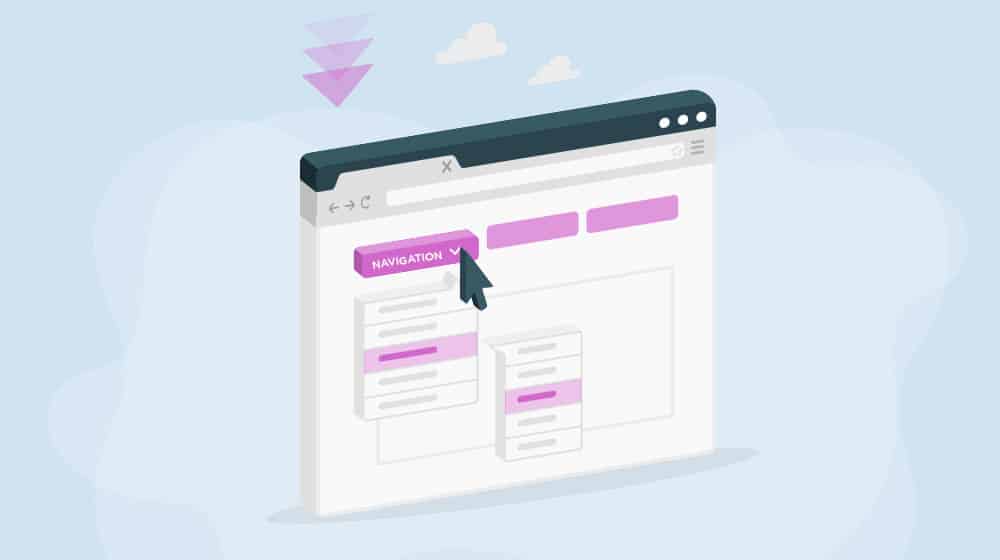
What you should do is have navigation links that reflect the hierarchal structure. Often, you'll even have two; one option for users to browse by location and drill down, then look for a local service. Another for starting with a service, and then drill down looking for location. Both will lead to the same pages, but the structures should both exist.
#6: Your Page Content is Stuffed with Spammy Keywords
Another issue I still see occasionally, though it's often on older sites that haven't done much work in years, is very spammy service pages.
There was an era, around 10-15 years ago, where the go-to way to rank for a location was to write relatively generic content and insert hyper-specific location and service keywords. You'd be reading a regular post about termites or something, and every third sentence would include something like "so when you're thinking about termite control in Ventura California," over and over.
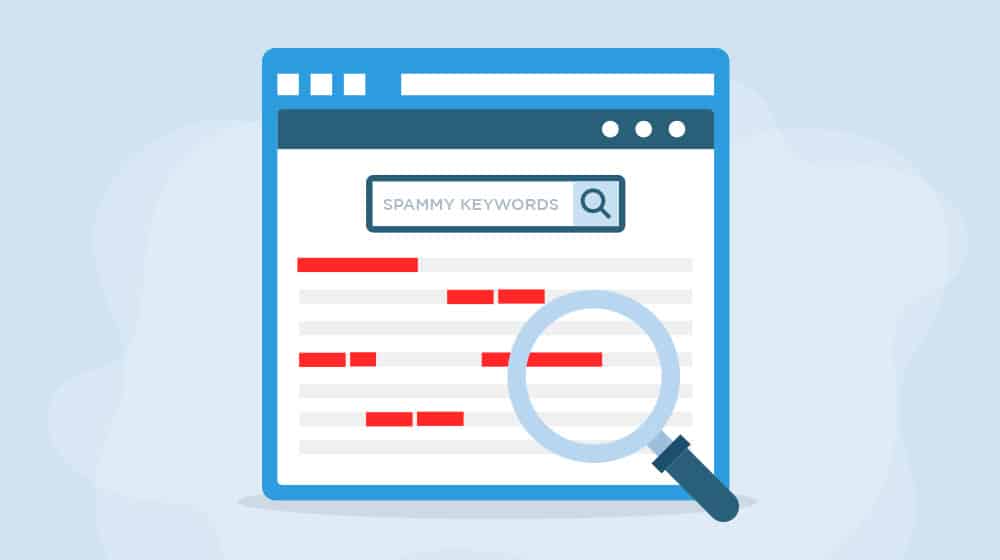
Critically, the important part here isn't the specific keyword so much as it is over-using the keyword. These sites would use that same long-tail keyword numerous times to reach a specific keyword density.
This is as much an issue with updating your knowledge of SEO as anything else. Whether your pages haven't been significantly changed in a decade, or if you've been emulating sites that haven't changed, it's a strategy that doesn't work.
#7: Your NAP Information is Inconsistent
NAP means Name, Address, and Phone number. It's a block of critical information for local businesses, but what a lot of people don't understand is that it needs to be consistent, both on and off your site.
This means super small details need to be the same anywhere your NAP information is posted. If your phone number is written as (555) 555-5555, make sure not to list it as 555-555-5555 somewhere else. If your address includes "Suite #1", don't also list it as "Ste. 1".
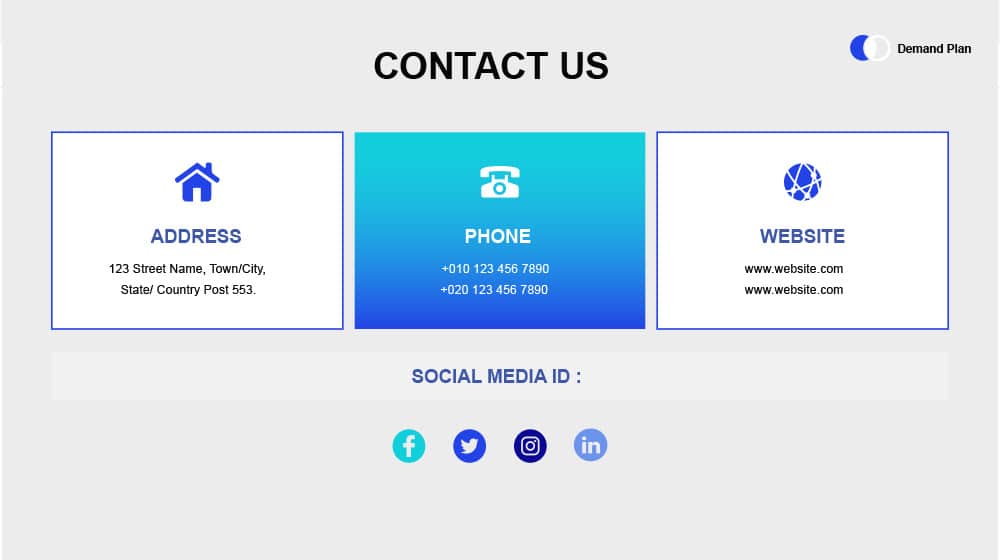
Further, make sure to follow your local conventions. Different countries often use different formatting for what they do and don't abbreviate, whether they use secondary extended ZIP code numbers, whether or not the country code or even area code is used in the phone number, and so on.
There may be cases where you can't control how your NAP is formatted on another site. If you can claim a site profile, like on Yelp, and edit it, do so. If you can't, you can send the site owner a request to change it. Generally speaking, though, as long as most of your channels are consistent, a few outliers won't be too bad.
#8: You Aren't Matching Service Locations on GMB
This one is similar to the previous one but is actually a little more nuanced.
GMB is "Google My Business", which is actually now known as Google Business Profile. It's the infobox that appears next to the map in the extra info when someone searches for you or your service. You can specify a lot of useful information here.
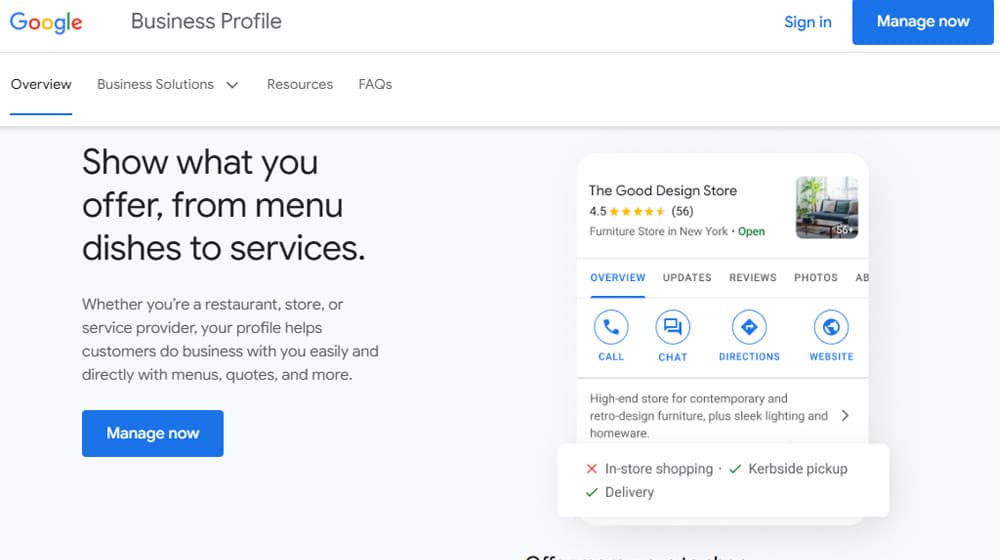
One important element is to manage your service areas. It's not specifically tied to your NAP information, though that's part of it. Google gives you more control over where your service area is. This page tells you more about it.
The key is that you want the service areas you outline on your website, and the service areas you outline on Google, to be the same. You don't want there to be overlap or gaps in coverage where a user would be confused whether or not you service their area, or which office branch to contact.
#9: You Have a Manual Action
At this point, we're getting into less related issues, but still things you should consider. A big one is checking whether or not you have any manual actions on your site.

Most people think of manual actions as site-wide penalties that essentially remove you from the index until you fix whatever issue they're talking about. While that's true, manual actions can also apply to just an individual page or a subset of pages – or a subdomain if you use subdomains for your location page structure.
Fortunately, it's easy to check if you have any manual actions. All you need to do is check your Google Search Console report and look at the Manual Actions section. If it's clear, you're all good. If it's not, learning what the manual action means and how to fix it is important.
#10: The Basic Assumptions Were Wrong
Finally, we wrap right back around to the start. Many businesses think their websites are in good health when they really aren't. There are all sorts of things that can go wrong.

Often, the issue isn't that your location pages are lacking; it's that they're the weakest link and don't rank when the rest of your site is performing poorly as well.
- Your site isn't very authoritative; you don't have many links pointing to you, your content is overly generic and not useful, or your site is small and thin.
- Your site has penalties on it other than potential manual actions. Thin content, duplicate content, spam flags, and other issues can all crop up over time, and you might not realize it if you aren't paying attention to SEO.
- Your Core Web Vitals might be very lacking. Google wants sites to be healthy and fast, and they've invented a number of metrics to measure those attributes, collectively called the Core Web Vitals. Assessing and improving them is very important.
- You have neglected your mobile site. These days, over half of all web traffic comes from mobile devices, so if your mobile website is lacking or missing entirely, it's going to hurt a lot.
- You have other technical issues with your site. Script issues, incompatibility, old code, there are a ton of reasons why your site might be outdated and falling behind.
There are all sorts of tools that can provide a surface-level review of your site, but for a really accurate analysis, you want an expert to look. I'm more than happy to provide that look for you, and I can help fix the issues I find as well.



 30 Second Summary
30 Second Summary



Comments