Blogging Platforms for SaaS: Which Blogging Platform is Best?

SaaS businesses, especially when they're not fully established, try to be as lightweight, adaptable, and affordable as possible. Every aspect of a service business needs to serve a purpose, advance the company's goals, or at the very least, minimize costs and maximize performance to the greatest possible extent.
Blogging is one area where all of the above is true. A blog is a necessary business expense, an essential part of growth and advertising, a core part of SEO and marketing, and something businesses want to do with as little cost as possible.
Today I'm not going to talk about the writing side of blogging. Content marketing is my forte, but a robust platform is necessary if you want to be successful at it. And, in my time working with a wide range of clients – from businesses barely making the business equivalent of the minimum wage to companies pulling in a million bucks a month – I've seen all kinds of different CMSs, from essential WordPress to hacked-together code older than I am to completely custom platforms.
So, what's the best blogging platform for a SaaS business? The answer, unsurprisingly, is "it depends." I'm a bit biased because I use WordPress and have been using it for over 15 years, and while WordPress is often touted as the best blogging platform, it isn't the only blogging platform
Here are the most popular options and what I think of them.
WordPress
I'm a pretty big WordPress evangelist.
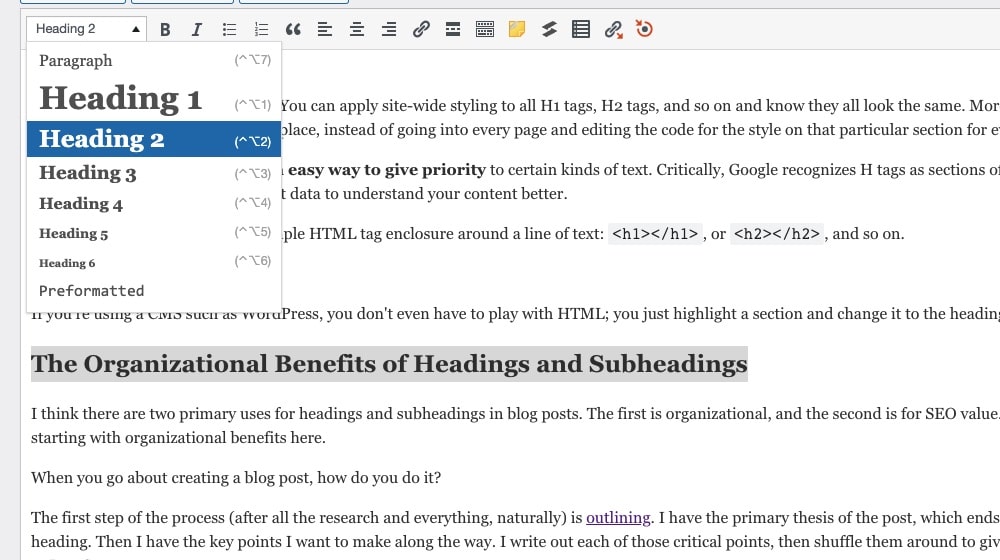
Just about every complaint I see about it either comes from the marketing copy of a WordPress competitor, from someone talking about a bad experience they had a decade or more ago, or just a misunderstanding of or inability to learn about the platform.
- It's bloated. Sure - so is anything if you don't spend some time optimizing it the way that you like. It's a huge, once-size-fits-all platform that you can pare down and customize to suit your needs. You don't have to start small and build up.
- Plugins can slow down a site. This is true, but at the same time, plugins can also massively speed up and improve your site. It's all about what you do with them.
- It's potentially vulnerable to security issues. As one of the biggest infrastructure code bases in the world, yeah, it's going to be under attack constantly. That's not unique, though. They're also very good at proactively fixing problems. You can harden WordPress, though, by changing your WP-Admin URL, disabling XML-RPC, turning on auto-updates for your plugins, and installing a firewall plugin like Wordfence.
I have WordPress down to a science. I've spent enough time to make my site max out the PageSpeed and core web vitals metrics, I have a workflow that functions very well, and I've put a lot of effort into enhancing my own security and redundancy so if something terrible does happen, I'm covered.
Ghost
Ghost is a platform developed in response to what WordPress has become over the many years it has existed.
At one point, WordPress was basically just a platform for blogging. Over time, though, it has expanded into a complete content management system, which is fine if that's what you want. But, if all you want to do is run a blog, you're left with many extra features you may not need or care about. This quote from Norbert Hires pretty much sums it up:
"But what could I win by switching to Ghost if WordPress worked out very well?
Though WP is great, it is not just for blogging. It is more extensive, slower, and more vulnerable than I find convenient. It requires a lot of time, effort, and plugins to shape a WordPress site in a way to provide a comfortable reading experience."
Ghost is meant to be a pared-down, streamlined, blog-forward platform for content creators. It has some built-in features that you'd need plugins on WordPress to manage, including advanced SEO controls, membership, and paid content options, newsletter management, and more.
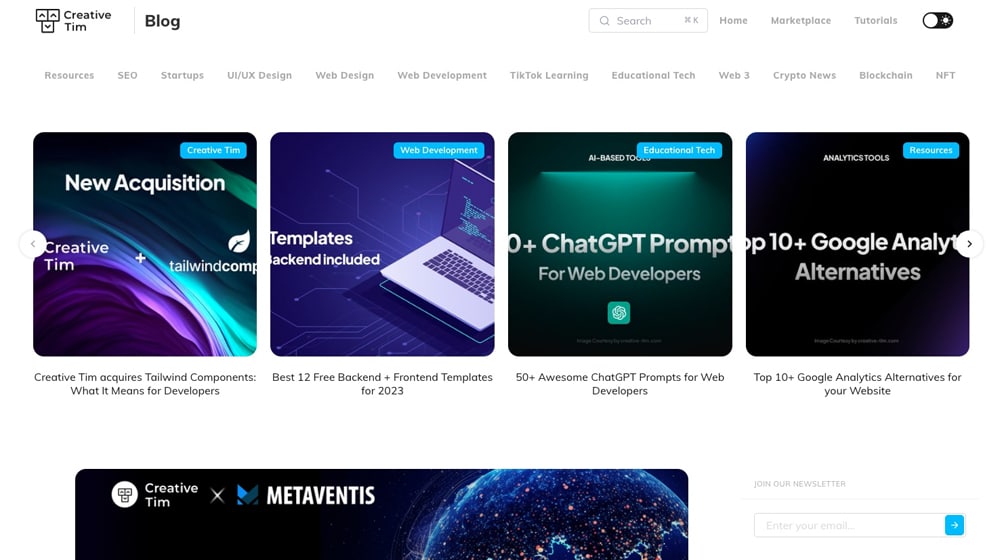
A ton of SaaS platforms love Ghost. It makes sense; it's aimed at them, after all. It's fast, streamlined, and meant for a specific purpose rather than being a general, all-purpose platform. It's also made in Node.JS and Ember.JS, both of which many SaaS businesses are already very familiar with. There are a lot of benefits to using Ghost.
- It's familiar, open source, and potentially free.
- It has a lot of useful-to-businesses features built-in, with no plugins necessary.
- It's being improved all the time, with more features rolled out regularly.
On the other hand, it has a few drawbacks.
- It can be costly to manage a large audience, particularly on their hosted plans.
- It requires a higher level of technical knowledge and has a pretty high risk of failure.
- You lose out on a lot of the powerful WordPress plugins.
Now, I'm a huge WordPress fan. I'll get into why a little later in this post, but suffice it to say it takes a lot to sway my position, and a lot of the options out there are nowhere near close enough to do it.
Ghost, though? It's good. I still wouldn't migrate away from WordPress for my blog, but I don't have any qualms about recommending it, especially to SaaS businesses that have Node/Ember developers on staff and who are fine with the "move fast and break things" ethos.
Ghost is lean and customizable, and if you have a developer that can make full use of it, it can be a very powerful option.
Webflow
Webflow is one of many no-code, drag-and-drop website builders. It's also probably the best one currently available on the market.
One of the biggest issues with most site builders is that they're slow, unresponsive, unrefined, and just kind of "there" instead of being well-engineered platforms. Many of them have issues with performance, site speed, loading times, and a whole host of other factors that all become very important when you're trying to optimize your site for search engines.
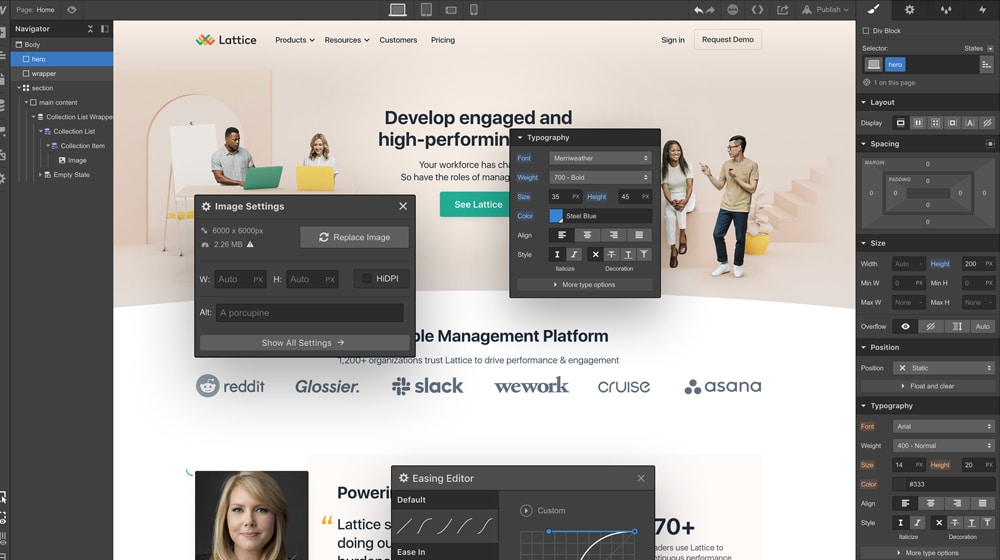
They also frequently don't allow you to tweak, edit, or even control some of the settings you'd want to use for a good website. They might not let you use a CDN, or they might not give you much or any control over metadata, and so on.
Webflow is a site builder designed for people who know about and want all of those kinds of features, which means it gets around many of the most common problems with site builders for businesses. It's not there just so you can have a website and assume it's better than nothing.
The caveat here is that Webflow is not a blogging platform; it's a site builder. The blog is part of a greater whole, and since it's not the focus, it lacks a lot of the key features I would always recommend having. It also has a somewhat steep learning curve, especially when it comes to some of the more niche features.
Speaking of those features, Webflow has a wishlist of community desires and feature requests that it pulls from to add new features to the platform, but it's generally pretty slow about it. Some of those feature requests – that you could do with a plugin on WordPress in minutes – have been sitting there for 5+ years, unsupported.
Webflow also isn't really free, though they certainly say that getting started is free. In fact, it can actually be pretty expensive to get all of the features you'd really want to run a good, streamlined business blog.
Overall, my honest opinion is that Webflow is fine if you want a decent business website and a functional blog, but it's not going to be a powerhouse in content marketing. As a content marketer, I'm not going to hate you for using it like I do some of the platforms out there, but it's not my first choice by a long shot.
Drupal
Drupal is a robust, mature content management system and one of the older competitors to WordPress.
Like WordPress, it's designed for site creation and management these days, not just blogging – in fact, blogging on Drupal can occasionally feel like an afterthought. It's open source, it's flexible, it's secure, and it has strong support, but it's also mired in its own way of doing things, and you really have to learn what it's asking of you.
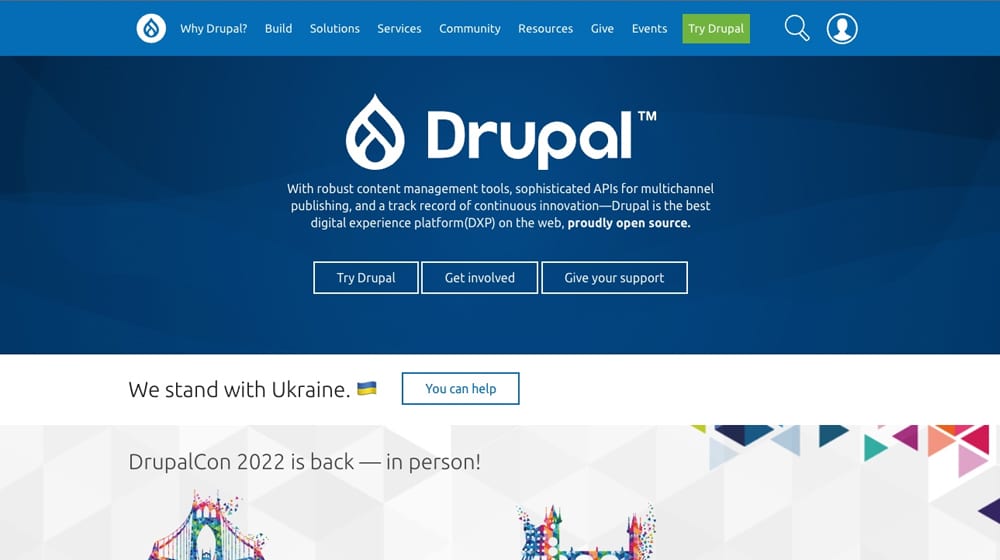
Don't get me wrong; it's far from the worst platform in that respect. It's also quite SEO-friendly, regularly updated, and solidly built.
You're a lot less likely to try to make a change and break your site than you are with something like Ghost.
Personally, I put Drupal somewhere on the same level as Webflow. I don't care for it personally, but that's more out of inertia than it is out of any inherent dislike of the platform. It's fine! It works, it does what you need it to do, but it's not really as impressive as something like WordPress or Ghost.
Medium
Sometimes, you just want a place to put your blog posts, and you don't really care about any of the blogging, content marketing, or other nonsense associated with it. I say that's a mistake, but plenty of SaaS businesses would rather focus every cent and every minute of effort on their core offering and prefer to use their blog as a channel for announcements and not a marketing tool.
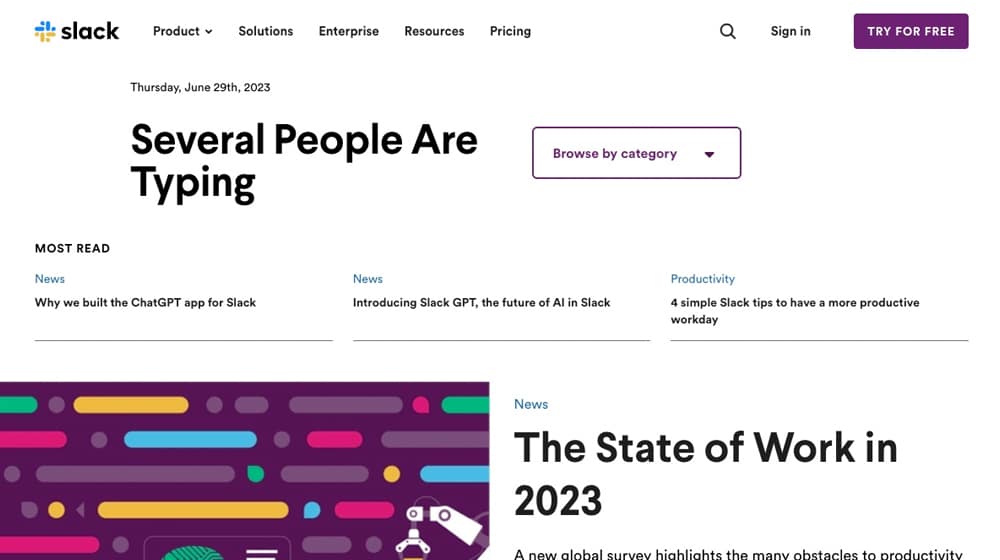
Medium is the most enduring of a long line of sites that host blogs for people. It's one of the only ones still around that doesn't also have its own CMS (like WordPress.com versus WordPress.org), and that still has modern design sensibilities (unlike Blogger.)
Medium has a few benefits.
- They can pay you when your posts get enough traffic and engagement.
- It's easy to set up and use, and it's free to get started.
- It has its own culture around the people using it, providing some networking opportunities.
At the same time, there are a lot of reasons not to use it, in my opinion.
- By default, it's not your domain. Your content helps their site, not yours. You can pay extra to use a custom domain, though.
- It locks or doesn't provide a lot of features you might want, like SEO controls, most metadata, branding, and more.
- You don't get much in the way of analytics out of them.
I have a whole rundown of why I don't think Medium is a good idea for a business blog. That said, if you're a SaaS business and you just want to use it as a news channel or a "CEO's thoughts" blog while spending all of your marketing budget on ads and outreach, that's fine.
It works well enough for that, and there are certainly some people who find great success on the platform. For example, Slack built its custom blog on top of Medium's platform.
Site Builders
There are a ton of different site builders and smaller blogging platforms out there you can try, and I've seen a lot of them in my time working with a wide range of clients.
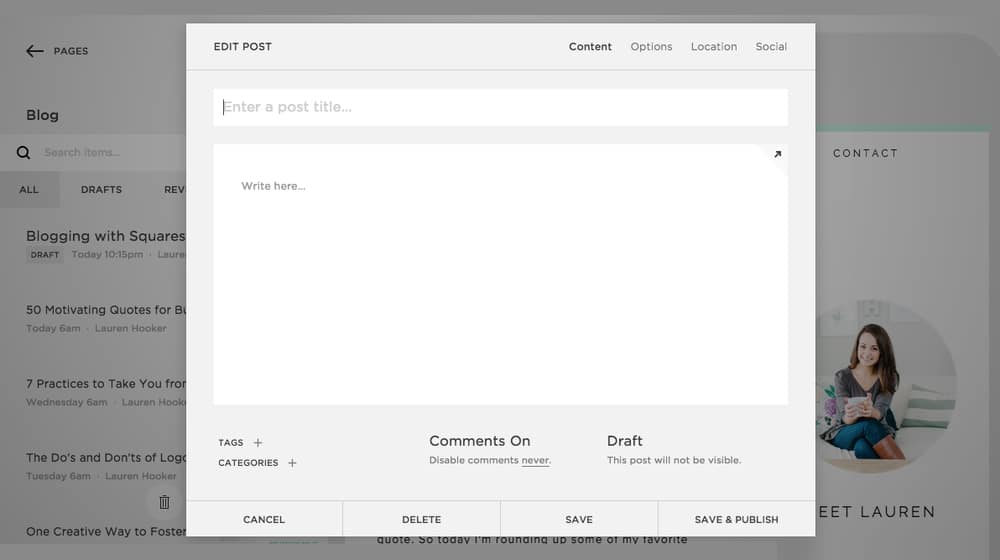
Here's the thing: they pretty much all are lacking in features in some way or another.
- Blogger: Old aesthetics and limited features, despite being one of the oldest platforms out there, make it feel like it's not even actively developed, even though it is.
- Wix: Pretty much just one step above the old "free website builders" that would slap their logo and ads on your site with no way to remove them; Wix feels a little cheap to me.
- Web.com: It's fine, but that's the best you can say about it. It feels like a knock-off WordPress that just doesn't do what you want it to do most of the time.
- Squarespace: About the best you can ask for from a site builder that isn't something like Ghost or WordPress. It's held back primarily by locking itself to its own ecosystem of apps and plugins.
- CMS Hub: HubSpot's CMS, it's extremely powerful and well-integrated but also shockingly expensive to do many of the things WordPress or Ghost can do for free. Unless $1,200/month is reasonable for you at your stage in your business, it's not likely worthwhile. However, you can integrate HubSpot with WordPress, which can be a powerful combination.
- GoDaddy Website Builder: This is more of a website builder than a blog CMS. If you already use GoDaddy, you would be better suited to use GoDaddy to install a proper CMS. Most of the options on this list are listed on GoDaddy as easy one-click install options.
There are also a ton of Ghost-like JS-based blogging platforms offered by a range of developers, such as Strapi, most of which are much too small to base your entire business site on. If you want to recommend one in the comments for me to check out, though, I'll look into it. These are focused strictly on developers and not your average end user. I've used most of them, and some of them are quite good, but you really need to be a programmer in order to use them and set them up properly.
The problem with these site builders isn't that they aren't "good"; most of them are easy to use, attractive, and reasonably priced. The problem is that you lose a lot of control over your site, and you don't get to tap into powerful plugins for things like schema, table of contents, internal links, page speed, authorship, and more. There's too much to list.
On WordPress, this is a couple of clicks, and on these other options, it either requires months of custom development, or you'll find that it isn't possible at all.
Honorable Mentions
There are plenty of content management systems (CMS) and blogging platforms out there. It's common for some to go unnoticed, given the popularity of big players like WordPress and Ghost.
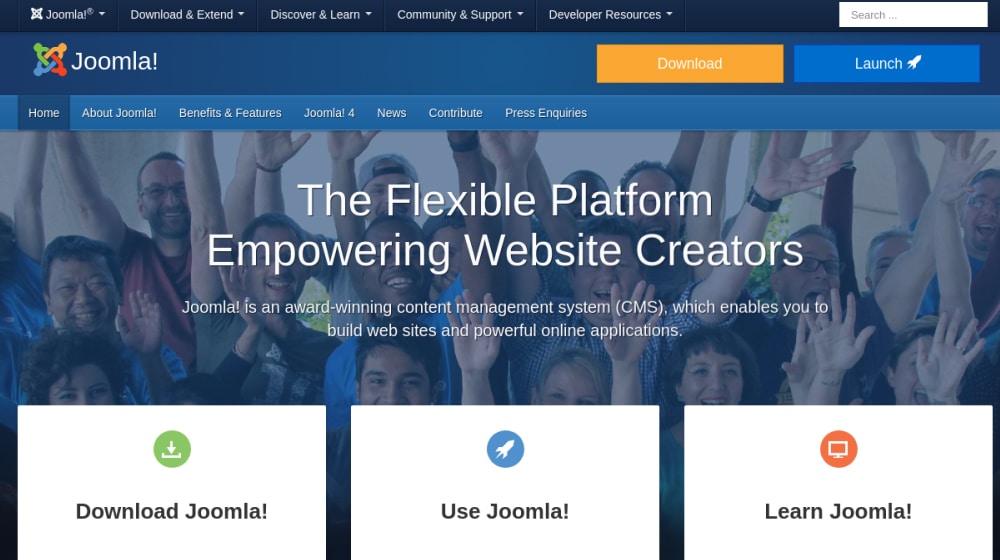
Yet, it's worth noting that many lesser-known platforms hold their own, particularly when coupled with custom development, showcasing competitive features and functionality:
- Take Joomla, for example. Overshadowed by WordPress? Perhaps. But let me tell you, it's still a decent choice as a CMS. Joomla is easy to use yet packed with features, making it a great fit for social networking and e-commerce websites. With its blogging capabilities, plenty of customization options, and an active support community, it's a pretty good WordPress alternative.
- Then we've got Typo3. This has many uses beyond any platform; it's designed for high-level, business-grade websites that need to manage lots of complex pages and data. Now, it might be a bit difficult for beginners, but for businesses planning a global reach? Seriously, this is the go-to platform. With features like scalability, adaptability, and multi-language support, Typo3 is an underdog that comes out on top.
- Moving on to Magento. Magento is sturdy and scalable, making it ideal for growing e-commerce businesses, although it might be a bit tricky for newcomers. If you're no stranger to custom development, and if you've decided on Magento to power your e-commerce store, then Magento may be best for you. But just keep in mind that there are WordPress integrations designed specifically for Magneto that are seriously worth your consideration.
- Next up is Concrete5: a lifesaver for those who need a blend of simplicity and functionality. Its attractive, user-friendly interface has won many fans. Specifically, if you're a small business or an individual who needs simple editing without much technical know-how, this CMS could be the one for you.
- Lastly, let's talk about Shopify. While it's mainly for e-commerce needs, it allows blogging as well - sort of. Their blog is severely neglected and needs a lot of work to be SEO-friendly. Seriously, they don't even have blog comments figured out yet, and they lack spam controls and nested replies. Okay, maybe we shouldn't have added Shopify to this list, but I still wanted to mention them for posterity.
You see, there's a whole world beyond the star power of WordPress and Ghost. These less mainstream contenders are redefining the CMS scene with their unique capabilities.
So, considering all this, which one do you think will become your CMS go-to? Are you building a SaaS business, and if so, which CMS are you thinking of using for your blog? Please feel free to share in the comments below - I would be happy to answer any questions you might have and point you in the right direction.
What is your favorite CMS to use? Are you building a SaaS business, and if so, which CMS are you thinking of using for your blog? Please feel free to share in the comments below - I would be happy to answer any questions you might have and point you in the right direction.










May 31, 2024
Interesting comparison of blogging platforms for SaaS businesses. Which platform do you find the most flexible for customization?
June 27, 2024
Thanks, Al! WordPress, by far!