How Many External Links Should You Have in Articles?
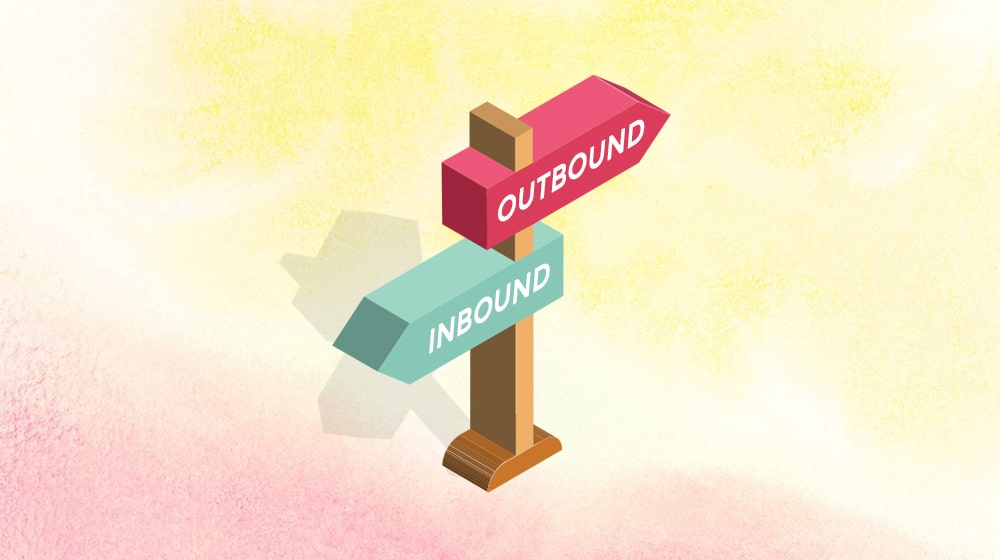
Adding links to a blog post is part and parcel of blogging these days. It's funny, though; no one seems to know quite what they should be doing, in terms of best practices for marketing and SEO.
I'm not the go-to authority on linking – that would be Google, probably – but I've had some success with different levels of links, and thought I would share my experiences.
 30 Second Summary
30 Second Summary
You'll want to add links whenever they help your readers learn more or verify information. External links point to other websites, while internal links keep readers on your site. You don't need to worry about having too many links - even pages with thousands can rank well. Just make sure you link to reliable sources, add references for any data you share and include related content from your own site. Don't skip linking entirely, as even a few good links will help your content perform better.
Types of Links
First of all, let's talk about the different kinds of links you might have in a blog post. I figure there are basically four kinds.
1. External links. This first kind of link is the one referenced in the title and is the one most people are most concerned about. These are links that point from your domain to another domain, whether it's another site you own or a site you don't own. You use these for a number of different purposes:
- To give readers a place they can go to read more on a subject you only mention, tertiary to the primary topic of your post.
- To give readers a source for the information you cite or use in your blog posts; a citation link.
- To make money. Affiliate links point to a different domain (like Amazon) and thus qualify as external links.
I find that external links make up the bulk of the links I put in my blog posts, and they probably make up the bulk of the links you put in yours as well. They're the most common kind of links.
2. Internal links. Internal links are links that go from one page on your site to another. For example, if I wanted you to know that I wrote a post about roundup style posts, I could do something like a link to it, and you could click that link and read on that topic.
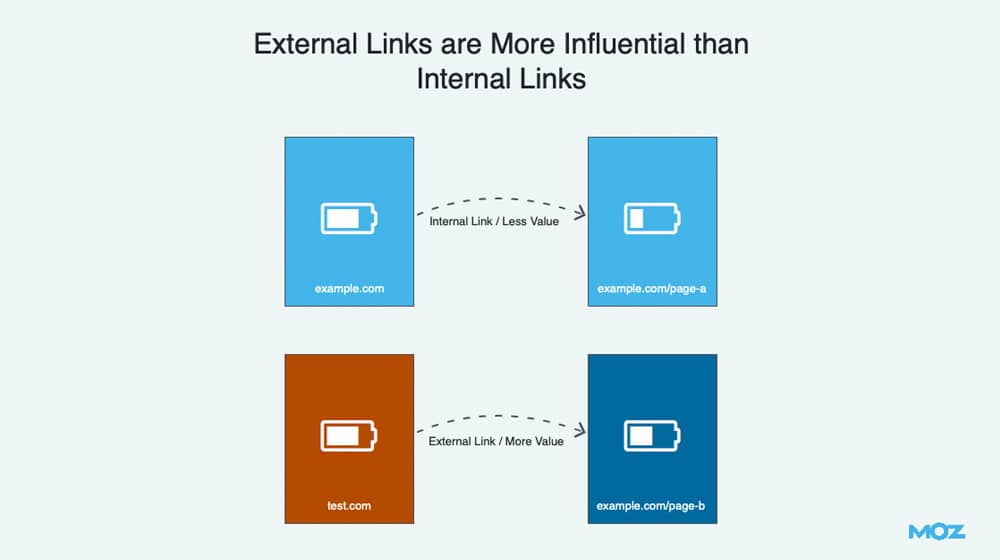
Internal links are most often used for two purposes: to keep readers on your domain for longer and to give readers "further reading" on a topic you've already covered. I do this all the time, with links to related guides and other content I've written on a given topic. Usually, it's more cleanly worked into the content than my example link up there, but hey, that's why that was an example link.
3. On-page links. On-page links are links that take the reader from one part of the page they're reading to another part of the same page. The URL doesn't change (except for a referential parameter tacked onto the end of it) and there are zero load times.
I see these kinds of links used on large pages all the time, with "jump to section" links and "return to top" links both being very common. And, of course, you can see these links in action at the top of this very blog post; it's the table of contents box.
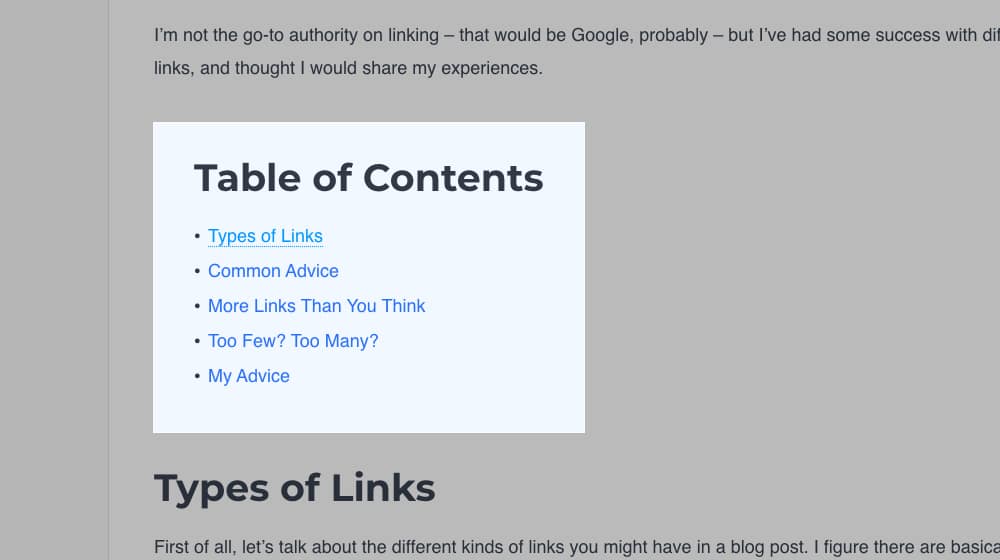
4. Task links. Task links are basically a subset of external links, but I like to think of them separately because they don't serve the same purpose as normal links. Task links are things like the "share on Facebook" button or a "send as email" button or even buttons that open widgets that allow you to sign up for a service or order a product without being redirected to a product page or landing page.
Basically, the purpose of the link is to perform an action, rather than direct the user to another page. The "share on Facebook" button, for example, pops up a box that allows the user to share a post to their feed but doesn't take them to Facebook and away from your site.
Now, the overall topic of this blog post is about the number of external links you should have in your articles, but honestly, it should be about links in general. To a certain extent, the limit on links is what is visually appealing, and if you're layering on hundreds of internal links, it's going to make your page less user-friendly. You'd have to have a very particular kind of page to get away with a high link density. Still, I'll discuss different aspects of this problem, so sit tight and get ready to learn.
Common Advice
People think about links a lot because links are the backbone of the internet. Without links, this whole big "online" thing wouldn't work. Links are a foundational part of Google's algorithm, they're how users get from place to place when they don't already know where they're going, and it's how products are sold. It's safe to say they're critical. If that isn't enough for you, Google tried a version of their algorithm that didn't consider backlinks at all, and it was a complete failure.
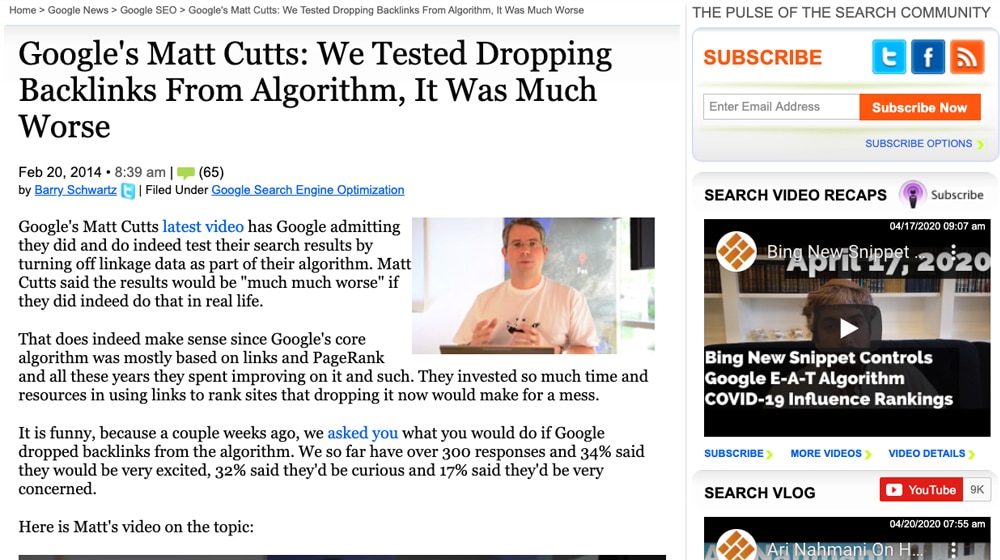
So, of course, there are thousands of articles written about this very topic, about how many links and about link density and about categorizing links, and all of that, every year. There's a lot of existing advice out there. Here are some bits you may have heard before.
"Only link to as many sites as it is useful to users to have."
This is good advice, sure, but it's also meaningless. How many is useful, and how many is too many? At what point should you stop? How do you tell? You can set up your own experiments, but no one wants to have to do that themselves.
"Never add more than 100 links on a page."
Years and years and years ago – we're talking the late 90s and early 00s – when Google was first getting started, their web crawlers had much less power behind them than they do today. Back then, Google could only crawl up to 100 links on a given page, so any link after number 100 would be ignored. This is, obviously, no longer relevant advice.
"Never link out at all; internal links only!"
This is advice from people who read some of the basics of how SEO works but don't actually pay attention to how it really works. They know that links send "link juice" from page to page and that pages can act like buckets to hold it. They think that if they accumulate links pointing to them, they'll get more link juice, but if they don't add external links, it can't leave, fluffing up their site. It, uh, doesn't work that way. Link juice is a pretty tricky concept and it's fun to read about and visualize, so I recommend a guide like that one I just linked.
"Link as many sites as you can."
Matt Cutts, in his tenure as Google's public face for SEO, has said a lot of things that have been misconstrued or taken out of context. One is that "linking to good, relevant content is good for your site as well." It is, but that doesn't mean cramming in hundreds of links is somehow beneficial. You will, eventually, reach diminishing returns.
Most of these tips are valid, in a way, but they don't give you the full story.
More Links Than You Think
One thing that you might find interesting is that the average website has a lot more links on it than you might think. Here, I'll show you. You can check any page you like, by the way, by using this tool.
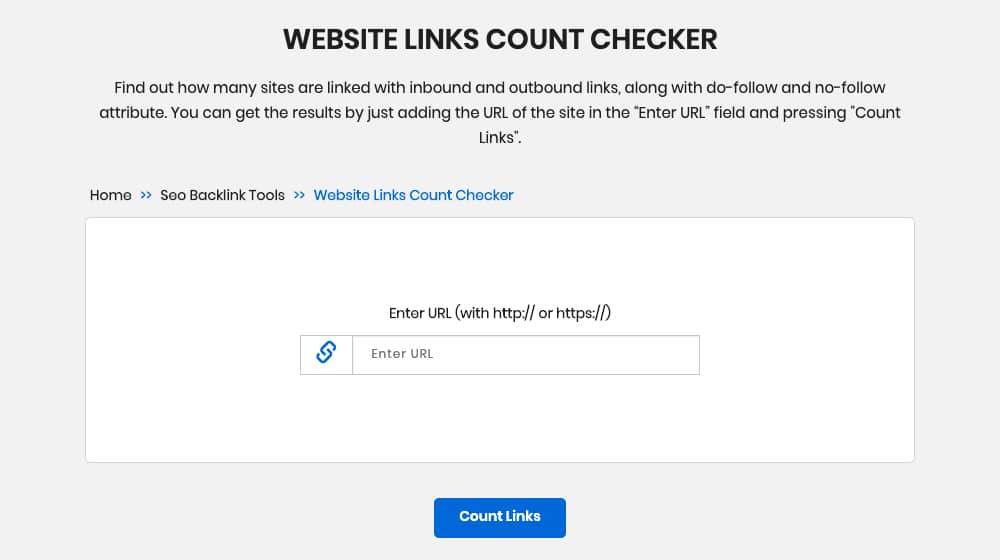
Example 1: My own blog post. The same post I linked above – this one – has 68 total links on the page. Of those, 60 of those links are internal. They're things like the homepage link attached to the logo, the service/company/contact/blog links, the breadcrumbs, the author page, the category link, the related post links, and all the links down there in the footer.
Of the remaining 8 links, all of them are external. Four of them are links in the text, and the remaining four are social media button links.
Example 2: The Wikipedia page for SEO. Wikipedia has a ton of links on it. Every referential link in the content, every link in the navigation, all the category links, the footer links, there's a lot there. This particular wiki page has 633 links on it, of which 464 are internal links and 169 are external links. Of course, Wiki is a special case, they aren't beholden to traditional SEO.
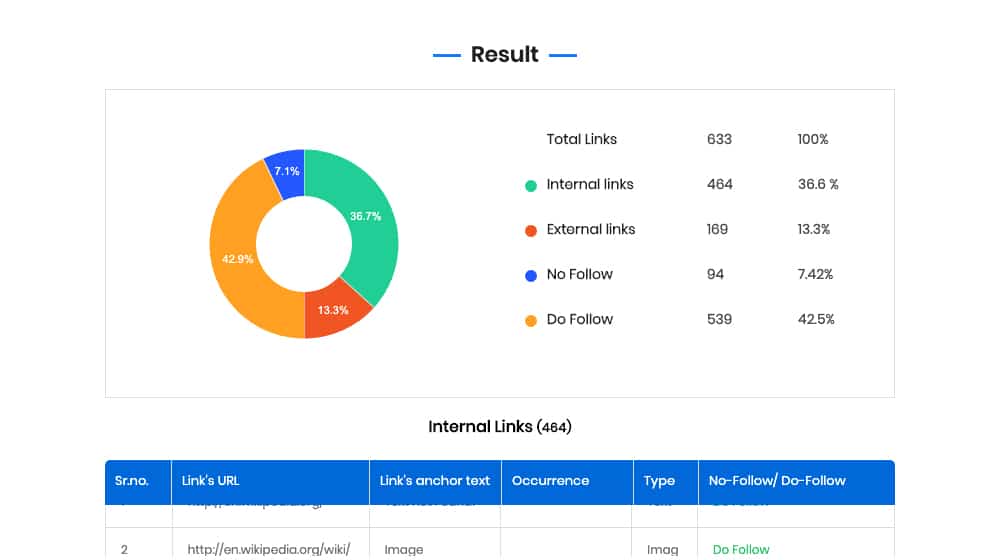
Example 3: Neil Patel's recent post on "The Biggest SEO Trend You're Ignoring". (The trend is rapid growth in non-English markets, by the way.) This page has 91 total links on it. 68 of those links are internal and include everything from his homepage links and calls to action to his foreign versions to other blog post links. The 23 external links include links to authoritative sources, links to subdomains (app.neilpatel.com is considered an external link by the app I'm using to count), and social links.
What I'm doing here is pointing out that the number of links on a page is much higher than you might think it is. Google can recognize the difference between links that are part of your navigation (header and footer) and links that are in the content, but they're still all links and are still all treated like links.
Too Few? Too Many?
Let's talk limits, then. What could be considered too few links on a page, and what would be too many?
First, too few. In my mind, it's impossible to have a good site with zero external links. Even just adding in a social sharing bar is going to give you external links. In terms of the content itself, you can certainly write articles with zero links pointing to other content, and I've even done it myself. Those posts tend to perform worse than the ones I add a few links to.
One thing I find interesting about this is that the posts I write that end up having no links in them are posts on topics that I found it difficult to research and write about. Either there's very little quality content out there on the topic, or it's difficult to link to content on the topic without just linking to "my article but done better." Most of the time, this is a sign that I need to change up the focus of the article.
So, what I would consider to be "too few" links would be zero. Even a single link is better. According to a study by Northcutts, the lower bound for external links for pages is still up there in the 30+ range, though I have a range of questions about that study and don't plan to use it as the basis of future decisions.
So what about too many? Wikipedia has a ton of links on it, but as I said, that's not really a representative example. So how about I use another example to show you something.
This page from Backlinko is their ultimate guide to SEO tools. They have a very robust guide here, with nearly 200 tools listed and talked about. It's a great evergreen guide with images for all of these tools, links to them, and more. How many links would you say are on this page?
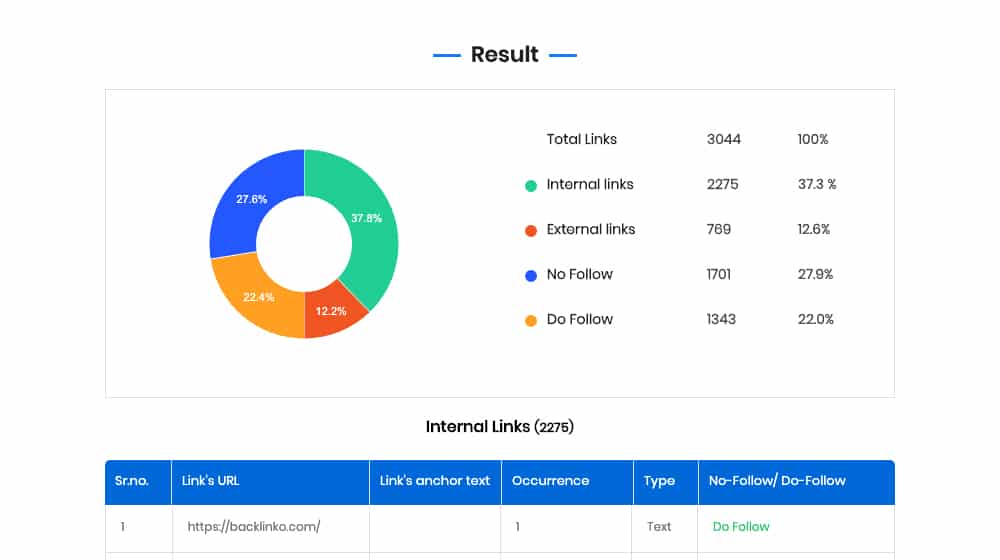
If you consider there's a link for every tool, that's at least 187, then you have all the internal and on-page links, it's got to be at least 500, right?
- That page has 3,044 links on it.
- Of them, 2,275 are internal links.
- Most of those links are actually system links from the comments at the bottom; the tool I'm using counts every date and every "reply" link as a unique internal link.
- As far as the 769 external links, a majority of those come from the comments as well. They're links people add to their profiles, they're all nofollowed, and there's a ton of them.
All of this goes to show you that you really shouldn't consider there to be a cap on "too many" links on a page. That guide has something like 50-100 words of content per 1-2 links, and it's ranking #1 in Google for multiple queries. Sure, some of that is because Backlinko is a huge authority in its niche, but still.
My Advice
So here's my advice: link as often as you need to. Link whenever a link would help a user. Don't be afraid of linking too often, and don't worry about some arbitrary link cap or link density measurement.
When you're writing an article, review it, and look for link opportunities. Ask yourself a few questions as you edit and proofread, which is a great time to add more links.
"Is there anything I mention that a user might benefit from further reading on the subject?"
If you mention a topic that you don't fully explain, and if it isn't a piece of information that is considered common knowledge, consider linking to an authoritative guide on it. Like, I don't need to link to a guide on the basics of SEO just because I mentioned SEO in this post, but I link to tools, to studies, and to deeper definitions of some topics.
"Have I written any content on a similar subject I can work in as a link?"
I picked the internal link I used in this post because it talks about link-heavy content formats, namely the roundup post. Internal links are great, so any time you can work one in, do so.
"Is there any data I mention that came from another source?"
Any time you mention a piece of data, and if you didn't do the original research to create that data, link to the source of that data.
The only concern I would have for overdoing it is if your post starts looking like a Wikipedia article with a new link every noun. Once you start including so many links that a user looks at it and thinks "man, that's a lot of links," you may have too many. Even still, it's not likely to hurt your SEO, just your user experience. Even then, if more users are likely to appreciate a link than not, it's better to have it.



 30 Second Summary
30 Second Summary



August 17, 2020
This is a great article! I am writing articles for my business and would like to put external links however I am afraid that it might affect SEO. Good thing this is explained well here. I just want to check, if I use too many external links for reference, would there be an effect in loading the blog post (uploading and viewing)?
August 17, 2020
Hey Gerry! Thanks for the kind words. The number of links doesn't have any impact on page speed, if that's what you mean, but it would certainly take more time to post and format properly. You should really be reviewing each and every link that you include in your blog posts and adding the rel="nofollow" tag where appropriate. Brand new websites or small websites that don't have much authority yet might be good candidates for the nofollow attribute, whereas household names don't need it since there's virtually a 100% chance that they are trustworthy in the eyes of search engines. Use as many links as necessary to make your article as great as it can be, and make sure you're reviewing them all as well for quality and spam signals 🙂
October 20, 2020
I like to build a blog for my site and would like to know how will I know if the site is a red flag so I won’t be able to use it in my article as reference?
October 26, 2020
Hey Paul, great question! I have a three step process.
First, I run the link through Moz to find it's Domain Authority (DA) score. If it's less than a DA 50, I look at it a lot more closely, as this is more likely to be a smaller / individually ran website.
Second, I visit it directly. Does it pass your sniff test? Does it look spammy? How well-written is their content? How much effort did they put into their site?
Third, I Google the site. I might use the search operator site:domain.com to see how many of it's pages are indexed. Are there just a handful of pages indexed, or thousands?
Really, I think the second step is the most important. I tend to nofollow brand new / smaller sites, and will never nofollow links to household names. Nofollow is essentially a way to tell Google that you can't necessarily vouch for the link, so it doesn't make sense to do that for a giant site like Wikipedia. Google clearly thinks they are in good standing, so you should too.
When in doubt, if you are not sure whether or not to nofollow or remove it, you can just remove it and find a better version of that page on a more trusted site, and use that instead.
November 18, 2020
Although I haven't tried using more than a hundred external links, I just want to know if this will affect my site in any way?
November 23, 2020
Hey Kumar!
If the links aren't all hand-checked for spam and if you're not adding a no-follow tag where appropriate, it could negatively affect your site. Linking to smaller or lesser-known sites always has it's risks - it could turn into a spam site, get hacked, or it could already have a penalty. If you're linking indiscriminately to these sites without reviewing and no-following sites that aren't household names, it could hurt your site. When you get into linking a hundred or more links, the chances of his happening are amplified.
As long as you're doing that, though, and as long as these links are a part of a list that makes sense contextually, then there are no issues with this at all. Simply ask yourself if these links are useful for your users or for the purpose of your article, and if the answer is yes, and if you no-followed them where appropriate, then they are perfectly safe.
April 19, 2021
Thanks for sharing. I hope some writers can read this so they will learn.
April 22, 2021
Hey Emmanuelle, thanks for your comment! That's the idea 🙂 I'm glad it was useful to you.
February 09, 2022
It's hard to know how many is too many especially when you're just starting out.
February 10, 2022
Hey Mick!
When in doubt, look at some other top-performing blog posts. Either your competitors or other high-performing blogs.
Most top-ranking articles will have anywhere from 3-15 external links. Some have upwards of 30-50.
It's rare to find articles with hundreds or even thousands of links.
I wouldn't overthink it too much. Only link externally when relevant and helpful to the reader, and try to link primarily to authoritative sources. That will put you off to a good start!