How Many Internal Links Should You Have in Your Blog Posts?

In broad strokes, you can say that there are two different types of links. There are external links, which point to an external website or domain that isn't part of your website. Then there are internal links, which point to pages on your website.
A while back, I wrote a post discussing external links. Specifically, I wrote it because I kept hearing the question: "how many external links should you have in a post?" You'll have to read that post to get my answer.
Today, I'm going to discuss the other side of the coin: the internal links. How many internal links should you have on a page?
Types of Internal Links
By understanding the different categories of internal links, you can understand when and where it's appropriate to use them and how many internal links is considered "too much".
Let's dig in!
First, you have navigation links. These are links that are present on nearly every page on your site and are more part of the site structure than they are the content. On Content Powered, you can see a bunch up at the top: the homepage link, the links under Service and Company, and so on.
Just below that, there are page-level navigation links, specifically the breadcrumbs - Home > Blog > Blogging are all links that take you to the blog, home, and category pages respectively. There's also the author name link and the post category link below the blog post title as well.
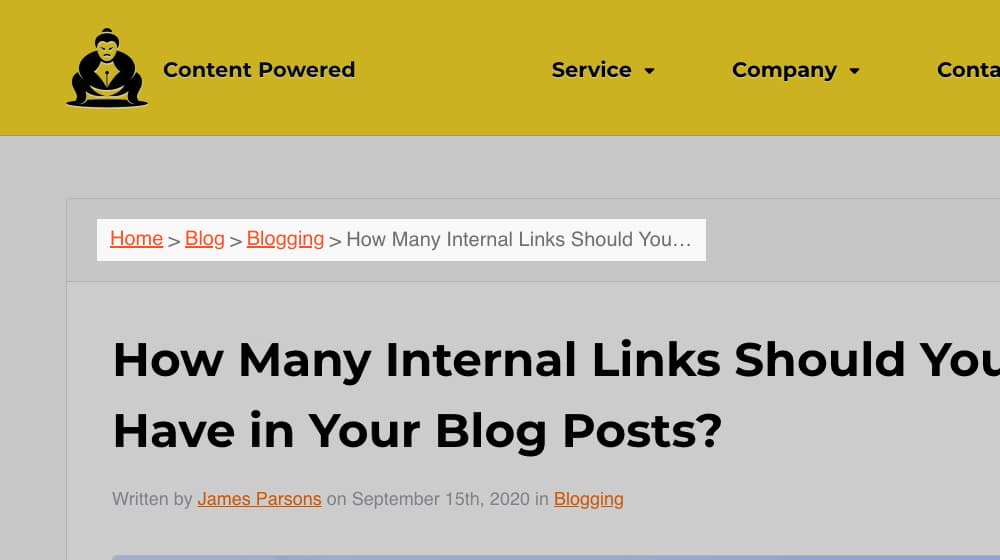
Down at the very bottom of most websites in the footer area, you will find some more navigation links. There are usually duplicates of the header links - on our website, we also have a "hiring" link. You can ignore the recent post links for now; we'll get to those in a minute.
The overall purpose of a navigation link is just that: for user navigation. They exist to help users find their way around your site. Redundancy means the user can find them from several different points on the page.
2. Call to Action Links
The second kind of link you'll see on a post is the call to action link. There are a few of these scattered about my pages, like the large box below the article with the "Read article" CTA button. The "Schedule a call" and "send a message" links even further below are the same kind of links.
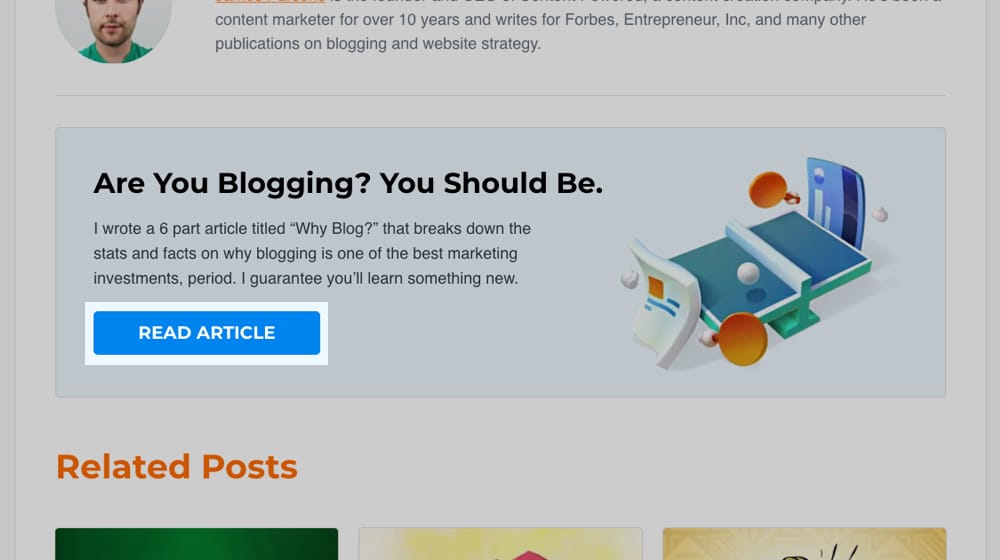
A lot of other blogs have way more CTA links than I do. Honestly, I could probably get away with more. I don't have sidebar ads or gutter-hovering boxes, for example. Then again, maybe you all appreciate the lack of clutter. What do you think?
CTA links are links designed to get the user to do something the site owner wants them to do. I, of course, want you to contact me to sign up for my services, so that's what my main CTAs focus on.
3. On-Page Links
The third kind of link is the on-page link. I have several of these on the page, mostly up at the top. You'll recognize it as the table of contents box.
All of the links in the table of contents lead to the particular subheading lower in the content, on the same page.
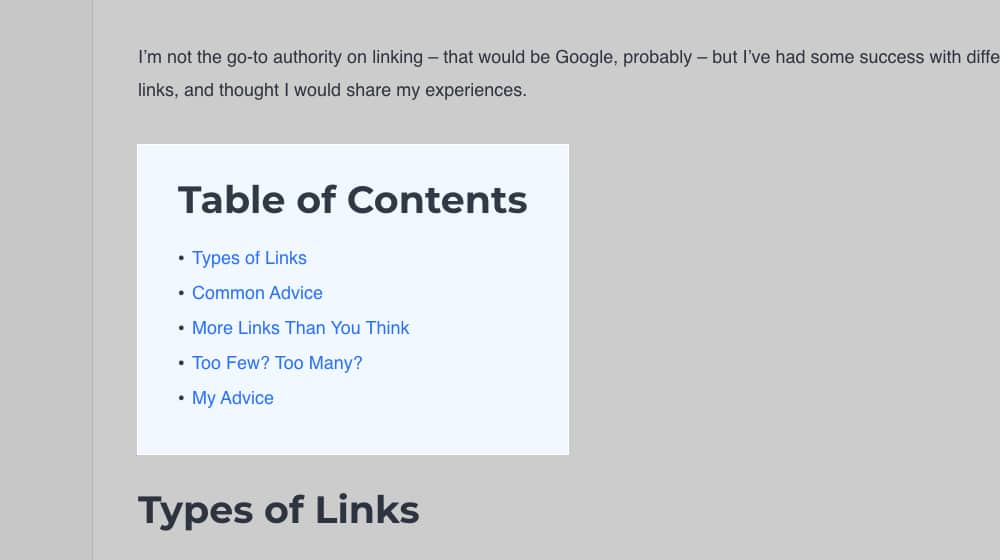
They use referential flags so you can point an external link (or an internal link from another page) at a specific point by including something like
https://www.contentpowered.com/blog/many-external-links-articles/#types_of_links
There's also a "hidden" on-page link that you only see sometimes, and it's in the lower right corner of the page. See that little gray up arrow? That's an on-page link for the top of the page.
Another example of these links is the blog comment section at the bottom. The "reply" button is an internal link that simply opens up the reply fields.
4. Internal Links to Content
The fourth and most important kind of internal link (for this discussion anyway) is the internal content link. I've already used one up above on this page; it's the link to my post about external links.
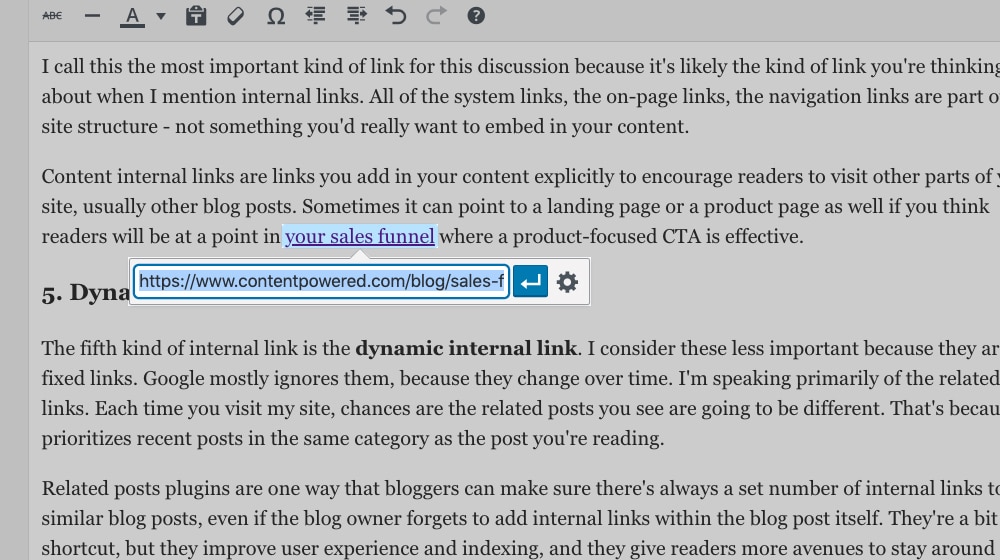
I call this the most important kind of link for this discussion because it's likely the kind of link you're thinking about when I mention internal links. All of the system links, the on-page links, the navigation links are part of your site structure - not something you'd really want to embed in your content.
Content internal links are links you add in your content explicitly to encourage readers to visit other parts of your site, usually other blog posts. Sometimes it can point to a landing page or a product page as well if you think readers will be at a point in your sales funnel where a product-focused CTA is effective.
5. Dynamic Internal Links
The fifth kind of internal link is the dynamic internal link. I consider these less important because they aren't fixed links. Google mostly ignores them, because they change over time. I'm speaking primarily of the related posts links. Each time you visit my site, chances are the related posts you see are going to be different. That's because it prioritizes recent posts in the same category as the post you're reading.
Related posts plugins are one way that bloggers can make sure there's always a set number of internal links to similar blog posts, even if the blog owner forgets to add internal links within the blog post itself. They're a bit of a shortcut, but they improve user experience and indexing, and they give readers more avenues to stay around on the site.
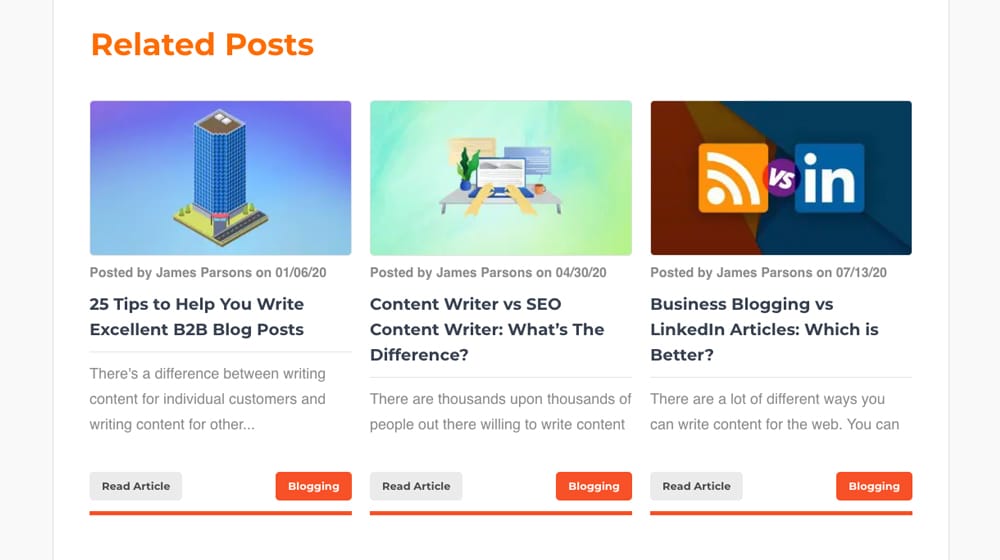
I believe they're effective. In fact, Neil Patel (who works with many Fortune 500 companies on their SEO) installs a related posts plugin as one of the first things he does when he optimizes their blog.
More on that in this next section:
Expert Advice
So how many internal links should you put in your content? Let's see what the experts have to say.
SmartBug Media says four. They don't have much rationale for that choice, or much contextual variability either. Is four still good for 1,000-word blog posts? Is four all you need in a 3,500-word mega-post? They don't say!
"A general rule of thumb is to post four internal links on a page."
I'll give them credit for following their own rule and putting exactly four internal links in that post, though.
Neil Patel goes over the subject and says he usually aims for 3-4 in blog posts he writes of 1,500 words or more. At the same time, he says he wouldn't feel bad about adding 10-20 to a page. That's a pretty big range for a 1,500-word blog post, isn't it?
Running his post through the link counter (which I also made use of in the article about external links, mentioned in the beginning of this post), we can see that his post has 60 internal links on that blog post. That includes his links to translated versions, his call to action links, his navigation links, breadcrumbs, and so on.
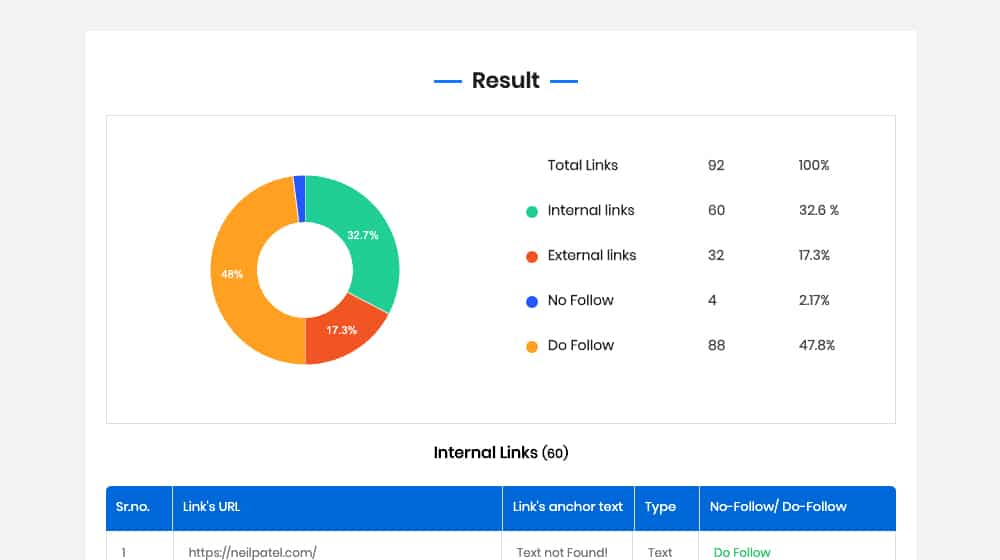
Moz doesn't have a recommended number for internal links, but they do bring up an old Google recommendation of no more than about 150 links on your page.
"It's wise to limit the number of links on any given page to 150 or risk losing the ability to have additional pages crawled."
The reason for this recommendation was that, years ago, Google primarily used search spider bots to crawl the web, and those bots would have a limit. They would crawl and index up to about 100 links on a page, after which they would stop. This helped prevent people from making pages with thousands of links of little value, and from trapping search spiders into an endless black hole of internal links.
These days, there are three reasons why this isn't really as applicable anymore.
- Google no longer relies entirely on spiders; they get a lot of crawling data from Chrome users.
- People no longer need to make massive index pages; the sitemap works just as well.
- Google isn't really limited in processing power anymore, so any limitations on their crawling are basically made up.
Moz still recommends no more than 150 links per page, but there's not really that much evidence to suggest that it's actually a hard limit. In fact, Google doesn't even have that limit mentioned on its help page anymore; it was silently removed.
The fact is, there's no limit anymore. Google isn't going to impose a technical limitation on the number of links on a page because there are plenty of pages on the web that heavily use link structures and cross-citations that they have no reason to penalize. Take a look at Wikipedia; a good, well-cited Wikipedia article might have over 500 internal links on it.
My Recommendations
Now, I'm not necessarily the biggest name in SEO, even though I have some different advice from some of the experts listed above. I'm always willing to be proven wrong if somebody has some data that I have missed. If you happen to have solid counter-evidence to the advice I give, I welcome it! Feel free to share with us in the comments section below.
Frankly, I think SEOs and marketers go overboard trying to analyze everything. I get it. A lot of us come from programming, web development, and marketing backgrounds, where the idea of something being flexible or having no right answer isn't always easy to grasp.
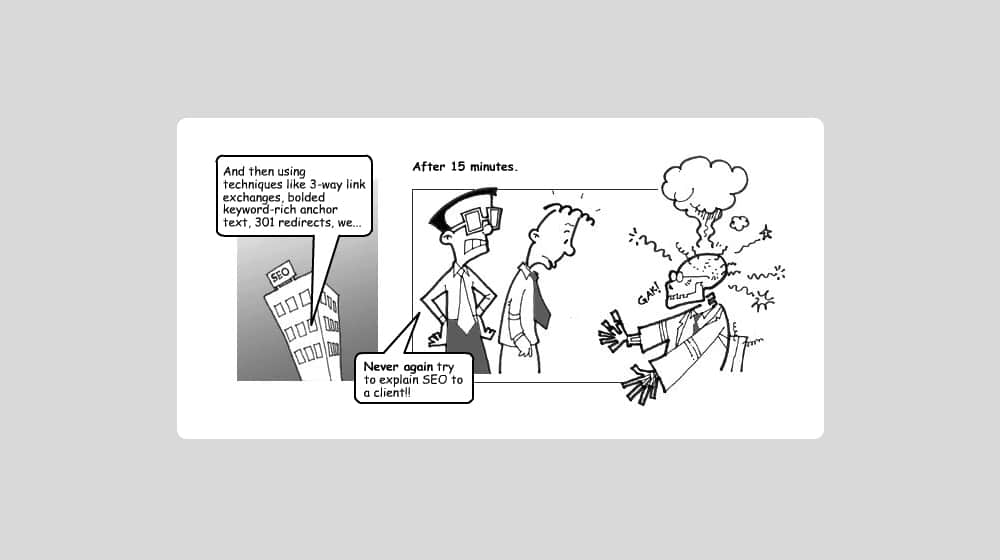
The thing is, these days, Google doesn't always have a "right answer" when it comes to best practices. They tell you they don't want thin content, but they won't tell you how many words is a good word count. Why? Because there are pages that work perfectly well with only 500 words of content and others that are excellent with 5,000 words. Telling people that the "ideal" is 2,000 words would make both of those pages change; one to add a bunch of fluff, and the other to cut out a bunch of helpful content.
The same goes for internal links. As long as you're citing something of value and relevance, it isn't going to hurt you.
"What? Yes, they do!" some of you might be thinking. And yes, they do, but not how you think. Search engines care if there are too many links on a page when those links get in the way of usability. If they're covering buttons or hidden by elements, that's poor user experience. They care if you're listing 10,000 links at the bottom of all of your blog posts and it makes your page unnecessarily huge. They care if those links are broken.
One page could have five internal links on it and be considered spammy because all five of those links point to high-pressure sales pages and are otherwise out of context from the rest of the content. Another page could have 100 internal links on it and be considered high-quality content because all of those links are contextual and add value to the user's consumption of your content.
With all of that said, here are my recommendations:
1. Add More Internal Links
That's right; add more. As long as you have content that is relevant to what you are talking about, linking to it will strengthen your article, as well as the one you're linking to. You can very rarely interlink "too much".
There's a caveat to this, though. Only add internal links when they're relevant.
You have your sidebar, your header, your on-page ads, and your CTAs for your sales links. Links in your content should be focused on adding value to your readers.
If I mention a topic that I've written about before, I add an internal link to that post. Sometimes that's 2-3 links per post. Sometimes that's upwards of 70. That post right there? I basically wrote it as an overall index for content I've written before, and I heavily linked other internal posts. That post is doing well, and it certainly hasn't been penalized for having too many links on it. There are 87 internal links on that blog post we wrote, counting navigation and category links.
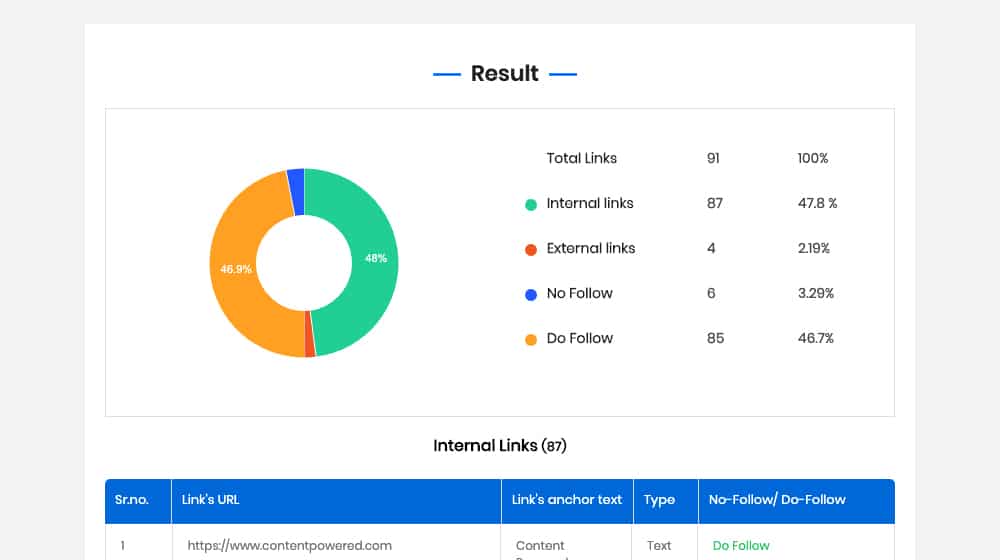
The key is context. If I were to add a keyword phrase in the middle of a paragraph that had nothing to do with the topic so I could shoehorn in an internal link to an unrelated post, that would be a bad choice. No one would care about that link because it's not related to the topic they're interested in.
Add more internal links, but only when they're relevant.
2. Link to Your Older Posts Periodically
I try to do this in my posts as often as I can, and it's an excellent strategy, particularly for old evergreen posts and for relatively small sites. I consider the 3-4 links to be something of a minimum, not a maximum, but it can be difficult to add that many links when your site is small and you don't have that many pages.

You want the linking page to still have some traffic and to rank for its search terms. It doesn't do you much good to add fresh internal links to pages that haven't had a visitor in a year, right? The point, after all, is to give readers more content to read.
Identify the content on your site that still gets traffic, and find opportunities in those posts to add new internal links. You can do this while you're updating old content, too.
Add more internal links to old pages that still get traffic.
3. Audit Your Internal Links
Sometimes, particularly if you change a domain name, site structure, or category structure, pages can end up orphaned. This isn't usually a problem for indexation, since your sitemap should have them all listed, but you might end up with internal links that break.
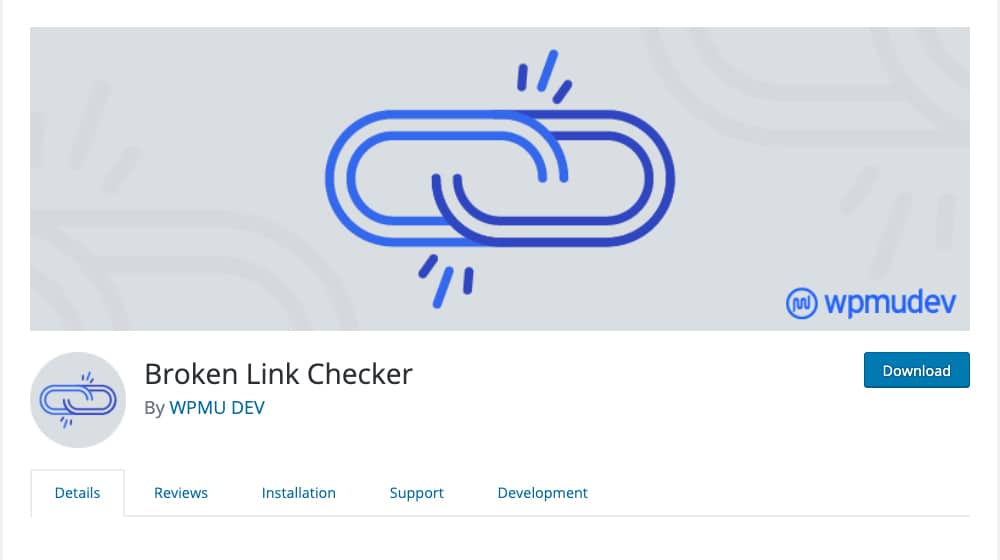
To help with this, you can install a broken link checker on WordPress, which will notify you if a link is no longer available so that you can update it.
Search Engine Journal has a good guide for an internal link audit, which I recommend. Give it a read.
Make sure your links stay alive, updated, and relevant.
4. Don't Overthink It
At the end of the day, there are much larger and more important things that you could be spending your time on to optimize your site. Adding or removing a couple of internal links will pretty much never make or break a page or a site. Spend your time where it counts. Simply add internal links where they make sense, and don't force it either way.








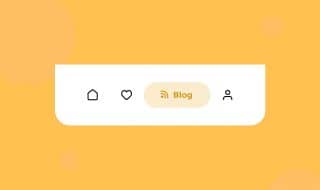

October 29, 2020
Totally agree with you! I've seen blogs that has too many internal links and I actually don't understand why because sometimes the links make no sense. I mean, yeah you can use the links but we have to ensure that we are using it properly and not overdoing it.
November 01, 2020
Thanks Sherry! Even then, I don't think it would cause them an issue from an SEO standpoint. You really have to be hurting user experience or getting very spammy with it for internal linking to ever be a concern, in my humble opinion. You nailed it though, use them generously where they make sense and don't overthink it.
March 18, 2021
I'm writing around 1500-2000 words per blog with usually have 30-50 links (combination) - do you think thats too much?
March 25, 2021
Hey Brad! That seems fine to me, as long as those links are adding value to your content and citing sources. Just make sure you're vetting each and every link. Including links to spammy sites can hurt you, so when in doubt, it's better to no-follow links to those sites. For sites that are household names or are more reputable, you can leave those as-is.
October 04, 2022
I usually just stay away from linking spammy sites and go for reputable ones - better to be safe than sorry.
October 07, 2022
Good call