Multi-Channel Funnels: What Are They and How to Enable Them

There's so much buried in GA that it quickly becomes a case of information overload. Experienced users of Google Analytics probably know that the tool has approximately a trillion views, panes, and software you can use to learn pretty much anything you could ever want to know about your audience. It's tricky to figure out what you want to know and how to set it up.
One helpful tool, at least for some businesses, is Google Analytics multi-channel funnels, also known as MCF.
What are they, and how can you use them?
What Are Multi-Channel Funnels?
When you track a purchase on your site, do you know where that purchase came from?
Most likely, yes. You know the user was an organic visit, came in from a Google Ad, came in from Facebook, or what have you. Maybe you're using UTM parameters and can identify which campaign they used to reach you, too. It's pretty valuable data.
Well, yes and no. Let me give you an example:
Let's say Todd Purchaser found you on Facebook and clicked through to your site, which we'll call the "first interaction." They clicked around and ended up on a landing page for your product, but then they left. Later, they visited again organically and did the same thing. Then, a few days later, they see one of your display ads on their favorite website and click through, and they finally make a purchase. We'll call this the "last interaction."
How is Todd's purchase tracked in your analytics?
Tracking your performance and return on investment is quick and straightforward. Usually, it will be attributed to your PPC ad. After all, Todd clicked on your ad and went on to make a purchase.
Now, sure, maybe you can get a little more information out of this. Maybe your PPC ad was specifically a retargeting ad aimed at people who had clicked through from your social media profiles. Still, that's kind of clunky.
The bottom line is that, without MCF, you don't have an accurate idea of which marketing channel was responsible for your conversions.

Very, very rarely in business is your digital marketing going to be monolithic. You're never going to be influencing customers through one channel and one channel only. Blogging, social media, PPC, influencer marketing; these different channels build an entire marketing ecosystem. Attributing the results of a sale to any single point of that ecosystem is overly simplistic.
Google's multi-channel funnels are a way of tracking and measuring the whole ecosystem at once and tracking the entire customer journey from the point they enter it to the page where they make their conversion.
"In Analytics, conversions and eCommerce transactions are credited to the last campaign, search, or ad that referred the user when they converted. But what role did prior website referrals, searches, and ads play in that conversion? How much time passed between the user's initial interest and their purchase?
The Multi-Channel Funnels reports answer these questions and others by showing how your marketing channels (i.e., sources of traffic to your website) work together to create sales and conversions." - Google
The point of multi-channel funnels is to give you a better idea of how your marketing strategy flows. Endpoints are essential, but so are the journey's start points and the waypoints. It isn't easy to improve those touchpoints without knowing which one requires optimization.
So, how do these channels work in Google Analytics?
How Do Multi-Channel Funnels Work?
An MCF (short for multi-channel funnel) tracks a user journey, from the time they enter your marketing ecosystem in a way that Google Analytics can monitor to the time they make a purchase. It can even track those visitors beyond their buy - the performance and sales cycles of your repeat customers are also essential to watch.
Google and other search engines, of course, can only track the information that they have access to. By default, this includes your usual array of channel groupings:
- Paid Search Results
- Organic Search Results
- Referral Information from Link Clicks
- Affiliate Tracking
- Social Network Referrals
- Email Newsletter-Tracking
On top of that, you can track any additional traffic attribution or conversion segment that you choose to add as well. This process includes using software and strategies such as call tracking, sending users to vanity URLs from print or physical campaigns, and so on. They may also include different marketing channels, such as media buys, guest posts, or even live chat.
By default, Google tracks the user journey over the past 30 days. You can change this to anywhere from just one day up to 90 days.
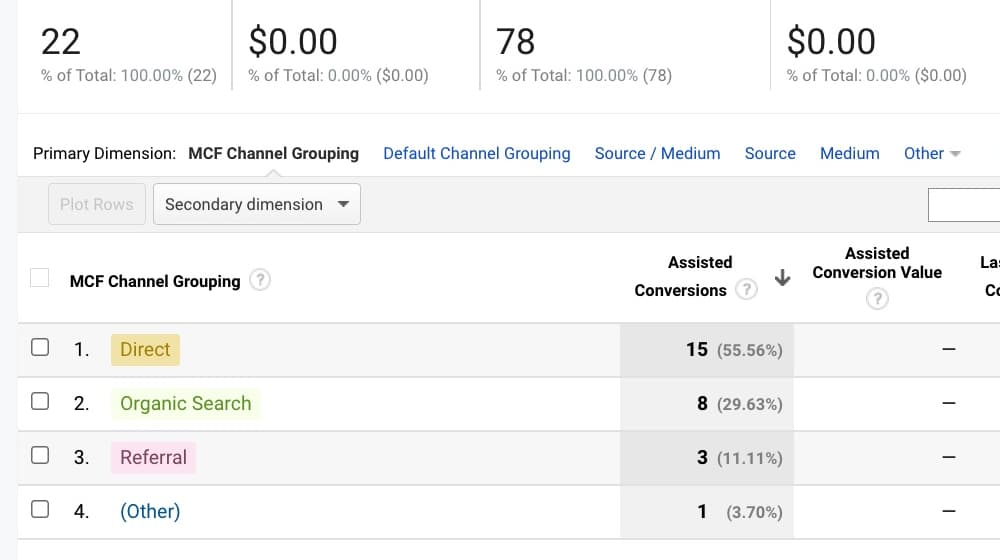
Google will generate analytics reports that show you a string of interactions a user has made on their way to making a conversion. The conversion itself is listed as the converting source, and the rest are listed (in order) as "assisted conversions."
Along with the flow from your visitors, you get the time lag from A to B to C to D and the simple measurement of the length of the path to your end goal.
How to Use Multi-Channel Funnels
Multi-Channel Funnel tracking is a default part of Google Analytics, but you need to use the new version of Google Analytics, not the legacy version. It's easy to find the reports, too; click on the conversions tab on the sidebar, and click on multi-channel conversions. You'll be presented with the core tracking report and can then change details like the lookback length.
It's worth mentioning that Google only tracks organic unpaid search traffic, website referral data, social media referral data, and direct traffic by default. If you want to follow the data from custom campaigns, offline campaigns, non-Google paid ads, or Google Ads (formerly Google Adwords), you need to set up monitoring for those specifically.
In the report for multi-channel conversions, you can choose which conversion you want to show, filter data by metrics like "a time lag over one day," or specify the start point or endpoint.
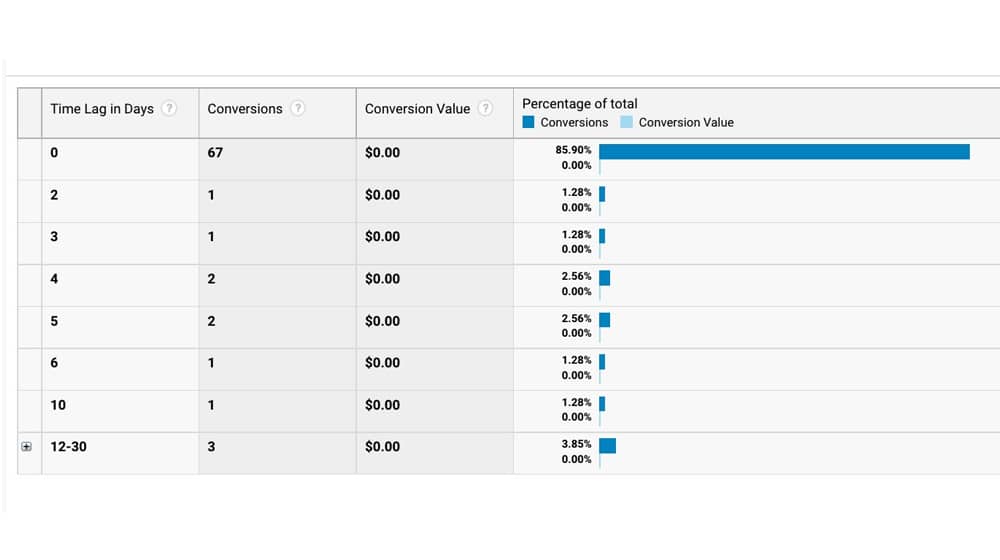
By default, Google Analytics has five multi-channel funnel reports. You can create custom reports to your heart's desire, but the default five are:
- The overview report shows you multi-channel conversions in aggregate.
- The assisted conversions report shows you conversions by channel when the channel assisted, rather than just acted as the endpoint of the journey.
- The top conversion paths report shows you the "best" paths users took to convert and can be sorted by the number of conversions or total conversion value (if you measure value in Google Analytics.)
- The time lag report shows you conversions, sorted by the number of days between first contact and conversion.
- The path length report shows you multi-channel funnels as ranked by how many steps along the way the user took.
These alone are generally most of what you would need - unless you have a particularly complicated arrangement for funnels.
To view your multi-channel funnel conversions:
- Click the "Conversions" section.
- Next, click "Multi-Channel Funnels."
- Finally, click "Overview" to view the Overview report.
You can also see click-assisted, media-assisted, and impression-assisted conversions from this area.
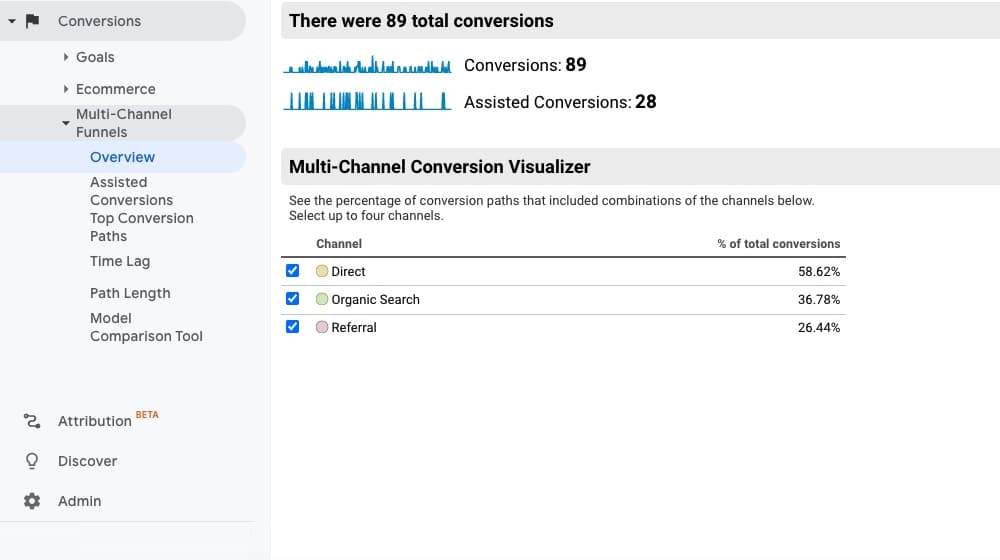
The question is, what is the specific value of having all this data? What can you get out of it? Here are some tips and questions you can answer using multi-channel funnel reporting.
What You Can Learn from Multi-Channel Funnels
Most of the best information you can get from the multi-channel funnels reports relates to PPC, though of course, you can use it for strictly organic channels as well.
1. How much do your channels interact with one another?
Some companies have pretty siloed marketing, while others bounce users back and forth between channels like playing tennis. If you're among the latter, it can be very beneficial to see how different channels interact to gain a complete picture of your overall marketing flow.
To use a simple example, say you have a three-channel marketing plan with social media, SEO, and paid ads. If all you want is paid ads and measuring your ROI, you'll miss out on how your SEO and social media influence users. You might find that your social media refers a ton of users to a point where they click your ads; dropping your investment in social media would drop your paid ad ROI.
Understanding the way your whole ecosystem works is an integral part of identifying roadblocks, as well. Maybe you notice that the transition from one channel to another has an unexpectedly high drop-off in conversions on Facebook. Is there something you can do to improve the change?
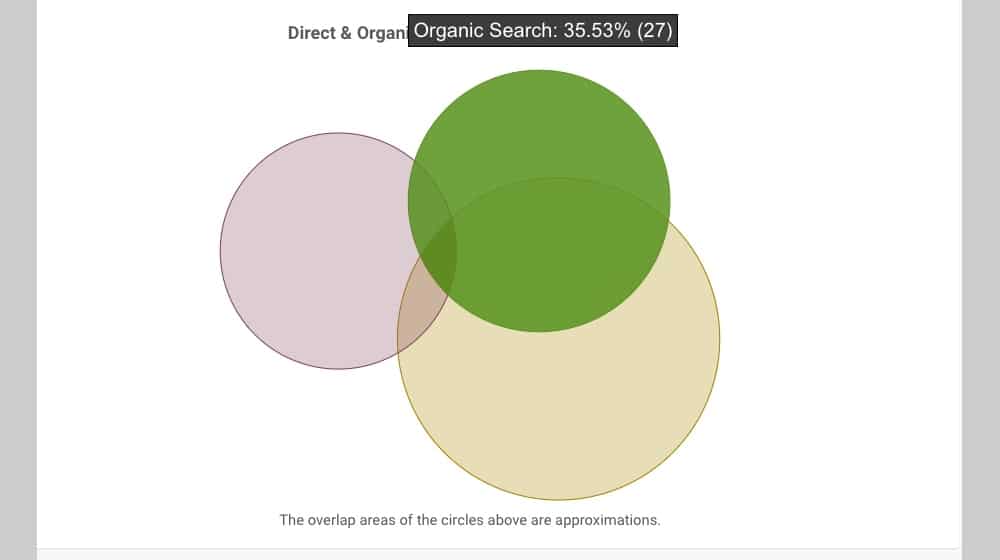
The conversion visualizer (essentially a fancy Venn diagram for your channels) is a great way to see this information. Check it out.
2. Is your PPC more valuable than you realize?
PPC ads are easy to figure out, right? You pay money, get conversions, calculate your return on investment, and bing bang boom. Simple.
Well, let me ask you a question.
If Todd Purchaser sees your PPC ad on Google and clicks it, but then they choose not to buy, that's a failed conversion. Well, what if Todd later sees your posts on Facebook, clicks through there, and makes a purchase?
Todd's conversion is attributed to your social media channel. But, they were influenced by your PPC ads. Without the PPC ad, they might never have known about you or given you a second glance on Facebook. The PPC ad was even more valuable than you thought it was based on your initial measurements.
Using multi-channel funnels allows you to get a full view of how your paid marketing influences your organic marketing. Of course, it's limited in scope by the 90-day lookback window, but you rarely need a longer tracking duration than that.
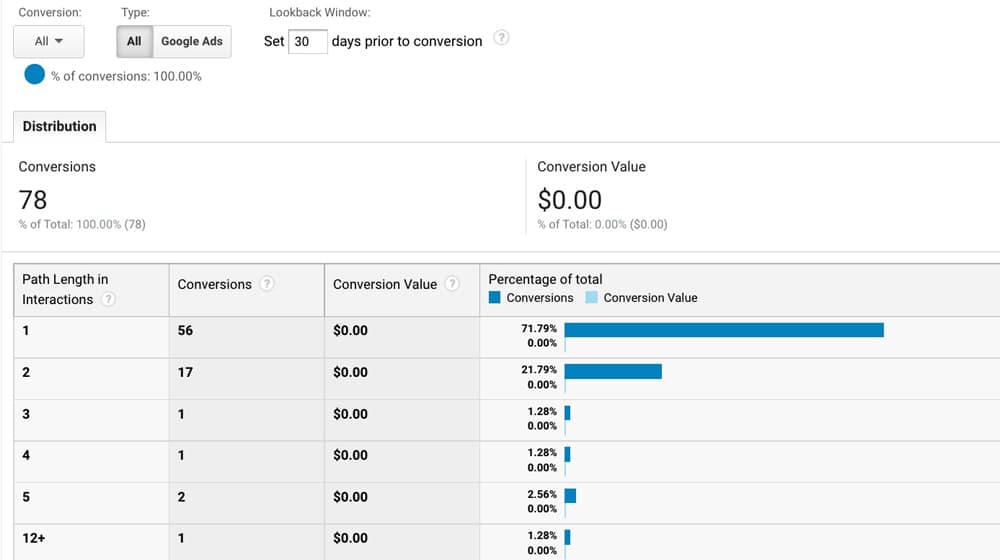
You can even assign specific values to the organic portions of the tracking and estimate a "true" value of the PPC ads for a more accurate ROI if you want.
3. Which tracked channels have high levels of assisted conversions?
I used an example above that you can have one very influential channel but has significantly few direct conversions. This process usually happens in one of two ways:
- Organic marketing/SEO builds awareness, leading to more effective PPC as the user recognizes you and clicks the ad to convert.
- PPC ads build awareness, leading to a compelling and well-timed organic post that captures the conversion.
In either case, cutting back on the assisting channel would reduce the efficacy of the converting channel. It's also difficult to draw the association from one to the other if you don't have data to back it up. If you decide to dial back on your Facebook posts and your Google Ads drop in effectiveness, are you going to make the connection? Many people won't.
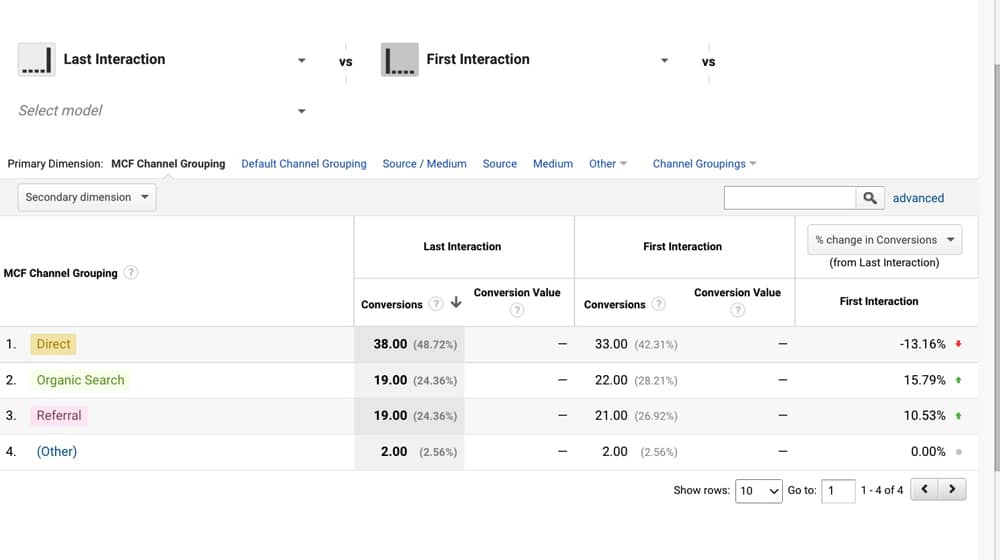
Using the multi-channel conversion tracking in Google Analytics, you can get a better idea of how all of these channels influence one another and how cutting back (or investing more into, or adjusting the targeting of) those channels can affect the results you get.
4. Identify the influence of unbranded campaigns.
A branded campaign will often have a high conversion rate, especially with PPC. Usually, this is because a user knows they want to make a purchase, searches for your brand name and clicks on an ad rather than an organic search result simply because it's at the top.
How did the user get to the point where they wanted to make that conversion? It could have been organic efforts, or it could have been unbranded keyword PPC ads. If you don't know, you might misattribute the actual value of the ads as higher than it is.
That's not to say you shouldn't invest in branded ads. Of course, you always want to be top-ranked for your brands and trademarks. You can't let anyone else poach your search volume! But, understand that they may be more of an obligation than a source of value.
All of this, and more, is visible by using and thinking about the data from Google's multi-channel funnel tracking. You can get a wealth of data from it, and most of it is already tracked and ready to go, especially if you've already set up conversion tracking for ads and other sources.
Have you already set up your goals on Google Analytics, and if so, have you checked out your multi-channel funnels yet? If you're not on the latest Google Analytics property (Google Analytics 4), has this convinced you to migrate from Universal Analytics? Do you have any questions for me? Please share with us in the comments below, and I'll respond quickly with an answer!










Comments