Published vs Last Updated Date: Which is Better for SEO?
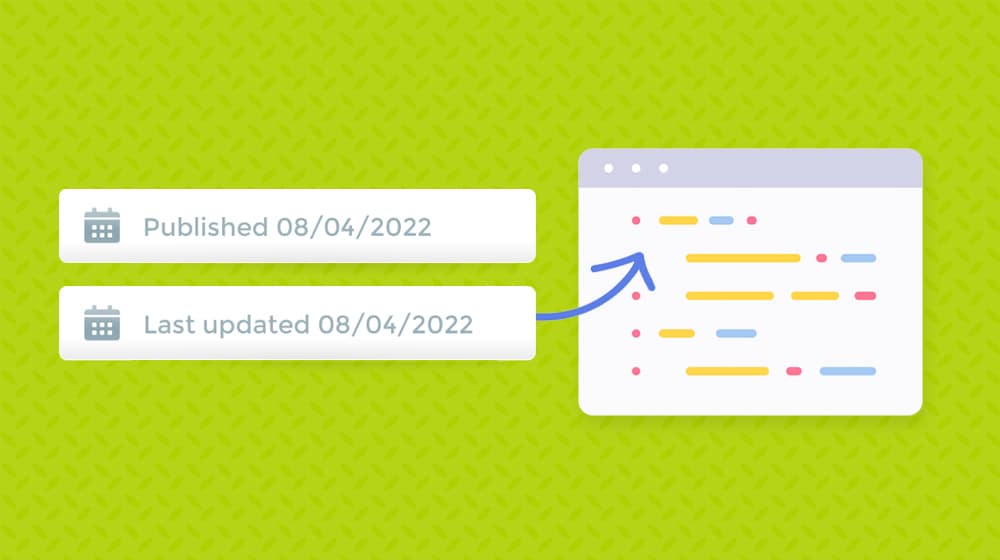
When browsing search results, most (but not all) of the results will have a date leading the snippet. The date is helpful to readers who want to know how likely the content is to be relevant to their query. After all, if you're looking for practical, up-to-date information, you don't want to click on a post from six years ago.
There are three different philosophies with dates, and marketers take different approaches.
1. The first is to hide all dates. That means your articles have no date in the URL, no date in the post, no date field in the comments, nothing. Neil Patel does this. Take this post, for instance. You can tell it's an old post that has been updated and republished on his feed (it was at the top of his recently published posts when I checked his blog), but how?
- The topic, while relevant, isn't something Neil would necessarily want to dig into from whole cloth right now.
- Some of the tips are a little outdated or "common knowledge."
- Check the dates on some of the posts he links; many are from around 2014. The same with some of his screenshots.
- The article has hundreds of blog comments, which it definitely wouldn't get in a few days.
Neil isn't fooling anyone, but he isn't trying to. He's not presenting the post as a brand new one, just that he's updated it. That's fine! There's nothing wrong with that approach.
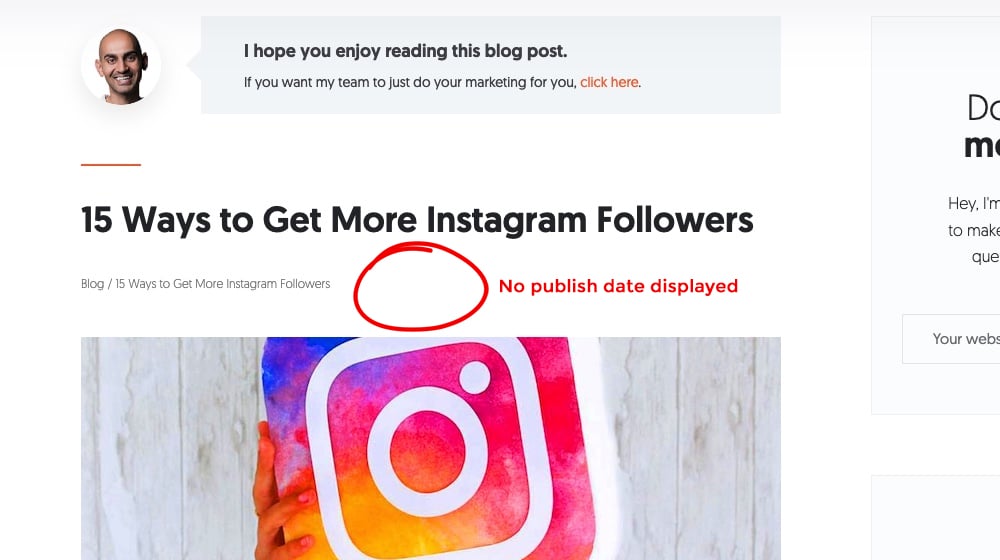
Remember, too, that blog posts decay over time. Different kinds of blog content decay at different rates, but a significant indicator of how quickly they decay is the date being visible. If a topic is timely and the date says the post is years old, it's unlikely to be valuable, right?
2. The second philosophy is to keep the date the blog was published static at all times. This strategy gets you the benefits of having a date in the search results, but it's not super great once a few years have passed. Think about it; if you're looking for marketing advice, are you going to go with a post published this year or five years ago? The older post may be perfectly relevant or kept up to date, but side by side in the SERPs, you're going to angle for the newer one.
3. The third is to update the date to a "last modified" date whenever you edit the post. This method is why you see so many older posts that have dates in the current year or year minus one; they've edited the article recently to keep their content fresh, but they're maintaining the same URL to keep all their comments, backlinks, and other SEO value. This method is especially valuable for pillar content and evergreen content.
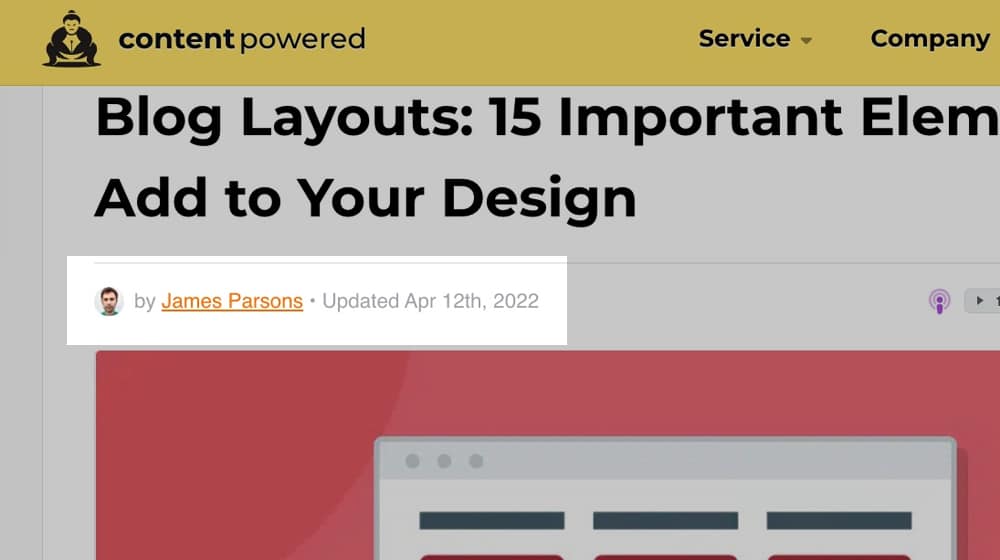
I use this third method, as do many others in the marketing space, like Backlinko.
How Does Backdating Work?
Backdating is a practice where you publish a piece but give it a "published" date sometime in the past to make it look older than it is. For example, if I published this post but set the date to say it was published in 2021. That's an extreme example, though.
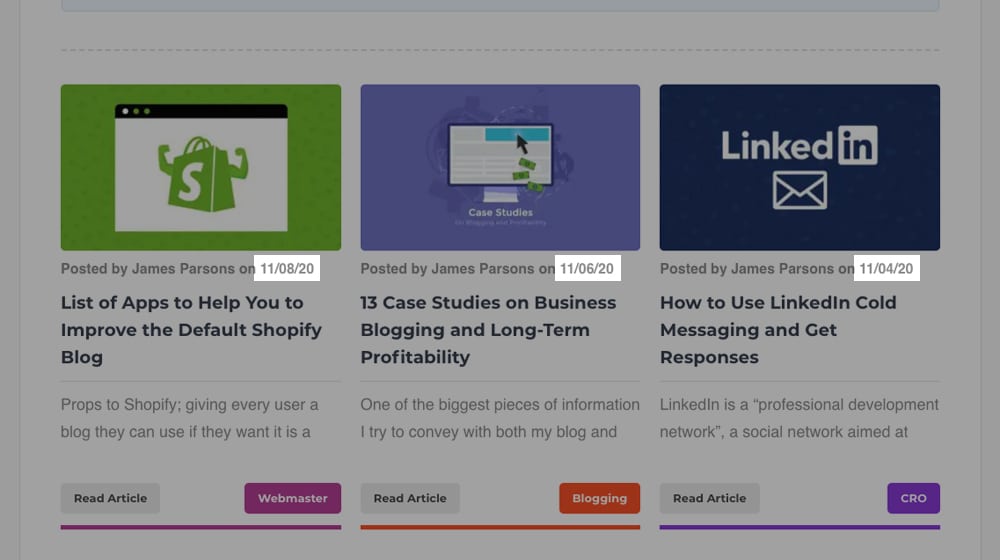
Backdating is used for two reasons.
1. The first is to maintain consistency in your archives. If you have a calendar-based navigation interface, or you want people to think your publication schedule is highly consistent, great! That's a good practice to have. What happens, though, if you get sick and miss a day or have a post scheduled but WordPress doesn't publish it? A backdated post can help smooth over those kinds of issues.
2. The other reason people backdate is, well, kind of a low-level bit of fraud. Say you have a competitor who wrote a recently-published piece on a topic you like. So, you write a post to cover the subject too. If you publish it now, it looks like you're just copying them, and they'll probably still get the most clicks. But, if you backdate to a few weeks or months before the competitor post, now it looks like they copied you.
Brilliant, right? Well, not really:
Which Date Type Does Google Use?
Since dates are an element of SEO, it stands to reason that the most straightforward answer would be "do whichever Google prefers," right? So, which does Google use?
Well, you've probably guessed, but the answer is "all of them." The Google search results will show whichever date they think is most relevant to a post, or no date at all if no date is given. If you're like Neil and strip dates from your content, they won't show a date. But, if you display two dates and Google has both available, which do they pick?
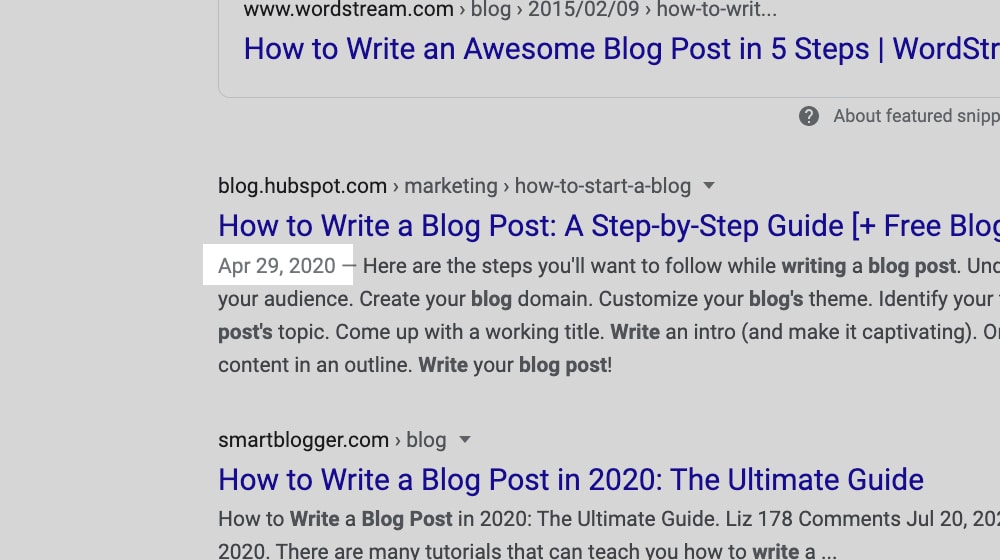
According to John Mueller, all the way back in 2018,
"That's something that we we sometimes argue with with the dates team. But I see they're good arguments both ways. And in our algorithms we don't always pick like one or the other as the one that would show.
So sometimes we feel that the original date makes sense the show sometimes it makes sense to show the last modification date where we know that something significantly changed on this page that affects what the user is looking for.
So I think there are arguments that could be made for both directions. And that's kind of why we try to be bit flexible there with the algorithms."
It's generally contextual, but in my experience, it usually leans towards the last modified date if the modifications made to the post are significant.
Remember, Google can compare their indexed version of your post to the new version and see the differences. If you "update a post for 2022," but all you changed was a few word choices, it's not a significant change, and they aren't going to treat it as such. On the other hand, if you rewrote a good chunk of the post to remove outdated information and add newer, more helpful information, the Last Modified date is a better reflection of the last time the content received attention.
Can The Wrong Date Hurt Your SEO?
If Google can pick whatever date they want to show in the SERPs, does it matter what date you give them? Well, sure.
More specifically, though, it's less about the data on the page and more about the metadata. If you have a date in your URL and the date on the page is different, Google will often give preference to the URL date because it's more accurate to the URL.
That's minor, though, compared to one specific date: your sitemap <lastmod> date, which tells Google's bots when you most recently updated a piece of content. There are other values, too, such as <priority> and <changefreq>, if you're interesting in reading more about them in my post here.
If that date is inaccurate, Google will think you're trying to pull one over on them. After all, what possible reason could you have for putting the wrong date on your sitemap? It's not there for users; it's just for search engines.
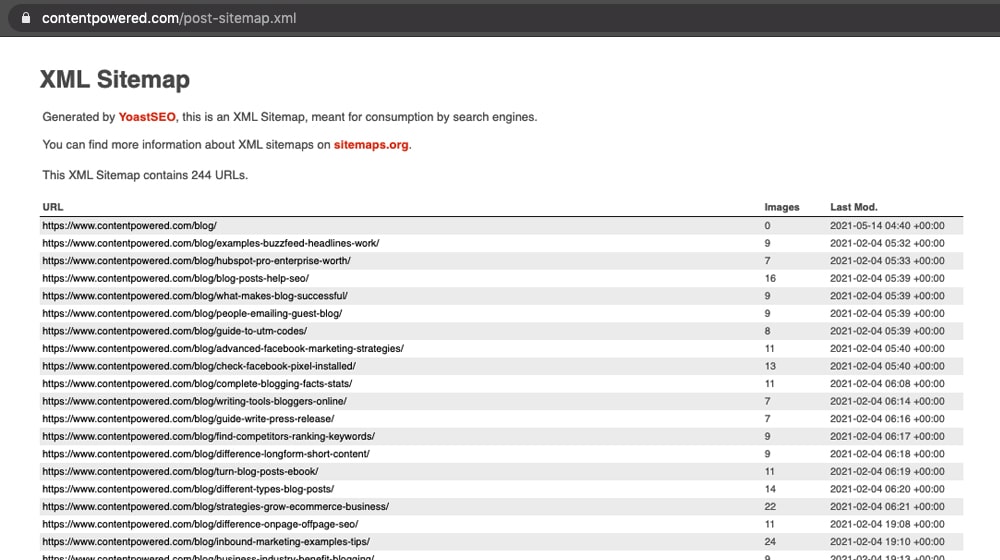
If you mix up dates in your sitemap once or twice, that's probably forgivable. If you consistently mess with dates in your sitemap, Google will generally start ignoring your proven-inaccurate sitemap, and that has negative SEO implications.
As for the actual published date, modified date, or no date? Well, it all impacts your SEO and your click-through rate, but it's all relatively minor and contextual.
After all, someone like Neil Patel wouldn't remove dates entirely if it was a hugely damaging move, right? He gets more benefit from re-sharing old posts as new articles than he loses from not having recent dates on all of them.
Which Option Works Best?
In my experience and from reading a variety of case studies and experiments, I've come to one conclusion:
You had to expect that by now, right? There's never one correct answer in marketing unless it's something Google lays out for you, like "don't serve malware on your site."
When it comes to dates, there are pros and cons to each option. Moreover, the SEO implications change over time.
Here's an example. ShoutMeLoud did a case study by removing dates from his blog, letting it rest for a while, as a way of recovering from Google Panda all the way back in 2014 or so. Surprisingly, the choice to hide dates was more favorable for his traffic than having accurate dates. When he added dates back as a test, his traffic dropped by 40%.
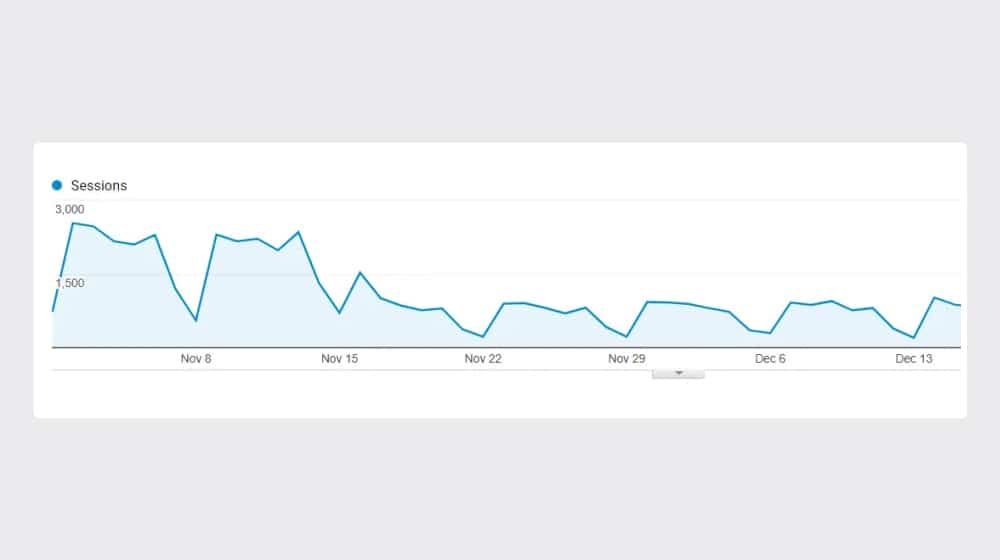
I think the dates likely increased traffic for his more recent posts, but traffic for his older posts dropped. Since this was during a significant shakeup in SEO, older posts were seen as dramatically less valuable.
Of course, his advice has changed since then. In a 2020 update, he says that the new best practice is to include both the publication date and the last modified date, presumably to give Google as much information as possible and let them display the date they think is most appropriate.
How to Display The "Last Updated" Date
I use a last modified date exclusively. Here's the code I use to display the last updated date in WordPress. You can see it in action at the top of this blog post, and to do the same on your site, you can replace your date code with the following code in your theme's single.php file:
$u_time = get_the_time('U');$u_modified_time = get_the_modified_time('U');the_modified_time('M jS, Y');It's a pretty simple modification to WordPress and changes the display date to the last modified date.
If you decide to go this route, you'll also want to make sure your posts are scheduled at the right time. If you write your post on Monday and schedule it for Friday, when it goes live on Friday, it will still show Monday's date. Why? Well, that's when you last edited it.
So, here's some plugin code that you can add to your functions.php file to fix this issue with scheduled posts:
/**
* Scheduled posts should update modified date when published
*/
function update_modified_date_to_post_date( $post ) {
$updated_data = [
'ID' => $post->ID,
'post_modified' => $post->post_date,
'post_modified_gmt' => $post->post_date_gmt
];
wp_update_post( $updated_data );
}
add_action( 'future_to_publish', 'update_modified_date_to_post_date', 10, 1 );
You can show the last updated date on Shopify, too.
You'll want to go to your theme, and then open Code Editor. Look for your article liquid file (this might be named something like static-article.liquid), and then search that file for a mention of article.published_at.
Replace that entire line with this code:
Last updated <time pubdate datetime="{{ article.updated_at| date: '%Y-%m-%dT%H:%M:%SZ' }}">{{ article.updated_at| date: format: 'date' }}</time>My Advice
If you're looking for my opinion, well, hey, thanks! Here's my thinking:
Google doesn't care if bloggers are using publication date, last modified date, or no date. All they care about is that you're not trying to deceive someone, either their algorithm or your readers. Google is happy to decide which date to show in the search results, so providing them with more information is often better than less.
I figure that if you have an old blog with posts over four years old, chances are most of your old content isn't getting much in the way of clicks, traffic, or new links. Even though the average age of content in SERPs is around three years old, many people prefer reading more updated web pages when they can, unless their query has a reason to look for older articles.
If you hide dates entirely, users won't know when a piece of fresh content is older or newer and will trust Google more in serving results relevant to their needs. Likewise, if you've updated your content recently, a "last modified" date is going to be more useful as a reflection of how recent the information in the post is.
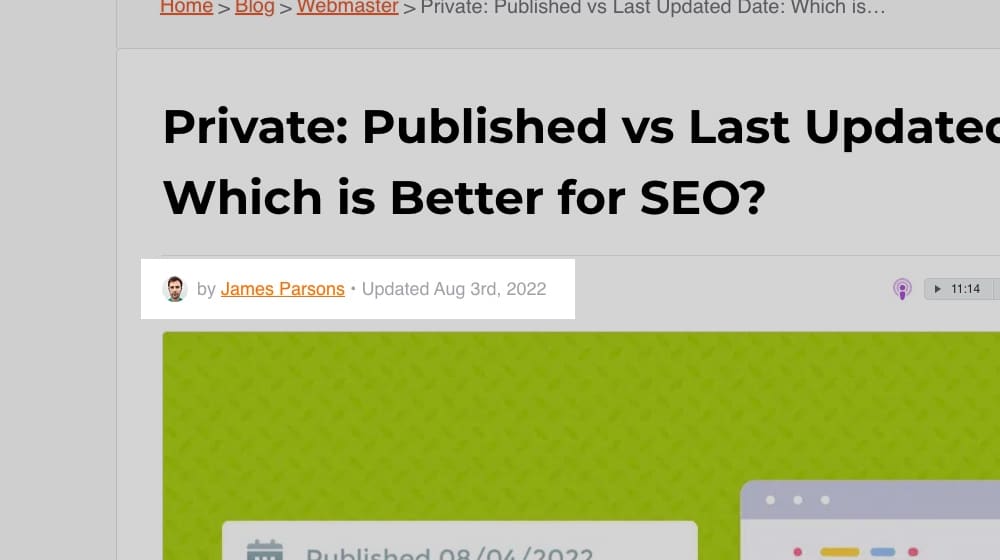
It's also worth paying attention to the 80/20 rule. On a blog, 80% of your traffic will come from around 20% of your blog posts. Identify which 20% of your blog posts are generating your value, and keep them updated as much as possible. Updating your blog posts frequently, with the last modified date showing them as recent, allows users to get the most up-to-date value out of your site.
I have a complete analysis of the pros and cons of removing dates if you want a deeper dive into that particular subject, as well.
Advice From Other SEO Experts
So, you already know what I do - what about other SEO experts? I reached out to a handful of different SEO professionals to see what they had to say:
1. Adam Enfroy
"In my experience, it is often best to use the publish date for articles, as this is the version Google will take to rank them, and it is therefore what their SEO will be based on. However, the exception is when the article has been changed, and therefore the last updated date becomes relevant, because the way Google ranks the page is now different, due to the new content." - Adam Enfroy
2. Konvertica
"When it comes to the publishing dates, there are usually a lot of mixed feelings about this in the industry, however, it is typically best practice to use a 'Last Updated' date for a few reasons. When a user is faced with a decision to select an article to read when they are using search engines like Google, Bing, etc. one of the first factors they will pay attention to is how recent is the material on the article. This is usually noted by the publication date and can weigh heavy on the CTR for that given search query. Alternatively, Google also similarly views content this way because its goal is to provide the most relevant and updated content to users based on the intent of their search. When we tested this theory in 2019, we discovered that our articles gained more traction when we used the 'Last updated' date." - Brandon Mitchell
3. SEOTagg
"I use last updated at the top of the article. This is to show Google that the content on a site is constantly updated. Published date is still important, and I have found that longevity can be leverage as a ranking factor. So in short, keep the publish date on an article, but I've seen that adding a last updated feature at the top of an article (very easy to do on WordPress) can have a positive, site wide impact on your content rankings." - James Ewan
4. Twibi Agency
"In my experience, "last updated" works better to get ranking in Google. It is algorithmically favored by Google as it wants to show the most updated and relevant content to its users. It also allows you to keep your content evergreen." - Brent Thomas
5. Tuff Growth
"We keep the original publish date and add a sentence to the top of the blog post stating that 'Note: this post was updated on DATE with new information on ...' . For a while, we tested out changing the original date to the publish date but didn't see any additional organic traffic. We prefer this method in case Google is using our publication date to determine which content to rank higher in SERPs. Also, it serves the purpose of notifying readers that the content has been updated with new information and further more, tells them what new information has been added." - Derek Coleman
6. Nick Laiuppa Marketing
"Great question. One that is debatable for sure. Four years ago, I'd say it was best to rewrite the blog post and keep the older one and the newer one on your site. But, today, I find Google likes updated content more so than a "new but similar post." In fact, I have a hunch that Google far more favors older content that is frequently updated.
Here's why. The older a piece of content is, the more signals Google has that it is either a good choice for it to show or a bad one. If you have a post that's gotten traffic, shares, comments, etc. for years, and you update it as often as you need to to be relevant, why wouldn't Google think, "hey, this piece has been helping people in the past and in the present, I bet it's a safe option to pick"?
Furthermore, Google is looking at how people engage with your content - namely, if they have to back out of it to go back to the search results to find a "better suited" article. If your post answers all of their questions, they have no need to go back, and Google knows that you've got a choice article. You can achieve that by creating a great post and updating it as often as you need to. I display both the published date and the updated date. I think it helps Google to see, but I also think it makes for a better user experience. It lets the reader know that we've been experts on said topic for a long time, and we keep current on our content." - Nick Laiuppa
I'm curious about how different niches and industries vary, so let me know your story. What do you think? What options have you tried, and have you tried changing and recording the difference? Please let me know what you think in the comments!










August 04, 2022
Great article. A subject I am looking into at the moment for my 12 year old blog. Back then I had no clue so my wp permalinks are set to year/month/date/post-name. My content is evergreen and I often rewrite or update old posts and share often old posts on social etc.
As well as that I show last updated date on posts.
Yet, google still always shows published date in serps
I am tempted to change all permalinks to just post-name and regex 301 but after all this time that is scary for sure!
August 04, 2022
Hey Paul! I wonder if it's showing in your source code as well.
Which CMS are you using? Happy to take a look if you'd like!
January 15, 2023
I have a mental health publication and many use last updated. I’m torn between last updated and no date. I feel like a date is good for seo esp when updated.
But if you have 100s of articles it seems reallly painful to keep updating them to have a relevant date . If you don’t you might still run into the oh this post was updated 2 years ago maybe it’s not relevant anymore. Then again mental health content is more evergreen. Seo content isn’t bc seo changes a lot.
January 23, 2023
Hi James!
I think if you're doing good housekeeping on your posts (fixing broken links, changing "2022" posts to "2023", etc), posts will naturally become updated over time.
Not only that, I notice blog posts always seem to perform better after they've had some time to float around the internet and you've updated them a few times. I think it shows both visitors and search engines that the lights are on and somebody actually cares about keeping the resource accurate.
Is it a pain? Definitely. I think updating the post every year or two is a pretty good goal. It's a pain to do it all at once, but much easier to update a post or two once a week. It doesn't take much. Fix some grammar mistakes, clarify some sentences, maybe add something if there's new information out.
That's it! Your visitors will thank you and search engines will love it.
April 04, 2023
Well, I have a blog with more than 500 articles, and I update them daily. Well, if I now show the date of the last update instead of the date of the publication, all the date will change in all articles at once. Will this affect my site in the search engine?
April 06, 2023
Hey Amr!
In most cases, I've only seen this change be a positive thing for websites.
The only time I've seen sweeping drops in rankings after changing the visible date on articles is when the dates were removed completely. After restoring the publish date, rankings return shortly after.
Although, I do find it odd that you update 500 articles every single day. That doesn't seem like a natural pace, and Google might find it strange too.
You don't want to give them the wrong impression like you're gaming the system or that you never sleep!
Another option is to show both dates; "Published" and "Updated", which may make sense for your unique scenario.
October 04, 2023
Interesting article. I've seen some very successful and large sites in my niche just update their posts and just change the published date.
They seem to be doing ok from it, but seems a bit deceptive to keep changing the published date on the back of quite minor changes in content. Then also adding the same page again to their news sitemap.
Something we're being forced to think about doing to try to compete. Currently we use 'published' date, then on an update change to an 'Last updated' date.
October 04, 2023
Hey Richard!
I agree. It definitely can be deceptive if there are no major changes made to the post.
Thankfully Google is onto this technique and they know when webmasters are changing their updated or publish date without making any actual changes. It accomplishes nothing.
May 28, 2024
Hello James!
Thank you so much for your long and incredibly useful article! As I am currently investigating the information about the Google Algorithms leak (you can read about it on Rand Fishkin's blog), I realized that I have a weak spot on my website's blog. I used to follow the same strategy as Neil Patel, by not displaying any dates, but I now see the need to rethink my approach.
Rand, along with Mike King, did an extensive analysis of the leak, highlighting the importance of dates and content freshness.
In light of this new information, I would love to get your personal opinion on a question: Do you think it's better to use the same datePublished & dateModified structured data as Backlinko does (which ensures that Google gets the date of your last edit that you want), or to differentiate the datePublished & dateModified as most other bloggers do (as I noticed, in that case, there is no guarantee Google will use last modified date which is usually preferred)?
Thanks for your thoughts and advice on this matter!
Best regards,
Ion
May 29, 2024
Hey Ion!
I had time to go through this leak yesterday, too!
My personal opinion is it depends on your content and how often you make updates, and the complexity of those updates. If they were a word or two, or if you're just changing the modified date for the sake of refreshing the date, I could see that hurting you - or at the very least, it will do nothing, as John Mueller confirmed.
But if your updates are relevant and mention new things going on in the most recent years, and if you are modifying bigger chunks of the content in an effort to improve it or bring it up to date over time, you definitely want to be displaying the modified date prominently so Google shows it in their search results. This has an impact on CTR, too, which also was mentioned in this leak and in Rand's post.
In my experience, Google pulls and displays the updated date in the search engine, too. It works just fine.
For now it seems it's personal preference, but I have yet to see any benefit over using just the modified date vs using the modified date AND published date.