The Pros and Cons of Removing Dates From Blog Posts

There's an ongoing debate among the marketing community, and it's about timestamps. When you publish a blog post, you have the choice: do you attach a date to it, or do you let it live as it is, timeless in its simplicity?
There are benefits and drawbacks to both methods, and I don't believe either side is right or wrong. It's definitely a topic worth discussing, but it's not one where I'm going to find a single right answer by the end of this post. Until such time as Google comes out and says one way or the other is the ideal way to do it, anyways.
 30 Second Summary
30 Second Summary
You have two main options when showing dates on blog posts: display them or hide them. While Google doesn't care much about post dates for SEO rankings, your readers do use them to judge if content is current. You'll want to think about your URL structure since dates in URLs are hard to change later. If you update old content often, you can show both the original publish date and "last updated" date to give readers the full picture. Keep in mind that removing visible dates won't stop people from finding out when you published - they can check comments, code or archives.
Experts on Publish and Modified Dates
It's been a few years since I initially wrote this blog post, and a handful of experts have weighed in since then. Here's what they say.
From Danny Goodwin at SEJ:
"I would never recommend just changing dates for the heck of it – you need to make some significant changes."
John Mueller at Google, in response to CMS platforms automatically updating the "Date Modified" date when changes are made:
"I wouldn't worry about [changing the date too frequently] for individual pages, even if you have a bunch of things you end up updating regularly."
And again from John Mueller, in regards to having a date on blog posts:
"Why not put a date on it? I personally find it really useful to know that when reading something. It's great to see evergreen content, and it's great to see new looks at an old or new topic. All have their place. Write something awesome & stand by it!"
Lastly, here's another tweet from John Mueller about the practice of changing the date on existing articles:
"When you write something new, or significantly change something existing, then change the date. Changing the date without doing anything else is just noise & useless."
So Google likes it when you keep the date updated if major changes are made, and making changes to the date isn't a big deal if there were changes made - but you shouldn't change the date if nothing was done to the post.
I recently published a much more in-depth study where I compared the difference between showing the "Published" date, the "Last updated" or "Last modified" date, or showing both. I also interviewed other SEO experts for their take. You can read it here:
What about removing dates completely, though? Google didn't say anything about that - is it good or bad for your SEO?
Let's look at the pros and cons.
The Issue of Backdating
First, there's one quirk I want to mention.
For most of this post, when I talk about adding or removing the date of the post, I mean the actual, real publication date for the post. However, this is the internet. You have total control over your website. There's nothing stopping you from claiming your post was actually published weeks, months, or years before it actually was.
If this sounds a little sketchy, well, you're right; it kind of is. It's not as much of a problem as you might think, though.
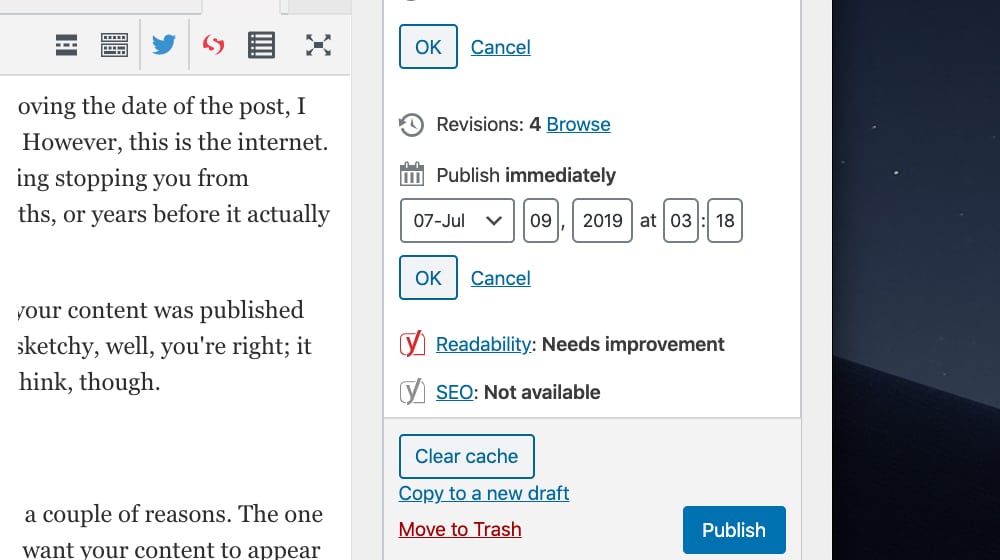
Why would anyone backdate content? There are a couple of reasons. The one major legitimate reason is for archive purposes. If you want your content to appear in a specific order in your blog's archive, date sorting is generally the default, so you can specify dates to make the sorting appear in the proper order.
More commonly, though, are the reasons people backdate to trick other people. If I'm launching a new site, I might consider backdating a bunch of content to make it look like the site is older than it is. If a competitor releases a major post on a topic, you could write one and backdate it so it looks like you published it first.
And, in some cases, a content thief might backdate the content they steal from you so it looks like you're the copycat, not them.
Google's Awareness of Dates
So here's the thing; Google is aware that people can change the dates of a post published on the web. They're also aware that sometimes they don't find a post right away, or that there may be legitimate reasons why a date would be older than the post actually was published.
In order to prevent abusing these strategies, Google does two things. First, they don't really care that much about time. Time decay is a huge factor for social media marketing, but not for search marketing. In fact, Ahrefs did a study a couple of years ago and found that the average age for posts that rank in the top 10 on Google is 2-3 years old.
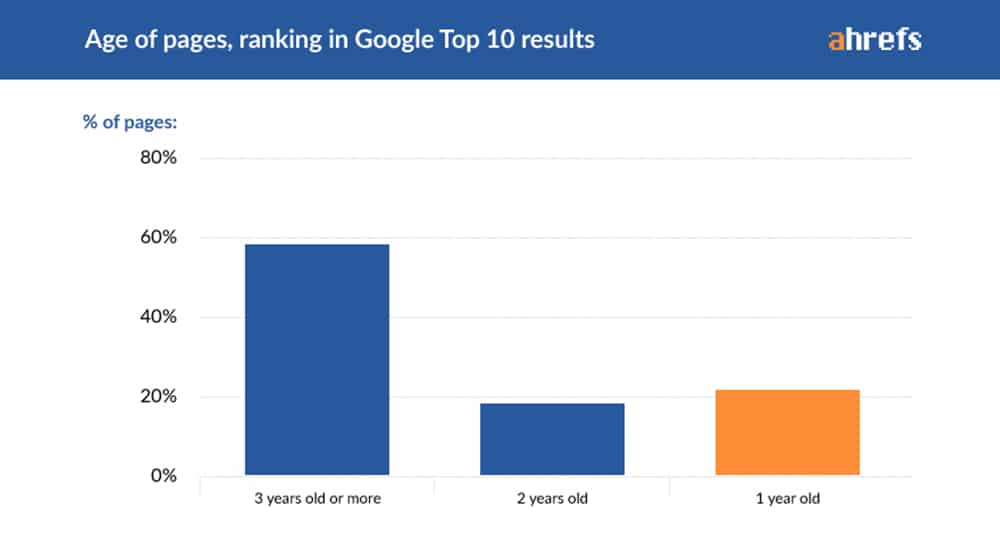
Fresh, new content is important for SEO, but that doesn't make older content irrelevant. Old content still maintains value, and can even grow over time.
The fact is, Google doesn't care about the date you tell them the post was published. The only date they really care about is the date they found and indexed the content. Given that Google has an immense number of web spiders constantly crawling the web to find new content, they often find that content within hours or days of it being published.
In fact, you can add this to a "pro" column for removing dates. It won't hurt you in terms of SEO because Google doesn't really care one way or the other.
People Judge Content by Date
Let's get more into talking about adding or removing the accurate date from your posts now. Perhaps one of the biggest cons when it comes to removing dates is that people actually care about dates. Heck, I do it all the time.
Whenever I'm researching a topic for a blog post, for example, I'll Google the topic and open a bunch of different resources. Some of them have dates and some of them don't. I can tell you right now, though, that if a post is older than 3-4 years, I'm probably going to give it a little less credit, though a lot depends on the context.
Let's say I'm researching a historical topic. If I wanted to write about the immediate after-effects of Google Panda, I might specifically look for posts published in late 2011 and 2012, after the algorithm hit. I could also look for more modern posts that other people have written on the same topic, to see what sources they found.
On the other hand, if I'm writing something about, say, Google's modern focus on E-A-T scores, I'd rather find a post from 2019 than one from 2018.
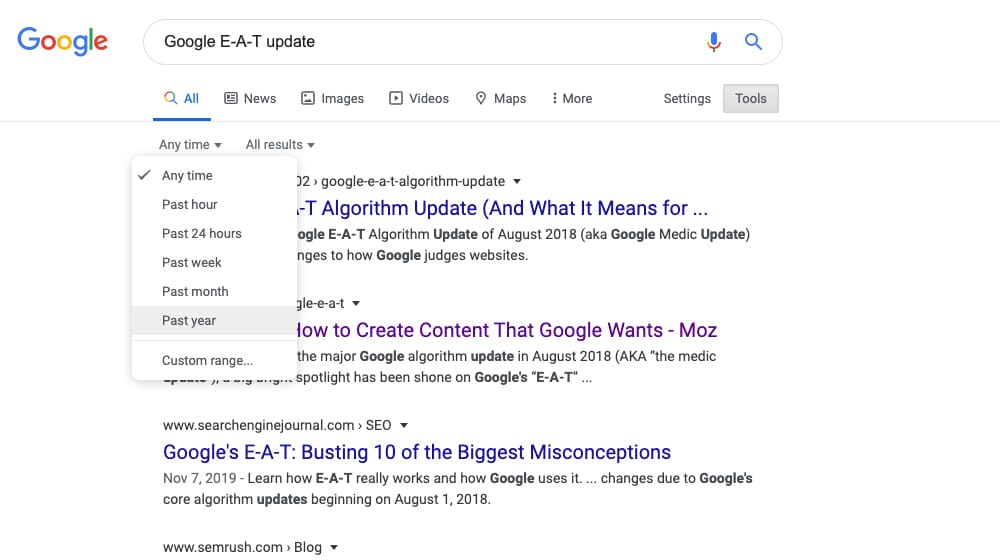
The internet is a place of constant change, and online marketing is where much of that change is centered and focused. Google changes affect a lot of how we do things, so we need the most up to date information about those changes to be able to make decisions. If I'm giving you advice based on knowledge from 2016, are you going to trust me? I could be wrong because things have changed since then.
This is only a problem if there's competition for your content. If you're the only content out there on a given subject, it doesn't really matter how old your content is, people have to refer to you or do their own legwork. Then again, with tens of millions of blog posts published every month, there's almost definitely going to be competition.
Making Content Timeless
One of the best techniques you can use for content marketing is creating skyscraper content (also known as pillar or flagship content). They're all terms for the same thing: a single huge piece of content that draws in a ton of attention and exists as a timeless, constantly-updated piece of content.
One of my favorite examples of this is Brian Dean's (of Backlinko fame) complete list of Google search ranking factors. It's a huge and excellent resource of pretty much everything that has an impact on Google search ranking, complete with more information, linked guides and strategies, and a whole lot more. It's an immense piece of content.

The only reason this content continues to get a ton of links, ranking and exposure from people like me is because Brian keeps it up to date whenever there's any new information to be had. If he didn't, it would quickly start to decay, with some information no longer relevant, some invalid, some dramatically changed, and so on. After a few years, it would be an interesting historical relic, but nothing worth referencing.
Now, you know Google uses dates in their search snippets if a date is available and they can verify it. They will only use a date if it's a reasonable date – which is why many backdated posts don't get dates in their snippets – but they can update the date if the post has an updated date.
Backlinko's post there is a good example. As of this writing, the post has "last updated Jan 22, 2020" at the top of it. Google's search results reflect that, with that being the displayed date for the content.
I believe that Google will actually check to make sure something in the content has been updated before they use the new date, so you can't just lie and say you updated content when you didn't actually change anything but the date. However, I don't have real proof of that, and for all I know, you can trick Google into thinking your content is more recent than it is.
So this is kind of a pro and a con. On the one hand, if you remove the publication date entirely, your content can stand on its own and you don't have to worry about keeping the date updated. You make sure people are aware that it's an ongoing, up-to-date resource, and that's that. On the other hand, you can keep the date updated and visible, and people who pay attention to dates in the search results might be able to tell just how updated it is. It's kind of value either way.
URL Considerations
Depending on the way you have your site structured, you might run into issues with changing or removing dates from your posts.
A lot of WordPress blogs have dates built into the URL structure of the site. The default is usually something like domain.com/blog/2020/2/bit-of-post-title, or something similar.
If your URL structure has a date included in it, removing the date from the content won't be enough to remove it from the Google snippet, or from public awareness. I can see how old a piece of content is based on the URL, and so can anyone else.
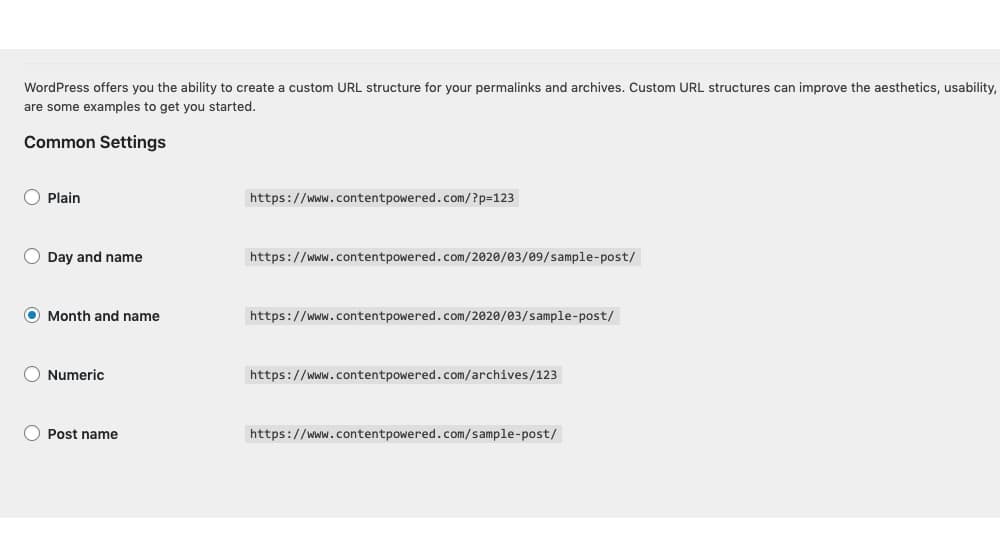
If you decide to change the URL, then you have a whole new host of problems. Google assigns value to a post based on the URL. The URL is a unique identifier. It's like the social security number for your blog post. It's important that the URL stays as static as possible.
Sure, you can redirect the old URL to the new one, but you do lose some SEO value in doing so. Plus, if you ever remove the redirect, any old backlinks pointing to that old content become broken links. Not only does that remove value from your site, but it also gives your competitors an option to pursue broken link building.
The typical solution to this is to maintain the old URL structure for old posts, but remove dates from new posts moving forward. This works just fine, though it does add some disconnect between post URL styles for anyone familiar enough with your site to notice.
If you do update your URL structure, it's imperative that your old blog post URLs redirect to the new ones without the date.
Publication Dates Aren't the Only Dates
One concern you may have comes from the reason you may want to be removing dates from your content. If you're trying to hide how old a piece of content is, for example, like you want to make all of your content feel more timeless, or just make people not realize how old your content actually is, removing dates makes it harder to discern how old the content is.
That said, it's not impossible to identify the age of content with dates removed. For example, does your blog have comments enabled? If so, anyone can scroll down and see the comments, and see the dates those comments were posted. That gives them a ballpark for the publication date.
They can also search for the URL online and look for dates of publication on other posts that link to your post, or on social media posts you used to share the post. And, heck, if they really want, they can check the internet archive for their indexation date to see how old the content is.
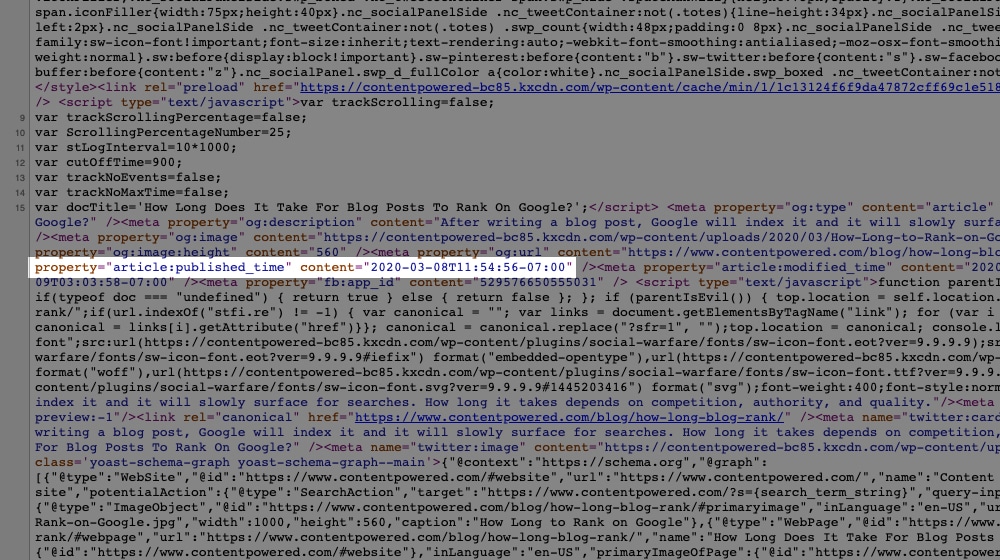
Lastly, you can usually check the page source - content management systems like WordPress will put the publication date hidden in your blog post code, where users and search engines can see it. At a certain point, truly hiding your blog post date is more trouble than it's worth.
Date-Filtered Search
One potential issue that can come up is that some people use Google and use date filters for their searches. Google's date filters are pretty tricky.
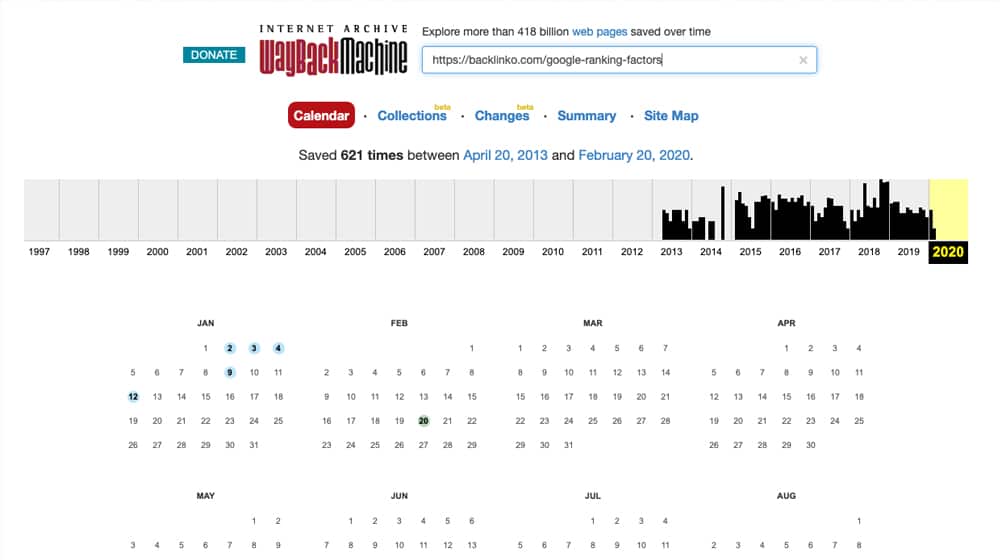
To use the same Backlinko post as an example:
- The Internet Archive shows that Backlinko first published that post as far back as 2013.
- The current search index lists the relevant date as January 2020, because that's when it was last updated.
- Searching for the title of the post with "past year" filtering successfully brings up the post.
- Searching for the title of the post with a random year-long span from 2016 does NOT bring up the post.
- Searching for the title of the post with a segment of 2013-2014 , the timeframe of when the article was published, does NOT bring up the post.
As you can see, changing the "last updated" date for your content pushes it further ahead in the index, and historical information is not retained. Anyone searching for that article in a time span from years before – when the article existed or when the article was initially published – will not find it. It effectively moves the article to a different date.
What about a post that doesn't have a date attached? Here's an example: a post titled "Why Not To Date Your Blog Posts" by Don Crowther.
- The Internet Archive shows that Don first published the post as far back as 2011.
- The current search index does not have a date stamp attached to the post. Don has stuck to his guns here.
- Searching for the title of the post with "past year" filtering does NOT bring up the post.
- Searching for the title of the post with a random year-long span from 2016 does NOT bring up the post.
- Searching for the title of the post with all of 2011 as the filter DOES bring up the post. Moreover, it brings up the post with the date attached: August 9, 2011.
So what does this mean? If you don't display a date, Google will use the only date it knows: the date they indexed it. Even though you're hoping your content will appear more relevant without a date displayed, it won't show up in filtered searches unless you have an actual updated date attached.
Summary
So, to sum up the pros and cons of removing your blog post dates:
- Pro: Google doesn't really care whether or not you have a date, so it can't hurt your direct SEO.
- Con: People do actually care about dates, and use those dates to judge content.
- Pro: Google uses dates in snippets, so older dates might not reflect updated content.
- Con: Google uses dates in snippets, and is known to update dates when the content is changed.
- Con: If your post date is part of your URL structure, it can be difficult to remove without loss of value.
- Con: Removing dates doesn't make it impossible to find out how old content is, just harder.
- Con: Date-removed content will only show up for date-filtered content for when it was initially published.
So as you can see, there are a few more cons than pros, but the cons are all little nitpicky quirks of the system, whereas the pros are more broad, overarching pieces of value. I still think they're about comparable.
I personally don't use dates as part of my URL structure, but they're visible as the publication or updated date at the top of a post, and I'm fine with that. What about you? Let us know in the comments below!



 30 Second Summary
30 Second Summary



November 03, 2020
Thank you so much for this post! Very well written and answered my questions thoroughly. And thank you so much for the wrap-up telling us what you have chosen to do with your own posts! Very helpful!
November 09, 2020
Hi Teresa, happy to hear that 🙂
For what it's worth, I tried this on one of my web properties and noticed rankings dropped sharply in the months following. When I put the blog post dates back, rankings picked back up. It could have been a coincidence, but that was enough for me to leave it as-is.
November 17, 2020
Is there an alternative to removing it, like hiding it or reducing it's visibility?
November 18, 2020
Hi Jonas! Hiding text is generally considered poor practice, but reducing its visibility shouldn't be a problem. You could put it at the end of your post or make the font smaller and a lighter color. I don't think there's anything wrong with this, and it's likely better than removing it completely since it still exists on your page.
April 13, 2021
I think it's best if you put a date in the post itself. It will help the readers know if the article is updated or not especially if it's educational as students sometimes rely on what they see in the internet
April 14, 2021
Hi Cadence!
I agree - on that note, it's not a bad idea to do what sites like Backlinko do and replace the "Publish" date with an "Updated" date.
If an article was originally published 4 years ago and was recently updated, it doesn't make a lot of sense to still show that old date.
It could give visitors the wrong idea that it's outdated.
I don't think removing the date from blog posts is a wise idea though.
November 30, 2022
My blog shows the publish date and the modified/updated date. I have had issues with the modified date, just felt it was unimportant. But your article and this response have helped me look at it in a positive way. Great article!
December 02, 2022
Thanks Austin!
January 29, 2023
If people don’t use dates on their blogs I immediately stop reading the blog. I need up to date information on everything I read.
It doesn’t matter if the most up to date article is 2013, at least I know that’s the case.
February 03, 2023
Exactly! I can't help but feel search engines feel the same way, I don't think it's doing anybody any favors. Transparency goes a long way.
May 21, 2023
The thing is how people view evergreen content that has an older date. They take it as no longer valid. And the jury is still out as to blog posts without dates ranking higher and faster.
May 21, 2023
Yeah this is deep because if I redirect the old posts with dates to the newly revised urls without the dates, albeit the same exact content dates, then how will Google see this? Will it be then considered duplicate content or will they consider it new content?
The choice to remove dates is due to a desire for better rankings, so what is the definitive TRUTH?
May 21, 2023
Hey William!
I have yet to see a situation where removing dates from blog posts improves rankings; I've only found the opposite to be true in my experience.
But to answer your first question, if redirects are set up properly on your site and only one copy of your content exists on your site, Google won't consider it to be duplicate content. If the content is identical and it's still just as visible on your website, it should still perform similarly.
Why change the URL in the first place, though? I'm assuming the blog post date was in the URL. If that's the case, I think it's a good move to remove that. I'm mostly speaking about removing the date within the blog post itself, not from the URL.