Is Repurposing Blog Posts Into SlideShares Worth The Effort?

I've talked a lot over the years about repurposing, refurbishing, and retooling old content. In my mind, one of the best resources a blog has at its disposal is the pile of old content it has just laying around. It's like mineral deposits you can mine to find gold and precious resources.
When I talk about repurposing content, I talk about the different ways you can do it, but I don't generally go into a lot of detail about any one of them. You can repurpose content as a podcast or audio version, as a YouTube video, as an infographic, and so on.
One choice, that I always mention but rarely discuss, is the slide deck.
 30 Second Summary
30 Second Summary
You can turn your old blog posts into slide decks, which are digital PowerPoint-style presentations shared on platforms like LinkedIn's SlideShare. You'll need to choose content that's fact-heavy and works best for a business audience. When you make a deck, you have to break down your content into brief points and pair them with relevant images. While you can get many views (200,000-400,000 for top decks) you might only see a small amount of actual traffic to your site. The process takes 1-2 hours once you're used to it, but you'll need to think about if the limited business audience and spam-filled comments are worth your effort.
What Is a Slide Deck?
In case you're not sure what I'm talking about, a slide deck is basically a PowerPoint presentation. Remember those from school all those years ago? The term, of course, comes from the actual physical technology that inspired PowerPoint.

Years before PowerPoint or SlideShare were things, people still wanted to give presentations. They wanted visual aids for those presentations, and so they often used large paper pads with printed or drawn info on them. Chalkboards were also common, of course. Some say particularly curmudgeonly presenters would chisel their presentations into stone slabs.
As technology expanded, slide projectors were developed. These turned small transparent films into projected images. The images were slides; each individual film would project a still image, and to move from one slide to the next, you would have to change them. In the early days, this meant a person manually changing from one slide to the next. Later, projectors allowed the changing of slides with a rotating drum full of slides to click from one to the next automatically.
These days, of course, slide projectors are antiques you find on eBay and in museums, not in common use. Even public schools have moved beyond using them for presentations.
A slide deck is the deck of slides, like a deck of cards, you would feed into a projector. Thus, a modern slide deck is simply a digital deck of slides. Think of it as individual pages of a presentation, flipped from one to the next.
SlideShare is the largest website that hosts slide decks for public viewing. It used to be its own thing, but now it's a LinkedIn product, making it a combination of a content aggregator and social network.
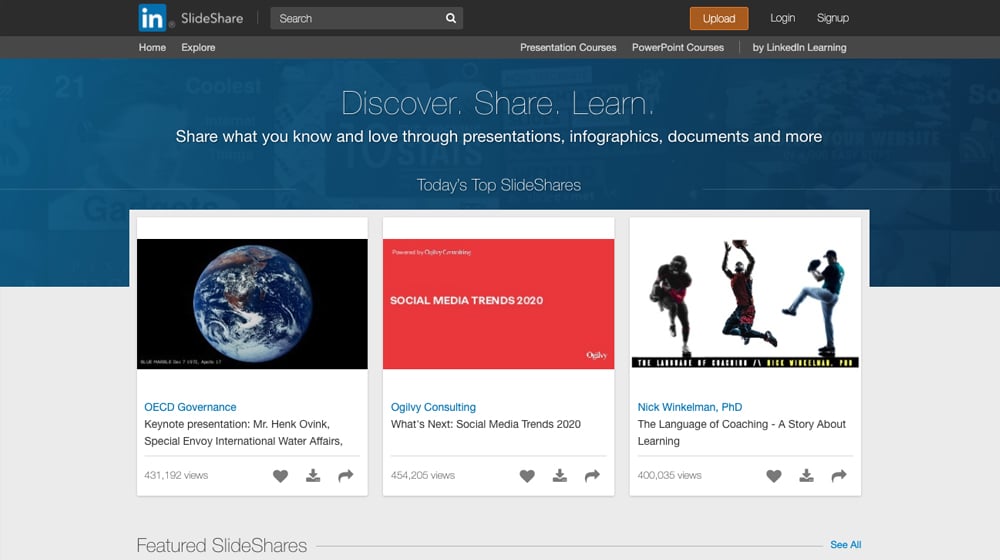
Did I mention it has social media features as well? You can share, upvote, and comment on slide decks. That's one of the main attractions for a slide deck. People can leave comments and you can build a community, people can follow your account, people can click links through to your website, and all the rest.
The question is, is SlideShare worth the effort?
First: The Effort
Before we can determine whether or not using SlideShare is worth the effort, we have to determine how much effort it actually is.
Of all the different ways you can repurpose content, I figure that SlideShare is one of the easiest, with a certain caveat.
With a video, you need the software to actually make a video, the skills to produce the graphics, a good mic to record the audio, and a place to host it all. With a podcast, you need to adapt your content to a script that sounds good and is easy to listen to, and you need a great mic and good audio processing. With an infographic, you need to make a highly compelling graphical design for your content, which needs to be pared down to fit.
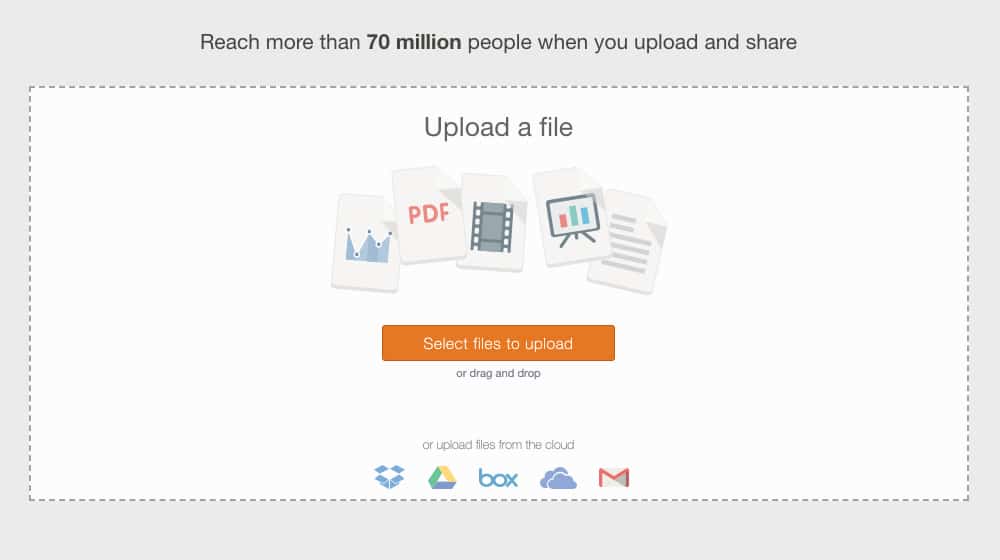
With a slide deck, it's really not that complicated.
- Determine what content is viable for conversion into a slide deck. Not all content is suitable, and some articles are better for this than others.
- Pare down your content into slide-worthy information. Ruthlessly cutting out the fluff and boiling your content down to bullet points and conclusions isn't really that difficult, all things considered. Heck, you might even still have an outline somewhere.
- Determine how slides should be laid out. Each slide should be basically 1-2 facts or a question and answer pair. You can't pack each slide with too much information or it becomes too dense for the average SlideShare user.
- Pair each slide with some kind of graphic that represents it. This could be a piece of stock photography that works, a piece of clip art, a chart, a screenshot, or something else that illustrates your point. This will actually be the most work out of the whole thing, and you can do it using a tool like Canva very easily.
- Put together the actual slides and compile them into the slide deck itself.
- Publish the slide deck on SlideShare and any other slide deck aggregators you want to use.
- Promote your new slide deck. Post it on other social networks, link to it on your blog, and generally forward eyes to it.
Of this, only two steps of the entire process are remotely difficult. The first is making the determination of which posts are worth repurposing into a slide deck. In order for a piece of content to work as a slide deck, it needs to be:
- Dense with facts, questions, answers, conclusions, or other sound bite style brief bits of info.
- Well suited to a format paired with graphics.
- Aimed at a business audience. Most people haven't cared about a slide deck since grade school unless they're part of the executive class, which seems to thrive on presentations and meetings to the detriment of everything else.
And, of course, the content needs to be viable for repurposing in general. That means it needs to be relevant to modern-day considerations and topics of discussion, it needs to have some level of interest or traffic still surrounding it, and it needs to be suitably congruent to your current brand messaging. You don't want to turn a 2014 Summer Sale notification into a slide deck, or discussion of a three-generations-old iPhone as if it's new, or something like that.
The other difficult part is finding the images to pair with each slide. Imagery is hugely important in making an actually good slide deck. Sure, there are thousands upon thousands of slide decks on SlideShare that are little more than text on a white screen, but they, to put it bluntly, suck.
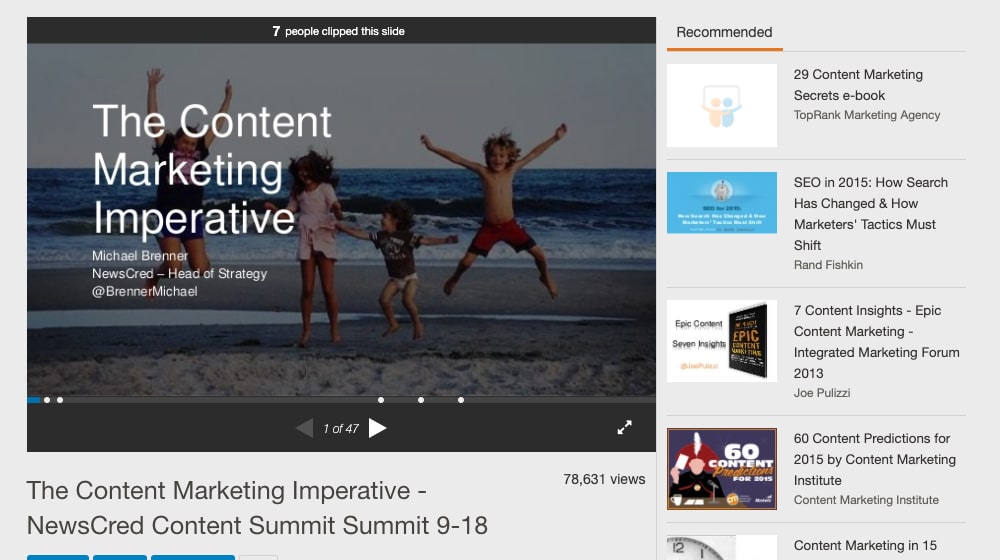
Depending on the length of the content you're adapting and the length of your overall slide deck, you might need anywhere from 20-100 images. Most good slide decks that I've seen end up being between 40 and 100 slides. Not every slide has an image or even a lot of content on them, so don't be afraid to use some resting spaces in your presentation.
All of this shouldn't take more than a few hours, especially once you get used to the format, using tools like Canva that help, and generally get more experience. Turning an old blog post into a slide deck, once you're good at it, might take you 1-2 hours at most.
So what kind of exposure can you expect to get out of a SlideShare upload? Looking at their site right now, the top and featured slide decks get around 200,000-400,000 views. Some average 300,000 in a year, others spike to 1,000,000 in a few months. Of course, there are also plenty of SlideShares that have far lower numbers - in the mere tens of thousands or less.
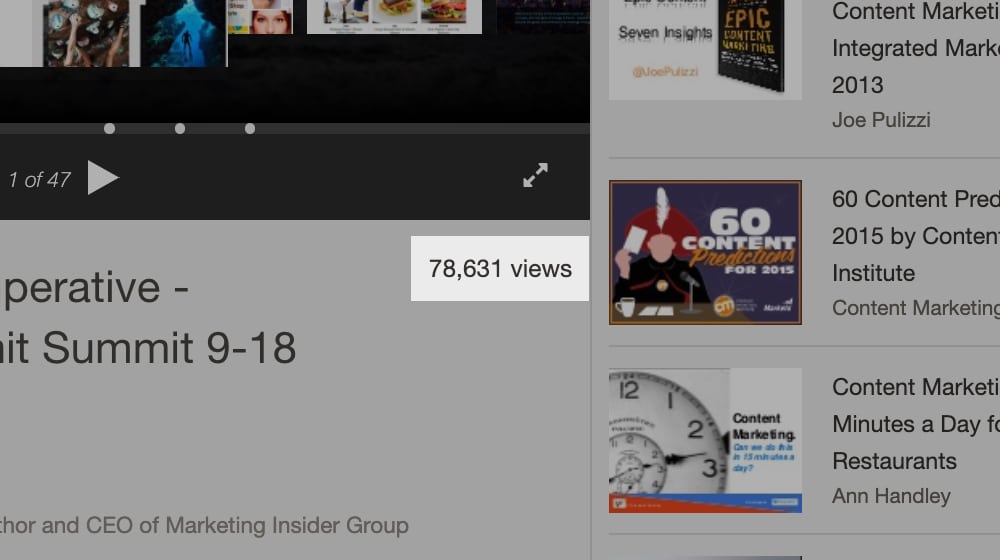
We create blog content that converts - not just for ourselves, but for our clients, too.
We pick blog topics like hedge funds pick stocks. Then, we create articles that are 10x better to earn the top spot.
Content marketing has two ingredients - content and marketing. We've earned our black belts in both.
Now let's talk about the pros and cons of adapting content to a slide deck. I'll mostly be talking in terms of using SlideShare specifically. While other slide deck websites exist, SlideShare is the big name with the most recognition, so it's pretty representative of the industry at large.
The Pros of Making a Slide Deck
First, let's start with the benefits of repurposing your content into a slide deck or presentation.
They're generally pretty easy to make. The hardest part of any piece of content is putting the content together in the first place. Once you have a blog post, it's only a matter of pruning it down to fit. It gets harder if the kind of content you want to adapt is something like a podcast, a video where animation or footage is important, or something similar, but that's rare in comparison to just taking written content or an infographic and adapting it into a slide deck.
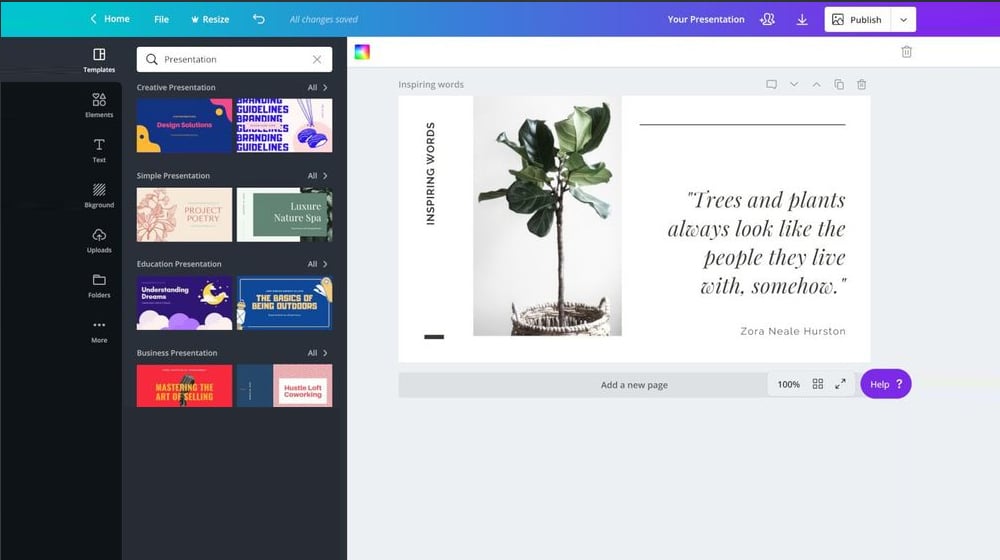
They're a great way to recap things like speeches and event presentations. In the case of an event presentation, you pretty much already have the talking points down, and it's just a matter of smoothing it out for a lack of interactivity and in-the-moment improvisation.
SlideShare and other slide deck aggregators are another source of backlinks and traffic. Every link you get, every hit your content attracts, and every link click you get is potentially valuable. You never know whether it's just some bored teenager or a high-level industry influencer looking at your content, after all.
Slide decks generally have a summary or are otherwise indexable, so the text is SEO-friendly. As long as you aren't directly copying text from another of your sources, you won't run into issues with copied content. It all just ends up another piece of well-ranking content related to your primary topic.
You can repurpose any kind of visual content, including infographics, to make them into slide decks. If you're already repurposing a blog post into an infographic, it's a simple matter to cut up and adapt that infographic into a slide deck. The effort you spend on one part of adaptation can be leveraged to make another adaptation easier.
It's not all upside, of course, so let's talk about the cons as well.
The Cons of Making a Slide Deck
The downsides are where you decide if it's worth all of that effort or not. Is it worthwhile to adapt your content to a slide deck, or is to more effort than what you could get adapting it into another format instead?
Depending on your resources, you may need to pay for more images than you currently pay for, so they can be a bit more expensive than other forms of content repurposing. If you're not already using stock images, paying a graphic designer on retainer, or using an app like Canva, creating a slide deck will be an additional expense that might not be worthwhile. Sure, if your content goes hugely viral and you get a ton of traffic from it, that's great, but that's not always going to be the case.
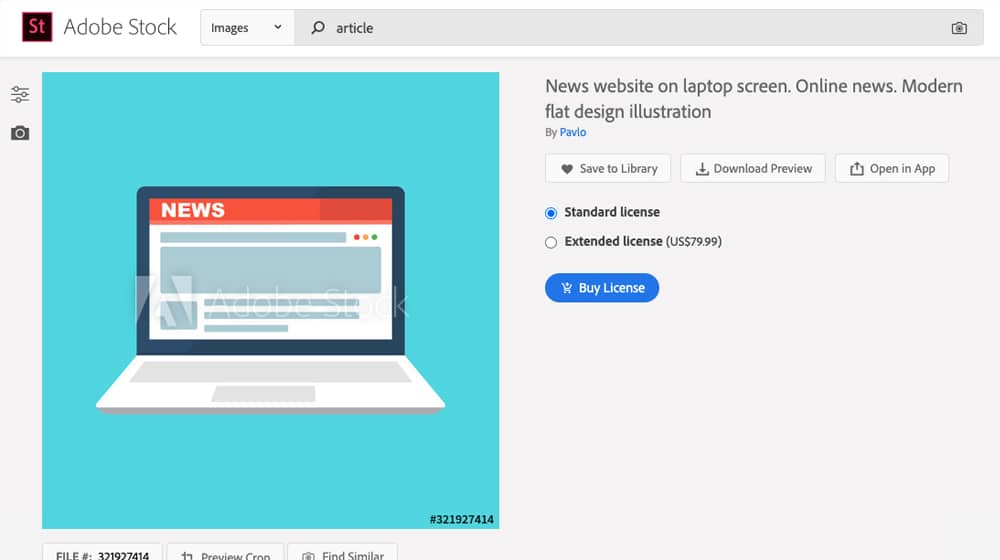
The audience for a slide deck is pretty narrow and restricted to business, marketing, tech, and similar fields where presentations haven't gone out of style. SlideShare has categories for other kinds of slide decks, but they are much less popular. That makes sense, of course. LinkedIn itself is generally aimed at a professional and business audience, so of course, any platform they choose to buy will lean that way as well. SlideShare is pretty limited in the industries that can find any real success on it.
The metrics you get on SlideShare don't necessarily translate to benefits off SlideShare. Buffer did an experiment where they spent a month without making any new blog content, only repurposing and promoting older content. One of the things they did was repurposed a handful of blog posts into slide decks and posted them on SlideShare:
"The three new SlideShares got 199,000 total views!
Here's the full breakdown:
- Twitter Tips for Beginners – 32,153
- Words That Convert – 58,765
- Ultimate List of Twitter Tools – 109,131
Our referral traffic from SlideShare last month jumped from 50 visits to 90 visits. The overall traffic remained somewhat small—SlideShare was our #18 social media referrer, behind spots like paper.li, Blogger, and Yammer, where we do very little."
Overall, they ended up getting just under 200,000 views on SlideShare across three decks. That might sound great – and it's slightly better than their blog posts do in some cases – but the trick is, the only got 90 referral visits in that span. That's not the best return as 90 hits is something like $1 on Facebook Ads.
There doesn't seem to be any way to sort by or see new SlideShare content. I don't know if I'm missing something while exploring the site, but SlideShare in particular doesn't seem to have a "new" feed. Maybe if you log into an account and follow a topic you'll see new content in a feed, but there's no publicly visible way to do it. Looking at the top content now, I see stuff from 4+ years ago, which certainly doesn't make the site friendly to new content.
There doesn't really seem to be much of a promotion algorithm either. It just goes by views more than anything, to determine what content is popular, and then the editor's picks section has whatever the intern assigned to curate the site likes that week. I say intern because, honestly, I don't think LinkedIn is really using this property to the fullest.
SlideShare specifically seems to be extremely spam-ridden. This is probably the biggest killer for me. Look at any one of the top slide decks. They all get 100-300 comments, but 99% of those comments are pure spam. And it's not even that "I'm not sure if this is spam or just someone who doesn't have a great grasp of English" kind of spam. It's pure, undiluted, easy to recognize spam. Unrelated to the topic, copied two comments down with the link changed, extremely visible spam. It's pretty clear that LinkedIn has absolutely zero automatic spam protection going on here, that's how obvious it is.
My Determination
So, is repurposing your content worthwhile? I don't know. If you're in one of the narrow niches where your content can perform well, AND you're capable of monitoring to remove spam as it comes, and you're embedding your slide deck on other sites to get more use out of it, then maybe it would be worthwhile. If you don't meet all of those requirements, it honestly probably isn't.
What do you think? Have you repurposed content over to a slide deck, or to SlideShare specifically? How did it work out for you? Are there other slide deck aggregators you like more? Let me know in the comments.



 30 Second Summary
30 Second Summary


August 24, 2020
Hi James. Thank you for sharing this. I am looking into repurposing my old post to SlideShare but based on this article, I think it will be best if I will just invest my time updating and creating a new article. Getting comments which are 90% spam is ridiculous!
August 24, 2020
Hi Danyel! Oh geez, the spam comments you're getting are on SlideShare? If you had to choose one, I agree that writing new articles will treat you better in the long run than SlideShares. I've dabbled a bit with SlideShare promotion but the longterm benefits aren't really there for me personally. I think if you have a team or some software that can do it for you or make it much easier, then why not, but it's worth trying. It's probably the most common form of syndication and blog content repurposing, we get asked about it all the time so I thought I'd finally write a post on it. Thanks for commenting!
September 26, 2024
Updating might be simpler than handling spam. Have you tried other places?
October 03, 2024
Hey Kirk!
Great question! You're right; sometimes making things easier is the way to go. I think trying places like LinkedIn and Medium can be pretty helpful for posting updates. You can reach different people more easily there and updating is usually faster than starting from scratch. Have you thought about creating infographics?
Let me know if you need more ideas! 😊
September 30, 2024
That's interesting. The effort seems quite high for SlideShare.
October 07, 2024
Hey Lamont!
You've definitely hit the nail on the head! Repurposing for SlideShare seems kind of demanding doesn't it? It's all about focusing on visuals and making ideas super clear. I usually find that breaking content down makes it pretty fun!
Sometimes this new format helps you reach a different audience. That's when things start moving.
If you give it a shot you have to tell me how it goes!
I'm always around if you need more info or tips.
April 07, 2021
Wow.. the referral traffic generated from Buffer's SlideShare views was eye-opening. Almost 200k views and it sent 40 extra visitors to their site. I don't know why everyone recommends creating these, it doesn't seem worth the effort.
April 07, 2021
Hey Jessica!
I agree with you. It couldn't hurt to try with a few posts though and see how they do. Referral traffic is what I would measure as my KPI, so the amount of views on the SlideShares themselves isn't very important to me.
October 26, 2024
Did you notice any difference when you tried it? I'm curious about the results.
November 14, 2024
Hey Graciela!
Great question! I did see some clear differences. The SlideShares have reached new audiences which was really fun. You can definitely help with your reach without much extra work. My clients usually use places like HubSpot for good analytics. That's the benefit of repurposing content!
Let me know if you want any more details! 📈
January 13, 2022
I tried this with SlideShare before but the spam comments were too much. I hope LinkedIn improves its spam protection because other than that, SlideShare seems to be really useful.
January 19, 2022
Thanks Randall, hope it works for you and drives traffic!
January 25, 2022
I haven't tried this yet but this is actually a great idea! Thank you for sharing this!
January 28, 2022
Thanks, Olivia!
There's so much value you can squeeze from blog posts.
I wrote a more extensive guide on this here, if you're interested:
https://www.contentpowered.com/blog/increase-blog-return-investment/
October 09, 2024
Is it that helpful? I've always wondered.
October 14, 2024
Hey Keva!
That's a great question! Turning blog posts into SlideShares can be really helpful and effective. It allows you to reach people who prefer visual content and can also improve engagement.
I've seen some of my clients use LinkedIn to increase their reach by breaking down complicated topics into SlideShares that are easier to share. Have you ever tried repurposing any of your content before?
If you want to know more about this at any time just ask! 😊