Are Site-Wide External Header and Footer Links Bad for SEO?

Every website has two types of content on each page: the unique content and the site-wide content. Site-wide content is essential for good website design and navigation flow, but with it comes a question: are the links in those places good or bad for SEO?
First, Some Examples
Site-wide content can vary a lot. Let's look at some examples.
NeilPatel.com has a top bar banner, a top navigation bar with links to the homepage/blog/pricing/training/tools/etc major content categories, and nothing else at the top. To the left, there's nothing, but to the right are a few persistent CTAs. One is an easy sign-up with a box to plug in your website URL. One is a picture of Neil with his About description; basically, the author bio box placed to the side rather than the top or the bottom. One is the search bar, and another is another CTA. Then you have links to his major guides, like the Digital Marketing guide, the SEO guide, and his Affiliate Marketing guide. He also has links to tools, another CTA for his service, and the ever-present social sharing buttons.

Down in the footer, he has basically the same links as in the header, as well as extra social media links and links to his privacy policy and terms of service.
SEORoundtable is somewhat similar, but with more ads. Across the top, they have a variety of site links, an advertising banner, the search bar, and the categories. Along the side, they have a few CTAs, some video links, and browse links. Down in the footer is, again, links similar to what's all the way up top.
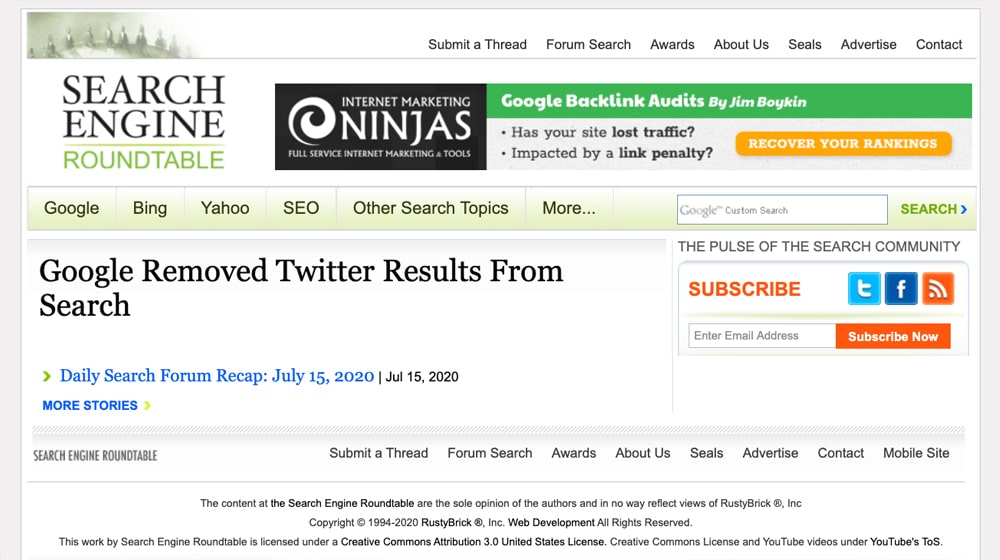
However, there's one thing you see on SEO Roundtable that you don't see on Neil's site: links to other sites. In particular, they have links to three sites: Rusty Brick, Creative Commons, and YouTube.
This is where the question arises: do those links count for SEO, and do they do it in a positive way or a negative way?
Intuition and Inference
If you're a seasoned SEO professional or a novice marketer with a little knowledge of how links work, you're probably immediately skeptical of these kinds of links. You might, however, intuit that they can't be too terrible, because they're pretty common.
The way links work, any time you link to a site from your site, that destination site gains a little bit of your SEO value. Conversely, any site that links to you gives you a bit of their SEO value. This "link juice" is the core of how Google's algorithm analyzes the web and ranks sites, though there are well over 200 other factors that contribute to this algorithm.
Influence is proportional to the existing value of the site. A small, brand new blog isn't going to give much value to any site it links to. A huge site like Forbes is going to give a ton of value to any site it links to.
There are exceptions, of course: a site like Facebook or Wikipedia isn't going to pass much value with links, because users can create those links. You can just go make a Wikipedia account and link to your own site in various pages. Sure, it's against Wiki rules and those links may be removed, but any that survive would be very valuable. Wikipedia cuts down on value so they aren't constantly spammed. Facebook doesn't care, but also doesn't pass much value, in Google's algorithm.
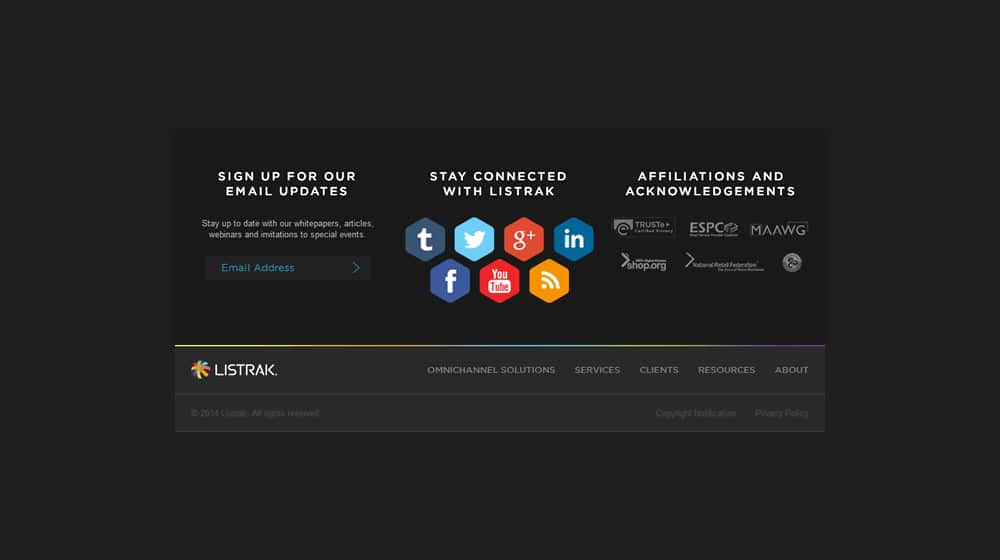
The exception to the exception is when the site links to the pages in an authoritative way. Facebook won't give you much value if it's just some user's post linking to you, but it will give you a lot if it's part of the Facebook Newsroom linking to you.
All this is to say that big sites don't have to worry about site-wide links, either positively or negatively. Like many aspects of SEO, they're simply too big to have to care about it. Using something like Facebook as an example won't do much. The same goes for the SEORoundtable links to sites like Creative Commons and YouTube. Neither of those sites is small enough for those links to matter one way or the other.
Where Google is more likely to take exception is when the sites involved are small or mid-sized blogs. Small blogs that add a link to another small blog indicates that the blog is providing a large vote of confidence to that other site. When the link is site-wide, it feels more like the linking blog is doing it to dump all their link juice on the other site.
This is bad in part because it has been used as a spam technique in the past. It has been used willingly as part of link wheels and private blog networks. It has also been used unwillingly, when hackers would compromise a site but do nothing other than adding their link to site-wide navigation, often hidden in a way that makes it give SEO value without being visible to users. These are both spam and both will give the linking site a search penalty.
What Google Says
Now let's add a bit of critical thinking to the situation. Site-wide links are easy to set up and feel like a good idea. If you have a partner site, you want people to know that the partner site exists, so you add it to your site-wide links on a sidebar or in the footer. Google knows that this is a common technique, and they also know that footers are often used to give credit to site designers and architects, platform hosts, or what have you. Every WordPress site that has a "site hosted by WordPress.com" or a "theme by X" link at the bottom would be hurting itself if these links caused a negative SEO penalty.
Thus, Google must make an exception for these kinds of links. And, indeed, they do… somewhat. Here's what Google has to say, at least as of a couple of years ago.
"Sitewide header and footer links are not a very great weight in general." - Source
Google knows that those links exist, and they know that sometimes they're part of site structure, and sometimes they're part of webmaster-added advertising. As such, they dialed back their value – both positive and negative – way down low.
The links are not completely worthless. They still pass some link juice. However, that link juice is usually just a very small positive boost. It's only when there are confounding factors, like the relative value of the sites, that it can be twisted into a negative.
If your site has a "powered by WordPress" or "powered by phpBB" or whatever link at the bottom of it, that link isn't going to hurt you one way or the other. You're linking to a huge, trusted name. Google and users can rest assured that the destination on the other end is safe and that the link isn't there as part of some kind of spam campaign. This is broadly true of every "credit to the designer" style link, though some may have less value than others.
On the other hand, if you have a "friends of the site" box on the side and just link to a bunch of other sites? That can be less useful. A big name example of this would be the whole formerly Gawker set of sites, like AV Club, Deadspin, Jalopnik, and Kotaku. All of these sites have a site-wide banner that links to each other.
If you tried to do this as a small site, chances are you'd be penalized for it. On the other hand, since they're large and relatively trusted blogs, they can link together without issues. It's also important to note that all of these sites are part of the same network, and they readily acknowledge that they're all owned and operated by the same entity. If small blogs tried this and tried to hide it, it would be much worse, but being upfront about it might make it closer to alright.
A History of Abuse
One of the reasons these links are generally low value or even ignored is that, in the past, they were abused. Here's something you might never have thought of, but which happened years ago.
Every WordPress-powered site that doesn't have a custom design uses a theme. Those themes almost always have a credit to the author of the theme down at the bottom, right? For example, one of the themes by ElegantThemes in a live demo, if you scroll all the way down, you see "Designed by Elegant Themes, Powered by WordPress", with both Elegant Themes and WordPress linked.

Years ago, a designer could design a theme with the sole intention of selling permanent sponsored links in the footer, and auction them off to the highest bidder. Person A would pay Person B to design a theme for Person C to use. Person C uses the theme, and that theme now has links at the bottom to Person A and Person B. Anybody that installs this new theme will install it with a sitewide backlink to your site in the footer, and many of these links were either complicated (or impossible) to remove.
That alone isn't bad, but if hundreds or thousands of people use the theme, that's thousands of links to both the designer and the sponsor. That sponsor did nothing other than pay a fee to the designer to design it. For a one-time fee, they get as many links as there are people using the theme.
The sponsor here didn't really contribute much. In fact, you might argue that all they're doing is paying for a ton of links they didn't earn. And, indeed, that was the problem and is why Google decided to penalize it.
The NoFollow Solution
The primary solution to most link-based SEO puzzles is simply going to be liberal usage of the rel="nofollow" attribute.
In SEO, the nofollow attribute is a piece of metadata attached to links, and all it says is "Hey Google, we know this link isn't great, please don't count it against us." It does still kind of count against you, in that it still divides up the outgoing link juice, it's just that the link juice flowing to it goes nowhere. Here, an example:
Page 1 links to Page A, Page B, and Page C. 33% of link juice flows to A, to B, and to C. If all three are followed links, all three get 33% of the link juice and the corresponding boost to SEO.
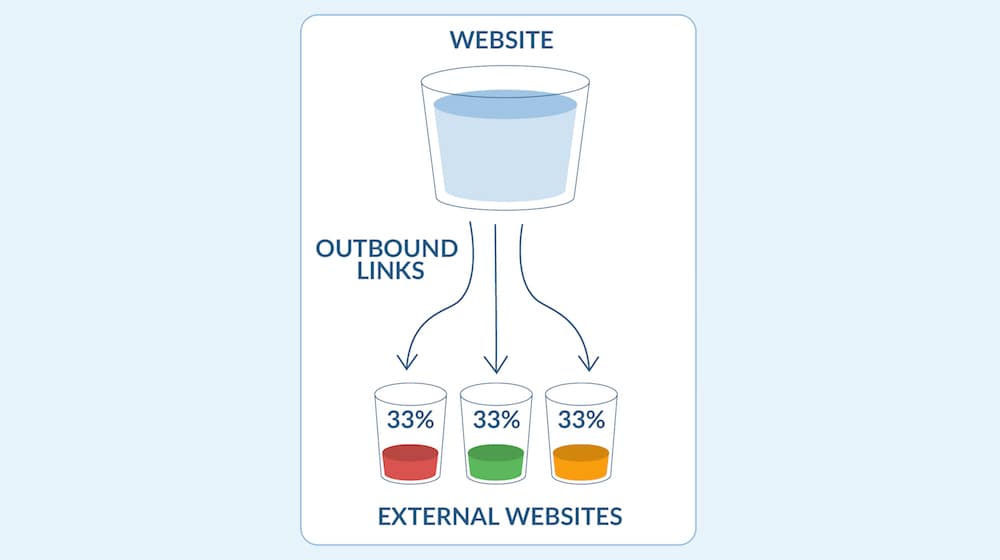
If you determine that Page C is low quality and you don't want it getting your link juice, you can nofollow it. The result is that your page links to pages A, B, and C. A and B both get 33% of your link juice, and C gets nothing. The remaining 33% of the link juice just goes nowhere.
If this sounds like a waste, well, it kind of is, and it's a discouragement from linking to sites that aren't worth it even if you use nofollow. It's also a discouragement to keep people from sculpting their SEO flow. You can look up "pagerank sculpting" for more information on that.
Nofollowing links is still a good idea because it generally allows Google to not penalize you for something they might have penalized you for, had you left the links alone. It's not necessarily better than removing the links outright, and it won't protect you from link spam that affects your users, but those are special cases.
How to Analyze and Deal with Site-Wide Links
All of that is theory: how can you determine if your links are fine, if they're bad, or if they might become bad, and what can you do about it, in practice?
Determine if the link is essential. Some site-wide links are essential, in that they're legally mandated to be there. Usually, this is a "credits" link for a platform or designer. WordPress having the "powered by WordPress" link, a site theme mandating their credit like "powered by Elegant Themes", and occasionally links added by a web host or domain registrar all count for this. If you use the service you need to follow the service's rules, and if those rules say not to remove the link, don't remove the link.
Now, one thing to mention here is that links from web hosts or registrars are, usually, considered part of the "spammy free host" SEO attribute and can penalize your site. Free web hosts used to do this to get free advertising, but it's now penalized and it's rare to find a host that still does it.
If the link is essential, keep it there. Chances are it's nofollowed by default anyway, and it won't hurt you.
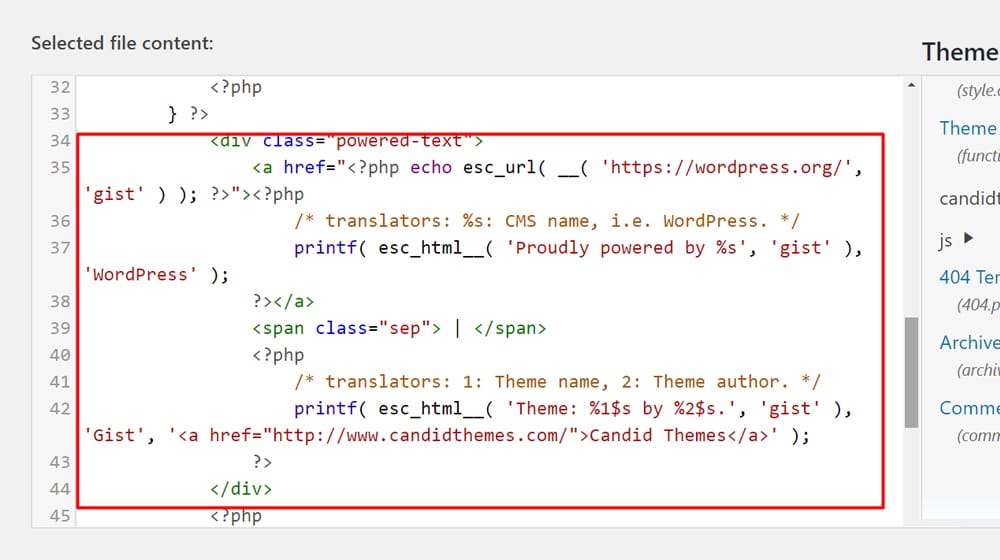
Determine if the link is valuable. The second judgment you need to make is whether or not the link is important enough to keep its position. Links to off-site CTAs, links to networked sites, and other links that are valuable for the business or for the user are often fine, though they might need to be nofollowed. Links to random "friends of the site" are much less valuable to both Google and the user, and should definitely be nofollowed, if not removed entirely. Remember: the more value it has to a user, the more likely it is to be safe.
Determine the relative quality of the destination site. Is the link pointing at a big site, a medium site, a small site, or a brand new site? The larger the site on the other end, the more likely it is that it's safe. Links to WordPress, to YouTube in general, to other site design companies, these tend to be fine. Links to your friend's site, much less so. In general, of course, those links should be nofollowed on principle regardless.
Consider setting open in new window functionality. One way that these site links can hurt you is through your increased bounce rate. If a user lands on your page and decides they want to click a link in your header, that link can lead them away and is basically a bounce for your site. By making it open in a new window or tab (using target="_blank") can help with this problem by keeping the window with your site open.
Aggressively nofollow. When in doubt, nofollow the link. 90% of the problem can be alleviated by nofollowing any link you're even partially skeptical of. Google isn't going to penalize you unless you're being aggressively terrible anyways, so just nofollow links you aren't sure are fine and focus on user value. You'll be fine.










September 07, 2020
Hey James,
I appreciate you making and posting this article. Now I understand it more and have to check my site to ensure that I won't be having any problems in the future. Just a quick question, will it affect SEO if I use no follow? Hope to read more valuable posts from you! Cheers!
September 07, 2020
Hi Sharon! These tags should only be used on external links, I think it's smart to apply them to any external links in your header and footer (links to pages on other websites, not your own).
I wouldn't recommend adding this on links to pages on your own site.
I see a lot of people do this for some reason, but "no follow" just tells search engines not to trust those links or pass authority, so adding these to your own pages will confuse them.
People used to use something called "PageRank sculpting" where they'd add this tag to links towards less important pages so they can funnel link juice to them, but after recent algorithm updates this no longer works. Adding "no follow" to your own pages only hurts you, in my opinion. The authority doesn't pass to your other pages, it just goes into a black hole and is lost.
Hope this helps 🙂
September 27, 2021
Totally agree, James! Thanks so much for validating my practice. I am just a small on-page SEO and content writer and I strongly believe own site links don't have to be no-followed at the header or footer. I am sure Google's AI is smart enough to make a difference between different types of links at different places. I wouldn't bother wasting time no-following them.
What i also understand is anything that's unnatural should be avoided. Normal menu and navigation buttons should just be fine but if i link to the same URL say 40 times in a single page, that's unnatural!
Anything that's overdone can be serious and harmful for the overall SEO health. And that's where most people get it wrong.
I believe in white hat and this is completely white hat. I also managed to rank several of my blogs that I wrote for my company on Google's 1st page and featured snippets (US, UK..) and I paid less attention to such matters and more on the quality of work.
September 29, 2020
I don't understand why people are using too many links on their site when it's not even valuable. Aren't those links affect the loading of their pages?
October 05, 2020
Hey Loyd!
No using a lot of links shouldn't be affecting their page load time, unless it's from a plugin or code that is using an unnecessary amount of resources, but it can hurt their user experience if they aren't adding any valuable to their content.
October 30, 2020
G'day James,
I found your article very informative. I personally run a number of sites (small to medium), all jewelery-related but product type focused, and I have traditionally linked to each site using keywords - from each site. Years ago I was concerned about it being seen as link farming but having watched a few Google videos (Matt Cutts and John Mueller) I was satisfied that I wouldn't be penalized.
Your article highlights the question of the 'value' of such links. What I am seeing in Google Console is links from one site to another with many of them being from 'unrelated' and 'useless pages' .... i.e. unrelated product pages and pages like FAQ, About Us, Conditions of Use etc etc.
QUESTION: are such (irrelevant) links actually hurting the recipient sites ... or at least not doing any good? The sites are still ranking reasonably well (bottom half of page 1) but could they do better without site-wide links to them?
cheers, Mike
October 31, 2020
Hey Mike!
Assuming these are all sites you own, my guess is that these links are just heavily discounted but aren't necessarily hurting you.
Google will devalue sitewide links, and in my opinion they aren't any more valuable than a single contextual link from a page.
In fact, contextual links help Google understand what a page is about a lot more than a sitewide link, where it's free from context which doesn't really help Google understand what the page is about (like footer links).
I'm personally not a fan of linking to sites I own from other sites I own, or of sitewide links, so this isn't something I'd recommend, but if your site is getting traffic and is on the first page of Google, I would wager that it's not hurting you.
If you want your site to perform better, find out which pages are ranking towards the bottom of Page 1 and add more content to that page to help visitors.
Things like FAQs, customer questions/comments, specifications, origin / manufacturing information, and things like that add a lot of value to these pages and help beef them up a bit.
If you need any pointers or if you'd like to pick my brain feel free to drop me an email!
November 25, 2020
I have a small site and planning to do site links on my colleague's site so we can promote each others' business, will this affect our SEO or is there any risk of a penalty?
November 25, 2020
Hi Jose!
If it's a smaller or newer site, any time there's a reciprocal or two-way link, Google is aware of it. It will probably be discounted as it won't be very hard for Google to assume some sort of relationship between your two sites since they are linked to each other. I don't think this will hurt you, but it won't help you as much as you'd think.
I think the risks generally outweigh the rewards with two-way links, but in small quantities, these shouldn't hurt you if the sites are related and these links are contextual and relevant.
I hope this helps!
January 04, 2021
Hey Man! Thanks for sharing, just a thought, is it possible that if for example, I used the no follow attribute, can the percentage of the link juice of the site that I used no follow, be assigned to my own site? If not, do you think its better to just remove it?
January 04, 2021
Hey Brian!
Unfortunately no, when you link to a site, your link juice flows through it, whether the tag is applied or not.
The term I believe you're looking for is "PageRank sculpting" if you're curious to read more.
To summarize, this used to be the case before Google updated how they handle these.
Now, your link juice will just go into a "black hole", so the authority still flows, it just doesn't flow to the site you're linking to.
It's not something you should overthink too much. Links are great for SEO, as long as they are relevant to your content. For example, citing sources and data to back up your claims.
You should almost never use the no-follow attribute to your internal pages; only to external pages that you don't necessarily trust or that aren't thoroughly vetted by you first.
I hope this makes sense, and thanks for chiming in!
May 10, 2021
Good stuff. It's just hard to know if the links are valuable or not
May 14, 2021
Hey Cherie!
The idea (way back when) was a sitewide link doesn't just create one link, it creates hundreds or even thousands of links.
People would abuse this and sitewide header/footer links became more valuable.
I think search engines have de-valued these to the point where you'd probably be better off just getting a single link in some content. It looks more natural because it is more natural, and that content gives search engines some context as to what the link is about, helping them better understand.
I'm generally not a big fan of sitewide links for this reason. They are technically creating a large number of links, but quantity isn't everything.
May 11, 2022
I have my youtube/fb/insta/app store/play store channel links in the footer section. Should I nofollow these links as well, since they are external domains?
May 11, 2022
Hi Akhil,
Excellent question!
These are fine - in fact, these can help improve your authority and trust with both users and search engines by showing where your company can be found on social media.
It's a trust signal!
April 23, 2024
Where is moderator??
It is important.
Regards.
April 24, 2024
Hey Michailsvu! That would be me! How can I help?