What’s the Definition of a Thin Content Site? (And How to Fix It)

These days, when you see people talking about content marketing, you'll see a lot of jargon and buzzwords are thrown around. I'm no stranger to it myself; I used a lot that I either gloss over, assume you already know, or link to a reference for. It's just part of writing to a target audience.
One that I use a lot is thin content. Usually, it's about duplicate/thin/low-value content, as something Google penalizes.
What is it, though? It turns out there's more nuance to it than perhaps even I thought.
A Simple Definition
The straightforward definition of thin content is content with little or no inherent value. Consider:
- A "blog post" is 300 words long and does little more than introducing a fundamental topic.
- A 1,000-word or longer post that is almost entirely fluff and says nothing.
- An entire website focused around a single keyword, with no more than a handful of pages or posts.
All of these can be considered thin content in their unique ways:
- "Traditional" thin content, which most of us think of when discussing thin content.
- The kind of thing AI text generators write.
- More of a "thin affiliate" site, the kind of thing that exists as little more than a destination for links from PBNs and other sources, just meant to make money and not provide value.
There is difficulty and nuance to judging a thin content site. Some of your content may be perfectly adequate, and some of your pages could either use some work or may need to be removed.
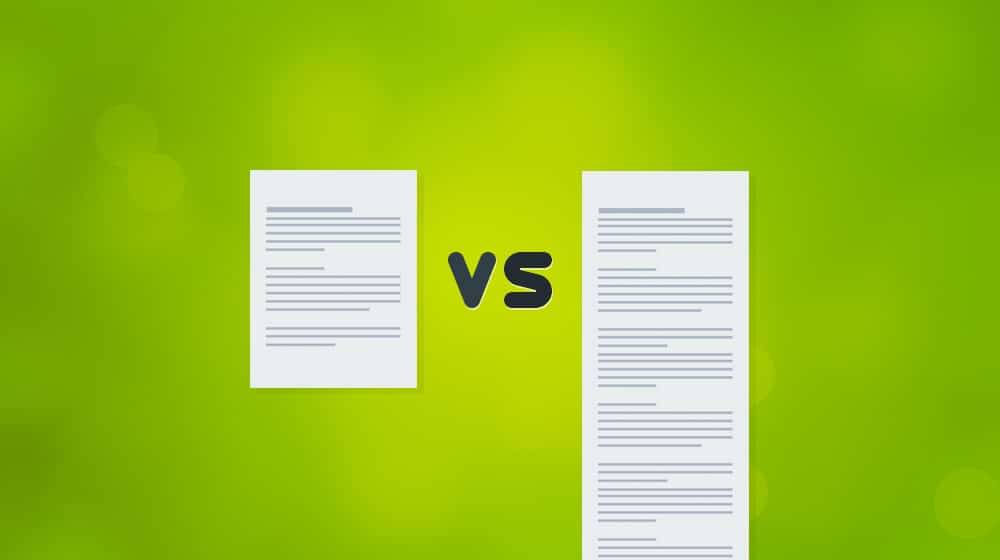
There are plenty of sites out there with pages at 300 words or less that rank fine. There are sites with hundreds of posts longer than I consistently produce that don't rank well. There are single-page websites that rank well and would never be considered thin. A lot of it, unfortunately, is subjective.
"In SEO, thin content is broadly defined as website content that does not provide value to visitors. Such can be short, shallow, non-original, scraped, duplicate, doorway, or low-quality content from affiliates. As a general rule, thin content doesn't rank well in Google Search, as Google dislikes it." - Morningscore.
Google has a page in their webmaster guidelines dedicated to a brief description of thin content. Ironically, if you think you have "valuable content" solely on word count, this page itself could be regarded as "thin." However, that's why the definition of "thin" content considers more than just the length of the content; it also considers the page's substance.
Identifying Thin Content
There's no easy way to identify thin content issues, at least not algorithmically. It's one of those things that is reasonably subjective. The only way Google can do it as part of their algorithm updates is because they've invested pretty heavily into natural language processing and parsing technology. It's a technology that isn't broadly available for most of us.
The rollout of the algorithm Google uses for this kind of processing initially happened ten years ago, in 2011. It was called Google Panda, and while it primarily focused on duplicate content, it also focused on thin original content. It changed the internet drastically and fundamentally. Since then, many of Google's algorithms have been adjusted and improved to make their content analysis more nuanced.

Penalties these days are not likely to appear in Search Console as a "manual action." Instead, you'll see your traffic dropping over time, which is a sort of soft penalty. These are much more difficult to fix, as you'll have to find the root of the problem yourself. A content audit can take quite some time on websites with thousands of pages. Some scraping tools such as Screaming Frog can make this a bit easier, though.
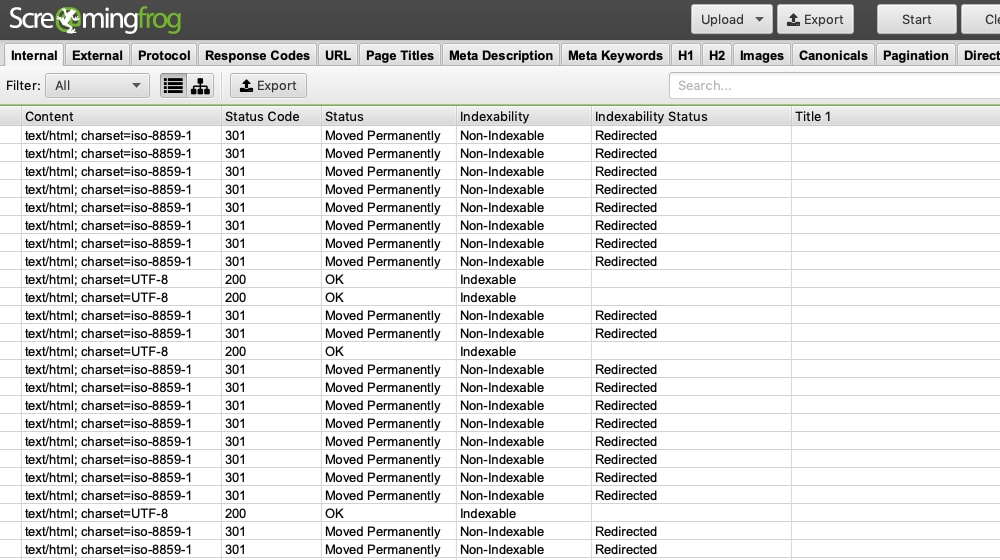
I wrote a separate article on how to perform a content audit here:
How can you tell if a piece of content is thin? Well, a lot of it comes down to looking for specific warning signs. Such signs include:
- Short length. While a low word count post with fewer than 500 words isn't guaranteed to be thin, it's a lot more likely than a longer post.
- The density of information. Long blog posts can still be thin if they lack nuggets of information or high-quality content like expert insights or case studies. Thin posts are full of fluff and lack tangible value. Think of it this way: how many sentences in an article could you tweet out of context and have them still hold value?
- Additional content attributes. Does the post include images or just text? Are there formatting and internal or external backlinks? All of the extra signs of effort being put into content are hints as to whether or not it's thin.
- Is it scraped, stolen, or duplicated? Duplicate content issues are another topic entirely, but scraped and spun content are common forms of thin content used by spammers to make a site look more legitimate. This type of content can be harder to spot, though, unless you can find the source of a piece of content and know which one came first.
- Is it auto-generated? You can read more about this in-depth from my post on the subject, but suffice it to say that no AI is capable of creating content that is both original and valuable today. Both blogs and eCommerce stores are famous for generating hundreds of web pages automatically, such as search result pages, tags, attachments, category pages, author pages, and more. Many of these pages have little to no content of added value.
At a macro site level, you also have:
- Does the domain exist solely to funnel people to another domain?
- Does the site try to replicate another so closely to be difficult to distinguish?
- Does the site have pages that look more like search results than readable content?
- Does the site lack signs of trust and authority, such as a logo, unique design, SSL, trust seals, or contact information?
- Does the site have pages that use keyword stuffing, spammy affiliate pages, indexed landing pages, or other thin content pages?
Thin affiliates, doorway pages, and PBN sites all fall into these sorts of categories. If you have to keep these pages, it may be best to noindex them or move them to a subdomain where they won't affect your new content.

You should also take the time to read your content and see if it leaves you learning something with tangible takeaways, instructions, or other value.
How to Fix Thin Content
Fixing thin content is done at two levels: the site level and the page level. So, I'm going to cover tips for both.
Fixing Thin Sites
At the site level, you want to buff up your site and add signs of trust, as well as indications that you're investing in understanding SEO, how a site works, and how it provides value to users. There's a lot here, so I'll essentially be glossing over individual tips.
Add system pages. By system pages, I mean things like an About Us, a Privacy Policy, Locations/Services pages, Contact pages, and other pages. One thing spammers and thin content sites don't do is make unnecessary pages like that. It's a sign of authority and trust, as well as additional content and value that can make your site look more legitimate to Google.
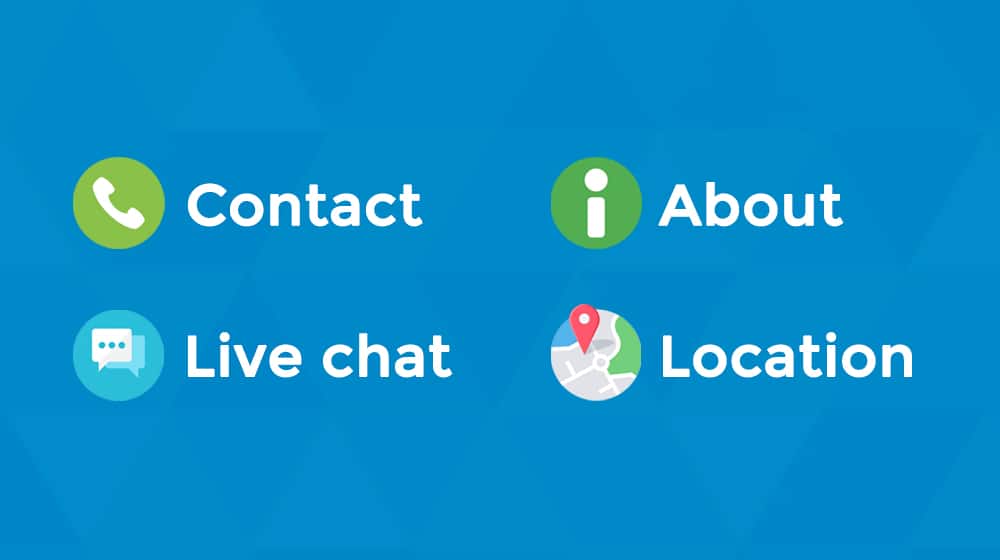
Add trust elements. Trust elements include contact information, internal and external links, social media links, trust badges, SSL security, and other tangible signs that people trust you. Again, these are the things that thin or spammy sites don't put effort or money into because it costs resources, and every resource they spend damages their profit margins.
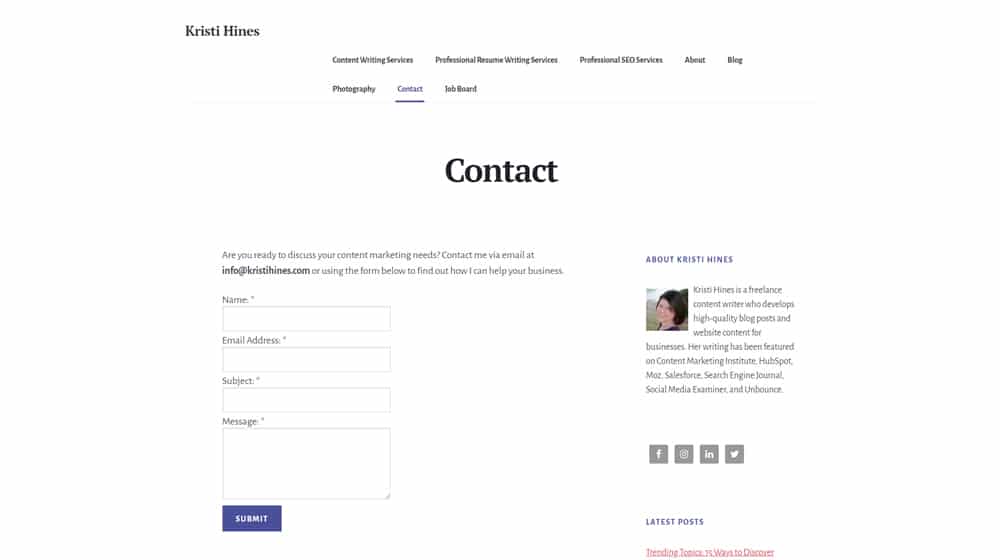
Add a blog if you don't have one. Content marketing is the most helpful way to build a site into something people can use and enjoy. Regular blogging will take a while to buff up your website, but it's more or less required today. I'm a little biased about the value of a blog, but I'm far from the only person saying you should have one.
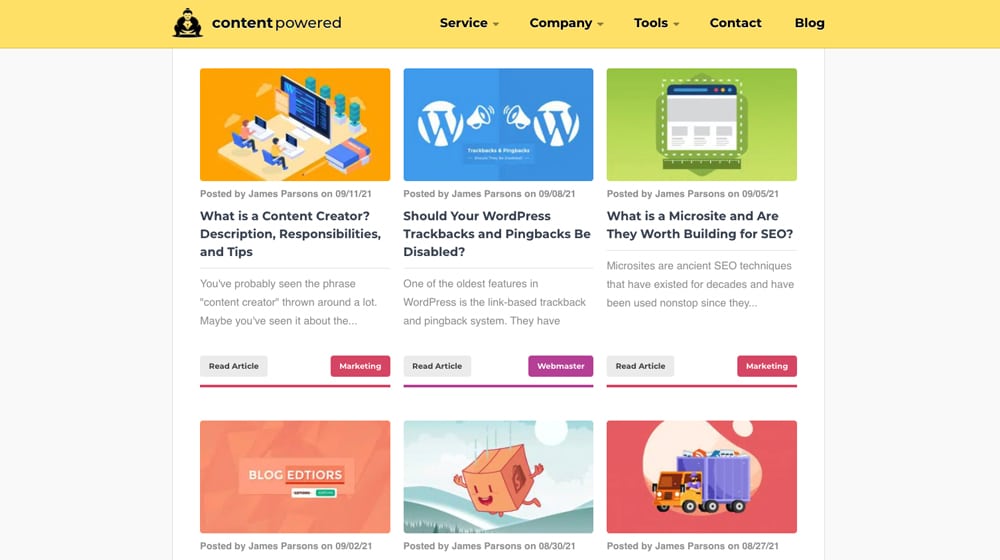
That said, plenty of sites can grow and build value without blogs. They have to do it in precise ways, and while I can give you tips for those, this isn't the venue for it. Let me know if that's something you want, though, and I'll consider producing a post about it.
Add an FAQ page. FAQs are great for giving users a resource, showing that you care about what they have to say and what they want to know, and adding content to a site. They're also evergreen, meaning they stick around with value indefinitely, and they're living documents. You can continually add, edit, and improve information until they become incredible resources.
Add testimonials. User testimonials are among the most potent signs of trust you can build for a site. You might only need a few of them for each page you put them on, but it can help to have a more extensive rotating list of them or several different testimonials for different pages. A product page might have product-focused testimonials, while your homepage has business-focused testimonials, and so on. Overall, this isn't as hard as it seems, but you need to solicit those testimonials from your users. Well, that, or you can fake them, but that won't work as well.
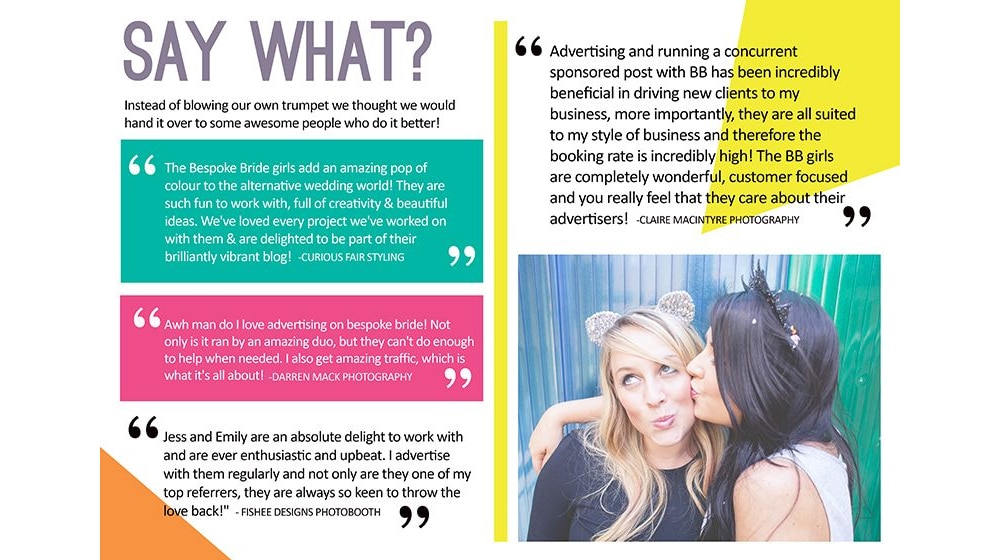
Remove unnecessary pagination. A common cause of thin content is paginated content. Back in the day, websites might take a single long piece of content and break it up, occasionally every single paragraph. They would then layer the page with ads so that if you wanted the whole story, you had to click through every single page, viewing dozens of advertisements along the way. It wasn't fun for everyone involved.
These days, pagination is generally not good usability, particularly for mobile users. Remove it whenever you can. By accumulating the content from each page into one central post, you have a single more extensive and non-thin article instead of a dozen thin pages.
Now, if you have a vast resource where every page is valuable in itself, you can keep the pagination. This example is a strategy designed primarily for pages with relatively little content.
Remove accidental duplication and add canonicalization. This situation is another Panda-relevant tip that swings more towards duplicate content than thin content. Still, these penalties are part of the same group of ensuring low-value pages aren't ranking highly in search results. That is the "not useful to users" penalty. There are many reasons why your site might be generating duplicate content, like HTTP vs. HTTPS pages or www and non-www pages, so fixing those issues and adding canonicalization to the "real" page is just a great thing to do.
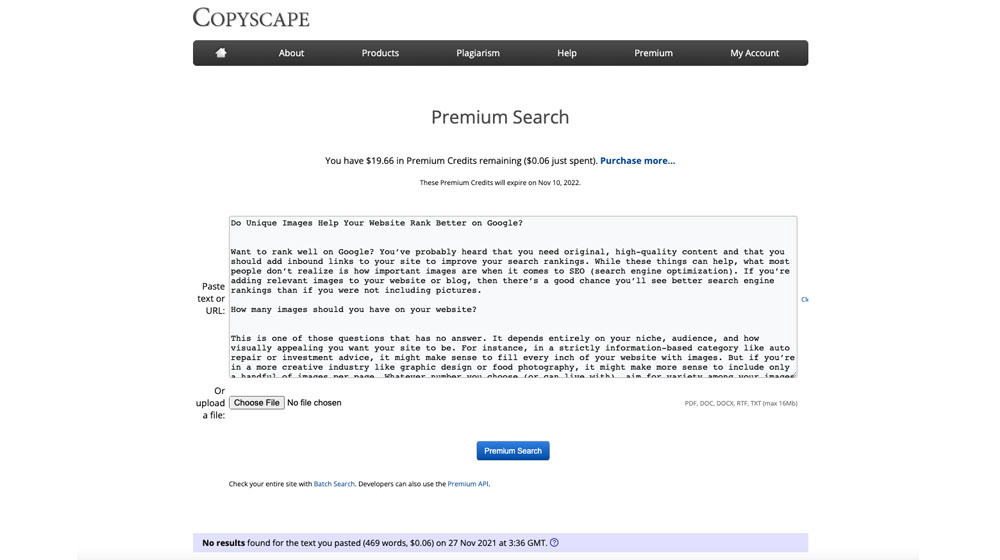
Check Google Search Console. Click "Coverage," then "Excluded." Start looking at each category and see if any of your pages are being excluded from Google search. Are these new pages that haven't been indexed yet, or older pages that should have been indexed already? Are there any readability issues? You can also check Google Analytics. How did the historical SERPs and organic traffic metrics look for those pages? Have they always performed poorly, or did they used to get traffic? How does the bounce rate and time on site look? What is the word count of those pages?
Fixing Thin Pages
As for thin content at the page level, there are plenty of options for things to do here as well.
Add more images. Thin content means content, not just words. I always recommend adding blog images as often as you can swing it. Something like one image every 100-300 words is what I typically aim for, though it can change a lot depending on the format and style of the post. Content without images is boring and hard to read, and it can be poor for user experience and conversions.

Increase word counts organically. Add more words, but don't add fluffy or unrelated content. Take a topic you mention in passing and expand upon it instead, for instance. Using this post as an example, I could add more words by adding new bullet points to the lists, but I shouldn't just add another sentence to every bullet point unless I have real relevant information to add to it.
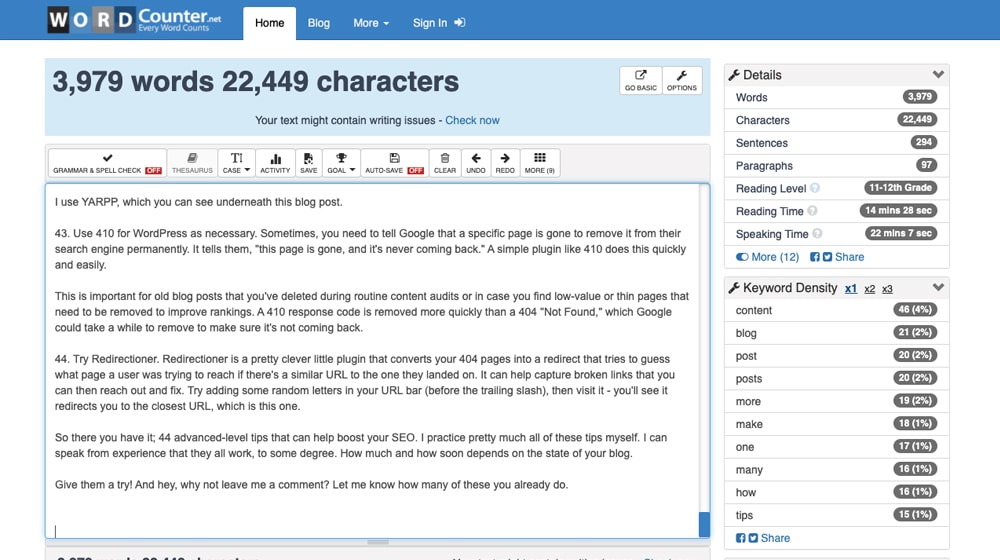
Increase density of information. Bulleted lists are great for improving thin content because they give you some very dense, helpful information that is easy to display. You don't need to use lists, but adding more information in relatively few words increases the information density if your post is often a good idea. Too-dense content isn't ideal, but if you're worried about thin content, you're not going to overdo it accidentally.
Add formatting to highlight key points. Usability is a big part of non-thin content, and with longer content, your design and formatting adds value to your content and make it easier to digest. Bolding important sections and adding quotations, lists, italics, underlines, colored highlights, and icons can help add and enhance your information.
Add metadata. Two forms of metadata, to be precise. First, make sure your title and description are optimized. Second, look into schema.org metadata and add anything relevant to your pages.
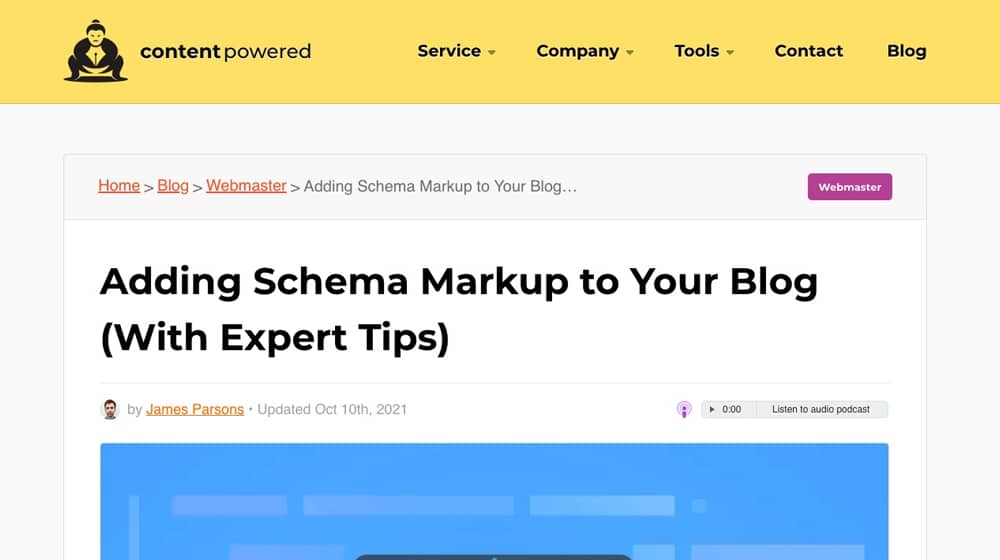
Align content with user intent. User intent is a big one, and it's one of the most overlooked aspects of making content valuable. Users, when they search for a topic, have a goal. Maybe they want to learn; perhaps they want instructions. Maybe they're looking for trivia; it doesn't matter what it is. What matters is that you interpret what they're looking for and give it to them. It's called aligning your content with user intent, and I wrote a whole post about it. It's just that important.
Activate and encourage comments. Blog comments are one of the most underrated SEO signals, in my opinion. They show both users and search engines that somebody is there to answer questions, and it's a great sign of engagement. It adds free content to your pages - users ask great questions, and your answers to those questions are valuable to other users and add to your total word count. It also gives people a chance to point out inaccuracies or outdated information so that you can update them, which improves your content.

It also shows Google that the lights are on and that somebody is actually behind the website responding to users. They're great - if you have them disabled, strongly consider enabling them. Before you do, it would help if you turned on a good spam blocker like Akismet. Blog comments can generate an obscene amount of spam.
While there are other things you can do, these are most of the low-hanging fruit. Get rid of those thin content penalties!
Do everything I've listed above, where applicable, and you'll be well on your way to a healthy and usable page.





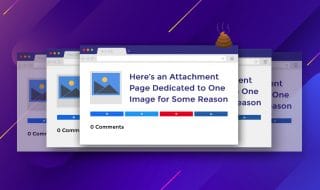

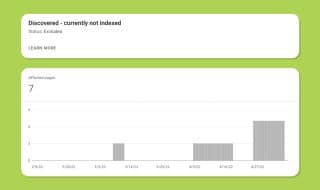


December 25, 2021
Hi James,
I wanted to tell you how much I admire your content. It's excellent. As a copywriter, I love researching new strategies & building my skills in related fields. I rarely find content this in-depth that isn't aimed at beginners, though.
I also wanted to mention that I tried to sign up for the newsletter, but I keep getting an error message telling me to check my email address? I tried it a few times with same result. It could be something up with my mobile, but I thought I'd mention it...plus, I want the tips!!
Again, really great work!
December 29, 2021
Hey Shannon, thank you for that!
Also, thanks for pointing out that issue with our newsletter, ReCaptcha was on the fritz - it should be working now!