Why Your Traffic Tanked After Merging Two Websites Together
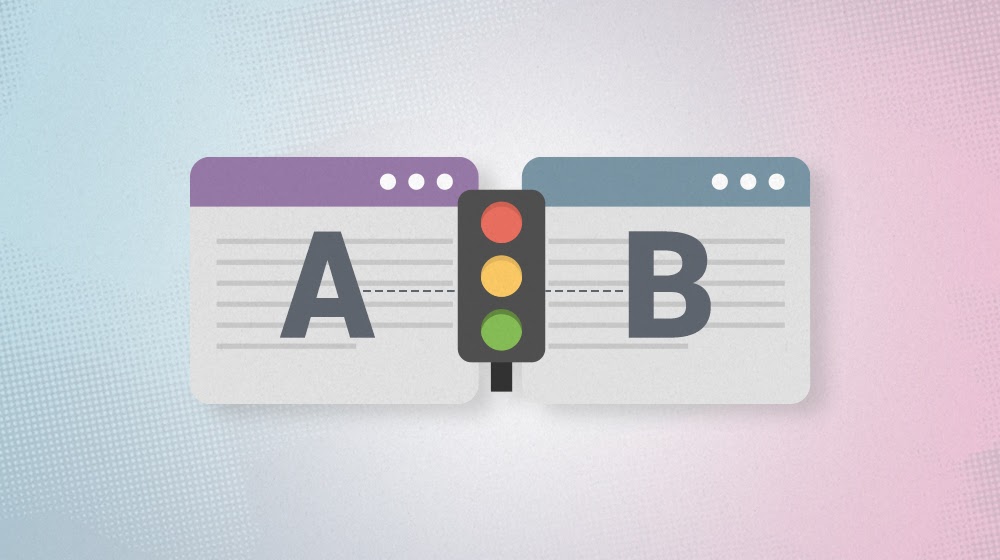
While it might seem like a strange thing to do, there are a handful of good reasons why you might merge two websites together.
- You bought another company/brand/website and want to merge the two rather than keep them a separate subsidiary. Conversely, your site was bought by another, and you're merging together.
- You're trying to dominate a niche by buying up smaller sites in that niche and rolling them into one.
- You started off building multiple sites in different aspects of an industry, and when one took off, you expanded it to the point that the others were redundant and could be fed into the main site.
Whatever the case, if you've merged two sites together and seen your traffic tank because of it, something has obviously gone wrong.
The question is, what happened, and how can you fix it?
 30 Second Summary
30 Second Summary
You can experience traffic drops after merging websites for several important reasons. You should check if Google is temporarily reviewing your site, if your backlinks are broken or if your redirects aren't working right. You have to make sure your internal links are updated and that the merged content fits your site's style. You'll want to verify you're looking at the right domain in Search Console. To fix these issues, you should run an SEO crawl of your site, do a content audit and update your content to match your site's style.
Common Reasons Traffic Tanks After Merging Sites
If you're familiar with SEO, chances are you have a good idea of what everything on this list will be. It's worth going through as a checklist, though, to cover all the bases.
So, if you've merged two sites together and the resulting site has tanked, what should you check?
Here are the common reasons why it might happen.
1. Google is temporarily sandboxing your site until they figure out what you did.
This is one of the most common reasons why your traffic drops after merging two sites together. Basically, any time there's a major change to a site that is outside of ordinary operations, Google might panic and cut off the site temporarily to make sure there's nothing terribly wrong with it. This is especially true if, as is the case with merging sites, the "change" is hundreds or thousands of new pages, URLs, and keywords being slammed into your main site.

Often, this traffic drop is very temporary and might not last longer than a couple of days or a week or so. Google is just making sure that nothing that got added to your site is malicious, spammy, or stolen. Incidentally, this is why redirecting the old site rather than killing it and canceling the domain name is critical, but I'll go into that more in a moment.
2. Your backlinks all broke.
A huge part of the SEO value of a site comes from the links that build up, pointing to it over time. When you merge two sites together, you can't exactly go out and change all of those links since you don't own the sites they were published on. While you can certainly send messages out to the most important publishers and ask them to change the links, most people just redirect them.
If you didn't redirect them, all of those links disappear, and you're left with more or less none of that SEO value.
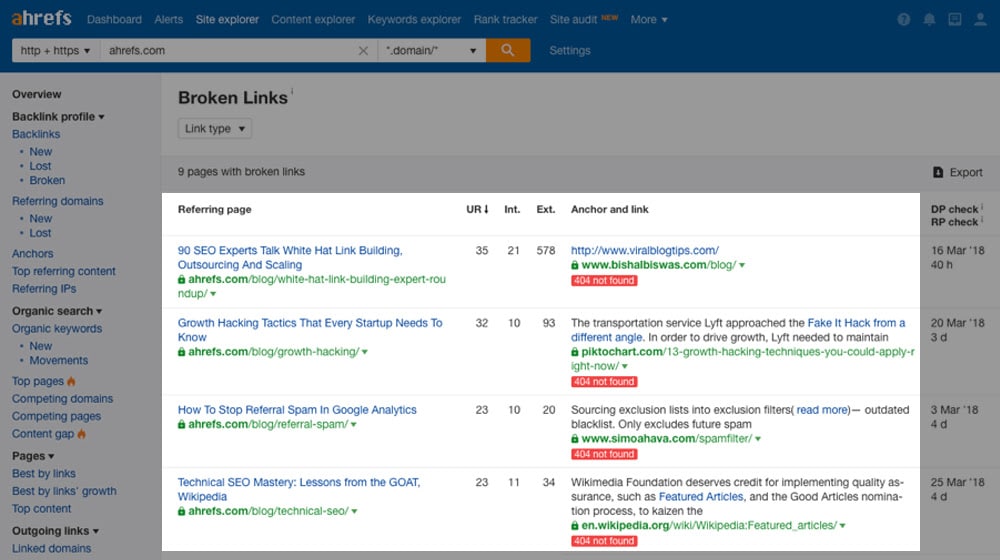
Sure, the content and pages you ported over might be able to re-accumulate those links over time, but you're starting from square one for the most part.
3. Your page redirects weren't implemented properly.
Since I've now mentioned redirects twice, let's talk about them.
Have you ever clicked a link to visit a page only to end up on a completely different page? Sometimes, this happens when a shady site sends you cascading through pages that have ads on them and delays a redirect just long enough to get hits on those ads. More often, it happens because a domain name has changed, and the site still wants your traffic.
Let's say you started with OldSite.com and MainSite.com. You chose to merge them and moved all of the content from OldSite.com to MainSite.com.
That's great for the content, but how do you get all of the traffic and link value from OldSite.com to transfer to MainSite.com?
You need to implement a redirect. There are a bunch of different ways to do this, like through plugins, through a .htaccess rewrite command, or through manual coding. I go through the full process here.
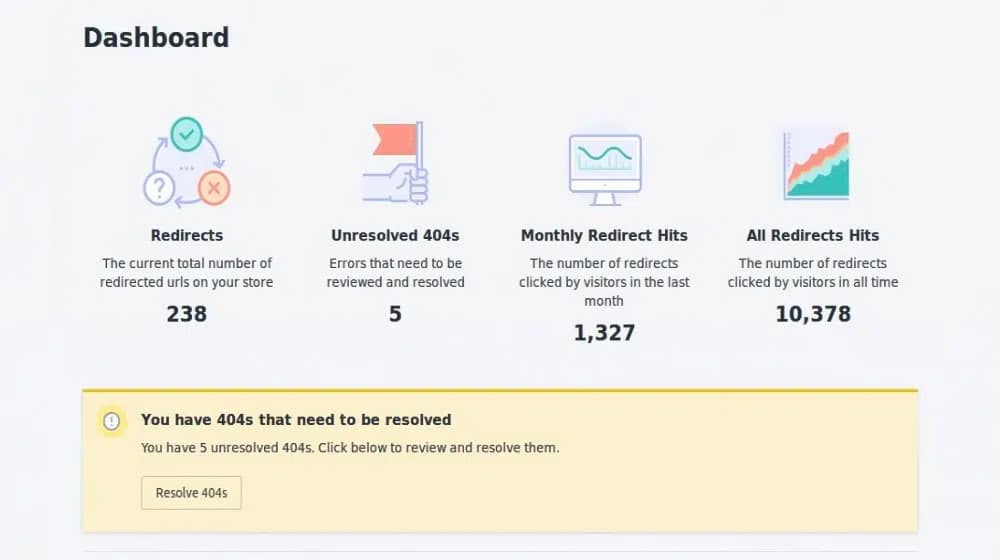
There are a lot of different ways redirects can fail.
- If you let the domain registration or web hosting for the old site lapse, everything on it disappears, including your redirects.
- If you use a 302 (temporary) redirect rather than a 301 (permanent), none of the value of the page transfers over. Read more about this here.
- If you do a blanket redirect of every page from the old site to your new site's homepage, you only get a tiny fraction of the SEO value and traffic.
When you merge sites, you want all of the content from the old site to be copied over to the new site and redirects from the old site to point visitors and SEO value from the old page to the new page.
Note that there are some exceptions to this. I highly recommend performing a content audit on the old site before you merge them. Then, anything that overlaps with content on the main site can either be redirected as is, or the content can be merged and the old site page dropped. Anything that doesn't have traffic, isn't high enough quality to keep, or isn't relevant can also be dropped rather than ported and redirected. There's nuance to this, and it takes a lot of sequential decision-making, but it's often better than a full 1:1 port.
4. Your internal links all broke.
Another common link-related reason why you might lose a bunch of traffic and SEO value is in internal links. This happens when you copy all of the content from the old site over to the main site, but you don't review that content.
Any internal link from the old site content will still point to oldsite.com, which ends up being an unnecessary redirect from the main site to the old site back to the main site.
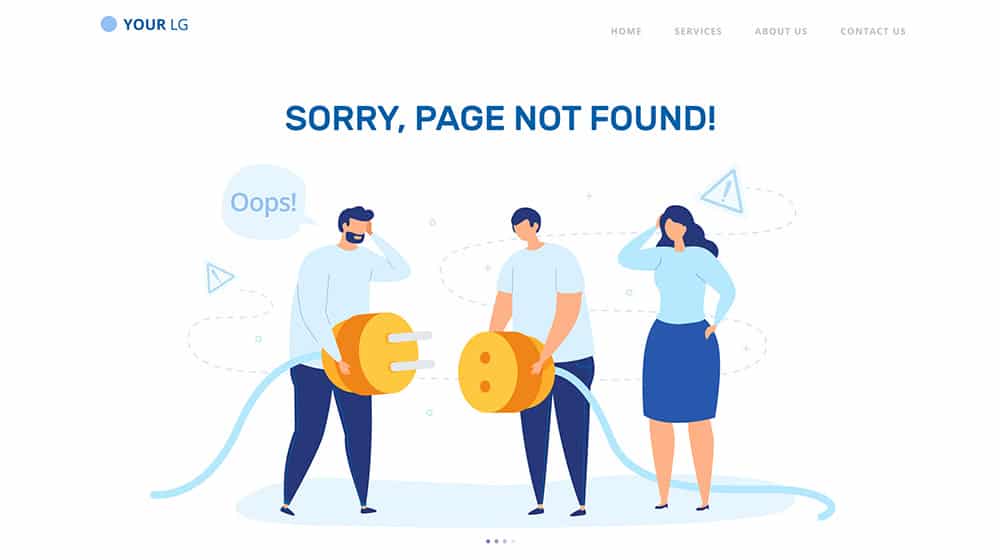
You lose a bit of SEO and link value each jump, as opposed to just changing those links. This is part of why merging two sites isn't nearly as easy as it might seem!
If you use WordPress, you can install a broken link checker, which will scan all of your internal links and tell you if any are broken so that you can fix them.
If you don't use WordPress, you can use a tool like Screaming Frog (or a free version, like Greenflare for Windows and MacOS, which I'm a big fan of!).
5. The merged content doesn't fit with your site.
This one is a little harder to spot.
Let's say, as an extreme example, that the two sites you're merging together are both focused on parenthood and childcare. The old site, though, is focused primarily on low-income lifehacks, single parenting in an urban environment, and other issues, while the main site you're rolling it into is focused on high-class, high-income, dual-income, nanny-hiring, summer-camp-attending rich childcare.
The mismatch may be stark. People who are used to the lifehack-style content aren't going to get much from "just hire a nanny when you go to work," and the people who are used to hiring a nanny aren't going to care about saving a few pennies by recycling toilet paper rolls into arts and crafts.
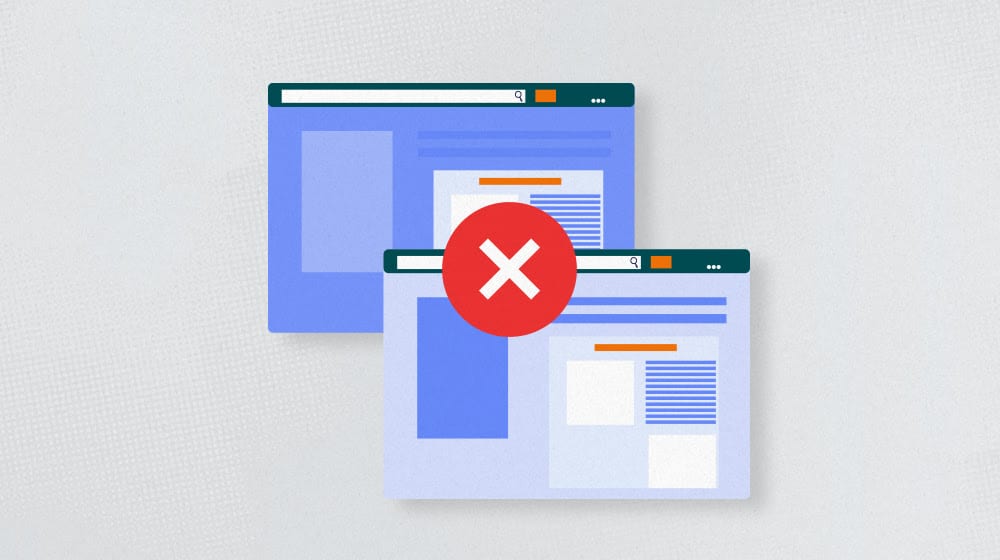
It's obvious why you might want to make this merge, of course. By expanding into a new wing of the industry, you can pick up both of those audiences and eventually, it will all merge together. Initially, though, the difference might be enough to drive people away, and Google might not even see why this disjointed content is on your site.
In more extreme cases, maybe your parenting site bought a food blog, a DIY home repair blog, or a video game blog and tried to merge that content. Being completely unrelated doesn't help.
On a more subtle level, you have style and tone differences. Maybe all of your MainSite content is written in casual, informative, third-person perspectives, while all of the OldSite content was first person and much more informal with heavier use of slang. Maybe a bunch of the OldSite content is more clearly ESL and doesn't fit in.
You can get around this, too; putting the old site content under a different author profile, for example, can be one way to explain the differences. But it's still enough that it doesn't feel correct and can drive away users who don't expect it or know what the deal is.
6. Paid advertising cut off and hasn't been restarted.
This one is pretty simple and can be stark if you aren't accounting for it. If you're just looking at the raw traffic numbers from OldSite and MainSite and adding them together into what you expect to get from the merger, what happens if a bunch of OldSite's traffic is from paid ads? Obviously, you aren't going to pay for ads to advertise a site that doesn't exist. So, all of that traffic disappears. It looks like you end up with a lot less traffic than you had before, or rather than you expected to have.
Similarly, if you got a lot of traffic from something like social media posting and you cut all that off while you do the merger, you can see a drop-off in traffic until you restart.
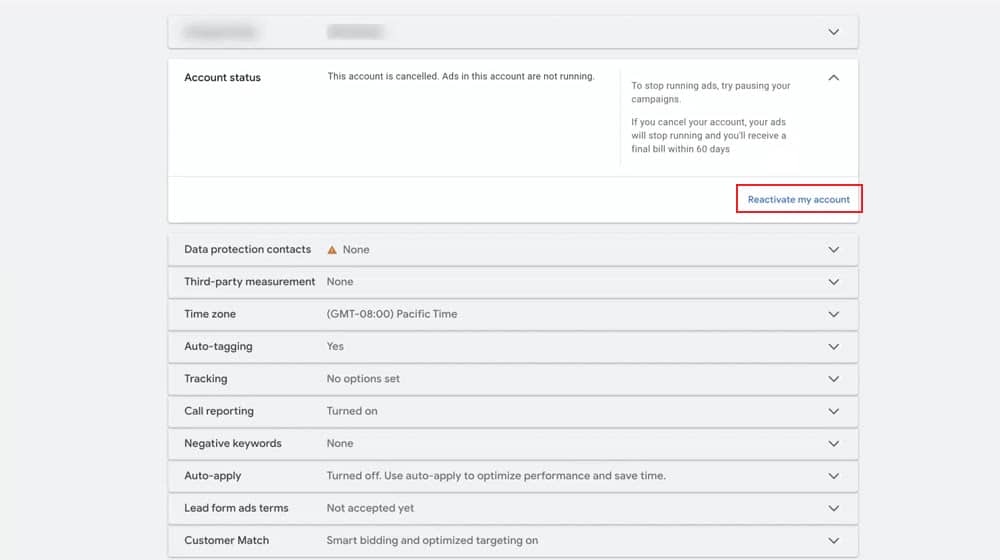
Now, this is an example of traffic not tanking so much as just not being maintained. The only tricky part with the paid advertising aspect is that if you're already running paid traffic ads on your main site, you can't exactly double up the paid ads and roll the old site ads into your main site since it doesn't really work that way.
7. You're looking at the wrong domain in the search console.
This one is a simple mistake, but it's surprisingly common. You merge your sites, and you start looking into your analytics or Search Console, and you see a huge drop to zero traffic. You panic; your site seems fine, but it's getting nothing. What's going on? Were you delisted or deindexed?
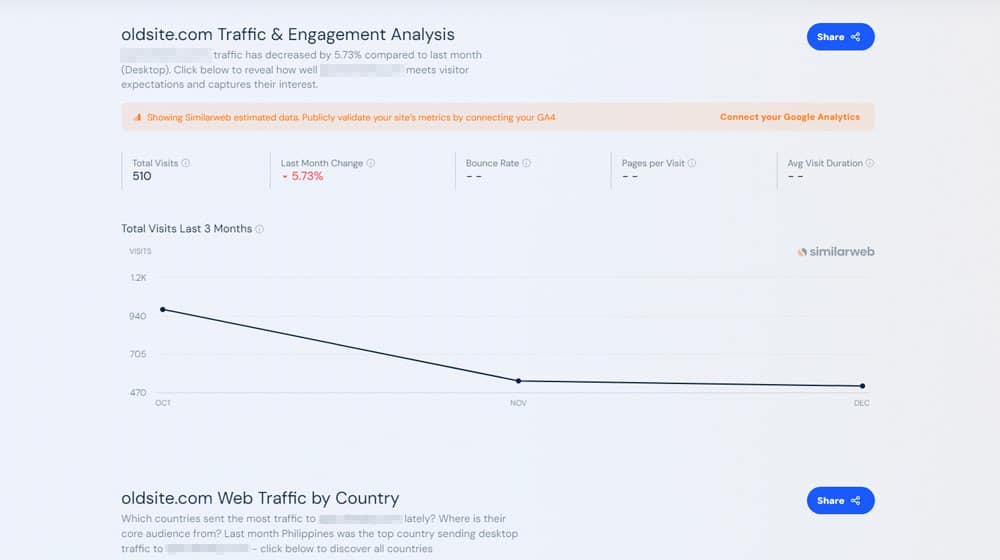
Check which property you're looking at in your search console or analytics. I've seen this happen at least a dozen times; people panic, only to find they were looking at the wrong property. Yes, your traffic on OldSite will tank because OldSite doesn't exist anymore.
Also, it's possible you added a URL property instead of a domain property. This, too, is extremely common; if your website uses the https://www. prefix, but you have the https:// prefix in Search Console, then you'll see a big drop in traffic - because you're looking at the wrong site!
Seriously, I can't even tell you how often I've had clients and other folks freak out seeing traffic drop from this, even from something as simple as enforcing www and non-www versions and looking at the wrong one.
How to Address a Traffic Drop After a Site Merger
So, now that you have some idea of the problems, what are the solutions?
Obviously, start by checking which site property you're looking at and make sure you're evaluating the right data.
First, do a full SEO crawl of your site. Screaming Frog is usually the go-to recommended app for this, but as I mentioned, I've been enjoying Greenflare lately; it's basically the same thing but free and open-source. Look, in particular, for missing redirects, broken links, and other simple SEO issues, and fix them up.
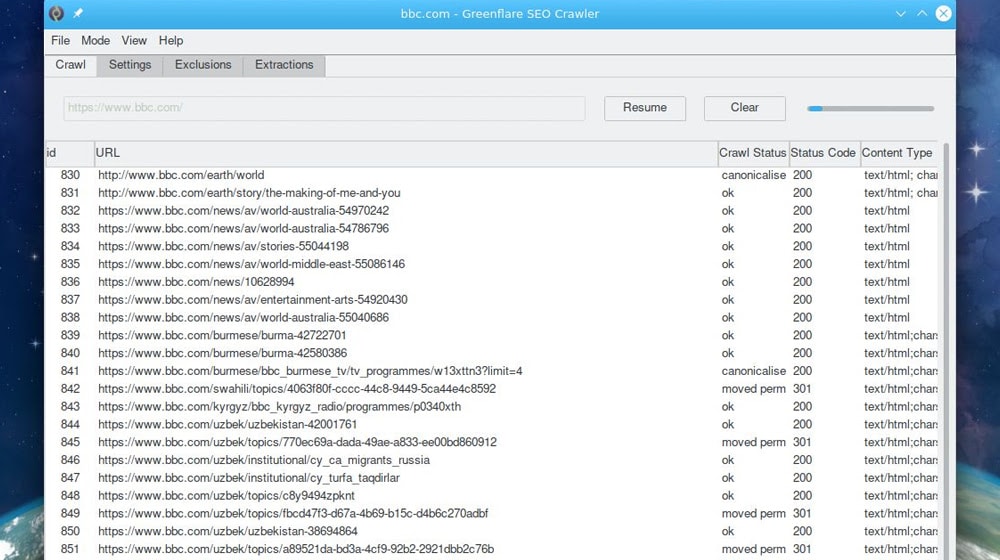
Second, do a content audit. This is particularly important if you just did a 1:1 port-over. Go through all of your content – from both sites – and evaluate it.
- Anything that's too short, thin, or low-value should be merged with other pages or removed entirely.
- Anything that is too close or duplicate enough to be cannibalizing each other should be merged together.
- Everything should be reviewed and updated for style, with typos and other issues fixed. Outdated information should be updated and cleaned up as well.
After this, consider authorship. If you made everything relatively homogenous, it's fine to keep it all under your authorship, but if there are distinct style differences, you might benefit from a secondary author profile to attribute the off-kilter content.
From there, it's just a matter of working on your now-expanded site. Remember that it can take a while for Google to fully index and attribute the old site content to your main site, and you're very likely to lose some people and some SEO value in the transition. The sum of 1+1 isn't 2 in this case, but more like 1.75, which is still fine as long as it's what you expect.
If you need advice or want to hire someone who is an expert at growing sites of all sizes, you've come to the right place. I've been running Content Powered for years now, and my results speak for themselves. Want to work with me? Just drop me a line.



 30 Second Summary
30 Second Summary



Comments