[Tutorial] How to Use AnswerThePublic (With Alternatives)
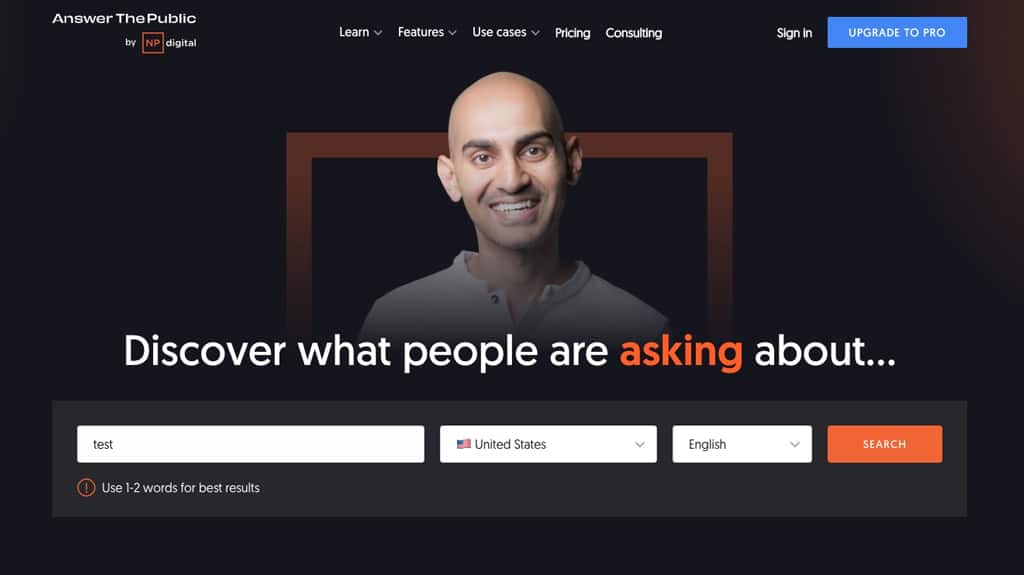
There are hundreds of different ways to harvest keyword information, generate topic ideas, and generally get to work on creating and filtering ideas for content you want to produce for your blog.
One of the less typical options is a service called AnswerThePublic. You've probably heard of it – I've mentioned it before – but you might not know what it is or how to use it. That's what I'm here to teach you today with this beginners tutorial.
Let's get started!
What is "Answer The Public"?
AnswerThePublic is a "Search listening tool for market, customer & content research," according to their header. What does that mean?
The idea is that Google has access to many "real world" data that you wouldn't get through more theoretical or dictionary-based keyword research tools. They scrape data for your keyword and your keyword with the typical question words attached. So, for something like Content Marketing, you would get:
- What Content Marketing
- Can Content Marketing
- When Content Marketing
- Content Marketing Near
- Content Marketing For
- Content Marketing Vs.
You can also plug in letters to see what related words come up.
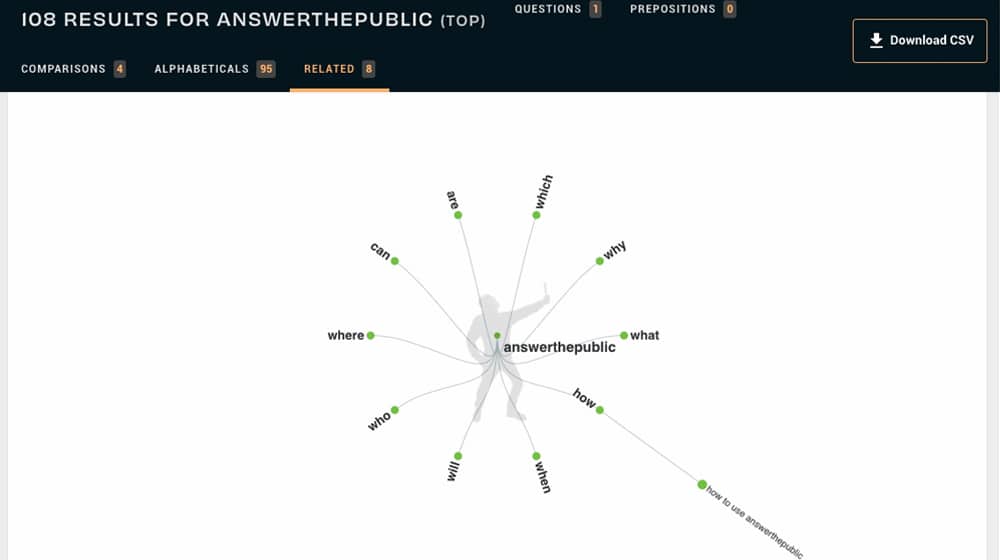
It's a "search cloud," a way of scraping everything Google will suggest relating to a specific keyword. You can then repeat it for however many primary keywords you want to look up and get a lot of potential long-tail options. So, you'll end up with a list of Google searches presumably actually searched by users. Content Marketing produces, for example:
- What are content marketing strategies?
- How content marketing helps
- What does a content marketer do?
- Why content marketing is important
- What is content in marketing?
For reference, between the questions, prepositions, comparisons, and alphabetical results, "Content Marketing" as a keyword produces 346 results. Some of them are bad, like "Who is content marketing?" some are redundant, and a few are looking for specific content. Any one of those would be the basis for a decent evergreen deep dive post into the subject. It's still a lot of potential topics that bloggers can use for content ideas and digital marketing efforts.
The Benefits of AnswerThePublic
AnswerThePublic is a pretty good little tool. It has a handful of distinct benefits.
1. First of all, you can use it for free. You're limited to three searches per day, but you're still given all of the data and can still export it as a CSV, so there are no limitations there. And, with hundreds or thousands of results to comb through for every keyword, three searches per day is still pretty helpful.
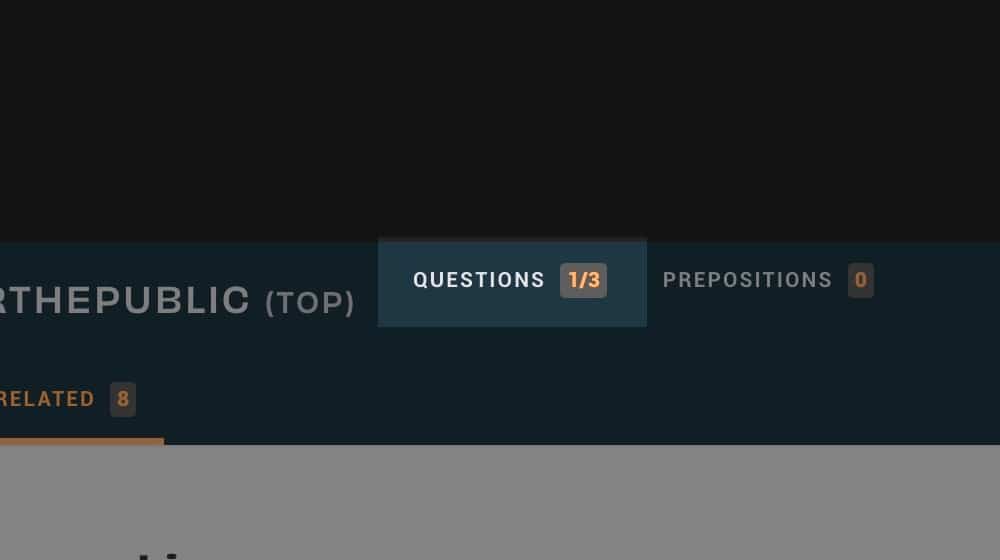
2. Second, it's fast. AnswerThePublic will run a query in just a few seconds and have a full report ready to go almost immediately.
3. The ability to export your answers as a neat little graphic or as a CSV to do Real Data Things is also quite helpful.
4. And, of course, AnswerThePublic allows you to pick a geographic location to center your queries around. It defaults to the UK, but UK and US results are similar for most generic keywords.
The Drawbacks of AnswerThePublic
Every service has pros and cons, and AnswerThePublic is no different. It has a few drawbacks that can be noteworthy, depending on how you plan to use it.
1. First of all, that limitation. You can pay for unlimited searches, but it costs at least $99/month, which is pretty dang steep when you consider that it's all just scraping information that Google and other search engines provide for free. Three per day is plenty for casual use, but if you want more or want to do all your data harvesting at once, you can burn through them quickly.
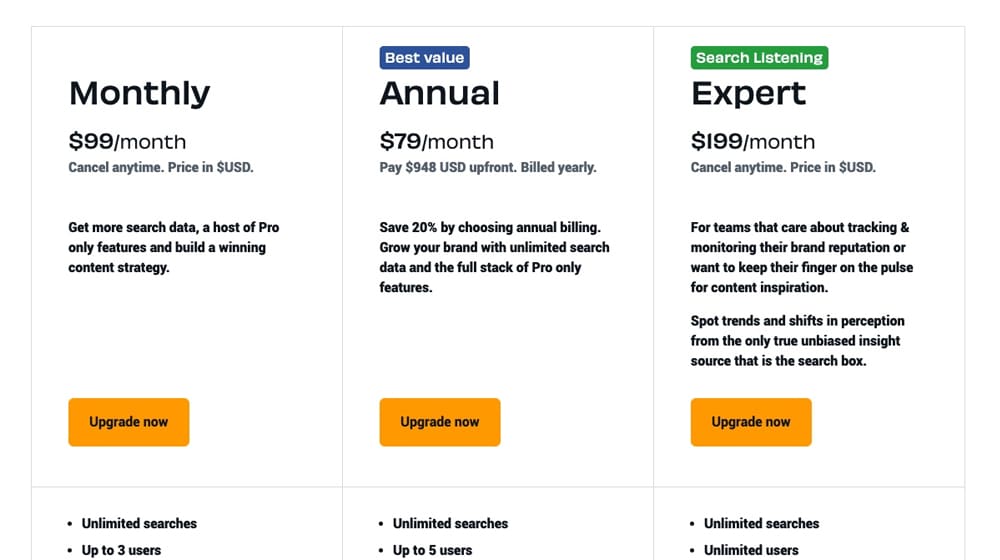
2. They also don't have a mobile website. I still do most of my work from a desktop, but many people are using mobile more and more, and if you want to use the tool on mobile, you have to mess around with the desktop version on a tiny screen.
Then there's whatever this is. I guess that's not a drawback, but it is, uh, well. See for yourself.
What Comes With AnswerThePublic Pro?
What do you get out of it if you're interested in paying for AnswerThePublic?
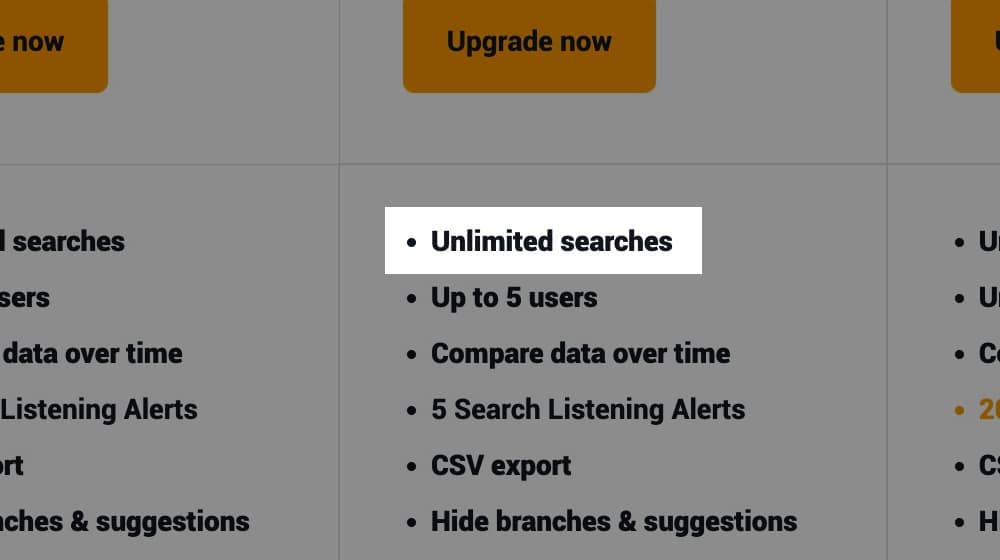
Not a lot, surprisingly enough.
- First up, you get unlimited searches. With pro, you can run them all simultaneously and save the results for later. Three per day is a lot of data, but if you have hundreds of keywords you want to run through the machine, that's still months of work.
- Next, you get the option to save your reports in their dashboard. Honestly, since you can download the entire CSV, this isn't meaningful to me, other than maybe as another record of which keywords you've already searched.
- You also get report comparisons. If you search today, you can run the exact search in six months and compare the two reports to see what has changed. I don't know how useful this is for most keywords, but it might be relevant if you're in a fast-moving niche.
- You also get the chance to hire individual results or whole branches. If you determine that "for" is garbage in every query you run with it, you can hide it from your report. It's another way to help filter your data.
- Another benefit is listening to alerts. If you need to know when something changes for your keyword, this is an excellent way to do it.
- There are a few other benefits, like having team members use it, the ability to download higher-resolution versions of the infographic images, and priority customer support. Still, those aren't meaningful on their own.
- Finally, you get an "educational library" of resources. Mostly it's a video course and eBook teaching you the importance of consumer insight and how to use AnswerThePublic. Again, these features are not meaningful on their own.
So, most of what you're paying for here is unlimited searches.
How to Use AnswerThePublic
Making use of AnswerThePublic is pretty straightforward.
- Optional Step 0: Create an account.
You don't need an account to run your daily free searches, but the free version lets you sign up for a free account. Creating an account allows you to save searches to reference later if you don't want to download a bunch of CSVs to work with.2022 Update: Since the Neil Patel acquisition, creating an account is now required before you can run a search. - Step 1: Load up the site.
- Step 2: Set your country and language. You want to make sure your search results are as relevant as possible to your small business and target audience and in a language that you can understand.
- Step 3: Type in a keyword. AnswerThePublic says a keyword of 1-2 words will give you the best results, so you're generally going to be looking at top-level keywords. Leave your long tails at home for today, folks.
- Step 4: View your results. By default, AnswerThePublic will show you your results in tree image form, which is pretty compelling from a graphical standpoint but annoying to try to use. So, click on the "Data" tab to show them as lines in boxes for easier working with them.
- Step 5: Download your results. There's a big "download CSV" button in the upper corner. Click it, and you will be given a CSV file with a name like dd1835bc-862d-46db-95b5-cdf7008b6917.csv. Please, rename it to something useful immediately. I like to name it with the keyword and the date; something like "AtP Content Marketing 2-28-22.csv". That way, you always know what the data is and when it's from.
- Step 6: Filter the data. As mentioned above, the raw data from AnswerThePublic won't be perfect. You won't see a competitor analysis, CPC numbers, organic traffic, or other helpful search metrics. There will be some overly-generic results, some nonsensical results, some duplicate or near-duplicate results, and a lot of data that isn't that valuable.
One of the biggest problems with AnswerThePublic data is that it doesn't have any values attached to it. There are no search volumes, no number of results, no reading of the existing competition, nothing. You have to do all of that legwork yourself.
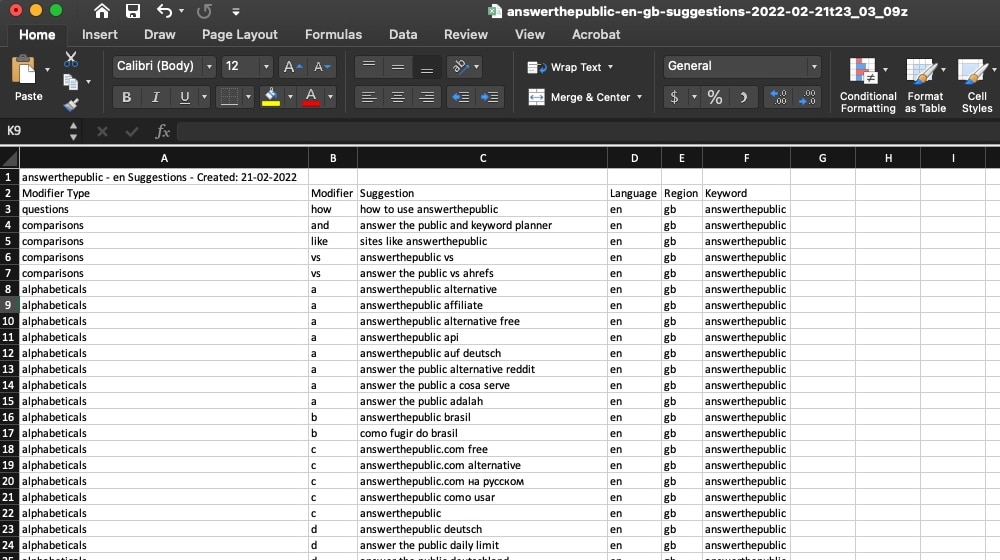
I recommend several filtering passes.
- Go through it and delete any row of data that isn't valuable. All of those "Who is content marketing?" queries aren't worth trying to twist into something worth creating, usually.
- Go through and remove duplicate or near-duplicate entries. You don't need both "How to do content marketing" and "how is content marketing done."
- Go through and remove anything you've already covered on your site. Many of these queries will be the low-hanging fruit that you've already thought of and used elsewhere—no reason to keep them around as topic ideas.
Once you've narrowed down your list of queries, I recommend trying to identify the most promising 10-20 of them (depending on how many you have) and set them aside as the high-priority keywords to research. Others might be better, but you want to go with your gut on this one. It's not like the data is going anywhere right away.
- Step 7: Do further research. This step is where you want to bring a few other SEO tools into the fold.
Take your keywords, run them through research tools, and look at the data that comes out. My #1 favorite tool at the moment is Ahrefs. The Ahrefs keyword explorer is frankly incredible, and I have no idea how I ran my business for so long without it. You can also use Semrush, which is my second favorite and similar in many ways.

If you've never used these tools, you can compare them in my post here.
What content already exists for those keywords? What's the competition look like? Can you create better content on the same topic? You'll also want to consider things like your buyer persona, the search intent behind the keyword, the SERPs associated with those keywords, backlinks, and what kind of content you can produce.
What Other Apps Can You Use?
AnswerThePublic is a strong contender for a simple, bulk keyword generator, but it's far from alone in doing what it does. There are other options out there you can try if you like. Options include:
1. Ubersuggest
Ubersuggest was founded over a decade ago and then acquired by Neil Patel, the founder of Quicksprout, Hellobar, Crazyegg, and Kissmetrics. He spent $120,000 purchasing it in 2017 and then around $250,000 rebuilding and improving it.
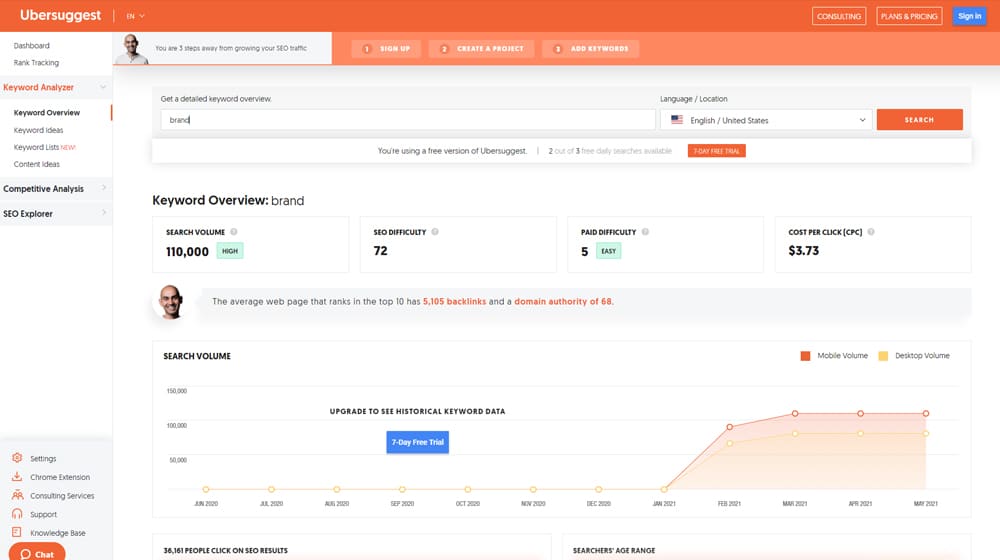
In many ways, it's what you'd expect to see on AnswerThePublic - the results are nearly the same, and the tool includes tons of valuable metrics for marketers. The free plan is more generous than AnswerThePublic's plan, and the paid plans are significantly cheaper (with arguably better data). In fact, their pricing is cheaper than Semrush, Ahrefs, and Moz, too.
Funny enough, Neil Patel owns Answer The Public now, so he owns two of the largest competitive research tool. Wow! Which site do you think he'll buy next?
2. Google
All of the data you get from AnswerThePublic comes from scraping Google Autocomplete. You can, if you want, just run those keyword searches yourself and see related keywords come up.
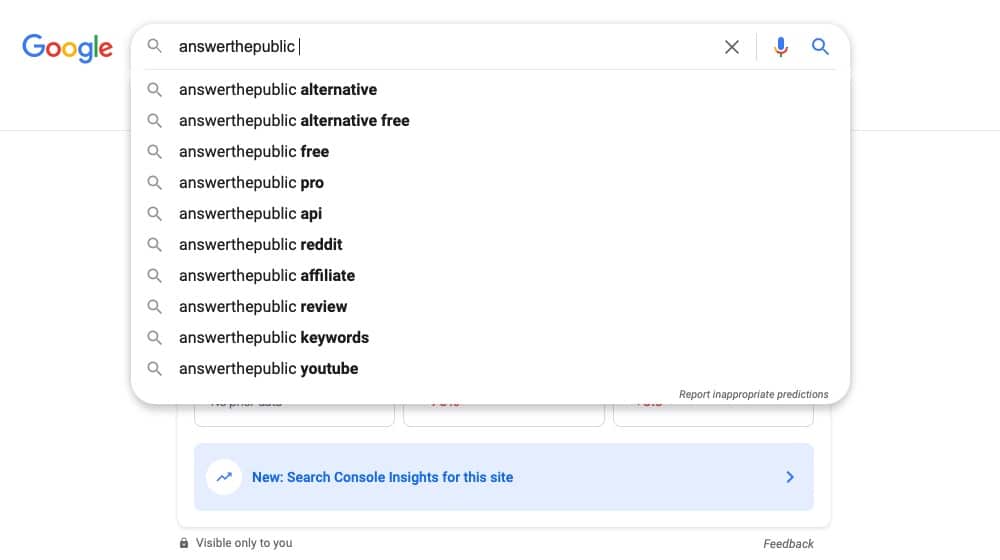
It's more tedious but free and lets you customize beyond what AnswerThePublic uses as their core searches. It also enables you iteratively refine your searches manually. You can either use Google Search or Google's Keyword Planner.
3. Wordtracker Scout
Wordtracker Scout is a free Chrome plugin. You can activate it on any website, and it will scan the page and generate a word cloud of the most relevant words and phrases present on the page.
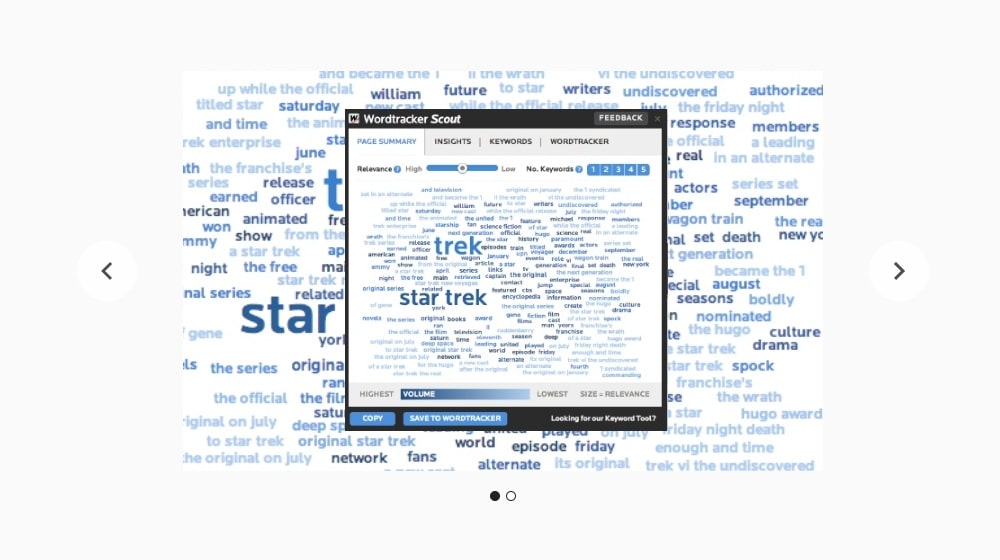
It's a great way to develop core keyword ideas based on content that already exists.
4. Soovle
Soovle is very similar to AnswerThePublic, in that it scrapes search results and auto-complete keyword suggestions.

However, where AnswerThePublic is limited to just Google, Soovle does Google, Bing, Amazon, Wikipedia, YouTube, and Answers.com. So, the same concept, but with more data behind it.
5. KParser
KParser is deliberately set up as an AnswerThePublic alternative and even bills itself as such on its site.
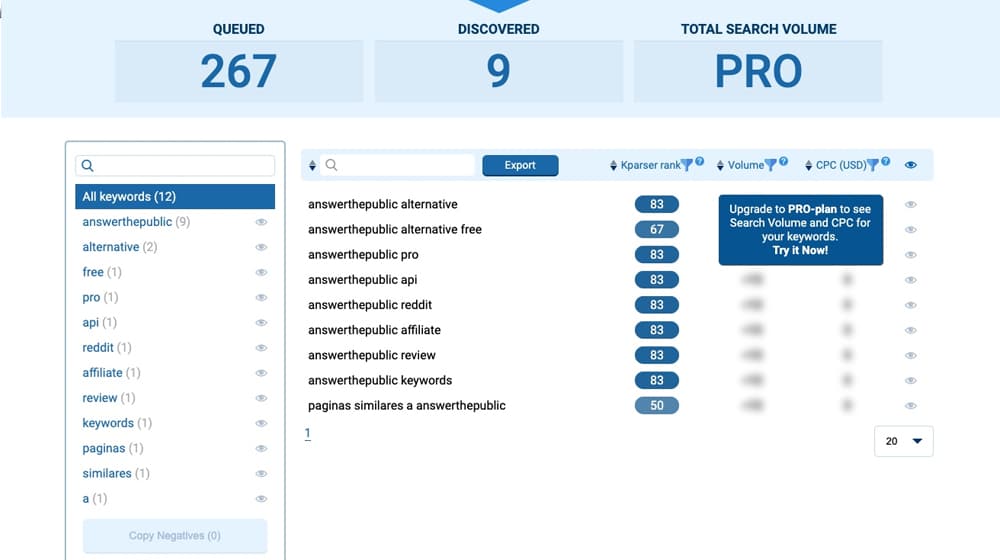
They go narrower, with results in Google services like Google News and Google Books, they do other services like Amazon and eBay, and they even allow for negative keywords.
6. QuestionDB
Another in the same vein, QuestionDB has a unique data source I don't think any of the other services cover; Reddit. Type in search terms, and you'll get results from Reddit searches to show you what questions people are asking one another on social media.
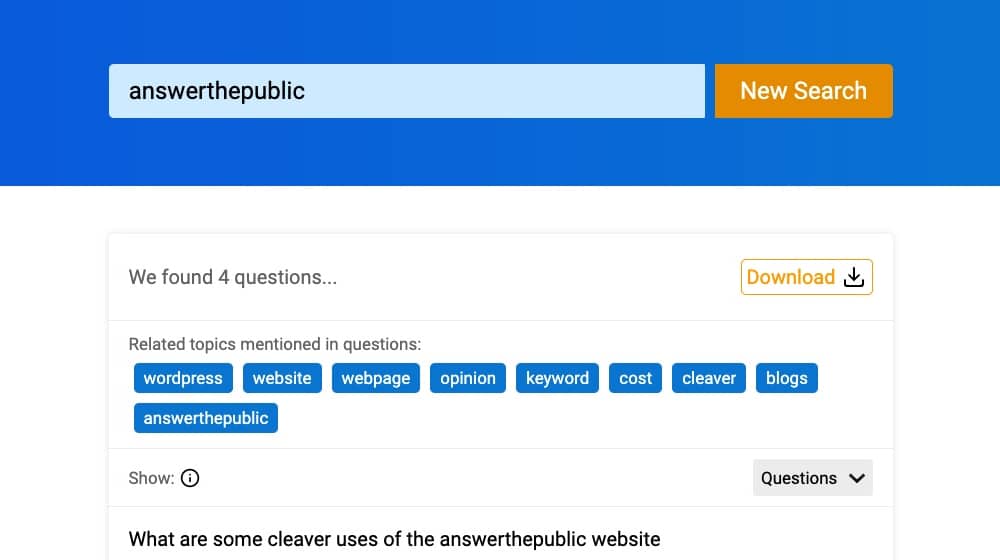
And, of course, there are many competing search engine optimization suites with much more robust keyword tracking, data harvesting, and suggestion engines attached to them. I've tried to stick with alternatives based on free or very cheap services since that's the main reason people use AnswerThePublic in the first place.
What do you think? Have you used AnswerThePublic before and found it to be helpful? Is it lacking, and do you have a better alternative? Let's chat in the comments section below.










September 05, 2022
As good as it is, AnswerThePublic is just too limited for me. Ubersuggest is a good alternative.
September 06, 2022
Hey Kait, thanks for letting me know! I'm glad Ubersuggest was useful for you.