What is a Website Maintenance Plan and Do You Need One?

Designing and launching a website is a huge accomplishment, and you should be proud of your work to reach that point. Keeping a site going is also an ongoing challenge. You need to update old content, monitor your backlinks and traffic, and do all the work that goes into actively running a site. You need to monitor and engage with the people who comment. It would be best if you keep your content pipeline rolling, with new content being published regularly and kept up to date.
All too often, though, people forget about the actual development side of the site. The content side occupies our time, we neglect the foundation upon which it's built, and the worst happens. Perhaps your web hosting bill shows up with extra surcharges for using outdated technology, or a plugin stops working. You might find that pages that used to rank well barely show up on Google now. In the worst outcome, you might log in and find that your site has been hacked.
There are two ways to handle this. The first is to panic every few years and go through an entire site redevelopment as you struggle to update some tech, replace other aspects of your site, have your website designer rebuild sections of your site, and piece together something new.
The other is to develop a website maintenance plan and stick to it. In most cases, regular maintenance is the better option, so let's learn about it.
 30 Second Summary
30 Second Summary
You need to keep your site healthy by doing regular tasks at different intervals. You have to check for broken links and manage comments daily. You should update plugins weekly and handle software updates monthly. You need to back up your site regularly and do SEO audits every few months. Every year, you have to review your content, check backlinks and renew your domain and SSL. If you don't stay on top of these tasks, your site can get slow, outdated or even hacked. You can do this yourself or hire experts to help.
What is a Website Maintenance Plan?
In broad strokes, a website maintenance plan is a checklist of maintenance tasks you need to perform to keep your site healthy and up to date. These can be anything from daily or weekly cleanup/backup/archival tasks to monthly refreshes and audits to annual upgrades and "deep cleans" of your site.
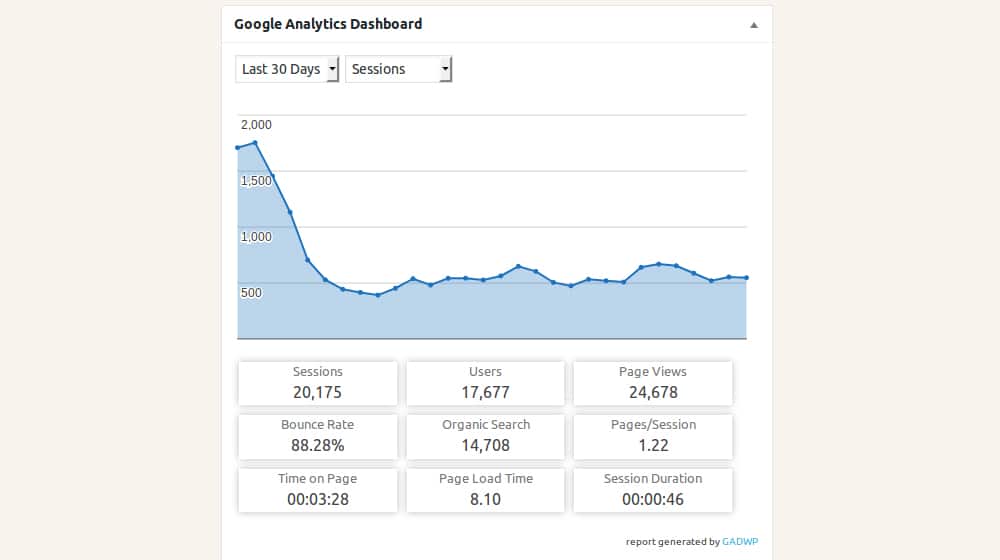
Consider car ownership. Every so often, you should check your tires for nails, check their tread, and check your brakes. Change your oil. Refill your wiper fluid. Periodically bring it in for a more thorough inspection and replacement of worn parts. The same goes for home ownership: you vacuum, you change your furnace filter, you inspect your roof, and so on.
The web is constantly changing, and decay happens quickly. It pays to keep on top of maintenance tasks on whatever level of frequency they require to avoid letting your website fall into disrepair.
Who Needs a Website Maintenance Plan?
Website maintenance plans, specifically, aren't for everyone.
- People like me? I'm always tinkering with my site. I don't think there's been a week since I launched it that I haven't spent at least a few hours knee-deep in code, tinkering or playing with settings, or trying to optimize something. All of the usual maintenance tasks are second nature or things I do daily for my clients.
- Other people? If you're not used to spending time maintaining a site, you might not even know what you need to be doing.
Every website needs maintenance. You need a web maintenance plan if you're not already used to doing the tasks that maintain it.
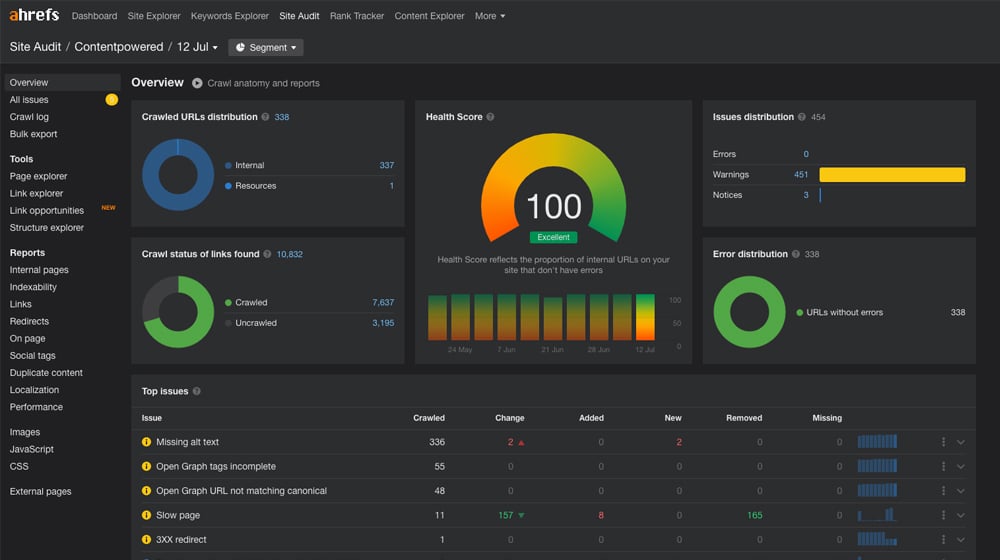
The exception is if you pay someone to manage your website for you. In that case, it's generally the webmaster's responsibility to handle those maintenance tasks, and yours is to guide the overall direction of the site, provide content, or do whatever else needs to be done to keep it synced with your brand.
So, if you're responsible for your website and don't already perform website maintenance out of habit, you can benefit from developing and implementing a website maintenance plan.
Should You Pay for a Website Maintenance Service?
A website maintenance plan can either be a checklist of items for you to perform or a paid plan or add-on with your website manager. If you pay someone to run your website for you, should you pay them for an additional website maintenance plan?
The answer here depends on the company, but in general, website maintenance tasks should be expected of any company you're paying to manage your website. If you're paying them to handle your content marketing strategy for you, then maybe all they usually do is create and publish content, and you'd want to pay extra for website maintenance. On the other hand, they shouldn't be charging you extra for essential maintenance if they're a full-service website management company.
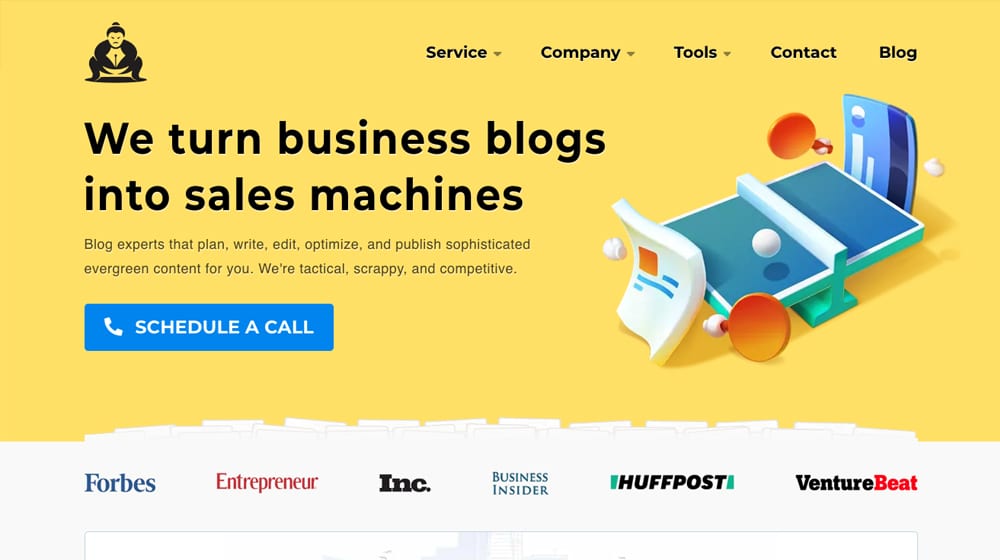
On the other hand, some advanced maintenance tasks (including SEO/content audits and optimizations) may be worth paying for, particularly if you get an expert to do it for you rather than trying to do it yourself for the first time. With highly technical processes such as backlink profile audits, it's best to leave those things to the professionals. It's similar to attempting to rebuild your engine for the first time; those who are determined might get it right, but some people might forget a few bolts when they put it all back together.
You'll need to look into what website maintenance services they provide for the money and what you'd be missing if you aren't paying for a dedicated maintenance plan. If they claim they aren't even going to apply software updates if you don't pay extra, you might want to find a new company.
What Goes into a Website Maintenance Plan?
A website maintenance plan is a list of tasks to keep your website healthy, and each has a recommended frequency attached to it. So, what tasks should be on the list, and how often should they be done?
Ongoing: Performance Monitoring
Performance monitoring is critical to ensure that you quickly respond in case of a significant issue, like website downtime or a compromised site. Something as simple as an uptime monitor with email notifications is the baseline to implement.
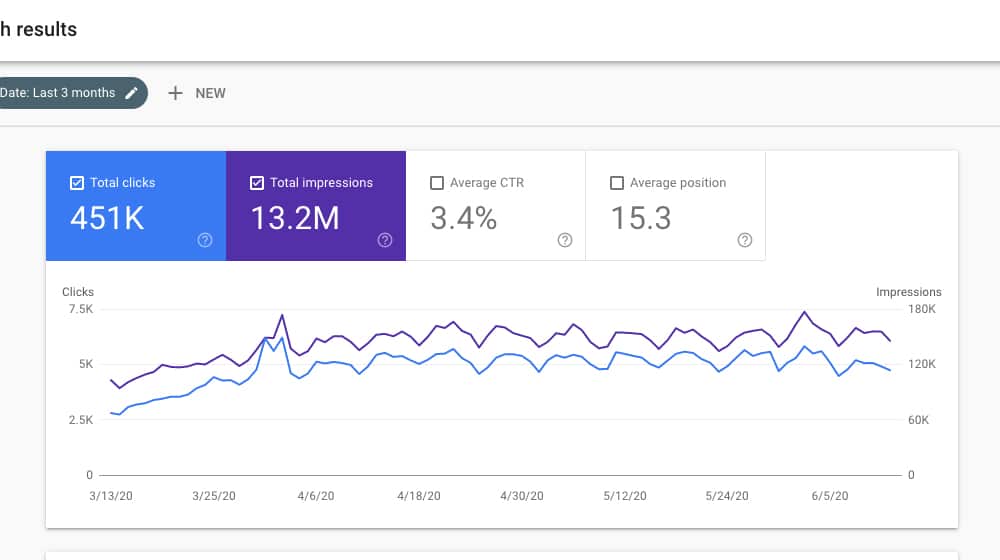
You may also consider other forms of analytics, which can give you data to improve your user experience. A heatmap, for example, can give you excellent data.
Daily: Broken Link Check
The larger your site gets, the more likely you are to have links break. Websites go under, domains change, and sometimes redirects break. Some common culprits are Amazon links and links to social media posts, but any link can disappear at any time.
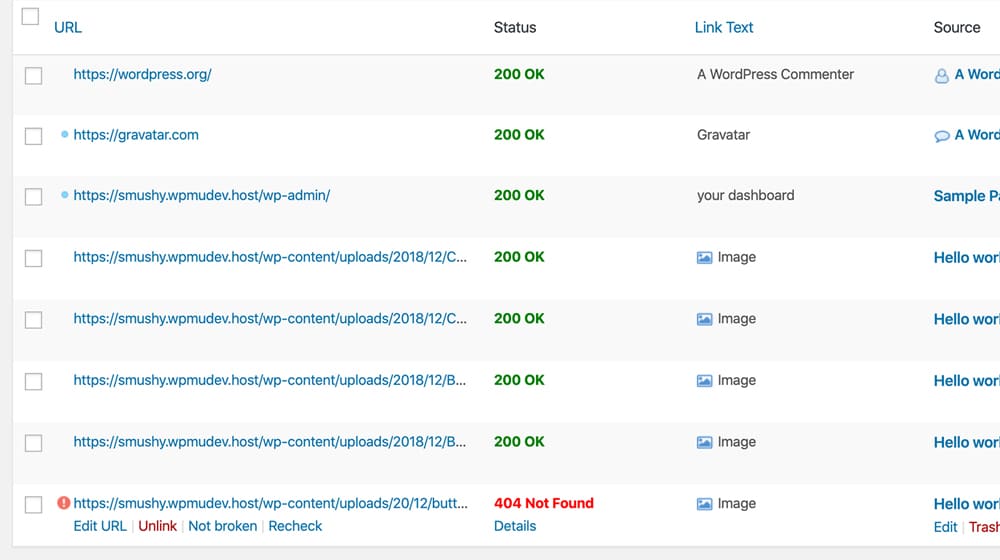
With WordPress, it's easy to install a broken link checker. Then, check it every day and fix any links that disappear.
Daily: Comment Check
Comment management can be a massive hassle if you don't have some tools to do things like automatically nuke spam comments, but that's only if your site is large and active enough to get comments in the first place. If you don't get many comments, you can add this to a weekly list instead of a daily one. Alternatively, make sure your new comment feed is visible on your dashboard, check it daily, and respond as necessary to comments.
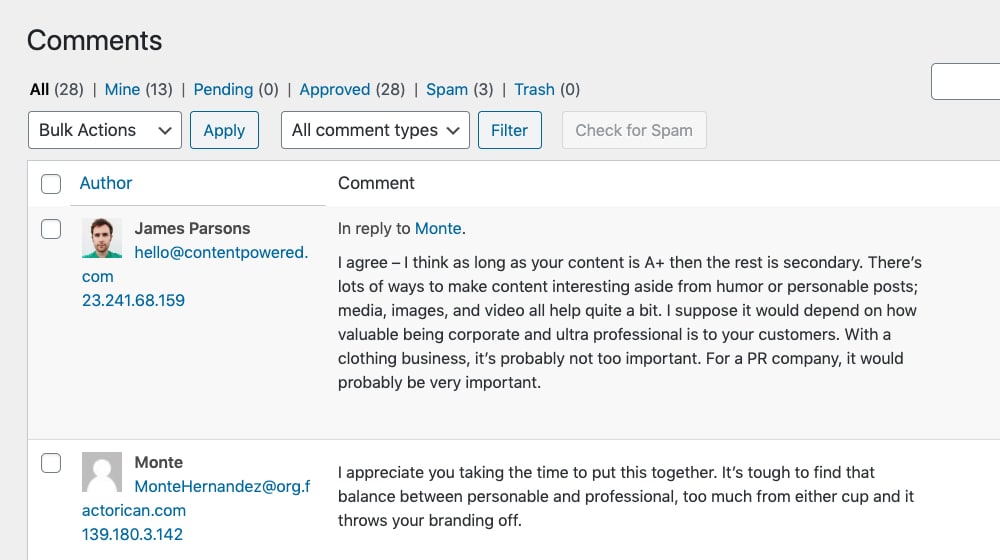
Comments are great for SEO and look great to users and search engines, as long as they are being moderated and responded to. It shows them that the lights are on and somebody cares about maintaining the site. An updated and active site is also encouraging for users and search engines as it suggests that your content is being kept up-to-date in general and is trustworthy and updated.
Weekly: Plugin Updates
Plugins can break your frontend, backend, or both. Plugins update sporadically, according to the development cycle of the people making them. I've used plugins that are updated every six months or even yearly. I've also used plugins that update every week. When your site is more prominent, and you're more likely to have people actively browsing at all hours, you may want to dedicate a specific weekly window to maintenance.
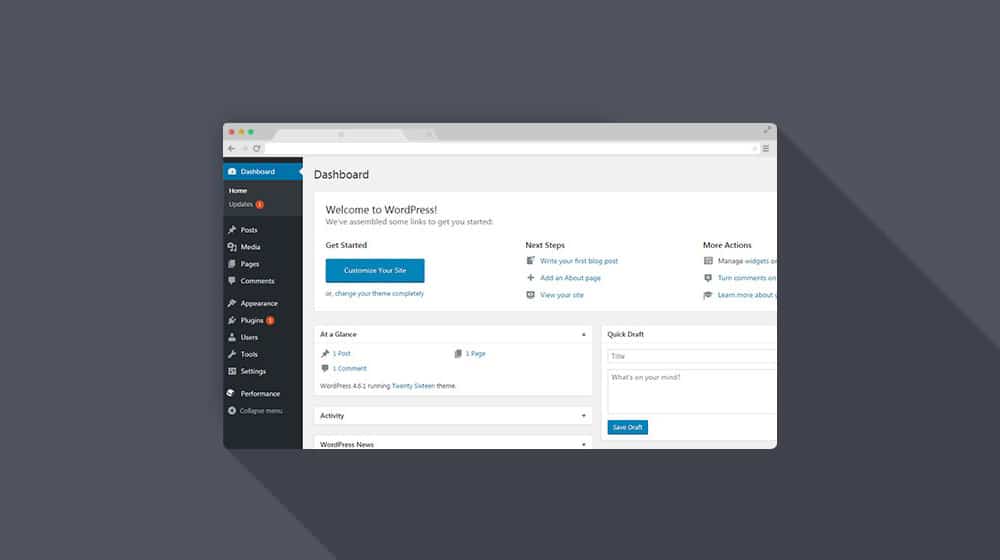
This step is another "just check your dashboard and update as necessary" task when your site is small.
Monthly: Software Updates
Much like plugin updates, software updates are sporadic but necessary. These include things like:
- Google Analytics (particularly their push for GA4)
- WordPress core updates.
- Theme updates.
- Server PHP version updates.
- SQL updates.
Some of these may be handled by your web host automatically, or they may be made available but not toggled on for you until you do it yourself. These are also some of the most probable steps to require development time to fix problems with compatibility after the update, so set aside time with a developer to implement them as necessary.
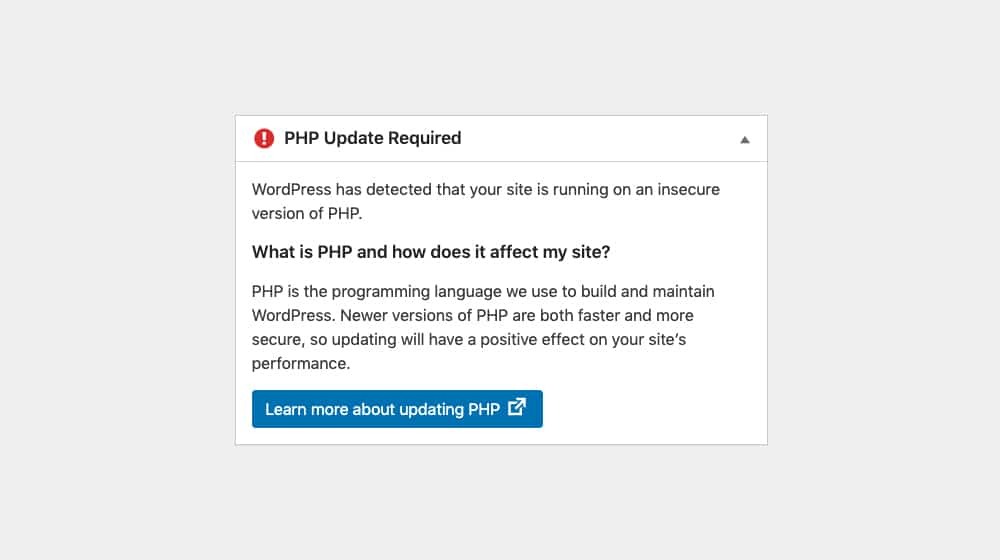
Note that I have this listed as "monthly," but it is an "as necessary" check. It's usually a good idea to update software versions as soon as possible, but you may go months without your core software updating.
Monthly: Database and Site Data Maintenance
Database maintenance is a task that is essential to keep more prominent and more complex sites running smoothly but may not be necessary for smaller websites. It's also dangerous to mess around with your database if you don't know what you're doing. Read this for more information.
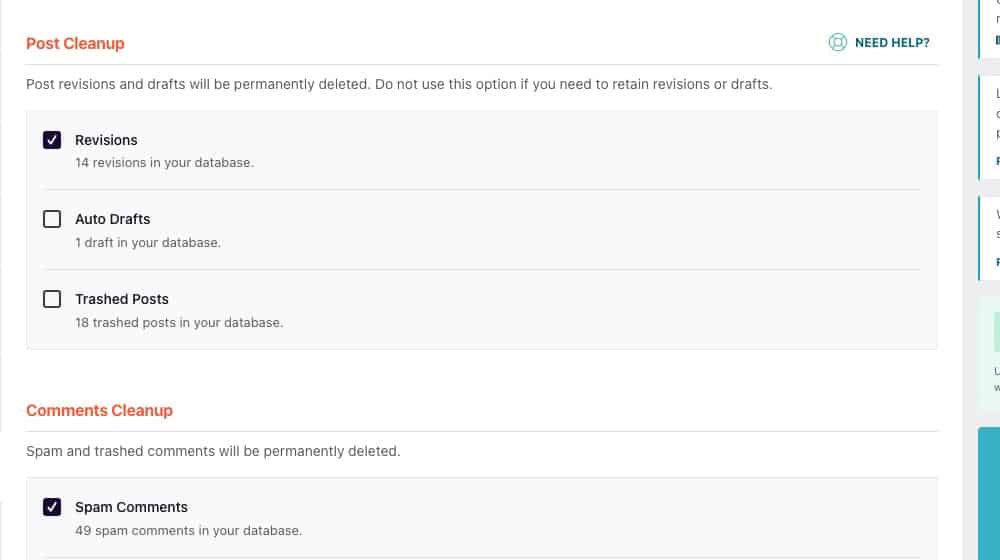
Site data maintenance is more stuff you can do from your dashboard. These include actions like deleting trashed posts and unused drafts, removing unused plugins and themes, and other simple maintenance. Depending on how often you create and discard articles, you might not need to do this on a monthly basis (it may even be an annual thing).
Monthly: Website Backups
This step is another task that I've listed as "monthly" but should be done as often as necessary. Large sites with daily publishing schedules can benefit from nightly backups, while small websites with weekly post schedules can get away with less frequent backups.
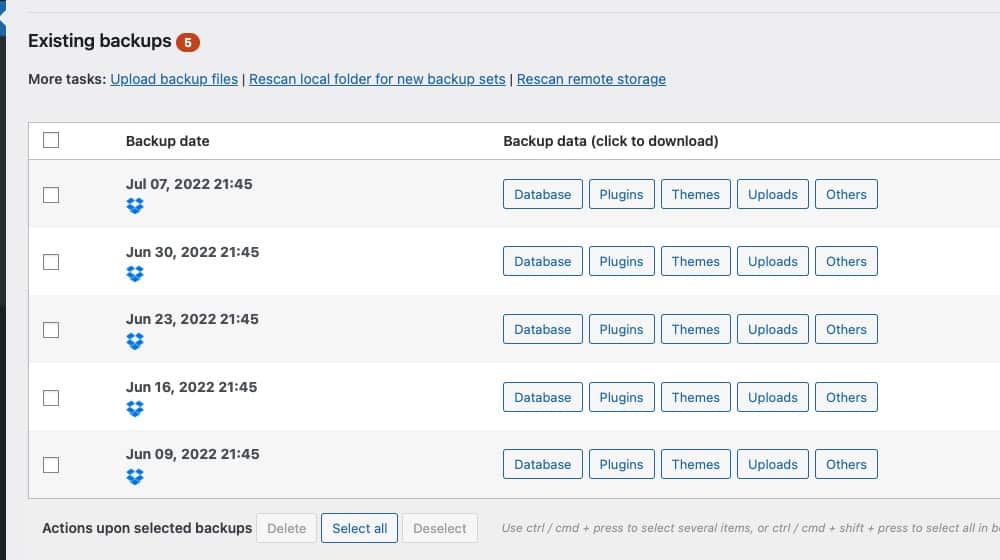
Many WordPress plugins can manage automatic backups, but you may also want to make redundant local backups just in case. You never know when a backup can fail; they often fail silently, and you never know until you need them and they aren't there.
Quarterly: SEO Audits
Another task I recommend performing every quarter is a reasonably in-depth SEO audit. Search engine optimization rules and best practices are constantly changing, but they rarely evolve so fast that you need to adjust in a matter of weeks. A quarterly review of your SEO should include checks to ensure you're still accurately using keywords, that you're still filling out metadata correctly, that your images have alt text, that your Schema works, that your sitemap works, and so on.
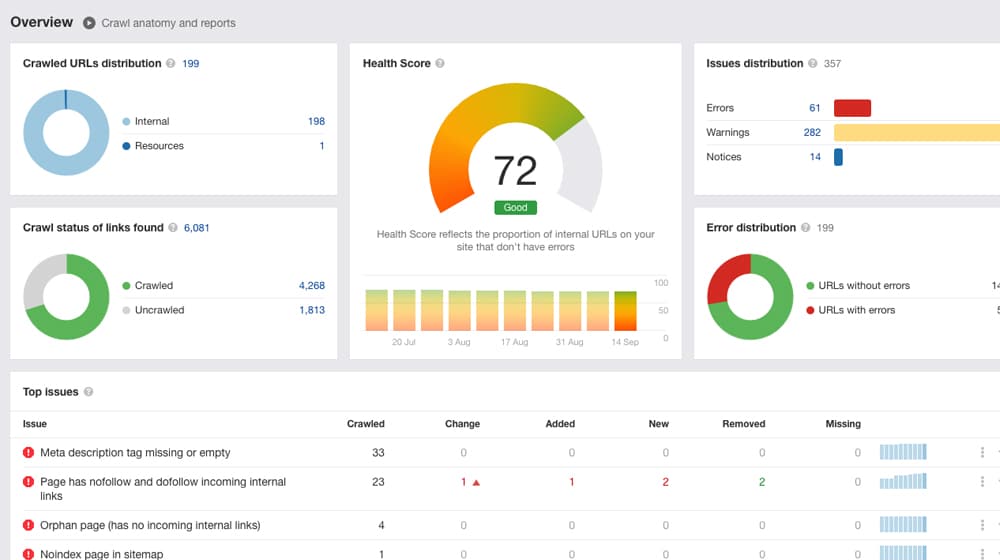
Here's a good guide on performing an SEO audit from Semrush:
Annual: Content Audits
A content audit may or may not be part of your website maintenance plan; it may, instead, be part of your overall content marketing plan. Either way, it should happen, and ideally on an annual basis. Things change and can change a lot in a year. You want to review your content, get rid of anything holding you back, improve anything that warrants the effort, and realign your current digital marketing with the pressures of the industry.
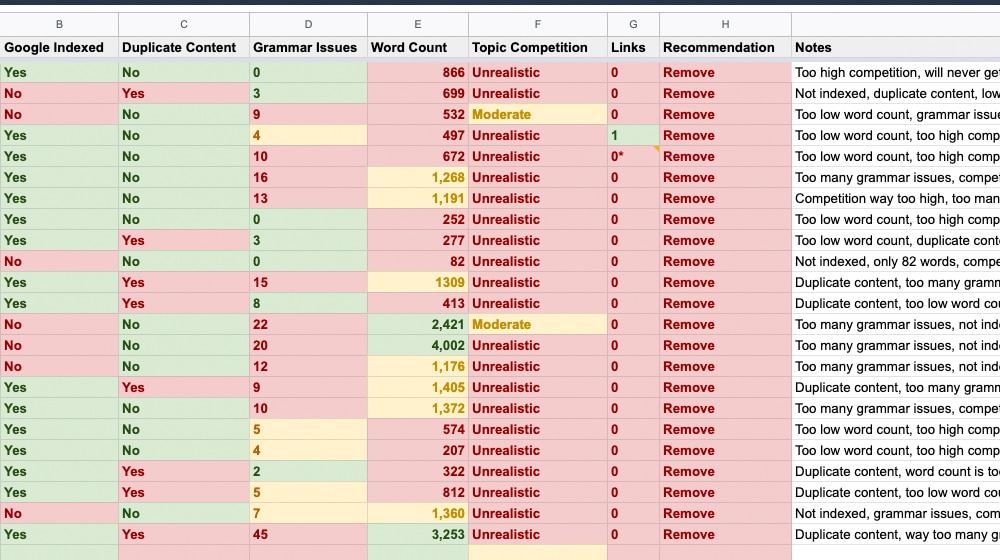
I wrote a couple of guides on how to perform a content audit, which you can find here:
Annual: Backlink Audits
Your marketing team should frequently review your links every week. If your site starts to get attacked by spam backlinks and you notice that it's impacting performance, it may be time for a backlink audit.
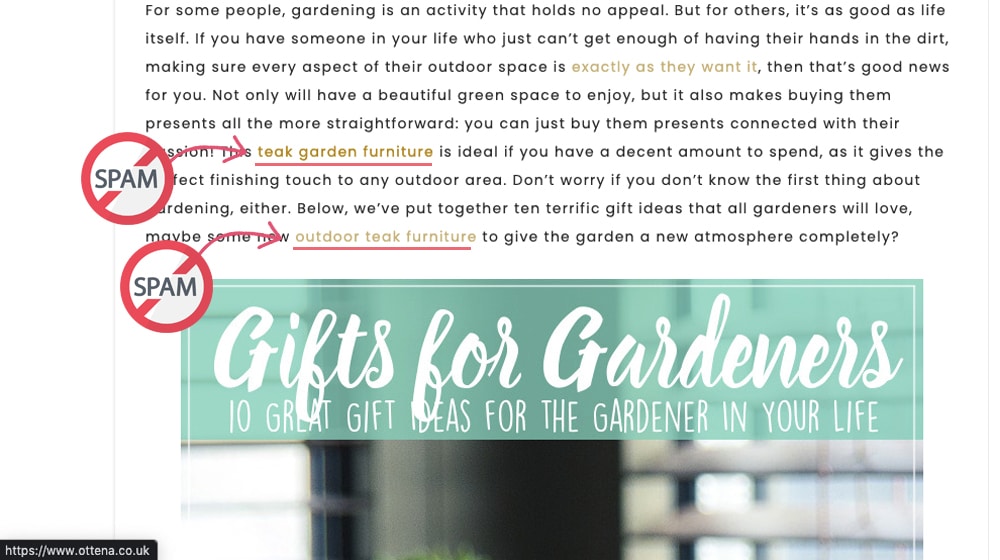
There are hundreds of millions of spam sites, and many of them are spamming content and junk links all over the place.
This phenomenon is common enough that it should be a regular check, and updating your disavow file with your junk links is an excellent way to inform search engines that those spam links are out of your control.
Annual: Domain and SSL Renewals
There's nothing quite as embarrassing as checking your website, only to find that you forgot to renew your domain name, and now it's parked. It's relatively rare that a domain falls prey to squatters right away, but it's still something you want to avoid if you can.
Please note the expiration dates of your SSL certificate, your domain name, your website hosting package, and any annually-billed website plugins or themes, and make sure to renew them on time.
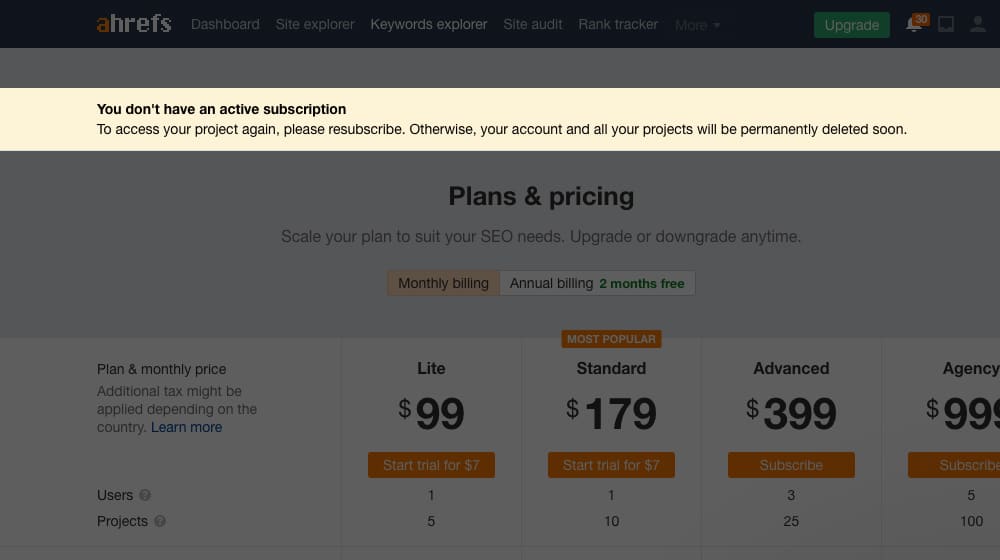
This guide is all a pretty rough list of what goes into website maintenance. There are other tasks you might consider adding to the list as well, such as:
- Check your opt-in forms to ensure they work, including your contact form.
- Checking load times for various pages and running a test for various pages on PageSpeed Insights.
- Checking pages that run scripts for script errors.
- Checking for 404 pages, people are landing on and why. You may want to redirect those pages to the right place to re-capture that traffic.
- Check your web host to see if you can upgrade your service package. Web hosting can become outdated in as little as a few years.
- Updating malware and virus protection definitions, firewall rules, .htaccess settings, security scans, and other security updates to thwart hackers.
- Reviewing analytics in-depth for any actionable traffic information.
- Review search engine rankings and get a bird's eye view of how content is trending organically.
- Checking access logs for signs of attempted compromise or brute force attacks.
- Checking CDN configurations to prevent DDoSing while optimizing site speed.
- Check your error log to see if any of your new plugins are failing or have errors.
- Check your backups to ensure they are still being saved on schedule.
- Check Search Console for new errors, whether Schema, mobile, or user experience.
- Checking Google's index to see if any pages are getting indexed that shouldn't be.
This list is a lot of work when written down like this, but truthfully, most of it only takes a small amount of time each week when you know what you're looking for - unless something goes wrong. And, the more actively and consistently you perform your maintenance, the less chance of anything going wrong.
There's a reason it's a good idea to implement a maintenance plan, after all.



 30 Second Summary
30 Second Summary



Comments