When Should You Use Nofollow Links in Your Blog Posts?

The internet is founded on links. Without links, it would be like a city without roads, sidewalks, or trails. Isolated buildings might stand taller than anything for miles around, but no one can get there, so what does it matter?
Links are also the foundation of how Google's search works. Beneath all of the search ranking factors, beneath all of the technical aspects of SEO, beneath user experience and site speed, is links. Google was founded on analyzing links to and from websites, giving them weight and value, and ranking sites based on them.
 30 Second Summary
30 Second Summary
You need to use links carefully to help your website rank better in Google's search results. Every link you add to your site shares some of your page's value with other sites. You should use "nofollow" tags on links to spam sites, low-quality content, user comments and paid promotions. This tells Google not to pass value with those links. For internal links and trusted sites related to your content, you can keep regular "follow" links to share value appropriately.
How Links Work in Search
In the earliest versions of the search ranking algorithm, it was all pretty simple. A website has more value if it has more links pointing towards it. Two sites, equal in every other way, would rank differently depending on the number of other sites that link to them.
Google quickly grew more and more sophisticated in response to the ways this system can be abused.
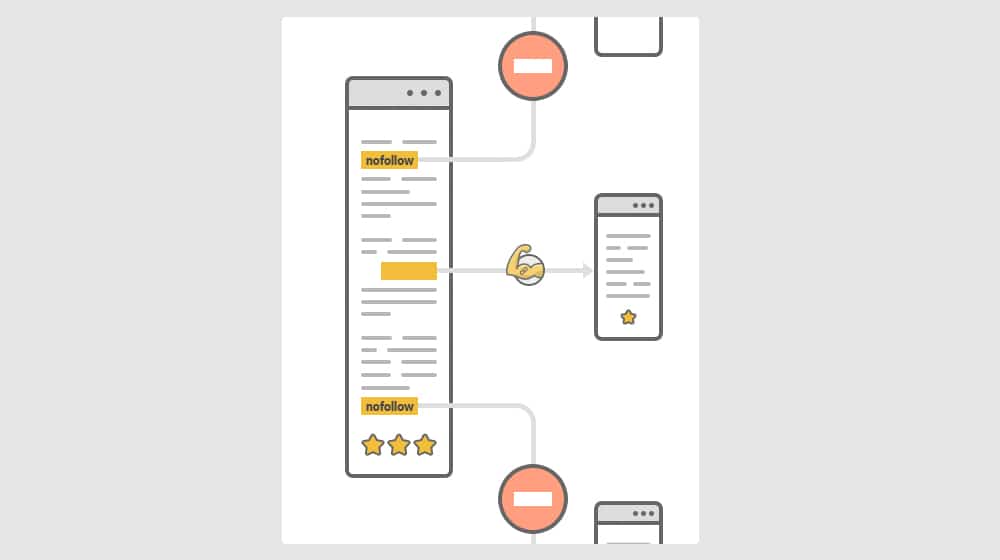
They recognized, for example, that multiple links from the same domain might not be as valuable as links from multiple domains. One site linking to another five times won't give that site as much of a boost as four sites linking to it would.
They also recognized how easy this system was to exploit. They began to analyze the kinds of links, their quality, their position. Links in footers and sidebars are less valuable than links in the content. Links from a relevant site are more valuable than links from an unrelated site. A plumber won't get much use out of a link from a game developer, but they would from a fixture manufacturer or a home repair site.
Google also recognized that there are times when a site owner might want to link to a site without giving that site any value. I might want to link to a site I know is part of a private blog network, or that is a spam site, or that is unrelated to my business, to use as an example for you all. I can say "see this spam site? Here are the 10 things wrong with it, and what you should avoid doing."
Sure, I could get around linking to it by writing their URL in plaintext and using screenshots, but I'm savvy enough to know about link-based SEO. Someone who isn't might not do that. Should they be penalized because they don't know the deep inner workings of Google's algorithms? Of course not.
That's why Google introduced the nofollow attribute.
The Introduction of Nofollow
So, what is the nofollow attribute?
Google created the nofollow attribute as an attribute for links in HTML code. It's a meta attribute, meaning it has no impact on the user's use of links or the existence of those links. It's only relevant to search engines, and only if those search engines care about it. Google does. Bing probably does. Does Yahoo, or DuckDuckGo, or Ask? Who knows.
The attribute was created in 2005 as a way of fighting comment spam. Google recognized a problem. Blogs have comment sections, where anyone can leave a message. When a user leaves a link in that message, the link is a link on the webpage. Spam sites would then go out and leave comments on millions of websites (with links back to their websites) as a way to boost their SEO.
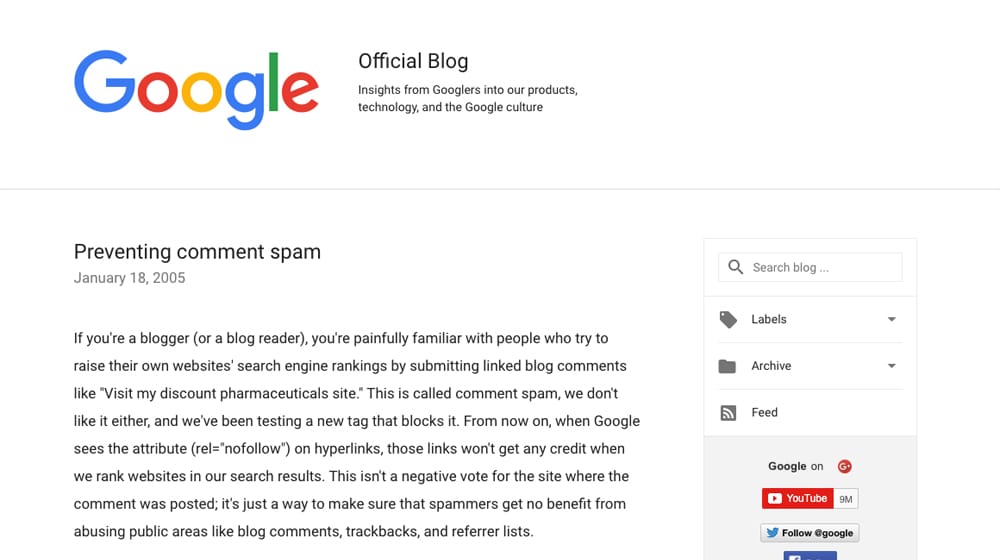
This had to stop, so Google introduced nofollow as a way to help minimize the value transferred by a link. The idea was that site owners could implement it on their comments sections, so all user-generated links would be automatically tagged with it. It looks a little something like this:
<a href="https://example.com" rel="nofollow">Anchor Text</a>
To break this down (Sorry for those of you who know what HTML is; I like to explain things in detail):
- < is the open bracket for HTML code of any sort.
- a is the HTML code for "link". It stands for "anchor", as in it anchors the link to the page.
- Href is the hyperlink reference, aka the destination of the link.
- The URL is the destination URL for the link, in this case, example.com.
- Rel is "relationship" and gives modifiers to indicate the relationship between your page and the destination page.
- Nofollow is the relationship attribute.
- > closes the initial clause of the HTML, making it a complete code opening.
- The text between the > and the next < is the anchor text and is what the user sees.
- /a is "close a", with the / being the traditional ending character for closing an HTML tag.
There are also quite a few other attributes that can be part of a URL, though some of them aren't in use anymore. For example, you can use URN, REV, and even TITLE. Some of these elements have been deprecated and aren't really in use in modern web development, but they technically still exist.
As far as nofollow goes, it describes the relationship between your page and the page you're linking to in that link. It tells Google not to follow the link; as in, you're not endorsing the link and should not pass value from your site onto the other site.
How Nofollow Works
In the past, webmasters have used nofollow in any instance where the linking site does not want value passed to the linked site. This allowed for a reduction in spam, as it reduced the reason spam sites would leave spam comments, though as you've probably seen, it still happens on a consistent basis.
Several problems have cropped up with this over the intervening 15 years, which have changed how sophisticated the attribute is and how people should use it.
For example, initially, the attribute was meant primarily for comments. Eventually, people started using it for other links. For example, if I wanted to link to a spam site, I could do so safely without giving it SEO value by using nofollow.
Then people started using it to sculpt their PageRank. PageRank sculpting is the practice of knowing how Google divides up and distributes the value of your pages amongst the pages you link to, and using nofollow to sculpt the flow and direct the PageRank to pages you wanted.
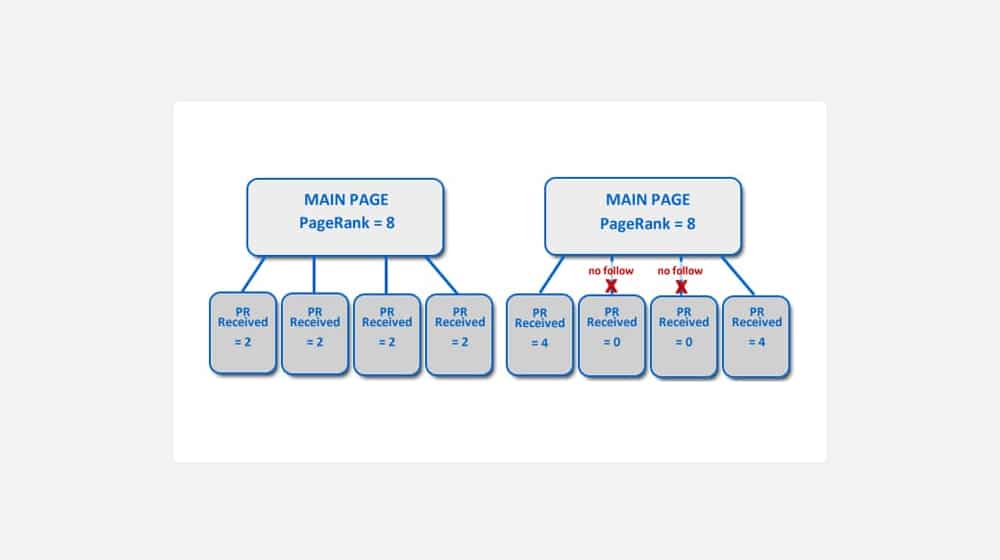
Eventually, Google put a stop to that by making even nofollowed links drain PageRank from your page, but not give it to the linked page. You can't squeeze all of the value of your pages using nofollow, you have to get rid of those links, and a page with no links is also not great for SEO.
One of the most recent changes to nofollow is the addition of two more nofollow-like attributes. There are now three "nofollows", so to speak. They're all treated as nofollow, but they have slightly different connotations as to why the content you're linking to is nofollowed.
rel="nofollow": This is the standard nofollow and is used when you don't want the destination page to receive link juice, but it doesn't fall into one of the other two new categories.rel="UGC": This is the first new category and stands for User Generated Content. This is primarily meant for blog comments but works for any instance where a link is created by a user, not the blog owner. Forum posts, community posts, embedded social links, and other such content all counts.rel="sponsored": This is the second new link attribute. It's meant for links that have a financial or other ties to them, where you're inserting the link because you were paid to do so in some way. Links in sponsored posts, sponsored links in non-sponsored posts, and other kinds of sponsored links should use this attribute.
You do not need to use both nofollow and one of the other two, because they all mean the same thing. You can use more than one, though, if a link can be appropriately described in both ways. You won't get in trouble for using nofollow on a sponsored link or for user-generated links either; Google doesn't expect you to change everything retroactively. It's a "nice to have", not a necessity.
You can read more about these link attributes here.
Why Use Nofollow At All?
We've come a long way from the spam-filled early 2000 days of web spam and ranking manipulation. Google is infinitely more sophisticated now than it was back then, and it's getting more sophisticated every year. So why bother using any of these link attributes? Shouldn't Google be smart enough to determine the quality of the destination of the link and ignore it accordingly?
Well, yes and no. Google could certainly make that determination, but they don't, for two reasons.
The first is that they don't want to. That's more work that they would have to do, and it means maintaining an index of relationships between every site and every other site they've ever linked to.
You might want to nofollow a link to a perfectly good website because that site is a competitor. It's not a bad site, it's not sponsored or user-generated or spam, but you don't want your site passing value to them. Should Google widespread-discount all links pointing at that site? Of course not. Should Google overrule you and count the link anyway? You don't want them to. Letting Google make that determination means they're likely going to make it in a way that favors equitable search value, and not your own site's preferences.
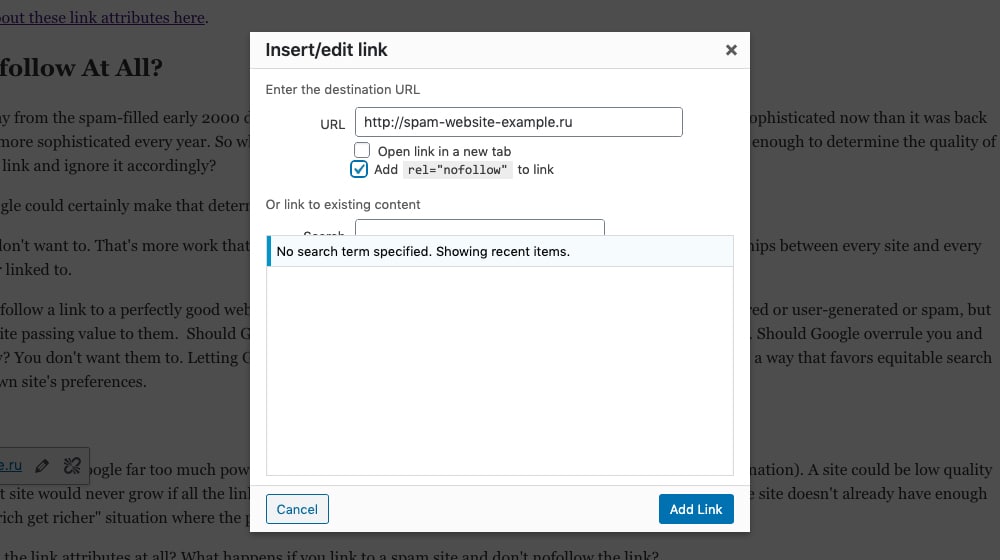
The other reason is that it gives Google far too much power, even more than they already have (if they start making that determination). A site could be low quality but not spam, but that site would never grow if all the links pointing to it were automatically marked as nofollow just because the site doesn't already have enough value. It would be a "rich get richer" situation where the people who haven't already made it will never have another chance.
What about not using the link attributes at all? What happens if you link to a spam site and don't nofollow the link?
In the best-case scenario, nothing happens. Your link exists, you pass a little value to the spam site, but Google still knows it's a spam site so it never ranks well, and might not even be indexed.
In the worst-case scenario, Google decides that since you're linking to that site, and you haven't used an attribute to distance yourself from it, you must be intentionally trying to give it some value. That means you must be associated with it, and thus you are also some kind of spam site. This happens in private blog networks all the time: PBNs are against Google's rules, and when they're detected, they're delisted. Sometimes innocent sites are caught up in that because they link into it. Often not, since it requires the PBN sites linking out as well, but it can still happen.
When to Use a Nofollow Attribute
So when should you make use of nofollow on a link? You have to analyze the site you're linking to and determine if you should use a parameter, and if so, which one.
- Spam sites. Generally, you want to avoid linking to these in the first place, but if you absolutely want to throw some of your own page's link juice into a black hole just to give a link to your users, nofollow it.
- Low-quality sites. Sites that aren't spam, but aren't very good, can be worth nofollowing. It mostly depends on whether or not you think the site is going to improve and is worth giving that little bit of SEO boost, or if you don't want to risk linking to a site that will never be good.
- Small sites. Sites that are relatively new and quite small run into common issues with search penalties. If you're linking to them, that can hurt your site a little as well, though not very much. It's also possible that a small, unknown site can disappear and be replaced, get hacked and become malicious, or otherwise become a spam site, so you want to nofollow these out of an abundance of caution.
- Internal links. Linking to other pages on your site is almost always fine, and there's no reason you should nofollow those links. In fact, keeping some PageRank circulating internally is usually a good idea. The only case where you might want to nofollow an internal link is if it leads to a landing page or another page that's noindexed, so the link value doesn't matter either way.
- Promotional links. Links that are ads, are sponsored, or point at other products or services you sell and might be considered promotional links can be nofollowed, but you can also use rel=sponsored for them. In fact, Google recommends using sponsored, or both nofollow and sponsored tags if you want to be absolutely safe.
- Example links. Links where you're linking to a site that is completely irrelevant to your site, but which you're using as an example. For instance, I could link to a shoe store to discuss how their site is designed. I have no reason to give them link juice, and the content is unrelated, so I might as well nofollow it. It doesn't really matter either way, though.
- Comment and other UGC links. This one is obvious enough; if a link is generated on your site and you didn't place it manually, it should be flagged as a nofollow link at least. Google also likes it if you flag them as UGC links, but it's a relatively new preference of theirs, not mandatory, so you won't be penalized for just using nofollow.
- Household names. Linking to a site like Forbes, Time, NPR, or another household name is fine. You giving them a bit of value doesn't matter, and you not giving them value also doesn't matter. Google knows they're trustworthy and you'll never be penalized even if the content is irrelevant to your blog.
Generally, you want to think about the relevance, relationship, and value of a link. Is the destination page one that would benefit from your link juice? Is it one you want to benefit from? If so, follow the link. If not, nofollow it. Also, it's worthwhile to perform a link audit once every year or so, to make sure old links haven't gone sour.



 30 Second Summary
30 Second Summary



November 26, 2020
Thank you for sharing this. I am encountering tons of spam comments with links in my site so I will try this. Do we have a sample code for multiple sites?
November 30, 2020
Hi Leon, if you're getting a lot of spam I'd install Akismet and generate an API key. This is free for non-commercial / personal sites, and very cheap for business sites. It should stop nearly all of your spam. If you're running WordPress, give this a try first and let me knowe how it goes 🙂
August 24, 2022
Yes! Akismet saved me so much headache by stopping the insane spam we were getting.
September 02, 2022
After your website gets to a certain size, it's literally impossible to live without Akismet. At one point I was getting thousands of spam comments per day on an old site of mine!
April 27, 2021
Is it a bad idea to nofollow all external links on a site?
April 29, 2021
Hey Allen!
Good question. I would only recommend this for UGC (user-generated content).
If you don't have full control over your editorial process or if you have a lot of guest authors, stripping authority from all external links is essentially a requirement.
If you're posting these articles yourself and the articles aren't flagged as UGC, then it doesn't make much sense to do this for all of your links.
Say you're linking to a YouTube video - why would you want to strip authority from that link? YouTube is a household name that is trusted by billions of people. It essentially tells search engines that you can't vouch for the site you're linking to. If the site happens to be a spam site and you want to link to it for demonstration purposes, the idea is that it tells search engines that you can't vouch for it. This gives search engines a hint so that they don't get the wrong idea and group you in with a potentially bad site.
Many SEOs, including myself, think there is a benefit to linking to quality publications and sources. If you don't have a single outbound link on your site that is "dofollow", that looks weird. Many marketers used to do this to hoard link juice (before search engines changed how they handle these), so it may hurt more than it helps.
Either way, a link still passes authority from your site, regardless of the tag that is applied. With dofollow, it passes normally. With no-follow, it goes into a "black hole".
I recommend carefully reviewing all external links, manually, and applying no-follow only where appropriate.
If you've never reviewed your links like this before, I highly recommend LinkPatrol for those of you on WordPress. It makes reviewing links in bulk much, much easier.
June 08, 2022
Had a similar question. Thank you. Will look into LinkPatrol.
January 20, 2022
This is a new concept to me so this was extremely helpful. Thank you.
January 21, 2022
Thanks Jonathan! Be sure to look into the others, too, such as rel=sponsored and rel=ugc. Google treats each of these differently.
March 24, 2023
Greetings James!
I came across your blog unexpectedly and I am delighted that I did. Your writing style is rejuvenating and the subjects you cover are captivating. Your post particularly resonated with me and I found myself agreeing with every statement.
It's clear that you have invested a significant amount of effort and analysis into your writing, which is noticeable.
I value your exceptional viewpoint and your ability to urge your audience to consider new ideas. Please continue your fantastic work, as I will unquestionably return for more!
March 24, 2023
Thanks Michael, I appreciate it!