WordPress Collaboration: Notes & Annotations in The Editor

Content marketers of the world, unite!
Collaboration is the name of the game when it comes to a content production team. The trouble is, WordPress really isn't made with that kind of collaboration in mind. Sure, you can have multiple people with different user accounts, but it very much works in the old-school way where if one person opens a post or page to edit, everyone else is locked out of it until they finish. It can still be opened, but you can't save or make changes, and you'll have big warnings if you try.
That was fine back a dozen years ago, but what about now? These days, we all have access to cloud-based collaboration tools. A hundred different people can log into the same Google Doc and make all the edits and changes they want, seeing each other's changes in real time along the way.
All of this means it can really be difficult to organize who is accessing any given file at a time, in what order, and to make what changes. Often, you end up with a tedious situation where you and your team create your posts in something like Google Docs or Office 365 and then copy and paste them into WordPress. That has its own problems, usually with formatting going haywire, and then you have another layer of work and another opportunity for human error or machine error to cause problems.
What if there was a solution?
Well, fortunately, there is!
 30 Second Summary
30 Second Summary
You can transform your WordPress editor into a Google Docs-style workspace with Multicollab. You'll get real-time collaboration for up to 5 users at once, inline comments and guest access options. You can track team activity with detailed logs and @mention other users to notify them. If you upgrade to paid plans ($16-41/month), you'll get features like suggestion mode, Slack integration and file attachments. You have to use the Gutenberg editor, not Classic, Elementor or Divi editors.
The Best WordPress Collaboration Plugin
As with all things WordPress, the solution is a plugin. In this case, it's a fantastic plugin known as Multicollab.
So, what is it, and how does it work?
Basically, Multicollab transforms the standard WordPress editor into something a lot more like Google Docs. Multiple users – as long as they have editing or collaboration-level permissions for the page you're working on – can open the post at the same time. They can all make edits and changes, add content, and generally work on the post in all of the same ways you normally can using a collaborative text editor.
In addition to collaborative content creation, Multicollab also allows people to make annotations or comments inline, which appear to the editors working on the post but don't show up when the post is published. It doesn't have the same level of live chat that Google Docs has using GChat, but it comes close.
Like Google, it's quick and easy to invite others to collaborate on a post. All you need is the @Mention-style username of the account you want to add. This sends them email notifications and lets them hop into the post to collaborate immediately.
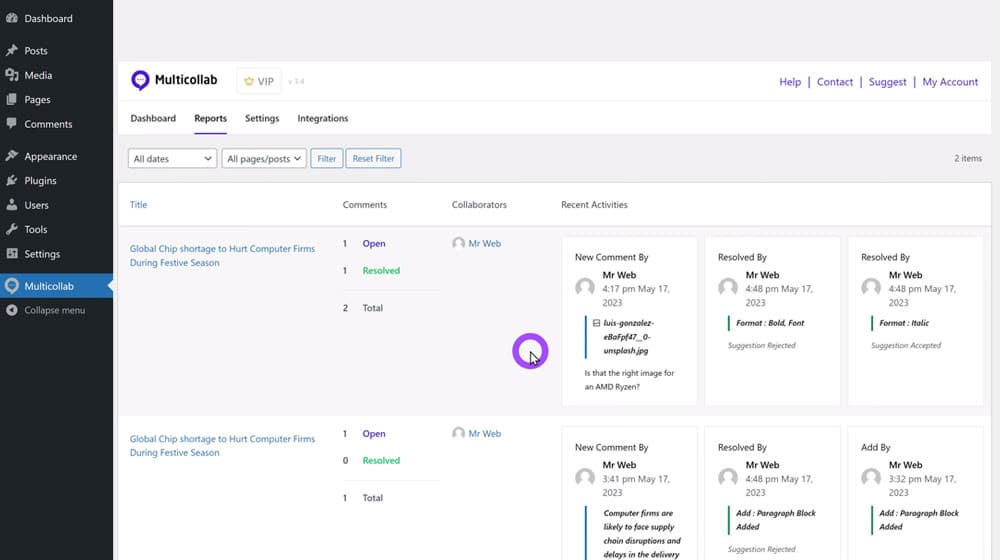
Multicollab also has one really cool feature, which is the ability to work with users who aren't set up with a WordPress account on your site. You can create a guest collaboration link, which allows a specified email account to access and collaborate on a specific post, without granting access to anything else inside your account, thus limiting any potential information security or data integrity you might need to maintain.
Guest collaborators can be set as commenters, who can add comments and reply to existing comments but can't edit, delete, or manage the posts or the other comments, or as viewers, who can see the post and comments but can't add any of their own or edit anything.
There are also reports and analytics on user activity. Have a content team of three people and suspect that only two of them are ever doing any work? Want to verify that each user is doing the job they're supposed to be doing? Want to tally up the number of changes a user makes or verify that a user is working when they claim they're working? All of this is tracked in an activity log so you can see who is doing what to which posts and when. It's also a useful way to see the latest comments and changes to a post so you can review it and make sure everyone is on task and on target.
One thing to note is that Multicollab was designed to work with the Gutenberg editor. I know a lot of people aren't fond of Gutenberg even after years of improvements and prefer to use the classic editor when they can. Unfortunately, that means you won't be able to use Multicollab for those posts.
Paying for Multicollab: What are the Benefits?
Here's something cool: everything I listed above, converting WordPress into a fully-featured unlimited-user collaboration platform, is available from Multicollab for free. However, they have a paid version.
Paid Version Link: https://www.multicollab.com/
What does the paid version get you, and how much does it cost?
First, let's go through the paid features.
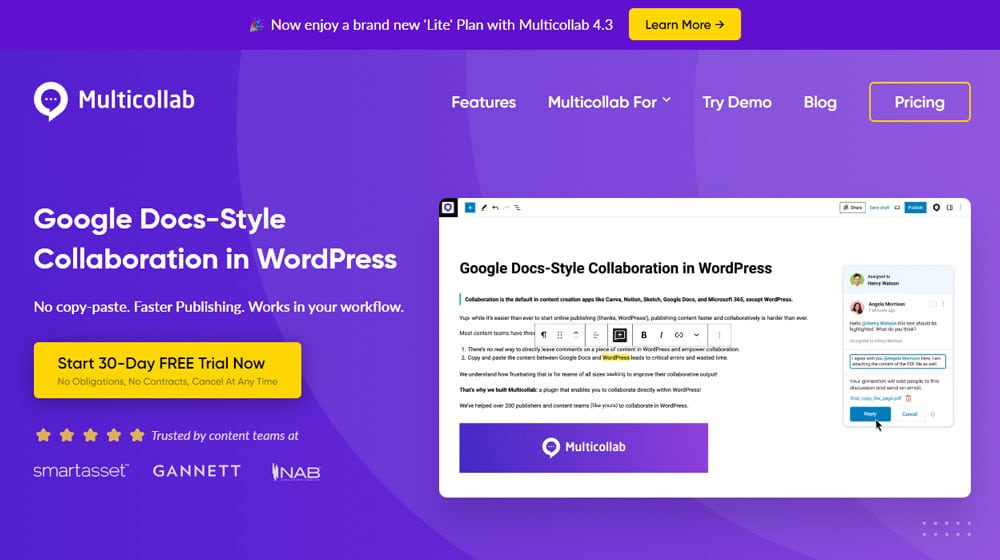
First up is suggestion mode. This is similar to Google's suggestions feature. A collaborator, rather than making a change directly, can make a suggestion for how a piece of text should be changed. It can be simple, like deleting a word, fixing a typo, or changing formatting, or it can be a more complex workflow.
This is added as a comment. Then, one of the people with primary editing permission on the post can accept the change, and it can be implemented automatically. No need to manually make the suggested change; as long as it's something established as a workflow, Multicollab can do it with the click of a button.
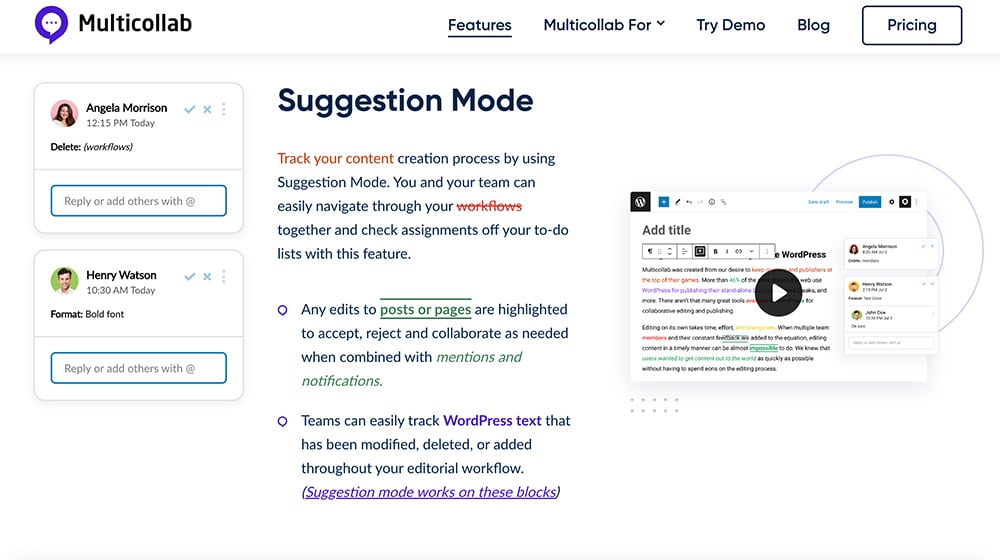
The second is integration with Slack. Slack is often considered the instant messaging program of choice for many teams, and while it has competition in the form of apps like Google Chat, Microsoft Teams, or even Discord, it's still fairly dominant in the business world.
Multicollab can link into Slack with the paid version and can deliver real-time updates and comment activity to a designated Slack channel. If you have team members who can collaborate when they're available but don't necessarily want to check the WordPress dashboard every ten minutes until their team members are online, this is great. It's kind of like sending up the bat signal to assemble the team automatically.
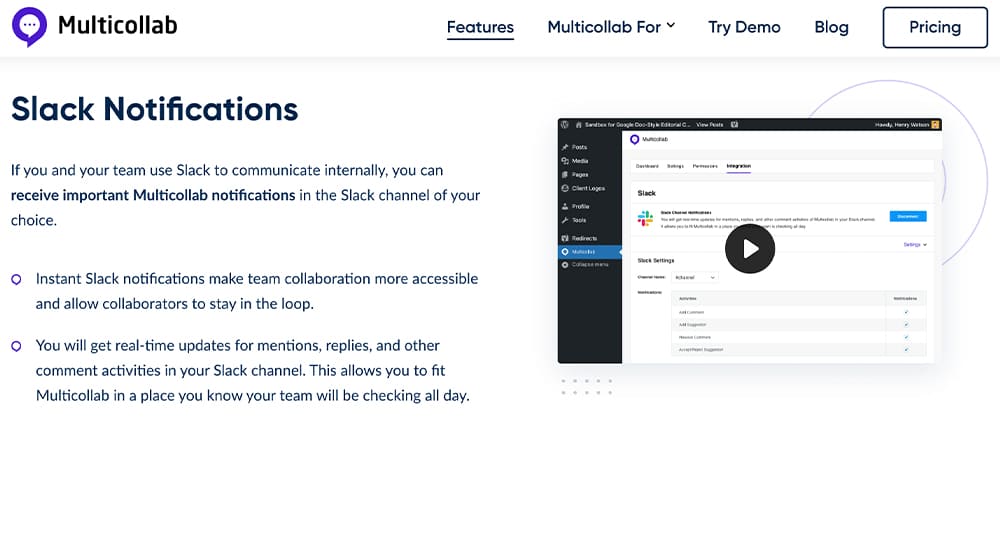
Third up is the option to assign custom permissions. This basically just expands the roles WordPress already has and allows you to choose who has the rights to add comments, resolve comments, and configure access to any given post. It's just more granular management for larger teams; I haven't personally needed it, but it's there if you do.
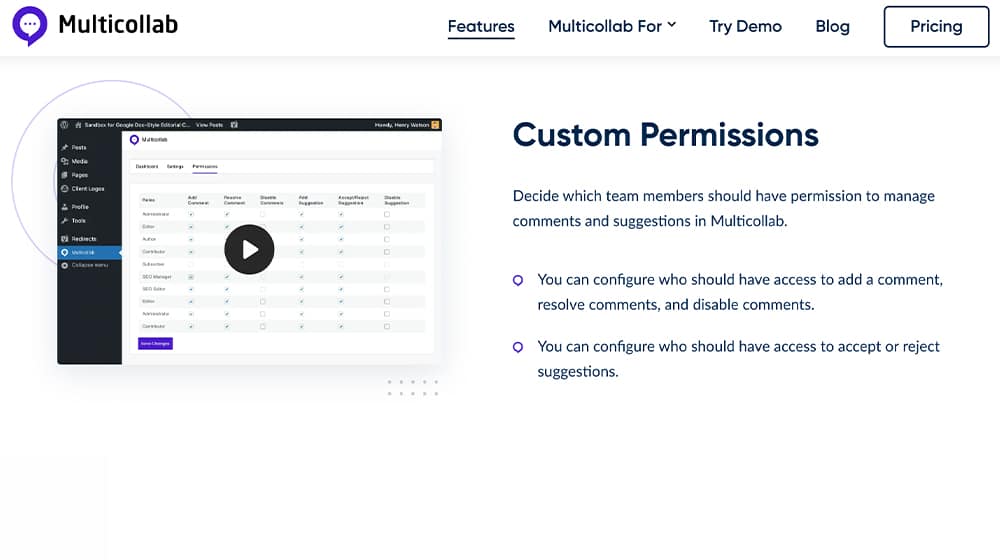
Another useful paid feature is the option to attach other files to the comments. Called "Attach document," it actually allows you to attach images or whole other documents, including screenshots, video files, audio messages, or other text documents, directly to a comment. The most common use case I have for this is the option to attach recommended images where they could go in a post, but I've seen it used in a lot of other ways, including things like:
- Attaching a video clip that explains the information that should go into a relevant section.
- Attaching an audio comment from someone who is working hands-free in a situation where they can't type it.
- Attaching a meme to joke with collaborators about the content of the post.
Obviously, depending on your team, you can get a lot of different kinds of use out of this feature.
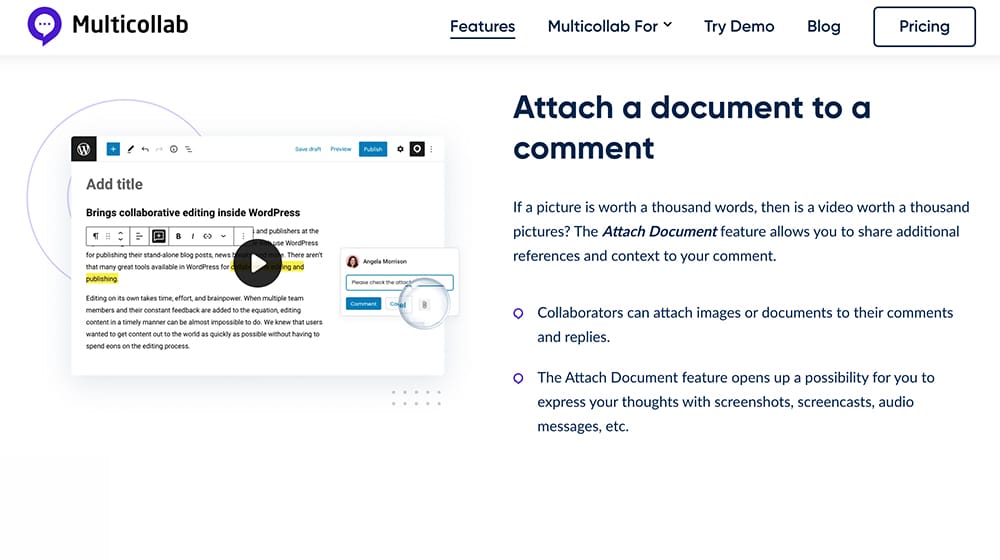
The paid version also has multilingual support for German, Chinese, Hindi, Spanish, French, and Bengali. They give you priority and email support as well if you have a problem and can't figure out how to solve it.
So, if all of that sounds great, what is the pricing?
Obviously, the free version is free forever. There's also a 30-day free trial with a money-back guarantee for the trial.
For the paid versions, first up is the Lite package. This is $16 per month or $199 per year. It gives you inline comments, collaboration in real-time with guests, custom permissions, document attachments, multilingual access, reporting, email notifications, email support, and a license to operate on one site (and a staging site if you have an unpublished secondary site for testing).
Then you have the Pro version. This version is $41 per month or $499 per year. This is the package you need if you want the suggestions mode, the slack notifications, or a license to use on up to four staging sites plus your one normal site.
Finally, they have an Enterprise version. It has dedicated onboarding and team training, custom licensing, direct support for customization, and the option to use an SLA. Pricing scales on your needs, though, and the minimum buy-in is $1,000 per year.
Does Multicollab Have Issues?
Yes, it's not a perfect solution. Multicollab has a few limitations and a couple of issues.
For one example, as of this moment, you can't use both the suggestions feature and real-time editing at the same time. Something about how they execute means you can't trigger a suggestion to be implemented while multiple users are accessing a post. You also, as I mentioned up above, have to be using the Gutenberg editor, not the classic editor. Most people have switched by now, but for you holdouts out there, you're out of luck.
Another limitation is that, while they say "whether your editorial workflow consists of just two people or fifty" in their description, they clarify later that while there's no limit to the number of people who can access, leave comments, and collaborate on a document, the real-time collaboration is limited to up to five people at once. Now, you could have ten groups of five working on ten different posts all at the same time; that's fine; you just can't get a larger crowd into a real-time editing party.
It's also worth noting that the paid subscription is for one domain; if you use multisite with multiple domains or have multiple WordPress installations, you'll need to buy multiple licenses. Fortunately, if you choose not to resubscribe, you can still use the plugin; you just won't get updates and can't get support unless you renew.
Another possible limitation is that, despite being designed for the Gutenberg editor, Multicollab has limitations on which types of blocks each feature can be used on. It's pretty complex, so they have specific lists in this Google doc. They do add compatibility when they can, so the list changes frequently.
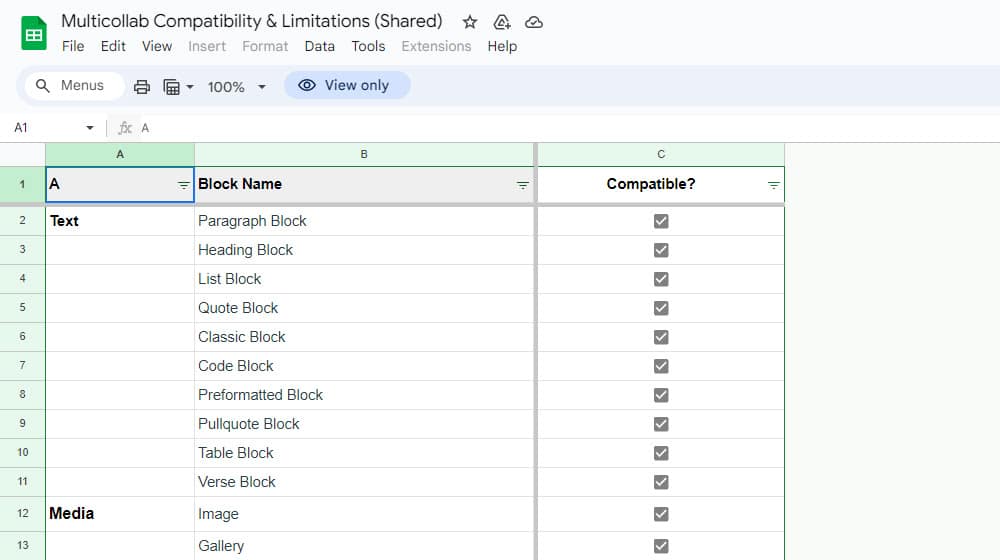
Additionally, if you use something like Elementor, Divi, or another editor, you can't use Multicollab.
There's also a persistent issue that crops up sporadically and hasn't been fixed. Sometimes, a floating div can show up and cover the comments section, which prevents you from being able to click them to edit or approve them. You can still add comments, which autofocuses on the text box and lets you type there, but once you click away, you can't click back in.
If you're experiencing this issue with Multicollab not letting you interact with comments, I found a solution. It's a simple CSS or PHP code snippet that hides that hidden div, preventing it from rendering and covering your comments section. You can see my custom code for fixing it here. Until such time as Multicollab fixes the underlying problem, keep this code around!
Is Multicollab a Good Tool for You?
I've given you the features, the pros and cons, the issues, and the pricing, so this is really what it comes down to. Is Multicollab useful enough to draw you in, or is it redundant enough with your existing Google Docs workflow that you don't think you need it?
Personally, I hate having to tab between half a dozen different apps all the time. If I can remove one (or more) from my workflow and keep my desktop less cluttered with windows, I'm all for it. I have a pretty small team working on any given post at any given time, and getting Google Docs out of the equation is pretty beneficial.
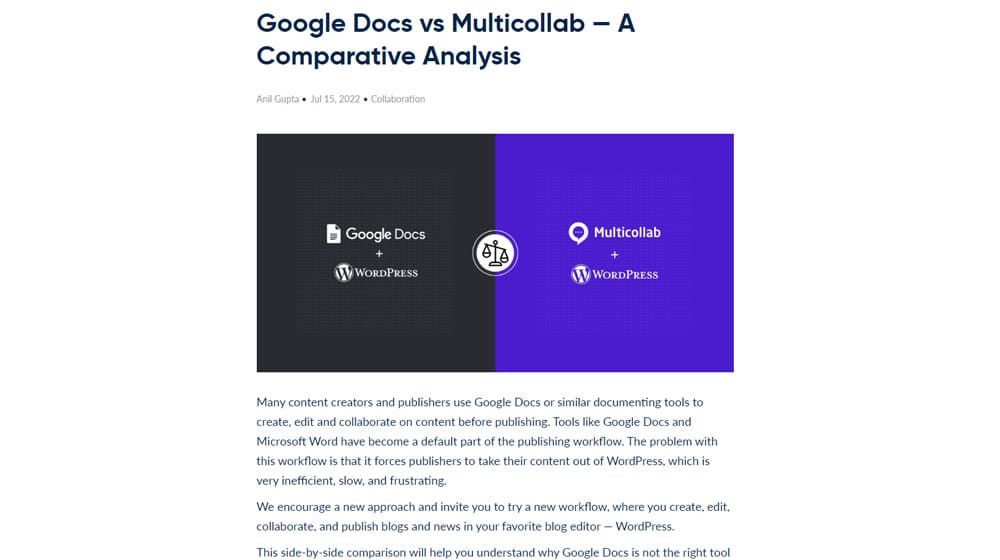
Others of you out there might not be as easily sold. Multicollab has a rundown of how they compare to Google Docs if you want to browse it. It's your decision to make! So, let me know; do you like Multicollab, or is it not beneficial enough to get you to switch?



 30 Second Summary
30 Second Summary



Comments