The Complete List of WordPress Plugins to Boost Your Rankings

Probably the single most important aspect of WordPress, and the key quality that makes it the best platform for blogging, is the plugins. WordPress has over 55,000 plugins in their free directory alone, with who knows how many tens of thousands more on private sites, on Github, or on CodeCanyon.
With all of those available plugins, people understandably want to know: what should I use? What plugins are worth using, and what should be considered for certain situations? Well, I've taken it upon myself to make as large a list as I can with recommendations for any plugin that can help with your search ranking. These range from caching plugins and site speed optimizations to SEO controls and more. I've categorized them and given you a rundown of why you need them, so let's dig right in.
 30 Second Summary
30 Second Summary
You need plugins for your WordPress site, but every one you add can slow things down. You'll want one main SEO plugin - options like Yoast, All in One SEO Pack or SEOPress can handle the basics. You should also add a caching plugin like WP Rocket to boost speed. Next, pick important plugins for important functions: image optimization like WP Smush, analytics, broken link checking, XML sitemap generation and security protection. Focus on must-haves and avoid overlap in features.
Word of Warning
Before we really dig in (sorry, I know) I have to mention one thing. Remember that pretty much every plugin you install will slow down your site somewhat. Some will be very minor, while some might be a larger impact. Site speed is an SEO factor, so that means every plugin is a tradeoff. You need to make the decision: is the benefit of installing this plugin worth the potential loss of speed?
Usually, the answer will be yes, but once you get 10+ plugins on your site, you might quickly discover that they compound the issue. Always make sure you're getting enough value out of a plugin to make it worth using.
For that reason, I strongly recommend installing a page caching plugin. This will only show users the fully-rendered HTML version of your pages so that WordPress doesn't have to load all of your plugins before your site fully loads. We use WP Rocket, as we consider it to be the best caching plugin since it's the only caching plugin that has reliable preloading at the time of writing.
Additional Tips
I have a few miscellaneous tips to mention before I get to the real list. I'll be quick, don't worry.
- I've listed a lot of plugins that are overlaps of one another. In most cases you only need one. Don't just go and install everything on this list, you'll hit conflicts and break your site.
- Always keep your plugins up to date. I've listed a couple that are older because they're good enough to be worth the risk, but for the most part, if a plugin hasn't been updated in over a year, I tend to remove it from consideration.
- Make sure to actually use the full capabilities of the plugins you install. You wouldn't believe how often I see people install a plugin and then never use more than a third of what it can do.
With that said, here we go with the list.
General SEO Plugins
This first category is the major SEO plugins. They have features to control everything from page meta data to image alt tags to URL structure and much more. You only need one of these – they heavily overlap – so I recommend doing your research. Most other SEO plugins will just be filling gaps left by the features in this core plugin.
WordPress SEO by Yoast – Yoast is the gold standard for WordPress SEO, and with good reason. They've been steadily improving their offerings, both free and paid, for years. I highly recommend them, even if they do occasionally have issues. We use Yoast on our own sites.
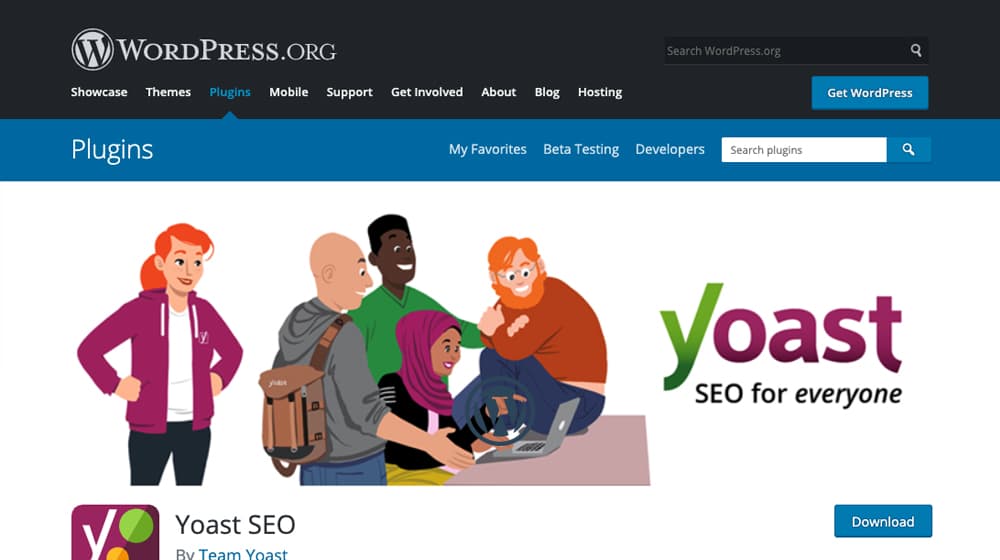
All in One SEO Pack – The number one competitor to Yoast, All in One used to be the number one before Yoast hit the scene. It's still a great option if you can't or don't want to use Yoast for some reason, but it's a little less popular these days.
SEO Ultimate – Another major SEO plugin, this one I almost hesitate to recommend simply because it's a little out of date. That said, it's modular and has a ton of features, so it might still be a good option to check out.
SEOPress – A relative newcomer to the scene, this is another overall SEO plugin that contains some features you don't see in others, even Yoast. You'll probably want the paid version if you go with this choice, but it's not too expensive either way.
Analytics Plugins
Knowing what is and isn't working on your site is probably the number one thing you can do to help improve. There aren't a ton of WordPress analytics plugins, but that's fine; you don't need more than one.
Google Analyticator – This is the general go-to analytics dashboard for WordPress. All it does is integrates Google Analytics into your WordPress site and gives you access to the dashboard from within your admin control panels. It's simple, it's effective, and it's powerful enough to stand on its own.
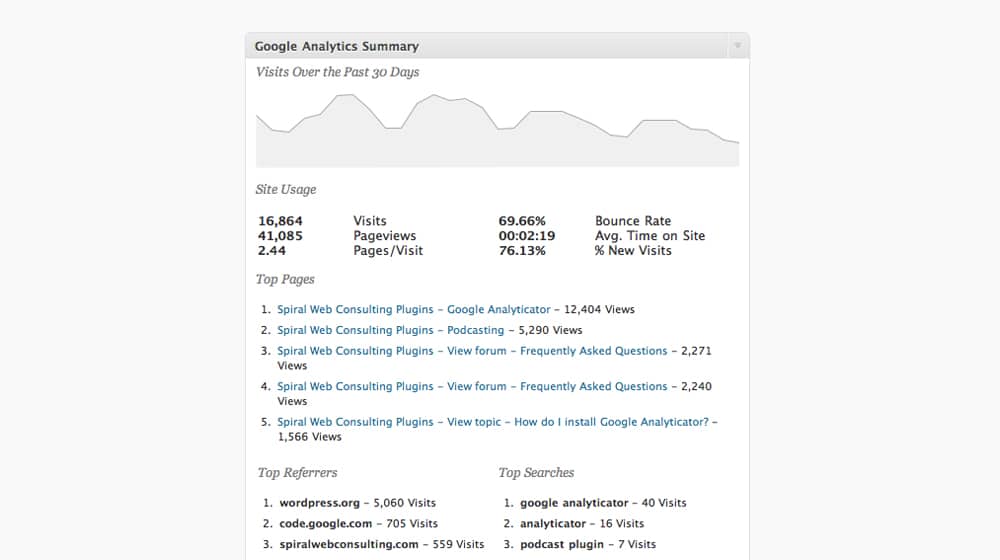
Monster Insights Google Analytics Dashboard – This is a slightly more robust and customized version of the above. It's still using Google analytics at its core, but it adds a few additional features and tweaks how your analytics display in a way you might like. I prefer standard Google Analytics, but if you're not as familiar with the platform as-is, you can certainly give this a try.
Rankie – This is a rank tracking plugin for WordPress. Since Google analytics doesn't do rank tracking, I recommend installing this as well. Don't bother with it if you're using something like Ahrefs rank tarcking or another rank tracker, though; they all do the same thing.
Image Optimization Plugins
One of the biggest causes of slowdown on a modern website is loading images. Images can be absolutely huge and scaled down using scripts, but that slows down page load times. It's easy to compress images without sacrificing a noticeable amount of quality, so using a plugin that can do that is ideal. Also, these plugins have features for image-based SEO, like alt-text and caption optimization, which are accessibility and SEO factors.
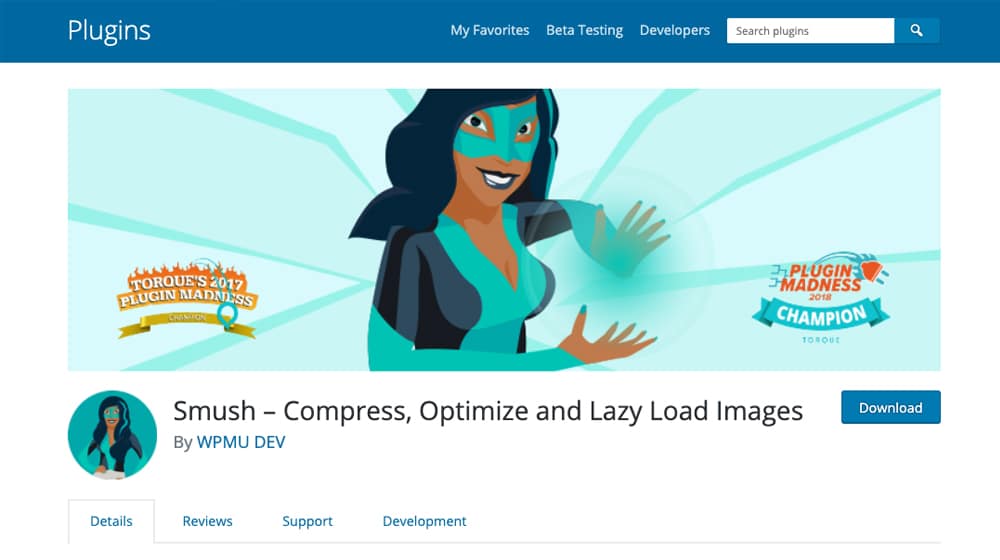
SEO Friendly Images – This plugin does the image alt and caption text that I just mentioned. It's simple, and that's the only reason I'm recommending it, because it's quite a bit out of date at this point. Unless they come through and update it, I wouldn't expect this to last through a couple more major versions of WordPress. I could be wrong, but don't put all your eggs into the one basket here.
SEO Optimized Images - This is similar to the above plugin, but with a more recent and more active developer. It does alt and title attributes, and can do dynamic replacement if you desire, so you don't have to have all of the info stored in your database. It has a premium version that supports WooCommerce images as well.
WP Smush – This is your gold standard for image compression. Smushing an image means compressing it in a way that minimizes file size without sacrificing image quality. SmushIt is the go-to compression plugin I've seen recommended for a decade, and with good reason.
Imsanity – Like Smush, this is an image processing plugin, but it works slightly differently. The main feature is that, whenever you upload an image, it automatically scales it down to fit within specific dimensions you set. Even if you accidentally produce a massive 10,000x10,000 pixel vector image, this plugin will make it much more reasonable to use automatically.
Site Optimization and Auditing Plugins
This is by far the largest section of this list. The plugins listed below all have some element of SEO in mind, though some of them are more narrow than others. You'll probably want at least half of these, but you need to double-check to make sure your overall SEO plugin doesn't overlap with them and offer the feature already. Still, there's a lot to pick from, so give them a look.
SEOPressor – This is a general site SEO auditing tool. Basically it creates a dashboard that automatically audits and monitors SEO metrics like meta data usage, site speed, keyword utilization, broken links, 404 pages, and more. It also offers suggestions and in some cases tools to help you fix these issues, individually or site-wide. It's one of the most powerful SEO tools on this list, so check it out.
Broken Link Checker – This is a very simple plugin that I consider essential if you don't have something like SEOPressor doing it for you. What it does is scans your site for outgoing links, and checks to see if the pages you're linking to resolve. It will give you notification if a link breaks or 404s, so you can change the destination and prevent broken links from harming your site.
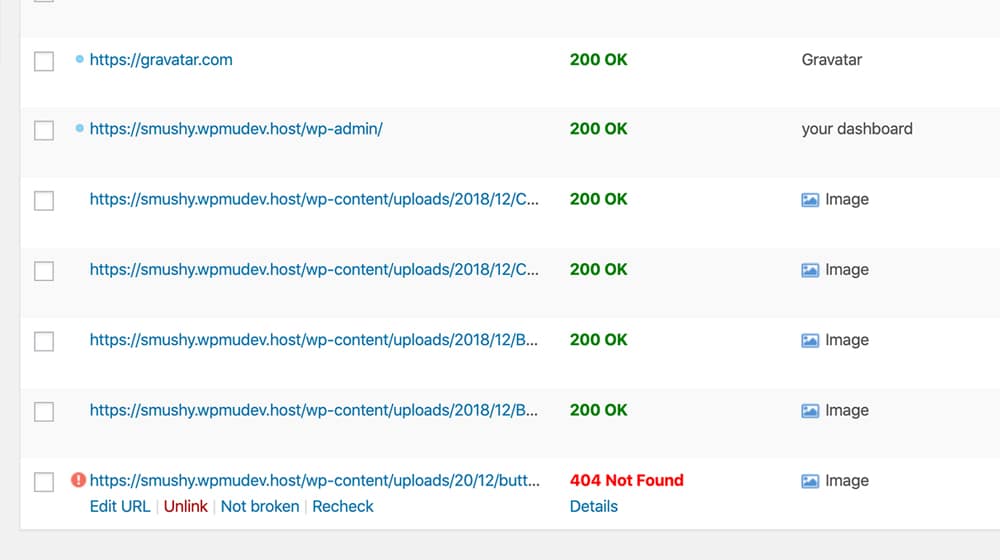
XML Sitemap Generator – This is another simple way to boost SEO. Submitting a sitemap to Google is a good way to ensure that they fully index your site, catch changed content as soon as possible, and generally have a good index of your blog. This plugin just generates a sitemap and can automatically submit it to Google once it's ready. It's simple, it's effective, and it's lightweight, so what's not to love?
WP Touch – These days, well over half of all web traffic is done via mobile device, and that number is only going to go up as time passes. If you don't already have a responsive design, this plugin can generate a touch-focused mobile version of your site design for mobile users. If you DO already have a responsive design (and you should, IMO), you don't need this plugin.
Yet Another Related Posts Plugin – Internal links are essential for SEO in a number of ways. The most important thing they do is keep users on your site for longer, experiencing more of your content and thus more of your calls to action. YARPP generates those "related post" boxes in all of your content, linking to other posts within your site, to streamline some easy internal links and keep users in the fold.
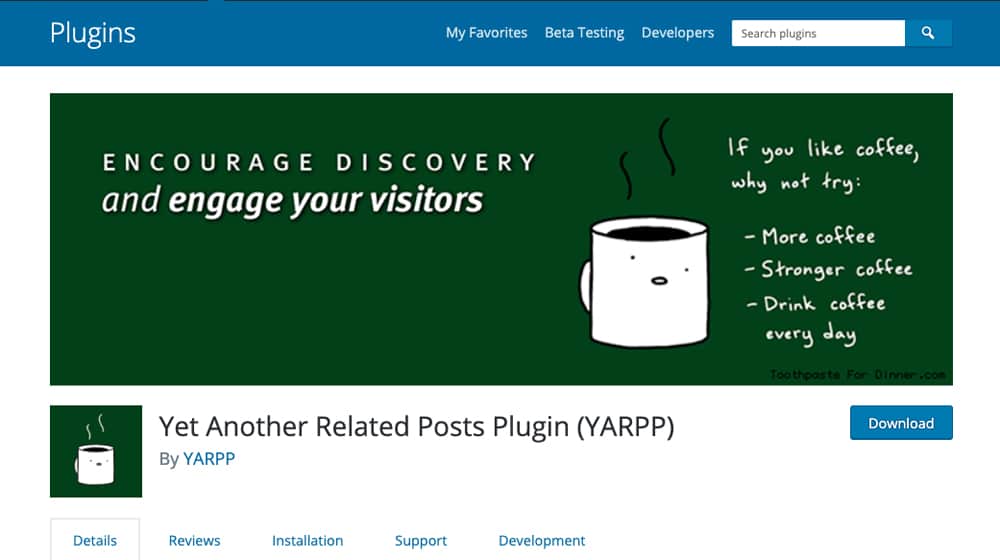
Brainstorm Force Schema Rich Snippets – There are a lot of different ways to implement Schema.org data markup to tell Google what your site data means. This plugin is one such option. Depending on the data on your site, you might want a different solution, but this is a pretty effective general plugin.
Simple URLs – This plugin is a URL management plugin. Human-readable URLs are a huge boon to SEO, and keeping them nice and short – and customized – is a great benefit. This plugin allows you to specify how you want your URLs to generate, and allows you to manually tweak them before you publish to make sure they're perfect.
Autoptimize – This plugin is like a smush plugin, but for your site code instead of your images. It basically combines CSS and HTML in generated pages, caches them, and crunches them down so the file size is as small as possible. It's kind of magic how it works, but it can do a lot to speed up your website, which is incredibly powerful.
LuckyWP Table of Contents – You know how at the top of all of my blog posts, there's a little box with a table of contents pointing to each subheading? This is the plugin that generates that table of contents for each post I publish automatically. It's a huge time-saver and it helps with SEO by giving users what they want nice and easy. I highly recommend it.
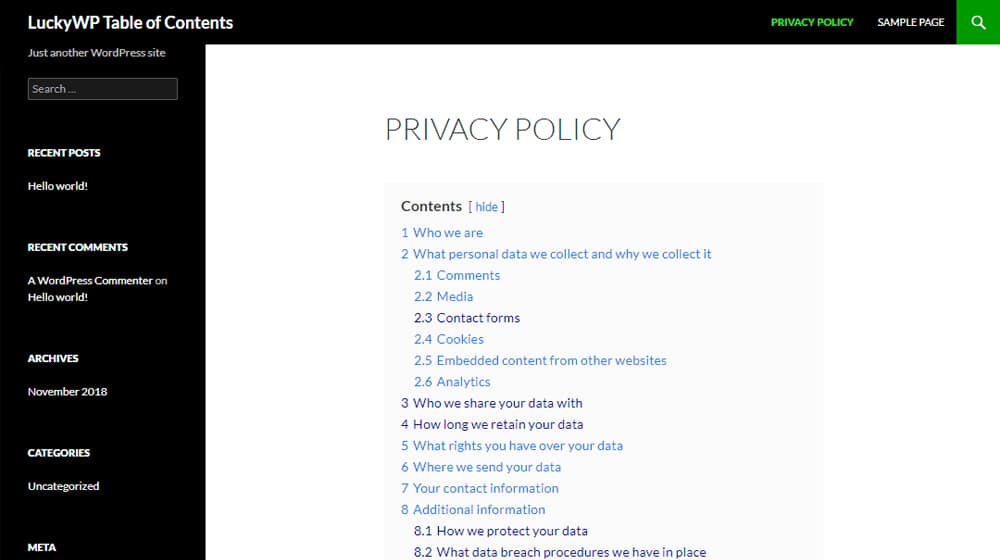
All in One Favicon – There's some indication that the use of a favicon is actually a small boon to SEO. When Google was rolling out their new SERPS design, they momentarily had favicons in the results, so that kind of confirms it in my mind. Anyway, why not just implement one? If nothing else, it makes your site look more professional.
Breadcrumb NavXT – Breadcrumb navigation is incredibly important for internal navigation and categorization. There's no reason not to have it, and this plugin not only gives it to you, it allows you to customize that navigation to best suit your site design.
Ultimate NoFollow – Any time you add a link to your website, you want to determine if it should be followed or not. In some cases, choosing the right setting can be irritating, and can even involve manually editing the HTML of your post. This plugin allows you to easily control your follow/nofollow status for links, quickly and conveniently.
Squirrly SEO – This is in some ways very similar to SEOPressor. It has a similar style of SEO auditing, but it's more streamlined. It's meant for novices and intermediate users, not advanced SEOs, but it's still convenient. It gives you streamlined "easy mode" SEO recommendations, rather than forcing you to learn everything about SEO just to put some audit results to use.
Social Warfare – Using social media sharing buttons is important for modern marketing. Social Warfare is my favorite social media plugin out there, and it's the only one I'll recommend.
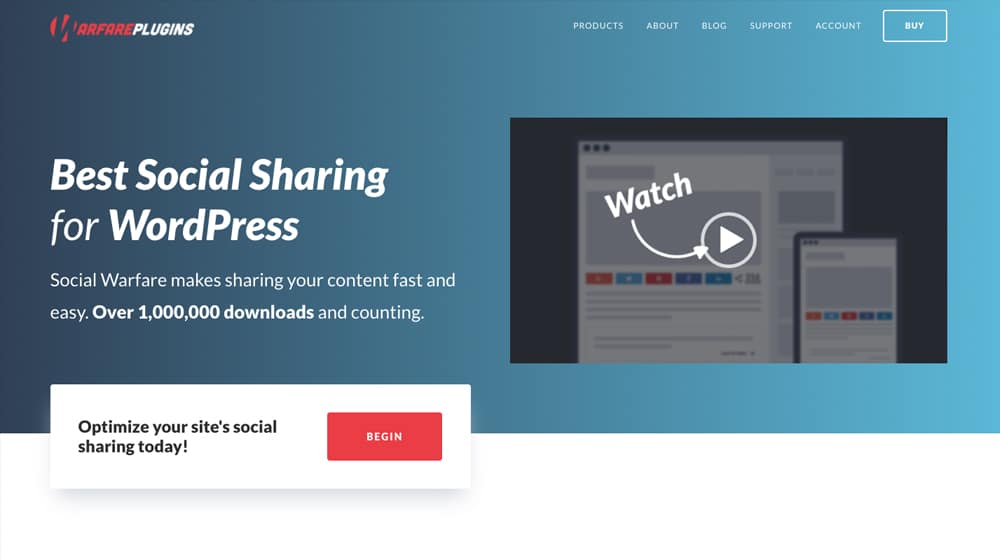
SEMRush Writing Assistant – SEMRush is an incredible tool, but this is not that. This is a spin-off with a tiny amount of features to it, but it's still very useful if you're writing blog posts. It analyzes your writing and offers suggestions on how to improve your content for best effect. I highly recommend giving it a try.
Caching Plugins
Short of using a CDN, caching your site is one of the best speed improvements you can make. Caching generates a version of your page to sit on your server for however long it needs to, and allows your server to just serve that static page to visitors instead of making your site code generate a new version each time. You only need one caching plugin, so you have plenty of choice.
WP Rocket – This is my favorite caching plugin, and it's the only one I'd really recommend. It's not the one most people prefer, but I find it to have the best mixture of features, consistency, and utility. Others might not cache properly, need more frequent refreshing, or just don't always work. It also has image lazy loading, CDN support, JS and CSS minification and combining, seperate caches for mobile, admin, and desktop users, and many mroe features.
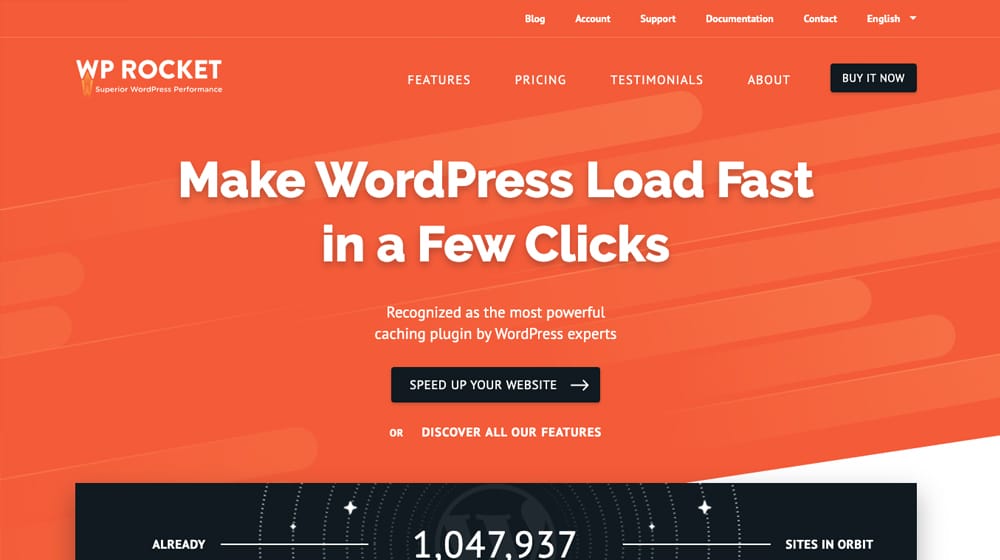
W3 Total Cache – This is the generally recommended go-to caching plugin. It's fine, it works, but I've had some issues with it. You can give it a try if you like.
WP Optimize – Another common caching plugin. There's really not a ton of difference between all of these, so feel free to look at their unique selling points and make a choice for yourself.
Swift Performance – One of the relative newcomers to caching, this is a pretty slick plugin, and I'd probably be using it if I didn't already like WP Rocket so much.
Safety and Security Plugins
You know what will absolutely tank your SEO? A Google penalty. You know what can give you a Google penalty? Oh, a few things. User spam. Removal from the index due to serving malware. A compromised site. Making sure that your site is secure, healthy, and protect is crucial. I recommend picking a few complimentary plugins from this list.
All in One WP Security & Firewall – This is a general firewall and security suite that has a range of useful features. It's probably one of the best free options, but you can get more out of other plugins if you're willing to pay for your security.
Akismet – This is the gold standard of spam protection. Akismet has a huge index and tons of data sources to protect your comments section from spam right away. Frankly, no WordPress site should go without it unless you're disabling comments entirely, which I do not support.
Sucuri – This is by far the best security suite for WordPress, with the major drawback that it's pretty expensive to get full protection. They're definitely professional-grade protection, though, so it's well worth the price.
Blogvault Backups – One of several different backup solutions. Surprisingly few people keep a backup of their websites on hand. Using a plugin that automatically takes full and incremental backups, stores them remotely, and can restore them as necessary is all very convenient.
Hide Comment Author Link – One of the primary drivers of user spam comments is the built-in link field. Remove that link field and spammers won't target your site nearly as much. It's up to you if that's a good trade-off, or if you'd rather leave the link to build a community.
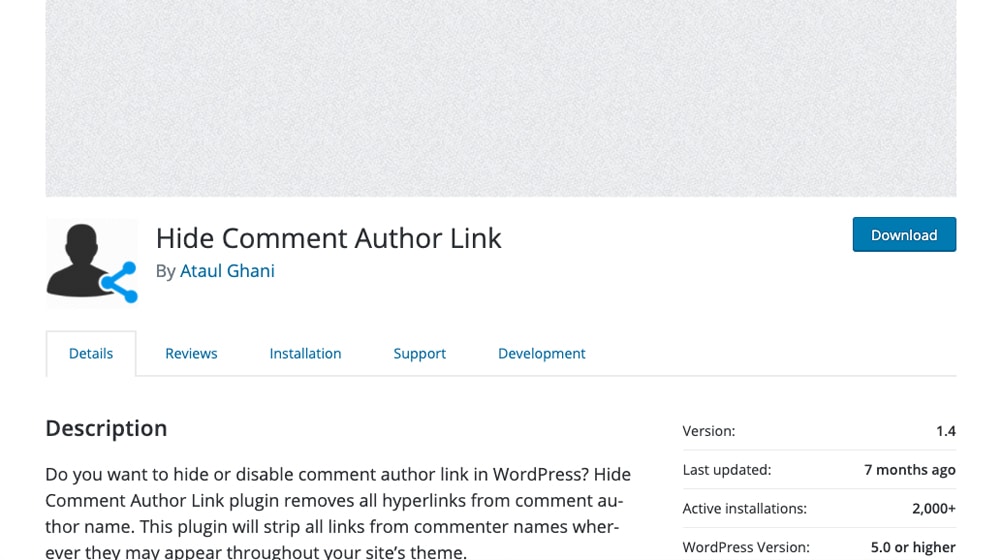
Really Simple SSL – Using SSL is a very important part of modern web security, and it's a Google ranking factor as of a couple years ago. This plugin makes implementing SSL security much easier.
Updraft Plus – This is another backup and restore plugin. It's very powerful and has a lot of features if you pay for the premium version. If you're prone to forgetting to back up your site, this can be a great choice.
Login Lockdown – The strongest password in the world can be breached given enough time. This plugin puts rate limits and caps on failed password attempts, to make it impossible to brute force your password. I highly recommend it.
Your Recommendations
What are your top WordPress plugins that can help boost your search ranking? I don't need recommendations for things like page builders or form managers, but anything that works for SEO - let me know your favorites in the comments below!



 30 Second Summary
30 Second Summary



September 15, 2020
This article is the best. I like how the author was able to give its reader options on what type and kind of plugins to put in WP. I just have a question about the security plugin, I always experience getting spam comments in my blogs and wanted to know if, for example, I used one of the plugin that you suggested, how sure I won't get any spam comments anymore? Also, it looks like there were good reviews for Akismet and Sucuri. Which of them do you think works best? Appreciate your response.
September 16, 2020
Hey John, that's me!
Akismet was designed specifically with blog comment spam in mind. If you have a personal site, getting an Akismet API key is free. If it's for a company or you're selling anything, you'll have to pay a few dollars per month. Either way, look into Akismet, it will resolve this issue for you 🙂
January 11, 2021
I've been using WP Super Cache for years and it has been working fine for me. Do you really recommend WP Rocket over it? Curious what makes it better.
January 14, 2021
Hey Timothy!
Absolutely - WP Rocket is better in nearly every way.
It has many features that WP Super Cache doesn't - little WordPress tweaks that shave valuable seconds off your load time.
Lazy loading, script optimization, preloading, better optimization of videos, CDN, image optimizations - it basically rolls 10 plugins into one and it does it very well.
To be honest, the main reason I chose it was cache preloading.
WP Super Cache will build a cache file when a visitor lands on the page for the first time, but sometimes, that's Google. So, the very first visit they see is going to be a slow loading and un-optimized page.
Preloading ensures that your entire site is cached and preloaded so any visits to those pages will be hyper-fast and fully-optimized.
It will increase your PageSpeed score quite a bit too. We were able to hit high 90's and even 100 on some pages.
I hope this helps 🙂
March 16, 2021
Do you recommend Wordfence Security? Does it slow down your site?
March 25, 2021
Hey Sabrina! We use Wordfence and it doesn't slow down your site if you're using caching (which you should be!) - I recommend it 🙂
June 09, 2021
Thanks for this list. I think what I need the most is the writing assistant. Is it a free subscription?
June 11, 2021
Hey Angela!
You can use the Semrush Writing Assistant with a free or a paid account.