WordPress Subdomain vs Shopify Blog: Which is Better?

In the wide world of e-commerce, it's generally accepted wisdom that you need to keep and maintain an active blog if you want to succeed. Blogging is the key to getting organic search traffic, which accounts for over half of all web traffic. The only question is, how are you going to do it?
Shopify is one of the biggest and most popular e-commerce platforms out there, so it stands to reason that a huge proportion of the people reading this are using Shopify, or are at least considering it. The question becomes, how do you run a blog off a Shopify platform-based website?
There are two options I would consider the most intelligent choices. One of them is to use the built-in Shopify blogging platform. The other is to use a WordPress blog, hosted on a subdomain of your primary hosting. So, which is better?
Factor 1: Setup
The first factor to consider is setup. How easy is it to get a blog up and running with either of these options?
Setting up the built-in Shopify blog is so easy it's almost trivial. All you need to do is log into your Shopify admin console. Click on the online store section, and then blog posts. From there, click manage blogs, and then click add blog.
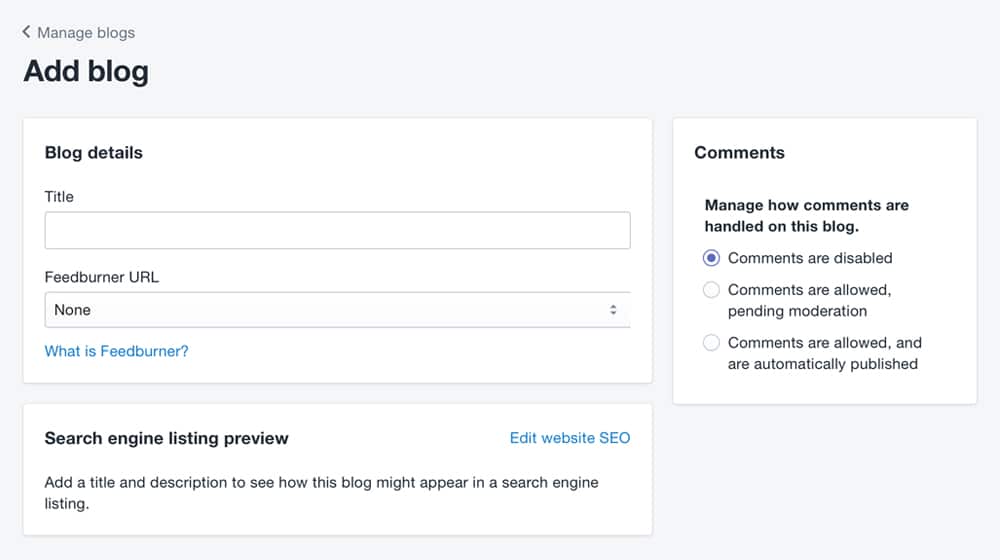
This gives you the basic window to add information about your blog. You set up the title of the blog, and how you manage comments for the blog posts you publish in terms of moderation. Save the blog, and you're good to go. All you need to do is start writing new blog posts.
You can read more about setting up this kind of blog, the details of how to edit it, and how to use templates for blog posts, in the Shopify help center here.
So what about WordPress? It's a little bit more complicated.
To set up a WordPress blog on a Shopify site, you will need that WordPress blog hosted somewhere with its own IP address. You can then talk to your domain registrar and get the subdomain of your main domain changed to point at the WordPress hosting.
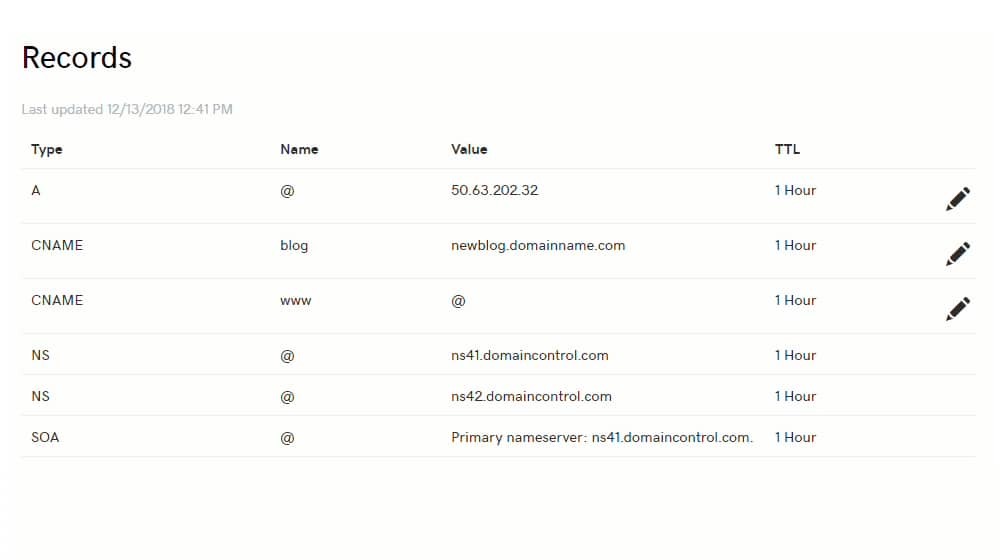
So you might have:
- www.myshopifystore.com pointing to 127.0.0.1, which holds your Shopify store.
- www.blog.myshopifystore.com pointing to 192.168.1.1, which holds your WordPress blog.
You will then need to go into your Shopify settings and add a new menu item to your navigation bar, which will be a link to your blog.
Winner: Shopify. Using a blog on the Shopify platform is incredibly easy to get up and running, and even if you factor in using templates, which adds to the complexity, it's still easier to do than setting up an external WordPress blog for an internal link.
Factor 2: SEO
There are a lot of different SEO factors that come into play here. I'll go through a rundown of different factors, and how each blog option handles them.
Domain. The difference between a subdomain and a subfolder has an impact on SEO. Generally, the subfolder option is better. Subdomains work in circumstances where you want to run multiple concurrent blogs, and they work for international sites and other partitioned sites, but generally Shopify is going to be the better option here.
Speed. Site speed is a huge factor for modern SEO, particularly for mobile web users. While it's perfectly possible to have a very fast blog hosted on a WordPress-based subdomain, it may be slower than using the native Shopify blogging platform, integrated and ready for whenever anyone clicks that link. Just having to resolve the subdomain and all of those new files at a new host IP is going to delay things a bit.
Technical SEO control. WordPress has a ton of different advanced SEO options, but only if you're using the right plugins. Installing something like Yoast is easy for WordPress and gives you a ton of control. Conversely, Shopify doesn't have nearly so robust a set of control, and the plugins available aren't quite as good. I would have to give WordPress the advantage here.
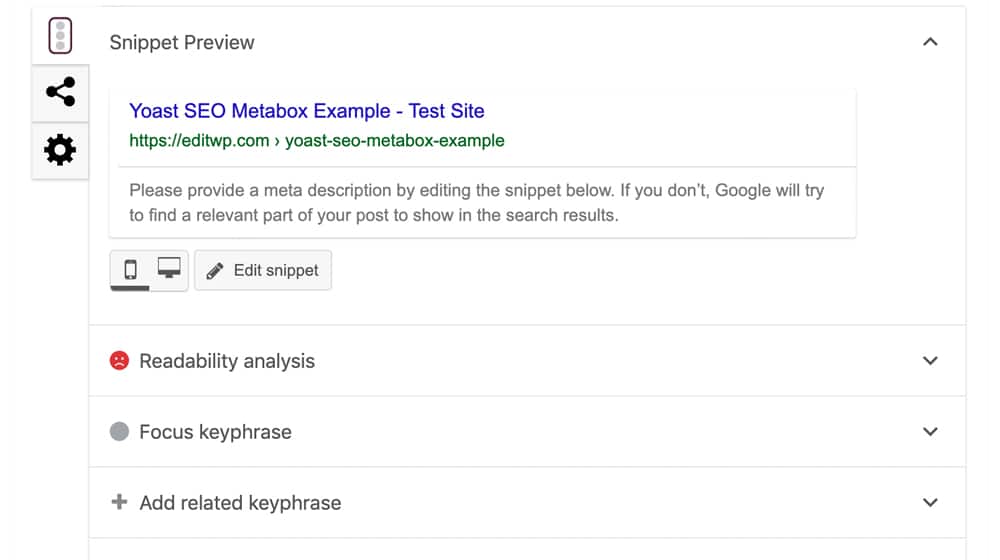
Content. A huge part of SEO is the content you produce, with elements like metadata, keyword usage, and content quality driving your search ranking. Fortunately, both Shopify and WordPress allow you to edit metadata easily. The actual content of your blog posts does not have any reliance on your blogging platform, so there's no winner or loser here.
Verdict: Shopify comes out on top, if only because subdomains are not the best option for SEO. Google claims they treat subdomains and subfolders the same for SEO, but evidence gathered by webmasters in experiments performed repeatedly over the years would suggest that this may not be the case. Also, site speed is an issue, though oftentimes the difference between a good hosted WordPress and a good Shopify blog is negligible.
Factor 3: Versatility
Running a blog means adapting as times change. When Google makes a change to their algorithm, you need to be able to adapt your site to match. For example, if Google were to decide tomorrow that blog posts with blue images in them were going to rank better, you'd want to be able to adjust your blog to add blue images to every post, quickly and easily.
Versatility generally means being able to adapt the platform to suit your needs. While the "blue images" example is nonsense, it's not far from the truth. Google likes things like rich snippets, and getting rich snippets means having structured data throughout your site. Shopify does some of that, but within the blog, you only have so much control.
Versatility is where WordPress truly shines, and I have one set of numbers that can tell you what I mean.
WordPress has a free plugin directory here which (as of the time of this writing) has 55,922 plugins in it. This doesn't count all the myriad developers out there who sell their plugins through sites like CodeCanyon, or on their own site. I would venture that it's easily double or triple that number, all told.

The Shopify app store – their plugin directory equivalent – is much more limited. They don't have an easy number to pull from but searching the keyword "blog" to find just blog-relevant apps has a mere 238 results. A Shopify blog post from 2018 says they had 2,000 apps in the directory, and even doubling that year over year puts them well under half the number of plugins that WordPress has just in their free directory alone.
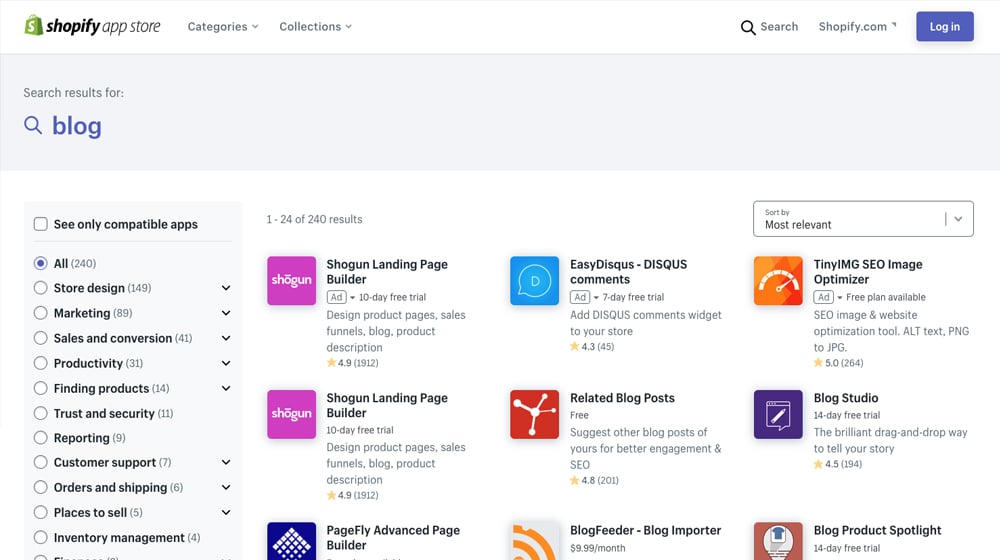
Keep in mind, too, that most of the apps in the Shopify app store are focused on the store, not the blog. Expanding the functionality of a blog on Shopify might not be easy.
"But Shopify has everything I'd need to run a good blog!" you may say. And, sure, Shopify does. Much like how WordPress.com has everything you need to run a good blog, and you can run a good blog on Tumblr or Medium as a platform as well.
Scroll up to the top of this post for a moment, and tell me what you see. Go ahead, I'll wait.
What was it? You might not have even thought about what I'm thinking about, because it's fairly common and a lot of people take it for granted. I'm specifically talking about the table of contents. On WordPress, installing a table of contents like that is as simple as adding a plugin to the platform and maybe configuring a couple of options. It took me no more than five minutes when I installed it originally.
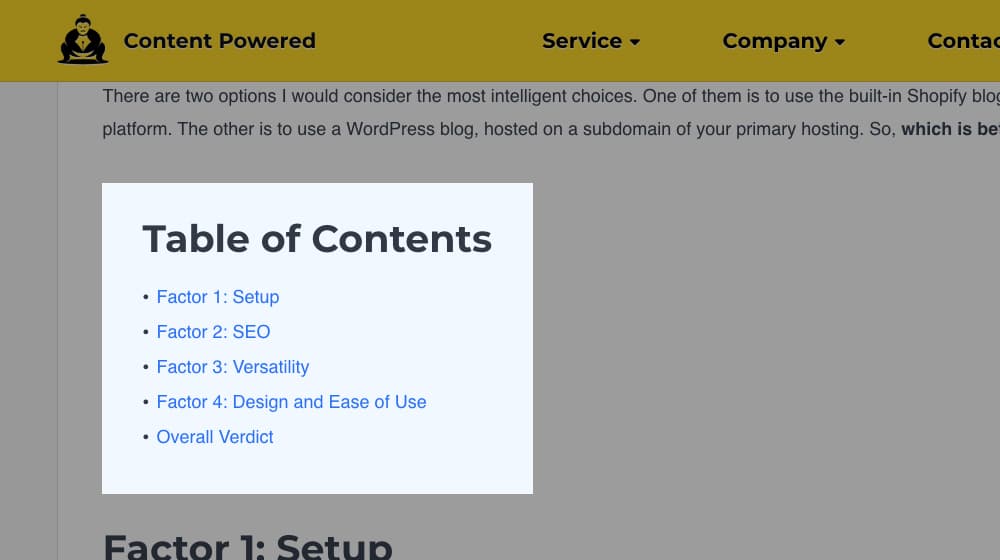
If you want a table of contents on your Shopify blog posts, you're looking at a much more difficult process. There may be a plugin that can do it, but I haven't found it in the searching I've done. You can make one manually, but that's a lot of tedious interlinking and manual code tweaking for every post you want to publish. Or you can pay a developer who is familiar with the Shopify architecture to make one for you. It's an added expense, but at least it's easy, once it's done.
The same goes for just about everything. Custom comments sections and formatting? WordPress has a hundred options, and Shopify only has a couple, aimed more at product pages than blog posts. Want to integrate rich snippets? Same story.
Verdict: WordPress. The number one selling point for WordPress is its versatility as a platform. Shopify simply can't stand up to the juggernaut of open-source blogging.
Factor 4: Design and Ease of Use
Another huge part of running a successful blog is the ease of use. Regardless of whether you have a Shopify blog or a WordPress blog, getting TO that blog is going to be the same process; either the user lands on your Shopify store and clicks the blog button, or they perform a web search and click through directly to the blog post. So that part is the same.
What about familiarity? Web users like to be able to intuit their way around a website. We take a lot of little things for granted, like the fact that the logo for the site should be in the upper left and should link to the homepage, or that there should be breadcrumbs at the top that lead to category pages and homepages.
A large part of this comes down to the blog theme and design you've chosen to go with. There are certainly a lot of exotic-looking WordPress sites out there because you can use the modules they code to wrap in a wide variety of ways. There's a ton of flexibility out there. At the same time, there are millions of themes for WordPress, and most of them follow the same general set of best practices. Very few of them are seriously warping the way the site works at a fundamental level, and those aren't very popular when they do show up.
Shopify is a lot more restrictive with their blog themes – their theme store has a ton of themes that look more or less identical – but they can still be kind of out there in some cases. And, of course, you're always able to pay for a developer to make you a theme for either platform; both have plenty of devs available.
So which platform gets the edge here? I would tentatively say Shopify, actually, and for one reason. On Shopify, the blog that's built into the store shares the theme with the store. If you change themes for one, it changes across both. That can be anything from a background color to formatting in the header or footer to anything else.
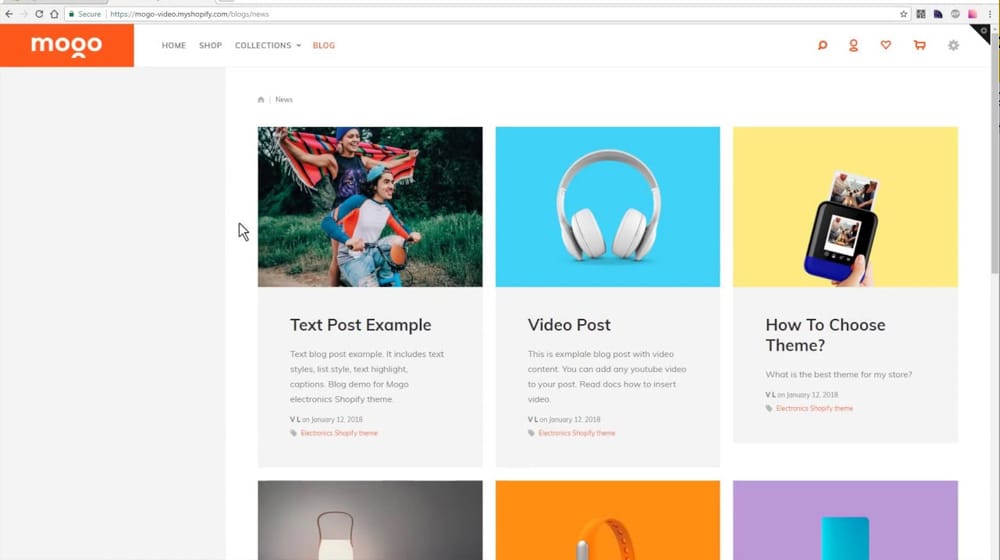
If you're using a Shopify store with a WordPress blog, you have to jump through a lot more hoops to make the two look similar enough that there's congruence between them. You either have to find themes that look and feel very similar, or you have to use a theme for one and customize the other more manually. And, of course, you can pay for a developer to make you a consistent theme across both, but that is, again, an added expense.
Congruence is important. If a user is on your blog and clicks through to your store, and the store feels completely different, they aren't going to trust it. If they're on your store and click through to your blog, and the blog feels completely different, they'll wonder if they somehow left your site and if this blog is legitimate or not. Keeping congruence between them increases trust.
Verdict: Shopify gets the win here, simply through the ease of congruence. You can jump through hoops to get WordPress to look and feel the same, but it's just that: hoops you need to jump through.
Overall Verdict
If you're running a store on Shopify, and you're given the choice between the built-in Shopify blog or running a WordPress blog on a subdomain, I would personally recommend that you go with the Shopify blog.
Long-time readers of mine might be a little surprised about that. I'm generally a huge proponent of WordPress in pretty much all scenarios. And, indeed, if you value customization and flexibility over ease of use, WordPress is the way to go here. It's just not on a subdomain.
The option I would actually recommend is to go about things in the other direction. Set up a WordPress site as your main site, and then use the WordPress Shopify plugin to integrate your store into your blog. You have a lot of flexibility there as well, of course, and a bunch of different plugins that integrate a storefront in different ways.

From my experience, and the research performed by marketers into the benefits of subdomains versus subfolders for running a blog, I would be very skeptical about running a blog on a subdomain. Yeah, I know, Google claims they're treated the same, but it never really adds up that way. People who have taken a site on a subfolder and moved it to a subdomain have seen their traffic tank.
Sure, the change in URLs always makes traffic dip for a while. Changing URL structure or rebranding to a different domain will do that too. The study linked above suggests that, if you start with a blog on a subdomain and move it to a subfolder-based blog structure, most sites will end up seeing an improvement to their ranking and their traffic once search engine algorithms catch up.
It's almost like using a subdomain is trying to go for a jog with weights tied to your ankles. You can do it if you're strong enough, but it'll be more difficult and you might not see as much in the way of improvements over time.
Go with the Shopify blog, my friends. At least, that's my opinion.
Let me ask you, though: what's your thinking on the subject? Have you faced this choice before? If you have, which option did you end up trying, and how did it work out? Tell me your story, I'd love to hear it.










May 12, 2020
Super helpful. Was about to go down the rabbit hole of the WordPress / Shopify combo but it seems the downsides upweigh any potential SEO benefits. If only Shopify would allow you to easily integrate WordPress, that would be a match made in heaven!!
May 15, 2020
Happy to help! We get asked this question all the time by our clients so we thought we'd write a post about it 🙂
I agree, Shopify seems to not put much effort into their blogging platform which is a shame. It needs nested comment support, the ability to add a table of comments, related posts and interlinking plugins, broken link checkers, and a lot of other things that WordPress has.
But still, having a Shopify blog on your root domain and tied into your site still tends to perform better than WordPress on a subdomain.
Shopify is lucky they have great software and it's worth the tradeoff!
June 25, 2020
What would you recommend to a newbie who want to start his first eCommerce store? after reading few articles on your blog I think you like Shopify and many marketers promote Shopify too..
Can you guide me? Should I go with any other platform?
June 26, 2020
Hi Danial, I personally like Shopify the best. They developed a superior system and it's pretty hard to beat. Plus users are already comfortable with the design, almost everybody has bought something from a Shopify site at some point in the past year, so there's that added trust factor.
June 29, 2020
Thank you for your response.
June 25, 2020
How cool would it be if Shopify had a WordPress integration? WordPress is open source so I don't see why they couldn't do this, if it was a paid option I would pay the fee gladly.
June 26, 2020
Right? Everything else is a paid App on Shopify, I'd imagine WordPress would be a #1 bet seller.
October 10, 2020
I am using Shopify and works well so I agree with your suggestion. I wanted to try WordPress before but it's really complicated especially to me since I am not a techy person thus used Shopify.
October 12, 2020
Hey Arthur!
Good call - using both Shopify and WordPress is quite complicated, and the point of this article is that it's not necessarily worth it, either.
You should be just fine with the Shopify blog, it leaves a lot to be desired, but those shortcomings aren't worth the downsides and complications of running WordPress on a subdomain.
October 15, 2020
I disagree and have chosen a WordPress subdomain for my blog. Here is why:
1) Shopify's load performance is very detrimental to SEO on mobile vs. WordPress. Google this and you'll see this is true.
2) You can control tracking, personalized content, buyer journeys, email / CRM integrations much better with WordPress.
3) When creating topic-driven content strategies, it is much easier to do so with WordPress -- the product/cart info doesn't get coupled with the content data in determining search relevance of the domain.
4) If you ever uproot from Shopify as your e-commerce platform (and you likely will if successful or, at least, want the option), you won't have to re-install the blog and potentially have hundreds/thousands of broken URLs.
5) De-coupling to scale tech and marketing solutions tends to be best practice. It always gives you more room to customize, specialize, and pivot.
October 19, 2020
Hey Paul, thanks for sharing!
It's hard for me to argue with your points, and a case can certainly be made for running WordPress on a subdomain. WordPress is almost always going to be the preferred choice for me, and I can completely understand why you went that route.
The issue with subdomains has always been that they're treated, essentially, as entirely different websites.
One of the benefits of blogging is that you can piggyback off the authority and size of your site, and your content will perform much better on your root domain. Also, any new shares or links to your blog posts will trickle down to the rest of your website.
Unfortunately, this is not quite the same case with a subdomain. A lot of those benefits are minimized or lost.
The way I see it, you can either stay with Shopify's clunky and lackluster blog and all of its problems (lots of little problems), or move to a subdomain with WordPress and miss out on many of the benefits of having a blog in the first place (one larger problem).
Shopify backed us into a corner here with two lackluster options, and both choices aren't exactly ideal. For me, as someone with an SEO background, I've seen enough first-hand examples and case studies of subdomain blogs to know that they do not perform on the same level.
November 20, 2020
I respect your points, but I'm really confused about the first one:
Shopify’s load performance is very detrimental to SEO on mobile vs. WordPress. Google this and you’ll see this is true.
This is exactly the opposite of my experience, and I've worked with some very expensive WordPress hosting and highly optimized sites. I googled a bunch of terms on this and couldn't find anything to support this, do you remember where you saw this studied? I'm very very interested, I would like to see what they found and why.
From my own research, even on a poorly optimized Shopify site with huge files (I just looked at one with a 17MB homepage payload, with 5MB above the fold and MBs of 3rd party render blocking JS...that will be incredibly slow on any host) if you look in the network tools you'll see an incredibly fast time to first byte (something Shopify controls) and first contentful paint (something that Shopify influences but is more by the theme). I've seen Shopify's CDN loading dozens of files (on HTTP/2 connections) in less than 200ms. In that 17MB example, Shopify's CDN with a totally cold browser cache had connected, negotiated SSL, and sent dozens of assets at the 190ms mark, and by 700ms had loaded literally hundreds of assets in parallel. If someone cannot build a cohesive above-the-fold/hero content render in 200 assets and 1MB of data they're a joke of a developer, which would give a load time in less than 1 second on fast devices and up to 5 on slower.
Replicating that on WordPress will require $35/mo minimum cost hosting with aggressive caching, a paid CDN network, and a lot of behind the scenes optimization work. Beyond TTFB and initial files for the browser to start building with, in Shopify or WP, it's going to mainly be up the theme, content on the page, and if you have dozens of libraries and tracking pixels and massive JS files from plugins/apps loading, which is not the WP host or Shopify's fault. You will be extremely slow in either case to actually finish loading the website.
4) If you ever uproot from Shopify as your e-commerce platform (and you likely will if successful or, at least, want the option), you won’t have to re-install the blog and potentially have hundreds/thousands of broken URLs.
For this to really work work, it seems like you would want the main domain to be the WP site if you're going to building complex funnels on it, and just use Shopify as a glorified shopping cart. If main customer interactions are in the store on the main domain, how would WordPress customer journey building help? Because uprooting Shopify on the main domain will cause just as many broken URLs as you have productions/collections with the exact same solution (301s). Also, I don't think it's a common case where you'd upgrade Shopify "probably if successful" - hiring a developer on Shopify can give you nearly anything, and beyond that their Plus solution is a serious contender to Magento, which is basically the only real upgrade.
Not trying to argue, I totally see what you're saying in terms of customer journey building on WordPress, but I don't really get the performance or upgrade point.
November 10, 2020
Thanks for this article. I've been waffling over what to do with my WP blog + Shopify store for years and it's time to make a decision because I have to change themes on WP - so before I launch into that, I'm back to deciding if I should continue with WP. The problem is, I hate the blog on Shopify! Would your advice be the same to me given that I've had the WP blog for 11 years? It's not on a subdomain - it's on a different url.
November 16, 2020
Hi Leslie! That's a tough one. I suppose it comes down to what you're going to miss from WordPress and why.
If I was in your shoes, I'd probably migrate all of my content from your WordPress site to your Shopify site and implement 301 redirects to their new home on Shopify.
It will benefit your primary site overall, though it will take some getting used to.
We just wrote an article on some apps you can consider installing on your Shopify blog to beef it up a bit:
Some of these are paid plugins, but you can get it pretty close to WordPress in terms of functionality and SEO. It just takes a little more work, but the benefits of having your blog on your main business site are worth it in my opinion, even though I'd normally choose WordPress any day of the week.
December 18, 2020
Great article and a good comparison of Shopify and WordPress. I think both are good but. Shopify is preferable if you want to open an online store. WordPress is best for blogging.
December 18, 2020
Hi Parkhya! Thanks for your input, I agree completely.
May 04, 2021
I have a shopify blog and thinking of shifting to WP. You think its a good idea?
May 08, 2021
Hi Jay!
I think there's a trade-off. Shopify is generally better for eCommerce, and WordPress is generally better for blogging.
I think setting up a store on WordPress is more difficult, but if you have the budget, it's preferable to Shopify.
WordPress just has so many things going for it.
I love both Shopify and WordPress, and we have clients on both. We're just a bit biased, as WordPress is purpose-built for blogging and Shopify isn't.
May 12, 2021
Well, if you have a Shopify account then I don't see any reason not to use the Shopify blog.
May 14, 2021
We've made the best of it - I'd say nearly half of our clients use Shopify, and their performance has been very strong. I agree that it's not a deal-breaker if you aren't using WordPress.
WordPress does make things a lot easier, though.
One of my biggest complaints about Shopify is their comments system - it needs a total revamp! Nestled comments, better anti-spam, better bulk moderation, and so on. They need to get on that. One of my larger clients has hundreds of thousands of spam comments and we just leave them. By the time we've deleted them all, there are hundreds more to take their place. It's completely broken.
May 22, 2021
thank you you save me ....
May 24, 2021
Glad to be of service! Thanks for your feedback.
June 23, 2021
I've been setting up my blog for a while on WordPress and want to add eCommerce. Would keeping the blog on the root domain and putting Shopify on a sub domain - and using Shopify hosting for everything - be a good method (and am I not going to miss using FTP and cPanel my current host has)?
June 24, 2021
Hey Matthew!
That would certainly work. You could also look into creating a custom WooCommerce store on WordPress.
It depends on how advanced your store is going to be, how many products and variations you have, which integrations you require, and so on.
The benefit of creating a WooCommerce store would be a coherent look and feel. The switch from WordPress to Shopify can be jarring for visitors sometimes - unless you've invested in a custom Shopify theme that is blended perfectly to your existing blog. Though, it is also a bit more difficult to set up than Shopify. It's much cheaper in the long run, though.
There are pros and cons to both solutions. If you're sold on Shopify, you'd have to go with the subdomain route. My advice is to eventually invest in a custom Shopify theme that meshes well with your WordPress site's theme for a coherent look and feel.
September 19, 2021
I am starting a website and am unsure whether to use WP or Shopify. I will have a blog. But I will also sell my writing services and eventually launch my books to sell them, too. What do you recommend for someone that's new to creating a website and what will be best in the long term for scalability? Thanks!
September 23, 2021
Hey Jaz!
That's exciting! Congratulations on the new site.
If I were in your shoes, I'd launch with WordPress.
Shopify is great if you have an extensive product catalog, but I like WordPress for smaller stores.
Shopify is quite a bit more expensive too, all of those little apps and plugins add up. On WordPress, though, almost all of them are free.
On the other hand, WordPress can require quite a bit more work, and it depends on your budget and what's important to you.
Overall, I'm a WordPress fanboy, so I'll almost always recommend it! What you'll want to look into is WooCommerce for WordPress.
I hope this helps!
February 20, 2022
Great article which I think would still be relevant in the years to come. I know Shopify is preferable if you want to open an online store. WordPress is the best platform for blogging. In my case I want to sell my products in Shopify, but still I want to keep a blog with concise articles, linking to the products. In addition I plan to sell books too. I already bought a hosting and I was planning to use Shopify for my root domain and connect to "blog.(main domain).com" - subdomain in WordPress. After reading this article I wonder if keeping the blog on WordPress root domain and putting Shopify on a sub domain "store.(main domain).com" would be a better idea? Thanks!
February 21, 2022
Thanks, Anton!
I think it depends on how much you're looking to invest in your blog.
On a well-optimized website with great content, blog articles are going to be responsible for 90% or more of your organic traffic.
Depending on the competition, catalog size, authority, and traffic volume, there are some exceptions, but this is primarily true for eCommerce sites that emphasize their blogs.
If having both Shopify and WordPress is a must-have for you, and you plan on investing heavily into your content strategy, I think this is an excellent way to go.
I prefer Shopify on a subdomain and a blog on the primary domain than the alternative (blog on a subdomain, Shopify on the primary domain).
December 13, 2022
This is a great blog post!
I would like to build on your previous comment, where you said...
"If having both Shopify and WordPress is a must-have for you, and you plan on investing heavily into your content strategy, I think this is an excellent way to go. I prefer Shopify on a subdomain and a blog on the primary domain than the alternative (blog on a subdomain, Shopify on the primary domain)."
I am building a new ecommerce website. I do intend to invest heavily in a content strategy. Of course, I want the website to be simple to use. But even more importantly than that, I want to make sure that the articles we post will get the maximum amount of traffic over the years; which will, in turn, help sell more of our products.
Will putting everything on Shopify (main site & blog) enable us to have the best long-term content strategy for an ecommerce site that we intend to grow large? I don't have any problem sacrificing some of the bells and whistles of WordPress. I just want to make sure we won't sacrifice any long-term organic traffic if we go all in with Shopify only, instead of a Shopify/WP combo, WooCommerce, or something else.
Thanks for your help!
December 13, 2022
Hey Chris,
Thanks for the kind words!
That's exactly what I recommend; if you're on Shopify, keep your blog on Shopify.
You'll sacrifice some of those bells and whistles, but if your content is excellent, it shouldn't matter much.
And there are lots of ways to improve the default Shopify blog, even if it means paying for Shopify apps or building out those features yourself.
August 22, 2024
Great work! This post has inspired me a lot. Thanks for the motivation!
August 22, 2024
Hey Utsav, you're very welcome! Which did you end up using?