Should Your WordPress Trackbacks and Pingbacks Be Disabled?

One of the oldest features in WordPress is the link-based trackback and pingback system. They have been around for ages, and there's a ton of content written on them, like why or how you should use them. As with any old topic in SEO, though, a lot of what is written out there is outdated. How do you know whether or not you're reading something that still applies?
My goal with this FAQ is to demystify trackbacks and pingbacks for 2021 and beyond. What you'll find in this FAQ is the most up-to-date information I know. It's also meant to cover the most common questions I see asked and give you advice on how you can (or why you shouldn't) use trackbacks and pingbacks.
If you have a question I didn't cover below, feel free to ask in the comments. I'll do my best to answer, either there or as an added question in the FAQ itself.
What are Trackbacks?
Trackbacks are a means of communication between WordPress blogs. They act as a form of networking.
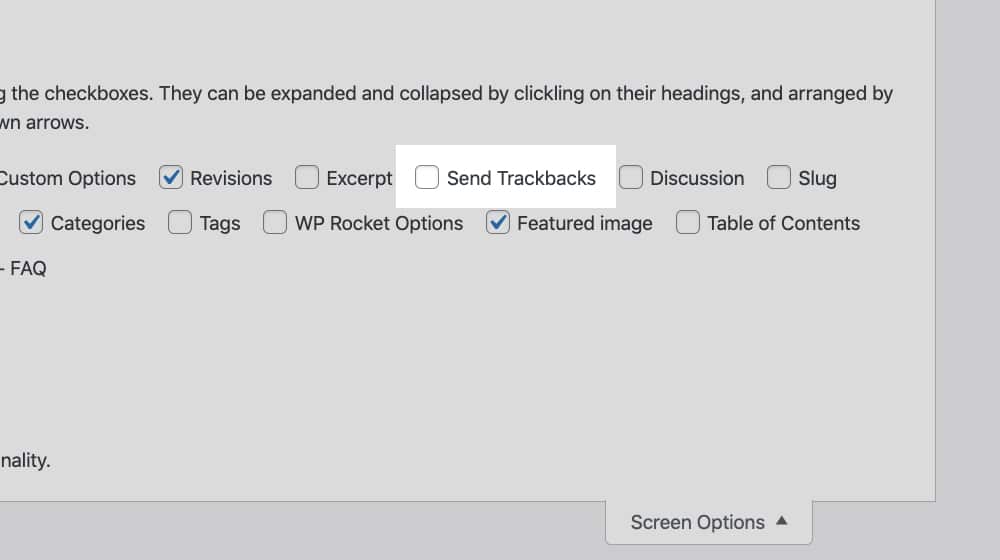
Here's how they work.
- I write a blog post on my site.
- You want to respond, but you want to do so in a medium where your readers can see it.
- You write a blog post on your blog, explicitly as a response to mine.
- You tell WordPress to send a trackback to me telling me about your post.
- I can then choose to display the trackback on my site, similar to a comment.
This process allows me to see when someone is responding to my blog outside of my site. It lets you notify me when you write a response, which could get a link, some engagement, a reply back, or all/none of the above.
This system is enabled in WordPress by default and does not require a plugin to activate or manage.
Note that the ability to send a trackback has been disabled in the Gutenberg editor but is still available if you use the Classic editor. WordPress essentially deprecated it because it's nearly identical to how pingbacks function, and no one used it regardless.
What are Pingbacks?
Pingbacks are a means of communication between WordPress blogs. They act as a form of networking.
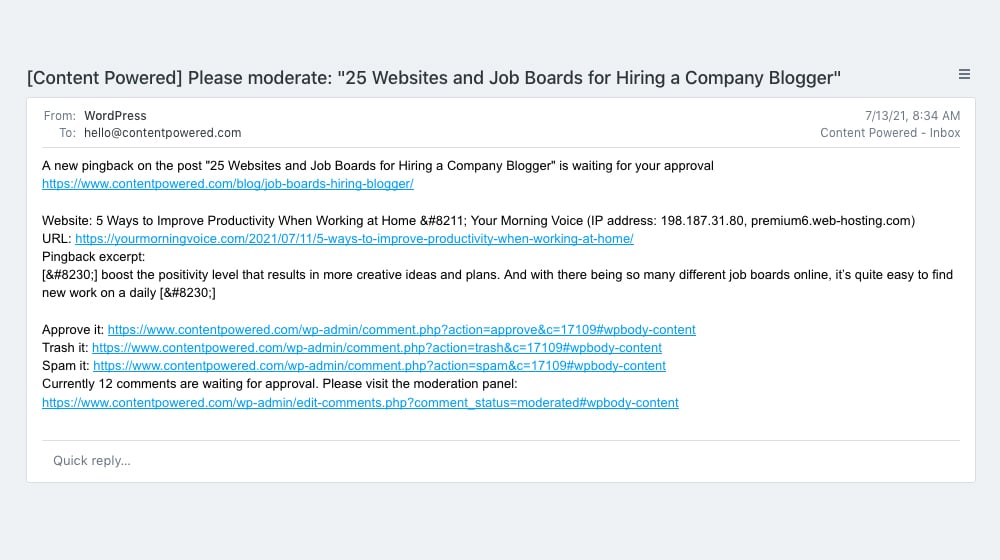
Here's how they work.
- I write a blog post on my site.
- You want to respond, but you want to do so in a medium where your readers can see it.
- You write a blog post on your blog, explicitly as a response to mine.
- WordPress automatically generates and sends a pingback to me about your blog post.
- My dashboard automatically checks to verify that your link exists and is from an actual website.
- I can then choose to display the pingback as a comment.
This process allows me to see when someone is responding to my blog outside of my site. It automatically notifies me when someone links to me from a WordPress site and lets me utilize that notification for engagement purposes. At the same time, you get a link or engagement out of it in return.
By default, this system is enabled in WordPress and does not require a plugin to activate or manage.
What's the Difference Between Trackbacks and Pingbacks?
If you read the two sections above, you might be concerned that I just wrote the same thing twice. That's because trackbacks and pingbacks are very similar.
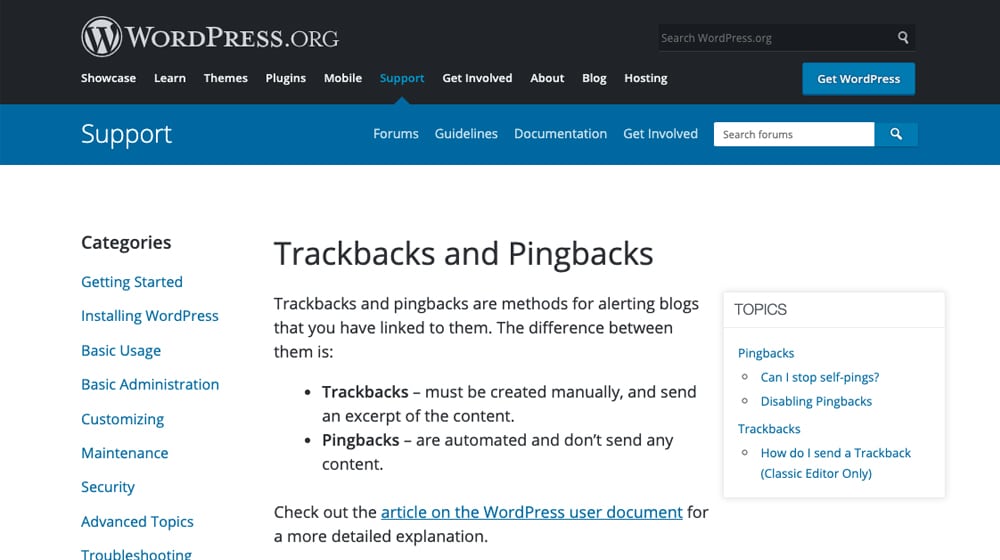
There are a few differences, though.
- Trackbacks require manual action to initiate, while pingbacks are automatic.
- Trackbacks are deprecated in modern WordPress, while pingbacks still work.
- Trackbacks show an excerpt of the content of the linking post, while pingbacks include just the title.
Other than that, they function in more or less the same way. A trackback or pingback may be generated when the content on another site links to you, and that website is a WordPress site. This x-back appears in your dashboard as a blog comment.
Why Don't People Like Trackbacks and Pingbacks?
There are a few reasons why most serious bloggers don't like trackbacks or pingbacks.
1. First of all, pingbacks can get out of hand with self-pingbacks. Pingbacks trigger automatically, but more importantly, they can appear when you link to your blog posts. Since internal linking is an essential part of SEO, this can get extremely tedious to deal with.
Pingbacks and trackbacks are also very commonly used for spam. Spammers will "write" "content" that links to your posts in hopes that you'll automatically publish their pingback comments. That comment ends up linking your site to a spam site, passing some of your SEO value off to their spam, and advertising their website on your comment sections.
If you choose to deal with that problem by requiring moderation for them all, you'll be increasing your admin burden significantly. The larger your site grows, the more WordPress sites will be linking to you, generating more and more trackbacks and pingbacks. You have to watch them all and make sure that you only consider the good ones for publication, which can be a huge hassle.
2. There's also the issue that trackbacks and pingbacks are, by default, nofollowed links. A nofollowed link means that the link value issue above is minimized, but the value you get from legitimate x-backs is essentially eliminated. You can enable followed links, but that can make you the target for a lot more spam.
Are There Benefits to Trackbacks and Pingbacks?
Despite the drawbacks, there are some potential benefits to using trackbacks and pingbacks.
1. First of all, they are an automatic, nearly-instant way to see when another WordPress site has linked to you. While this only works for WordPress sites, it's a powerful way to track when your posts are connected to other sites. It's much faster than using tools like Ahrefs or other backlink monitors since WordPress sends the x-back directly. Massive backlink monitoring tools like SEMrush or Ahrefs need to index pages to find those links before reporting them, and even a scraper like Google takes a little time to do that.
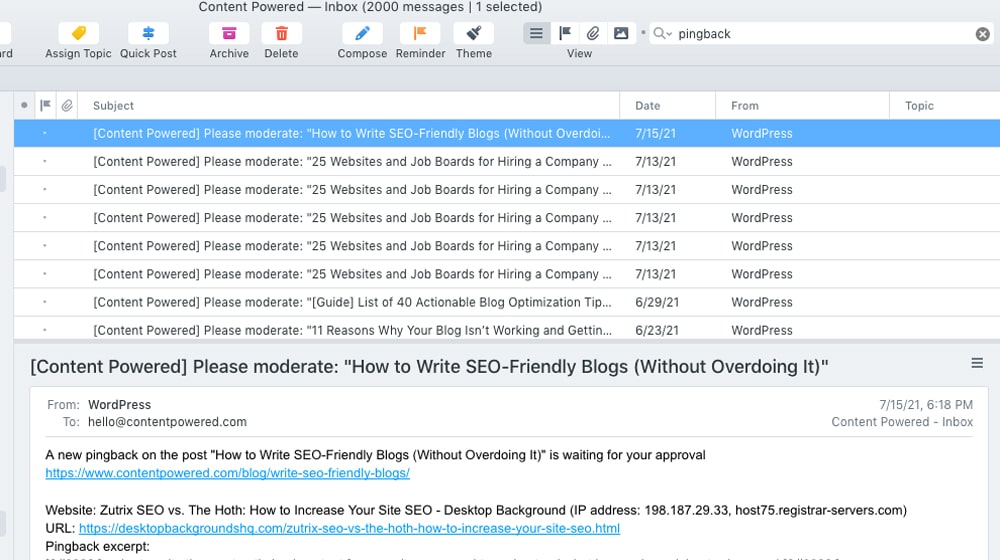
2. They also act as a form of positive reinforcement. It can be an enjoyable and rewarding feeling to see a trackback or pingback appear from a relevant industry site, especially when it's not the result of dedicated outreach on your part. These notifications are especially relevant if you aren't using a tool to monitor your backlinks already, and thus, you may not have discovered those backlinks otherwise.
3. Another benefit is that they can provide a form of engagement that you wouldn't otherwise get. If your blog has very few or no comments, approving the occasional trackback or pingback can make your site look more active and engaged, which can encourage further engagement. It's a minor effect at best, however.
4. You can also use pingbacks to spot content theft. If a site scrapes and steals your content to re-post on their domain, and certain conditions are met, you can spot it.
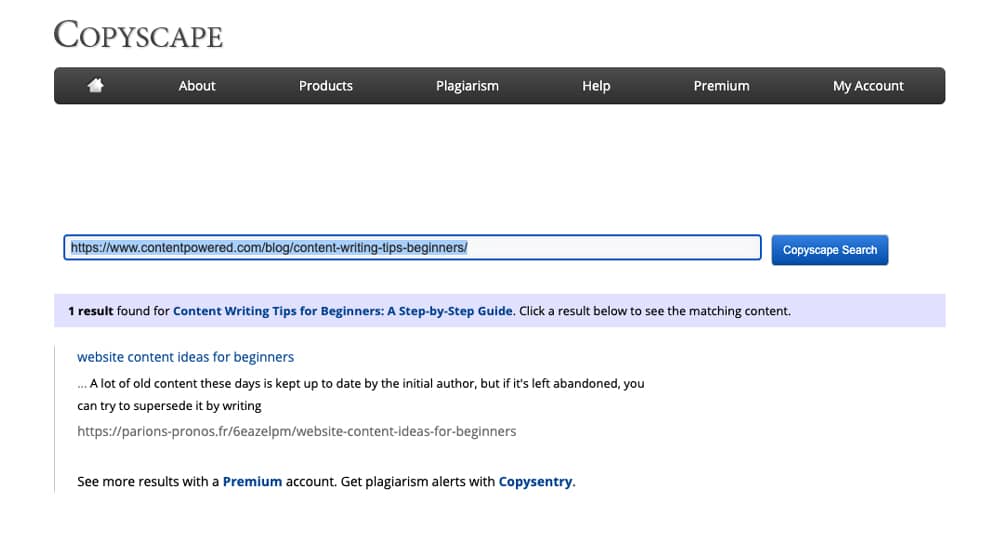
Those conditions are:
- The scraper is using WordPress.
- The scraper has not disabled pingbacks.
- The scraper did not remove links from the scraped content.
- You included internal links in your content.
If all of that is true, when the scraper posts your content on their site, the internal links now become backlinks and generate pingbacks. You can then investigate, discover that the pingbacks are coming from stolen content, and take action to get that content removed.
Of course, a lot of things have to go right for that to happen. You'd be surprised at how much content theft doesn't account for something like that.
Should You Approve Trackbacks and Pingbacks?
Most WordPress sites these days automatically hold trackbacks and pingbacks for review before publishing them. Keeping them in a moderation queue allows you to check where the link is coming from, what the link's content contains, and whether or not you want it shared on your site. You can then choose whether or not to approve it and display it on your site.
Should you approve it?
There are three reasons for this.
- Trackbacks and pingbacks have historically been used far more by spammers than by actual bloggers. Spam is why they have been deprecated and why most people don't use them. Using them might tell people or tell Google that you're either not aware or don't mind using spam to your advantage, which can be detrimental.
- They create a reciprocal link situation. With large sites that link to others in their industry all the time, there's nothing wrong with this. For smaller websites, though, it can look like a link trading deal. Reciprocal links are against Google's guidelines and can get you penalized in the right situation.
- Trackbacks and pingbacks are not unique in their value and have enough risk that they aren't usually worth it. They don't necessarily benefit you. You can obtain the benefits listed up above in many different ways.
For the most part, every top-tier SEO pro will tell you to disable them and not worry about them.
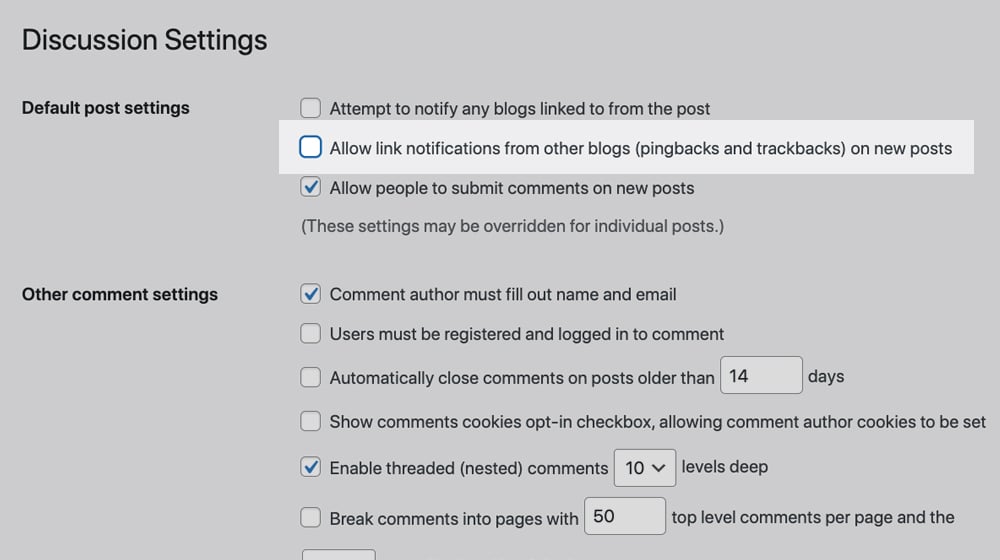
There are better ways to do what they do, with less administrative overhead and less risk.
Can You Reduce the Spam Issue?
Two different spam issues come up with trackbacks and pingbacks.
1. The first is third-party spammers leveraging them to try to get spam links and comments on your blog. If you blindly approve trackbacks and pingbacks, you're going to end up allowing spam that you would usually catch in WordPress spam filters.
You can help get around this by using anti-spam plugins. Akismet is my go-to recommendation for stopping most comment spam. They have their issues – which I wrote about in detail here – but they do an excellent job at catching blog spam, including spam coming from pingbacks and trackbacks. You can also use other anti-spam plugins, like Sucuri or Antispam Bee.
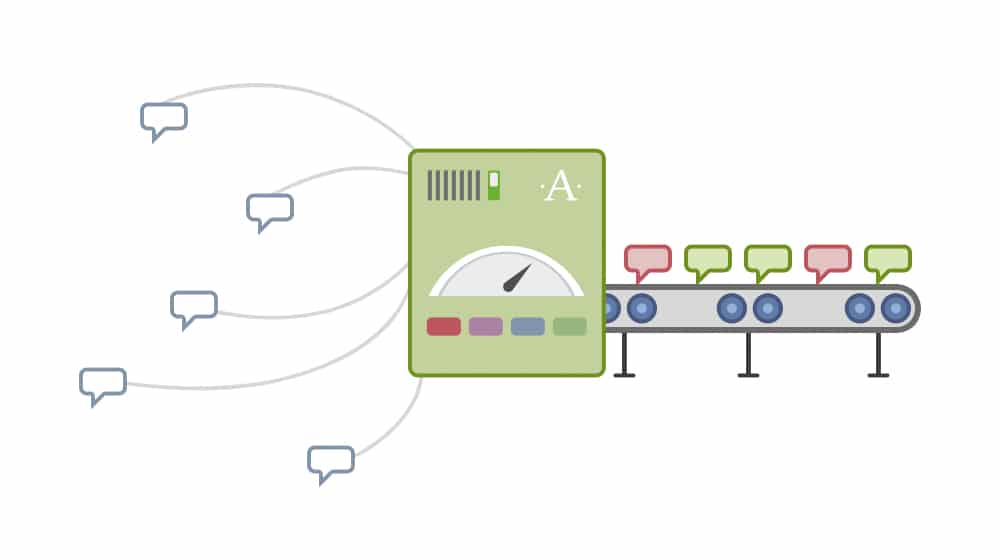
2. The other way spam comes up is with self-pingbacks. As I mentioned above, pingbacks generate when a WordPress site links to a WordPress site. It doesn't matter if both of those sites are the same site. You'll create a pingback for yourself every time you link to your content.
You can solve this by using relative rather than absolute links. For example:
- https://www.contentpowered.com/blog/what-value-added-content/ is an absolute link. No matter where it's posted, it takes you to this page.
- /blog/what-value-added-content/ is a relative link. On my site, it appends contentpowered.com to the start of it and takes you to this page. It would take you to their domain's version on another site, which would be a 404.
Relative links aren't good practice. They're harder to manage, don't let you see pingbacks from spammers as mentioned above, and can break canonicalization. They're generally bad for SEO and are only good if you're doing back-end shenanigans and moving from domain to domain frequently, which you shouldn't be doing.
How Can You Use Trackbacks and Pingbacks Effectively?
In my mind, the way to use pingbacks and trackbacks is as a replacement for more robust (but paid) services.
You can use pingbacks as a bargain version of backlink tracking. Google is better but slower, and sites like Ahrefs are way better but cost money to use. They're worth the money once you reach a point where you're focusing on your link-building efforts—until that point, using pingbacks to show you some backlinks from WordPress sites kind of works as a limited version.
You can also use them as a way to monitor for content theft. There are better ways to do that, too, like Copysentry, but pingbacks can work as a warning system for some content theft if you don't want to pay for the monitoring. Not all, not even much, but some.
If you get legitimate pingbacks and trackbacks, well, use it as the basis for genuine engagement and outreach. Don't rely on WordPress to do the work for you. Reach out to the site owner, leave comments, and build a real relationship. It's so much more worthwhile.
I highly recommend setting up tools to do what pingbacks do badly and just disabling them across the board. It's not worth the moderation hassle to see them.
What about you? Are you thinking of disabling pingbacks, or are the notifications helpful to you? Do you get any pingback spam? Do you have any questions for me? Leave a comment, and I'll reply to your question! I'm happy to help.










March 22, 2022
Thank you! I've been getting a lot of pingback spam and it's very annoying.
March 25, 2022
Hey Matthew! You're welcome, I hope this was useful to you.
June 23, 2022
I don't find the notifications helpful at all. I've decided to disable pingbacks now as I'm typing this.
July 21, 2022
Totally fair. The only reason I keep them is for backlink notifications, sometimes it's quicker at notifying you of new links than tools like Ahrefs and Semrush. Other than that they all go right to the trash can after I look at them. I might not be far behind you though 😛
September 09, 2022
I'm in the same boat as you. The backlink notifications are keeping me from disabling them completely.
October 07, 2022
Too funny. They're kind of useful, right? 🙂
March 20, 2023
Many thanks for this article, it explained the problem I have been having (lots of admin to deal with spammy trackbacks) really well. I learned enough to know that disabling them will make my life better, and have now done so - thank you!
March 20, 2023
Hey Barney,
You're very welcome!
Glad to hear that. Pingback and trackback spam can really overload your server resources, too, so disabling them has a few benefits.