How to Write Blog Posts Faster Without Affecting Content Quality

Blogging is all about consistency. You need to produce consistently high-quality content on a consistent publishing schedule, with a consistent voice, consistent opinions, and consistent style. Having done this for over half a decade now, I can tell you: it's tough.
One of the most difficult hurdles that we face as bloggers is maintaining that consistency. It takes time to write a blog post. Depending on who you talk to, it can take anywhere from an hour and a half for a blog post, to four hours, or even longer for some people. I wrote a breakdown of industry data on the subject here.
If you're posting twice a week, you're looking at spending 8-10 hours writing blog posts every week. Possibly even more, if you're spending more time doing research, outreach, and ideation. I tend to not count that as part of the act of writing, since it benefits and influences more than just blog posts, but it's still part of the overall blogging industry.
It's very easy for blogging to ramp up into a full-time job. The sheer amount of time spent on writing adds up, and worse, it can add up to burnout.
Burnout is one of the biggest risks a blogger has to face. It's the single biggest enemy to consistency in the world. Burnout makes it harder to write, harder to motivate yourself, and harder to even think about the subject. It puts more stress on every aspect of your professional life, and that's the last thing you need when you're splitting your attention between a blog and growing your business.
I'm going to let you in on a little secret. Most of the professionals don't spend very long writing their blog posts. Four hours writing a blog post? If I spent four hours writing a single post I'd never have time to eat or sleep. We speed things up using a variety of tricks, tips, tools, and, of course, experience gained over time. For reference, I write around a million words (literally, not an exaggeration) worth of content a year, and I've picked up many different tricks to help me maintain a high level of quality and speed up some parts of the writing process.
Let's dig in!
Learning and Gaining Experience
The first and biggest thing that helps us professional bloggers write content faster is experience. Experience comes in three primary forms.
1. Understanding your subject matter. I write a lot of content about a lot of different subjects, and the hardest content to write is content for a brand new industry or topic that I'm not yet familiar with. A new client with a new blog can take me 2-3 hours to write a 2,000 to 2,500 word blog post. I have to learn things like:
- What is considered basic, common knowledge in this industry?
- What websites are considered the go-to authorities in the space, that can be used for references?
- What specific requirements do I need to familiarize myself with for this client?
It's like buying a new computer; the first time you use it, you have to go through all the initial configuration, install your programs, sync your accounts, and all the rest. By the time you've been using it for a week, you've figured everything out and you're able to do what you want to do on it much more quickly.
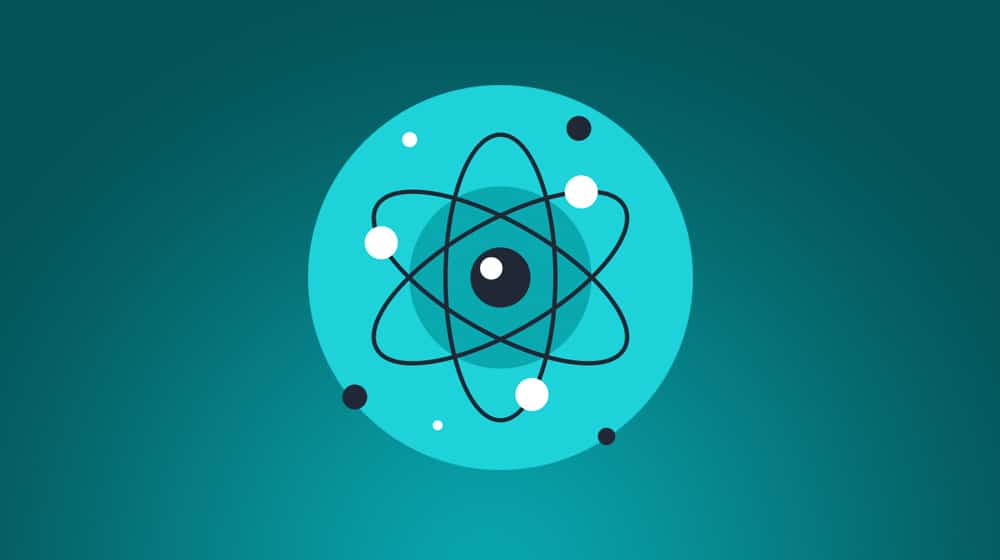
I'm very familiar with content marketing, obviously, so it doesn't take me nearly as long to write a post about that as it would, say, financial advice, makeup application, or small engine repair. Give me enough time and I can learn to write posts in those industries faster, both because I learn about them myself, and because I learn how to navigate them to find resources more easily.
2. Knowing your tools. Have you ever spent some time in an office watching over the shoulder of a coworker, or watching your parents at their computers, and see them hunting and pecking for individual letters at the keyboard? It makes you wonder how the world even works when people take 20 minutes to write a three-sentence email.
As a blogger, I learn and familiarize myself with a range of tools (which I'll cover below) that I use on a daily or weekly basis. The most important of them all, however, is my keyboard, the word processor, and of course, Google.
You've probably heard people recommend a mechanical keyboard before. I was skeptical, but upon trying one out, I realized how great they are. Get one, give it a try, and you won't look back. They're surprisingly effective at helping you type faster.

Familiarity with your keyboard extends to its layout as well, especially if you're using a laptop. Many laptops use strange layouts for things like the page up and page down keys, the delete and home/end keys, and the spacing of the ctrl, options/windows keys, and function keys. It takes some getting used to before you have the muscle memory necessary to help you navigate using your keyboard. And yet, the more you can use your keyboard instead of your mouse, the faster you can put words on paper.
3. Knowing how to put together a blog post. The third form of experience is simply learning how to compose a blog post, and to learn that you need to be part of the blogging ecosystem. Read blogs, study blogs, write blogs and develop a style.
For example, I am often thinking a few sentences ahead of where I'm writing. I know what I've just written, and I know the point I want to make, and I'm composing 2-3 sentences in my head to get to that point. I know more or less where I want the piece to go, both in broad strokes and in individual segments.
My process typically involves doing a very basic outline of a post, usually just arranging subheadings and a sentence or two of what I want to cover in each section. I then take a moment to analyze the structure and logical flow of the post, adjust things as necessary, add or remove sections, and then get to writing. From top to bottom, I write linearly. I may make structural edits, change positions for paragraphs, edit details, or other changes when I'm done, but for the most part, the first draft is 90% complete.
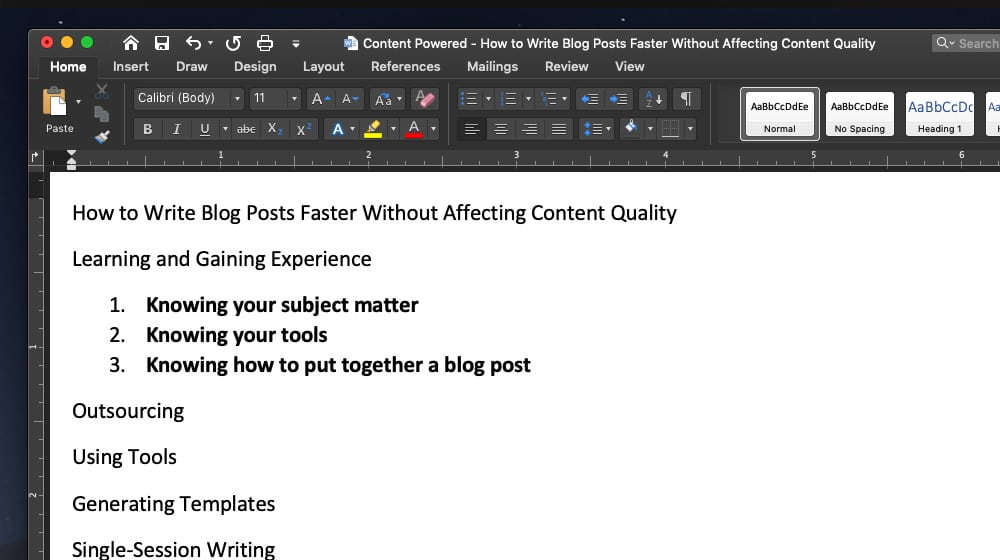
This is very difficult to try to teach because it's something you just develop as part of your style and your experience with composition. The more posts you write, the more easily you'll be able to develop an outline for a post quickly.
Outsourcing
The second trick is outsourcing or working with a team. I don't just mean paying someone else to do the writing for you.
For example, you can produce the text of a blog post and hand it off to someone else to handle formatting, porting it into WordPress, and publishing it. You can produce a blog post, and trust someone else on your team to produce images to go along with it, whether they're relevant screenshots, clip-art of concepts, or that dreadful corporate art style. I can also work with my team of writers; I do the topic ideation, the research, the direction for a post, and hand them a title and some notes, and be confident that I'll have a great blog post returned to me with no further oversight necessary.
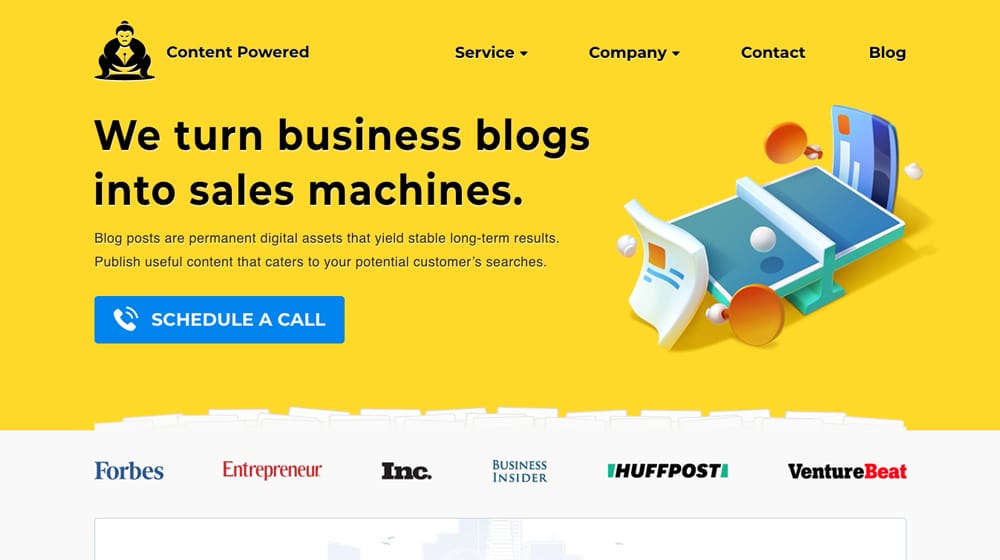
You can, of course, just hire a content marketing agency (hey, that's us!) to handle your blogging for you, which saves you the most time and already has sophisticated processes and teams in place. It's up to you whether the time saved and the benefits from your blog are more important than the added costs. For example, an international eCommerce business that is open 24 hours per day would benefit quite a bit more from blogging than a local business in a single geographic location.
Just make sure that if you want to hire someone to write your blog posts, you should hire someone that is talented, experienced, and has a good reputation. Inexperienced freelancers and content mills can be a huge risk if left unchecked.
Using Tools
Tools are an important part of the job. Some of them are major tools you've heard of, and some of them you might not expect.
One of the biggest tools in my arsenal is the native autocorrect and autocomplete features in my word processor. I have hundreds of not thousands of custom rules set up to fix all of my common typos, automatically capitalize brand names and acronyms, and generally remove trivial details I don't need to pay attention to. I know to type SEO as "SEO", not "seo", and I have my writing app automatically capitalize it for me because the fraction of a second it takes to hold shift to do it slows me down.
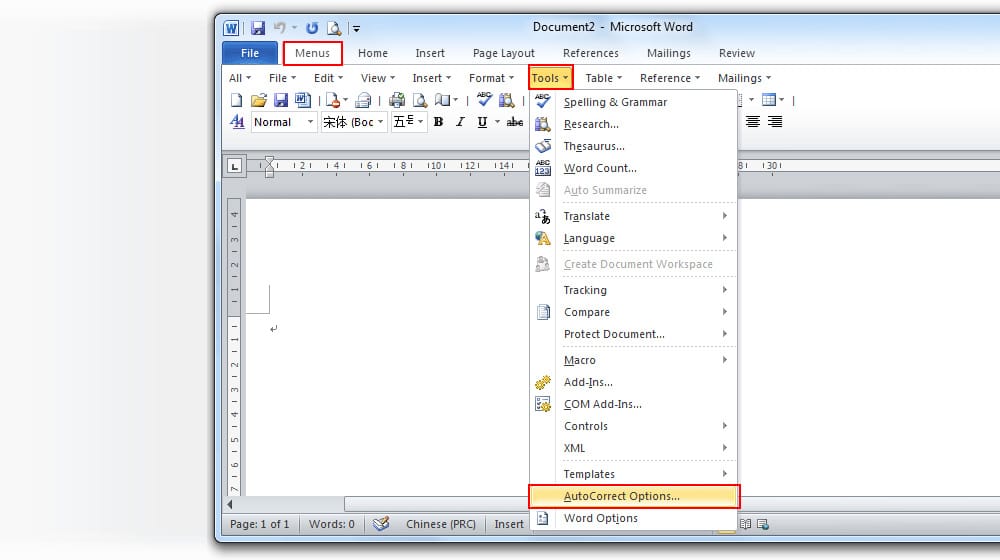
I wrote a list of writing tools you can use for other parts of blogging over here. Full disclosure: I only use a few of these. I've tried out others and found them to be a little too inconvenient for my process, but I include them because other people like them. Scrivener, for example, is great if you're writing a longer project like a book, but for blog posts, it might be a little overkill.
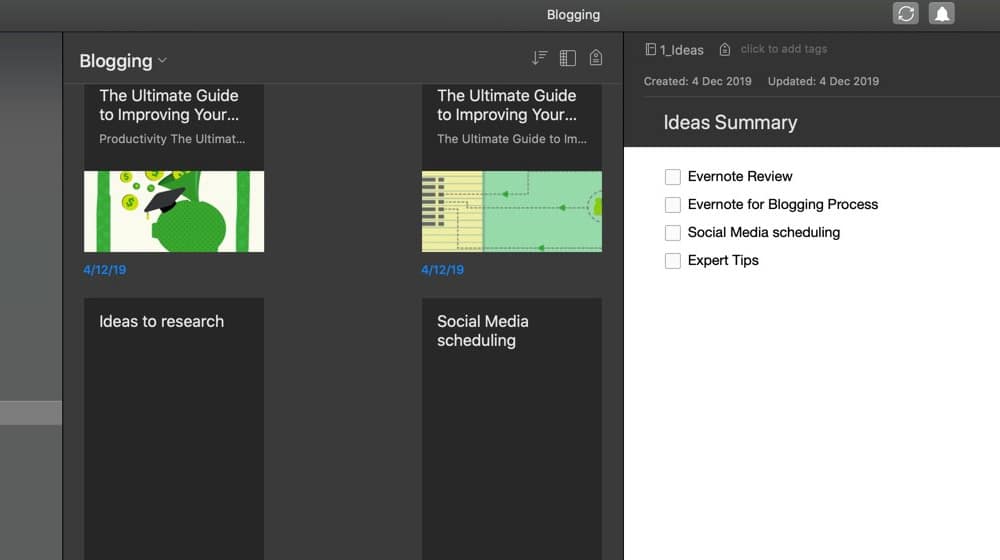
Grammarly is also a common tool everyone loves to recommend, and I'm partially convinced that their hugely successful affiliate program plays a part in that. If you're writing basic or academic content, it's an effective and advanced spelling, grammar, and style checker. If you're writing blog posts, it's going to yell at you about every other sentence. It takes a ton of customization to get it to work right, and I already have my grammar and spelling checks set up for that. Still, it's a good tool to run your blog posts through to see if it catches anything that your Word processor missed.
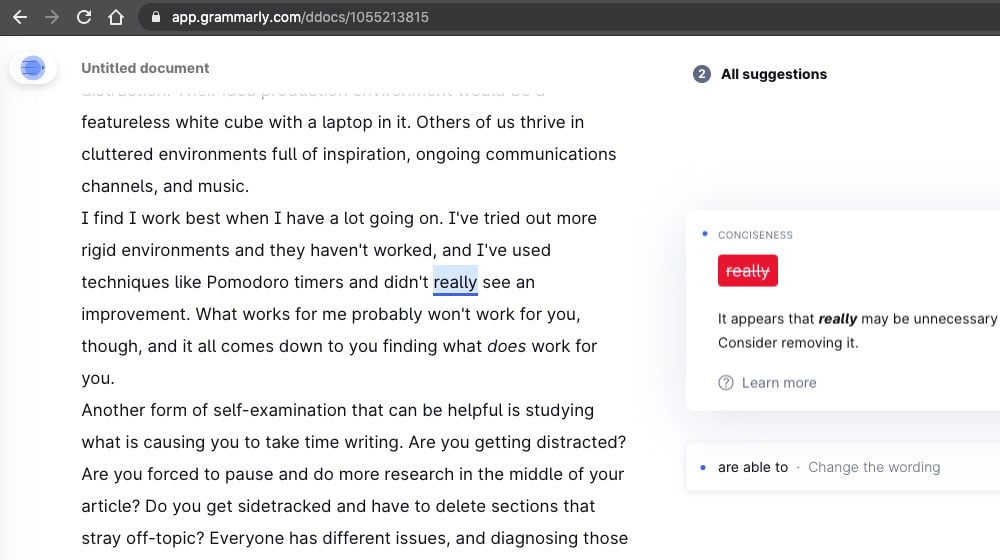
Of course, I have a whole range of tools I use for topic ideation, competitive research, data scraping, and so on. I consider a lot of that to be separate from the actual act of blog writing, though, and I've covered many of these in other articles on this site if you have time to read through some of those things.
Moving onto the next section, what about templates? I see a lot of blog posts about good blog post templates to speed up the process.
Generating Templates
I, personally, don't use templates as such for my blog writing. Every blog post should be unique and take on its form, so if there are strong structural similarities between posts, it may be mistaken as duplicate or derivative content by search engines. Your readers may even pick up on it.
I have a handful of "templates" that I've internalized and use for different styles of posts. You've probably seen different styles of blog posts that I write if you read more of my blog. The narrative post, the list post, the instructions post, and so on.
I even have a structure in mind for "template" posts - a blog post template for template blog posts, wrap your mind around that one!

I even wrote a post about blog post templates, which you can read here. It contains my process for generating an outline, as well as some third-party resources for existing templates. My sentiment here is pretty much the same; templates are primarily useful as a learning tool, not as a template. By learning how the template works and the thought process behind it, you can create one yourself in the form of an outline and can learn to internalize the structure of a blog post.
Single-Session Writing
One of the hardest things to do is step away from a task and come back to it later, picking up where you left off. I'm not a fan of doing that, especially when it comes to writing new blog posts. That's why 99% of the blog posts I write are written in a single sitting. Everything from specific post research to outline to the actual text to last-pass editing is almost always accomplished in one writing session.
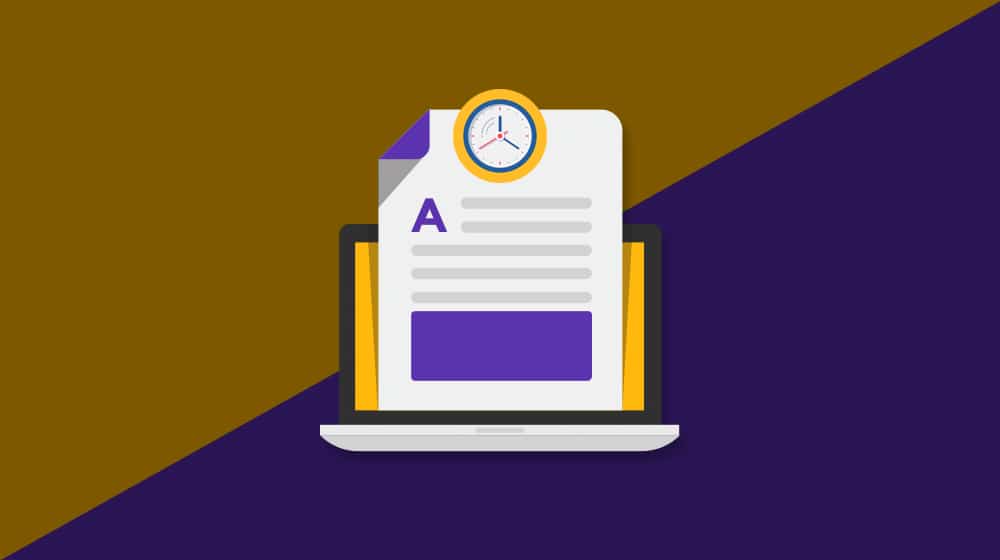
This doesn't work for everyone. Some people like to take breaks. Some people want to go through and outline all of their posts for a month, then go through and write them all, then go through and edit them all. I'm not here to tell you one method or another is right or wrong; just find the one that works for you.
I will say, however, that single-session writing is much faster for me and if speed is what you're after, it probably will be for you as well.
Have a Goal
One thing I've done that helps me write quickly is established a consistent goal for all of my posts. I always aim for a minimum of 2,000 words of content. Sometimes I go a little over (and sometimes a lot over), but most of the time, I aim for at least 2,000. This gives me an easy marker for my progress, and an easy way to divide up a post to write it quickly.
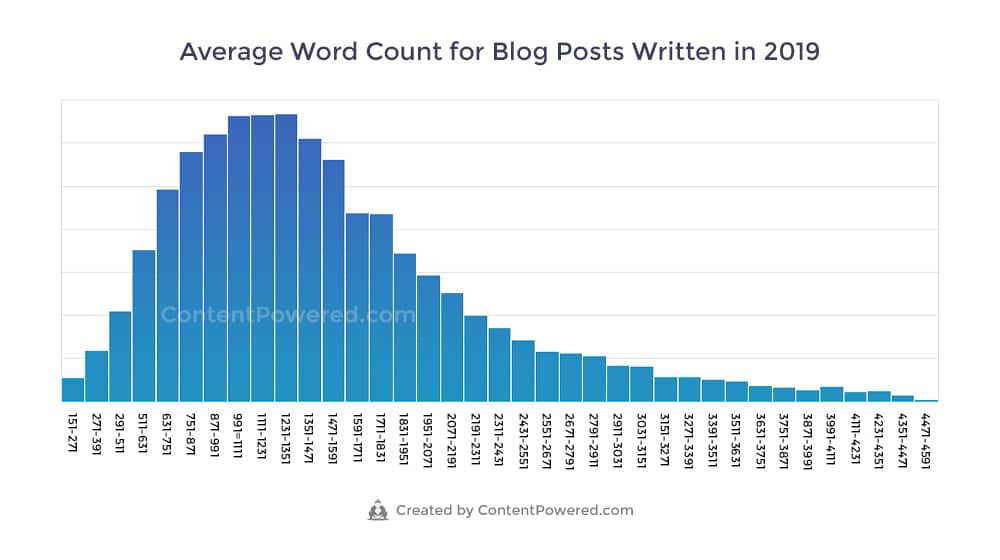
Let's say I'm writing a list post. If it's a list of semi-complex products that need explanation and comparison, maybe I'll only write about five of them, and dedicate 350-400 words for each. If it's a comparison of a bunch of small, simple, similar products, I can come up with 20 of them for the list and dedicate 80-100 words for each of them. I know roughly how many sentences or paragraphs I need for each, so it becomes easy to write exactly enough for each to divide up a post and conquer it.
Learn Yourself
A final tip here is that among all of the tips you read online, here or elsewhere, not all of them will work for you. Some people function better in a rigidly controlled environment, free of every little distraction. Their idea production environment would be a featureless white cube with a laptop in it. Others of us thrive in cluttered environments full of inspiration, ongoing communications channels, and music.
I find I work best when I have a lot going on. I've tried out more rigid environments and they haven't worked, and I've used techniques like Pomodoro timers and didn't really see an improvement. What works for me probably won't work for you, though, and it all comes down to you finding what does work for you.
Another form of self-examination that can be helpful is studying what is causing you to take time writing. Are you getting distracted? Are you forced to pause and do more research in the middle of your article? Do you get sidetracked and have to delete sections that stray off-topic? Everyone has different issues, and diagnosing those issues is the first step to addressing them.
So there you have it; in broad strokes, how many bloggers are able to shave valuable hours off of their blog writing process and make writing a blog post easier and more enjoyable.
If you have any specific questions, feel free to ask them in the comments, and I'll be happy to talk about them in greater detail! We'd love to hear from you in the comments section below, and we do our best to reply to every comment.










May 06, 2021
Hey James. Good write-up you have here. I know blogging is beneficial and I've seen the results, it just takes up so much of my time. I have times where I love writing and other times I can't stand it. I'm going to try some of these tips, it's nice to hear what the pros are doing.
May 08, 2021
Hey Charles! Of course, I'm glad it was useful! Let me know which tools or strategies you like best 🙂 if you find any others that I haven't mentioned let me know and I'll add it to the list
February 06, 2022
I have difficulties writing faster without sacrificing quality
February 10, 2022
Hey Kira!
Everybody does - the secret is that speed comes with time and comfortability with a topic. You'll always be the slowest in your first few months, but give it some time, and you'll see how things start to speed up naturally. After your first year, you'll be flying!
June 05, 2022
I needed to hear this. Thanks, James!
June 08, 2022
Hey Bryan, not a problem! I'm glad.