Guide: How to Write Content for Your First Business Blog Post

When you have a business going and you're starting a blog, you probably know that it's a marketing channel and an opportunity to attract and engage with readers. You've almost certainly heard that it's a critical part of modern marketing. The question is, where do you start? What do you write first?
The temptation is there to make a "hello world" post, an introduction of who you are and what your blog is about. I get the urge, but I can tell you one thing upfront: no one reads those. Introducing yourself is for your About page. Your blog posts need to be valuable, and a basic introduction like this is some team-building exercise doesn't cut it.
You might as well treat your first blog post just the same as you would treat any blog post. There's nothing inherently special about it, and no reason to give it special treatment. Sure, you may give it some fanfare through your marketing channels, newsletter, social media, and whatnot, but the point is to start by giving people useful content they can find value in reading.
Of course, there are things that you can do to make fewer mistakes along the way. Almost all bloggers look back to their first blog post and wince. I wrote this article to, hopefully, reduce the chances of that happening.
Let's get started!
Perform Topic Ideation and Brainstorming
Before you can set even your first word on paper, you need to know what direction you're writing. For that, you need topic ideation.
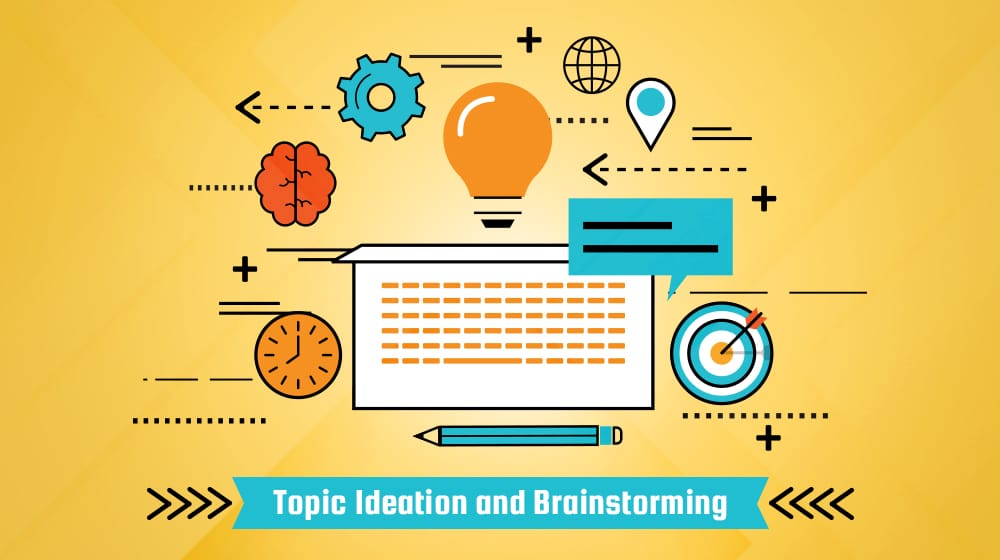
Topic ideation is the process of coming up with topics and ideas to write about. While some people think this is just sitting down and thinking hard until ideas pop out, it involves a lot of different techniques, strategies, and tools.
I like to take topic ideation in two directions: top-down and bottom-up.
1. Top-down ideation works like this. You start with your overall topic, the focus of your business, the focus of your passion. A food blogger might want to focus on desserts, or Keto recipes, or their journey experimenting with veganism, for example. As a marketer, I focus a lot on content marketing, SEO, and inbound marketing topics.
You start by taking your overall subject and breaking it down into parts. With marketing, I might break it up into social marketing, inbound marketing, blog marketing, paid marketing, and so on. Yes, there's overlap between these, but that's fine.
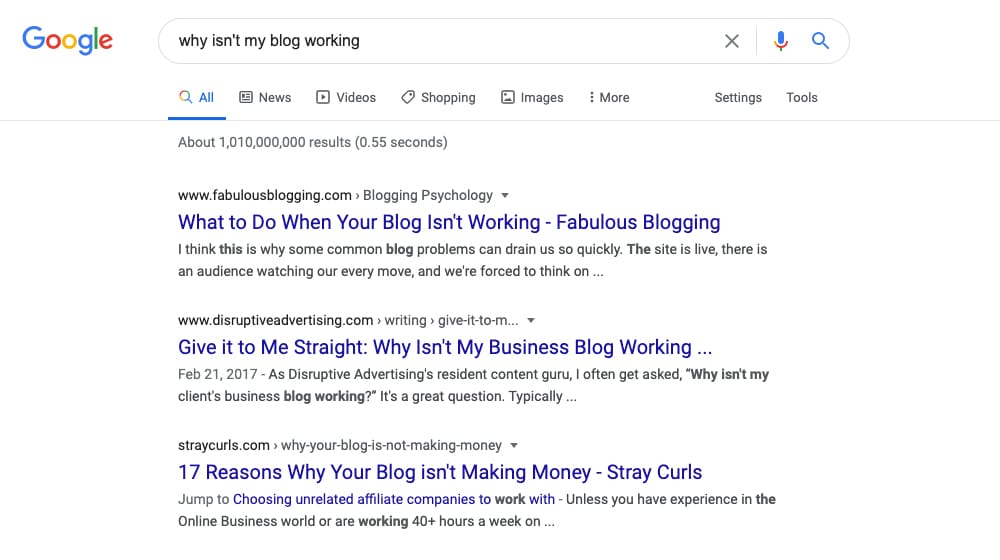
From there, continue breaking down each subject. Blog marketing becomes posts about writing, posts about publishing, posts about research. Social marketing breaks down into different social networks and platforms.
Continue this trend until you have individual, bite-sized topics. "How to write your first blog post" is what inspired this post you're reading right now, for example.
2. Bottom-up ideation works in the other direction and is where a lot of the tools and SEO work comes in. Rather than starting with the big topics and breaking them down, you start by looking around you at the ground level. Answer questions for yourself like:
- What sites are my competitors?
- What sites do I aspire to match?
- What content do I, as a person passionate about this topic, like reading about?
- What questions do I have about my industry?
Every answer to one of these can fuel research.
Research means looking up several things about each topic. What is already written about that topic out there? What is the competition, what is the strength of that post? What gaps do they have, what questions do they leave you with? What keywords do they target?
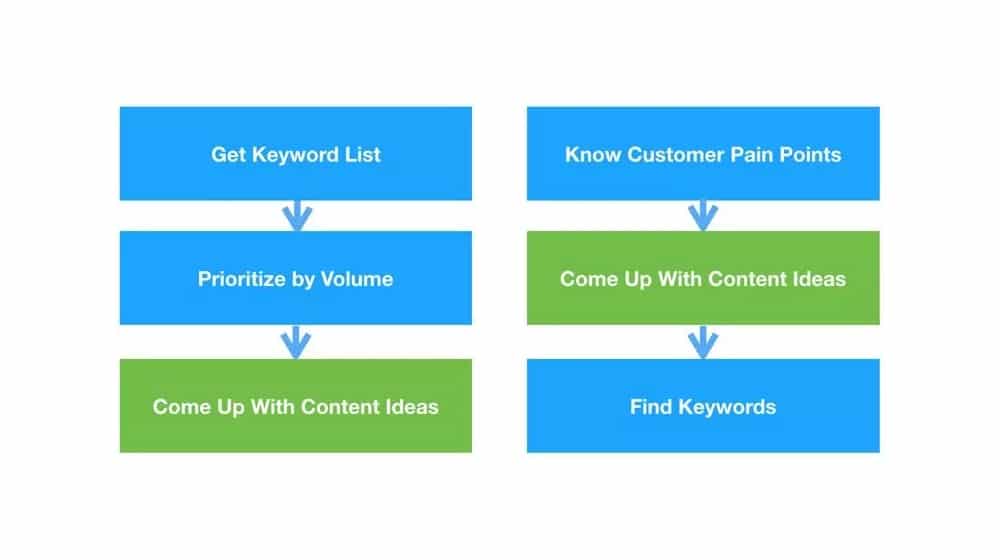
Any time you find a site in the same niche as yours, you can browse through their blog and steal their ideas. Plagiarism is stealing their content; stealing their topics is completely fine. Write down their blog post titles, focus keywords, and major points.
The fun thing is, each of these can be multiple ideas. You can:
- Write the same basic post they did, covering the same information, either broader or deeper than they did.
- Write a much, much better version of the content than they did, creating 10x content.
- Write a post that acknowledges theirs and adds to it, further proving their point and elaborating on what they said.
- Write a post that acknowledges theirs and refutes it, presenting a counter-argument and evidence against their conclusion.
All of this stacks up over time. I have huge spreadsheets full of ideas, some of them years old, some of them fresh from last week. This spreadsheet is an invaluable resource. Yours will start small, and that's fine. Any time you have an idea, see the content you can run with, add it to the spreadsheet. Even if the idea isn't used right away, some of the best ideas ripen over time.
Build Your Content Strategy
Topic ideation is part of building an overall content strategy. This is a lot of up-front work, and to be honest, I don't necessarily recommend it for everyone starting a fresh blog. On the one hand, it sucks to put a ton of effort into planning something, only for it to fail. On the other hand, plans can help you succeed where flailing around with no goal won't.
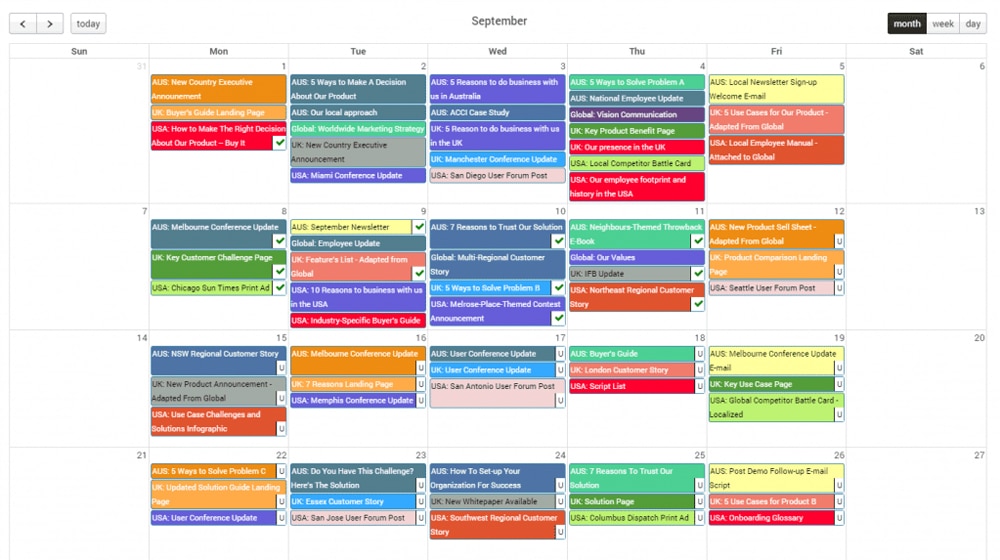
Building a content strategy can be done in phases. Now, early on, you want to start by building the basic framework and overall strategy. You can add meat to the bones and flesh it out more later on.
- Define your unique selling point, the thing that makes your blog stand out from others in your niche.
- Define your audience, the groups of people you're trying to reach with your blog posts.
- Define SMART goals for your blog.
There's more to it, of course. I wrote a much more detailed guide to develop a content plan, which you can read here.
Set Your Goals
The next thing you want to do – trust me, we'll get to writing soon – is determine your goals and patterns. These apply to your blog as a whole and your blog posts individually. There are two primary decisions you should make here.
1. Determine how often you're going to publish new blog posts. This is your publishing frequency, and it's a good idea to keep it consistent. One of the most important things a new blogger can do is establish a pattern. People will come to internalize how often new content is published and will start to check for new content.
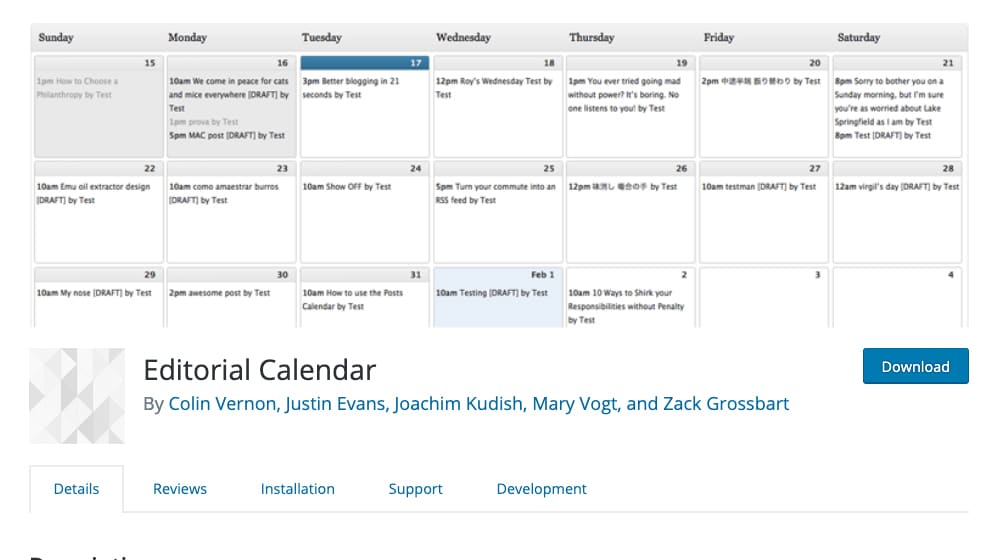
How often should you publish new articles to your blog? It depends on how much content you think you can handle creating. One post a week is often fine for new blogs. The industry standard is 2-3 posts per week. Some larger blogs publish every weekday, every day, or multiple times per day. I find the stress of writing that much content makes it much harder to keep up, and isn't worth it nearly as much. At the end of the day, it all comes down to consistency. If you pick a number that is too high, you'll be stuck spending tons of time writing content and you'll burn out, or your content quality and your performance will suffer. Quality always comes before quantity.
Alternatively, of course, you can hire someone to write for you. My inbox is always open and my phone is always on hand!
2. Determine how long your blog posts will be. This is the second major determination you need to make: word count.
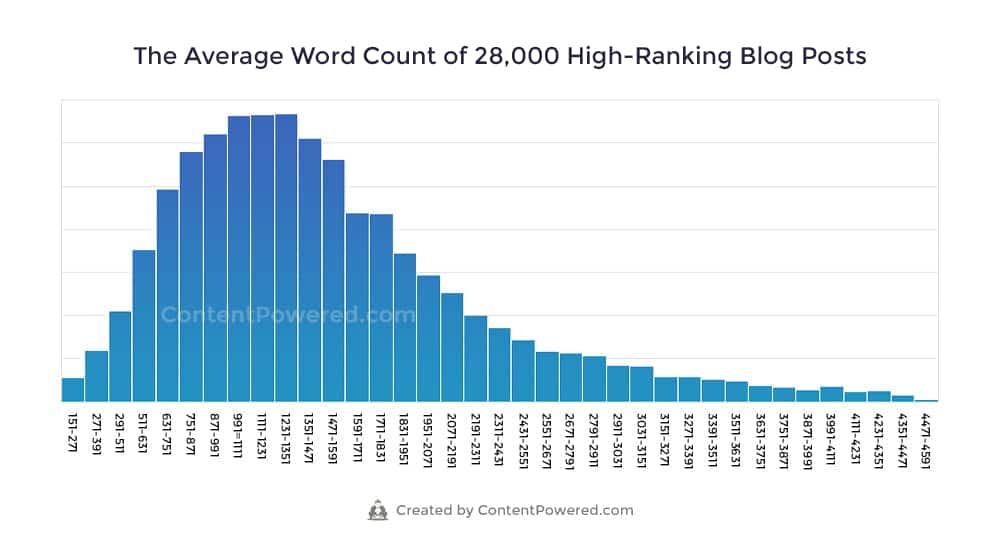
Good blog posts are at least 1,250 words long. Shorter blog posts suck. Many blogs are pushing that number higher. I, personally, aim for 2,000 words for every blog post I write. Some end up larger, and some much larger, but that's my baseline. I strongly recommend attempting to write longer posts so you know how difficult it can be with some topics, so you can decide what is reasonable for you.
Pick and Outline a Compelling Topic
Now it's finally time to start writing. Well, writing your outline. Very rarely can you just sit down and write a blog post from start to finish.
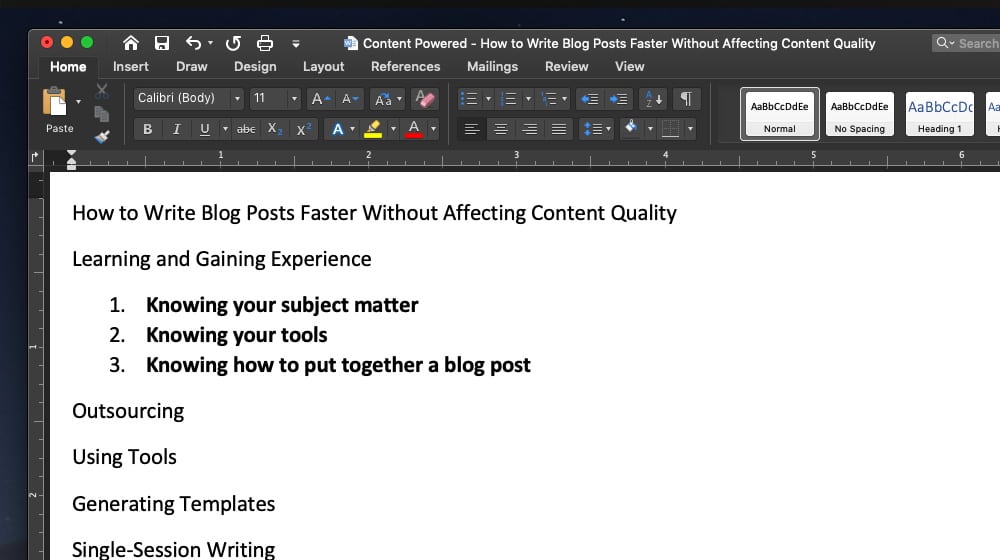
Instead, you should outline the overall point of your post.
- Pick a topic. One of your topics from your topic ideation step will work here. You want something that is not overly broad, but not overly narrow; determining this sweet spot takes experience, so don't worry too much if you get it wrong.
- Research other posts that exist on that topic. What is their structure? What is their argument? What points do they make? What questions do they leave you with?
- Decide on your thesis. What is the point you want to make? How do you have to go from introducing the topic to proving that point? What arguments do you need to make along the way?
- Write down your points, then organize them into a logical order. Don't make logical leaps; add new points to make your flow make sense.
- Break down each point into sub-sections, such as evidence, key facts, and a conclusion for that point.
- Determine if any points need to be expanded or cut.
Eventually, you'll internalize this process to the point where you don't think of it as a process anymore. I've been blogging for nearly a decade, and at this point, I can bust out an outline in a few minutes that is 90% of the way there. I have to tweak things sometimes, but the core structure and logical flow just come to me. You'll get there eventually.
I have a more detailed rundown on how to outline a blog post here, along with some templates, if you're interested.
Write Your Content
Now that you have your outline, it's time to write. This is a personal activity. Some people work best in a linear fashion, starting with an introduction, working through points, and ending on a conclusion. Some people like to write the core, important points individually, flesh out the introduction and conclusion, and then add whatever other glue they need to tie the whole thing together.
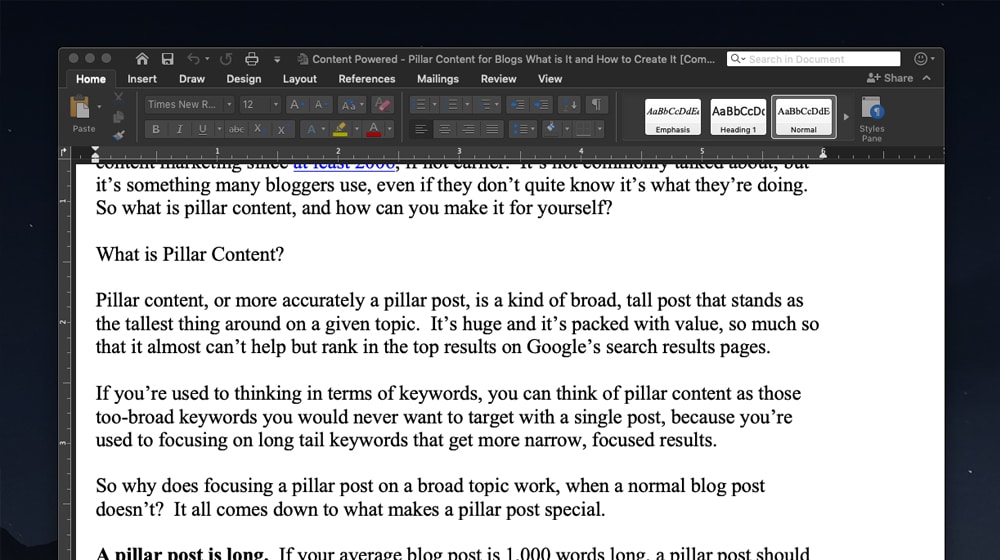
I'm one of the linear workers. I start at the top and work through my logical flow. I've found that this helps me identify gaps, holes, or logical leaps I might otherwise miss if I'm writing in a disjointed fashion. For you, well, it's up to you.
Expand each point in your outline into a paragraph or section, and by the time you're done, you should have a nice long blog post.
Once you've written your content, edit it. You can use tools like Grammarly, or you can use behavioral quirks like reading the post out loud to catch errors. Whatever works for you. I like to use a combination of tools and reading my post a couple of times from start to finish. Using software helps, but it isn't always perfect.
Get Into Good Habits Immediately
Your post may be written, but you're not done. Blog posts contain much more than just words, after all. Here's what you need to add.

1. Formatting. Good blog posts are written to be skimmed. Yes, I know, it sucks to write 2,000 words and know the average reader is going to read 200 of them. Still, reading 200 words and having their question answered is a lot better than seeing a wall of 2,000 words and bouncing off, never to return.
Formatting means:
- Use a single H1 tag for your title.
- Use H2 tags for subtitles for individual sections.
- Make liberal use of bulleted or numbered lists.
- Use bold, italics, and underline to emphasize points and evidence as necessary.
That's more or less it. Some blogs use color and highlights, emojis, or other accents. I use a few of these custom icons and elements, like the highlight boxes and custom list item snippets in this post, but others I don't bother with. It's a personal choice. These can help make your blog posts more attractive, boost your user experience, and in return, they can have a positive impact on your performance.
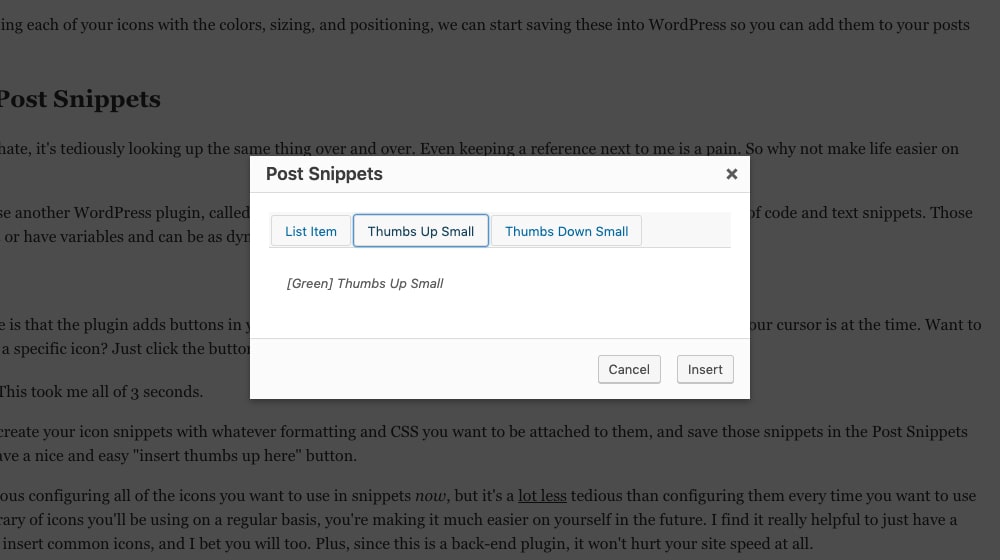
2. Images. Every blog post should have images. I recommend one every 300 words or so, but this can vary depending on the post format. I've done much denser posts, and much less dense posts, so it's just a rule of thumb.
There are several things to internalize about images.
- Guarantee you have rights to use the images. No Google image search results here. Stock photos, screenshots, or images you take yourself, only.
- Make your images as relevant as possible. Literal relevance like screenshots or photos of a process is great. Metaphorical relevance like a picture of a chain for an article on links is fine. Irrelevant images are bad.
- Add alt text to your images. This is great for SEO and good for accessibility.
- Smush your images. Small file sizes are important for site load times, and page speed is important for SEO.
This is what I mean about good habits. If you skip any of these, you'll have to go back to do them later, and that's a huge tedious problem to solve.
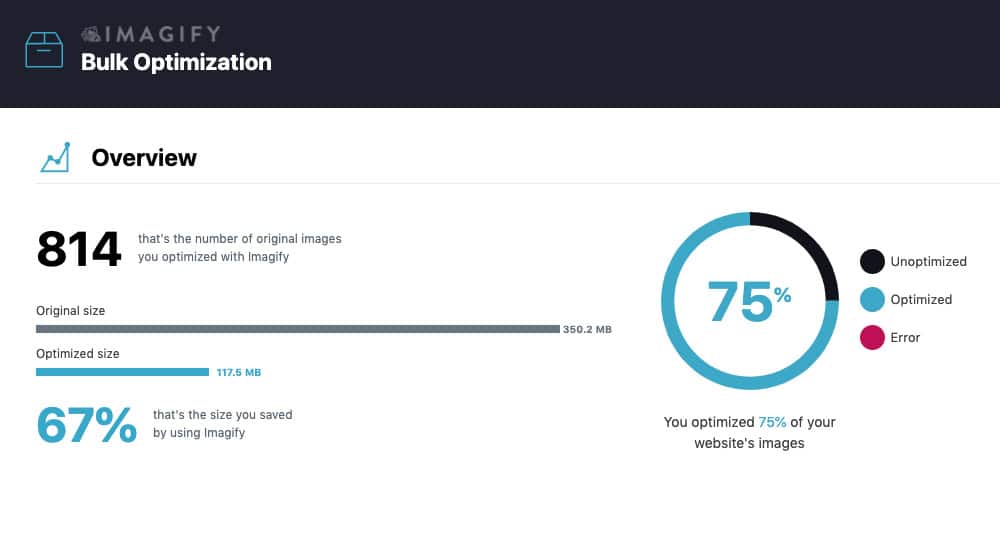
If you establish the habit of doing them right now, you'll be much better off over the next year.
3. Internal links. Your early posts will have a hard time linking to other pages on your website. You can work in a link to an About page or a product page, but there won't be much until you get more blog posts published. Make note of this and consider coming back to edit some in later. If you decide to use internal links, they should always be relevant and useful. How many should you add? That depends. See what I did there? That link is to a post I wrote on internal linking and best practices.
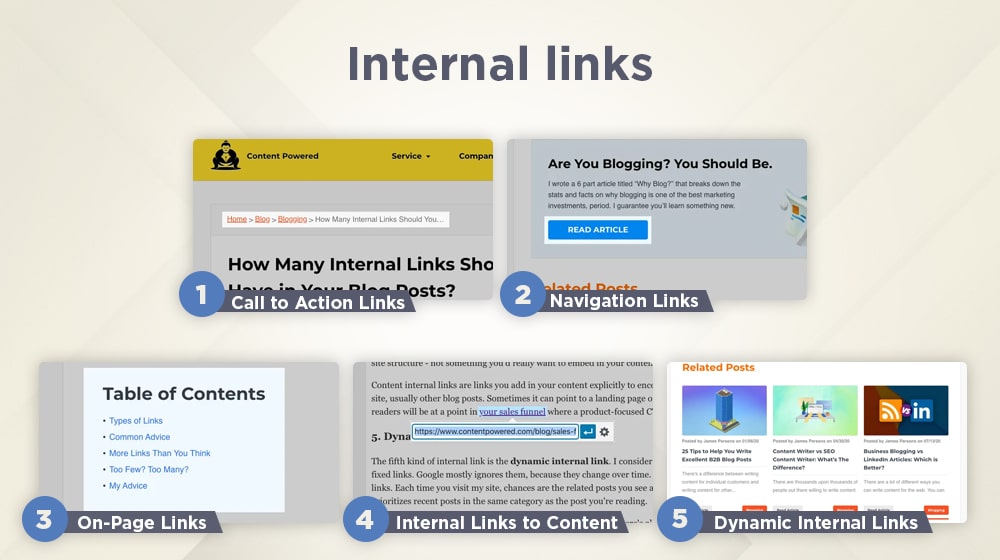
4. External links. Whenever you mention a topic or a point or need evidence to support a conclusion, present it. If you aren't covering the whole topic or the whole point in your text, link to someone who already has. If you're citing evidence you didn't research yourself, link to the source. Backing up your facts and claims is important, and it gives both users and search engines confidence and context. Without citations, you could just be making up your content and spreading misinformation. This is doubly important for sensitive industries like medical and legal topics.
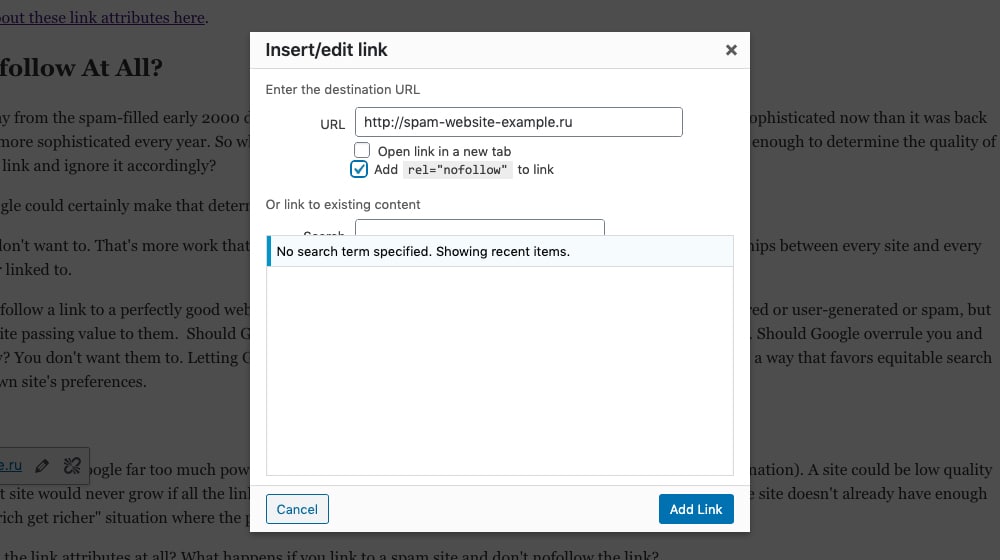
External links are important for the greater network of SEO and marketing. They also require careful use of the rel="nofollow" attribute. That can be tricky, so here's a guide.
5. CTAs. Don't forget to include a call to action every so often in your post. I put one up above, and here's another one: leave me a comment if this guide has helped you with writing your first post, please! I know a lot is going on here, and it's a lot more work than you might have expected, but it gets easier, I promise.
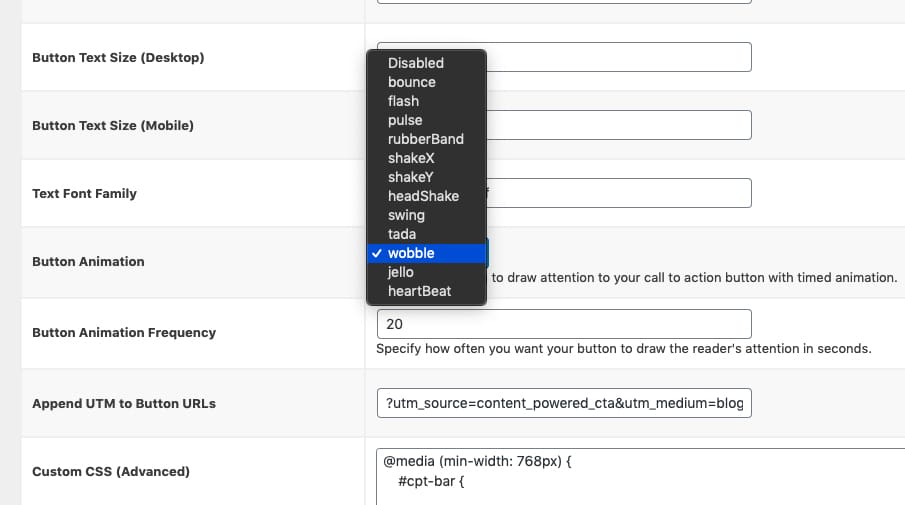
This guide skims the surface of what is required to run a business blog successfully and to write your first blog post. It will give you a birds-eye view of the things you should be focusing on. I linked six other guides I wrote that expand on a few of these points, but be sure to check out the blogging section of our blog for more advanced tips and insights.
What did you think of this guide? Did it help you? Do you have any questions for me? Please let me know in the comments below and I'll reply promptly! I look forward to hearing from you.







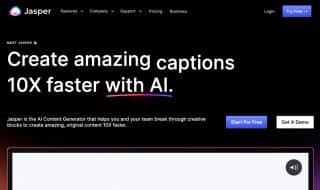


March 03, 2022
I'm very new to this so this is definitely very helpful. Thank you.
March 04, 2022
Hey Andrew, no problem! I'm glad this was helpful to you.
March 16, 2022
I appreciate the work you put into this guide. This is helpful for those of us just starting out.
March 25, 2022
Thanks, Yanna!
May 25, 2022
Very helpful and practical, thank you!
May 25, 2022
Thanks Noelle! I'm really happy it helped you. You're welcome 🙂
September 25, 2023
Hi,
Great guide for first-time business bloggers! Crafting valuable, relevant content is key to engaging your audience and driving success. Thanks for sharing these tips!
September 26, 2023
You're welcome!