How to Write SEO-Friendly Blogs (Without Overdoing It)

In the world of search engine friendly blog posts, there's a fine line to be drawn. That line is the sweet spot, where you've optimized your post for the search engines, but you haven't gone too far.
To be successful, you have to appeal to the search engines. That's just a fact. If you don't meet the standards Google puts forth, you aren't going to rank for your search queries, and you won't get any traffic.
On the other hand, if you put too much effort into ranking for the search engines, it can hurt your usability, your content's value, or your readership. When that happens, you risk losing your traffic anyway, and more importantly, the search engines can penalize you. It's very much a case of Google saying "here's what you do, but don't do it too much."
I'm going to divide this post up into major categories, aspects of content that you should pay attention to when you're producing a blog. It's stuff you need to do, but you need to stay within acceptable limits when you do it.
First, let's start with the content. You can broadly divide SEO into two groups on your site; the stuff that's in your content, and the stuff that's not in your content. For example, the site speed and mobile compatibility factors are important but don't have anything to do with the content you're writing. Both kinds of factors are important, but we have to start somewhere.
Topic and Keyword Research
When you're trying to come up with something to write about, it can be tempting to go after the biggest and most highly-trafficked keywords out there. You can try it, but you'll quickly realize that those keywords also have a ton of competition, and your chances of ranking are slim to none. So you go the other direction, looking for low competition keywords, only to discover that those keywords only get a couple of dozen searches per month, so even if you're #1 for them, it doesn't do you much good.
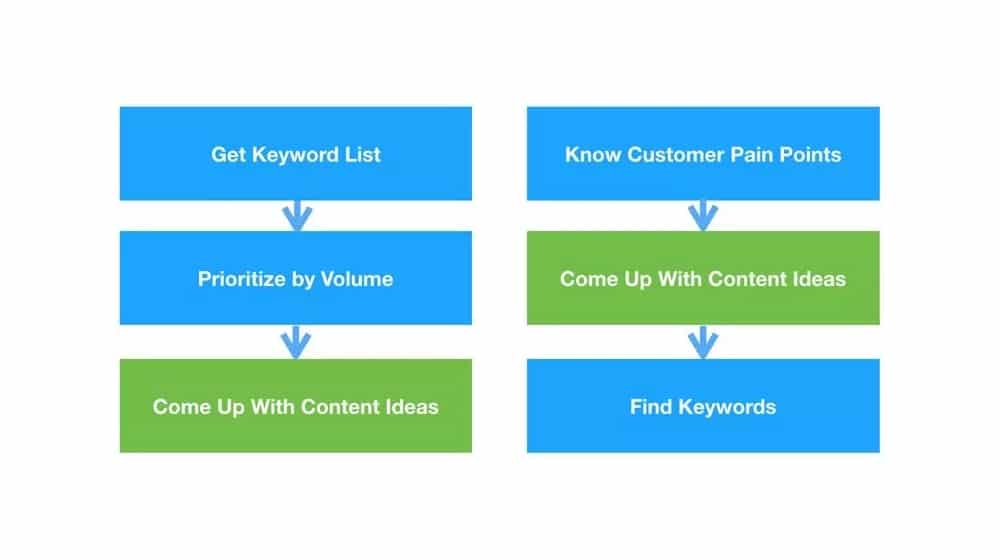
The trick, of course, is to split the difference. Find keywords that have a moderately high volume, while having lower competition, so you have a chance to actually rank. Then, as you grow your site and start to become one of those bigger name sites yourself, you can target the higher competition keywords and start to place for those search results as well.
Further reading:
- Ways to Come up with Content Ideas That Convert from Grow & Convert
- Coming Up with Ideas for Content from Moz
- Content Ideation: 12 Awesome Tools to Use from Search Engine Journal
Avoiding Duplication
When you're coming up with content ideas, you need to be aware of duplication. Duplicating content word for word is, of course, bad. If it's not your content originally, it's plagiarism. If it's your content originally, it can lead to a duplicate content penalty.
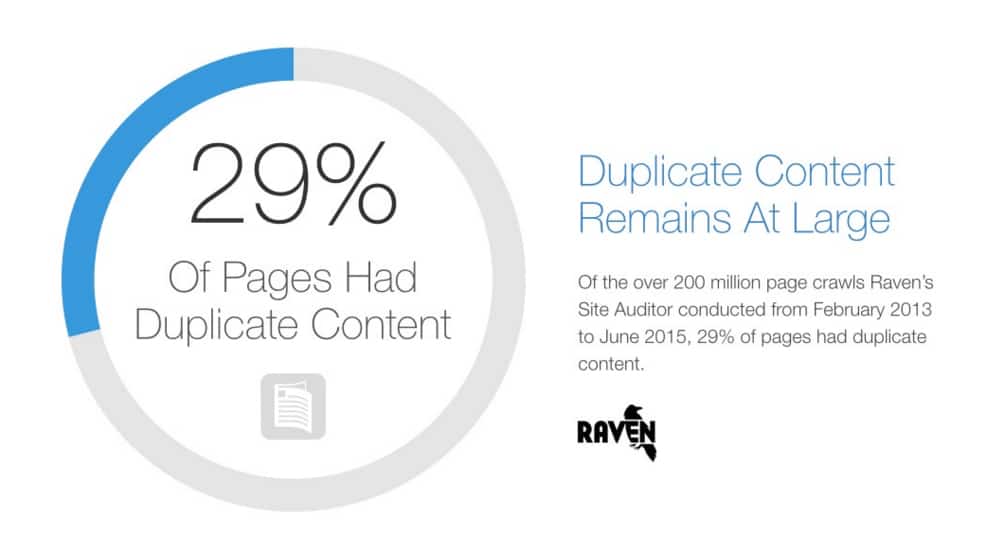
What's more difficult to spot, and more dangerous for a site is near duplication. If I write a blog post about link building, and then another about link building, and include 90% of the same content in both, it's pretty unlikely that both posts are going to rank well. They can sort of cannibalize each other, splitting the value a single post would have.
Further reading:
- How to Deal With Duplicate Content Issues from Neil Patel
- 8 Common Duplicate Content Issues and How to Fix Them from Alexa
- Duplicate Content – SEO Best Practices 2020 from Moz
Keyword Usage
You've researched a keyword, now you need to use it in a blog post that you write. If you use it too often, though, you run into problems with keyword stuffing. If you don't use it enough, it's possible that Google would have a hard time figuring out what your content is even about, and won't rank it accordingly.
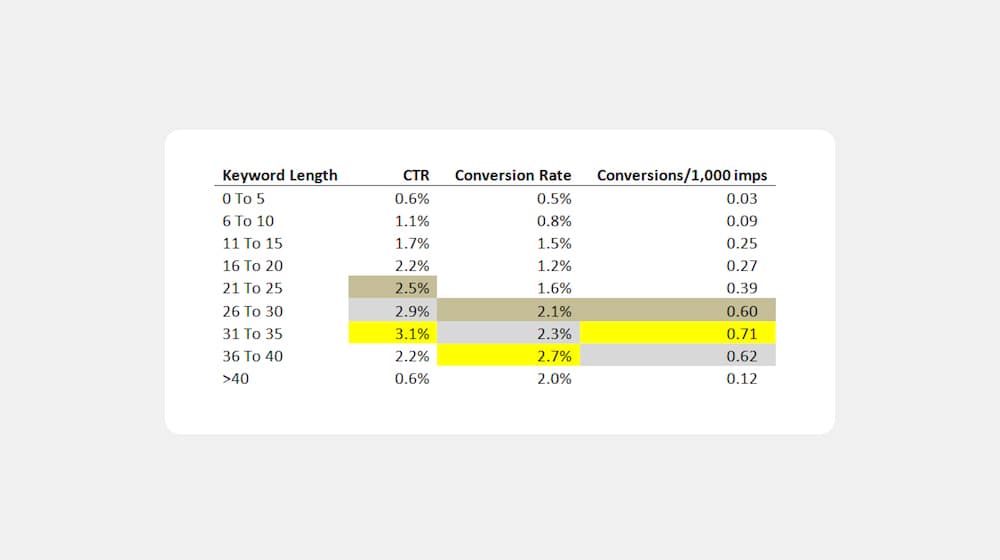
Some people talk about keyword density, which used to be pretty important in the early 2010s, but I don't think it's relevant anymore. Just write naturally about your topic, using your keyword a few times throughout. It shouldn't be hard, because if you're writing about the topic, you're naturally going to discuss the keyword.
Basically, all you need to do is make sure you use your keyword in your blog title, in your meta title and description, and a couple of times in your content. Beyond that, just write naturally about the topic: being informative is much more important.
Further reading:
- Keyword Density: #1 Myth in SEO from Keyword Tool
- How to Target Keywords with Blog Posts from WordStream
- How to Integrate Long-Tail Keywords in Your Blog Posts from Neil Patel
Appropriate Length
One aspect of SEO that isn't often directly discussed is the length of blog posts. Years and years ago, you could write 500 words and be fine. These days, I try to write 2,000-2,500 for most of my blog posts, and I know bloggers who write 4,000 or more. In general, across the board, it seems like longer blog posts rank better, but only because they have more time and more space to cover topics in-depth and detail. They become mega-posts instead of just blog posts, huge resources rather than tutorials or singular topics.
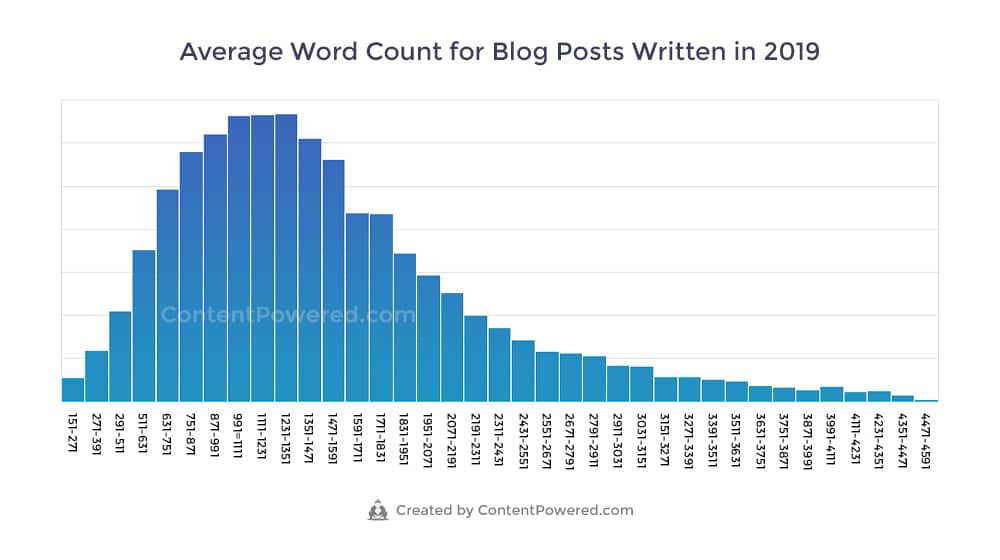
In general, I always figure that a blog post should be exactly as long as it needs to be to cover a topic in an appropriate level of detail. Sometimes that's shorter than average because a topic doesn't have a lot of meat to it. Other times it can be quite long because it's a very detailed topic. I could, for example, take each one of the "further reading" links in this post and distill them down into 5-6 paragraphs in each section, and turn this whole post into a 15,000-word long e-book. Would that rank well? Probably. Is it the best use of that information? Maybe not.
Further reading:
- How Many Words is The Average Blog Post from Content Powered
- How Long Should Blog Posts Be in 2020 from HubSpot
- Word Count and SEO from Yoast
Auditing and NoFollowing Links
Every blog post should have links within the content. Some can get away with only 2-3 links, and some end up basically giant link directories full of resources. One of my favorite posts, the Backlinko list of 200 search ranking factors, is basically a giant bulleted list of factors with links to read more about each of them. While it's possible to have too many links, it's very difficult to do if you're adding your own content to the post alongside them.
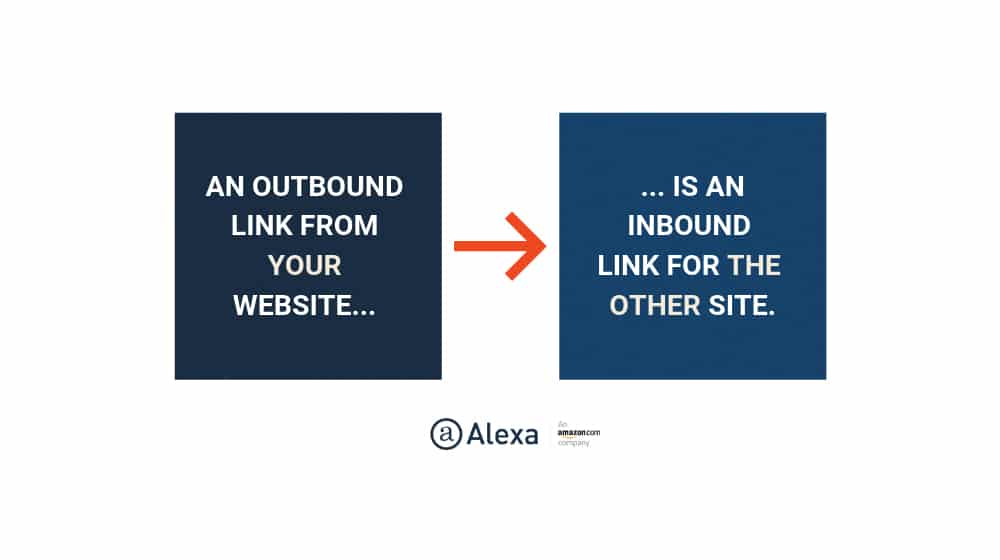
Every post should have around 1-2 internal links, which point to other pages on your site. More can fit if you have good places to put them, but try to keep them relevant.
For all of the external links, you want to make sure to audit them. Linking to poor quality sites reflects poorly on your site. Linking to higher-quality sites can make them aware of you and your content, and it can attract links in return. However, sometimes you want to link to sites but don't want to give those sites credit. That's where the "nofollow" attribute comes in. You'll want to determine which sites are worth linking to, and which ones aren't.
Further reading:
- Outbound Links: One of the Most Undervalued Tactics in Content Marketing from Alexa
- Qualify your Outbound Links to Google from Google
- Nofollow vs. Follow Links: Everything You Need to Know from Ahrefs
Adding Images
Blog posts need images, and usually other kinds of media, to make them stand out from the pack. No one wants to read a giant wall of text, and even formatting – which I'll get to in a moment – can only help so much.
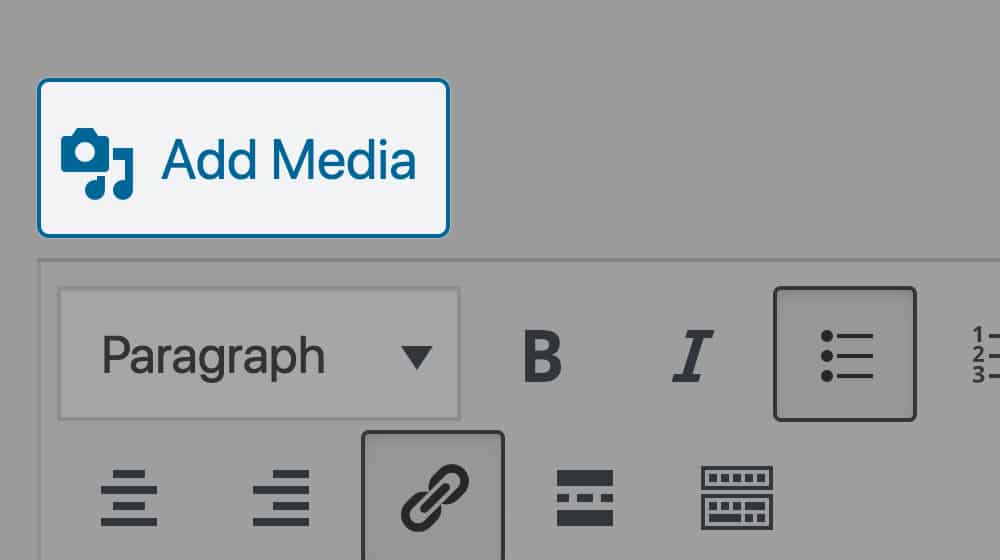
You have a lot of options for blog post images. Some people use custom graphic design. Some people use stock photos, though stock images aren't very good compared to unique images. Some people take photos or composite several photos. Some content basically requires screenshots rather than photos. Coming up with something that fits your brand, is themed appropriately to the content, and isn't stolen, is important.
At the very least, every post should have a featured image up top and one or two images scattered throughout it. How you align them, how big they are, and how to handle them is up to you.
Further reading:
- Where to Find Royalty Free Images for Your Blog Posts from Envira Gallery
- 11 Best Practices for Including Images in Your Blog Posts from Neil Patel
- The Blogger's Guide to Optimizing Images for The Web from Blogging Wizard
Proper Formatting
One thing you might notice about most successful blogs is that their blog posts are visually interesting. There aren't long, run-on paragraphs. There aren't huge walls of text. In addition to breaking things up with images, they break them up with subheadings, bullet points, formatting, and breaks.
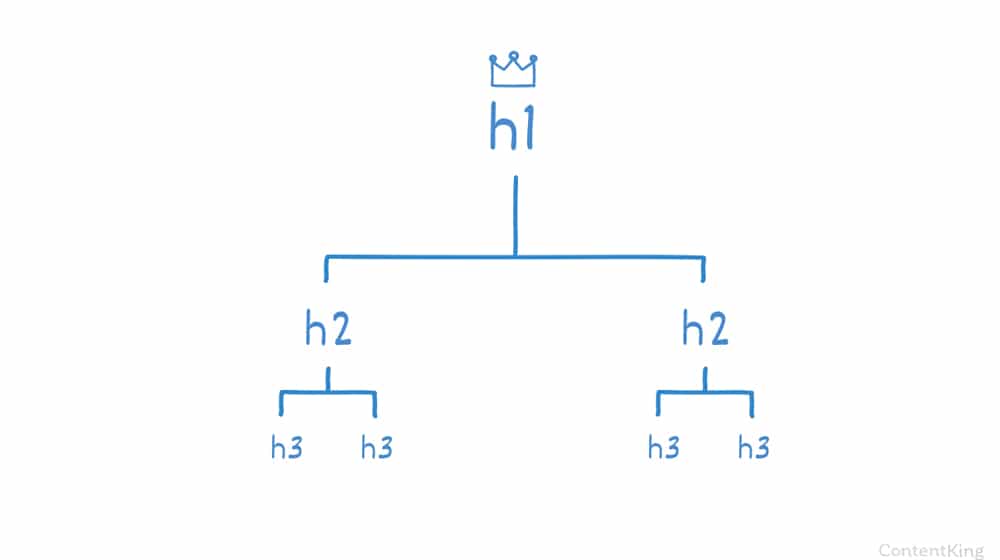
In general, every blog post needs a single H1 tag for the title. It should have several subheads with H2 tags. If you're going deep with sub-sub-headings, H3 is good there. Bulleted lists make for good information and using bold and italics emphasizes specific points you want users to pay attention to. Make use of all of these in every post, as much as you can.
Further reading:
- The Ultimate Guide to Using Headings H1-H6 from Content King
- How to Format a Blog Post (so people actually read it) from 11Web
- 15 Blog Formatting Tips to Increase Your Readers' Time on Page from 9Clouds
Now, all of that sounds like a lot, but it's really only half the story. You still have to consider all of the stuff around your content, like your metadata, your site speed, your site design, and so on. I'm not going to cover every single aspect of this here – there's too much for one blog post, really – but I'll touch on a few things to get you started.
Human-Readable URLs
Relatively minor, and typically standard these days, your website should use a human-readable URL structure. Have you ever visited a blog and seen their URLs containing a bunch of symbols, numbers, and other non-sense? Something like this:
https://www.example.com/blog/post114587?postID=47383928723
That URL tells a reader – and Google – nothing about the content of the post. Compare that to everything I've linked thus far.
URLs that look like these are much better:
https://www.conductor.com/academy/headings/
https://www.contentpowered.com/blog/study-words-average-blog/
They tell you exactly what kind of content is going to be on the page you're loading. A lot can go into the structure of a URL, and it's up to you to decide between longer and more descriptive URLs or shorter and more readable URLs.
Further reading:
SEO Plugins
Most modern blogs are using WordPress, and WordPress has a variety of plugins available to control various elements of SEO. You want to familiarize yourself with these elements and optimize your site to take advantage of what they offer. As a quick rundown, you want to optimize your meta title and meta description (but ignore meta keywords, if it's even offered). You want to control link attributes, page metadata, URL structure, and a whole host of other factors that give Google information about what's on the page.
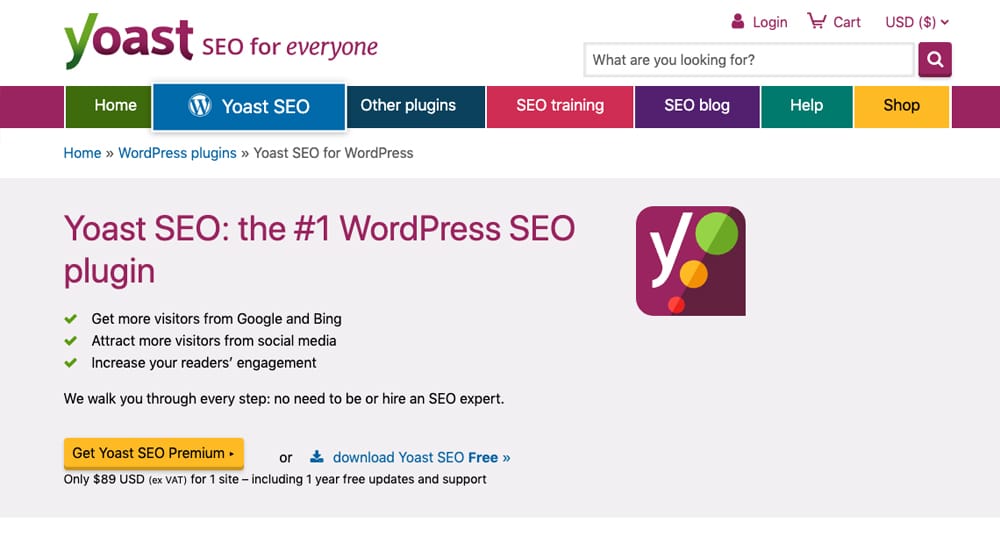
An optional but recommended additional kind of metadata and SEO you can use is Schema.org rich data. Tagging elements of your site – particularly things like reviews, price data, inventory, and other elements allows search engines to identify and provide that data in search results, among other things. It's very helpful if you can implement it.
Advanced plugins include a proper caching plugin (like WP Rocket), an image optimization plugin (like Imagify), broken link checkers, and more.
Further reading:
- Schema.org
- On-Site SEO from Moz
- What is Technical SEO? Best Practices and a Checklist from ReliableSoft
Mobile Compatibility
About a year ago, Google made a change to their algorithm such that, in some circumstances, a website with a mobile design would have that design used as the canonical version of the site rather than the desktop design. They did this in response to the fact that well over 50% of internet usage today is done via a mobile device. This change has been a long time coming, and it's no surprise that major shifts are starting to occur.
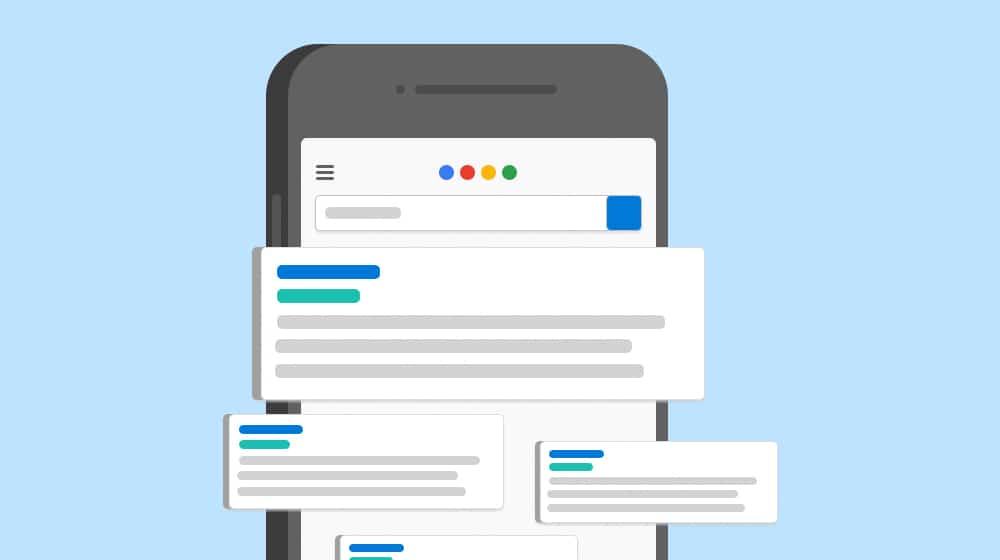
This means primarily that you need to put emphasis on the mobile design and mobile compatibility of your site. Gone are the days where a simple m.domain.com version of your site would work; these days, a fully-responsive design is essential. Implementing such a design isn't actually hard – and your site might already have it without you realizing – but you need to keep the mobile user experience in mind while you produce content.
Further reading:
- Mobile-First Indexing Best Practices from Google
- Why It's Important To Have a Mobile Friendly Site from Foo Plugins
- How to Make a Responsive Website in 3 Easy Steps from Cats Who Code
Site Speed
Another often-neglected SEO metric is page speed. Modern internet users have a short attention span, particularly when they're browsing on mobile devices and can never be assured of the quality of their internet connection. They don't want to wait for a site to load; they'll leave and find a different one that offers what they want.
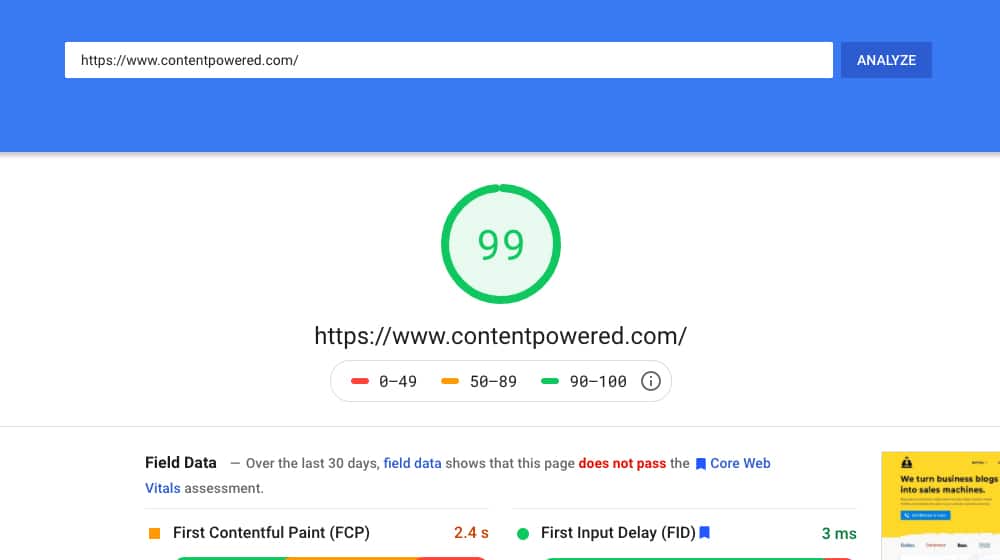
Site speed is a crucial metric as part of PageSpeed, but it's also part of the new Core Web Vitals Google has been pushing recently. In general, you'll want to take action to do things like minimizing the file size of your scripts, optimizing images, cuting down on server calls, and rendering your site more quickly.
Further reading:
- Page Speed – 2020 Website Best Practices from Moz
- Google's Core Web Vitals to Become Ranking Signals from Search Engine Journal
- 10 Ways to Make Your Website Load Faster from Hostway
So, there you have it: moderately-full coverage of different elements of SEO, and how to handle them to keep your site SEO-friendly. In general, most of these aren't elements you can "overdo". You can't make your site load TOO fast, and you can't be TOO mobile compatible. It's only elements like link and keyword spam that you need to keep an eye on. Otherwise, optimize to your heart's content.










July 28, 2020
I remember the days when keyword stuffing was the thing to do. People identify it too easily and it loses the essence of the article, it becomes annoying. I'm honestly glad Google made this move. Content now is much more natural to read and seems genuine.
July 28, 2020
You mean you don't speak robot? 😉
I wholeheartedly agree, it goes even deeper than that now - content that theoretically reads well but doesn't actually solve the reader's issue is going to perform poorly as well. More and more things are being measured algorthmically every year, like expertise, the amount of time a user "dwells" on the page to see if they are actually engaged or not, and the sources they link to to back up their facts and claims.
To some extent, people certainly misunderstand what writing "SEO content" means. As a beginner, just write great content that is legitimately useful and insightful, and optimize the title to match what users might search to pull up the answer. That's 75% of the battle right there.
October 19, 2020
Do you know any site or app that I can use to check if I have duplicate content? I already made several articles and I just want to make sure that all my articles are clean and don't have any issues.
October 19, 2020
I'm a big fan of Copyscape for checking plagiarism, and Grammarly for scanning for grammatical issues. I would read each of your articles from start to finish as well (especially if you didn't write these yourself) to make sure they are perfect.
March 29, 2021
Does photo or video affect site speed?
March 31, 2021
Hi Doris!
They can certainly can, especially if your images are too large and are being scaled down, or are not yet optimized.
Lazy-loading images, optimizing them, and converting them to next-gen formats will ensure that they aren't slowing down your site.
On a CMS like WordPress, this can be accomplished very easily with plugins, but on other systems, it has to be created custom. Sometimes it isn't possible at all.
April 06, 2022
that’s an amazing article
April 07, 2022
Thanks Akhil! That means a lot.
June 22, 2023
Another great article. And confirmation, that I'm on the right track with everything! From dup content, to outbound links, all of it. The ONLY thing I have trouble with my chosen keywords, trying to strike the right balance of competition and traffic, is that my keywords don't have that much meat. So I find myself really having to get creative on how to add value and what to write, when the source material is pretty sparse. I'm writing about Yoga Studios and Teachers. And while I can get all stalky and find a lot of stuff, in some case, not so much. Maybe some teachers 70 word bio they use for everything.
June 24, 2023
Hey there -- thanks for the kind words!
What are you using to find content topics?
I highly recommend Topicfinder.com, which is our in-house tool that we launched. Something like Ahrefs or Semrush works well, too, it's just more expensive and isn't purpose built for finding the high-traffic / low competition blog topics like you described.
Usually if a blog falls flat, if the writing is useful and high-quality, the first thing I look at is the chosen topics. Everything hinges on the topic; the type of people landing on your site, the user intent, the traffic potential, the competition, and so on. It's one of the most challenging parts of writing a blog. Writing is almost the easy part, once you know what you want to write about.
If you haven't tried Topicfinder yet, check it out! Drop me a line if you have any questions.